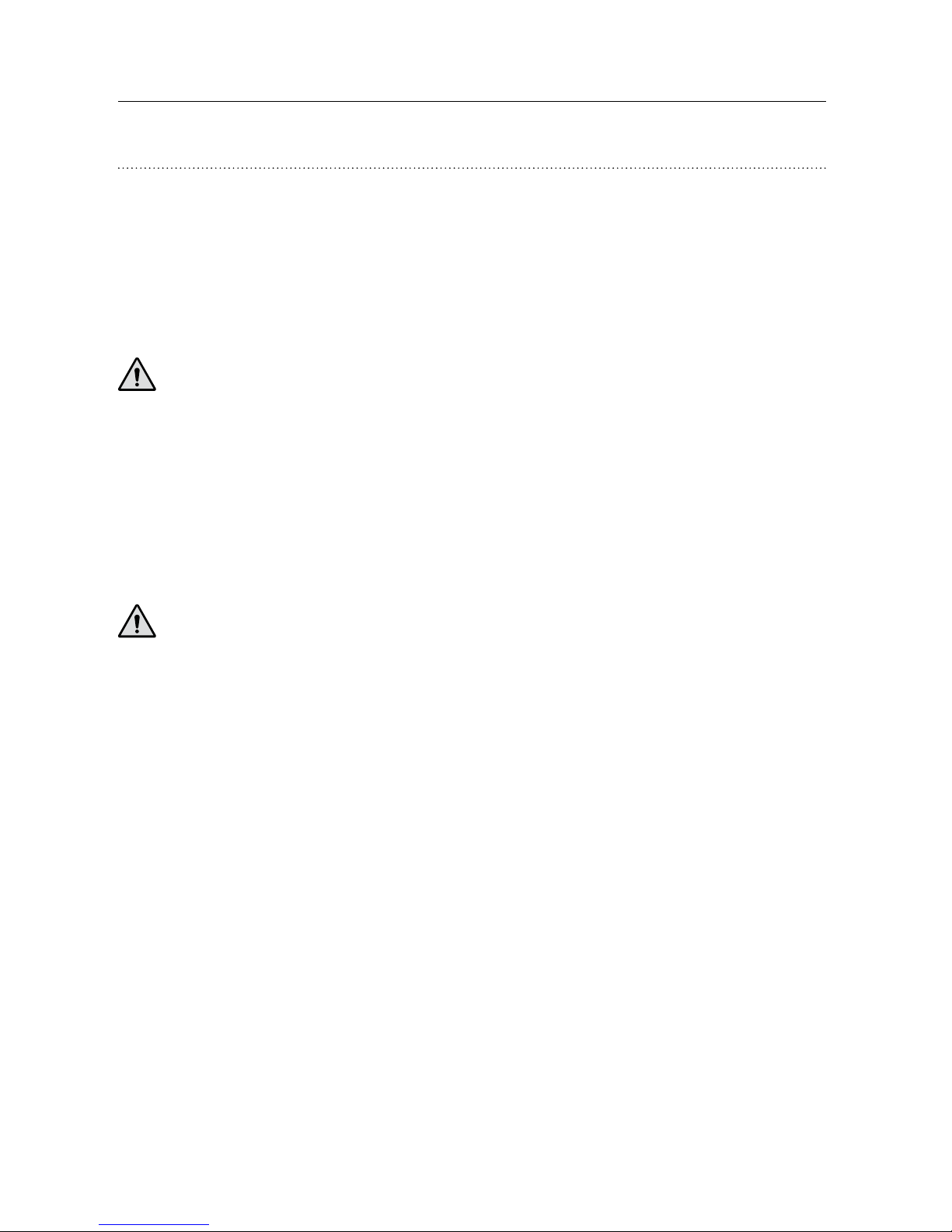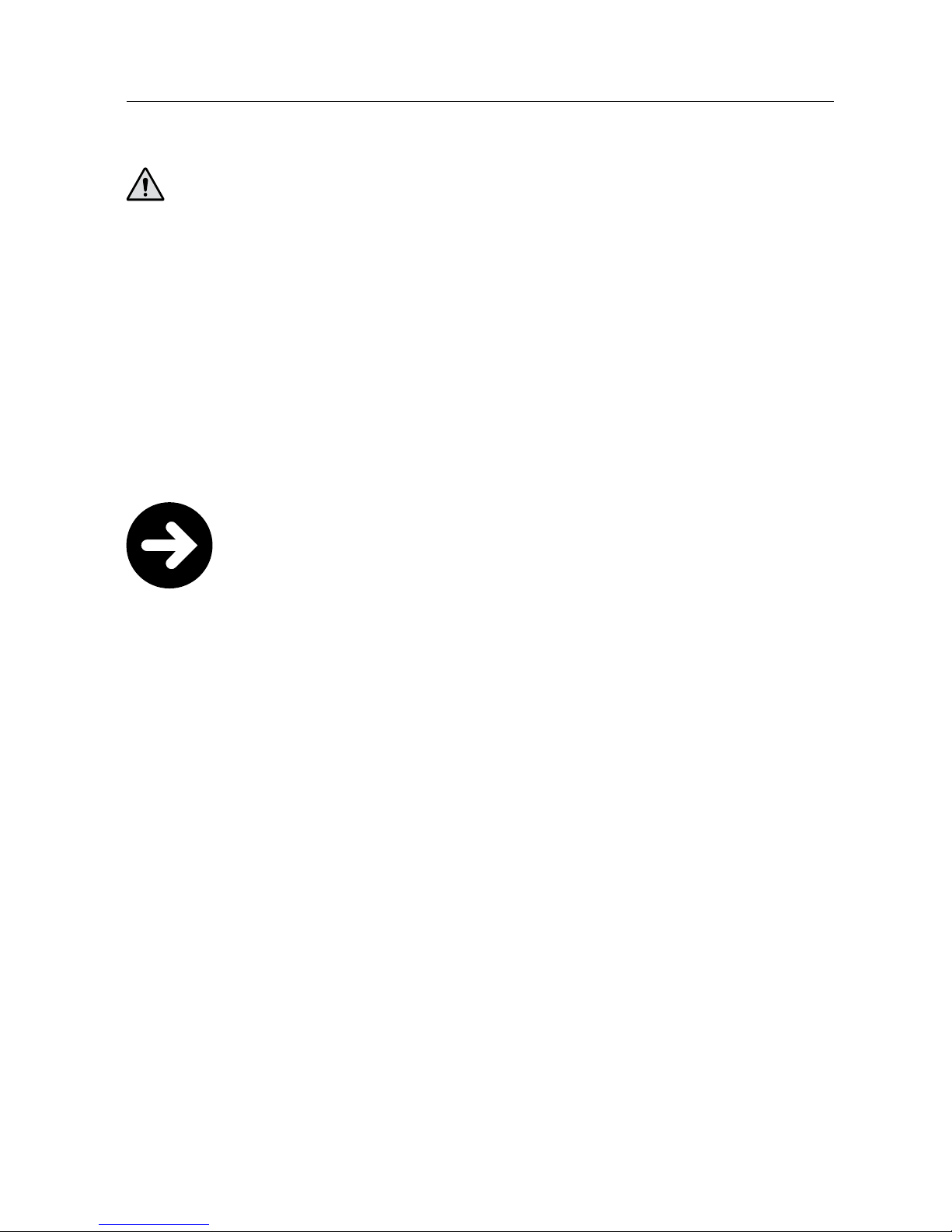General Warnings
Familiarize yourself with the following general
warnings before using your TVAdapter 2.
Products to be connected to external equipment
The safety of the use of the TVAdapter 2 with
the auxiliary input cable is determined by
the external signal source. When the input cable
is connected to mains-operated equipment,
this equipment must comply with IEC-60065,
IEC-60601 or equivalent safety standards.
The TVAdapter 2 is designed to comply with
the most stringent Standards of International
Electromagnetic Compatibility. However,
the TVAdapter 2 may cause interference
with other medical devices. Please contact
relevant personnel to obtain permission
before using the TVAdapter 2 in hospitals
or similar venues.
06