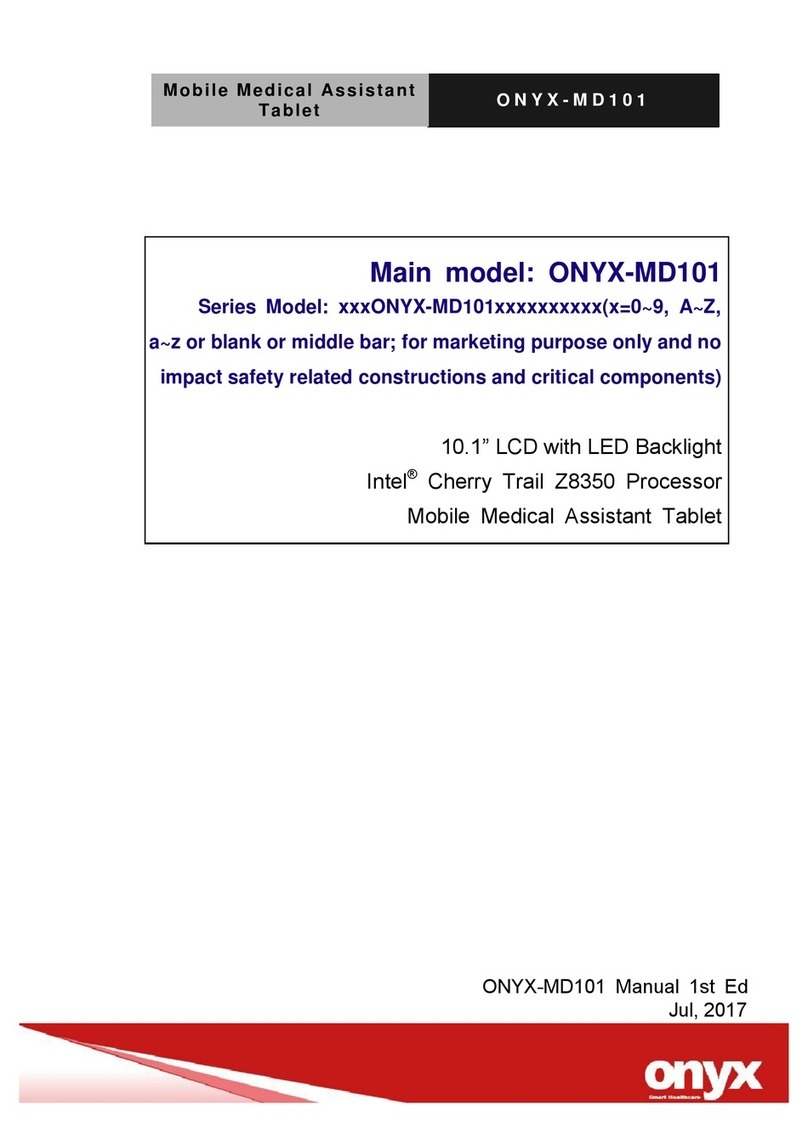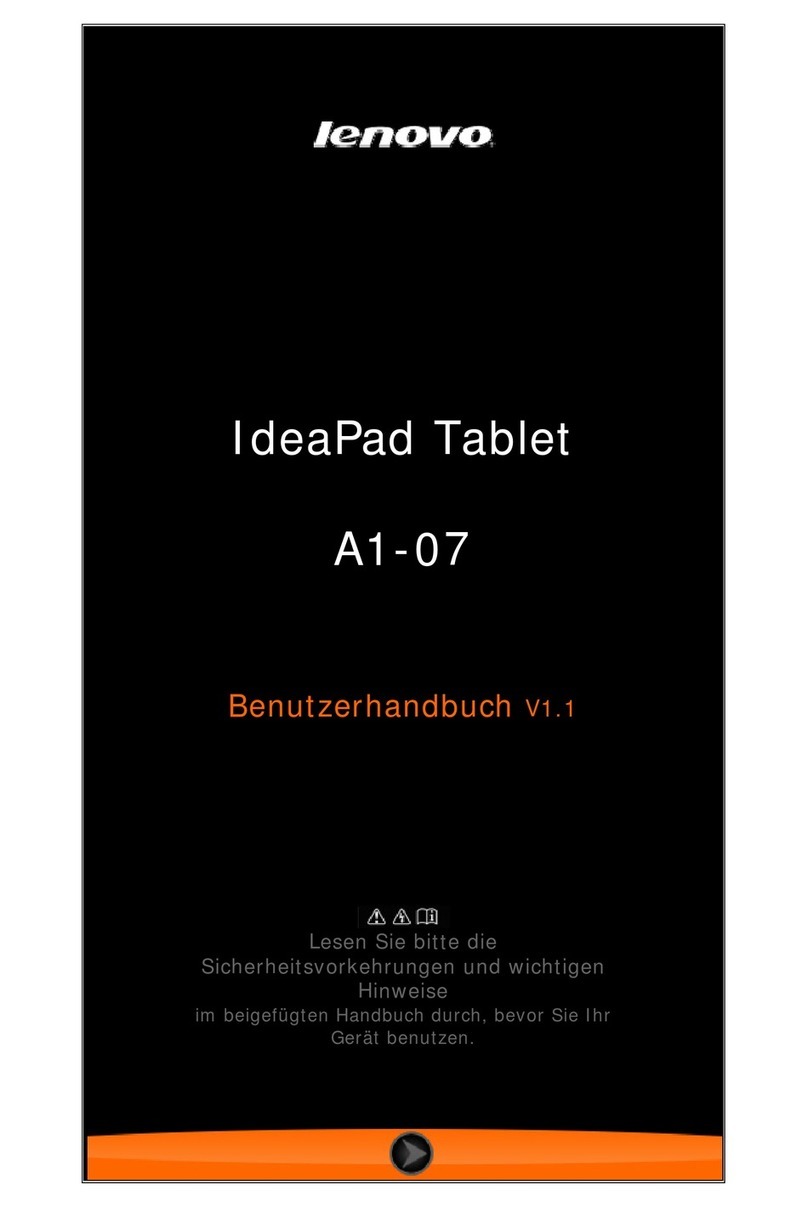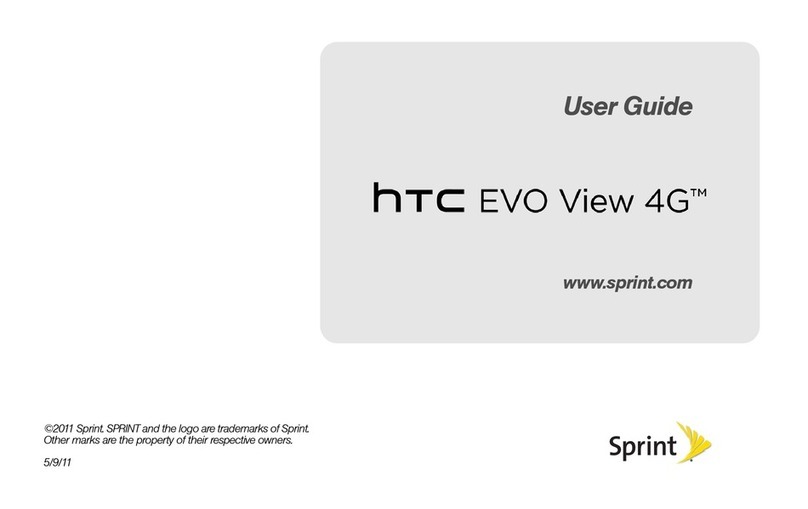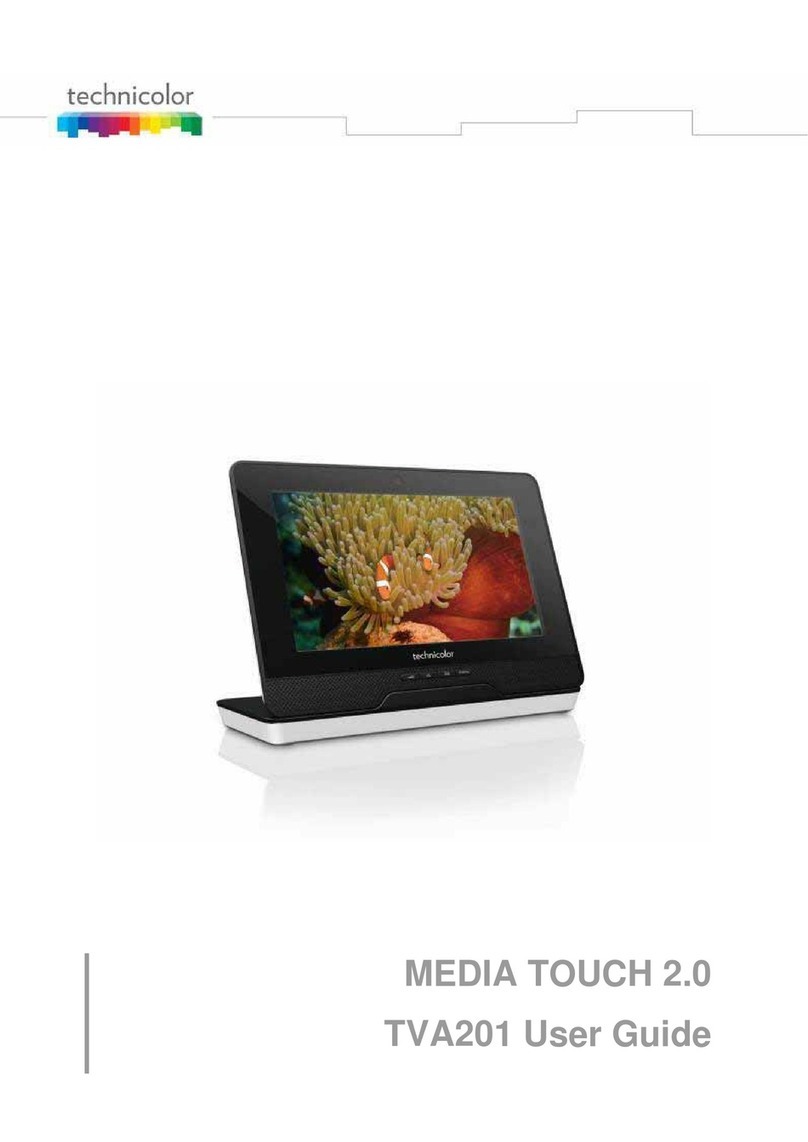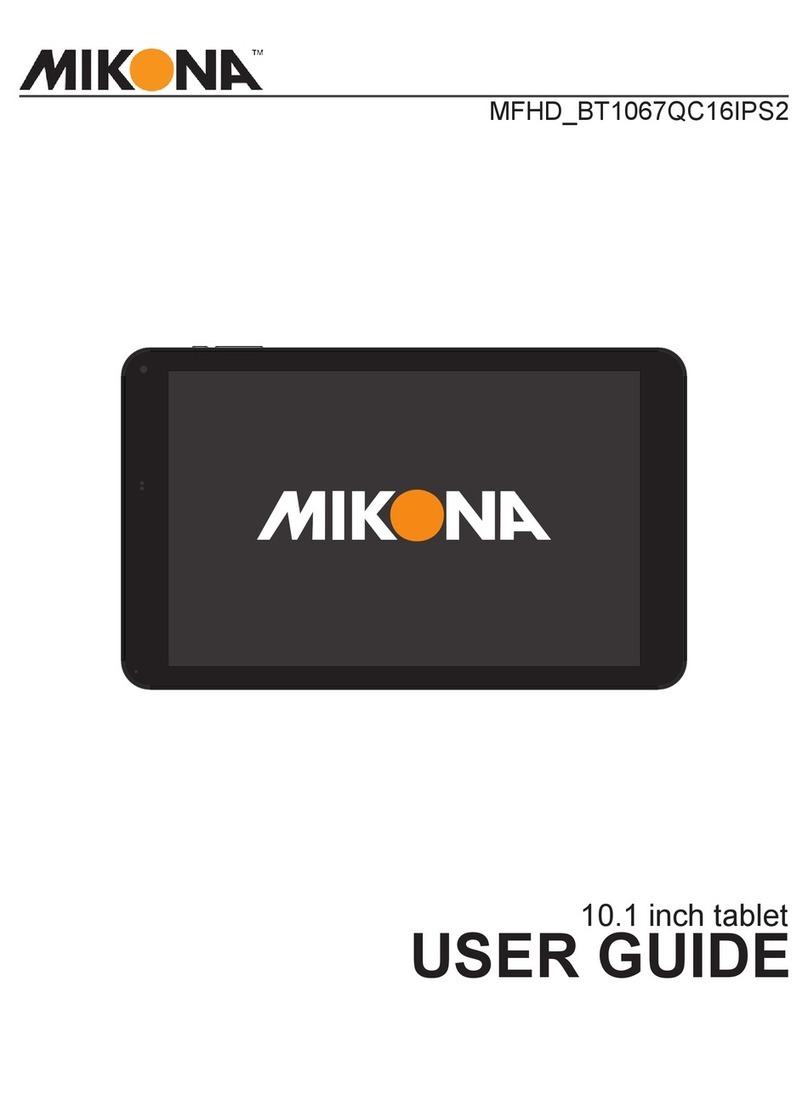Sonim ENDURO Installation guide

1
FAQ
GUIDE
SONIM
ENDURO
English

2
Copyright © 2013 Sonim Technologies, Inc.
SONIM and the Sonim logo are trademarks of Sonim
Technologies, Inc. Other company and product names
may be trademarks or registered trade-marks of the
respective owners with whom they are associated.
Reference Documentation
For more information about any of the features
discussed in this guide, refer to Sonim ENDURO user
guide available at http://www.sonimtech.com/support/
downloads.php.

4
Managing Software Settings
How can I activate the WAP features on my Sonim
ENDURO?
Contact your service provider to activate the WAP
feature.
How can I congure e-mail on my Sonim ENDURO?
Congure and create an e-mail account to access the
e-mail functionalities on your Sonim ENDURO.
1. To create an e-mail account Menu > Messages >
E-mail message > No e-mail account. Create an
account now? > select Yes.
2. Enter the e-mail account name.
3. Enter the e-mail address.
4. Select the required protocol for incoming mail
server: POP3 or IMAP4.
5. Enter the username and password to access the
e-mail account.
6. Enter the following Download settings (Download
sett.):
• Retrieve mode: You can retrieve the whole
e-mail or only headers.
• No. of mails shown: You can set the number
or e-mails to be retrieved from the server. The
default value is 30.
• Del. original after retrieval: Select No to store
the original e-mail in the server.
7. Maximum size of retrieval: Set the maximum
download size per mail.
8. Enter the following Incoming mail settings
(Incoming mail sett.).
• Incoming POP3/IMAP4 serv.: The name of the
incoming mail server.
• Security: Enable or disable secure mail server
connection.
• Port: The port number to connect to the mail
server.
9. Enter the following Outgoing SMTP server
(Outgoing sett. (SMTP) ) settings.
• Outgoing SMTP serv.: The name of the
incoming mail server.
• Reply-to address: The e-mail address to
which the reply is send by the receiver.
• SMTP authentication: Enable or disable SMTP
authentication.
• SMTP username: The username to access
SMTP server.
• SMTP password: The password to access
SMTP server.
• Security: Enable or disable secure mail server
connection.
• Port: The port number to connect to the mail
server.
• Email msg. priority: The default priority for set
for the outgoing messages. The default priority
is Normal.
The e-mail account is saved.

5
Managing Software Settings
How can I activate the MMS features on Sonim
ENDURO?
Contact your Service Provider for activating the MMS
features.
Which audio and image formats does my Sonim
ENDURO support?
Sonim ENDURO supports the audio formats .mp3/.wav/.
amr/.aac and the Image formats .jpg/.bmp/.gif.
Will Bluetooth connections remain active once a
wired headset is inserted into my Sonim ENDURO?
No, the Bluetooth connection is disconnected
automatically, and the audio is routed through the wired
headset.
Which car kits are supported by the ENDURO?
Car kits veried with the Sonim ENDURO include the:
• Jabra SP 5050 Bluetooth Speakerphone
• Motorola Carkit T305
• Parrot CK3100
• Parrot NOMAD
• Blueant Supertooth Light 2
• Sony Ericsson Car kit HCB-120
How can I download pictures and ringtones onto my
Sonim ENDURO?
You can download pictures and ringtones through the
browser. You can also transfer the pictures and ringtones
can be transferred from another Bluetooth enabled
device. You can also receive the pictures and ring tones
through MMS.

6
Managing Phone Settings
How do I activate the loudspeaker on my Sonim
ENDURO?
To activate the loudspeaker when you are on a call, press
Loudsp. on the screen.
How do I activate the ‘Vibrate’ feature on my Sonim
ENDURO?
To activate the ‘Vibrate’ feature in the Sonim ENDURO,
do the following:
1. Select Menu > Settings >Proles > General > Edit
> Vibrating alert. Select Right/Left Navigation key
to select On/Off.
2. You can also long press # key to toggle between
Silent and General modes on the idle screen.
Where can I nd the les transferred to my Sonim
ENDURO?
The les transferred to your Sonim ENDURO are saved in
My les directory. To access the transferred les, select
Menu > My les. Select the required folder from the File
manager screen.
What kind of images can I set as Wallpaper?
Any downloaded image can be set as Wallpaper.
How can I activate Bluetooth connection in my Sonim
ENDURO?
To activate the Bluetooth, select Menu > Settings >
Bluetooth > Bluetooth > On.
Will my phone ring when connected to a wired
headset?
Yes. When a wired headset is connected, the ringtone is
heard in both the phone speaker and wired headset ear
piece.
Does my phone ring when connected to a Bluetooth
Headset?
When a Bluetooth headset is connected, you can hear
the phone ring for a short while in the phone and then in
the Bluetooth headset.
How can I send a business card (vCard) from my
Sonim ENDURO?
You can send the business card via Bluetooth in Sonim
ENDURO.
How do I enable the T9 dictionary on my Sonim
ENDURO?
While writing a message, long press the “#” key. Under
Editor settings select Prediction on to activate the T9
dictionary on your Sonim ENDURO.
How do I change the ringtone volume on my Sonim
ENDURO?
To set the ringtone volume, select Menu > Settings >
Proles > General > Edit > Volume > Ring volume.
How can I adjust the number of rings before the call is
forwarded?
Contact your Service Provider to activate this feature.

7
Managing Phone Settings
Can I transfer multiple contacts at a time, using
Bluetooth connection?
No, you can transfer only one contact at a time using
Bluetooth.
How do I turn On the torch?
To turn on the torch, press and hold the button on the
right side of the phone. Press and hold the button again
to turn off the torch. The torch will work only if the phone
is in idle screen mode.
How do I set the voice mail number in Sonim
ENDURO?
To set voice mail number, select Menu > Messages
> Voice mail > Voice mailbox no. Enter the number
provided by your service provider. You can also long
press key ‘1’ to access the voice mail.
How can I listen to the voice mail using my Sonim
ENDURO?
To listen to the voicemail, select Menu > Messages >
Voice mail > Listen to voice msgs. You can also long
press key ‘1’ to access the voice mail.
How can I listen to recorded audio les on my Sonim
ENDURO?
To listen to the recorded audio les, select Menu >
My les > Sounds. Select the required audio le. The
speaker is turned on automatically, and you can hear the
record.
How do I enter a “+” when making international calls
on my Sonim ENDURO?
Press and hold the numeric key ‘0’ until the ‘+’ symbol is
displayed.

8
Managing Messages
Where will the incoming messages be stored?
By default, all the incoming messages are stored in the
Inbox.
How can I activate /deactivate the save sent
messages and delivery Status report settings for sent
messages?
Select Menu > Messages > Message settings. Select
the required type of message service (Text message or
Multimedia message). Change the following settings as
required:
• Save sent messages
• Delivery report
How can I alternate between upper case letters (ABC)
to lower case letters (abc) on my Sonim ENDURO?
While writing a message, short press the key ‘#’ to switch
between upper and lower case letters.
How many characters does Sonim ENDURO support
in a message?
You can enter upto 160 characters in a message.
However, if the message contains Unicode text, the
message size is reduced accordingly.

9
General Issues
What frequency bands does the Sonim ENDURO work
with?
Sonim ENDURO supports CDMA 800/ 1900 MHz bands
with EVDO Rev A
Where do I nd information on the features of my
Sonim ENDURO?
Sonim ENDURO features are available on our websites
www.toughestphone.com and www.sonimtech.com.
Where can user nd the user guides for my Sonim
ENDURO?
User guides are available at http://www.sonimtech.com.
Does Sonim ENDURO have any micro SD slots?
The Sonim ENDURO supports micro SD slots. The SD
Cards upto 8 GB are supported.
Which certication does Sonim ENDURO have?
The Sonim ENDURO is an IP68 certied waterproof
phone that is submersible in 2 meters of water for 30
minutes.
Where can I nd information about new product
releases?
The information about new phones, accessories, special
offers, and more can be found on our website www.
sonimtech.com.
What are the two small buttons on the right side of my
Sonim ENDURO for?
The two small buttons on the right side of Sonim
ENDURO are used to adjust the volume while in a phone
call.

10
PC-Tools Application
Which Operating Systems are compatible with PC
Tools?
The 32 bit Windows XP is the operating system
compatible with PC Tools.
How do I pair my Sonim ENDURO to my PC?
Refer to the Sonim ENDURO user guide for more
information.
Does the ENDURO sync with a Mac computer?
The current version of the Sonim ENDURO does not
synchronize with a Mac computer.
Where can I download the latest drivers for Sonim
ENDURO?
The latest drivers are available at http://www.sonimtech.
com.
What should I do when ’drivers required...’ prompt
pops up when using USB?
The drivers must be installed when the PC-Tools software
is installed. Ensure that the PC-Tools software is installed
completely. If the prompt still pops up, may be the drivers
are not compatible to your PC Operating System.

11
Sonim ENDURO - Camera
How to launch camera in ENDURO?
To launch camera, select Menu > Camera or short press
the side key (located below the volume key).
How to capture images?
Launch the camera, press the Menu key or side key
(located below the volume key) to capture images.
Can ashlight be used in Camera?
Yes, ashlight can be used.
Launch the camera, press LSK. Select Options > Flash
> On.
Can I record Videos in ENDURO?
Yes. You can record videos and to change the camera
mode to Video mode, select Down navigation key with
camera launched or alternatively you can even launch
video mode by selecting Menu > Entertainment > Video
and press Record.
Other manuals for ENDURO
1
Other Sonim Tablet manuals