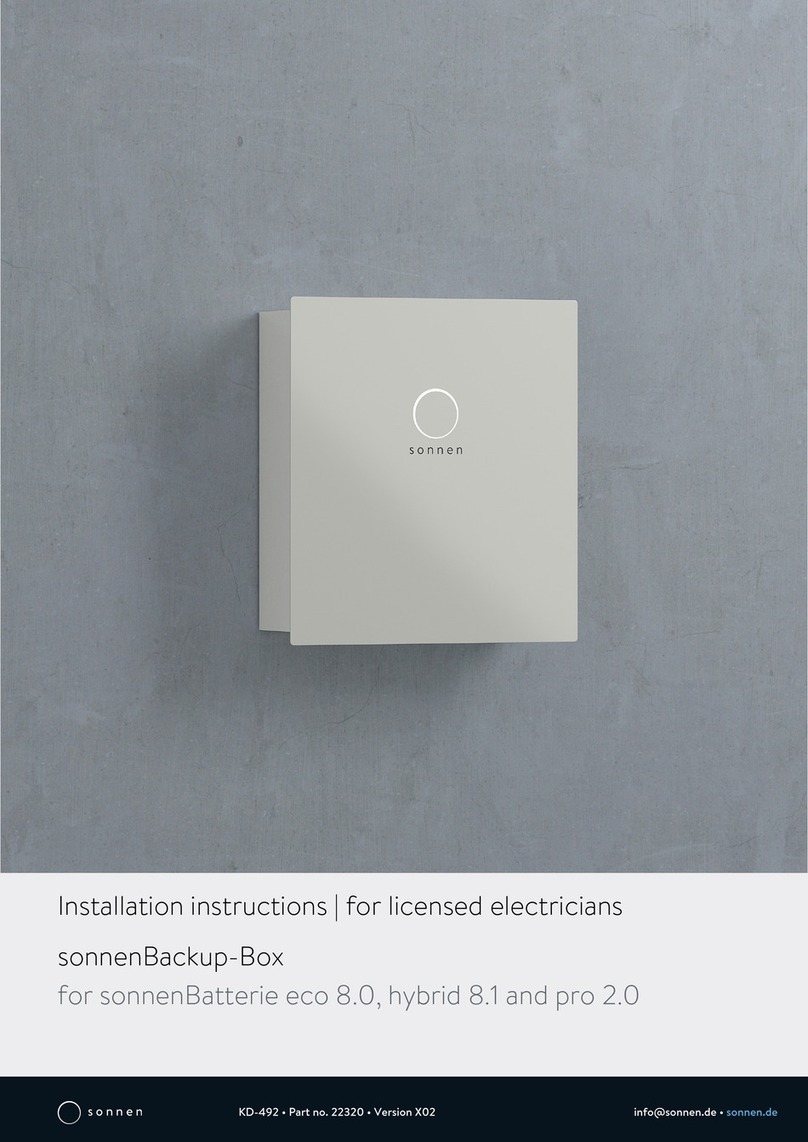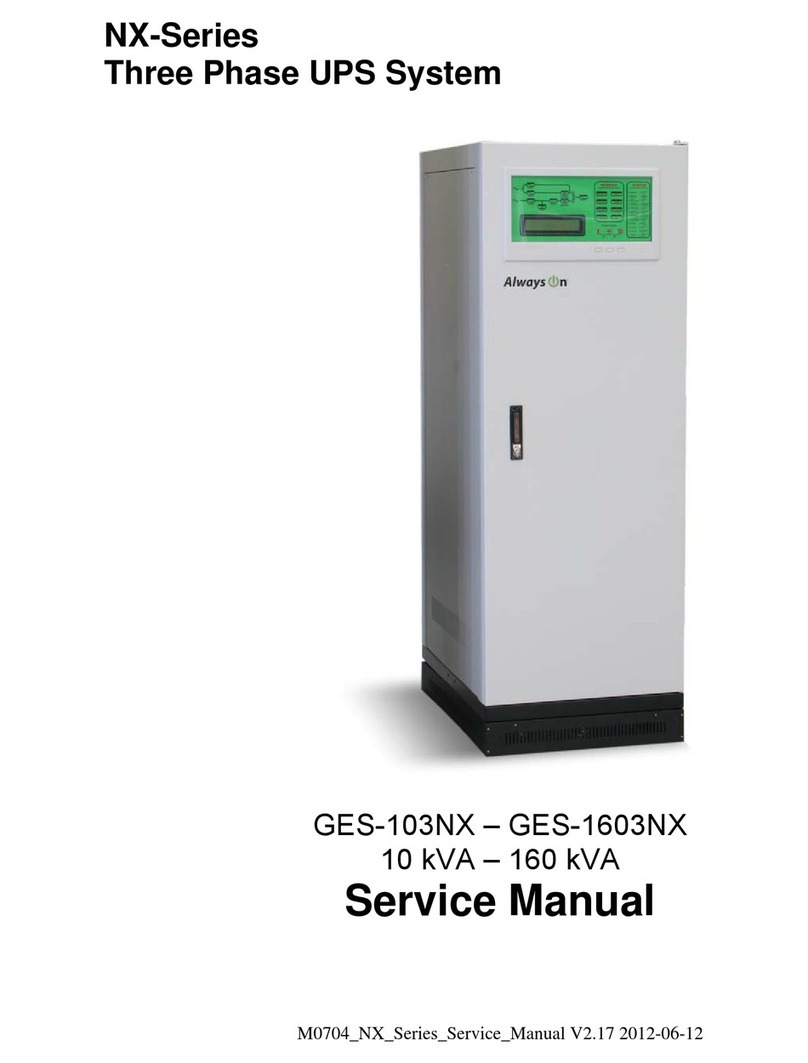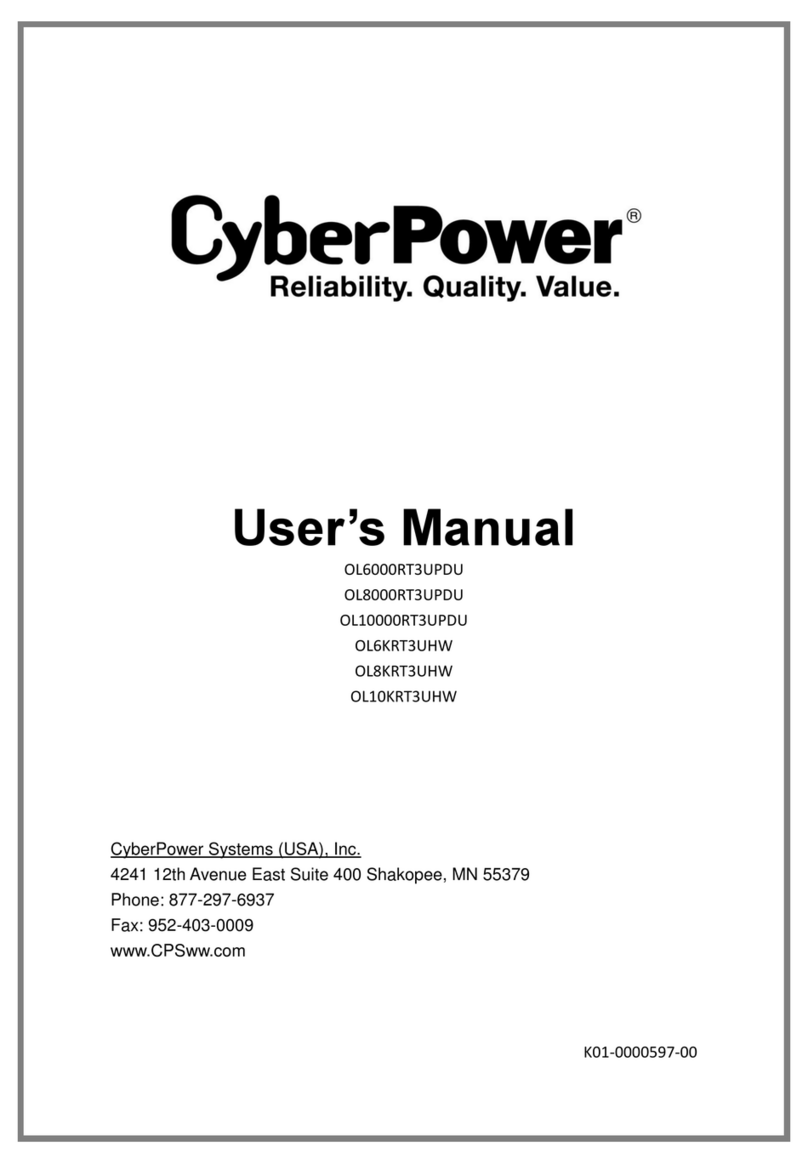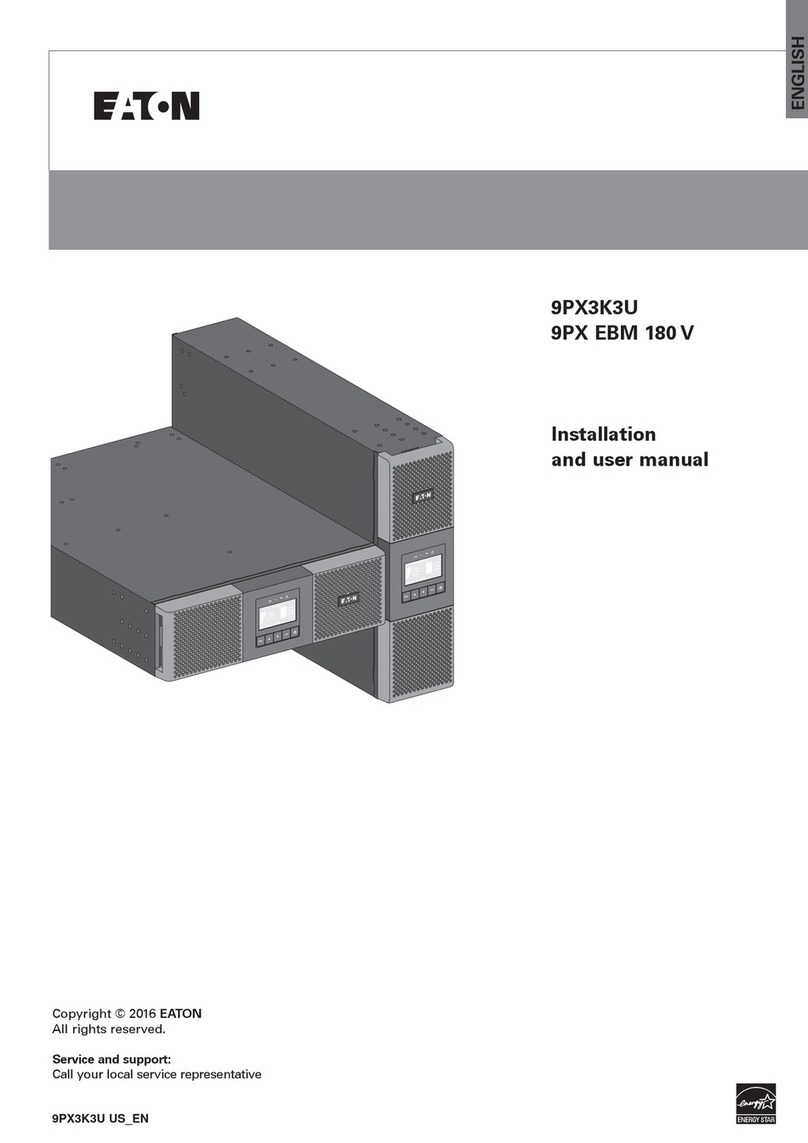Sonnen sonnenBackup-Box Operation and maintenance manual

Operating instructions | for operators
sonnenBackup-Box
for sonnenBatterie eco 8.0 and hybrid 8.1
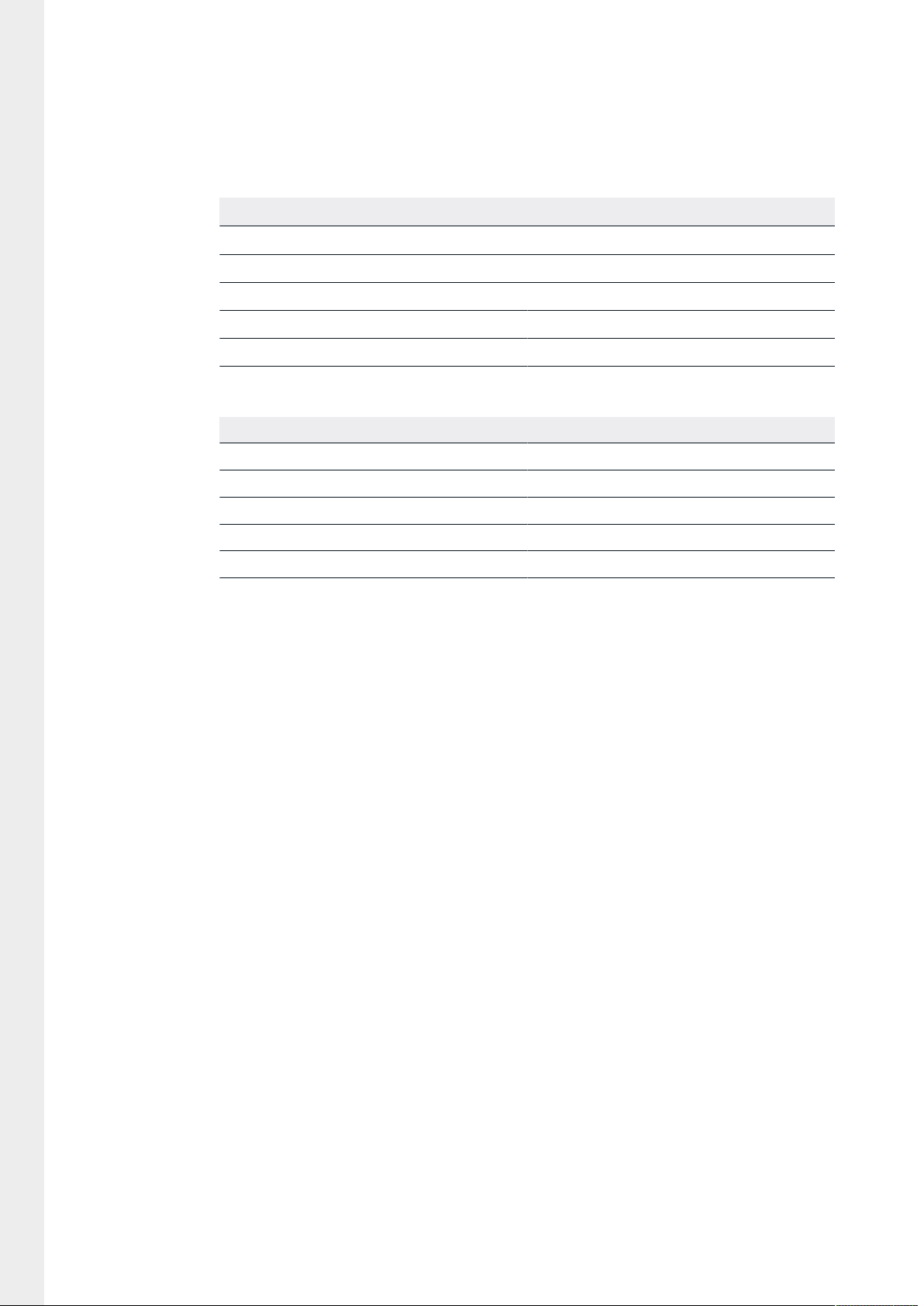
Publisher
sonnen GmbH
Am Riedbach 1
D-87499 Wildpoldsried
Service number +49 8304 92933 444
Email [email protected]
Document
Document number 493
Part number 22324
Version X00
Valid for AU
Publication date 11/06/2018
IMPORTANT
Read this documentation carefully before installation / operation.
Retain this document for reference purposes.
EN
Operating instructions sonnenBackup-Box

Table of contents
KD-493 | 22324 | EN | X00 iii
Table of contents
1 Information about this document........................................................................................................4
1.1 Target group of this document ...................................................................................................4
1.2 Designations in this document ....................................................................................................4
1.3 Explanation of symbols...................................................................................................................4
2 Safety.............................................................................................................................................................. 5
2.1 Intended use....................................................................................................................................... 5
2.2 Requirements for the electrician................................................................................................ 5
2.3 Operating the Backup-Box........................................................................................................... 5
2.4 Product modifications or changes to the product environment.................................... 6
2.5 Voltage inside the Backup-Box....................................................................................................6
3 Product description....................................................................................................................................7
3.1 Technical data.................................................................................................................................... 7
3.2 Type plate............................................................................................................................................8
3.3 Symbols on the outside of the Backup-Box............................................................................ 8
4 Operation.................................................................................................................................................... 10
4.1 Function............................................................................................................................................. 10
4.1.1 Grid operation - no grid outage...................................................................................10
4.1.2 Backup operation - grid outage ....................................................................................11
4.2 Setting the backup buffer ............................................................................................................12
5 Switching off the Backup-Box..............................................................................................................13
6 Maintenance and Cleaning ................................................................................................................... 14
6.1 Checking function.......................................................................................................................... 14
6.2 Cleaning ............................................................................................................................................. 14
7 Uninstallation and disposal ....................................................................................................................15
7.1 Uninstallation.....................................................................................................................................15
7.2 Disposal ...............................................................................................................................................15
8 Troubleshooting.........................................................................................................................................16
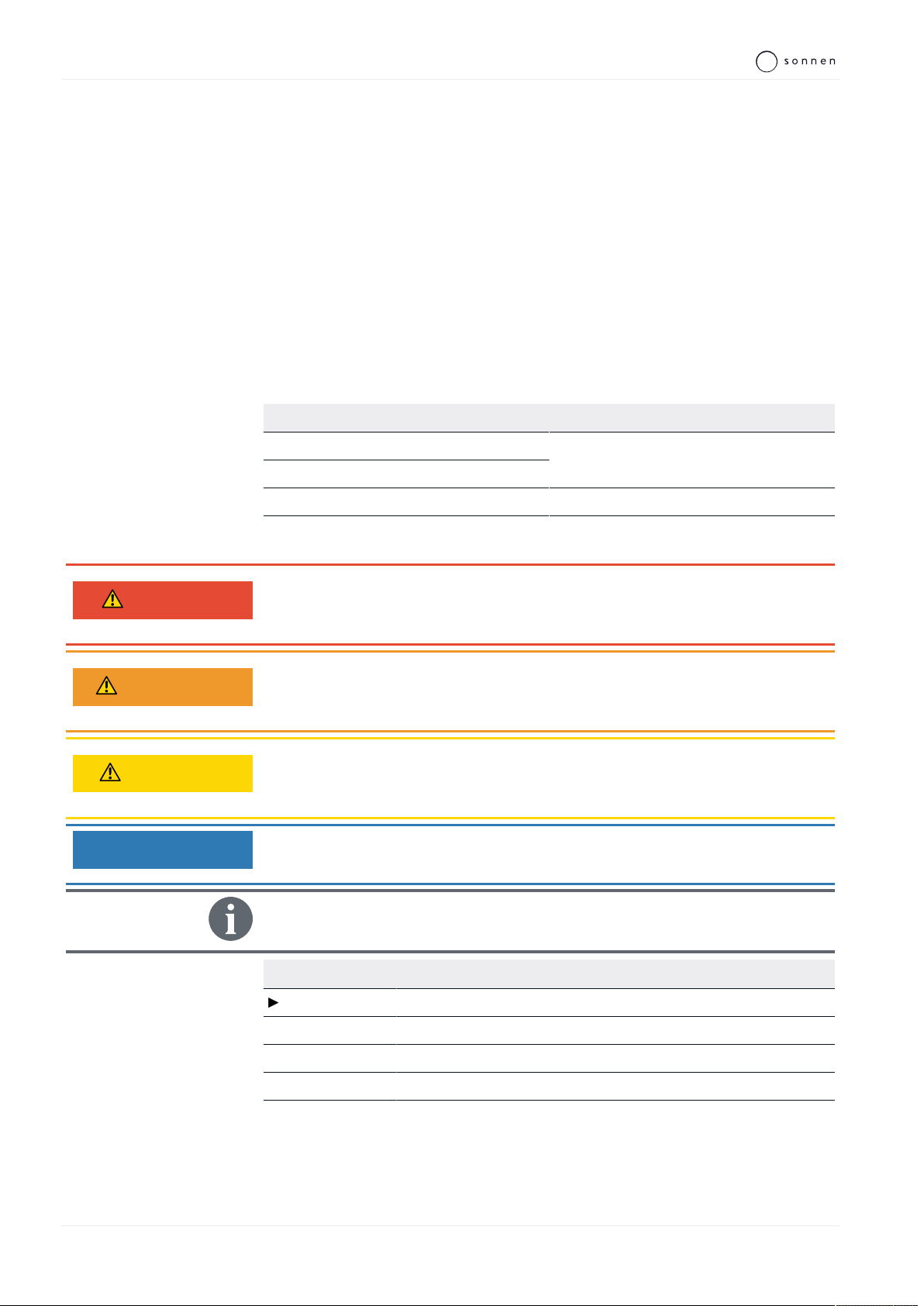
1 | Information about this document
4 / 20 Operating instructions sonnenBackup-Box
1 Information about this document
This document describes the operation of the sonnenBackup-Box.
Read this document in its entirety.
Keep this document in the vicinity of the sonnenBatterie.
1.1 Target group of this document
This document is intended for the operator of the storage system and the
Backup-Box.
1.2 Designations in this document
The following designations are used in this document:
Complete designation Designation in this document
sonnenBatterie eco 8.0 Storage system
sonnenBatterie hybrid 8.1
sonnenBackup-Box Backup-Box
1.3 Explanation of symbols
DANGER Extremely dangerous situation leading to certain death or serious injury if
the safety information is not observed.
WARNING Dangerous situation leading to potential death or serious injury if the safety
information is not observed.
CAUTION Dangerous situation leading to potential injury if the safety information is
not observed.
NOTICE Indicates actions that may cause material damage.
Important information not associated with any risks to people or property.
Symbol Meaning
►
Work step
1. 2. 3. … Work steps in a defined order
üCondition
• List
Table1: Additional symbols

Safety | 2
KD-493 | 22324 | EN | X00 5 / 20
2 Safety
2.1 Intended use
The sonnenBackup-Box is an emergency power unit designed to supplement the
sonnenBatterie eco 8.0 or hybrid 8.1. The Backup-Box - in conjunction with the
appropriate storage system of the sonnen GmbH - serves to supply power in the
event of a power failure. Any other use is considered improper use.
Improper use poses a risk of death or injury to the user or third parties as well as
damage to the product and other items of value. The following points must there-
fore be observed in order to comply with the intended use of the product:
• Only operate the Backup-Box together with the right storage system.
• The Backup-Box must be installed by an authorised electrician.
• The Backup-Box must only be connected to the storage system as described
here.
• Isolated operation is not possible with the Backup-Box. A generator (e.g. a PV
system) must never be connected after the output of the Backup-Box.
• Intended use includes observing this document as well as all accompanying
product documentation of the appropriate storage system.
• The Backup-Box must only be used at suitable installation location.
• The transport and storage conditions must be observed.
Especially the following uses are not permissible:
• Operation in flammable environments or areas at risk of explosion.
• Operation in locations at risk of flooding.
• Operation outdoors.
Failure to comply with the conditions of the warranty and the information
specified in this document invalidates any warranty claims.
2.2 Requirements for the electrician
Improper installation can result in personal injury and/or damage to components.
For this reason, the Backup-Box must only be installed and commissioned by au-
thorised electricians. Authorised electricians must meet the following criteria:
• The electrician must be a person with a technical knowledge or sufficient ex-
perience to enable him/her to avoid dangers which electricity may create.
• The company for which the electrician works must be certified by sonnen
GmbH.
• The electrician must have successfully complete sonnen GmbH certification
training for the product.
2.3 Operating the Backup-Box
Incorrect operation can lead to injury to yourself or others and cause damage to
property.
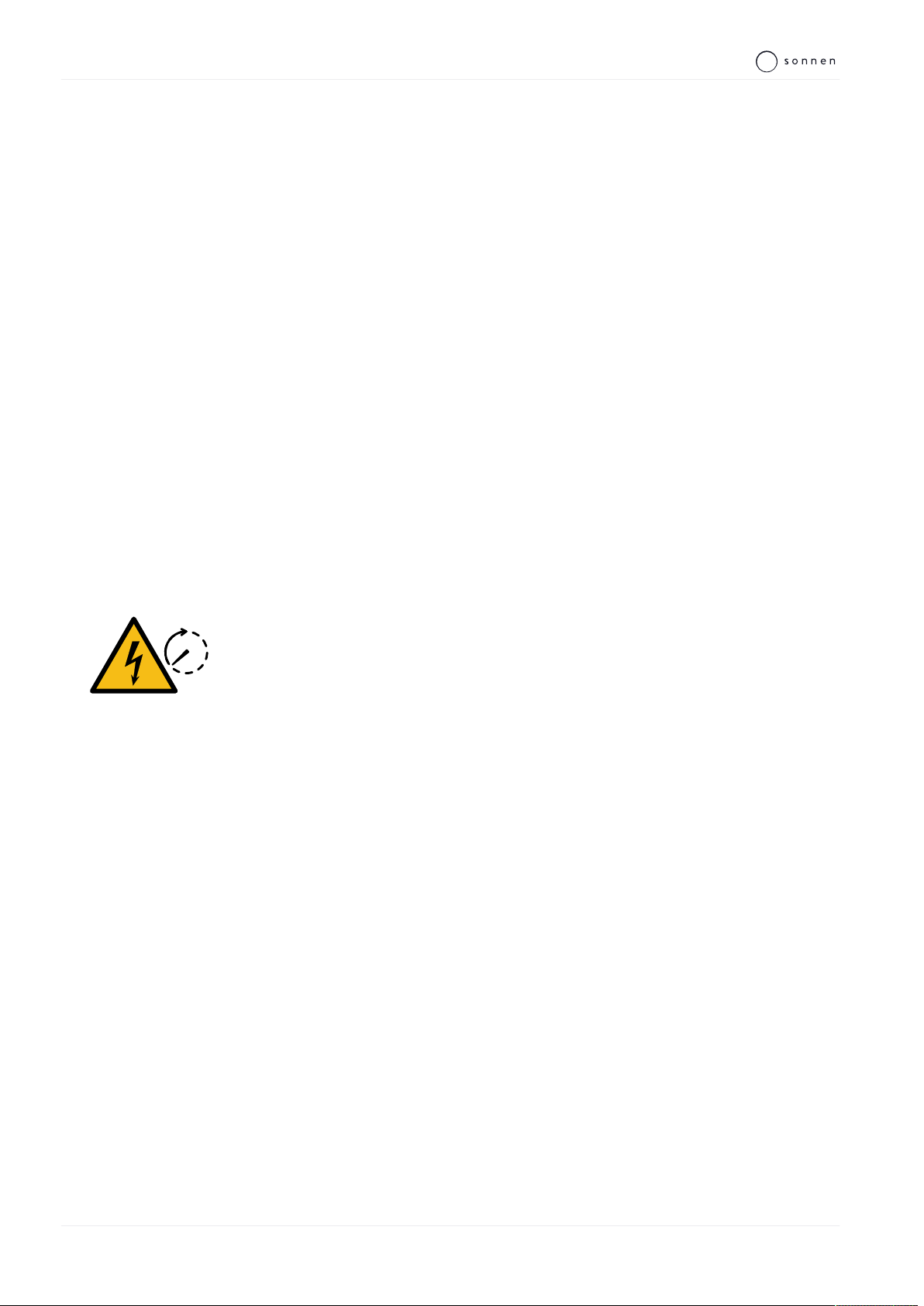
2 | Safety
6 / 20 Operating instructions sonnenBackup-Box
• The Backup-Box must only be operated as described in the product document-
ation.
• This device can be used by children from the age of eight (8) years old and in-
dividuals impaired physical, sensory or mental capabilities or individuals with
limited knowledge and/or experience of working with the device, as long as
they are supervised or have been trained to safely use the device and under-
stand the resulting risks of doing so. Children must not play with the device.
Cleaning and user maintenance must not be carried out by children without su-
pervision.
2.4 Product modifications or changes to the product
environment
• The Backup-Box must only be used in its original state without any user modi-
fications and only when in perfect working order.
• Safety devices must never be overridden, blocked or tampered with.
• The interfaces of the Backup-Box and the storage system must be wired in ac-
cordance with the product documentation.
• All repairs on the Backup-Box must be performed by authorised service tech-
nicians only.
2.5 Voltage inside the Backup-Box
5 min
The Backup-Box contains live electrical parts, which poses a risk of electrical
shock. The Backup-Box and storage system inverter also contain capacitors which
carry voltage even after the storage system is switched off.
Therefore:
Do not open the Backup-Box.
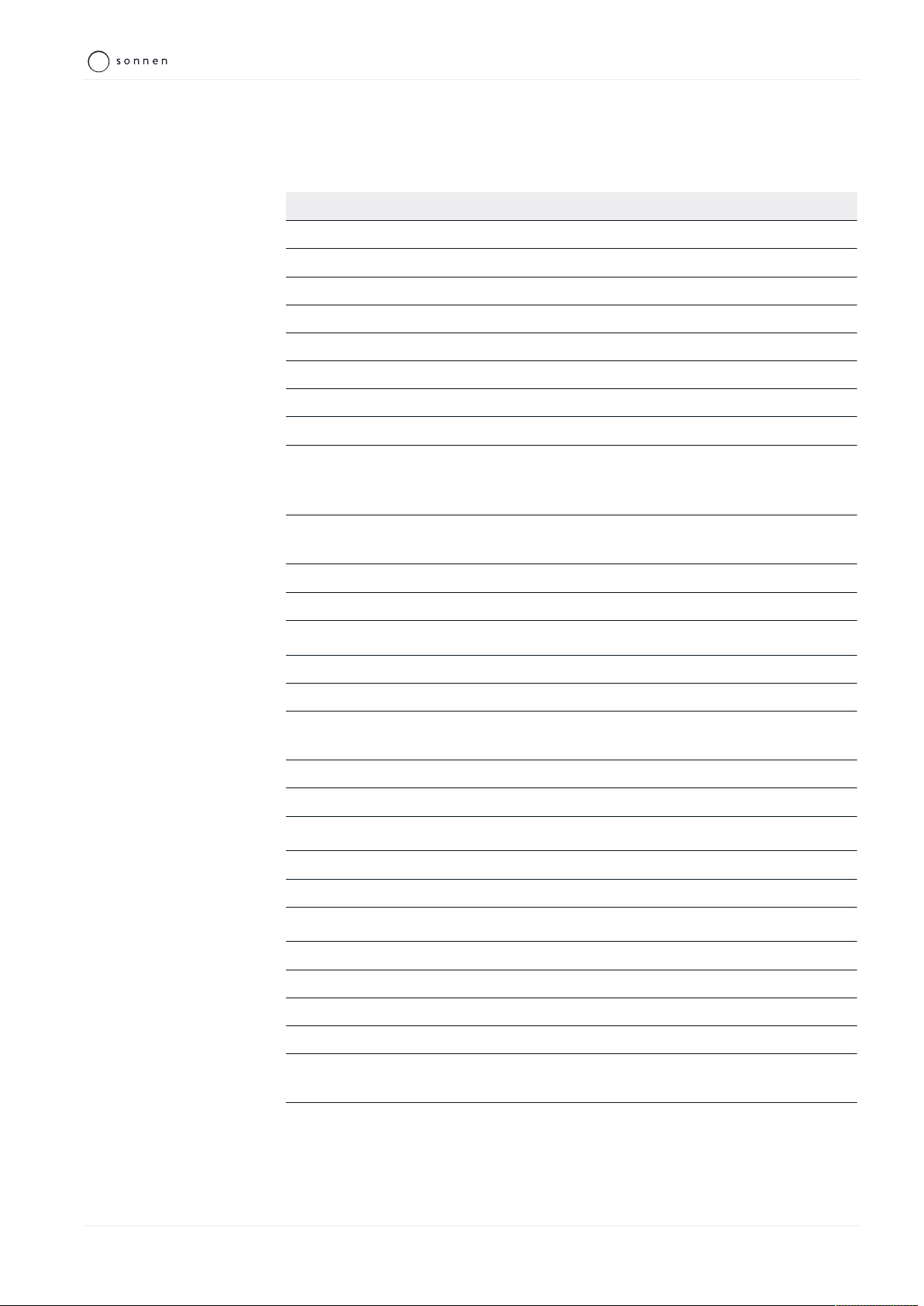
Product description | 3
KD-493 | 22324 | EN | X00 7 / 20
3 Product description
3.1 Technical data
sonnenBackup-Box
System data
Maximum power (2 sec.) 4,100VA
Overload (30 min.) max. 2,800VA
Nominal power 1,800VA
Nominal frequency 50 Hz
Output voltage 230V +/- 10%
Mains connection three-phase, L1 / L2 / L3 / N / PE
Mains connection fuse Miniature circuit breaker | Type C | 32 A
Operating concept single-phase power supply via phase L1 | The
switch to backup operation takes place automatic-
ally through the storage system.
Switchover time to
backup operation
approx. 3 seconds
Mains topology TN / TN-S / TN-C-S
Threshold power approx. 5 W
Safety / Protective devices
Protection class I (PE conductor)
Degree of protection IP30
Protective functions Overvoltage protection, Overcurrent protection,
Overtemperature protection
Fault-current circuit breaker (RCD) external RCD required
Separation principle Batt. -> AC galvanic isolation
Dimensions / Weight
Dimensions (H/W/D) in cm 70/67/23
Weight in kg 46
Ambient conditions
Environment indoor (conditional)
Ambient temperature range -5 °C ... 45 °C
Max. rel. humidity 90 %, non-condensing
Permissible installation altitude 2,000 m above sea level
Additional ambient conditions The ambient conditions prescribed for the
storage system apply.
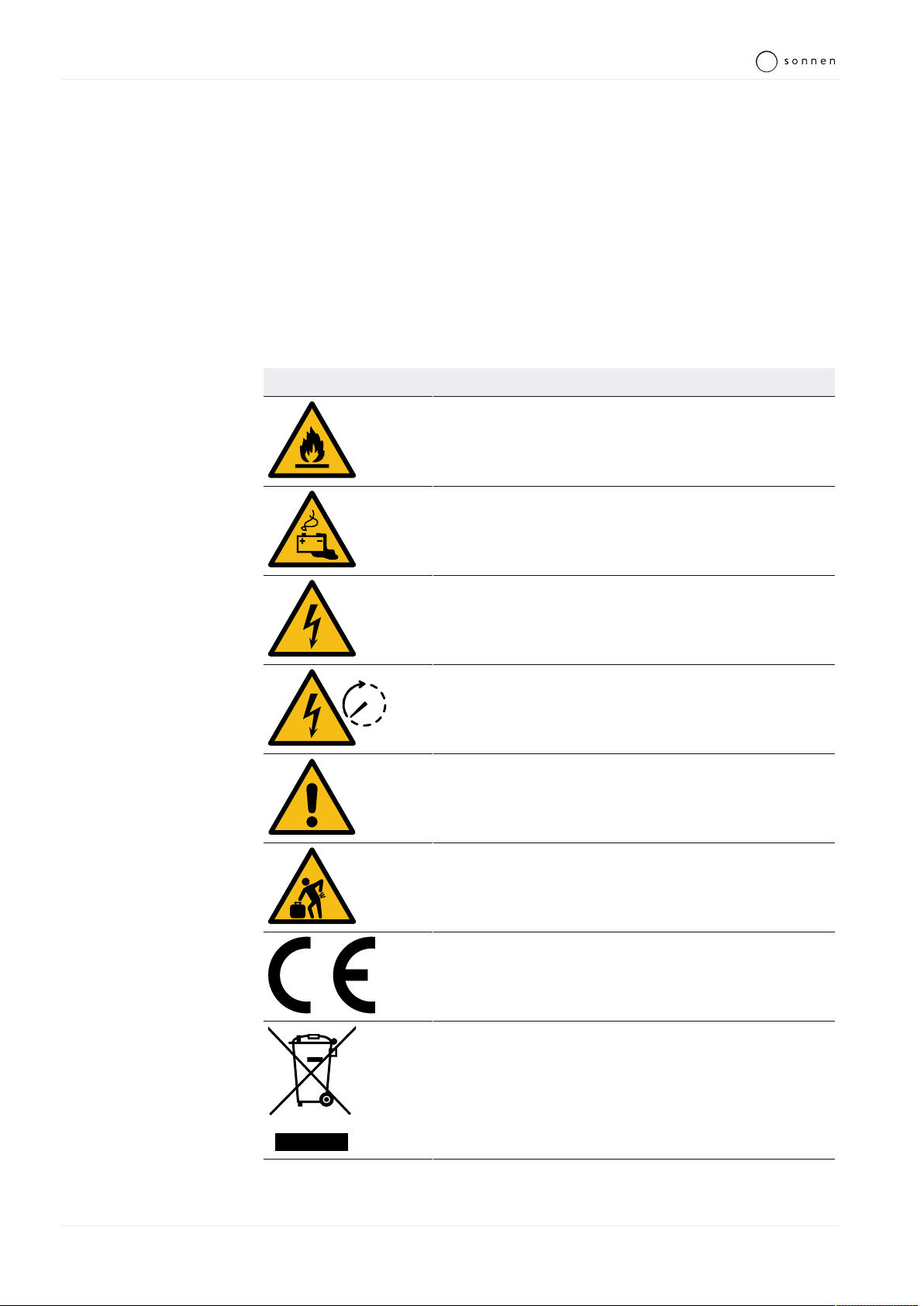
3 | Product description
8 / 20 Operating instructions sonnenBackup-Box
3.2 Type plate
The type plate is located on the outer surface of the Backup-Box. The type plate
can be used to uniquely identify the Backup-Box. The information on the type
plate is required for the safe use of the system and for service matters.
The following information is specified on the type plate:
• Item designation
• Item number
• Technical data
3.3 Symbols on the outside of the Backup-Box
Symbol Meaning
Warning: flammable materials.
Warning: hazards due to batteries.
Warning: electrical voltage.
5 min
Warning: electrical voltage. Wait five minutes after switching
off (capacitor de-energising time).
Warning: The information in the manuals regarding the rotary
switch settings must be observed.
kg
Warning: product is heavy.
CE mark. The product meets the requirements of the applic-
able EU Directives.
WEEE mark. The product must not be disposed of in house-
hold waste, dispose of it through environmentally friendly col-
lection centres.
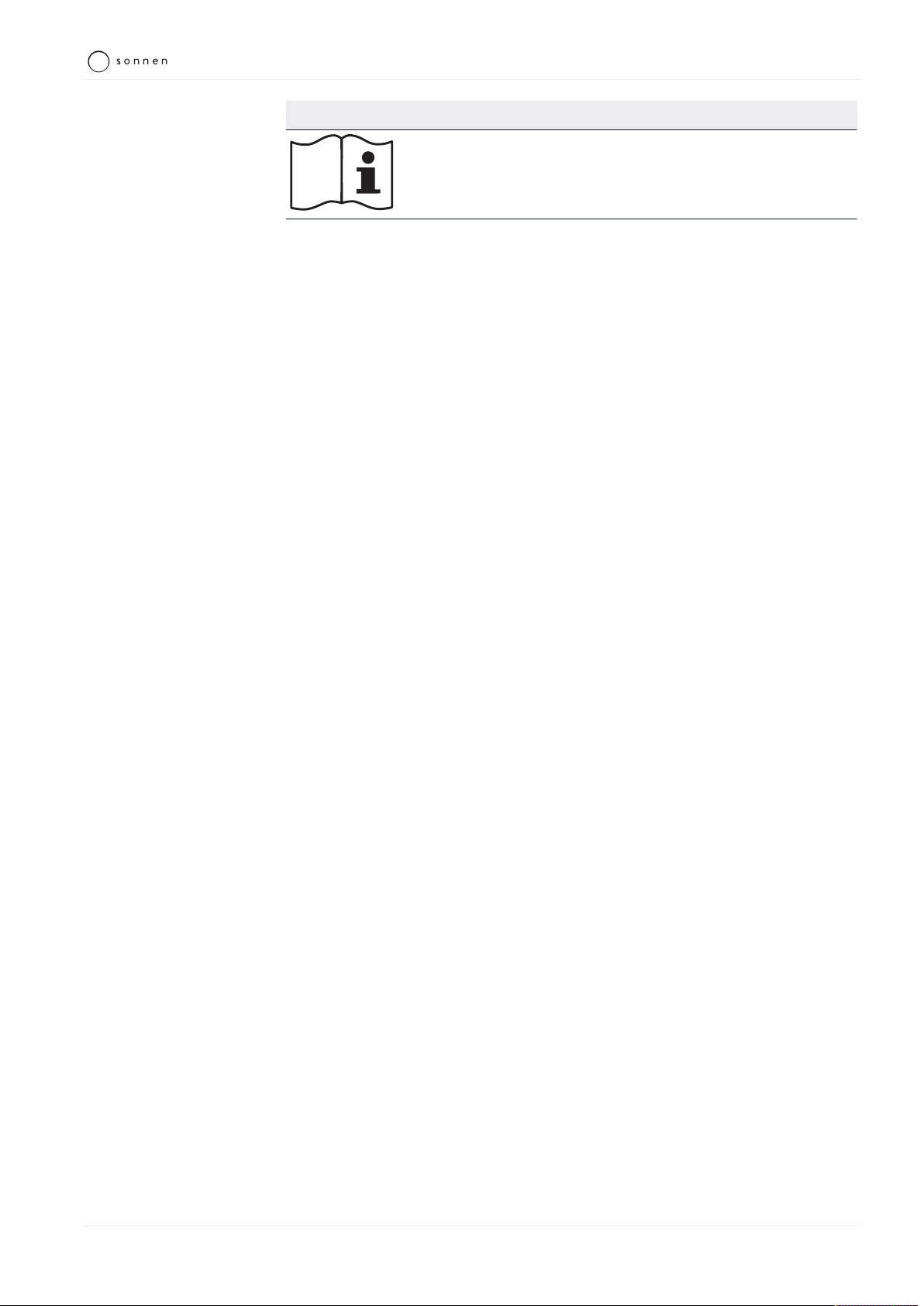
Product description | 3
KD-493 | 22324 | EN | X00 9 / 20
Symbol Meaning
Observe the documentation. The documentation contains
safety information.
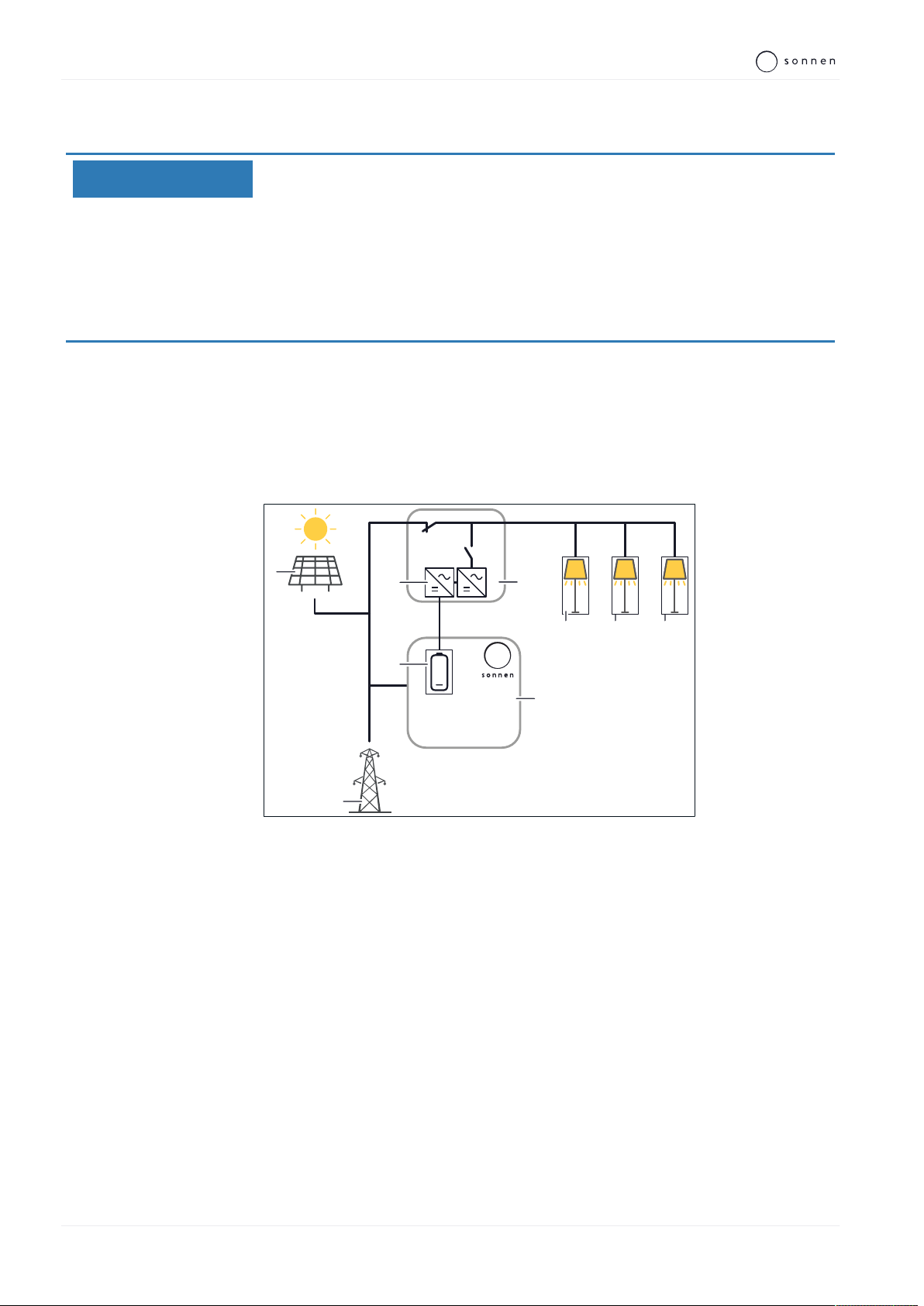
4 | Operation
10 / 20 Operating instructions sonnenBackup-Box
4 Operation
NOTICE Using three-phase consumers in emergency operation
Damage to components/devices!
Do not switch on any three-phase (polyphase, high-voltage) electrical
consumers during emergency operation. These consumers may be dam-
aged because the sonnenBackup box only supplies electricity on one
phase.
4.1 Function
A storage system with Backup-Box automatically switches from grid to backup
operation (and vice versa). The two operating modes are described in the follow-
ing.
4.1.1 Grid operation - no grid outage
520
40
60
80
100
ON AL
Test
Reset
RAL
kΩ
1
2 3
7
5
9
12
+
F1
SPV
2
6
3
I
0
off off off
4
8
3
L1 L2 L3
4 5 6
23
Illustration1: Grid operation - no grid outage
1 PV system 7 Storage system
2 Inverter of the Backup-Box 8 Battery of the storage system
3 Backup-Box 9 Public electrical mains
4 Consumer connected to phase L1
5 Consumer connected to phase L2
6 Consumer connected to phase L3
In grid operation the consumers in the building (4 - 6) are connected to the pub-
lic electrical mains. All consumers in the house are supplied with electrical power.
The storage system controls - as described in the product documentation of the
storage system - the energy flows in the building.
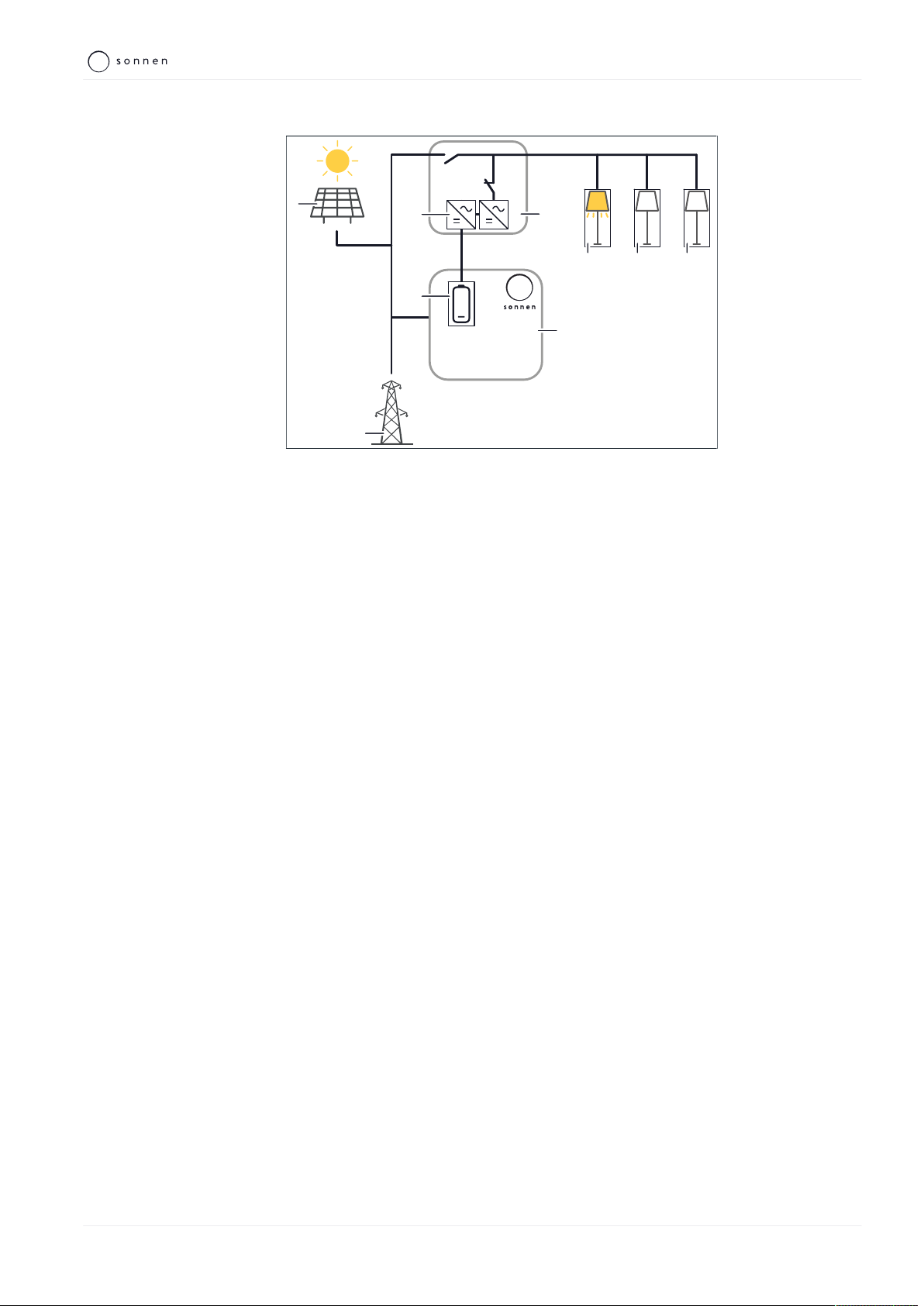
Operation | 4
KD-493 | 22324 | EN | X00 11 / 20
4.1.2 Backup operation - grid outage
520
40
60
80
100
ON AL
Test
Reset
RAL
kΩ
1
2 3
7
5
9
12
+
F1
SPV
2
6
3
I
0
off off off
4
8
3
L1 L2 L3
4 5 6
Illustration2: Backup operation - grid outage
1 PV system 7 Storage system
2 Inverter of the Backup-Box 8 Battery of the storage system
3 Backup-Box 9 Public electrical mains
4 Consumer connected to phase L1
5 Consumer connected to phase L2
6 Consumer connected to phase L3
The Backup-Box (3) automatically detects a grid outage. As soon as the voltage
of the electrical mains drops to approx. 180V, the connection to the public elec-
trical mains (9) and to the PV system (7) is disconnected.
Backup power is generated after approx. 3 seconds. In this case, the direct cur-
rent of the battery of the storage system (8) is converted into alternating current
using the inverter of the Backup-Box (2). The consumers connected to the phase
L1 in the house (4) are thereby supplied with electrical power. Consumers con-
nected to the phase L2 (5) or L3 (6) will not be supplied with electrical power.
The storage system with Backup-Box switches from backup to grid operation as
soon as the public electrical mains (9) start to deliver electrical power again.
Automatic stop of the backup operation
The storage system with Backup-Box generates electrical power until a minimum
state of charge of the battery is reached. Thereafter, no further discharge is al-
lowed.

4 | Operation
12 / 20 Operating instructions sonnenBackup-Box
4.2 Setting the backup buffer
Proceed as follows to set what percentage of the capacity of the storage system
should be available for the Backup-Box in the event of a grid outage.
Conditions:
ü The storage system is connected to the router of the home network.
ü Your laptop or PC also accesses the home network.
Proceed as follows to access the storage system web interface:
Enter the following address into your browser’s address line:
https://find-my.sonnen-batterie.com
The following window appears:
Click the ‘Configure’ button.
The login page appears.
Log in as user with the following password: Sonnen2016
The Dashboard appears.
On the web interface of the storage system, navigate to the Settings page.
Change the percentage for backup-buffer to a desired value.

Switching off the Backup-Box | 5
KD-493 | 22324 | EN | X00 13 / 20
5 Switching off the Backup-Box
To switch off the Backup-Box manually, the following procedure can be carried
out. In order to be able to work on the Backup-Box safely it must be disconnec-
ted from the power supply (see next section).
1. Disconnect the power supply to the storage system as described in the relev-
ant product documentation.
2. Wait at least five minutes until the internally stored energy inside the storage
system inverter has discharged.
NOTICE Deep-discharge of the battery modules
Destruction of the battery modules!
Do not disconnect the storage system from the public grid for long peri-
ods of time.
Never continue to operate battery modules which have been deep-dis-
charged.
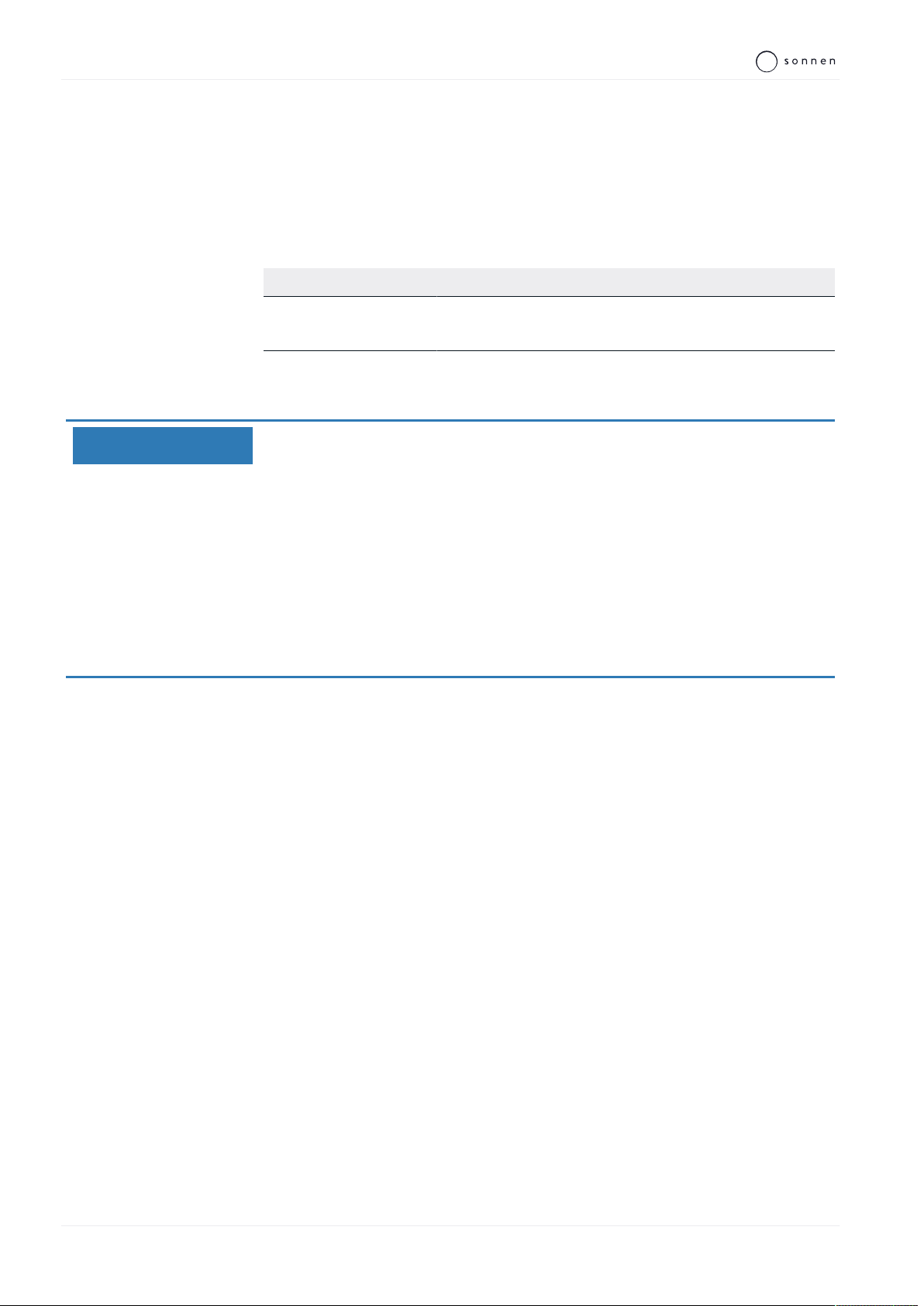
6 | Maintenance and Cleaning
14 / 20 Operating instructions sonnenBackup-Box
6 Maintenance and Cleaning
6.1 Checking function
The backup circuit is equipped with a residual current device (RCD). The function
of the RCD can be tested by pressing the test key T. After pressing, the RCD
must switch off (the backup circuit is interrupted).
Maintenance interval Action to be taken
Every 6 months Check the function of the RCD with help of the
Test key.
Table2: Checking function
6.2 Cleaning
NOTICE Use of unsuitable cleaning agent and/or excessive water
Material damage because of scratched surfaces and/or damage caused by
penetration of water!
Do not use scouring cloths, sponges or cleaning agents.
Take particular care when cleaning the LED ring, since it can easily be
scratched.
Use only moist cloths, not wet cloths.
Do not use water jets.
Carefully clean the outside of the Backup-Box with a clean, moist cloth. For
tougher dirt, use a small amount of household dishwashing detergent on a
moist cloth.

Uninstallation and disposal | 7
KD-493 | 22324 | EN | X00 15 / 20
7 Uninstallation and disposal
7.1 Uninstallation
DANGER Improper uninstallation of the Backup-Box
Danger to life due to electrocution!
The Backup-Box must only be uninstalled by authorised electricians.
7.2 Disposal
Illustration3: WEEE symbol
The Backup-Box must not be disposed of
as domestic waste!
Dispose of the Backup-Box in an en-
vironmentally friendly way through
suitable collection systems.

8 | Troubleshooting
16 / 20 Operating instructions sonnenBackup-Box
8 Troubleshooting
Grid operation - no grid outage
Fault Possible causes Rectification
The electrical consumers in
the building are not supplied
with energy in grid opera-
tion.
The mains cables (AC lines)
have not been correctly
connected.
Contact your installer to
check the electrical wiring.
The F1.B miniature circuit
breaker in the Backup-Box is
switched off.
Contact your installer to
check if the F1.B miniature
circuit breaker is switched
on.
Backup operation - grid outage
Fault Possible causes Rectification
The Backup-Box is not sup-
plying electrical energy to
the consumers connected
to phase L1.
The batteries of the storage
system have discharged so
much that further dischar-
ging would lead to a deep
discharge state and there-
fore damage the batteries.
In this case the only thing to
do is wait until the grid out-
age passes, the public elec-
trical grid once again starts
supplying electrical energy
and the Backup-Box auto-
matically switched to grid
operation.
The F1.B miniature circuit
breaker in the Backup-Box is
switched off.
Contact your installer to
check if the F1.B miniature
circuit breaker is switched
on.
The storage system is
switched off.
Switch on the storage sys-
tem.
Consumption is greater than
the specific nominal power
of the Backup-Box .
Switch off electrical con-
sumers or reduce their
power consumption.
Only connect electrical
consumers to phase L1 when
they have a power con-
sumption that does not ex-
ceed the nominal power of
the Backup-Box .
Only connect electrical
consumers to phase L1 when
they have a power con-
sumption that does not ex-
ceed the maximum power
of the Backup-Box when
switched on.



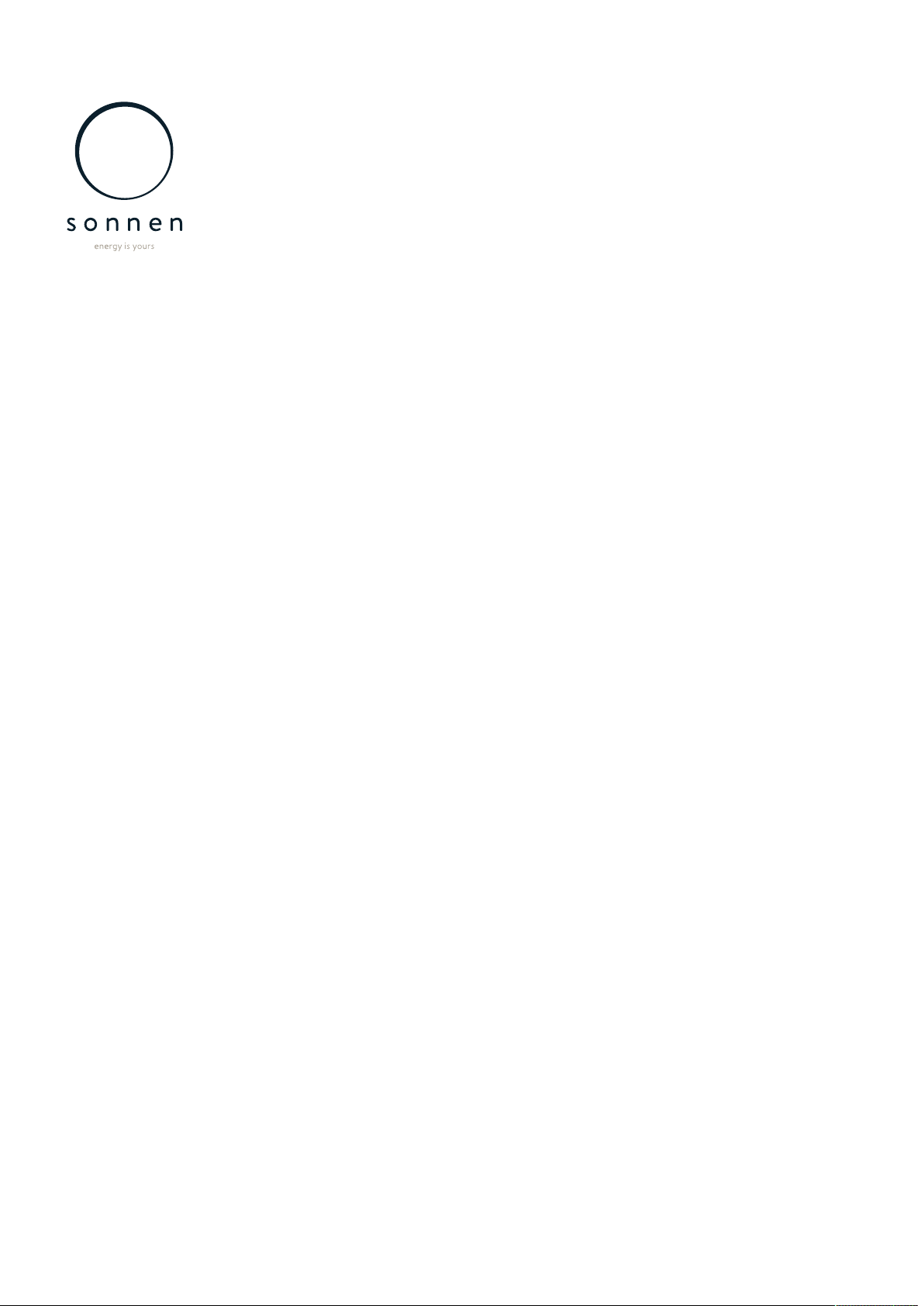
sonnen GmbH
Am Riedbach 1
D-87499 Wildpoldsried
Other manuals for sonnenBackup-Box
2
Table of contents
Other Sonnen UPS manuals
Popular UPS manuals by other brands

Bicker Elektronik
Bicker Elektronik UPSI-1202 user manual
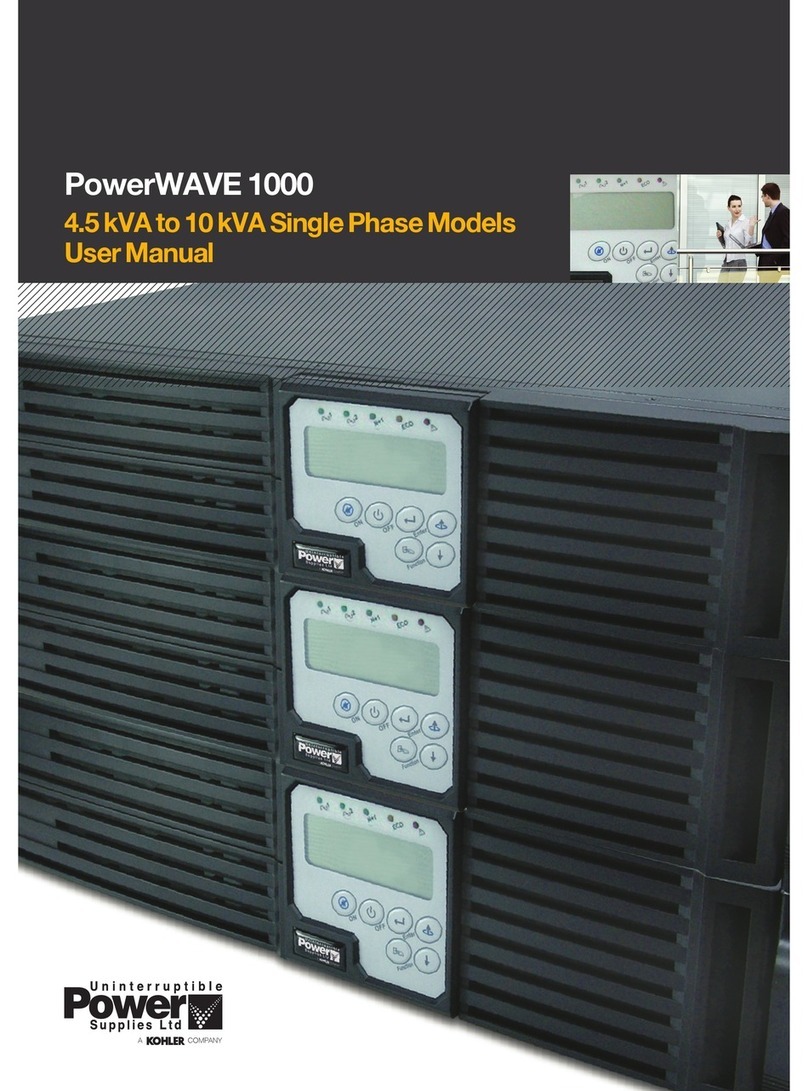
Uninterruptible Power Supplies
Uninterruptible Power Supplies PowerWAVE 1000 user manual
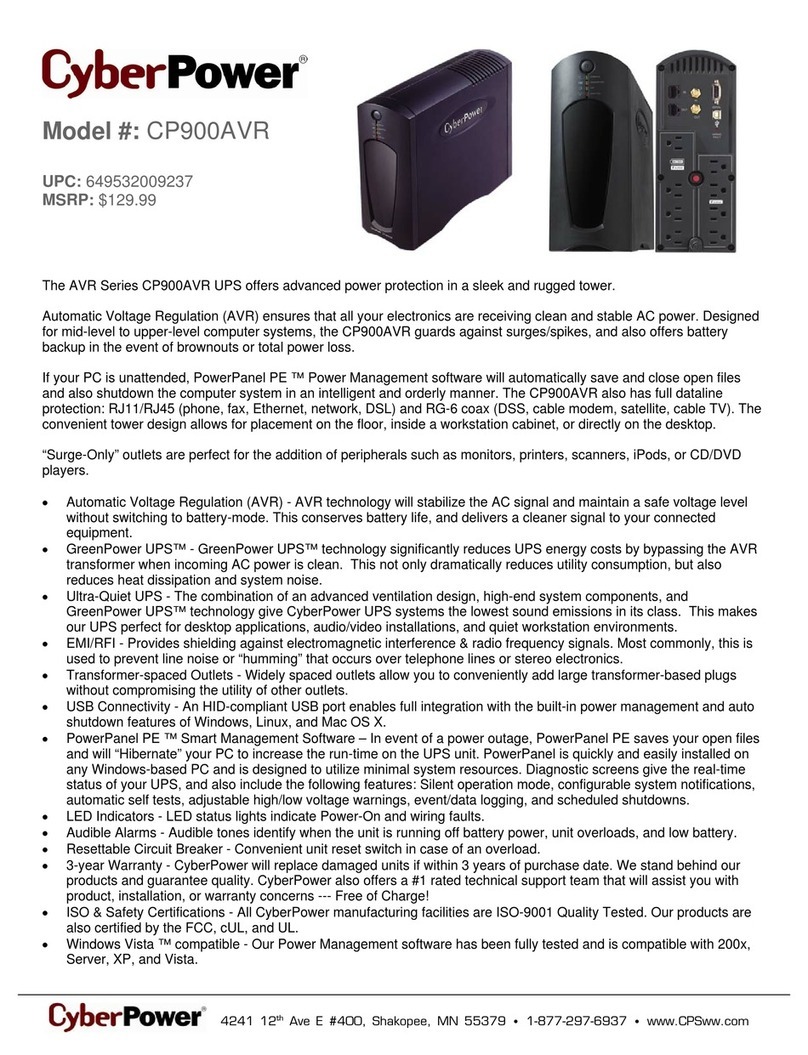
CyberPower
CyberPower 649532009237 Specification sheet

Tescom
Tescom CL110D user manual

Tripp Lite
Tripp Lite SmartOnline SU6K owner's manual
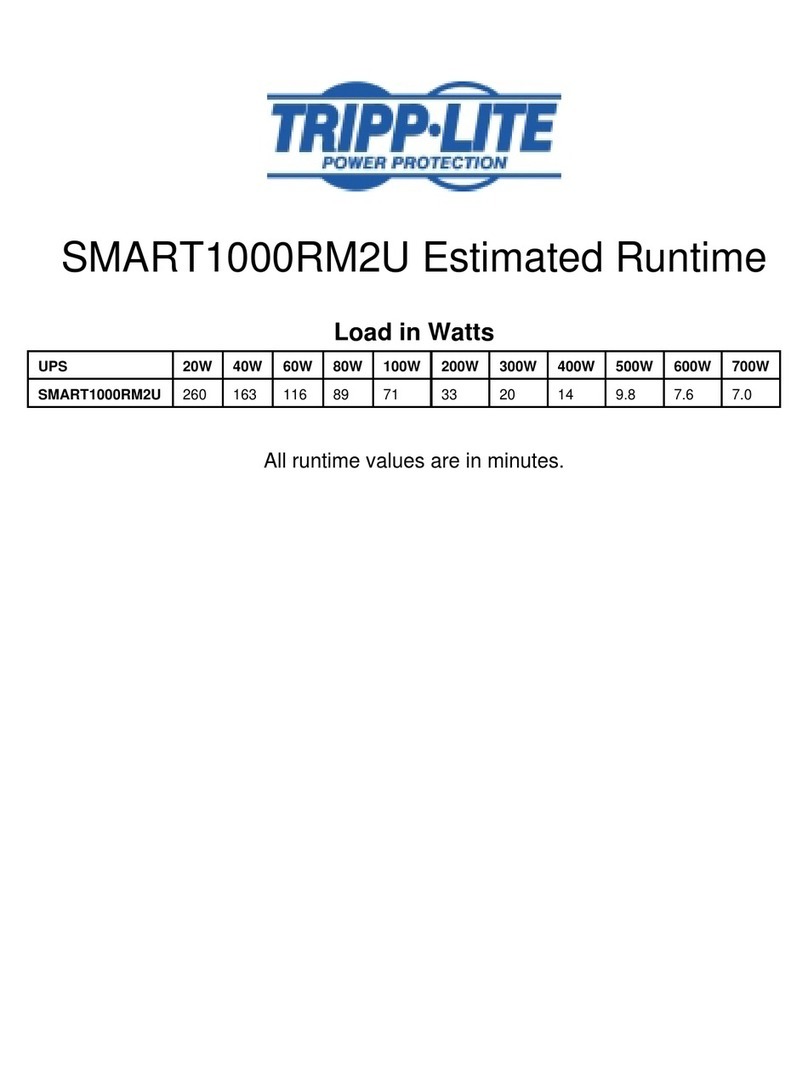
Tripp Lite
Tripp Lite SmartPro SMART1000RM2U technical information