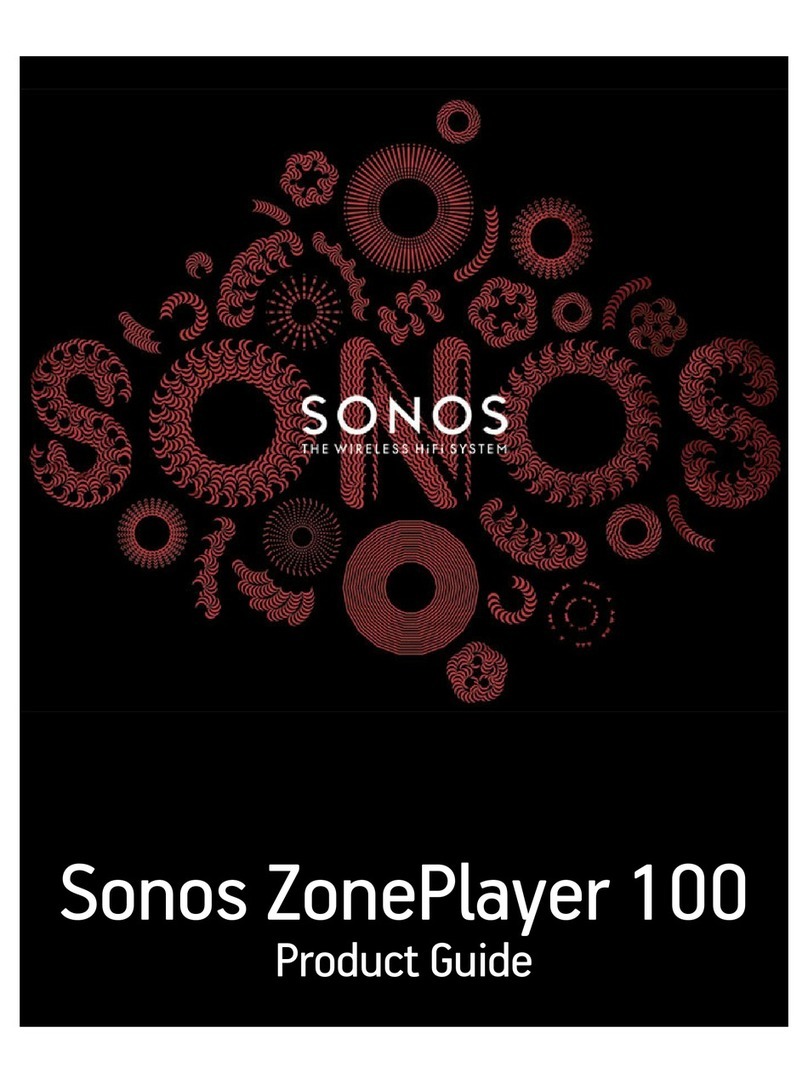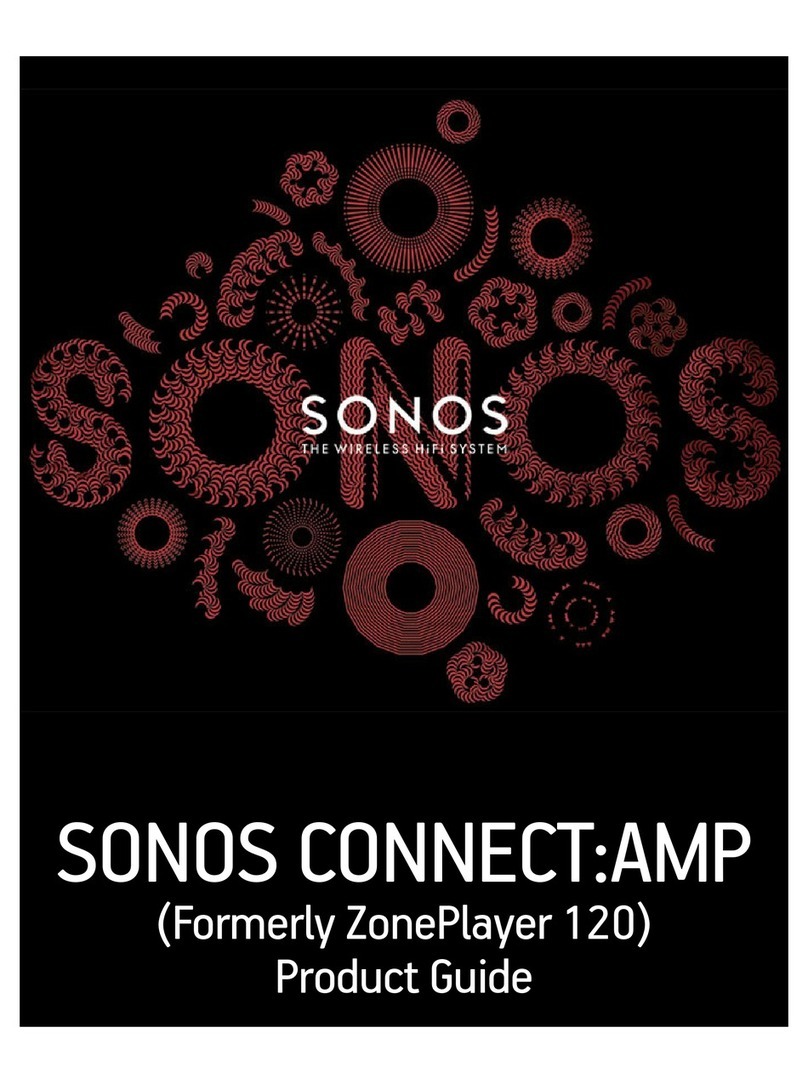SONOS USER GUIDE
What can you do with Amp?
Play music through your favorite speakers
Connect your favorite bookshelf, floor-standing, in-wall, or in-ceiling speakers to Amp to stream all the music
you love. Connect a turntable, stereo, or portable music player and play the sound on any Sonos speaker.
Enhance your TV sound
Connect Amp to your TV to create the ultimate entertainment system.
•UseAmpandapairof3rd-partyspeakerstocreatetwofrontaudiochannels.
•UseAmpwiththird-partyspeakerstoaddsurroundsound if you already have a Sonos home theater
speaker (Beam, Playbase, Playbar, or another Amp) connected to your TV.
(For even deeper sound, add a Sonos Sub or connect a third-party subwoofer.)
See Connect Amp to your TV for setup information.
Select a location
You c an pl ace A mp ju st ab ou t a ny w he re — in an e le c tro n ic s rack, on a shelf, or on a credenza with your TV.
Rack mounted
•Ampmountsperfectlyinanyelectronicsrack.
•PlacetwoAmpssidebysideina2Urack.
•PlacefourAmpsina3Urack.
Placed on a credenza
•Placehorizontallyonastableandlevelsurfaceatleast3"(50mm)fromTV.
•Don’tblocktheTV’sIRsensor.
•Ifputonashelf,placeatthefrontandkeep 3" (minimum) clearance on all sides.
•Don’tblockthefrontofAmpsoyou can reach the touch controls.
Analog audio in Use a standard RCA audio cable to connect Amp’s
analog audio inputs to the audio outputs from a
separate audio component, such as a turntable or a
portable music player.
Ethernet ports (2) Use an Ethernet cable if you want to connect to a router,
computer, or network-attached storage (NAS) device
(optional).
Subwoofer output
Note: If you disconnect your subwoofer, make
sure to also disconnect the subwoofer’s
cable from the Amp output.
Connect a powered subwoofer to this output using a
standard RCA cable. The system will detect when a
cable is connected to the subwoofer output and adjust
the crossover frequency automatically.
Speaker terminals Use high-quality speaker wire to connect your speakers
to Amp.