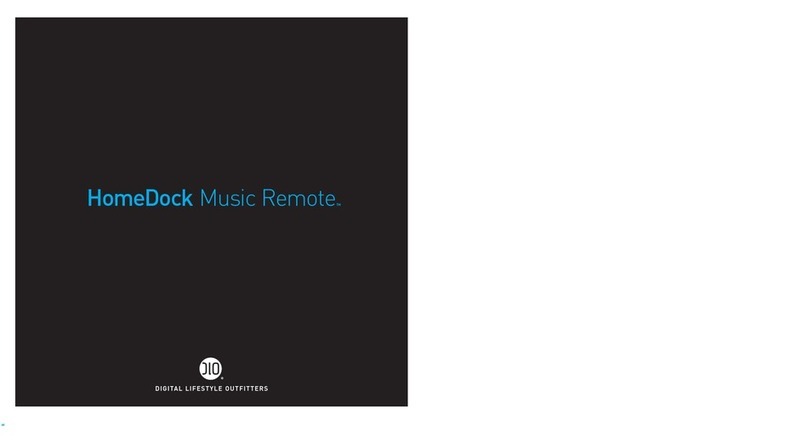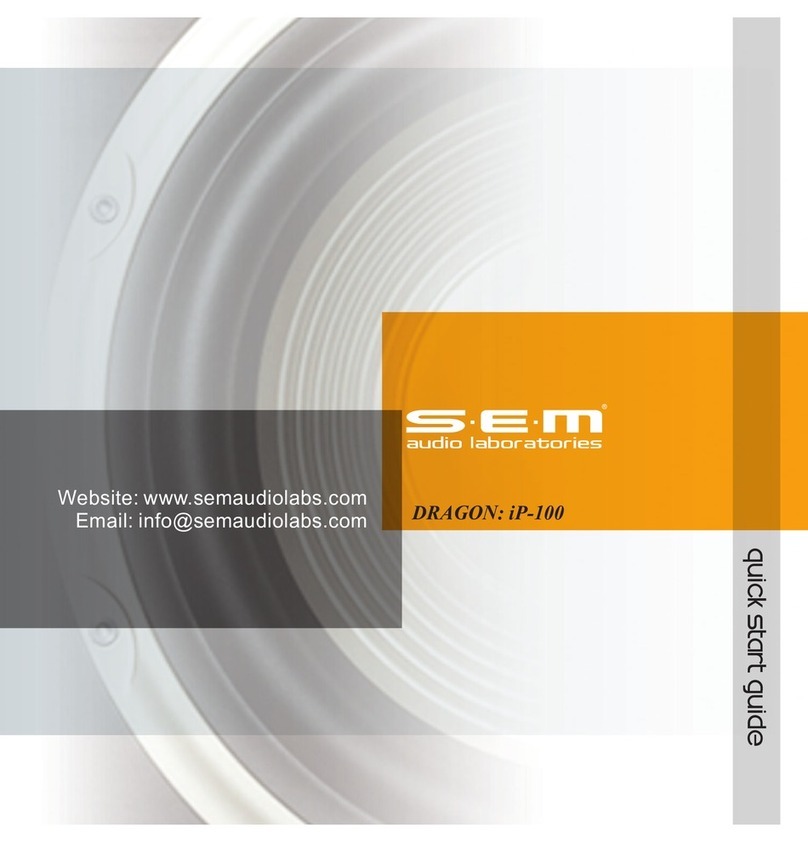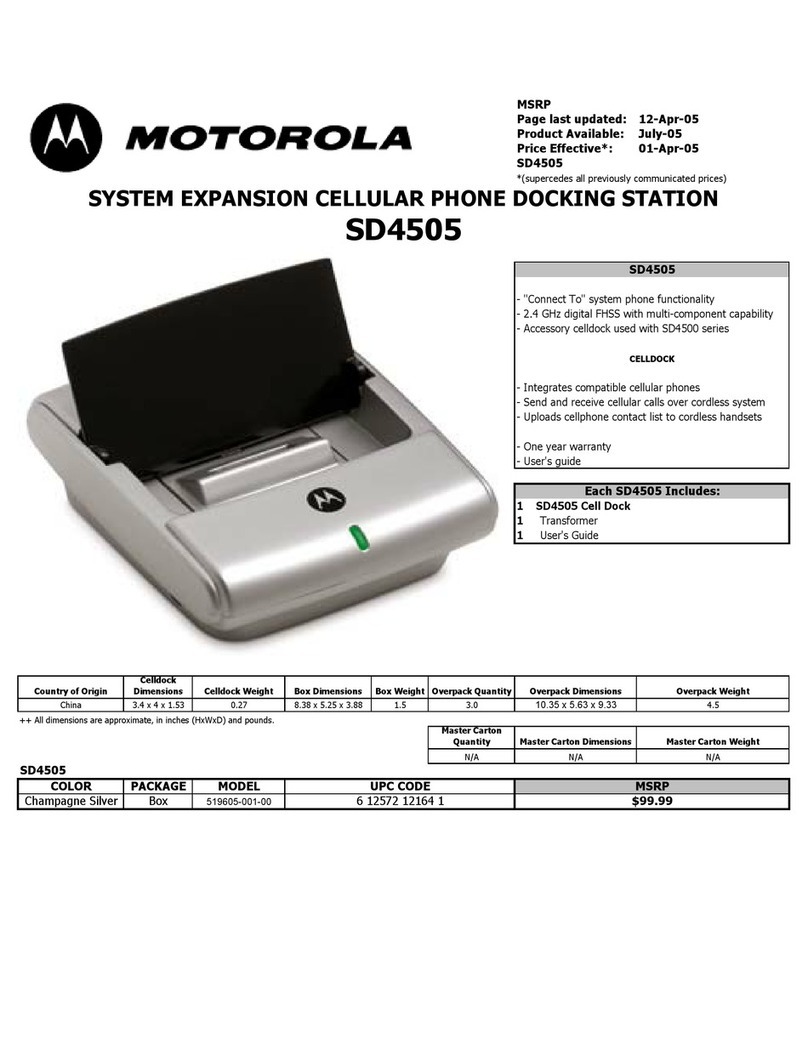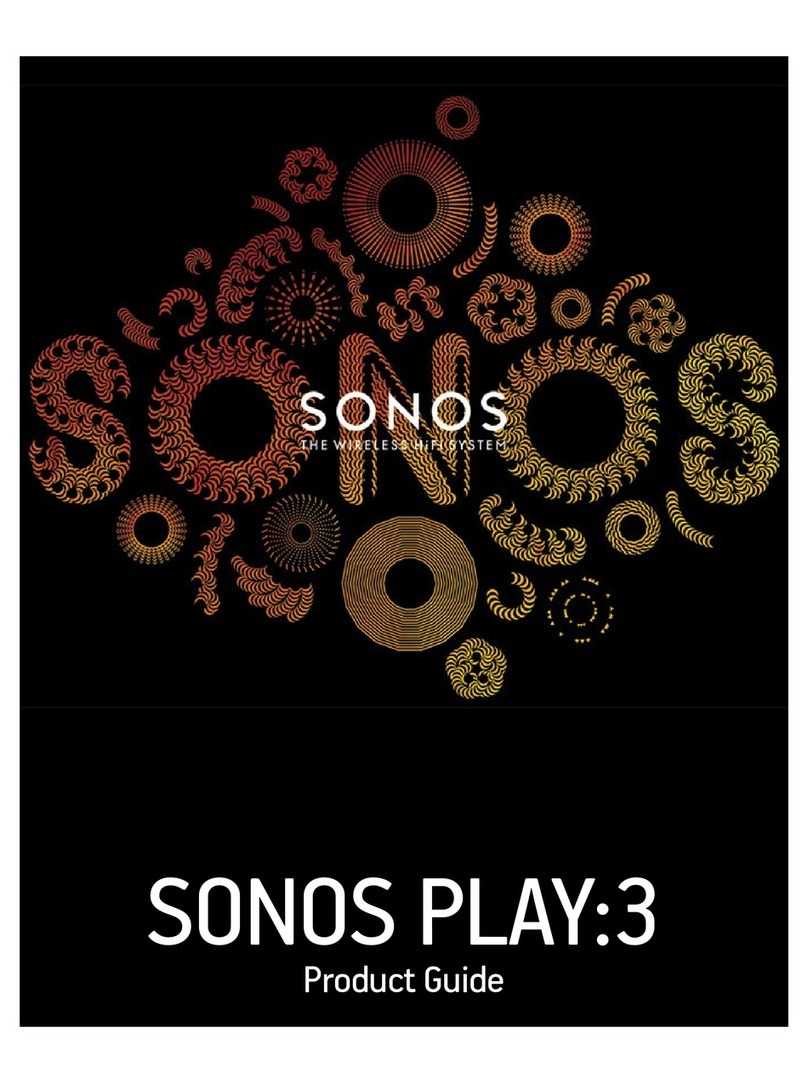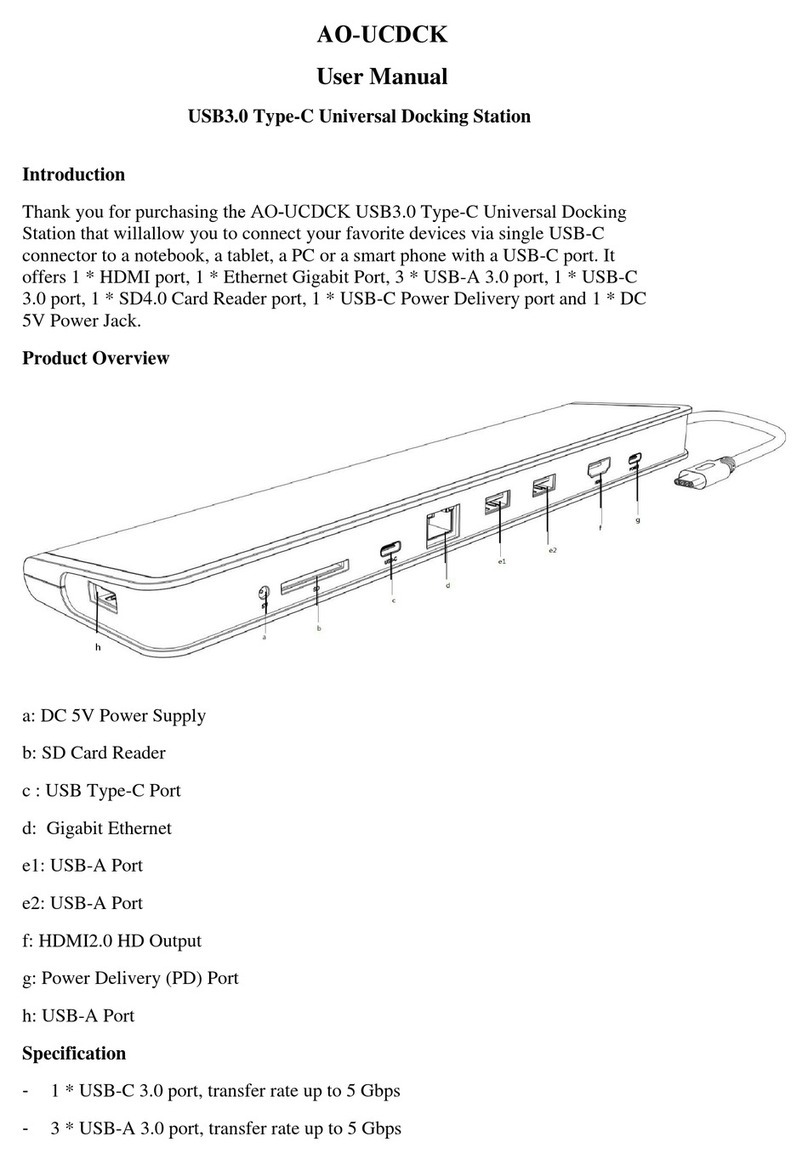SonoSite SiteStand User manual

SonoSite™
SiteStand™Mobile Docking Station
Service Manual

:
ii
P01117-01 Rev B 10/00
Copyright © 2000 by SonoSite, Inc.
All rights reserved. Printed in the USA.

iii
Manufactured for
SonoSite, Inc.
21919 30th Drive SE
Bothell, WA, USA 98021-3904
Telephone: 1-888-482-9449 or +1-425-951-1200
Fax: +1-425-951-1201
European Headquarters
SonoSite
P.O. Box 4
St. Neots
PE19 6LR
England
Telephone: +44-1480-217-522
Fax: +44-1480-217-489
Asia Headquarters
SonoSite
Suite 2201, 50 Gloucester Road
Wanchai, Hong Kong
Telephone: +852-2529-2881
Fax: +852-2529-5881
CAUTION: United States federal law restricts this device to sale by or on the order of a
physician.
“PowerMap,” “SiteCharge,” “SitePack,” “SiteStand,” “SonoHeart,” and “SonoSite” are trademarks of SonoSite, Inc.
Non-SonoSite product names may be trademarks or registered trademarks of their respective owners.
SonoSite products may be covered by one or more of the following U.S. patents: 4214269, 4387365, 4387597, 4432371,
4435614, 4454884, 4534357, 4542653, 4552607, 4581636, 4603702, 4607642, 4644795, 4670339, 4773140, 4817618,
4883059, 4887306, 5016641, 5095910, 5099847, 5123415, 5158088, 5197477, 5215094, 5226420, 5233994, 5255682,
5275167, 5287753, 5305756, 5353354, 5365929, 5386830, 5390674, (5,423,220), 5438994, 5450851, 5456257, 5471989,
5471990, 5474073, 5476097, 5482045, 5485842, 5492134, 5517994, 5529070, 5546946, 5555887, 5603323, 5606972,
5617863, 5634465, 5636631, 5645066, 5648942, 5669385, 5706819, 5715823, 5718229, 5720291, 5722412, 5752517,
5782769, 5800356, 5817024, 5833613, 5846200, 5860924, 5893363. Other patents pending.

:
iv

SiteStand Service Manual v
Table of Contents
CHAPTER 1Introduction 1
1.1 Description................................................................................1
1.2 Setup and Operation..................................................................1
1.3 Specifications............................................................................3
1.3.1 SiteStand.............................................................................3
1.3.1.1 Electrical ........................................................................3
1.3.2 SiteStand Display ...............................................................3
1.3.2.1 Display Type..................................................................3
1.3.2.2 Electrical ........................................................................3
CHAPTER 2Safety 5
2.1 Electrical Safety........................................................................5
2.1.1 Equipment Protection.........................................................6
2.1.2 Electrical Safety Testing ....................................................6
CHAPTER 3Servicing the SiteStand 7
3.1 Introduction...............................................................................7
3.1.1 Contacting SonoSite Technical Support.............................7
3.2 Troubleshooting the SiteStand..................................................7
3.3 Disassembling the SiteStand.....................................................8
3.3.1 Required Tools...................................................................9
3.3.2 Replacing the Sleeve Assembly and the Docking PCBA ..9
3.3.3 Replacing the Power Supply ..............................................9
3.3.4 Replacing the Foot Pedal....................................................9
3.3.5 Repairing/Replacing the Front Panel Connectors............10
3.3.6 Replacing the SiteStand Fuse...........................................10
3.4 SiteStand Performance Tests ..................................................11
3.4.1 Setup.................................................................................11
3.4.2 AC Power Verification.....................................................11
3.4.3 Docking Video .................................................................11
3.4.4 RS-232..............................................................................11
3.4.5 Printer Interface................................................................11
APPENDIX ASchematic and Parts List 13
A.1 Schematic and Wiring Diagram..............................................13

:
vi SiteStand Service Manual
A.2 Replacement Parts List ...........................................................13
A.3 Ordering Replacement Parts...................................................13
A.4 SiteStand Wiring Diagram......................................................14
A.5 Schematic Diagram, Docking Stand PCB ..............................15
A.6 SiteStand Assembly................................................................16
A.7 SiteStand Sleeve Assembly ....................................................17
APPENDIX BService Event Report 21

SiteStand Service Manual 1
CHAPTER Introduction
Before servicing the SiteStand mobile docking station (SiteStand), read and be
familiar with the information in this manual.
1.1 Description
The SiteStand (Figure 1.1) provides power, video, print, and image transfer
capabilities for the system. The SiteStand has storage for two transducers and a tray
for a recommended black-and-white printer. It provides the following connections:
three video ports, an RS-232C port, a printer control port, and two AC mains IEC
power receptacles. You can also tilt the system and adjust the height of the system
when it is in the docking station.
1.2 Setup and Operation
For setup and operation of the SiteStand, refer to the SiteStand User Guide (P01542-
01).

Chapter 1: Introduction
2SiteStand Service Manual
Figure 1.1 SiteStand with Display
SiteStand display
SonoSite system
SiteStand
Printer tray
Height adjustment
pedal
Locking levers
Sleeve

Specifications
SiteStand Service Manual 3
1.3 Specifications
1.3.1 SiteStand
1.3.1.1 Electrical
SiteStand input: 100-120/220-240 VAC, 50/60 Hz, 1.0-0.50 A.
SiteStand outputs: + 16Vdc, 2.8 A. and 100-120/220-240 VAC, 50/60 Hz, 2.0 A.
(2x)
AC power adapter input: 100-120/220-240 VAC, 50/60 Hz, 1.0-0.50 A.
AC power adapter output: + 16Vdc, 2.8 A.
1.3.2 SiteStand Display
1.3.2.1 Display Type
TFT LCD 640 x 480 pixels
1.3.2.2 Electrical
SiteStand flat panel display input: + 12VDC, 2.75 A.
AC power adapter input: 100-120/220-240 VAC, 50/60 Hz, 0.85 A maximum.
AC power adapter output: + 12VDC, 2.75 A.

Chapter 1: Introduction
4SiteStand Service Manual

SiteStand Service Manual 5
CHAPTER Safety
Please read this information before servicing the SiteStand.
A WARNING describes precautions necessary to prevent injury or loss of life.
A CAUTION describes precautions necessary to protect the products.
2.1 Electrical Safety
For maximum safety observe the following warnings and cautions:
WARNINGS:
Shock hazards exist if the AC power adapter is not properly grounded. Grounding
reliability can only be achieved when equipment is connected to a receptacle marked
“Hospital Only,”“Hospital Grade,”or the equivalent. The grounding wire must not
be removed or defeated.
To avoid the risk of electrical shock and fire hazard, inspect the AC power adapter
cord and plug on a regular basis. Ensure they are not damaged.
Connection of peripherals not recommended by SonoSite could result in electrical
shock. Avoid electrical shock hazards by using peripherals and accessory cables
recommended by SonoSite.
To avoid the risk of electrical shock, use commercial grade peripherals
recommended by SonoSite on battery power only. Do not connect these product to
AC mains power when using the system to scan or diagnose a patient/subject. Call
SonoSite technical support or your local representative for a list of the commercial
grade peripherals available from or recommended by SonoSite.
CAUTIONS:
Electrostatic discharge (ESD), or static shock, is a naturally occurring phenomenon.
ESD is common in conditions of low humidity, which can be caused by heating or

2: Safety
6SiteStand Service Manual
air conditioning. Static shock is a discharge of the electrical energy from a charged
body to a lesser or non-charged body. The degree of discharge can be significant
enough to cause damage to a transducer or an ultrasound system. The following
precautions can help reduce ESD: anti-static spray on carpets, anti-static spray on
linoleum, and anti-static mats.
For labeling symbols used with the SiteStand, please refer to the SonoSite 180 or
SonoHeart User Guide. For information about the flat panel display, please refer to
the Operating Instructions for the Series DV-3000 Colour LCD Rugged Monitor.
2.1.1 Equipment Protection
To protect your ultrasound system, transducer, and accessories, follow these
precautions.
CAUTIONS:
Excessive bending or twisting of cables can cause a failure or intermittent operation.
Improper cleaning or disinfecting of any part of the system can cause permanent
damage.
Do not handle PCBs without proper static protection. Damage to components may
result from improper handling.
2.1.2 Electrical Safety Testing
*Note: 300uA is the limit for 120V stands only!
Table 2.1 Acceptable Earth Leakage Current Values
AC VOLTAGE LEAKAGE CURRENT (UA)
NC SFC
100 - 240 0 < I < 300 / 500 (*) 0 < I < 1000

SiteStand Service Manual 7
CHAPTER Servicing the SiteStand
3.1 Introduction
Before servicing the SiteStand, read and be familiar with the information in this
manual. The SiteStand assembly drawings and part lists are located in Appendix A,
Schematic and Parts List on page 13.
3.1.1 Contacting SonoSite Technical Support
For technical support or to order spare parts, do one of the following:
•For U.S. customers, call 1-877-657-8118.
•For international customers, call +425-951-1330.
•Connect to SonoSite on the World Wide Web at www.sonosite.com. Select
Products, then choose Technical Support.
•E-mail service @sonosite.com
3.2 Troubleshooting the SiteStand
The intent of this section is to help isolate potential problems associated with the
SiteStand. Table 3.1 provides an observation of the problem, the possible cause, and
the corrective action for the SiteStand.

Chapter 3: Servicing the SiteStand
8SiteStand Service Manual
3.3 Disassembling the SiteStand
Disassembly of the SiteStand is dependent on the repairs required. The following
order of disassembly is recommended in order to prevent damage to the SiteStand
and facilitate efficient repairs. The service provider should use good judgement in
altering this order to provide repairs to various parts of the SiteStand.
Table 3.1 SiteStand Troubleshooting
OBSERVATION POSSIBLE CAUSE CORRECTIVE ACTION
The system battery doesn’t
charge in the SiteStand. If the charge function of the
system is acceptable, the
possible causes are:
•the power supply has
failed or become
disconnected
•the dock PCBA located
in the sleeve assembly
has failed
•the docking connectors
on the sleeve assembly
are broken or bent.
Verify the SiteStand is at
fault by attempting to charge
the battery with the power
supply connected directly to
the system. If it does not
charge, refer to the SonoSite
180 Service Manual for
troubleshooting.
There is no video from the
SiteStand video out
connection.
The SiteStand docking
PCBA has failed.
The docking connections or
the sleeve assembly have
been broken.
See Replacing the Sleeve
Assembly and the Docking
PCBA on page 9.
There is no AC power from
the SiteStand power
connection.
The SiteStand fuse has
failed. See Replacing the SiteStand
Fuse on page 10.
There is no remote printer
control to the printer on the
SiteStand.
The printer remote control
cable has failed or is not
attached correctly.
Replace the printer remote
cable (P00762).
There is no output from the
RS-232 communication port. The SiteStand docking
PCBA has failed.
The docking connections on
the sleeve assembly are
broken or bent.
See Replacing the Sleeve
Assembly and the Docking
PCBA on page 9.
The sleeve assembly does
not raise or lower. The foot pedal is damaged.
The gas spring is loose or
damaged.
The foot pedal has fallen off.
See Replacing the Foot
Pedal on page 9.
The SiteStand does not roll
easily or in a straight line. A castor(s) is broken or bent.
The SiteStand base is
damaged.
Replace the failed part.

Disassembling the SiteStand
SiteStand Service Manual 9
3.3.1 Required Tools
•#1 Phillips screwdriver
•Allen wrench set (5/32-inch, 1/8-inch, and 5/64-inch)
•Slotted screwdriver
•Open end wrench (11/16-inch)
•Round punch (1/4-inch)
3.3.2 Replacing the Sleeve Assembly and the Docking
PCBA
1. Tilt the sleeve assembly to its most upright position.
2. Use a #1 Philips screwdriver to remove the six screws from the metal base of the
sleeve assembly.
3. Turn the sleeve assembly over and remove the two screws holding the cable
connector to the sleeve assembly.
4. Unplug the connectors and set the sleeve assembly aside.
5. Remove the five Phillips screws attaching the PCBA to the sleeve assembly.
3.3.3 Replacing the Power Supply
1. Lay the SiteStand on a bench with the base facing you.
2. Use an Allen wrench to remove the four 5/32-inch Allen screws holding the
base.
3. Remove the base and set it aside.
4. Use an Allen wrench to remove to remove the six 5/32-inch Allen screws and
the 11/16-inch nut on the gas spring securing the subplate.
5. Remove the subplate.
6. The power supply is visible in the forward section of the SiteStand and is
secured by Velcro. Pull the power supply loose and disconnect the connectors.
7. To reassemble the SiteStand follow steps 1 through 6 in reverse order.
3.3.4 Replacing the Foot Pedal
Earlier versions of the SiteStand use a pin to hold the foot pedal in place. If the pin
has become loose, you should replace the foot pedal with foot pedal repair kit
(P01321).
1. Remove the pin using any round punch.
2. Install the foot pedal using the shoulder bolt in place of the pin.
3. Attach the locking nut and tighten so the nut is secure and that the foot pedal
moves freely.

Chapter 3: Servicing the SiteStand
10 SiteStand Service Manual
3.3.5 Repairing/Replacing the Front Panel Connectors
1. To access these connectors, use an Allen wrench to remove the six connector
cover 5/64-inch Allen screws.
2. Extend the gas spring to its maximum height by pressing the foot pedal.
3. Remove the blade cap by gently prying it up from the sides with a flat blade
prying tool. There are no screws holding it in place.
4. Use an Allen wrench to remove the eight 5/32-inch Allen screws from the top
subplate.
5. Left the blade cap and subplate to the top of the shaft and secure it in place.
6. Gently pull the connector assembly out the top of the blade assembly.
7. The connector can now be repaired or replaced.
8. Reassemble the SiteStand by performing steps 1 through 8 (in this section) in
reverse order.
3.3.6 Replacing the SiteStand Fuse
AC power
receptacle
Video output
receptacles
RS-232C
communication
port
Power output
connectors
Black-and-white thermal
printer
Printer remote
control connector
Video output
receptacle
Fuse drawer

SiteStand Performance Tests
SiteStand Service Manual 11
To replace the electrical fuse:
1. Disconnect the AC line cord from the hospital-grade electrical outlet.
2. Disconnect the AC line cord from the bottom of the SiteStand mobile docking
station.
3. Use a small, slotted screwdriver to remove the fuse drawer (located directly
below the input AC receptacle on the SiteStand mobile docking station).
CAUTION: You should identify the cause of the blown fuse prior to plugging
the docking station back into AC power.
4. Carefully replace the blown fuse with a 250 volt, 6.3 amp, 5.0 x 20 mm Slo-
Blo®-type fuse.
5. Install the fuse drawer.
6. Connect the AC power to the SiteStand mobile docking station.
3.4 SiteStand Performance Tests
3.4.1 Setup
•Install a SonoSite 180 or SonoHeart, without a battery into the docking station
•Apply AC power, 120V 60Hz to SiteStand “AC in”receptacle
3.4.2 AC Power Verification
Use an AC Tester to verify both IEC output receptacles are wired correctly.
3.4.3 Docking Video
•Turn on the system.
•Connect a Test Monitor to each of the video outputs on the docking stand.
•Verify the same video pattern exists on the Test Monitor as is present on the
System LCD Display.
3.4.4 RS-232
The RS-232 interface can only be field tested using the SiteLink Image Management
software. If that software is installed, verify the information on the PC according to
the SiteLink Image Management User Guide on the SiteLink CD-ROM.
3.4.5 Printer Interface
1. Connect the black and white video printer to the SiteStand. Ensure that the
control and AC power cables are attached, but not the video cable.
2. Verify that the printer produces an audible beep and that the user interface
replies with its own tone.

Chapter 3: Servicing the SiteStand
12 SiteStand Service Manual
3. Repeat steps 1 and 2 (above) at least one more time to verify that the status line
is connected.

SiteStand Service Manual 13
APPENDIX Schematic and Parts List
This section contains a list of field-replaceable parts.
A.1 Schematic and Wiring Diagram
A schematic and a wiring diagram are provided for the SiteStand and the docking
stand PCB.
A.2 Replacement Parts List
The following tables contain all the replaceable parts for the SiteStand. All
quantities are one unless otherwise noted.
A.3 Ordering Replacement Parts
To order parts, contact SonoSite technical support at 1-877-657-8118 (U.S.) or
+425-951-1330 (international).

Appendix A: Schematic and Parts List
14 SiteStand Service Manual
A.4 SiteStand Wiring Diagram
IEC Input AC Receptacle (male)
Input Fuses:
Hot & Neutral
6.3A
B/W Printer Power
Output - IEC
Receptacle (female)
Auxiliary Power
Output - IEC
Receptacle (female)
100-240VAC
INPUT
Universal AC Input (100-240V 50-60Hz) Power
Adapter.
Output = 16VDC
CSA/UL approved to IEC601 Based Standards
Docking Stand PCB
16VDC
16VDC RTN
1: V+
2: V-
3: Video
4: GND
5: Print Control
6: Print Status
7: GND
8: Rx
9: Tx
10: GND
11: Rts
12: Cts
13: Sense
14: Spare
NOTE:
Docking Stand is disabled with
no voltages at 14 output
contacts until SonoSite 180 is
placed in Stand connecting V- to
Ground.
SonoSite 180
Printer Control / Status
Video Out to B/W Printer
Auxiliary Video Output
RS-232 Communications Port
Table of contents
Other SonoSite Docking Station manuals
Popular Docking Station manuals by other brands

Sony
Sony RDP-XF100iP Marketing Specifications
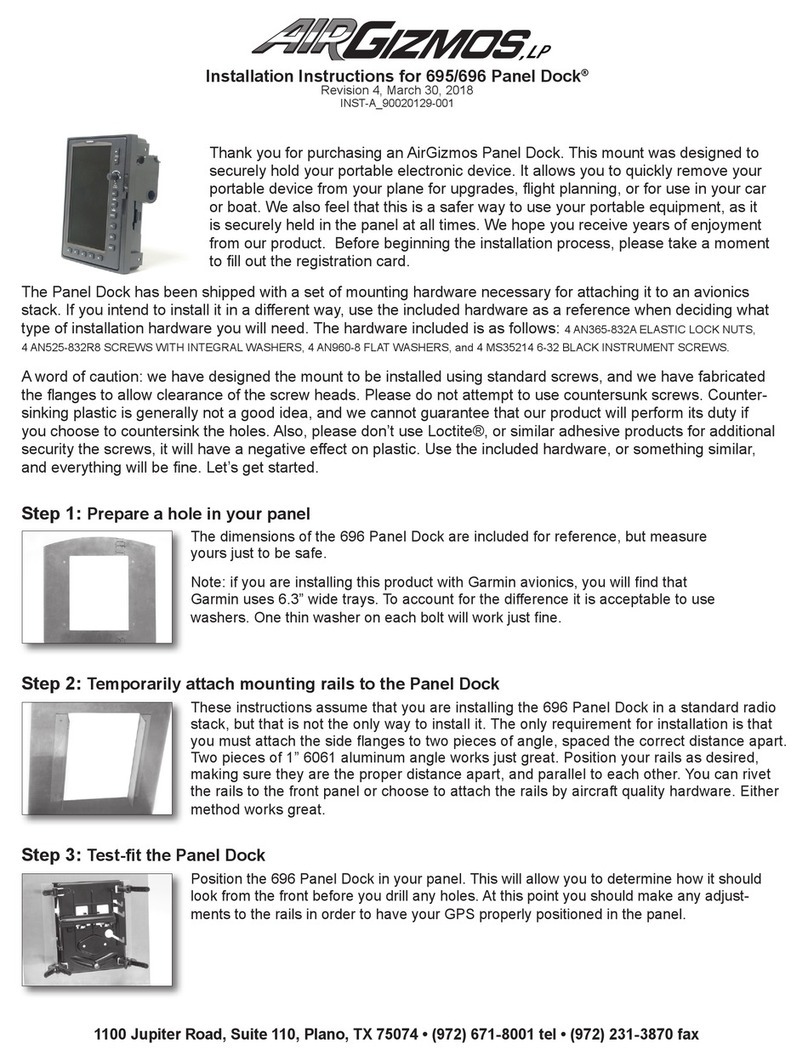
AIR GIZMOS
AIR GIZMOS Panel Dock 695 installation instructions

Monster
Monster tron manual

Yamaha
Yamaha PDX 30 - Portable Speakers With Digital Player... owner's manual
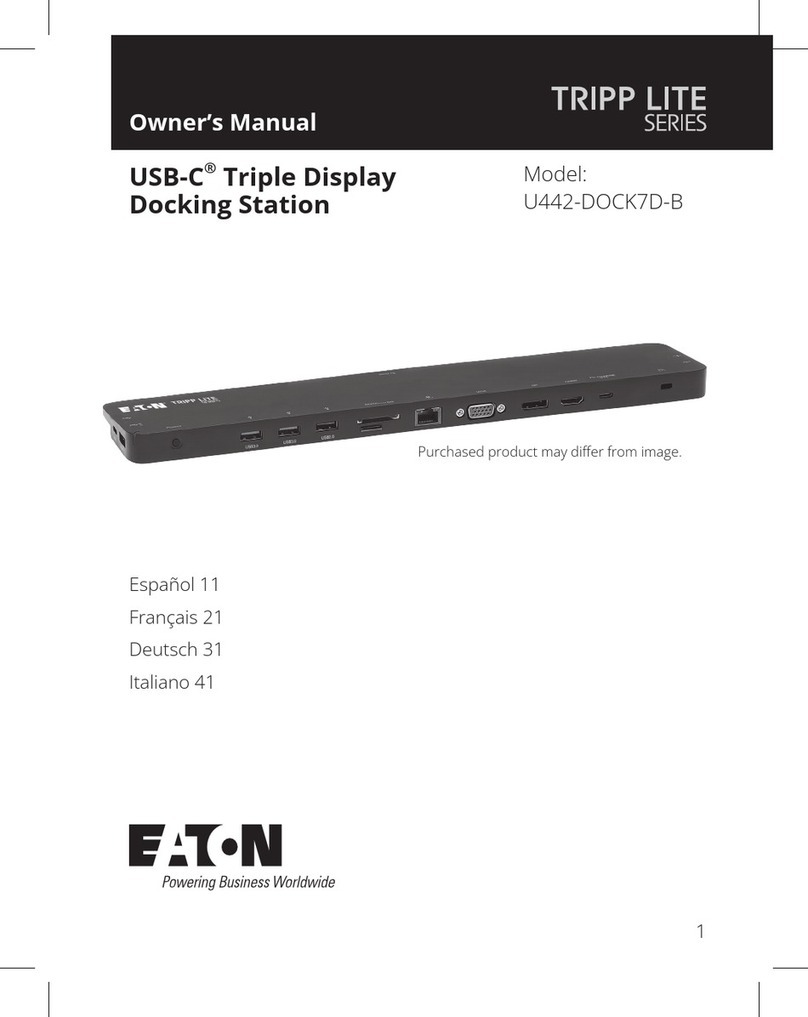
Eaton
Eaton TRIPP LITE Series owner's manual

Onkyo
Onkyo UP-A1 - Dock For The iPod instruction manual