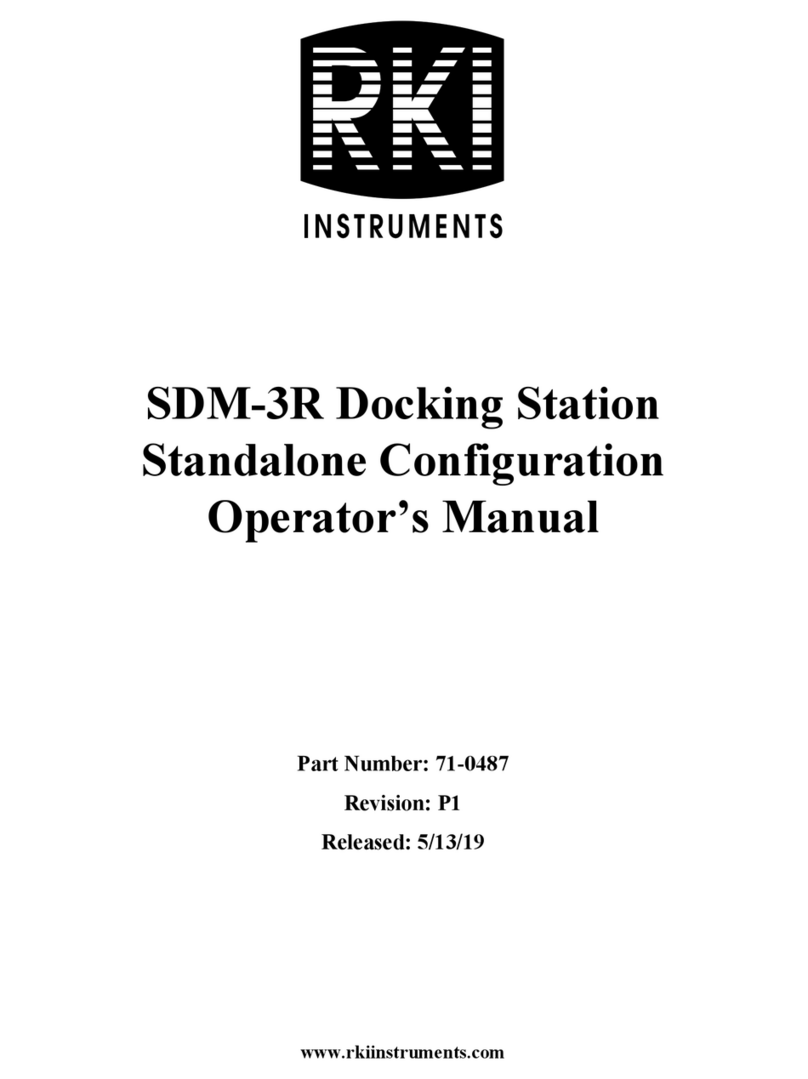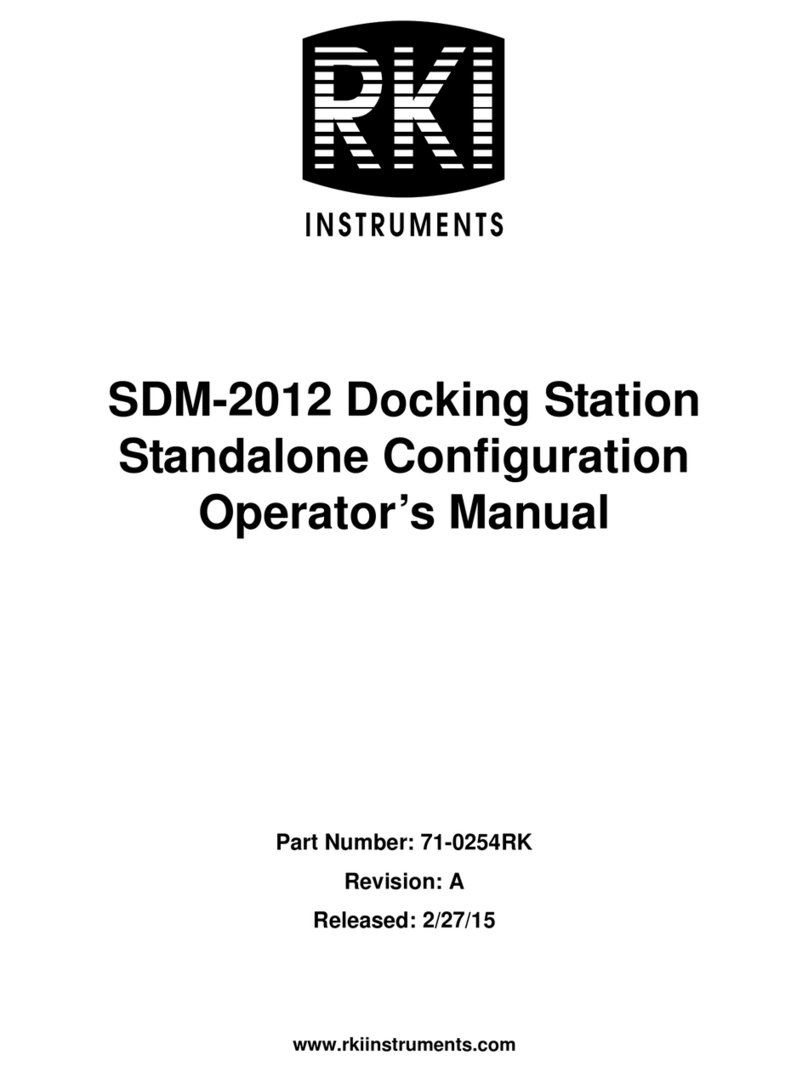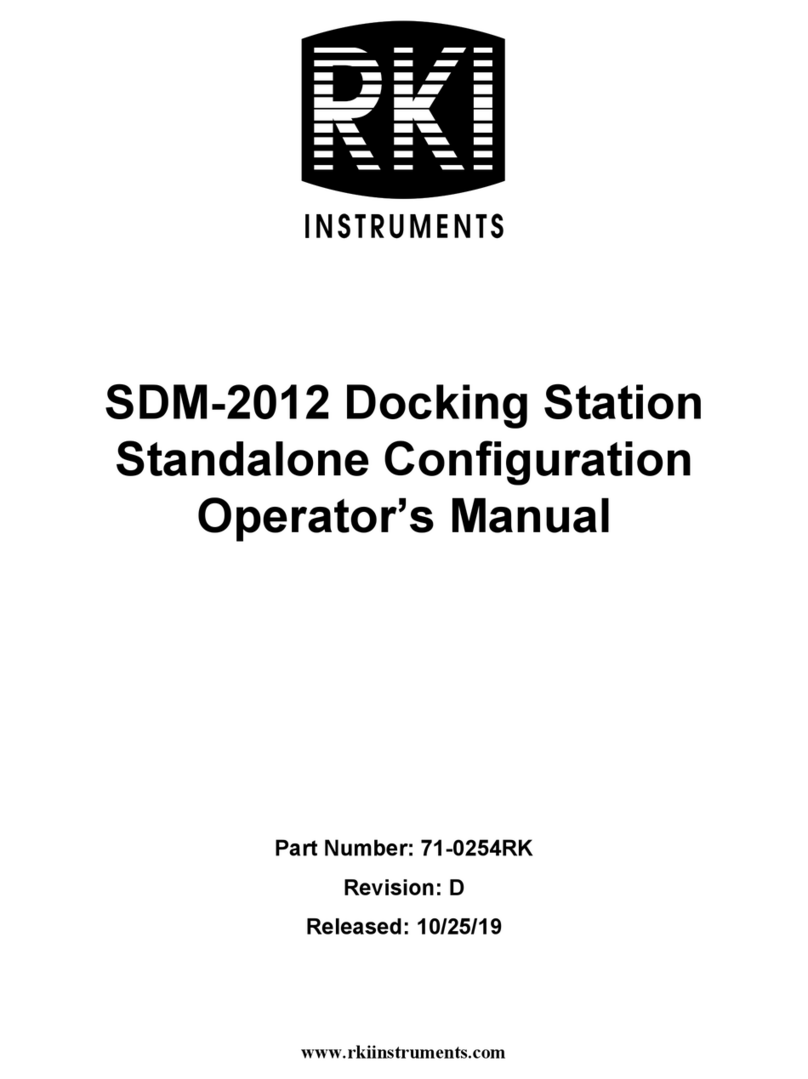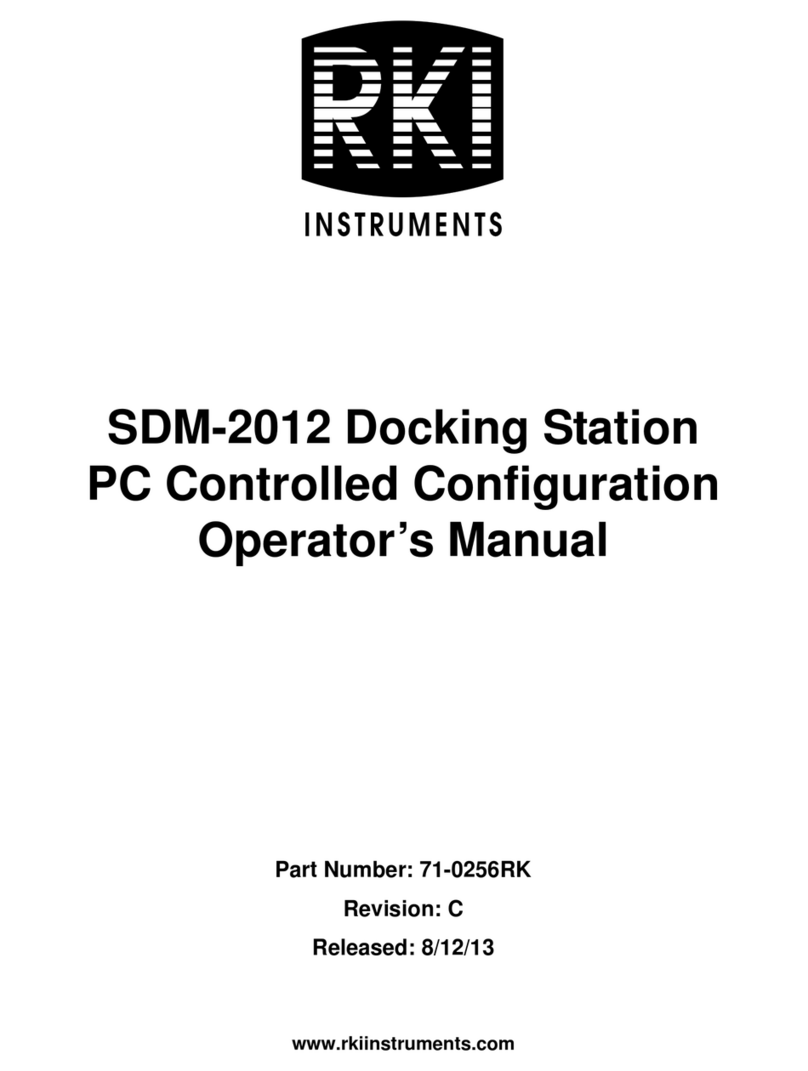Table of Contents
Installing the Single Module Data Viewer Software . . . . . . . . . . . . . . . . . . . . . . 23
Chapter 4: Operation . . . . . . . . . . . . . . . . . . . . . . . . . . . . . . . . . . . . . . . . . . . . . . . . . . 24
Overview . . . . . . . . . . . . . . . . . . . . . . . . . . . . . . . . . . . . . . . . . . . . . . . . . . . . . . . 24
Bump Testing a GX-2009 . . . . . . . . . . . . . . . . . . . . . . . . . . . . . . . . . . . . . . . . . . 24
Calibrating a GX-2009. . . . . . . . . . . . . . . . . . . . . . . . . . . . . . . . . . . . . . . . . . . . . 30
Troubleshooting . . . . . . . . . . . . . . . . . . . . . . . . . . . . . . . . . . . . . . . . . . . . . . . . . 35
Charging an Instrument in a Docking Station . . . . . . . . . . . . . . . . . . . . . . . . . . . 37
Recharging theBatteries After Performing a Bump Test
or Calibration . . . . . .. . . . . . .. . . . . . .. . . . . . .. . . . . . .. . . . . . .. . . . . . .. . . . . . .. . . 37
Recharging theBatteries WithoutPerforming Any Operations. . . . . .. . . . . . . .. . . . . . . 38
Batteries TooDrained for Standalone Operation . . . . .. . . . . . . . .. . . . . . .. . . . . . .. . . 38
Calibration and Bump Test Records . . . . . . . . . . . . . . . . . . . . . . . . . . . . . . . . . . 39
Available Memory inthe SDM-2009. . . . .. . . . . . .. . . . . . .. . . . . . .. . . . . . . .. . . . . . . 39
Copying Calibration and BumpTest Records. . . . .. . . . . . .. . . . . . .. . . . . . . . . .. . . . . 39
Clearing theSDM-2009’s Memory . . . . . .. . . . . . .. . . . . . .. . . . . . .. . . . . . . .. . . . . . . 40
Bump Test and CalibrationRecord Files . . . . . . . .. . . . . . .. . . . . . .. . . . . . . .. . . . . . . 40
Bump Testing or Calibrating and Saving Files to a Flash Drive
Multiple Times in OneDay . . . . . . .. . . . . . . .. . . . . . .. . . . . . . . .. . . . . . .. . . . . . .. . . 41
Chapter 5: Single Module Data Viewer Program. . . . . . . . . . . . . . . . . . . . . . . . . . . . 42
Overview . . . . . . . . . . . . . . . . . . . . . . . . . . . . . . . . . . . . . . . . . . . . . . . . . . . . . . . 42
Launching the Single Module Data Viewer Program . . . . . . . . . . . . . . . . . . . . . 42
Data ViewingWindow. .. . . . . . .. . . . . . .. . . . . . .. . . . . . .. . . . . . .. . . . . . . .. . . . . . . 43
Using the Single Module Data Viewer Program . . . . . . . . . . . . . . . . . . . . . . . . . 43
Importing Files Into the Database. . . . .. . . . . . .. . . . . . .. . . . . . .. . . . . . .. . . . . . .. . . 44
Organizing the Data . . . . . . . .. . . . . . .. . . . . . .. . . . . . .. . . . . . .. . . . . . .. . . . . . .. . . 45
Viewing the Data. . . .. . . . . . .. . . . . . .. . . . . . .. . . . . . .. . . . . . .. . . . . . .. . . . . . .. . . 46
Deleting Data . . .. . . . . . .. . . . . . .. . . . . . . .. . . . . . .. . . . . . .. . . . . . .. . . . . . .. . . . . 50
Changingthe Password . . . . . . . . . . . .. . . . . . .. . . . . . .. . . . .. . . . . . .. . . . . . .. . . . . 51
Exiting the Program . . . . .. . . . . . .. . . . . . . .. . . . . . .. . . . . . .. . . . . . .. . . . . . .. . . . . 52
Spare Parts List . . . . . . . . . . . . . . . . . . . . . . . . . . . . . . . . . . . . . . . . . . . . . . . . . . . . . 52
CAUTION: Read and understand this manual before using the SDM-2009. Also
read and understand the GX-2009 Operator’s Manual.