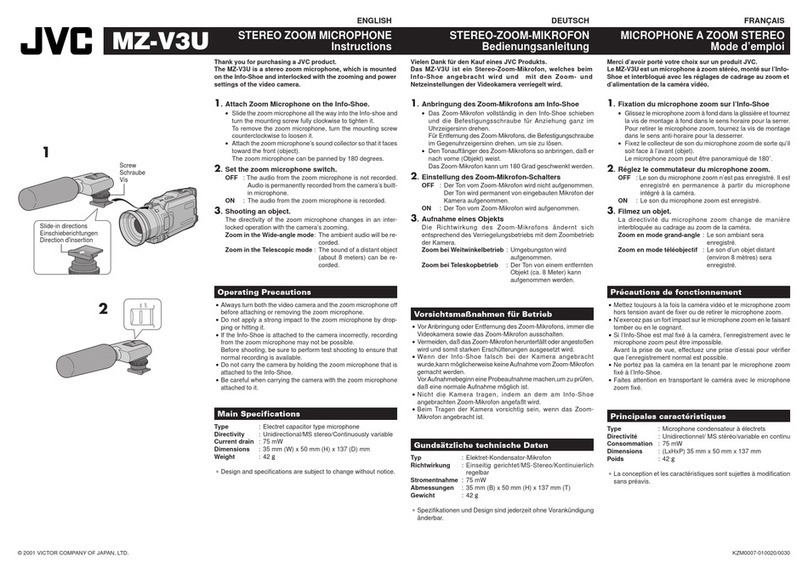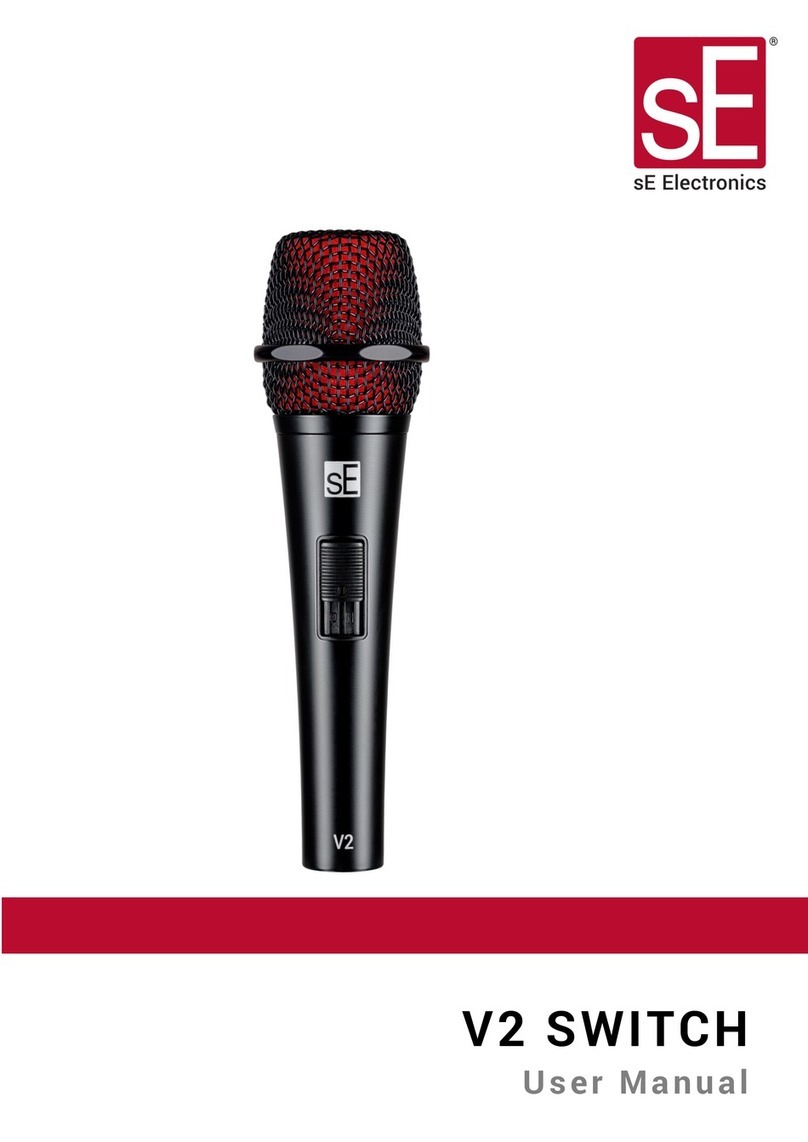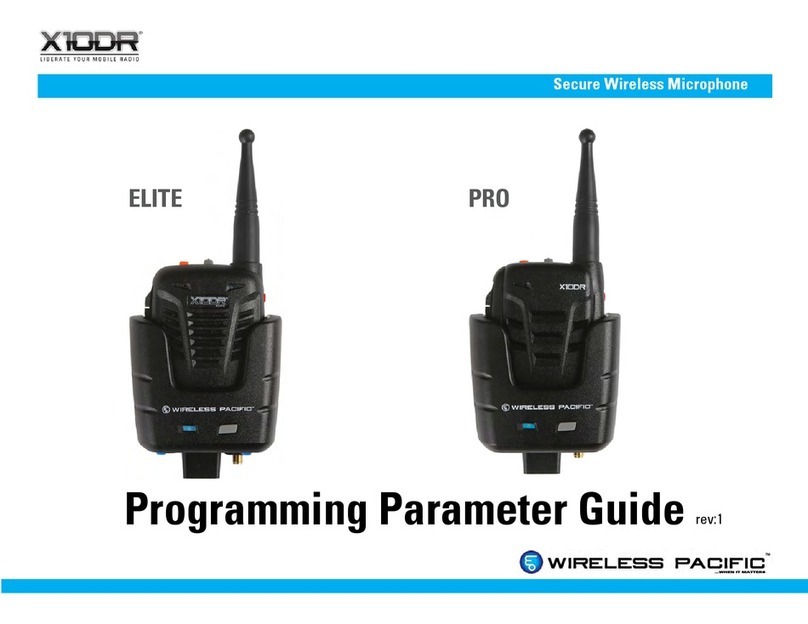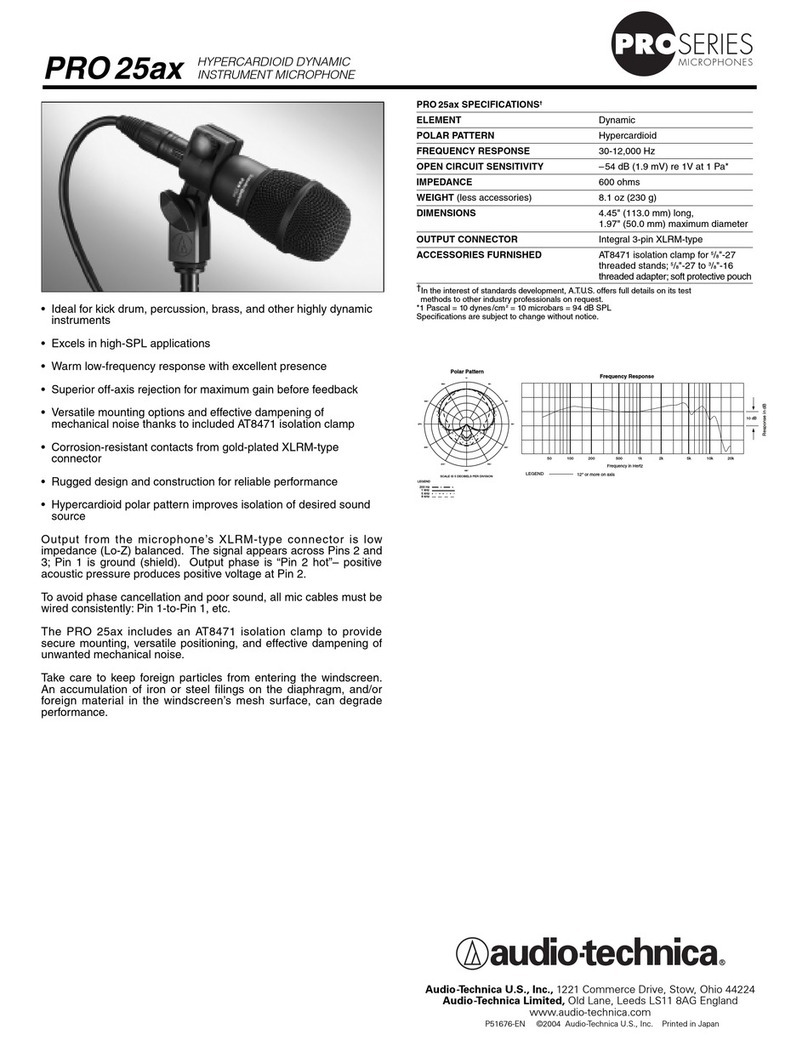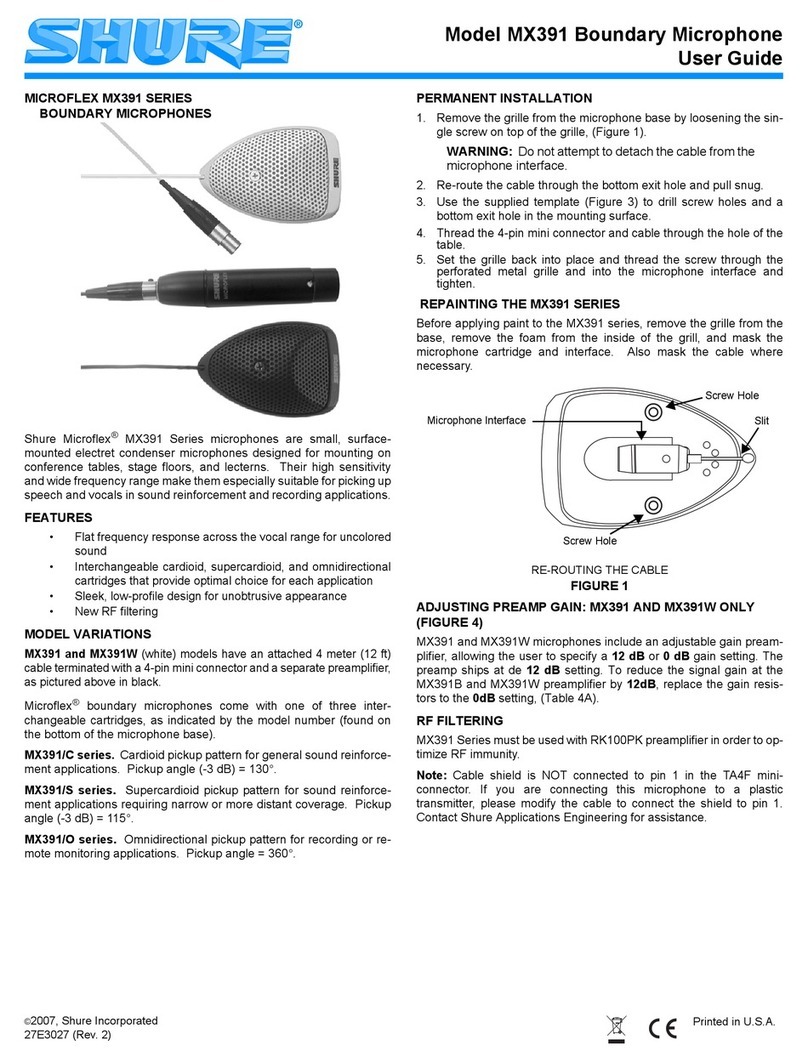Sontronics Delta 2 User manual

SONTRONICS DELTA 2
USER GUIDE
Thank you for choosing our DELTA 2 microphone and welcome to the SONTRONICS family!
We hope you enjoy your new purchase and we invite you to take a moment to
register your mic for our LIFETIME WARRANTY (see below).
We have provided this guide to help you fully understand your microphone
and get the best from it. PLEASE READ THIS GUIDE CAREFULLY
before using your DELTA 2 as it also contains important information
for your safety and for the longevity of your new microphone.
For more information on all our
microphones and accessories,
and about
SONTRONICS®
in general,
visit www.sontronics.com
&
M
A
D
E
I
N
T
E
U
K
D
E
S
I
G
N
E
D
,
D
E
V
E
L
O
P
E
D
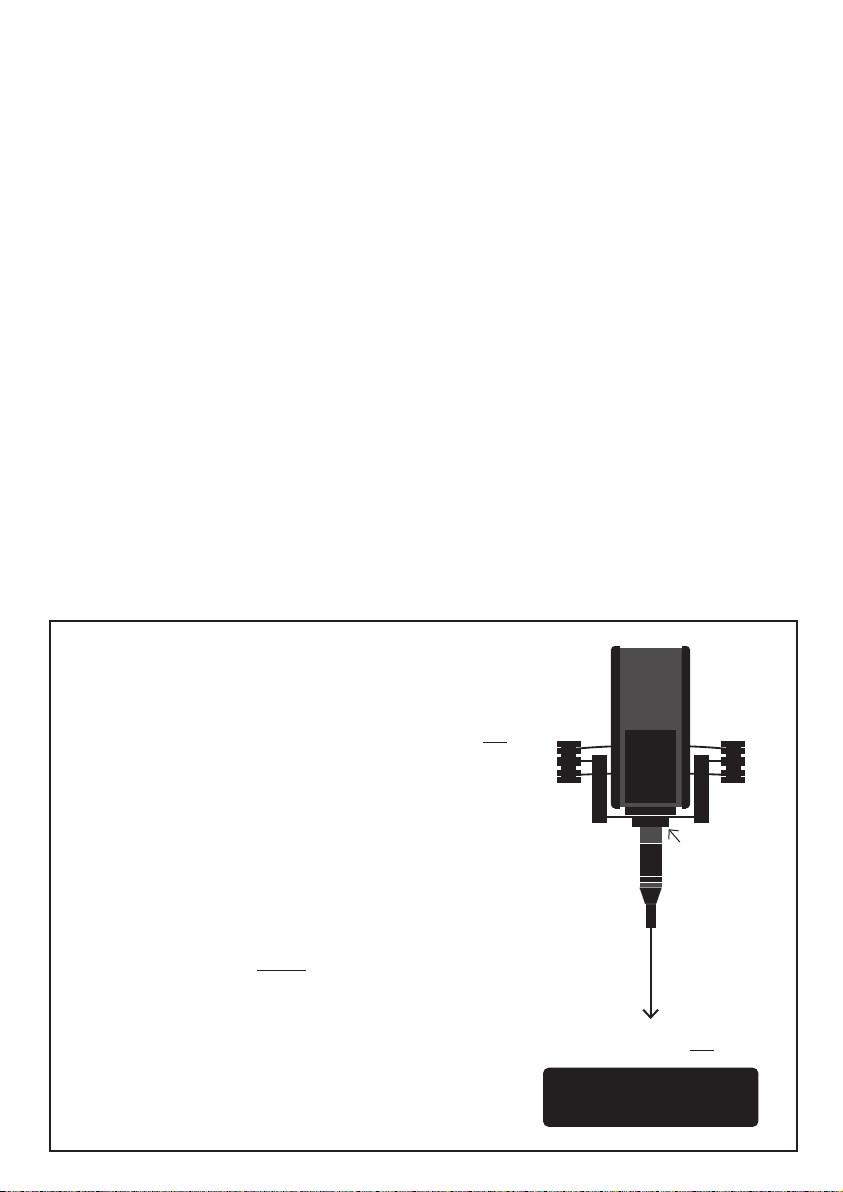
ABOUT YOUR DELTA 2
Our British-made SONTRONICS DELTA 2 is a phantom-powered ribbon
microphone specifically and uniquely designed to handle sources with
higher sound pressure levels (SPLs) than you would normally use a
ribbon microphone for.
Developed from our original SIGMA and the DELTA that followed it, the
new DELTA 2 boasts a delicate ribbon element suspended between
two powerful magnets, a British-made circuitboard of our proprietary
design and a custom-wound transformer made here in SONTRONICS’
hometown of Poole.
DELTA 2 has a slightly lower sensitivity than SIGMA 2 and it is protected
by an extra layer of hi-tech fabric shielding behind the stainless steel
grille, allowing you to feel much more confident using the mic on more
powerful sources that you might usually expect to damage a delicate
ribbon mic. This means that DELTA 2 is much more flexible and much
easier to use than a traditional passive ribbon microphone, giving you
that unmistakeable smooth classic ribbon tone on high-SPL sources
such as guitar amplifiers, saxophone, brass and drums.
DELTA 2’s sensitivity and low self-noise are simply incredible for a
ribbon mic, enabling it to capture every subtle detail of your source.
Furthermore, the DELTA 2 (like our SIGMA 2 and APOLLO 2)
employs two RFI (radio frequency interference) filters in its circuit,
making it absolutely ideal for use in live and touring environments.
Supplied with our unique SONTRONICS shockmount and a rugged ABS
flightcase, DELTA 2 is a superb addition to any mic collection.
Once you hear the sound of your guitar and amplifier or your instrument
through DELTA 2, you’ll soon realise that you can’t live without it!
DELTA 2 KEY FEATURES
• Phantom-powered ribbon mic
• Designed specifically for sources
with higher SPL
• Made in the UK
• Clear, natural sound
• Rich mid & low frequencies
• Detailed high frequencies
• Covered by Lifetime Warranty
• Ideal for guitar amps, bass cabinets,
saxophone, trumpet, trombone, drums,
cello, double bass, clarinet
TECHNICAL SPECIFICATIONS
Polar pattern: Figure-of-eight
Frequency response: 20Hz - 15kHz
Sensitivity: 6mV/Pa -45dB ±1.5dB
(0dB = 1V/Pa @ 1,000Hz)
Impedance: ≤200 Ohms
Equivalent noise level: 10dB (A-weighted)
Max SPL (for 0.5% THD @ 1kHz): 140dB
Power: Phantom power 48V required
Connector: 3-pin XLR
Dimensions: 164 x 72 x 35mm
Weight: 841g (1391g with shockmount)
Comes with: shockmount, flightcase
DELTA 2 QUICK START GUIDE
• Attach the supplied shockmount on to a microphone stand.
• Sit DELTA 2 in the shockmount and secure firmly in place
by turning the threaded ring at the base of the mount (not by
turning the microphone).
• Position DELTA 2 at the ideal distance and angle from the
source being recorded (see opposite for Placement Advice).
• If using DELTA 2 with guitar amps, ensure that gain/volume levels
are set to ZERO or very low before you start.
• Connect the female end of an XLR cable to the three-pin socket
at the base of DELTA 2.
• Ensure that all input, output and EQ levels on your input device
(eg, mixer, interface, soundcard) are set to ZERO and phantom
power is switched OFF before connecting the male end of the XLR
cable to the ‘Mic In’ socket on your device.
• Connect your input device to your computer and make
sure it is communicating with your DAW program, ensuring
that all up-to-date drivers have been downloaded.
• Turn on phantom power and adjust the levels as required
(gradually increasing gain/volume on your amp to find the
perfect tone) and you are now ready to go!
Plug the XLR cable into the Mic Input
socket on your device and then turn on
48V phantom power & adjust levels
Secure DELTA 2
in its shockmount
and then set
in position
Use an XLR - XLR
cable to connect the
DELTA 2 to your
input device
(first ensuring that
levels are set to zero
and power is o)
Tighten the mic in
place by using this
threaded ring
INPUT DEVICE
(interface, soundcard, mixer)
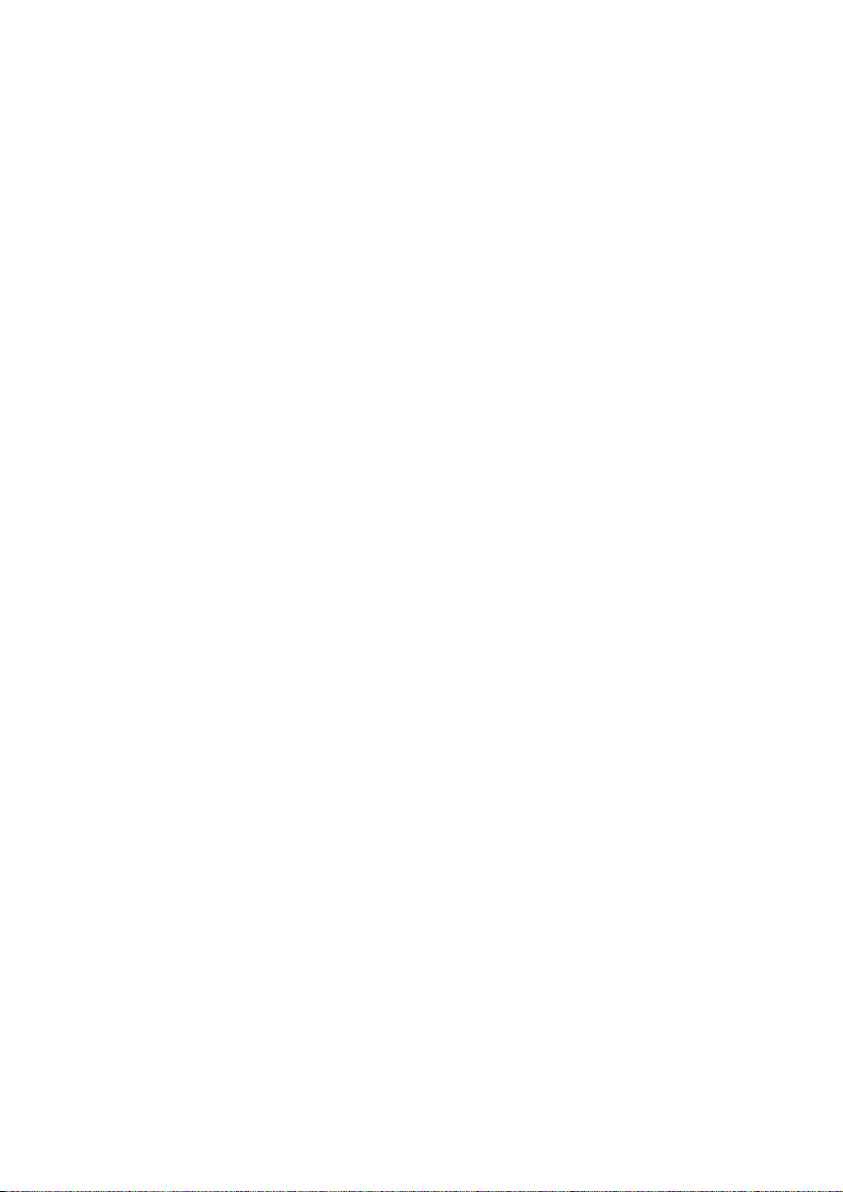
HOW YOUR DELTA 2 WORKS
SONTRONICS ribbon microphones feature an
extremely thin strip of corrugated aluminium
suspended between two powerful magnets. When
sound pressure reaches the ribbon, its subsequent
movement within the magnetic field induces an
electrical current. This signal passes through a
custom-wound transformer and is then further
amplified by the internal preamp circuit.
The polar pattern of a ribbon microphone is naturally
figure-of-eight; the ribbon only picks up signal from
the front and rear and nothing at all from the sides.
Our mono ribbon mics (DELTA 2 & SIGMA 2) give a
very intimate reproduction of sung vocals or
instruments, and are perfect for use in spaced stereo
recording applications where rejection of sound from
the o-axis positions is critical. A figure-of-eight mic
can also be used in combination with a cardioid mic
for mid-side stereo technique.
Ribbon mics have a very specific frequency
response, reproducing less high-frequency output
and capturing few ambient frequencies (‘less air’),
which leads to an authentic, natural-sounding result.
Traditional ribbon mics were renowned for having
extremely low sensitivity and required lots of gain to
boost the signal in the mix, sometimes resulting in
unwanted distortion and noise. However, SONTRONICS
ribbon mics include a 48V-powered preamplified
circuit, resulting in much higher sensitivity and making
them more versatile and much easier to use than
traditional, unpowered predecessors.
SONTRONICS’new ribbon mics –SIGMA 2, DELTA 2
and APOLLO 2 – also uniquely feature RFI (radio
frequency interference) filters in their circuits, which
greatly reduce the possibility of the microphone
picking up radio signals, making them even more
suitable for using in a live or stage environment.
USING YOUR DELTA 2
• Front & back: DELTA 2’s pickup pattern is figure-of-eight and, as is usual for all ribbon mics, you will notice
slightly dierent tonal characteristics when recording from the front or from the rear. This is quite normal and
can actually be very useful.
• Frequency response: One of the primary characteristics of ribbon mics is that they don’t have an accentuated
high-frequency response and if you’re not used to it, this can sound unusual. However, once your ears have
grown accustomed to this, you will discover that it’s a very usable characteristic as room ambience and ‘air’
are minimised, and it can sound as if the source you’re recording is being played right next to you.
• Suggested use: DELTA 2 is designed specifically to handle high-output sources up to 140dB SPL so it is
perfect not only for recording guitar amplifiers and bass cabinets, but also for other instruments such as
saxophone, trumpet, trombone, percussion and drums. It also works beautifully on solo strings and woodwind,
and we would recommend a pair of DELTA 2 mics for overhead recording of drumkit or brass ensemble.
PLACEMENT ADVICE
NB: DELTA 2 is designed to be used in closer proximity to its source than other ribbon microphones
but REMEMBER that its ribbon element is still extremely delicate and can be stretched or destroyed if
exposed to sudden or powerful blasts of sound. NEVER blow directly into DELTA 2!
If using DELTA 2 on an electric guitar amplifier, begin by placing the mic around 3 to 5cm (1 to 2”) from the grille
cloth, with the front of the mic directed at the outer edge of the speaker cone. In this position, it will capture the
brightest tone of your amp but you can then move it towards the inner edge of the cone where the tone gets
warmer. In the exact centre of the speaker cone, there is very little tone at all.
When close-miking like this, you can tilt the microphone about 20° to 30° towards the floor so it minimises the
blast pressure on the ribbon element (and don’t turn the amp up to full volume either!).
Once you have found the right tone, you may want to move the DELTA 2 further out from the amp, and as you
do so it will capture more ambience, adding a dierent, more spacious character to the sound. Although most
people prefer to close-mic their amplifiers, it’s worth experimenting with distances up to 1m (3 feet) away.
When recording brass, saxophone or clarinet, the DELTA 2 can be placed right at the bell of the instrument
without fear of the ribbon element being damaged. in this position it will capture all of the beautiful detail of the
instrument and give you a very clear, intimate reproduction.
For drums, use a single DELTA 2 positioned 1 to 2m (3-6 feet) in front of the kit, or a pair of DELTA 2s suspended
above, pointing down at the kit. Experiment with dierent angles and distances to get the best possible sound.
You should use a pop filter (such as our SONTRONICS ST-POP) when recording wind instruments or vocals to
protect the DELTA 2 from moisture and to reduce plosives.

IMPORTANT CARE & SAFETY INFORMATION
As with all sensitive electrical equipment, your DELTA 2 microphone
should be treated with care and respect at all times. Here are a few tips
to help extend the life of your mic and keep it working at its best…
• When you’re not using your microphone, always keep it in its protective flightcase.
• Keep your microphone away from moisture, liquid, naked flame, direct heat or
powerful light sources, and take care to avoid any knocks or bumps. Do not
place hot or cold drinks near your microphone, in case of spillage or heat transfer.
• Avoid transferring the microphone from cold to warm environments as this can lead to condensation forming
inside, which will adversely aect its performance. Should condensation occur, leave the microphone to reach
room temperature before using it again.
• When recording vocals, ALWAYS use a popshield to help prolong the life of the ribbon element.
• Do not turn on phantom power before the mic is plugged in as this can lead to damage to the sensitive
components inside the microphone. Similarly, when you’ve finished using your mic, turn o the phantom
power BEFORE disconnecting the mic.
• Use a soft cloth to clean your microphone after use (especially when recording vocals or wind instruments).
Do not use any solvents, thinners, chemical cleaners or aerosols as they could cause damage to the mic body.
• Due to its mechanical nature, the ribbon element will naturally stretch over time (and the ribbon motor itself is not
covered by our warranty). If you notice the sound of your microphone becoming distorted or duller than usual,
contact us to arrange for a non-warranty ribbon replacement.
• If subjected to sudden impact or a sudden loud sound source, the ribbon may break or disintegrate completely,
resulting in no signal at all. Please contact us to arrange for a new ribbon to be fitted.
• Under no circumstances should you attempt to open or service the microphone yourself. There are no
user-serviceable parts to the microphone and it will invalidate your warranty and may result in danger to you
and to the mic. Contact us or your local stockist or distributor for advice and help if you need it.
• If your mic exhibits any unusual behaviour, noise, smell or smoke, STOP USING IT IMMEDIATELY, disconnect
it from any other device and contact us or your local stockist/distributor for advice as soon as possible.
All our microphones are designed and developed
here in the UK by SONTRONICS’ founder and designer
Trevor Coley. We spend a long time creating and
crafting our microphones with extreme care and
attention, and all our new models are beta-tested with
top artists, musicians and producers (including the
engineers at Abbey Road Studios) before they
go into production.
Each circuitboard is constructed using the highest
quality components to ensure that your microphone
delivers you many years of worry-free use.
The capsules in our condenser microphones are
diligently hand-made using gold-sputtered Mylar
film which is no more than 6 microns thick (seven
times thinner than a human hair) and then artificially
pre-aged to ensure stability and to also give each
microphone its specific characteristics
Our ribbon microphones employ a microscopically
thin strip of corrugated aluminium ribbon and the
most powerful rare-earth magnets to achieve class-
leading sensitivity and audio reproduction. They are
built with British-made circuitboards, CNC-engineered
metal parts and precision-moulded grilles made from
British stainless steel mesh. The APOLLO 2 stereo
ribbon mic uses a top-quality Mogami® cable with
premium Neutrik® connectors.
SONTRONICS valve microphones (ARIA & MERCURY)
also employ UK-made circuitboards and utilise
hand-selected, European-made (or vintage British-
made), dual-triode vacuum tubes chosen for their
consistency in delivering a balanced frequency
response without over-colouring the original signal.
Our ribbon, dynamic and valve microphones are
hand-built in our UK headquarters, where our
experienced engineers put all of our mics through
several levels of quality control tests using specialist
laboratory equipment to ensure they meet (and
surpass) a series of strict performance targets.
In-depth audio tests are also carried out to ensure
each mic is working perfectly.
You can be sure that your microphone has been
lovingly crafted, expertly put through its paces,
stringently tested and hand-packaged so that you
can simply plug it in and start making professional-
quality recordings straight out of the box. We hope
you enjoy your microphone!
ABOUT OUR MICS
This manual suits for next models
1
Other Sontronics Microphone manuals