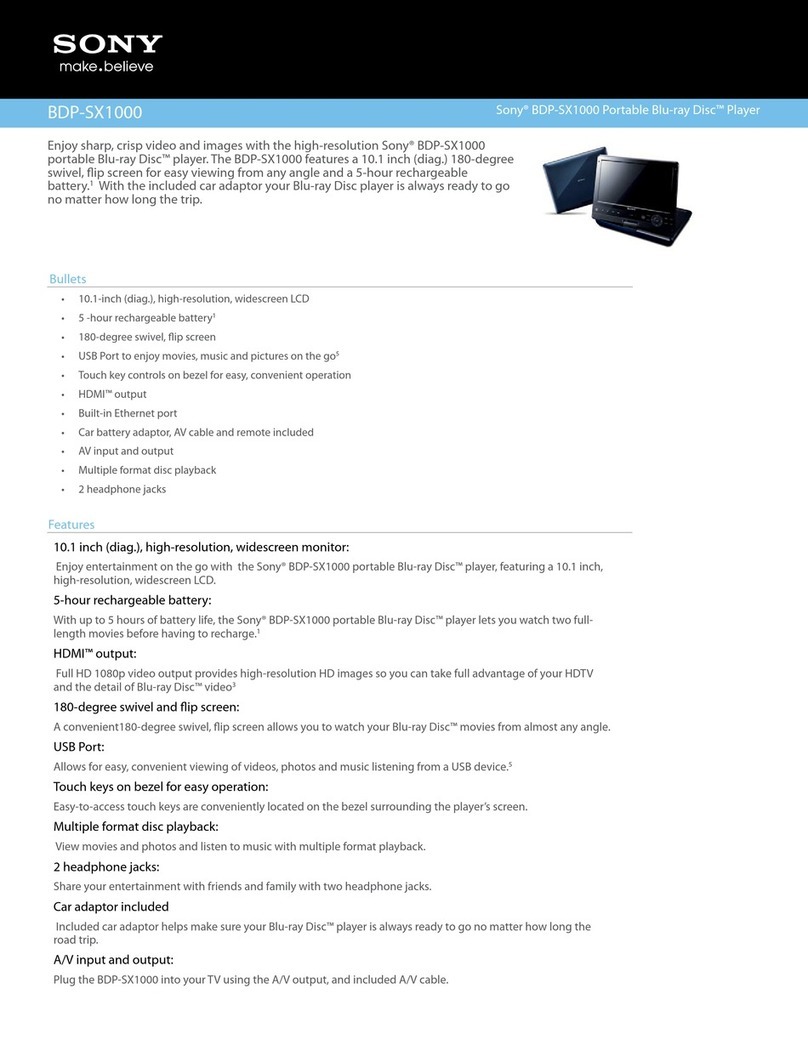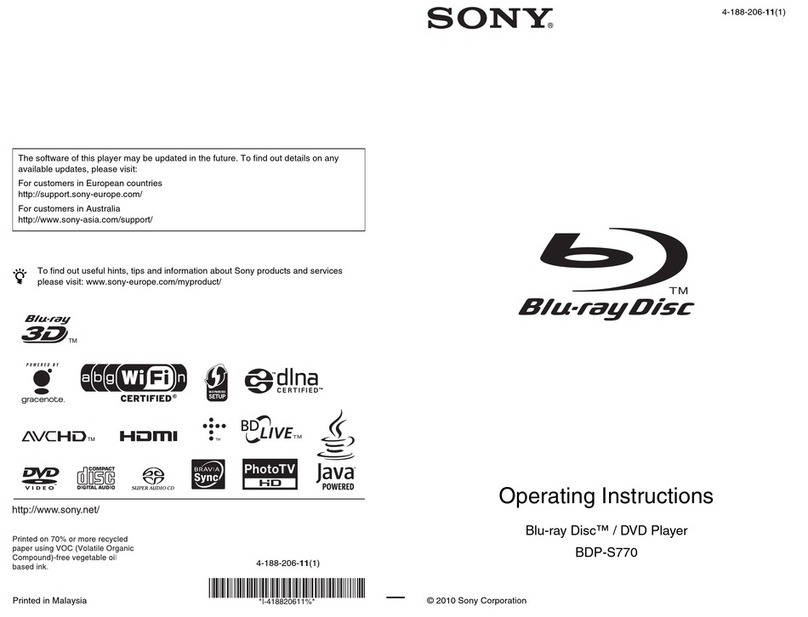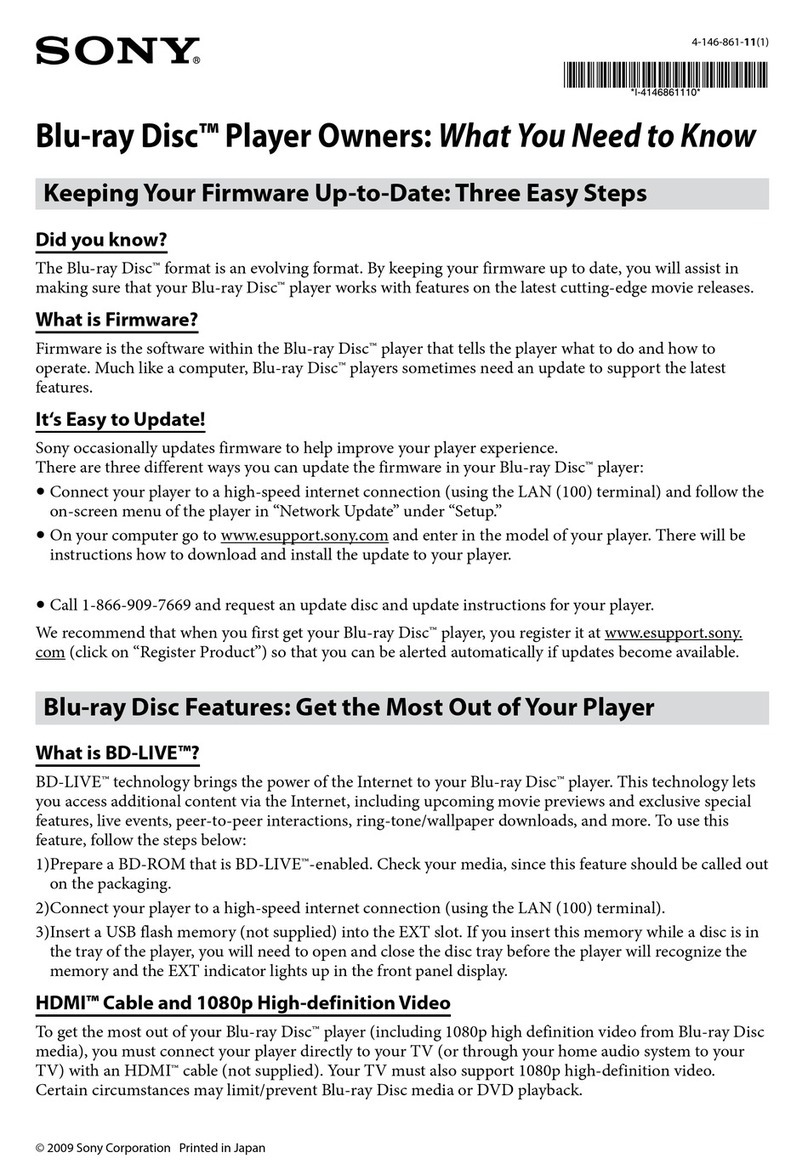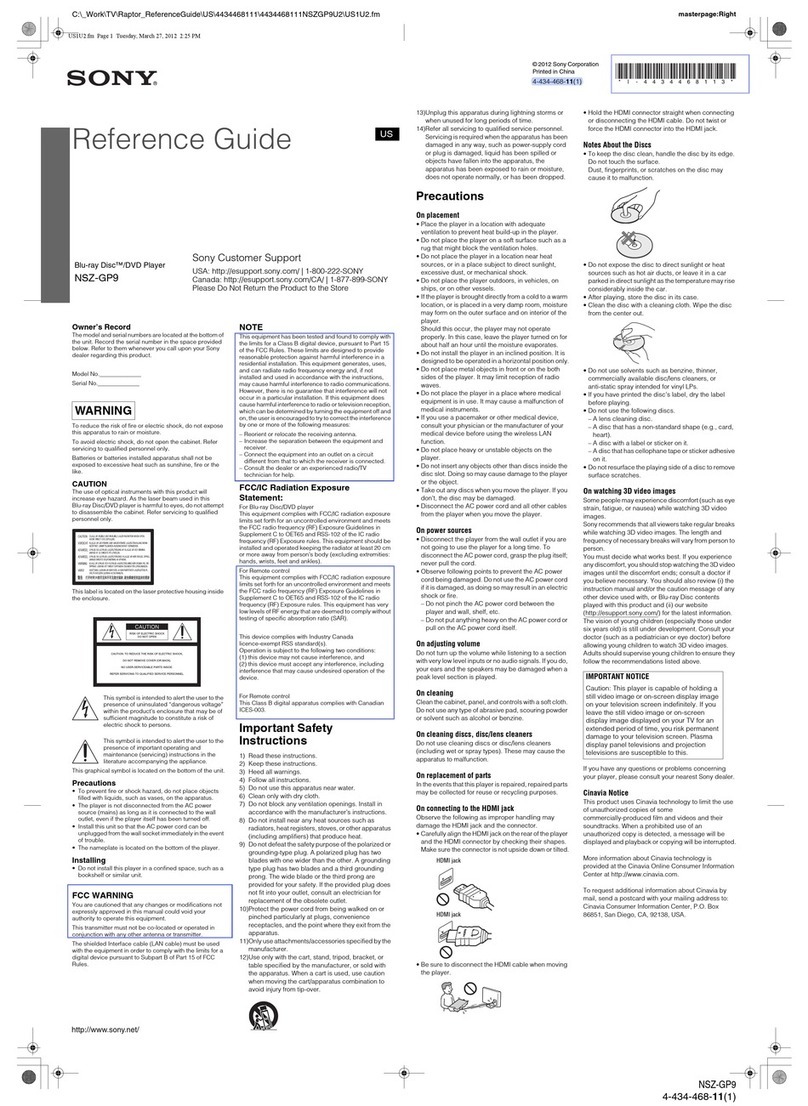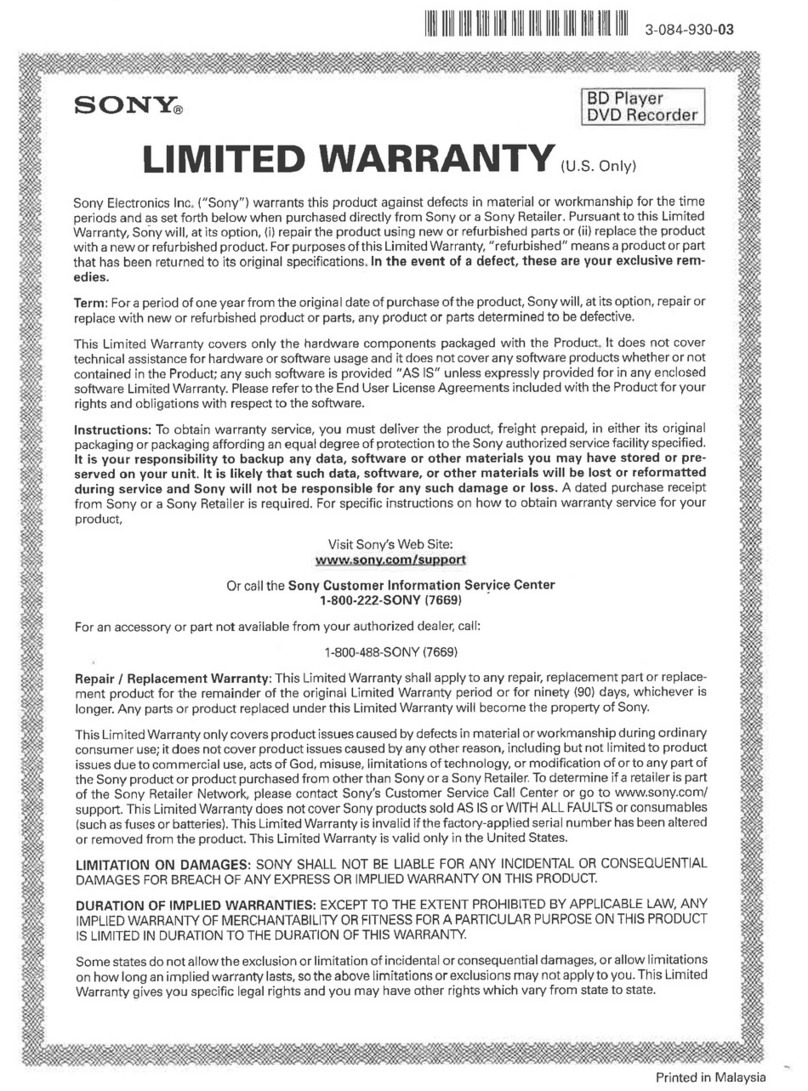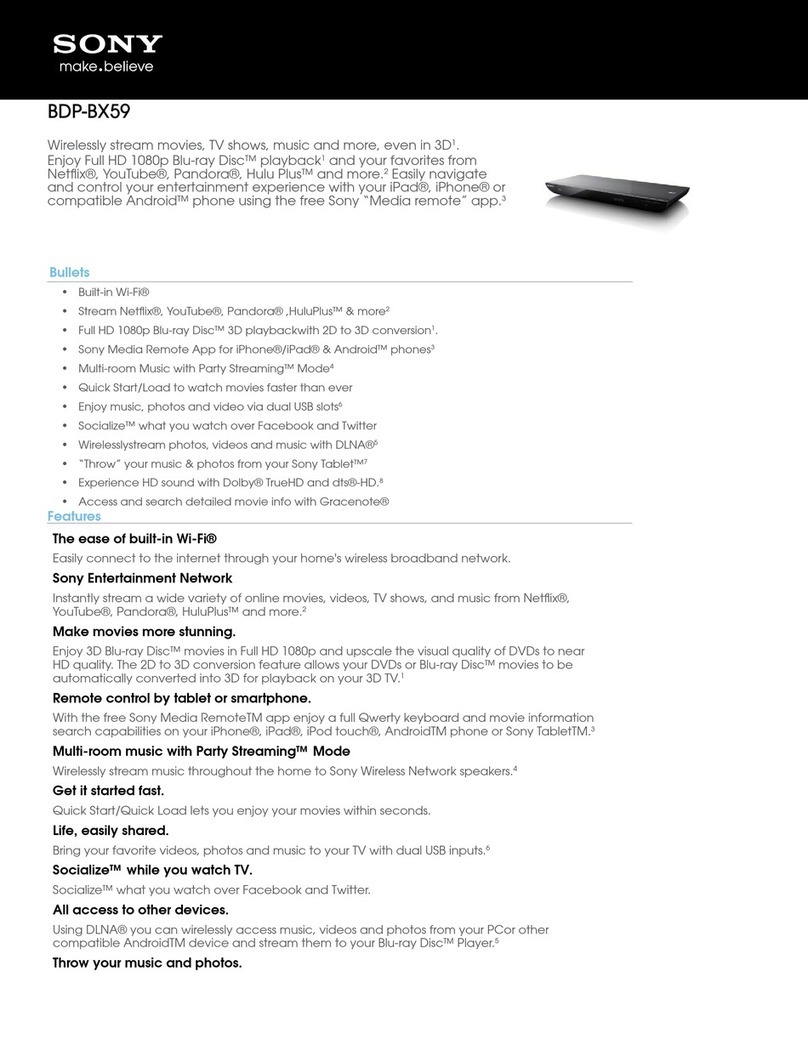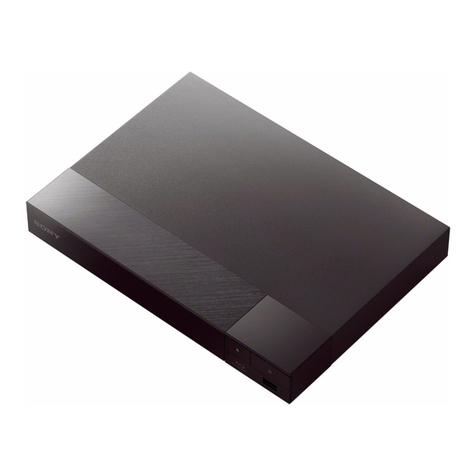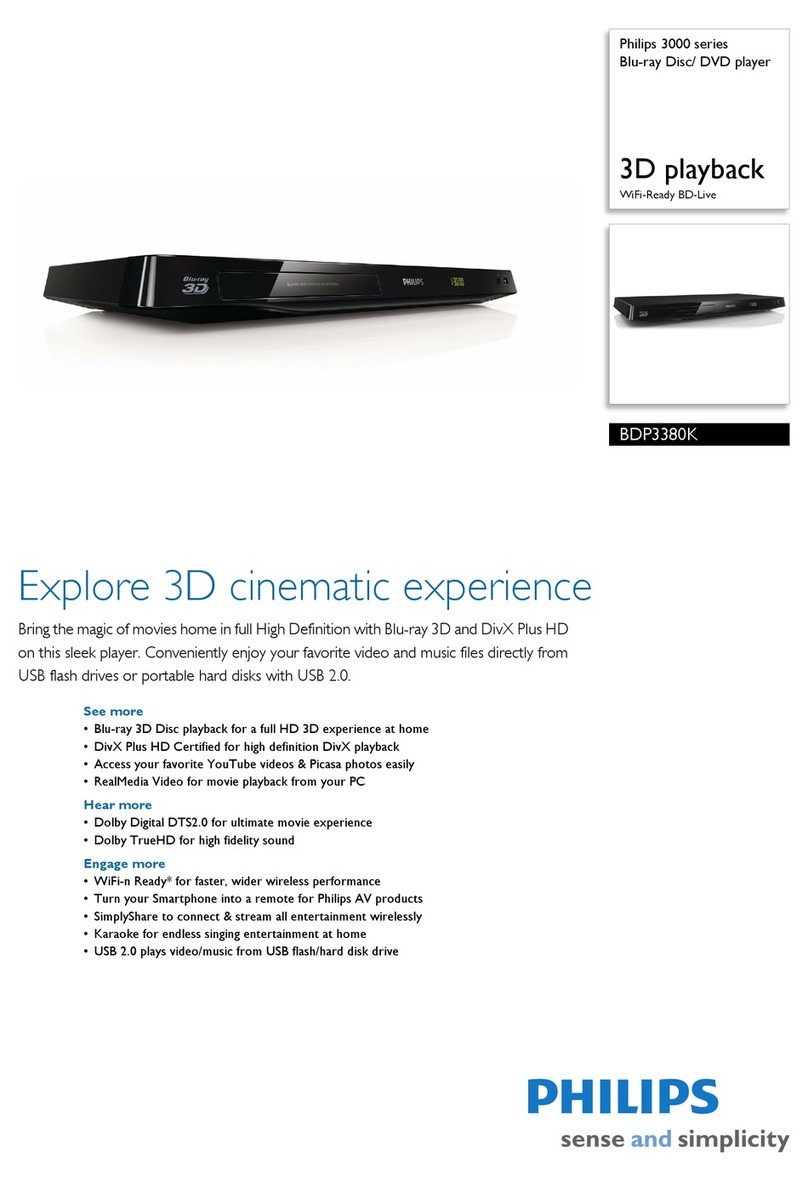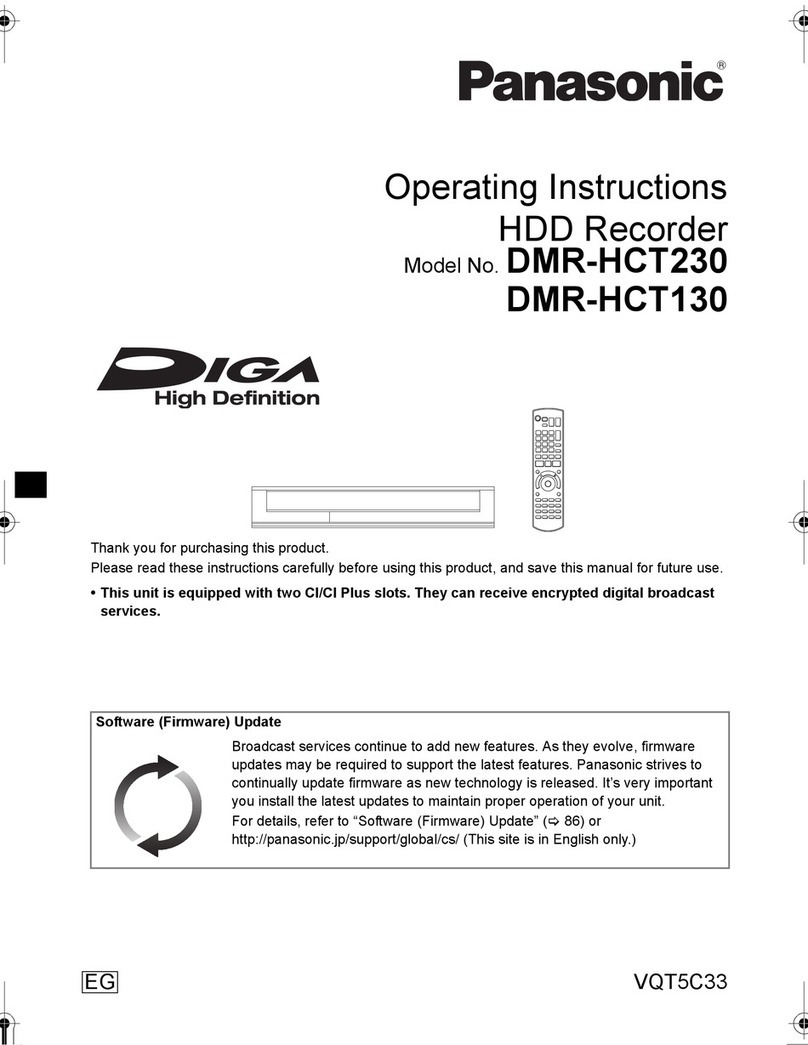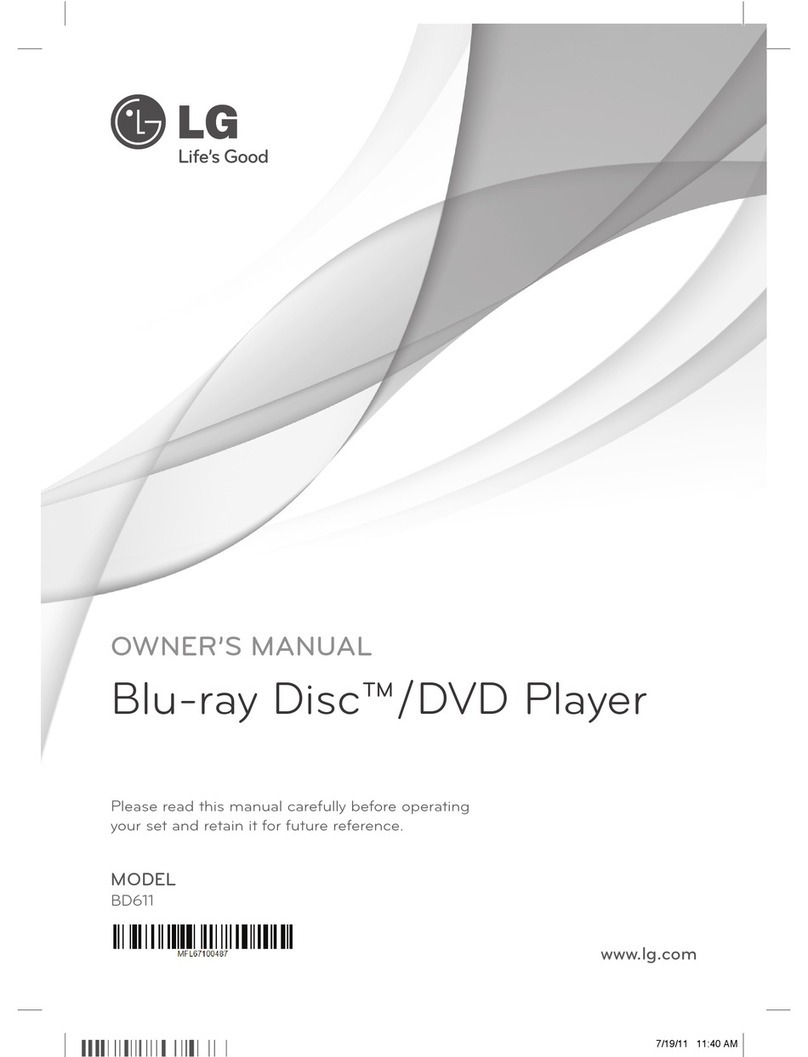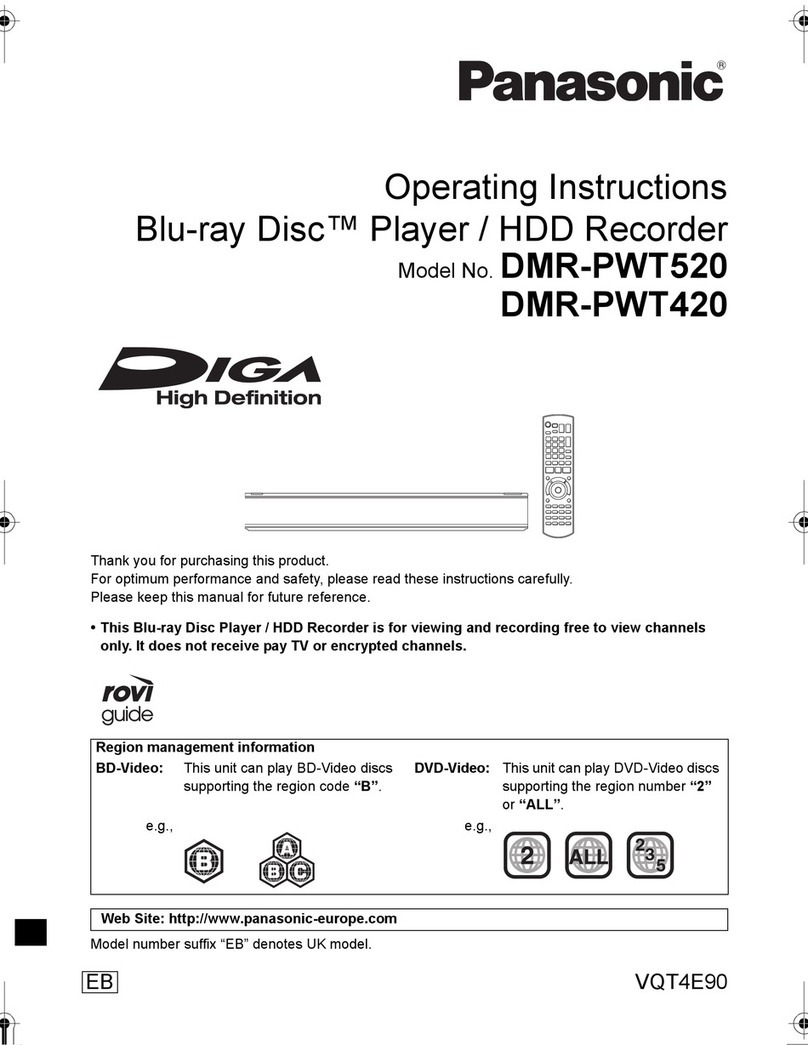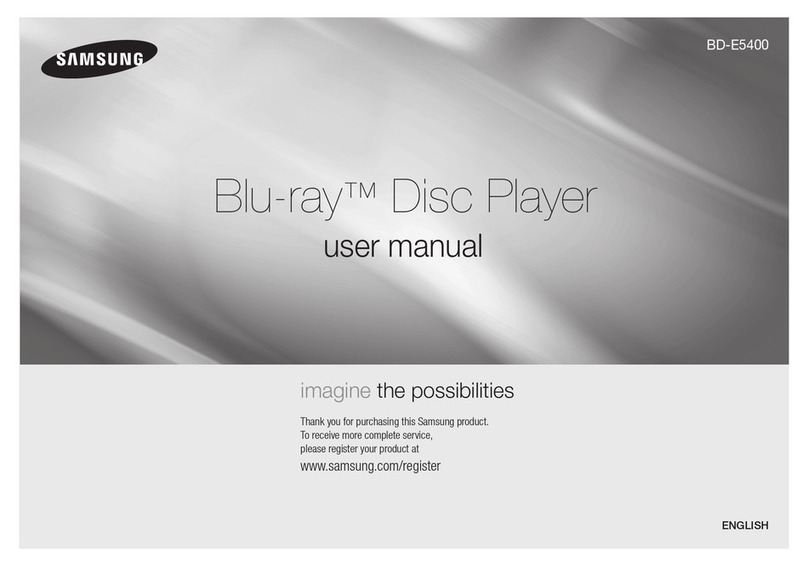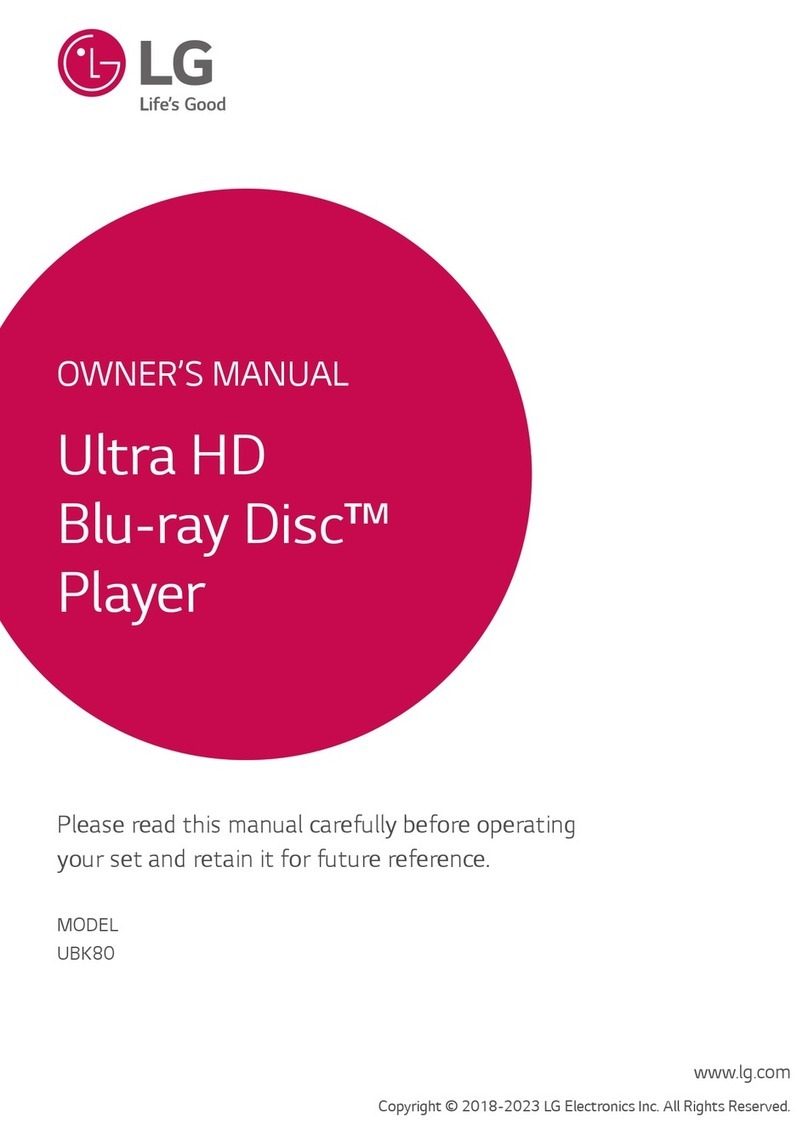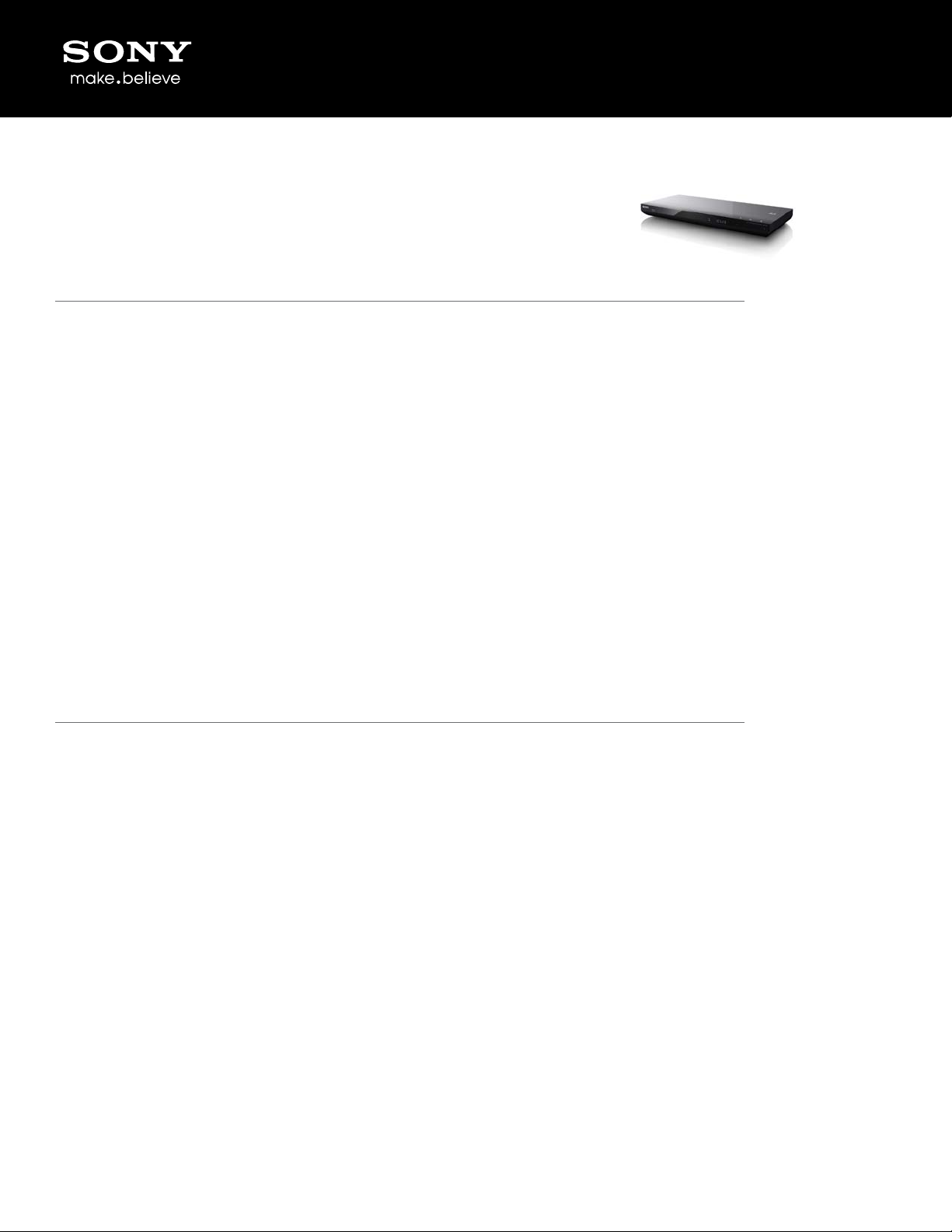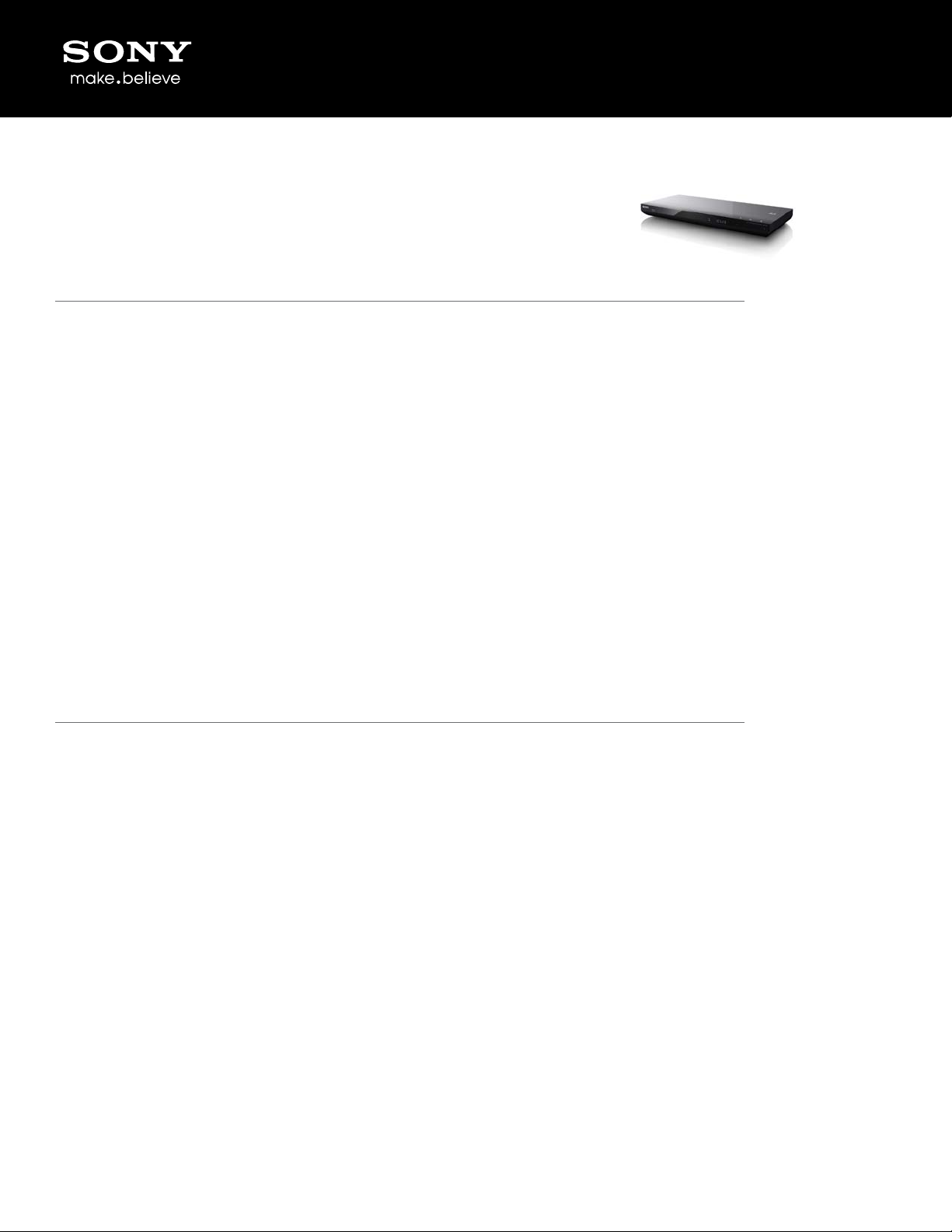
It’s fast, powerful and wireless. With the built-in Dual Core Processor,
watch Blu-ray Disc™ movies in 2D or 3D1 and stream movies, TV shows
and music with speed and precision.2 Experience the ultimate in picture
quality with over four times higher resolution than Full HD with 4K support.
Blu-ray Disc™ player
Bullets
• Built-in Wi-Fi® to stream movies, TV shows, music, and more2
• Dual Core Processor for fast performance.
• Blu-ray Disc™ movie playback, w/2D to 3D conversion1,8& 4K upscaling
• Two HDMI® outputs for audio support10
• Skype™ capability with optional camera9
• 16 Bit video processing for premium picture quality with SBMV
• Improve picture quality of IP content with IP Noise Reduction Pro
• Stream Netix®, YouTube®, Pandora® ,HuluPlus™ & more2
• Quick Start/Load to watch movies faster than ever
• Media Remote App for iPhone®/iPad® & Android™ phones3
• Multi-room Music with Party Streaming™ Mode4
• IR input to meet your installation needs.
• Enjoy music, photos and video via dual USB slots6
• Socialize™ what you watch over Facebook and Twitter.
• Wirelessly stream photos, videos and music with DLNA®5
• “Throw” your music & photos from your Sony Tablet™ 7
• Experience HD sound with Dolby® TrueHD and dts®-HD.8
• Access and search detailed movie info with Gracenote®
Features
The ease of built-in Wi-Fi®
Easily connect to the internet through your home's wireless broadband network and stream
movies, TV shows, music and more.
Fast performance with Dual Core Processor
Built-in Dual Core Processor for fast performance.
Make movies more stunning.
Enjoy 3D Blu-ray Disc™ movies in Full HD 1080p11 and upscale the visual quality of DVDs to near
HD quality.12 The 2D to 3D conversion8 feature allows your DVDs or Blu-ray Disc™ movies to be
automatically converted into 3D for playback on your 3D TV.1Experience over four times higher
quality resolution than Full HD with 4K support.
Dual HDMI output.
Two HDMI® outputs10 to connect even legacy audio products to enjoy 3D and HD sound quality.
Connect one port to your HDTV for stunning 3D images1, and the other port to an AV amplier for
surround sound reproduction.
Skype on your big screen.
Enjoy video conferencing from your living room using Skype™.9 Simply plug in a compatible
camera and you’re ready to start communicating.
Super Bit Mapping Video for premium picture quality.
16 Bit video processing for premium picture quality with Super Bit Mapping Video.
Internet entertainment made better.
BDP-S790