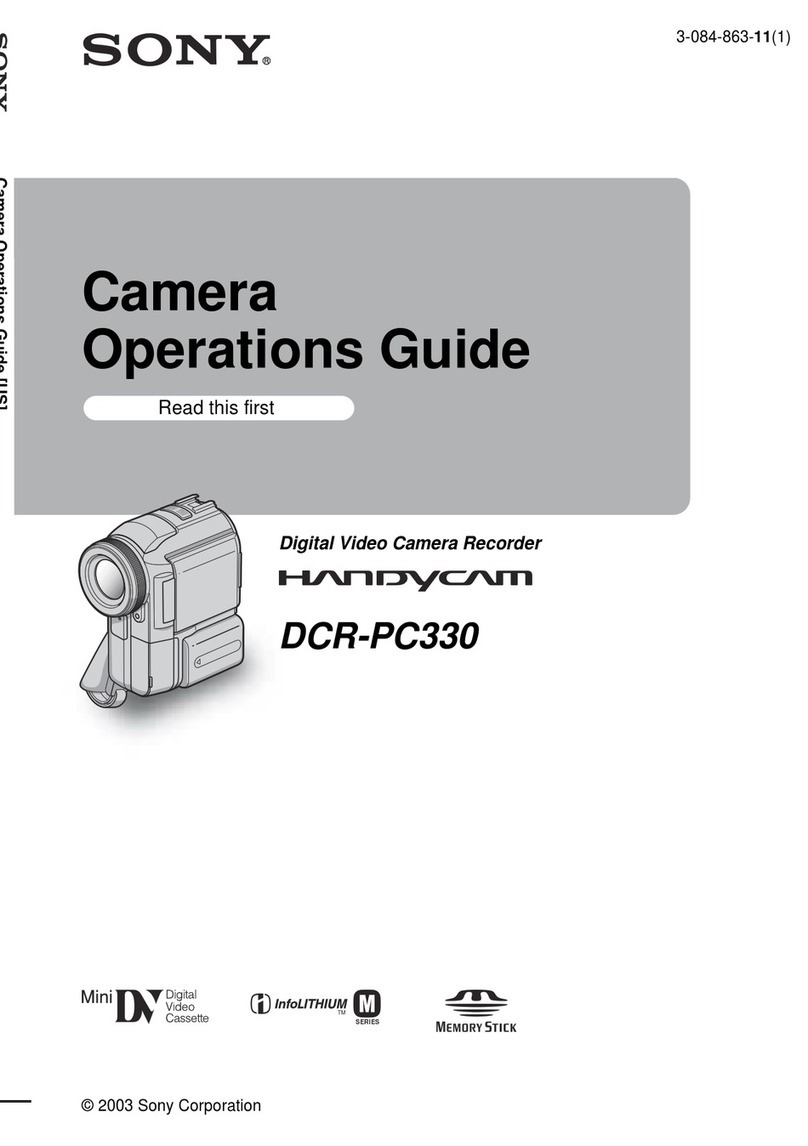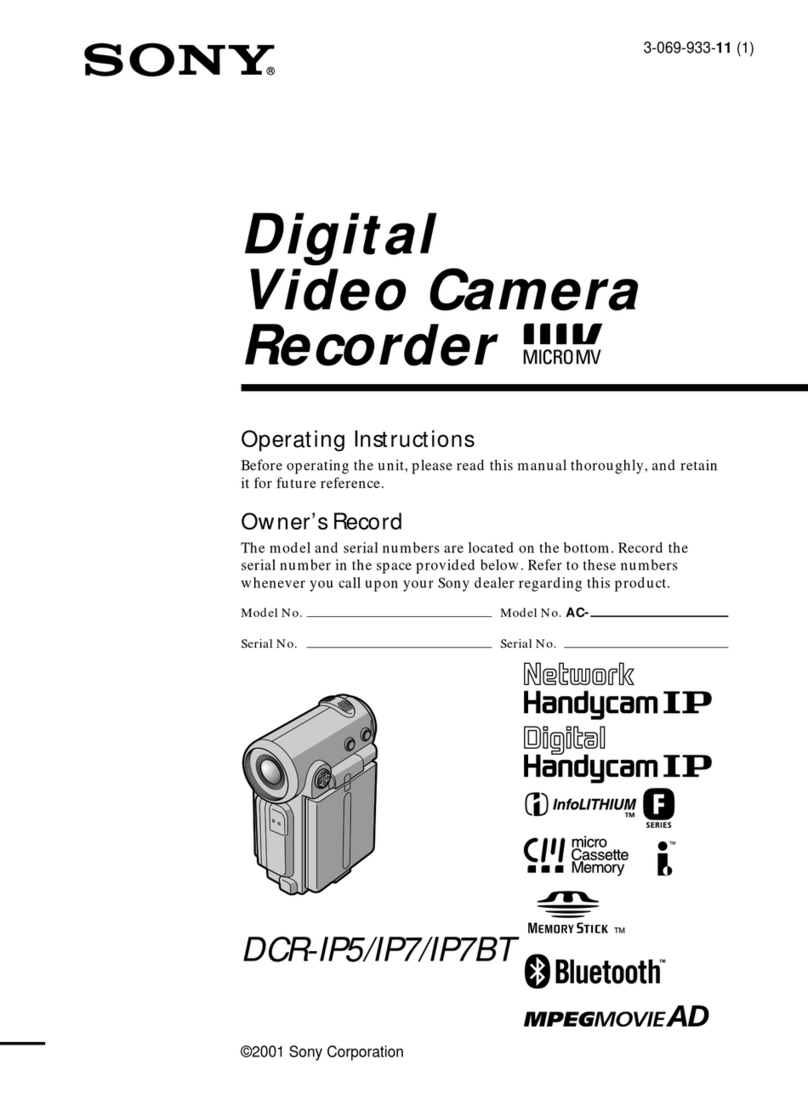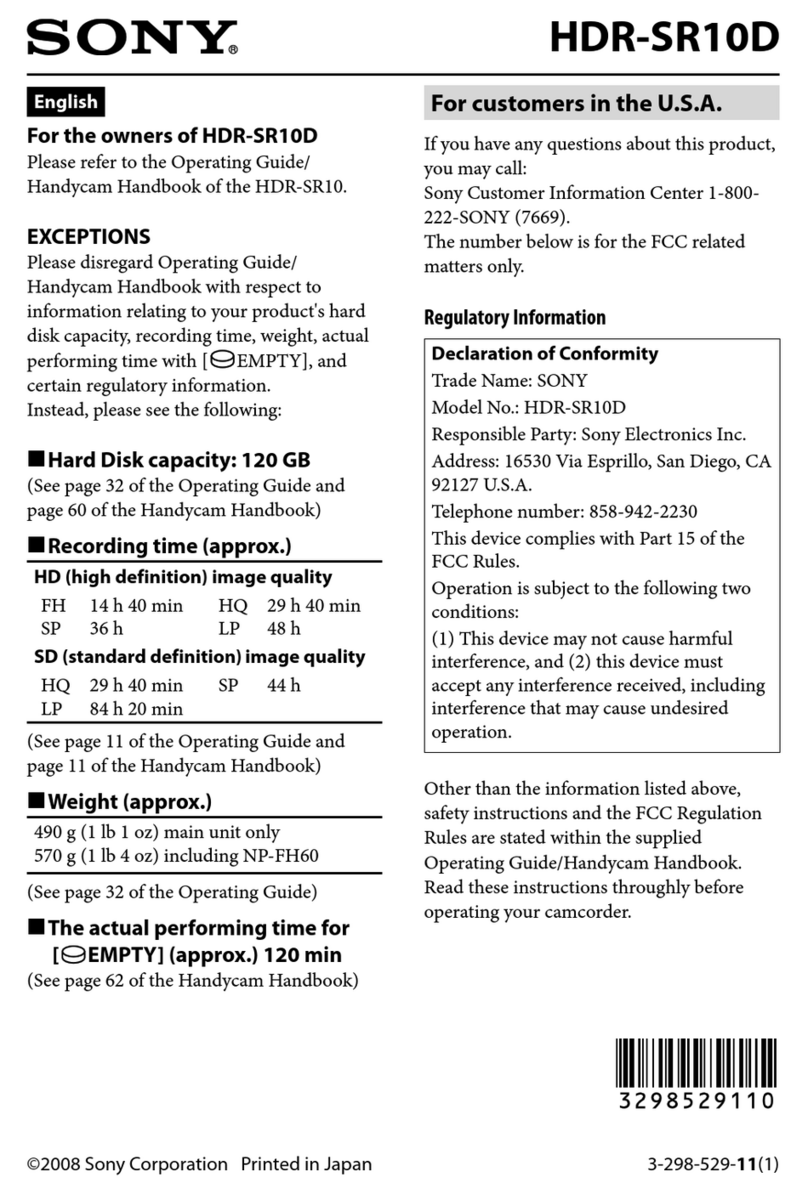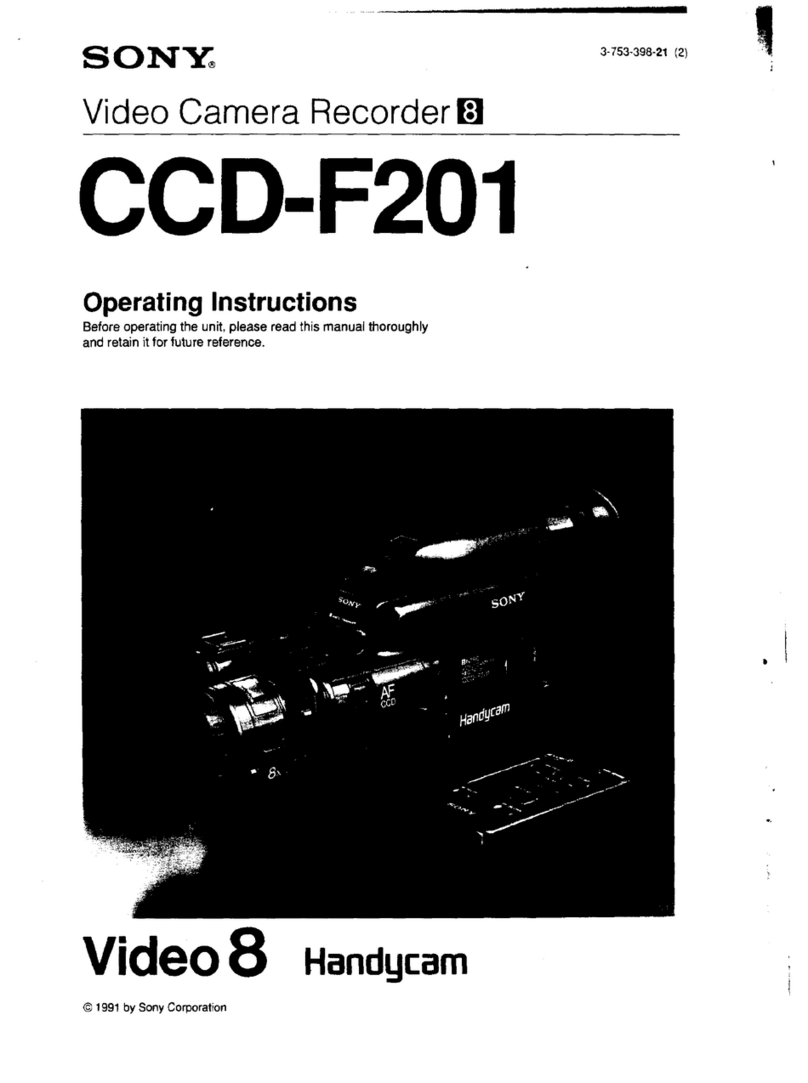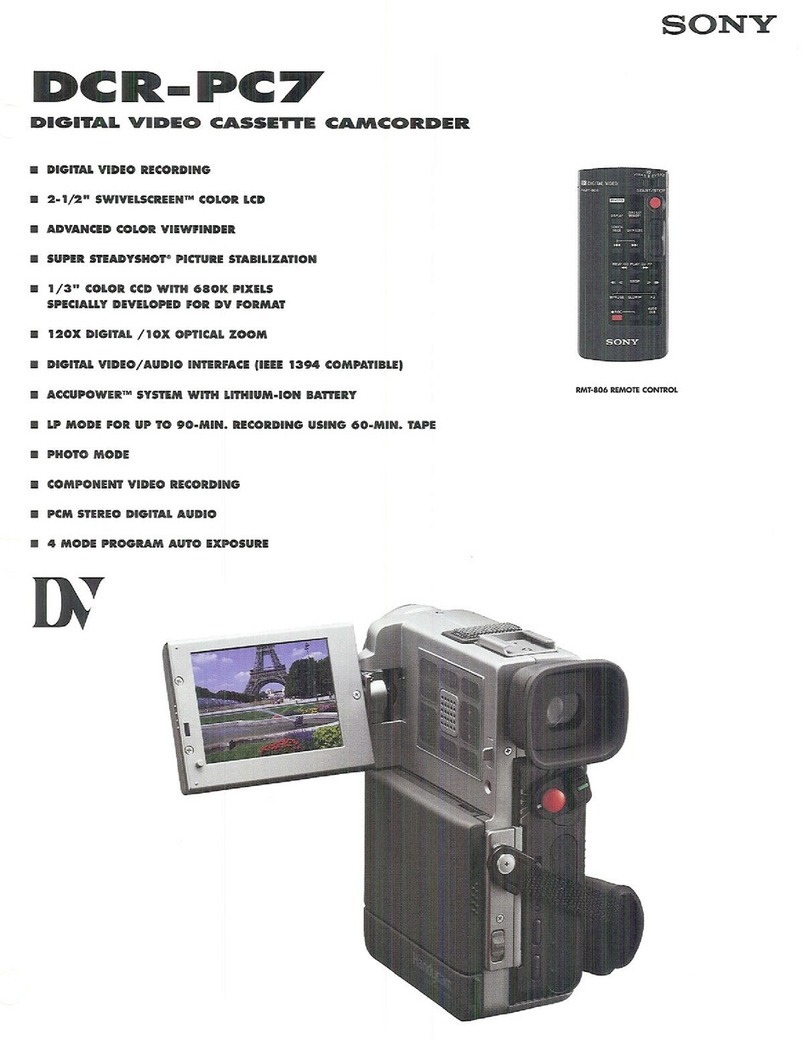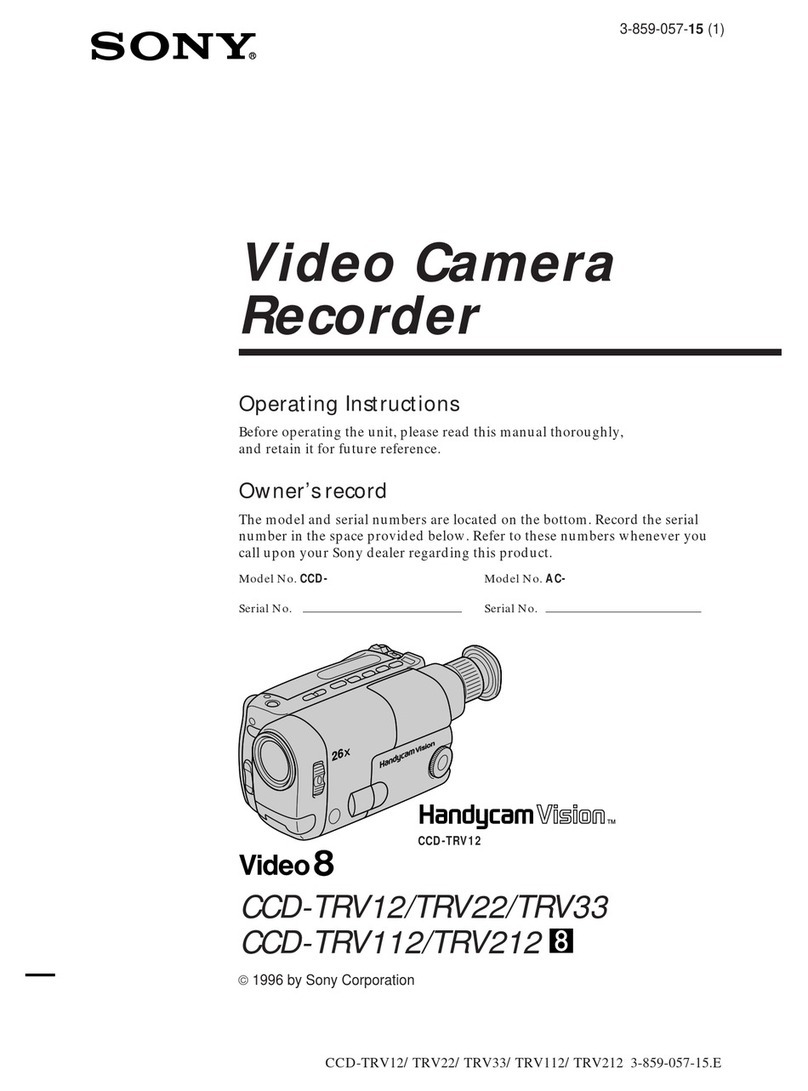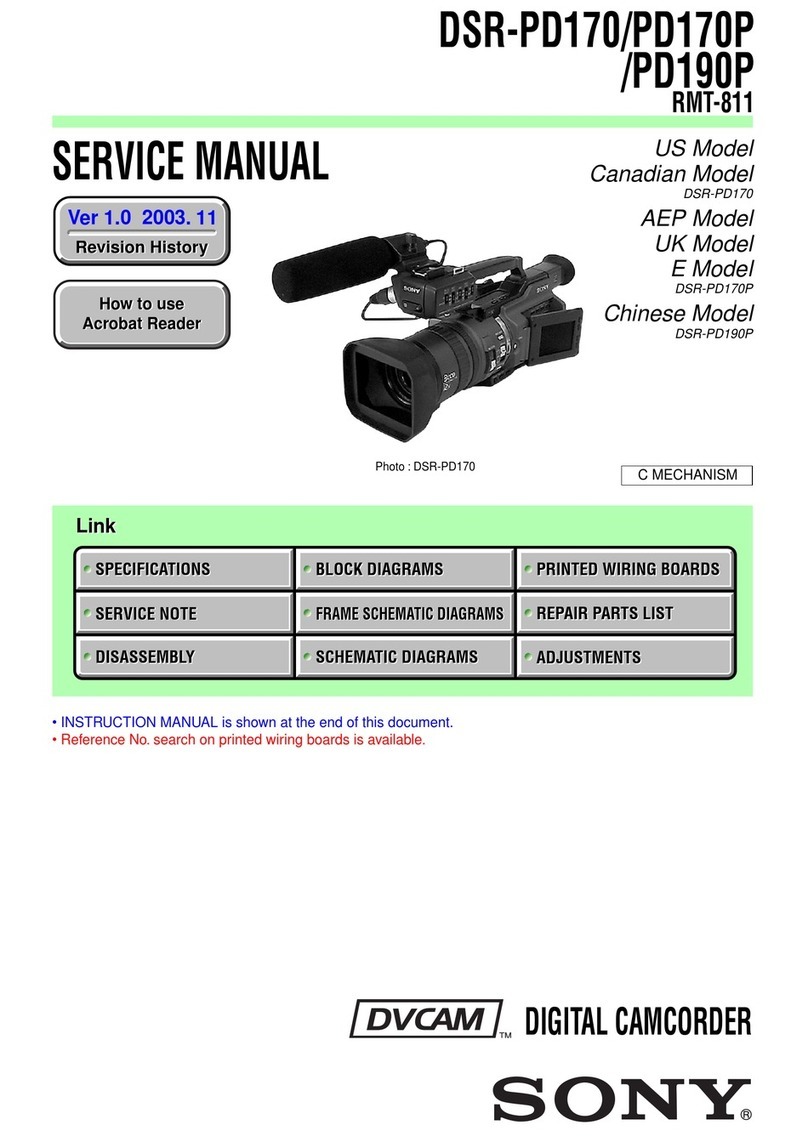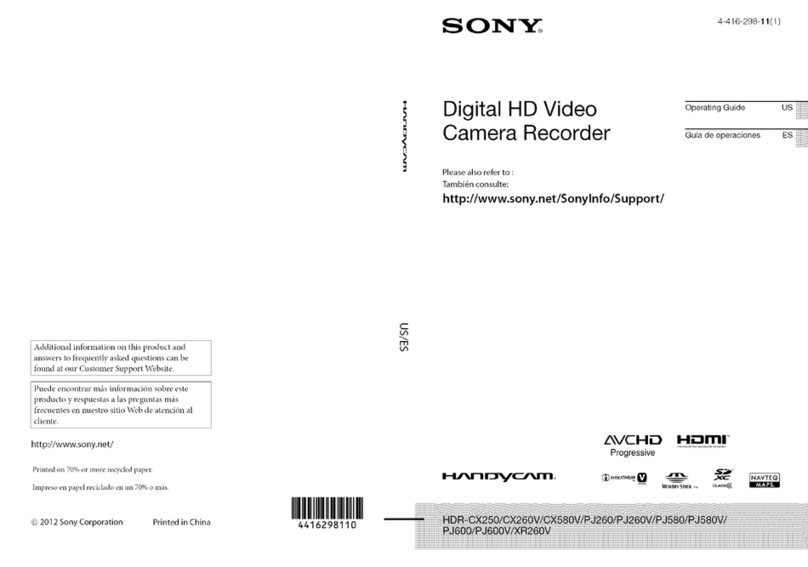DCR-SX45
Standard Defi ntion Handycam® Camcorder
CONVENIENCE FEATURES
Face Detection Yes
Smile Shutter™ Mode -
Quick On Yes, Power On with LCD
Dynamic Range Optimizer -
Image Stabilization Electrical SteadyShot® image stabilization
w/Active mode (Wide to Tele)
x.v.Color™-
White Balance Auto/Onepush/Outdoor/Indoor
Fader Effects White/Black
Scene Selection Mode(s)Auto/Twilight/Candle/Sunrise & Sunset/Fireworks/
Landscape/Portrait/Spotlight/Sports/Beach/Snow
Event Browse -
Photo Capture from Movie Yes
Still Image Format(s)JPEG
Slide Show Mode Yes
Multiple Language Display Yes
Smooth Slow Record -
Direct Copy Yes13
POWER
Power Consumption 1.8W
Supplied Battery Type InfoLITHIUM® (NP-FV30)
Power Requirements 7.2V (battery pack); 8.4V (AC Adaptor)
DIMENSIONS
Dimensions (Approx.)2 1/8” x 2 1/4” x 4 7/8” (52.5mm x 57mm x 123.5mm)
Weight (Approx.)8.1oz (230g)
SUPPLIED ACCESSORIES
AC Adaptor Yes
Rechargeable Battery Pack InfoLITHIUM® (NP-FV30)
Power Cord Yes
Component Video Cable Yes
Composite Video Cable Yes
USB Cable Yes
Application Software (CD-ROM)PMB Ver.5.59
SUGGESTED ACCESSORIES
Rechargeable InfoLITHIUM
Batteries NP-FV50/FV70/FV100
Starter Kit ACC-FV70, ACC-FV50A
AC Adaptor/Charger for
V series batteries AC-VQV10, BC-TRV
USB Adaptor Cable VMC-UAM1
Case LCS-U20, LCS-U30, LCS-X20, LCS-VA15/B, LCS-BBD/B, /R, /L
Tripod/Grip VCT-R100, VCT-60AV, VCT-50AV, GP-AVT1
Water Housing SPK-CXB
DVDirect® Recorder VRD-MC6, VRD-P1
FOOTNOTES
9. Requires Microsoft® Windows® XP SP3/ Windows Vista® SP2/Windows 7. Not supported by Mac® OS.
13. Requires VMC-UAM1 cable (sold separately), AC power for camcorder, and hard drive formatted in FAT-32.
USB-hub not supported. External HHD/USB media should be less than 2TB (Terabytes).
IMAGER
Imaging Device 1/8” type Advanced HAD® CCD Imager
Processor Sony® image processor
Imager Pixel Gross Size 680K
VIDEO
Video Actual 16:9 Approx. 410K pixels
Video Actual 4:3 Approx. 470K pixels
Video Resolution (Movie Quality)720x480/60i
Video Signal System NTSC color, EIA standards
Video Format(s) Supported MPEG2-PS
STILL PICTURE
Still Actual 16:9 230K pixels 16:9 (640x360)
Still Actual 4:3 307K pixels 4:3 (640x480)
Still Picture Max Resolution 470K pixels
Dual Record Resolution -
AUDIO
Audio Recording Format Dolby® Digital 2ch Stereo, Dolby® Digital Stereo Creator
Microphone Built-in Zoom Microphone
MEDIA TYPE
Recording Media Memory Stick PRO Duo™ media (sold separately);
SD/SDHC media (sold separately)
Internal Memory -
OPTICS AND LENS
Lens Type Carl Zeiss® Vario-Tessar® Lens
35mm Equivalent 16:9 39mm - 2340mm
35mm Equivalent 4:3 38mm - 2280mm
Aperture F1.8 - F6.0
Exposure Control Yes (Touch Panel)
Filter Diameter (mm)37mm
Focal Distance (mm)1.8mm - 108mm
Focus System Contrast AF
Shutter Speed Auto: 1/4-1/4000; STD: 1/60 - 1/500
Minimum Illumination 3 lux (1/30 Shutter Speed)
Optical Zoom 60x
Digital Zoom 2000x
Extended Zoom 70x
DISPLAY
Display 3.0” Clear Photo LCD Plus™ display (230K) Wide (16:9)
View Finder -
HARDWARE
Flash -
Memory Card Slot Yes (Memory Stick PRO Duo media, SD/SDHC media)
Manual / Auto Lens Cover Auto
S/S & Zoom Button on LCD Yes (Touch Panel)
INPUTS & OUTPUTS
Audio/Video Remote Terminal Video/S Video/Audio/Remote
Digital Audio/Video Output(s)-
USB Port(s)Yes (mini B/Hi-Speed)
Component Video (Y/Pb/Pr)
Output(s)A/V terminal
HDMI™ Connection Output(s)-
Headphone Jack -
Microphone Input -
Active Interface Shoe -
Also Available In:
Standard Defi nition
© 2011 Sony Electronics Inc. All rights reserved. Reproduction in whole or in part without written permission is prohibited. Sony is not responsible for typographic and photographic errors. Features and
specifi cations are subject to change without notice. All TV reception, monitor pictures and print pictures are simulated. Sony, , Bloggie, Handycam, Clear Photo, Optical Steady Shot, S-Master, TruBlack,
and Xtra Fine LCD are trademarks of Sony. Microsoft, Windows, and Windows Vista are trademarks of Microsoft Corporation. HDMI is a trademark of HDMI Licensing LLC. Dolby is a registered trademark of
Dolby Laboratories. All other trademarks are trademarks of their respective owners.