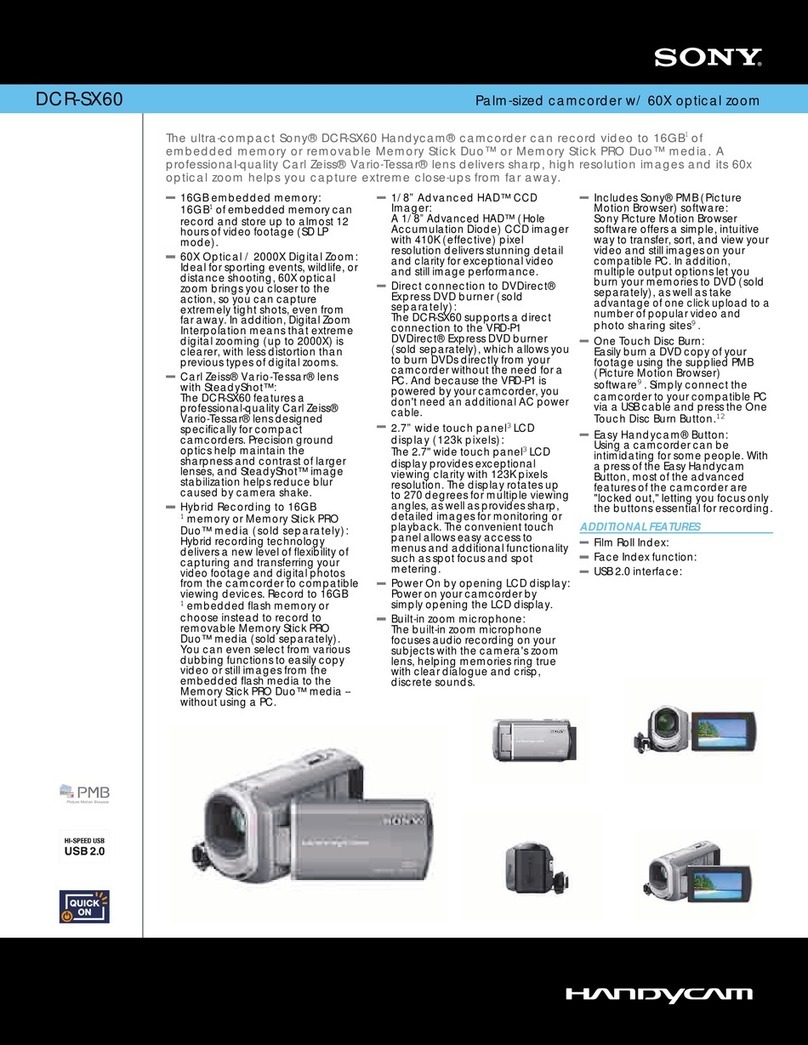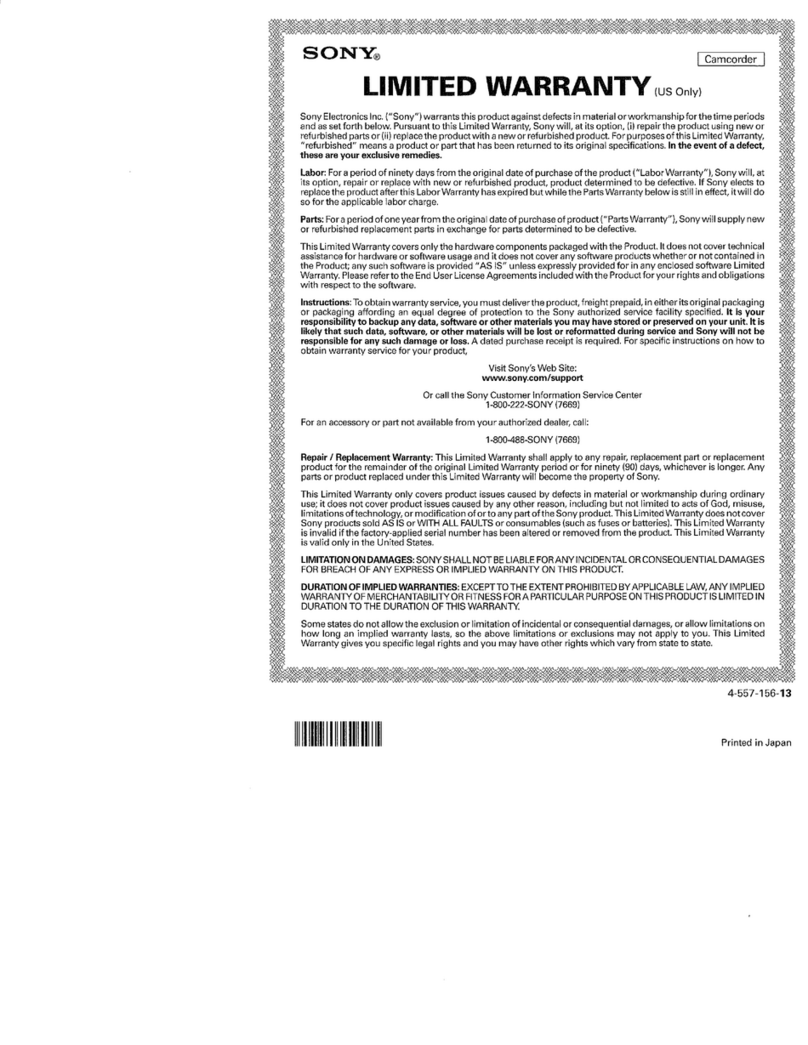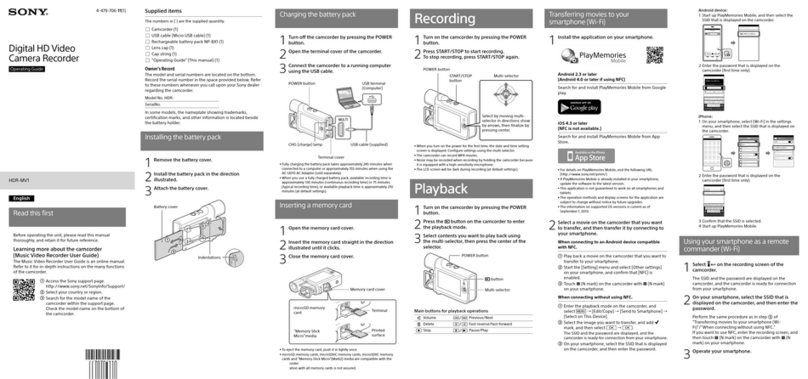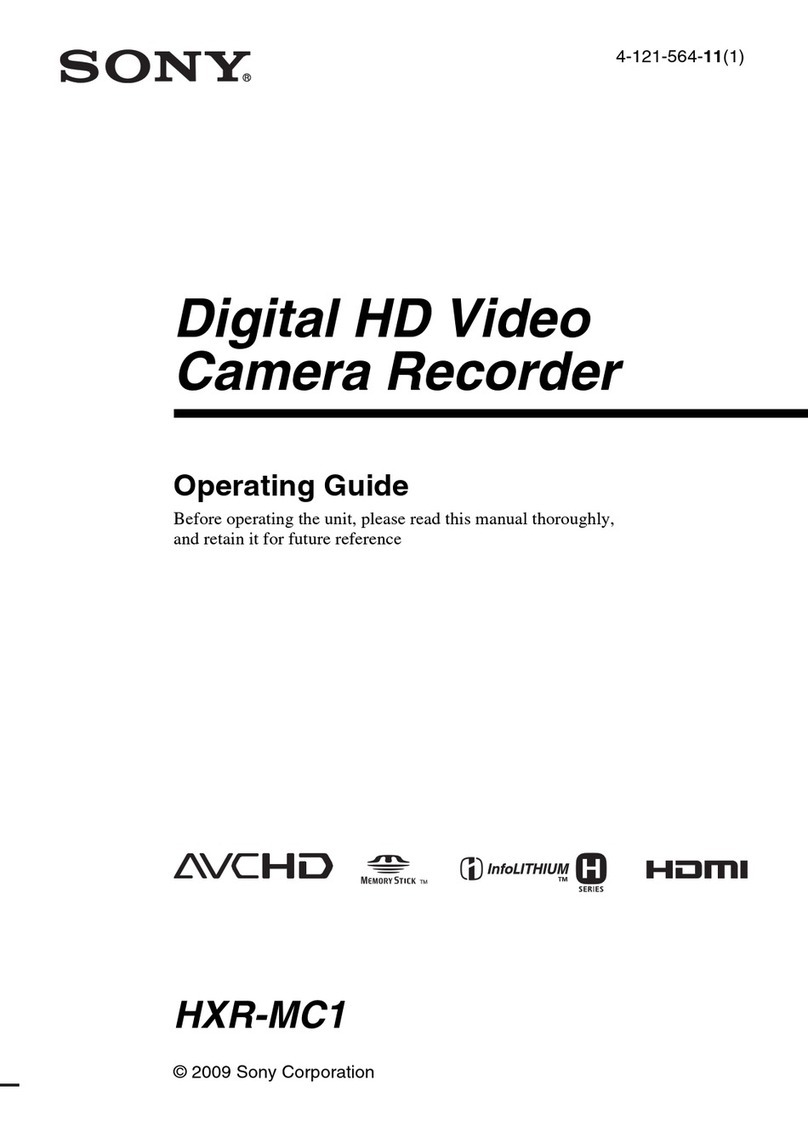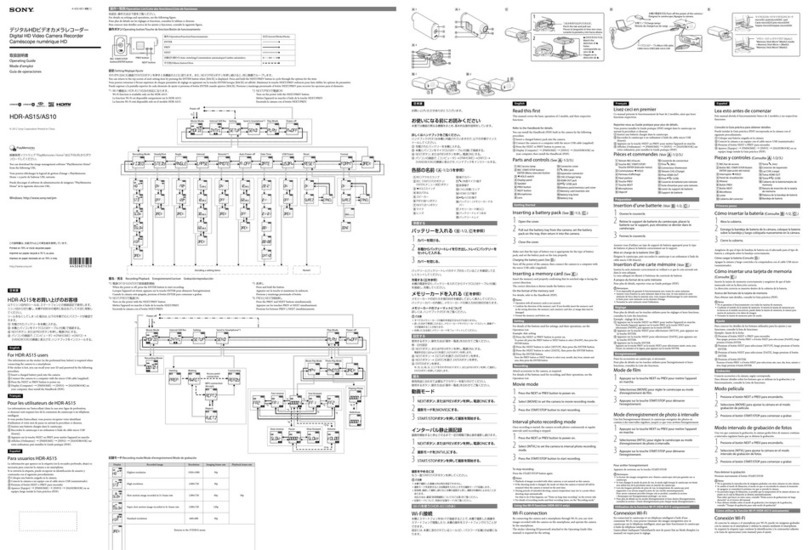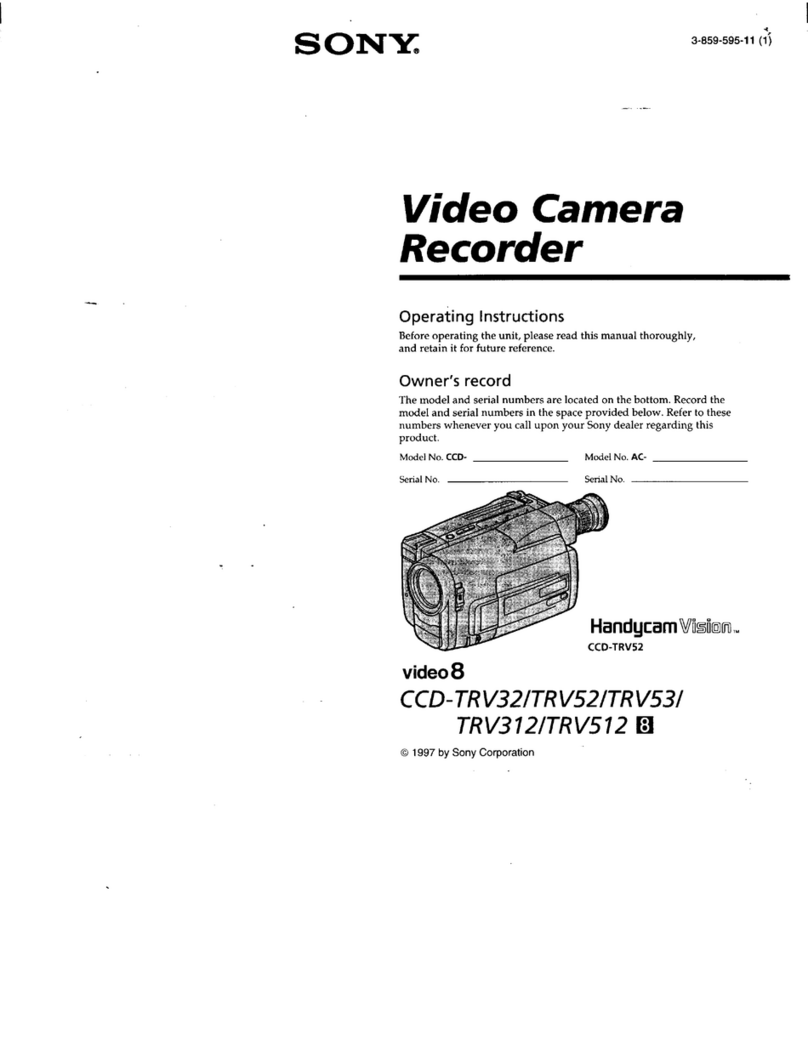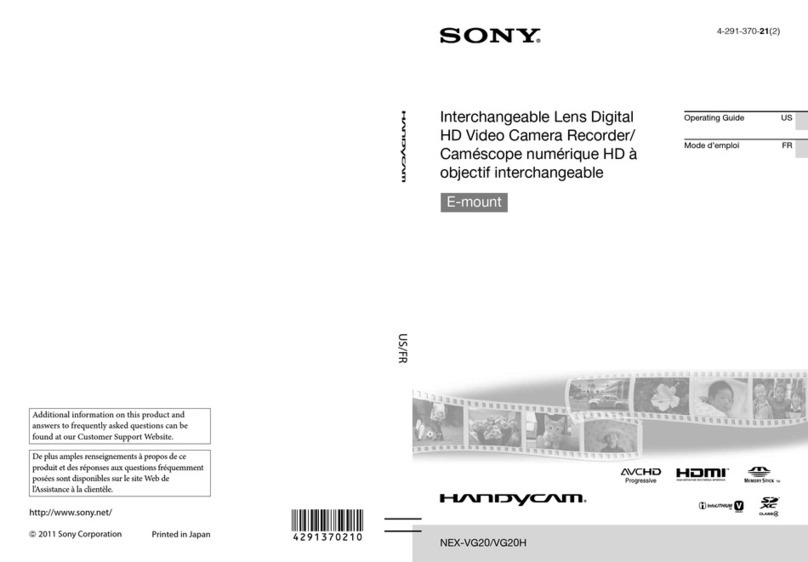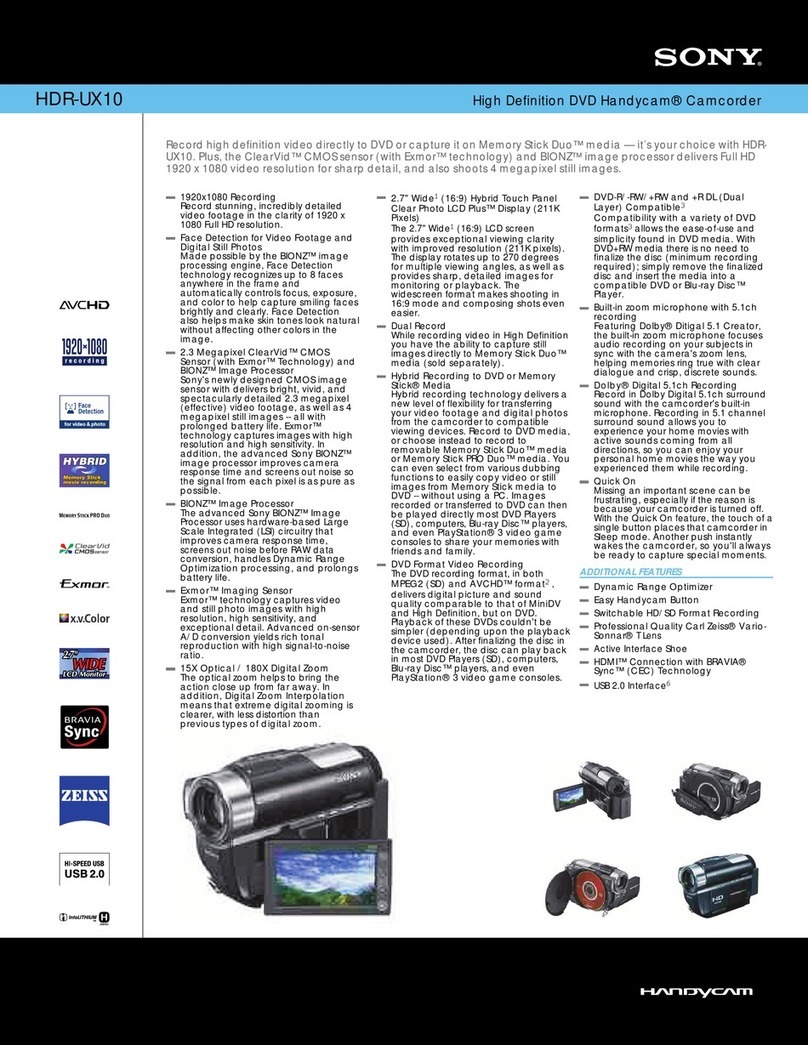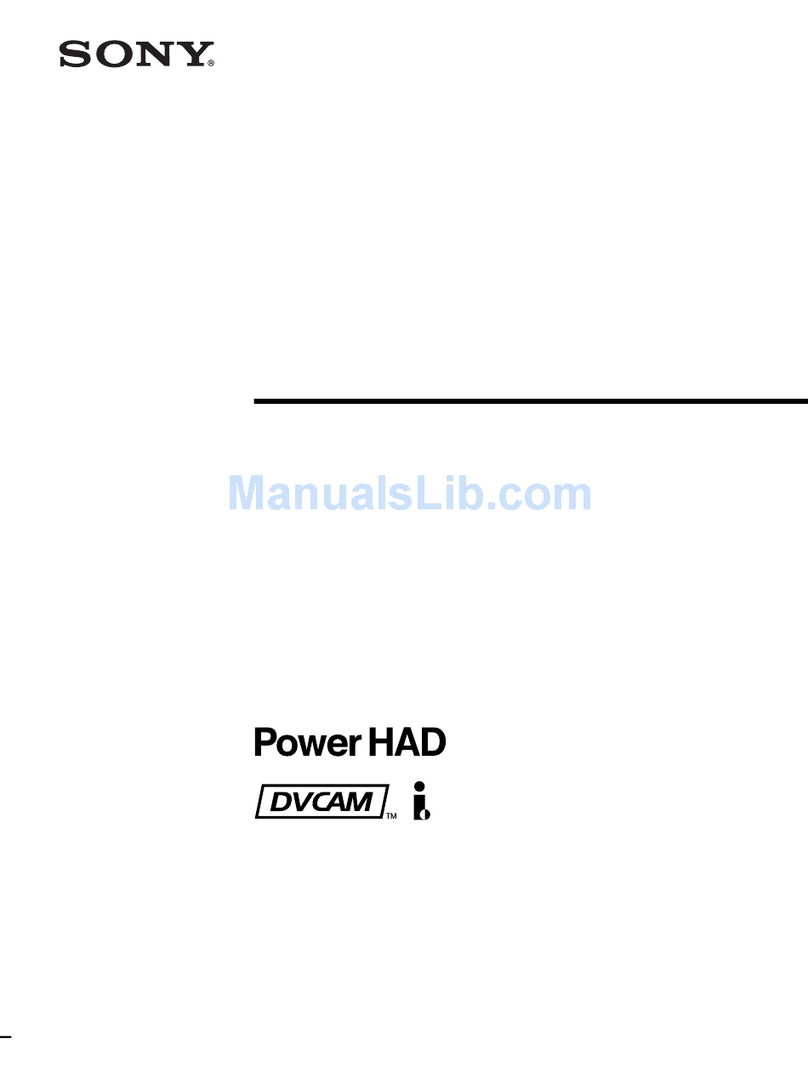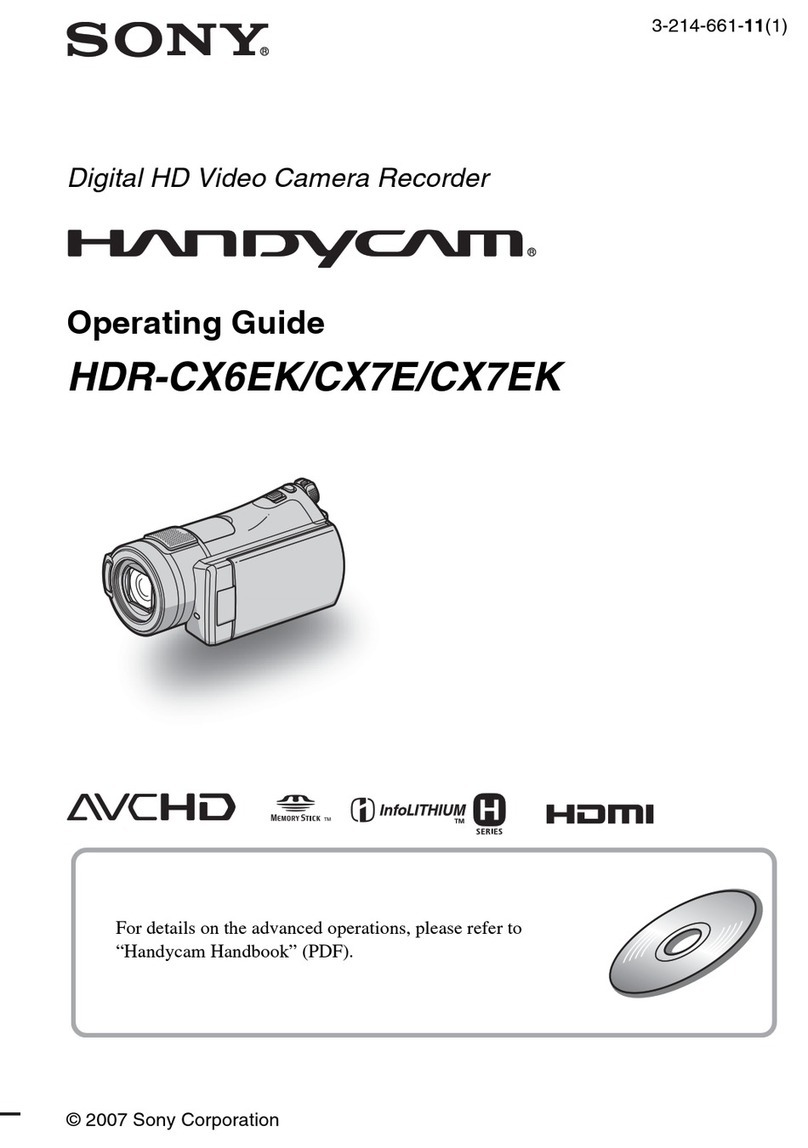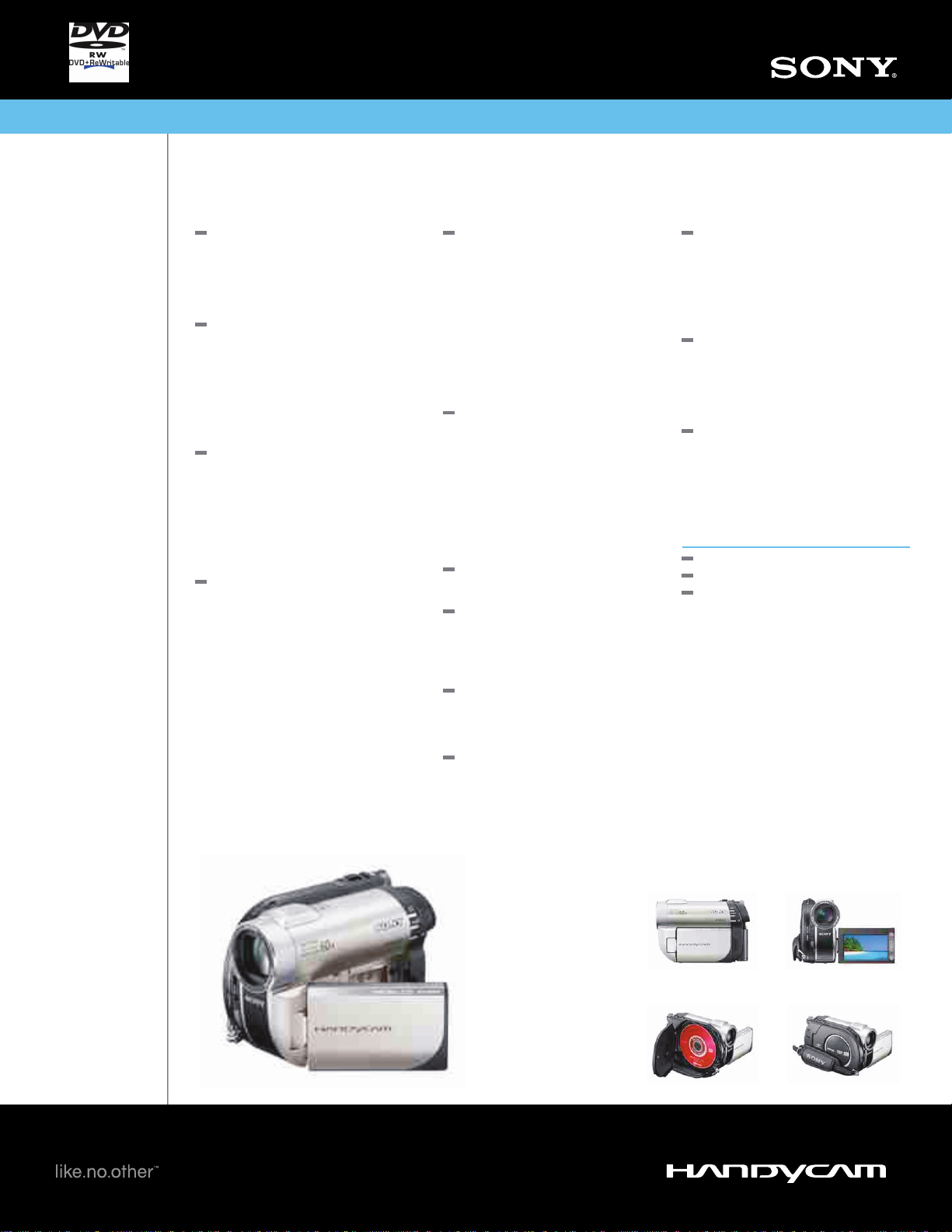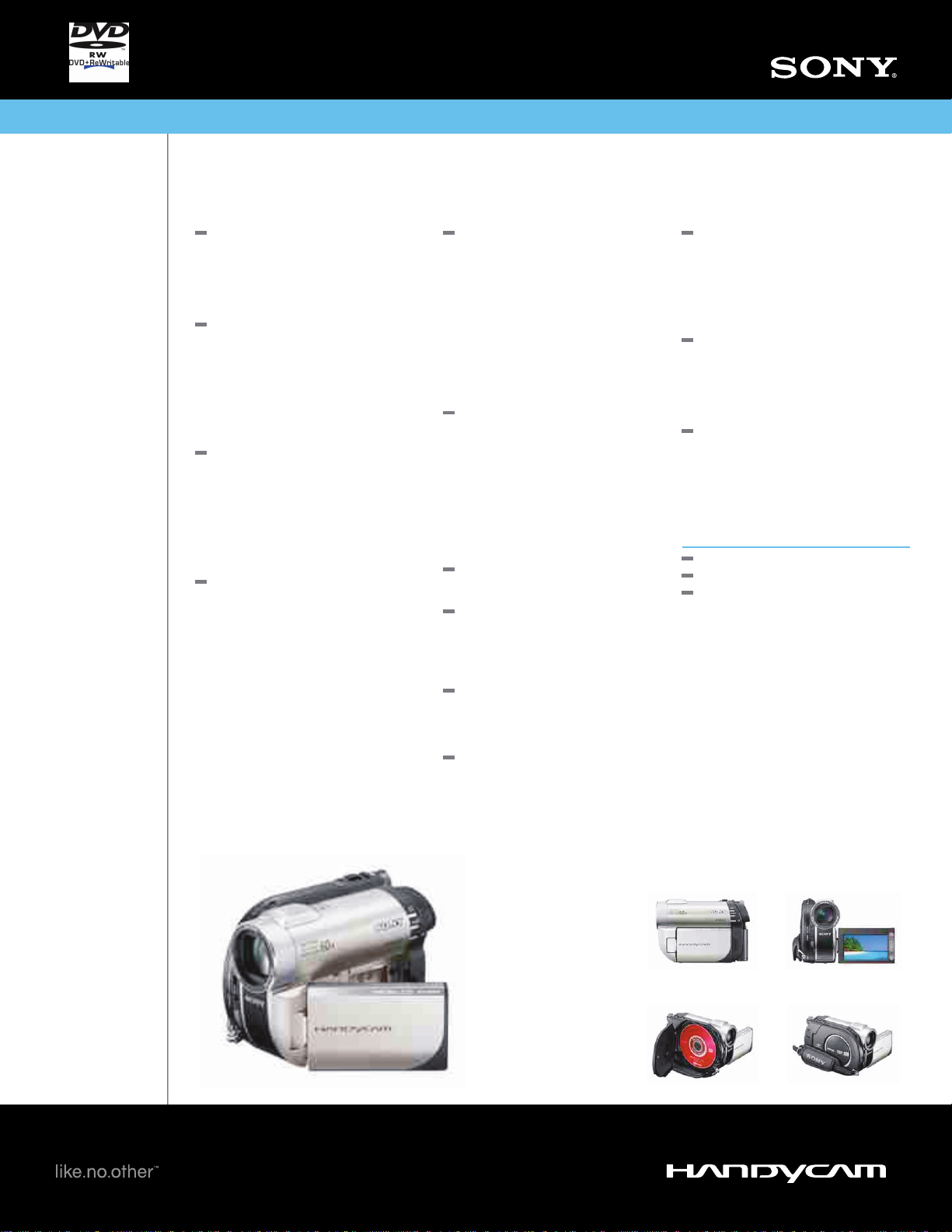
Hybrid DVD camcorder w/ 60X optical zoom
Shooting high quality video is easy with the Sony
®
DCR
-DVD650 Handycam® camcorder. The
powerful 60x optical zoom lens gets you close to the action, while SteadyShot
™image
stabilization reduces blur. And with Hybrid recording technology, you can capture it all directly
to a DVD, or to removable Memory Stick Duo™or Memory Stick PRO Duo™media.
1/8
”
Advanced HAD™CCD Imager:
A 1/8”Advanced HAD™
(
Hole
Accumulation Diode) CCD imager with
410K (effective) pixel resolution delivers
stunning detail and clarity for
exceptional video and still image
performance.
60X Optical / 2000X Digital Zoom:
Ideal for sporting events, wildlife, or
distance shooting, 60X optical zoom
brings you closer to the action, so you
can capture extremely tight shots, even
from far away. In addition, Digital
Zoom Interpolation means that extreme
digital zooming (up to 2000X) is
clearer, with less distortion than
previous types of digital zooms.
Carl Zeiss
® Vario-
Tessar
®
lens with
SteadyShot™image stabilization:
The DCR
-
DVD650 features a
professional-quality Carl Zeiss® Vario-
Tessar
® lens designed specifically for
compact camcorders. Precision ground
optics help maintain the sharpness and
contrast of larger lenses, and
SteadyShot™image stabilization helps
reduce blur caused by camera shake.
DVD-
R/
-RW/+RW and +R DL (Dual
Layer) Compatible:
The DCR
-DVD650 is compatible with a
variety of DVD formats (DVD-R/-
RW/+RW and +R DL (Dual Layer) ,
allowing you to take advantage of the
ease
-of-use and simplicity found in DVD
media. With DVD+RW media, there is no
need to finalize the disc (minimum
recording required); simply remove
and insert the media into a compatible
DVD or Blu-ray Disc™player.
Hybrid Recording to DVD or Memory
Stick PRO Duo™media:
Hybrid recording technology delivers a
new level of flexibility of capturing and
transferring your video footage and
digital photos from the camcorder to
compatible viewing devices. Record to
DVD media or choose instead to
record to removable Memory Stick PRO
Duo™media (all sold separately). You
can even select from various dubbing
functions to easily copy video from the
Memory Stick PRO Duo™media to --
without using a PC.
2.7
”
wide touch panel LCD display
(123k pixels):
The 2.7" wide touch panel LCD display
provides exceptional viewing clarity
with 123K pixels resolution. The display
rotates up to 270 degrees for multiple
viewing angles, as well as provides
sharp, detailed images for monitoring
or playback. The convenient touch
panel allows easy access to menus
and additional functionality such as
spotfocus and spot metering.
Power On by opening LCD display:
Quickly power on your camcorder by
simply opening the LCD display.
Built
-in zoom microphone:
The built
-in zoom microphone focuses
audio recording on your subjects with
the camera's zoom lens, helping
memories ring true with clear dialogue
and crisp, discrete sounds.
Color Viewfinder (123k pixels):
The DCR
-DVD650 features a 123k pixel
resolution color viewfinder that lets you
record and then review video and still
images.
Includes Sony
®
PMB (Picture Motion
Browser) software:
Sony Picture Motion Browser software
offers a simple, intuitive way to transfer,
sort, and view your video and still
images on your compatible PC. In
addition, multiple output options let
you burn your memories to DVD (sold
separately), as well as take advantage
of one click upload to a number of
popular video and photo sharing
sites
.
One Touch Disc Burn:
Easily burn a DVD copy of your
footage using the supplied PMB (Picture
Motion Browser) software . Simply
connect the camcorder to your
compatible PC via a USB cable and
press the One Touch Disc Burn Button in
the menu.
Easy Handycam®
Button:
Using a camcorder can be intimidating
for some people. With a press of the
Easy Handycam Button, most of the
advanced features of the camcorder
are "locked out," letting you focus only
the buttons essential for recording.
Film Roll Index:
Like chapters in a book, Film Roll Index
helps you easily find desired scenes in
video footage. When using this feature,
the camcorder previews the beginning
of scenes and can create scene indexes
set at specified display intervals (3, 6,
or 12 seconds and 1 or 5 minutes).