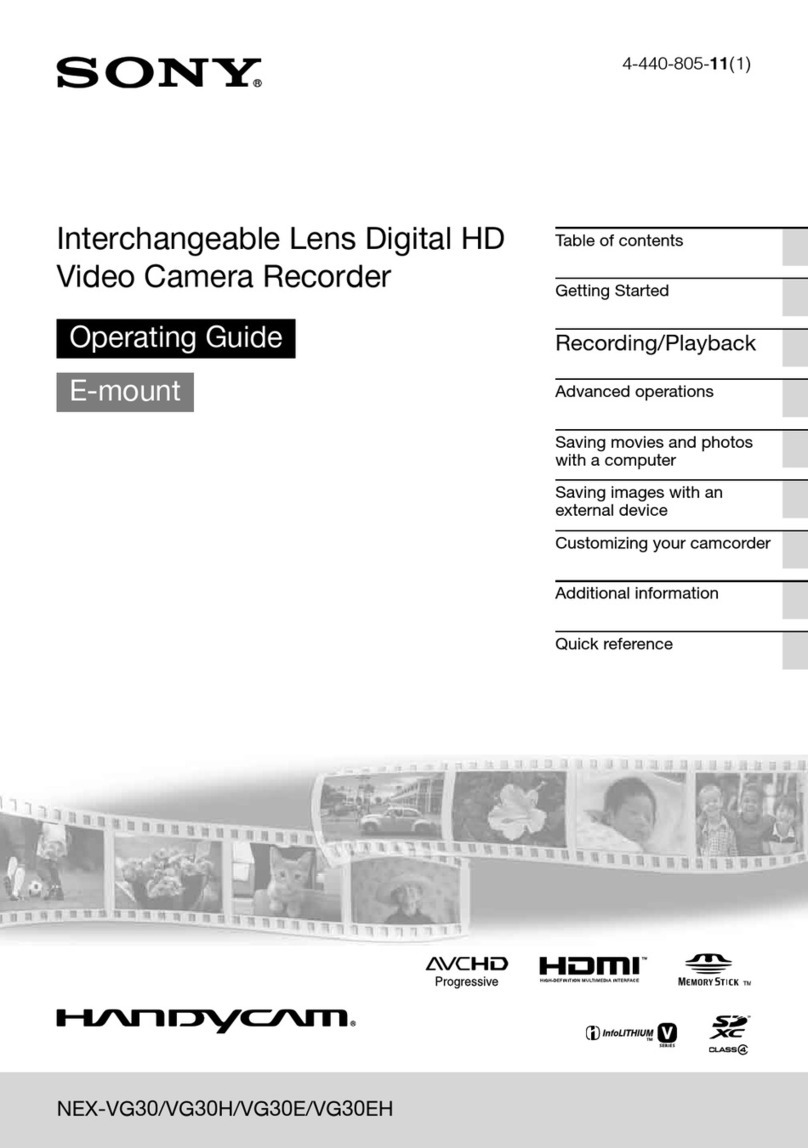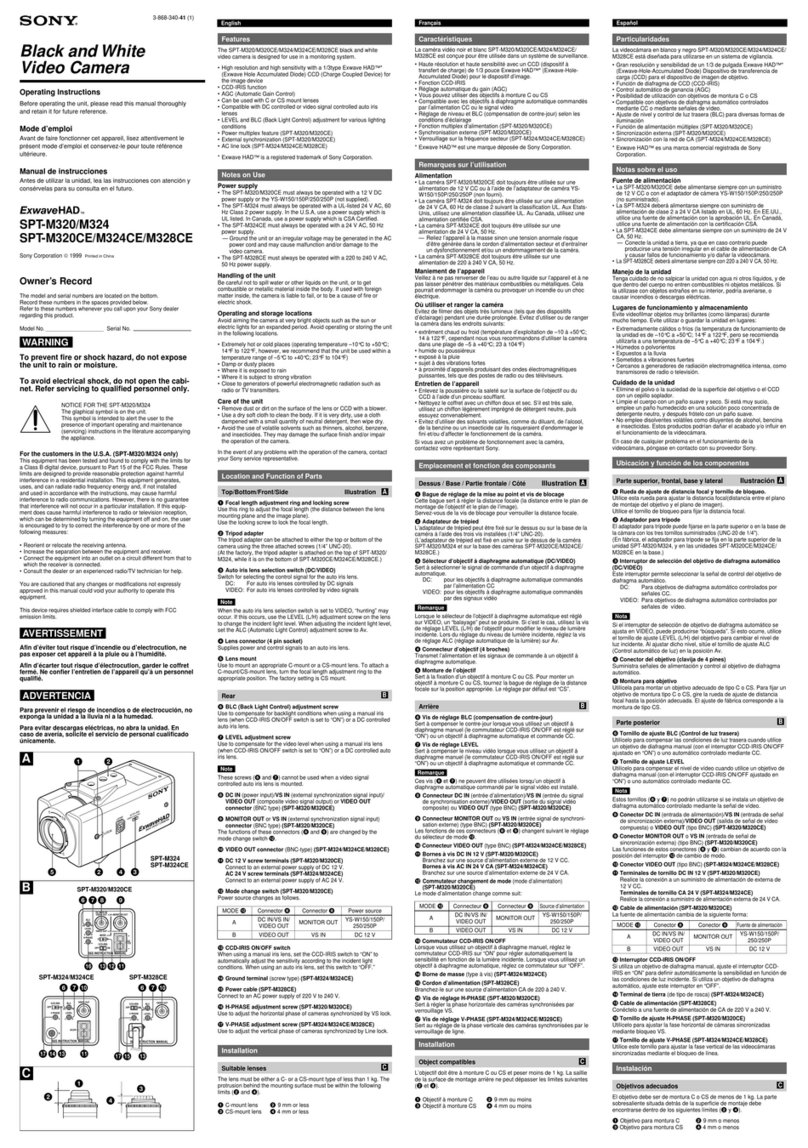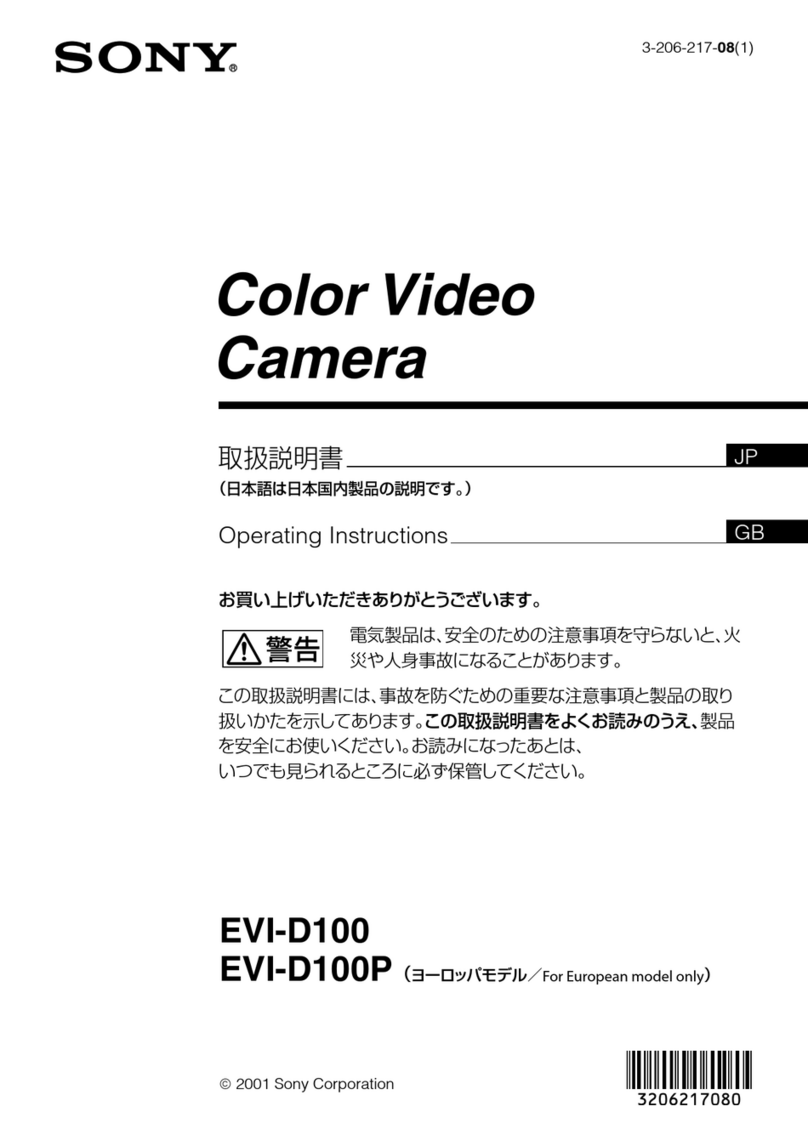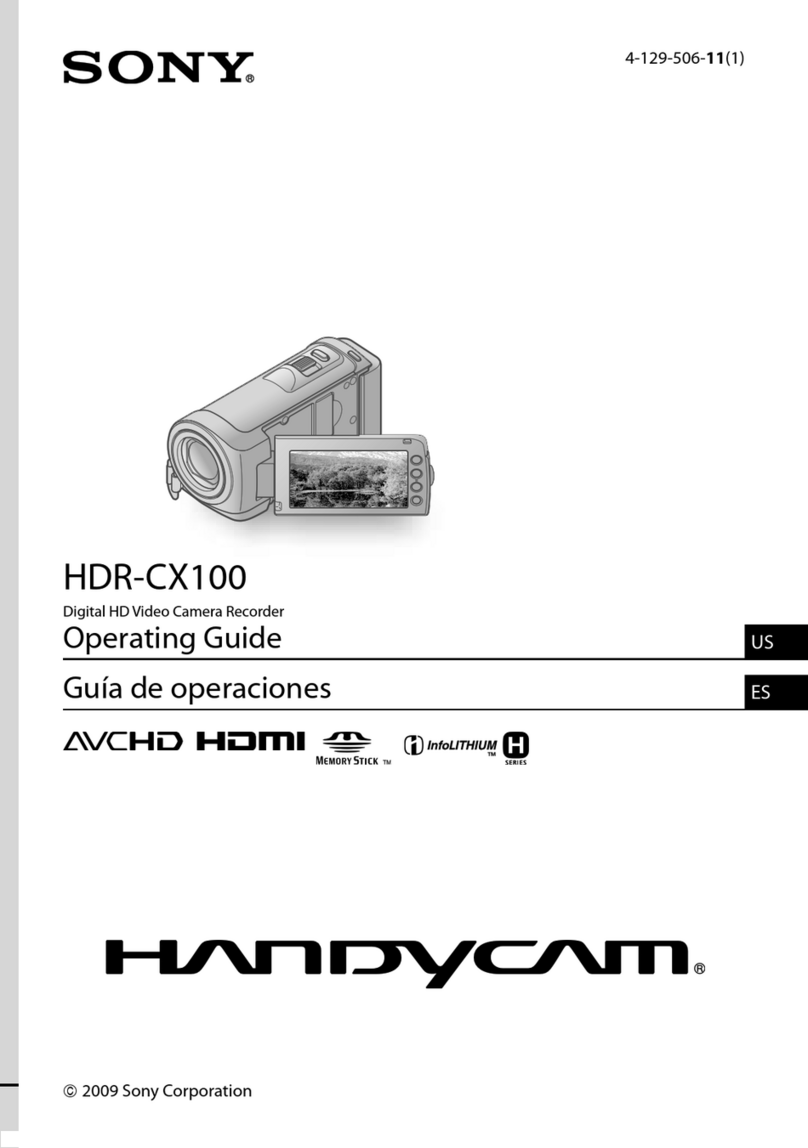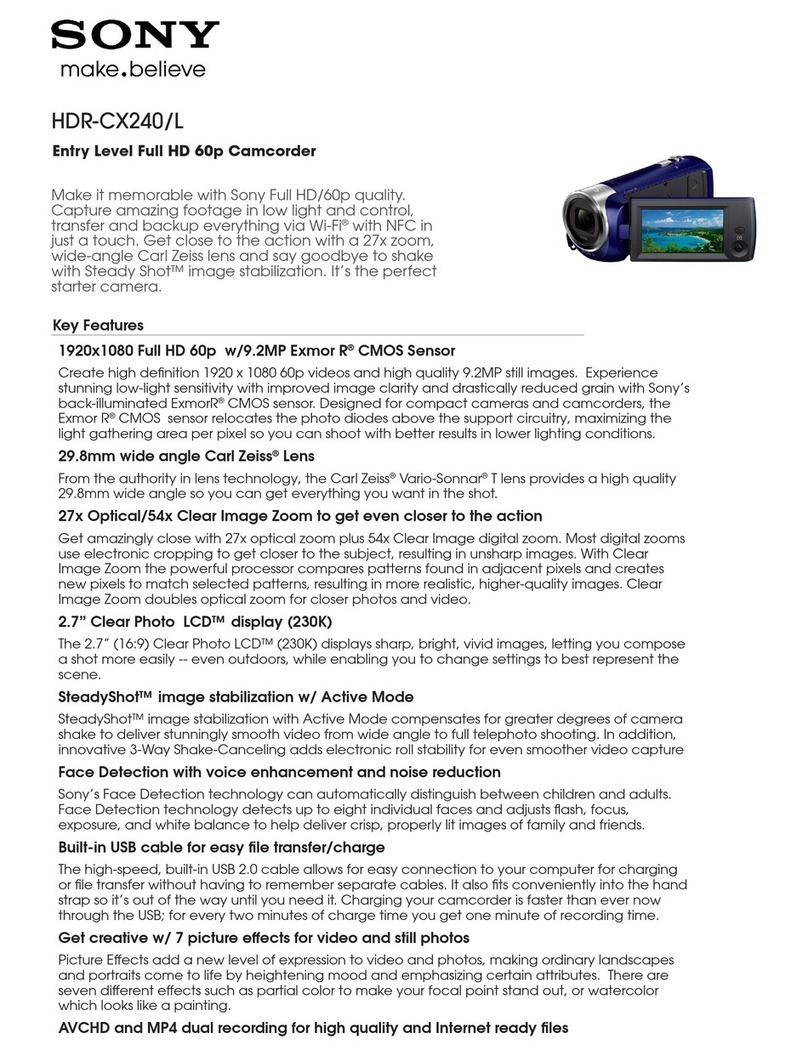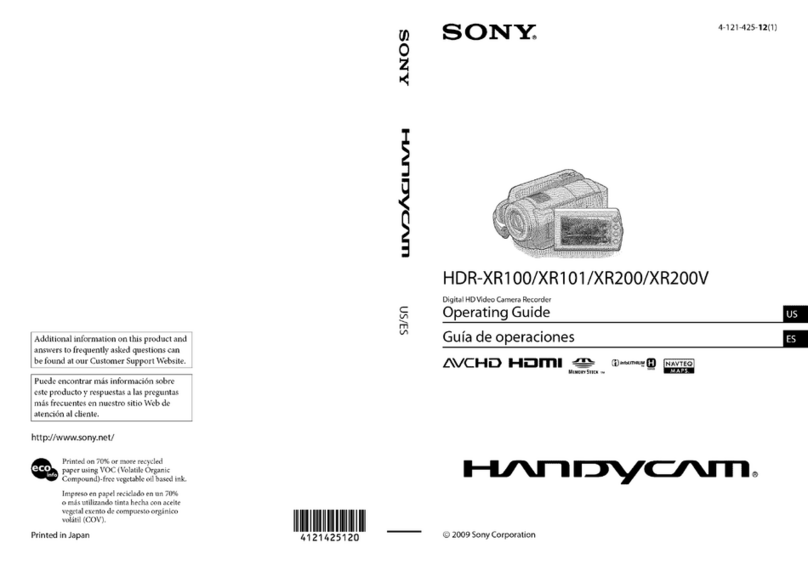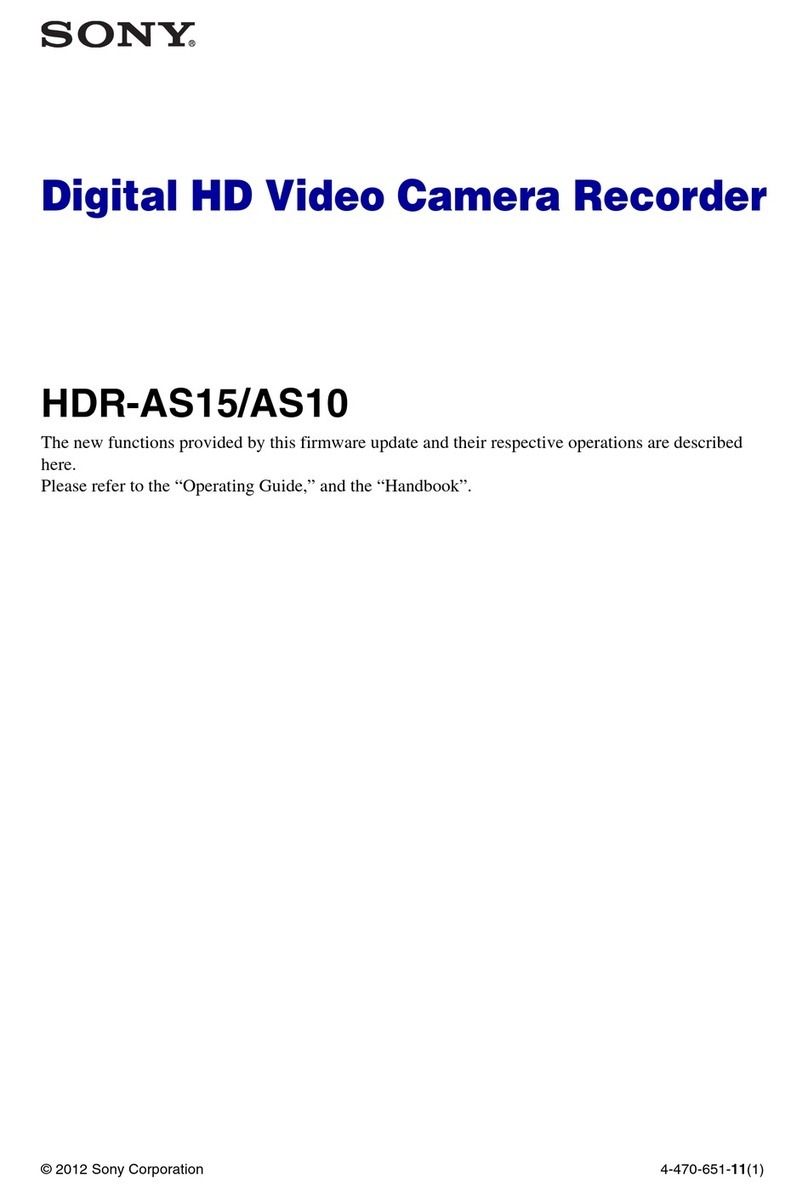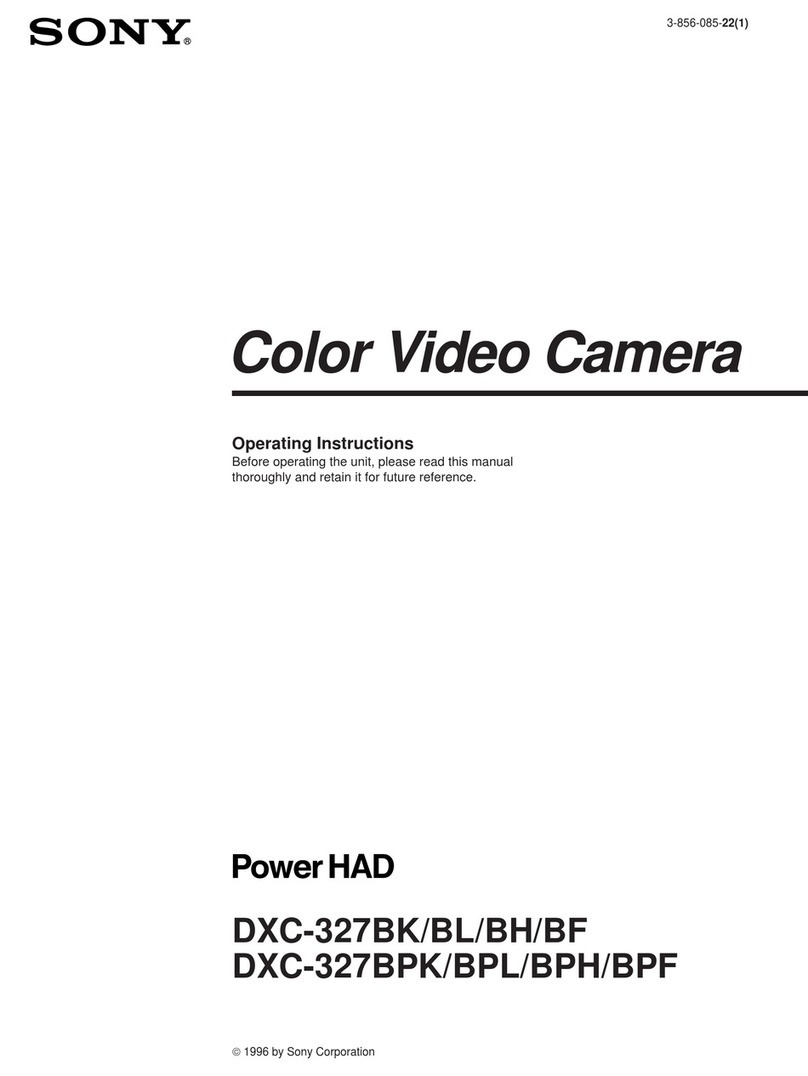•Belore cnnuectiug your camcorder to
another device with a USB cable etc.,
be sure to insert the cnuuectnr plug in
the proper direction. If you insert the
connector plug lk_rcibly in the wrong
directinn, the terminal may be damaged.
or this may cause a mallm_ction of your
camcnrder.
Notes on the Setup items, LCD screen
and lens
• A setup item that is grayed out is not
available under the current recording or
playback conditions.
• The LCD screen is manufactured using
extremely high-precision technology, so
over 99.99c7_ of the pixels are operatinnal
for effective use. Hnwever, there may
be some tiny black points aud/or bright
points (white, red, bhm, nr green in color)
that appear constantly nn the LCD screen.
These points are normah
• Expnsing the LCD screen or the lens to
direct sunlight for lnug perinds of time
may cause mallunctious. Be careful when
plucing the camera near a window nr
outdoors.
• lfyou apply mechanical shock to around
the lens nr shake the camcorder buck and
forth, the picture may be distorted lot a
moment.
•Do nnt aim at the sun. Doing sn might
cause your camcorder to malli_nctiou.
"Pukepictures of the sun only in low light
conditions, such as at dusk.
Onrecording
• Belk)re starting tn record, test the
recording Luuction to make sure the
picture and sound are recorded without
any problems. You cannot delete images
once you recnrd them on a DVD-R. Use
a DVD-RW/DVD+RW (nnt supplied) fnr
trial recording (p. 13).
• Cnmpmlsation lor the contents of
recordings cannot be provided, even if
recording or playback is not pnssible
due tn a malfunction of the camcorder.
storage media, etc.
• TV color systems dillhr dependiug on
the countries/regions. To view your
recordings on a TV, you need an NTSC
systmn-based TV.
•Television programs, fihns, video tapes,
and other materials may be copyrighted.
Unauthorized recording of such materials
may be contrary to the copyright laws.
You cmmot dub copyright protected
software on your camcorder.
Onthismanual
• The images of the LCD screen used on this
manual are captured using a digital still
camera, and thus may appear different from
what you see.
• The on-screen displays in each local
language are used for illustrating the
operating procedures. Change the screen
language befure using your camcorder if
necessa U(p.63).
AbouttheCarlZeisslens
'Y\mrcumcorder is equipped with a Curl
Zeiss lens, which was developed jointly
by Carl Zeiss, in Germany. and Snny
Cnrporatinn, and prnduces superior images.
It adnpts the MTF' measurmnent systmn
lnr video cameras and ofli:rs aquality
typical of a Carl Zeiss lens.
MTF stands l\)r Modulation Trauslhr
Function. The number value indicates the
amount of light from a sut_ject coming
into the lens.