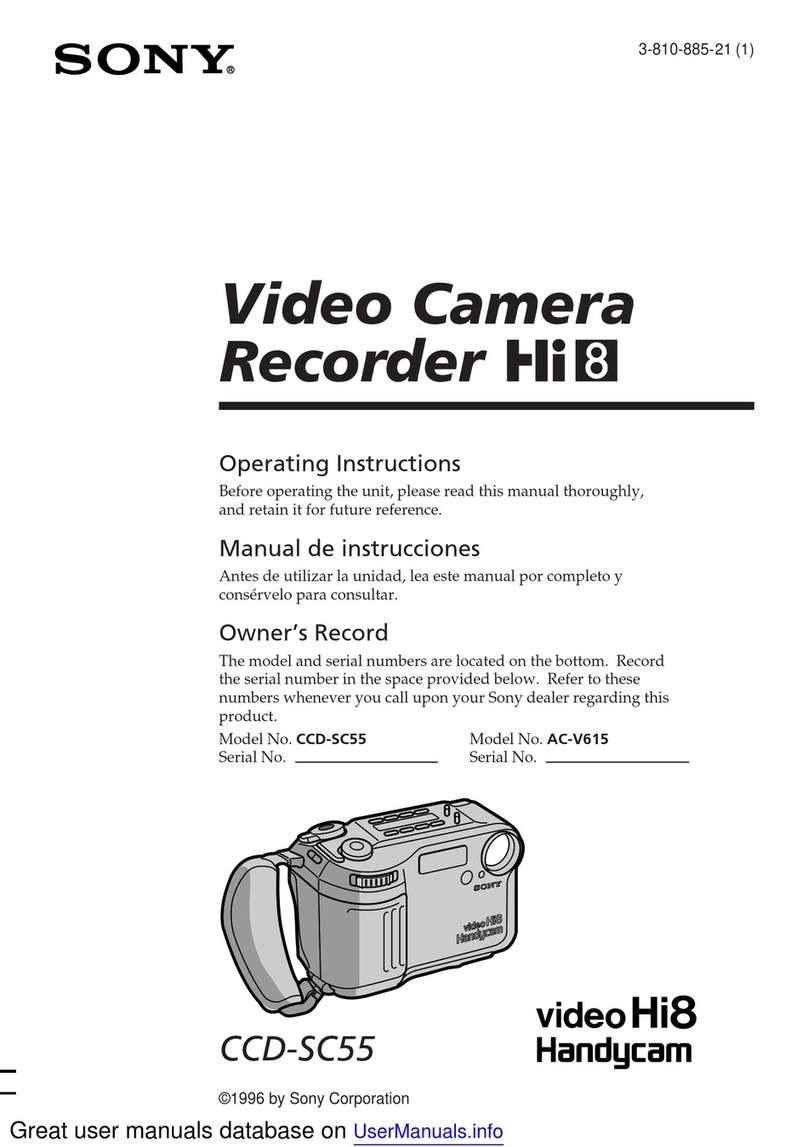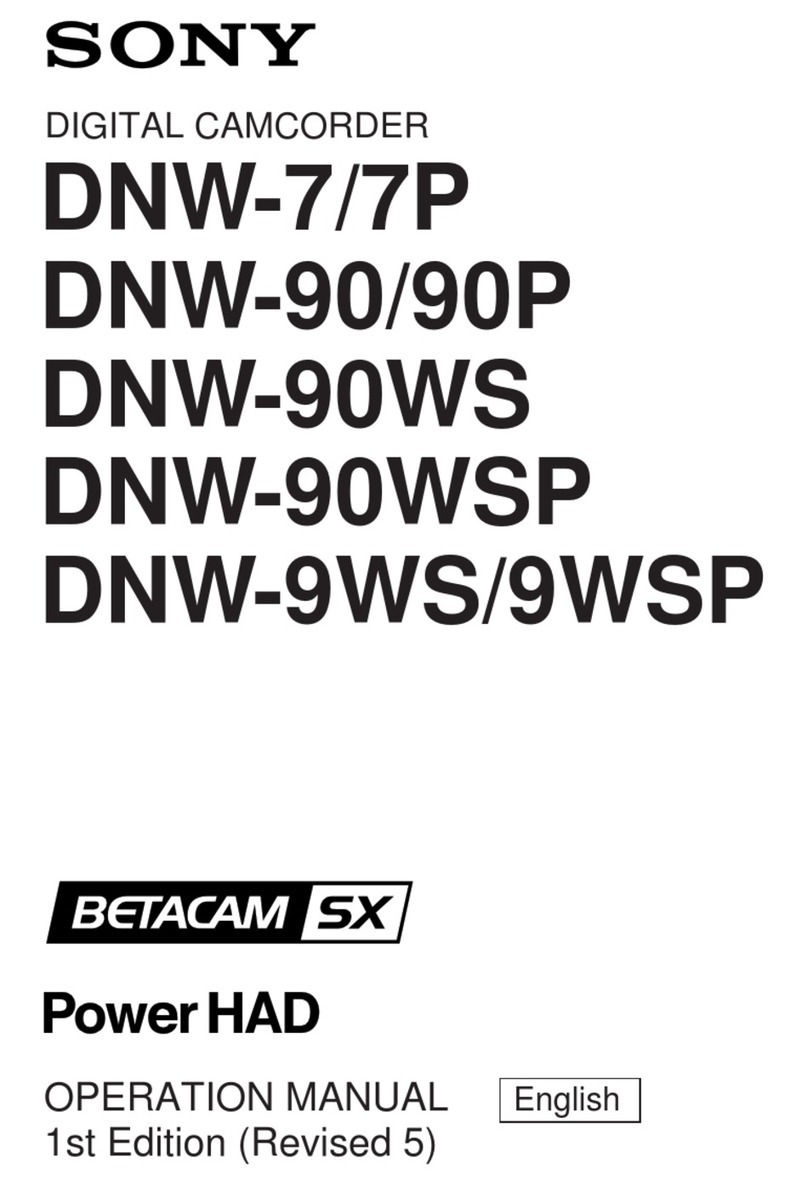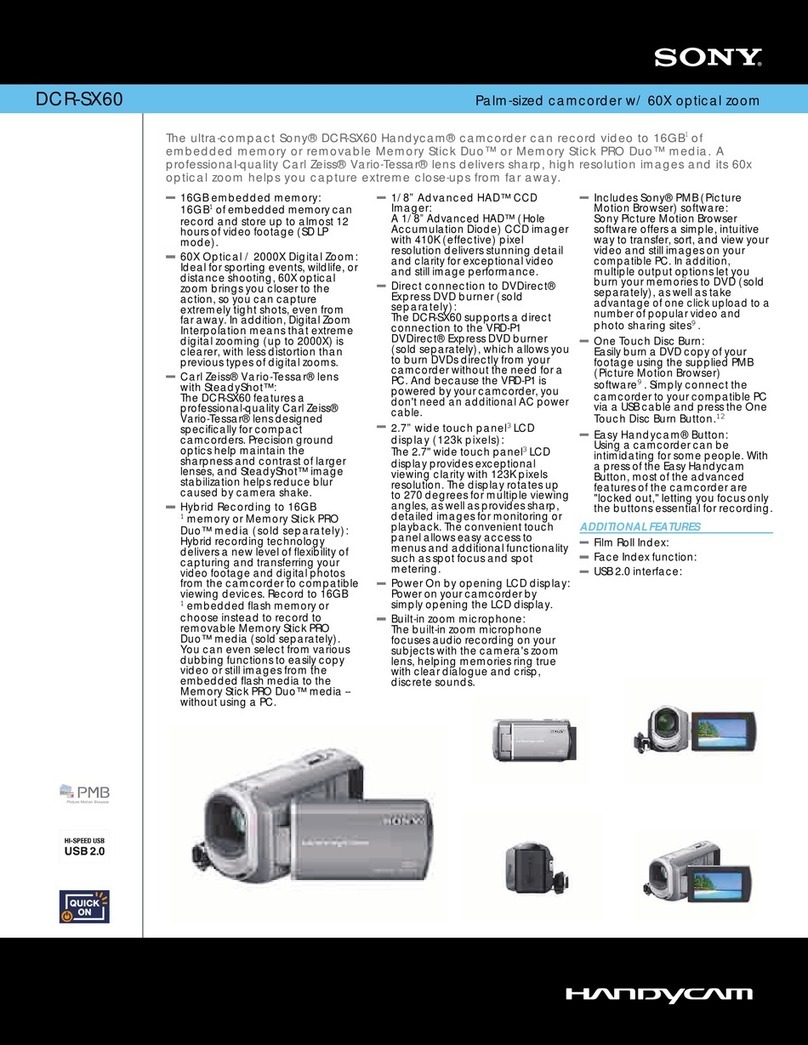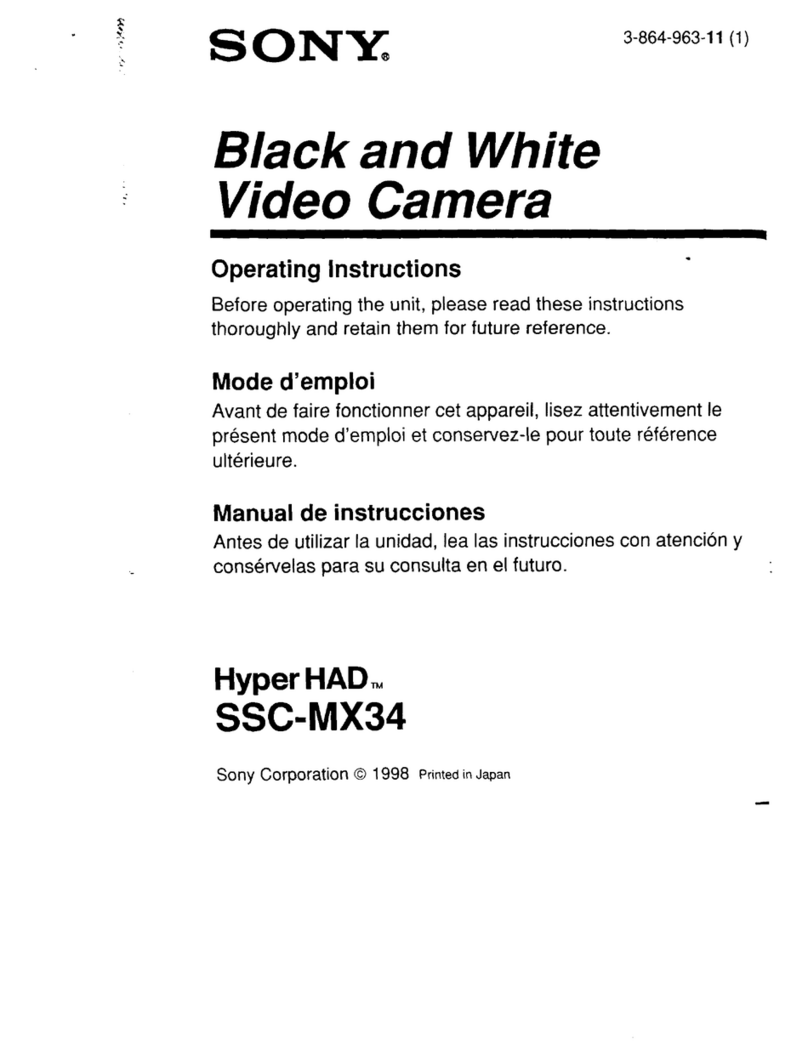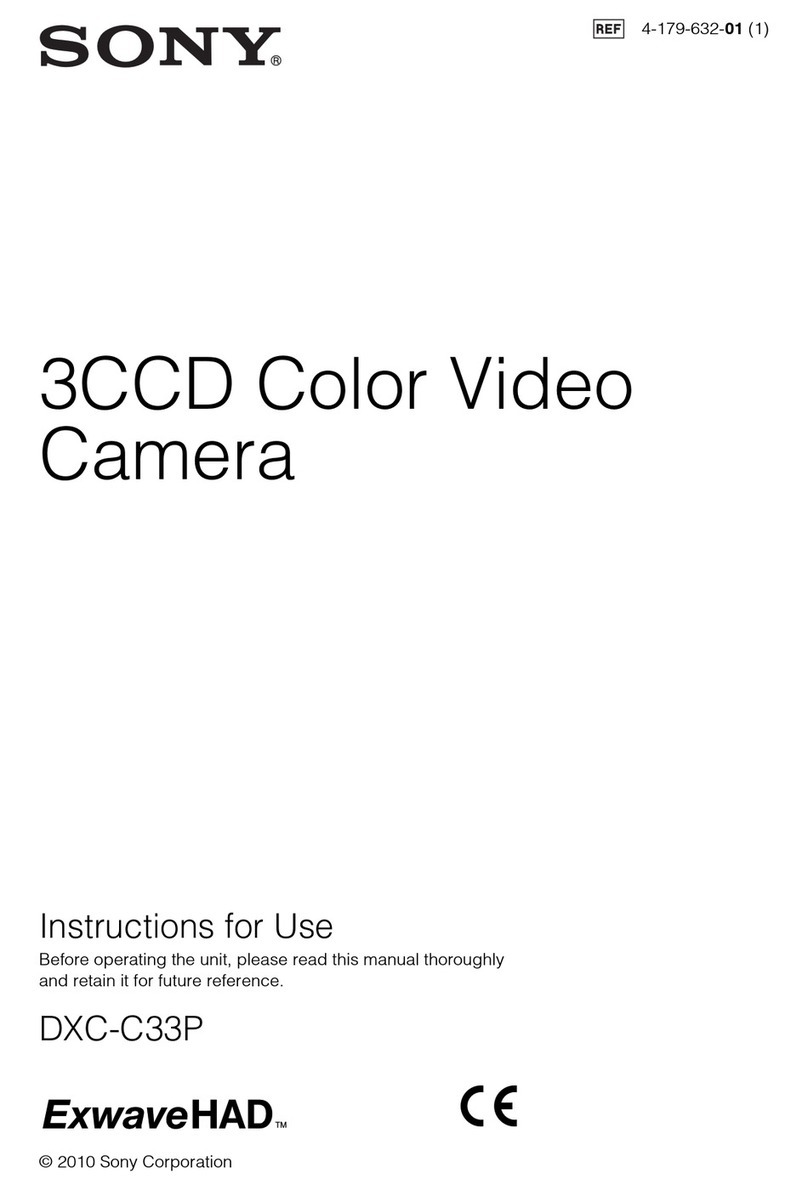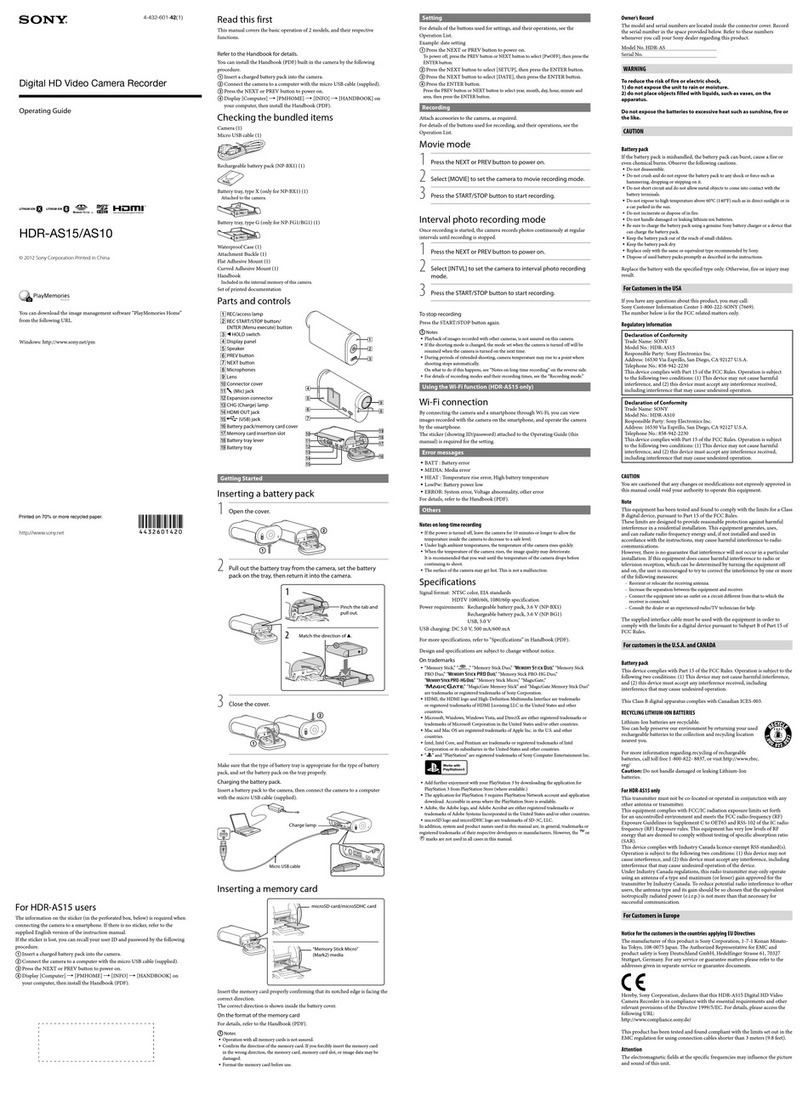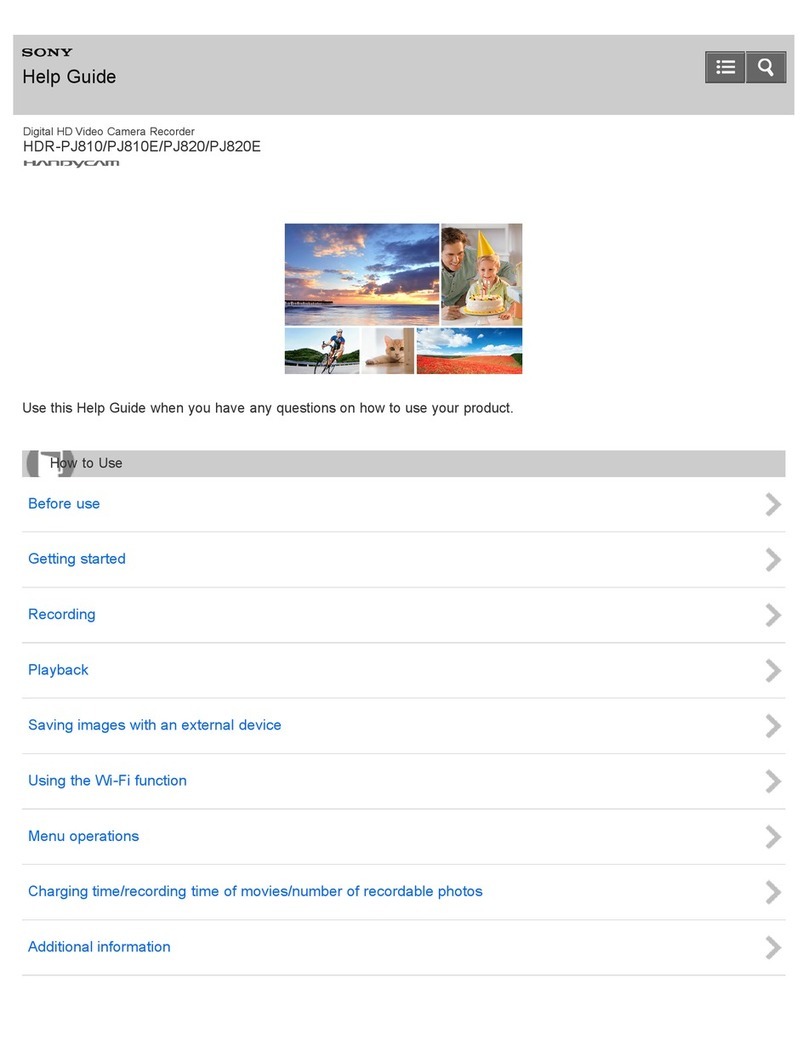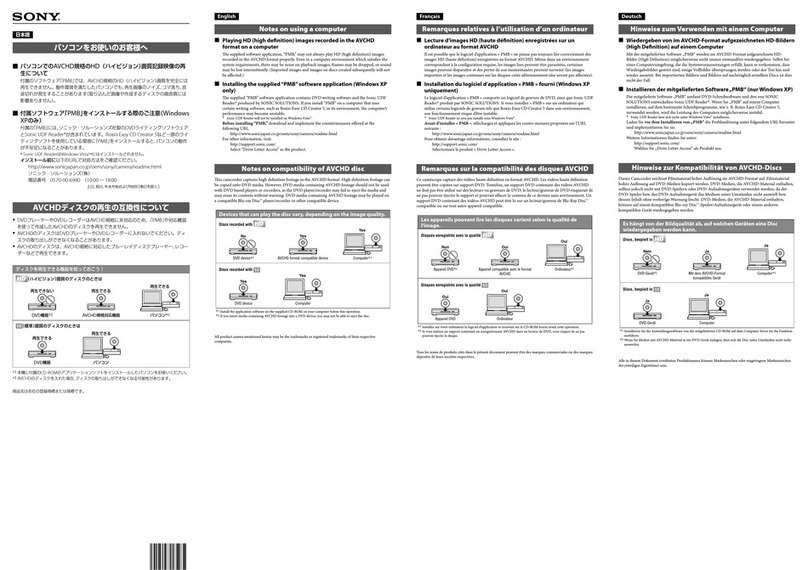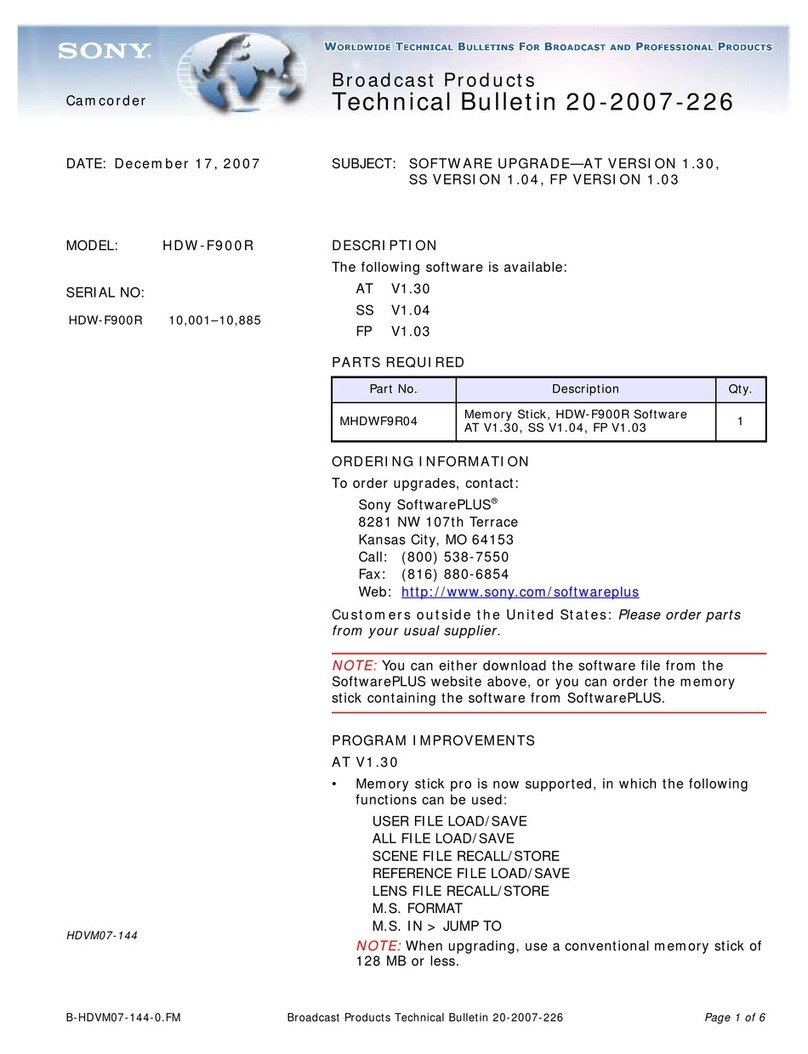PD 150 shooting guide
To remove flicker from computer monitors, make sure you have ‘auto shutter on’ selected in the menu. Set up a light near
the monitor, pointing at the camera. Vary the amount of light by panning or zooming until the flickering disappears. At this
moment, press the shutter speed button to 'lock' the auto shutter. It will give a readout of the nearest shutter speed, but is in
fact set to a precise speed to match the monitor. Now remove the light and adjust the iris for a normal exposure.
A slow shutter speed of a third of a second is another way to capture pictures from a computer screen with minimum flicker,
but there shouldn’t be anything moving in the shot. It can also be used to give a really blurry effect to shots.
Make sure the auto shutter is on in the menu. If this is not done, the pictures can look very ‘soft’ in bright conditions. This
protects you if you’ve not followed the ND instructions, or if you’d like to move from indoors to out without seeing the ND
kick in. The auto shutter only works if the light is too bright, you’re in auto exposure, and if the iris is being asked to close
more than F9.6.
To access the variable shutter speeds on the PD 150 make sure the autolock button is set to the middle position. Press the
shutter speed button at the rear of the camera. Use the control wheel to change the shutter speed. For the slow shutter
speeds, put an ND filter on, even if you’re indoors, and do your focussing before switching the shutter on.
39. STILL PICTURE SHOOTING
The PD 150 has a much-improved system for grabbing stills, called ‘progressive scan’. This maintains full resolution and
avoids the need to ‘de-interlace’ in computer software. You can record on tape, or onto a memory stick. Use whatever
system is compatible with your computer.
It may be a useful emergency facility for publicity stills on shoots where a photographer cannot be present, however the
quality is not comparable to a camera using film.
To get the best quality, select ‘progressive scan’ in the menu.
If you’re recording stills onto tape, just press the photo button behind the zoom lever half way down to grab a still picture,
then all the way down to record 7 seconds on to the tape
If you’re on the memory stick, you have to go into ‘memory mode’. There is a tiny switch on the main power control that
stops it going into memory mode normally. Move the switch, then push the power switch to ‘memory’. Use the ‘photo’ button
as described earlier. To return to normal recording, simply turn the switch back to standby. Refer to the PD 150 manual for
detailed information about memory mode.
40. SHOOTING FOR WIDESCREEN
The PD150 16:9 mode is considered ‘just acceptable’ for widescreen shooting, but there are ways to get better quality such
as using a high quality ARC in post production. ARCing in a computer based post production tool is unlikely to give better
results than the camera 16:9 mode, so consider this before shooting.
If you’re shooting for a widescreen programme you may have an anamorphic lens, a graticule (guidelines on the screen)
fitted, or preferably both.
You should know the ‘shoot and protect’ requirement for the programme. This is usually shoot 16:9, and protect for 14:9.
Very simply, this means not having things at the extreme left & right that are important to the viewer. A wide 2 shot would be
a problem, as would a side shot of say a sausage dog. The analogue 14:9 viewer (still in the majority) would miss the poor
animals’ head & tail!
If you’re doing a shoot that is fairly relaxed, and you don’t need the tight end of the zoom, you’ll get great quality with the
anamorphic lens. It’s important to make sure the lens is fitted correctly. Looking into the lens, you should see a tall, thin
oval, looking into the viewfinder/screen you should see a tall thin image. The anamorphic lens will not focus if you zoom in
more than two thirds of the way, so use the zoom indicator on the screen to gauge this. Also don’t use the extreme wide end
of the zoom as this may cause darkening of the corners of the picture. Good uses for the lens would be interviews, cut-
aways, sequences you can control, and handheld work. You can frame full height, but watch out for extreme left & right due
to the 14:9 protect area. Ignore the top & bottom lines on the graticule, if fitted.