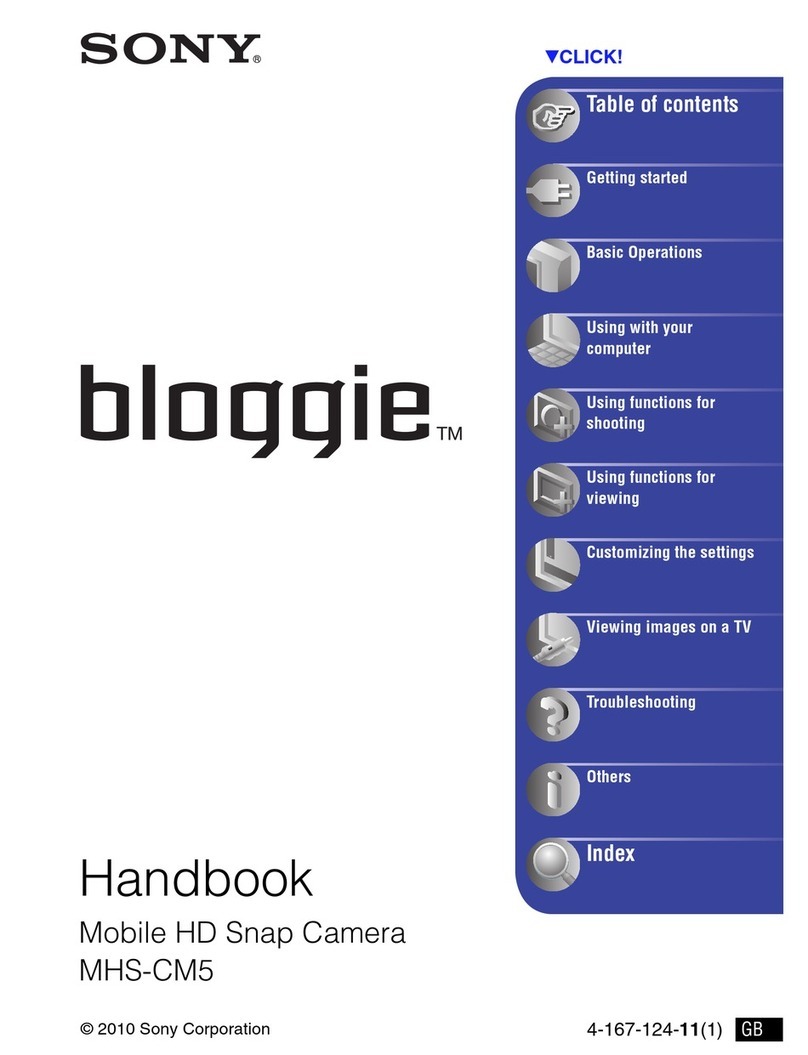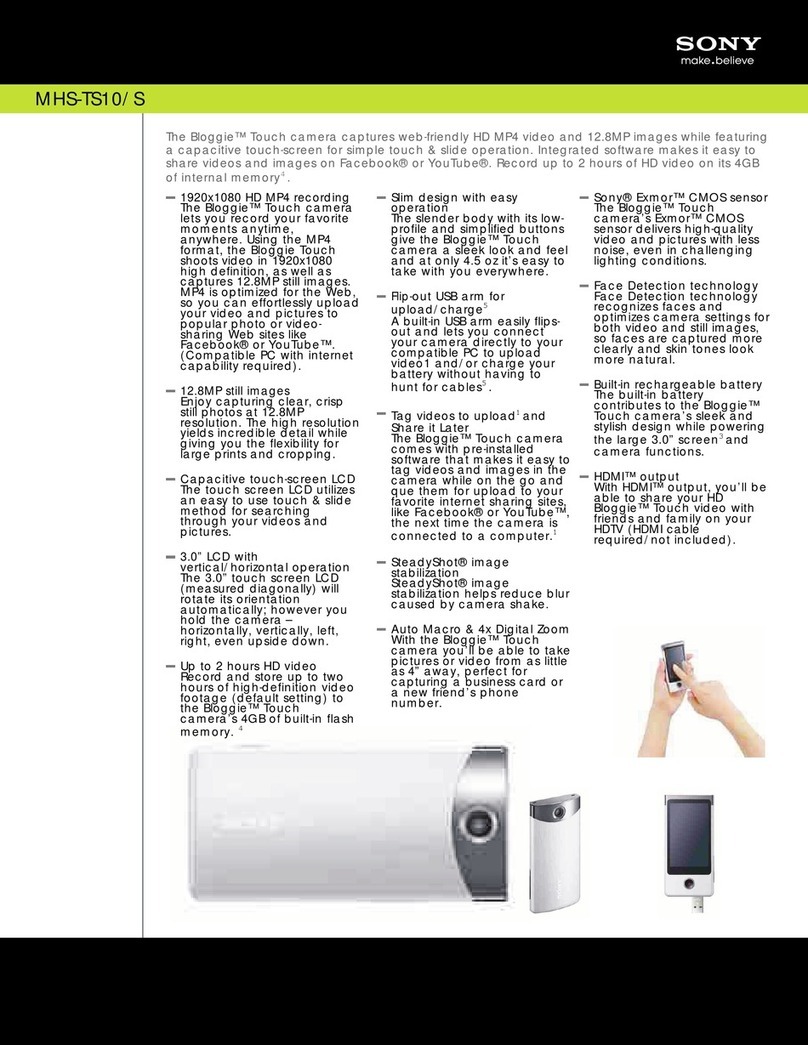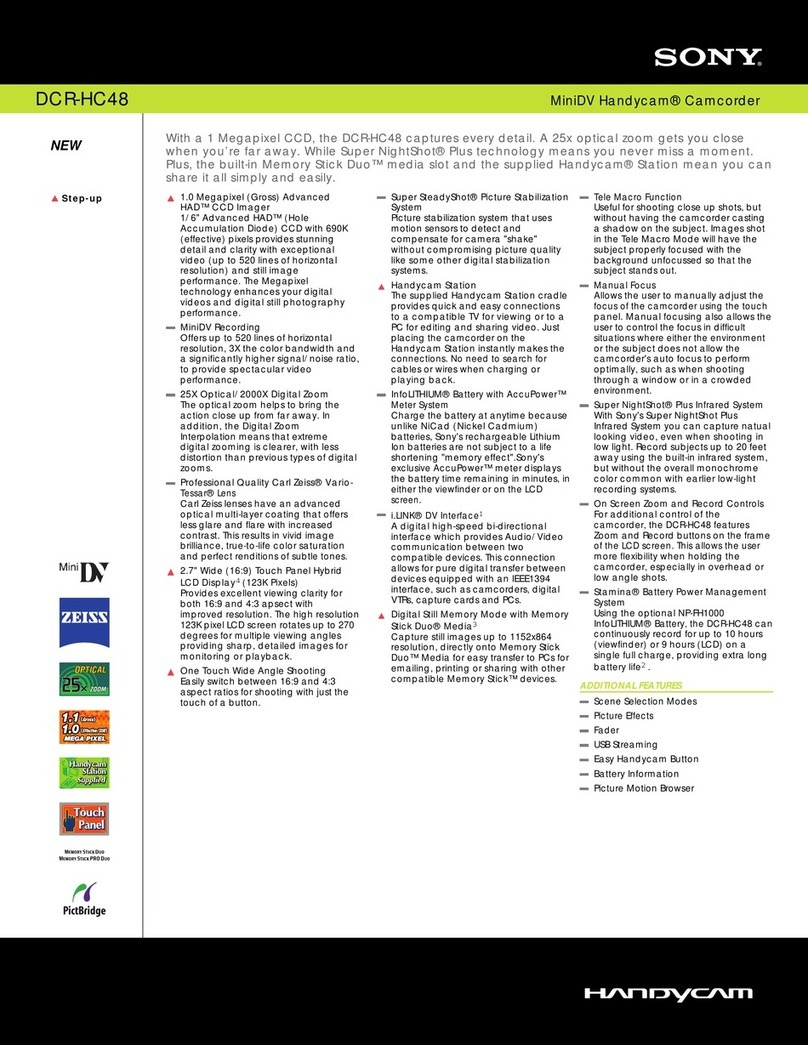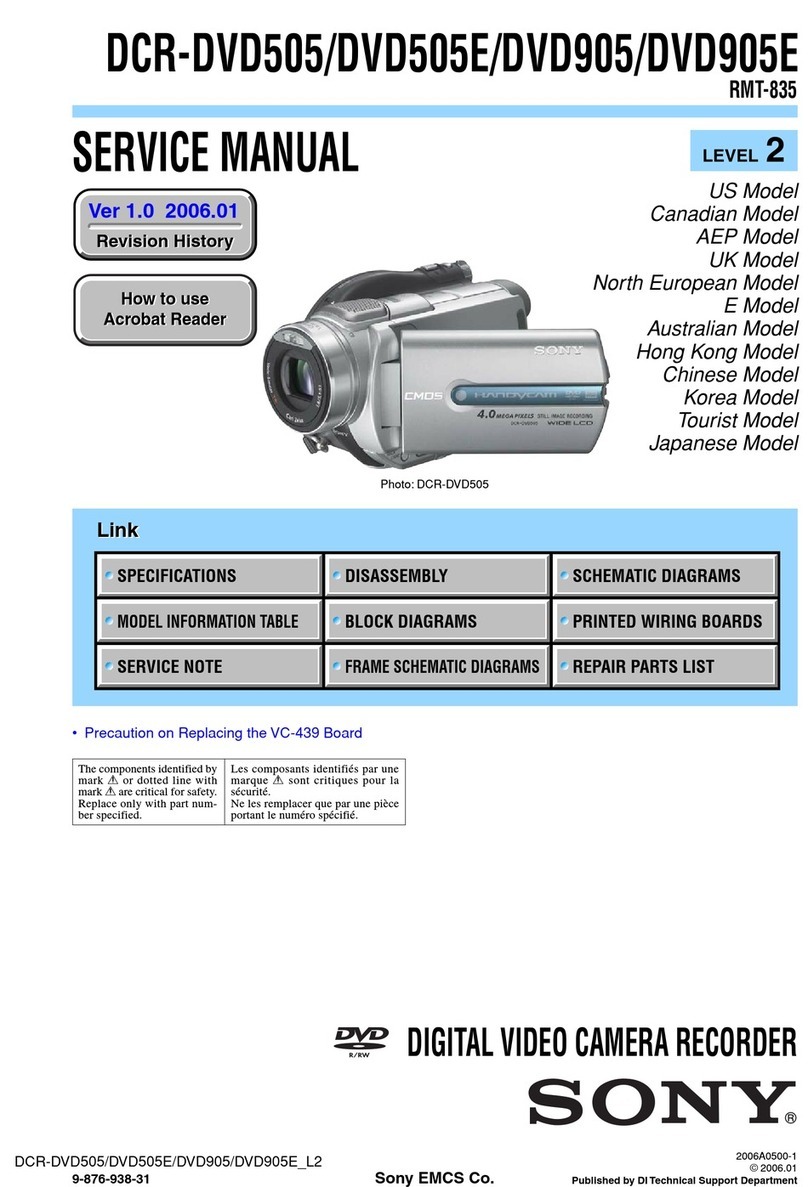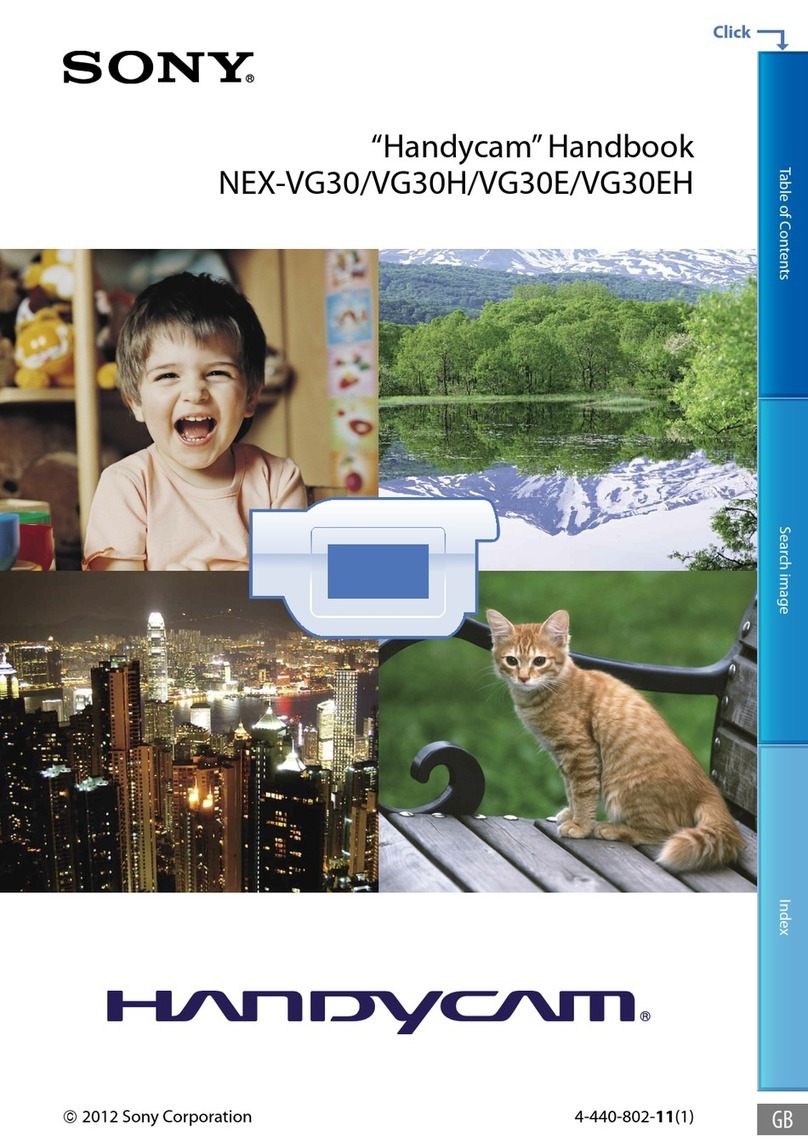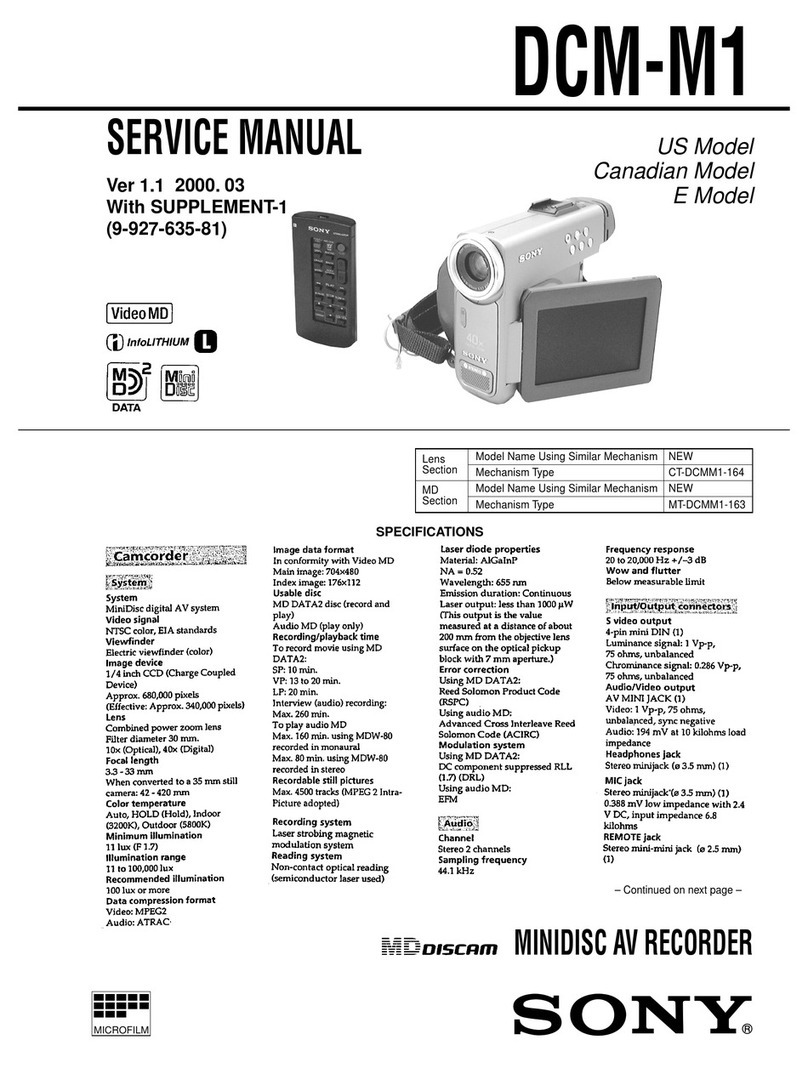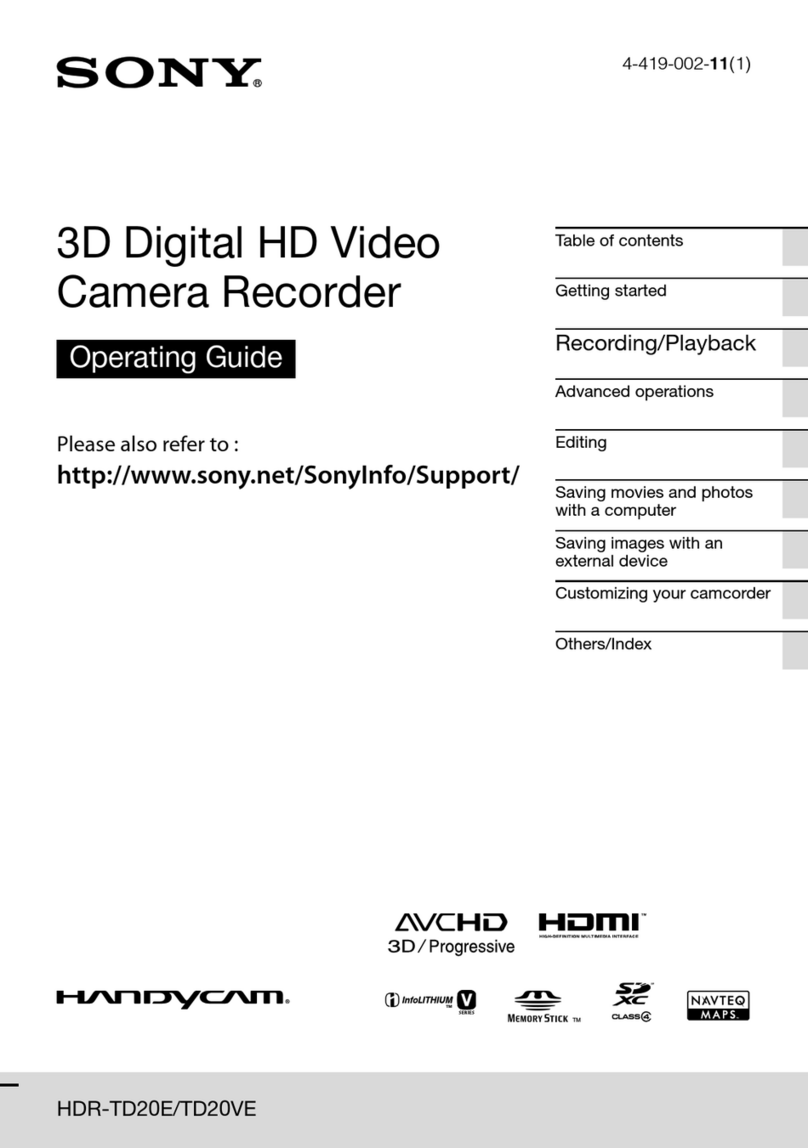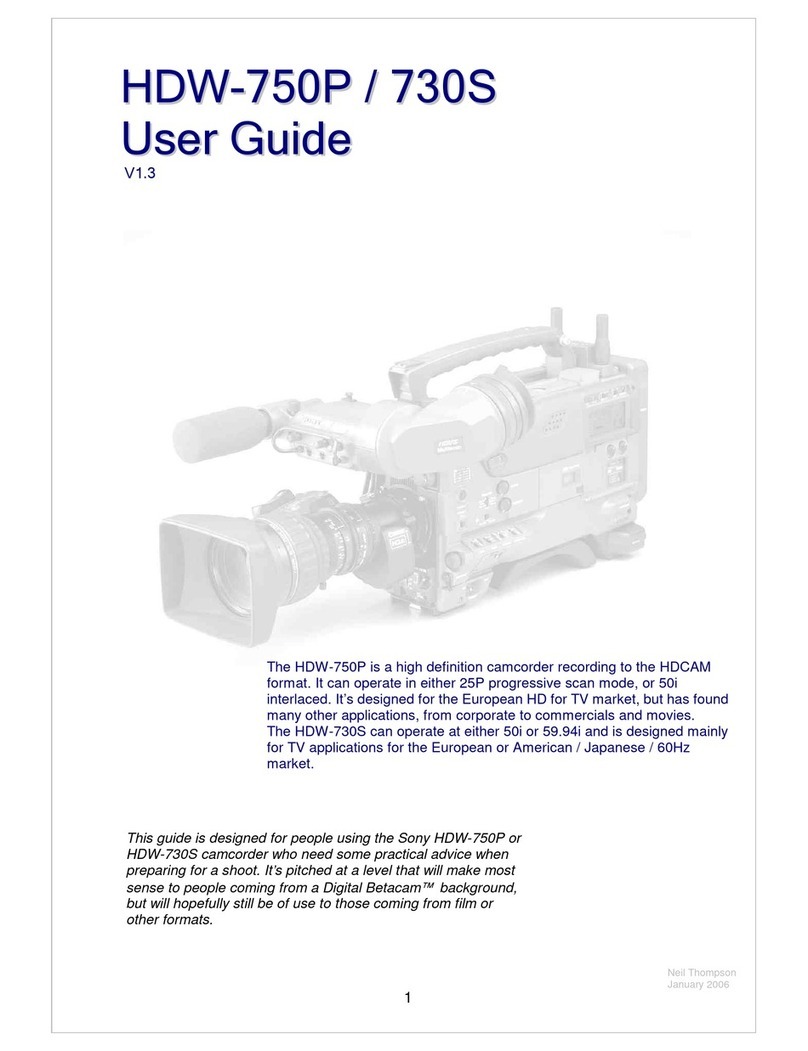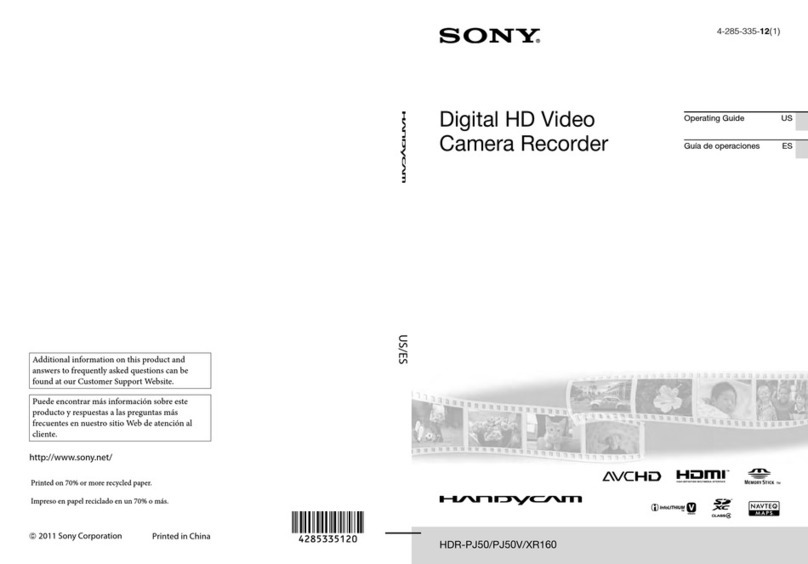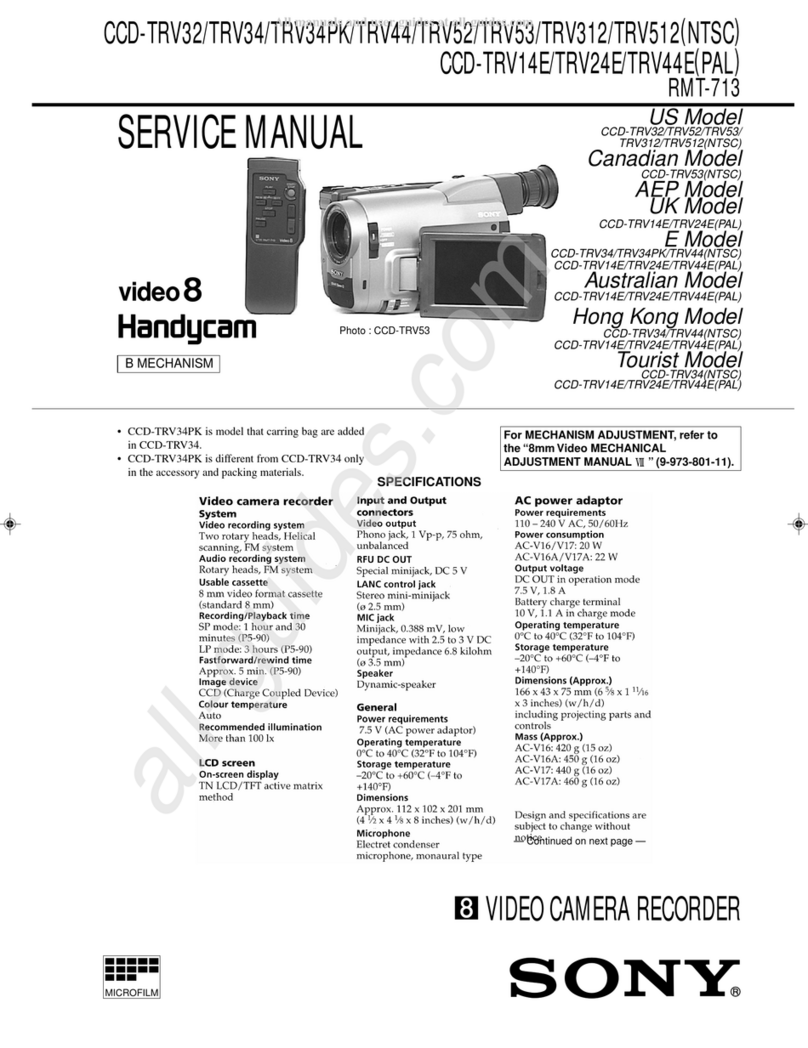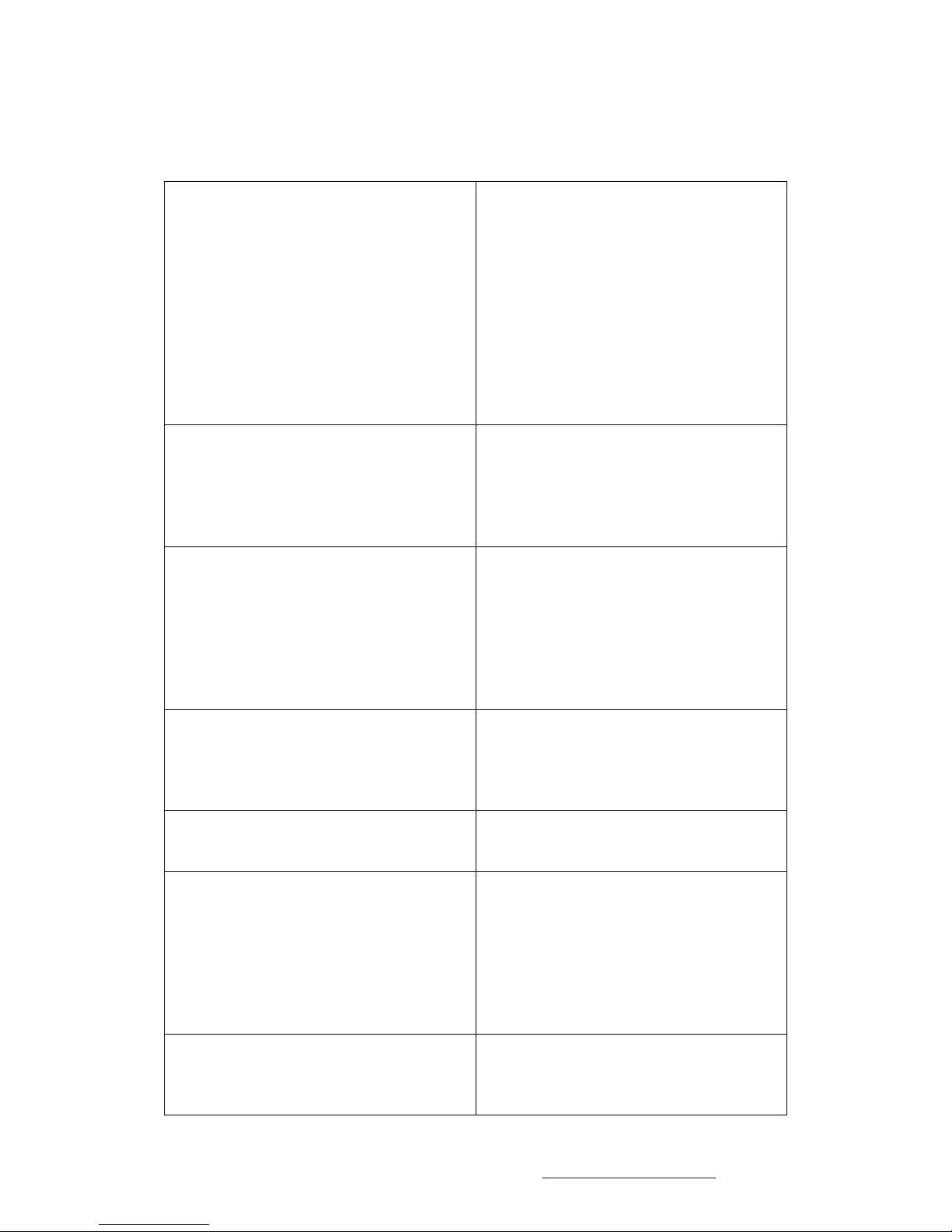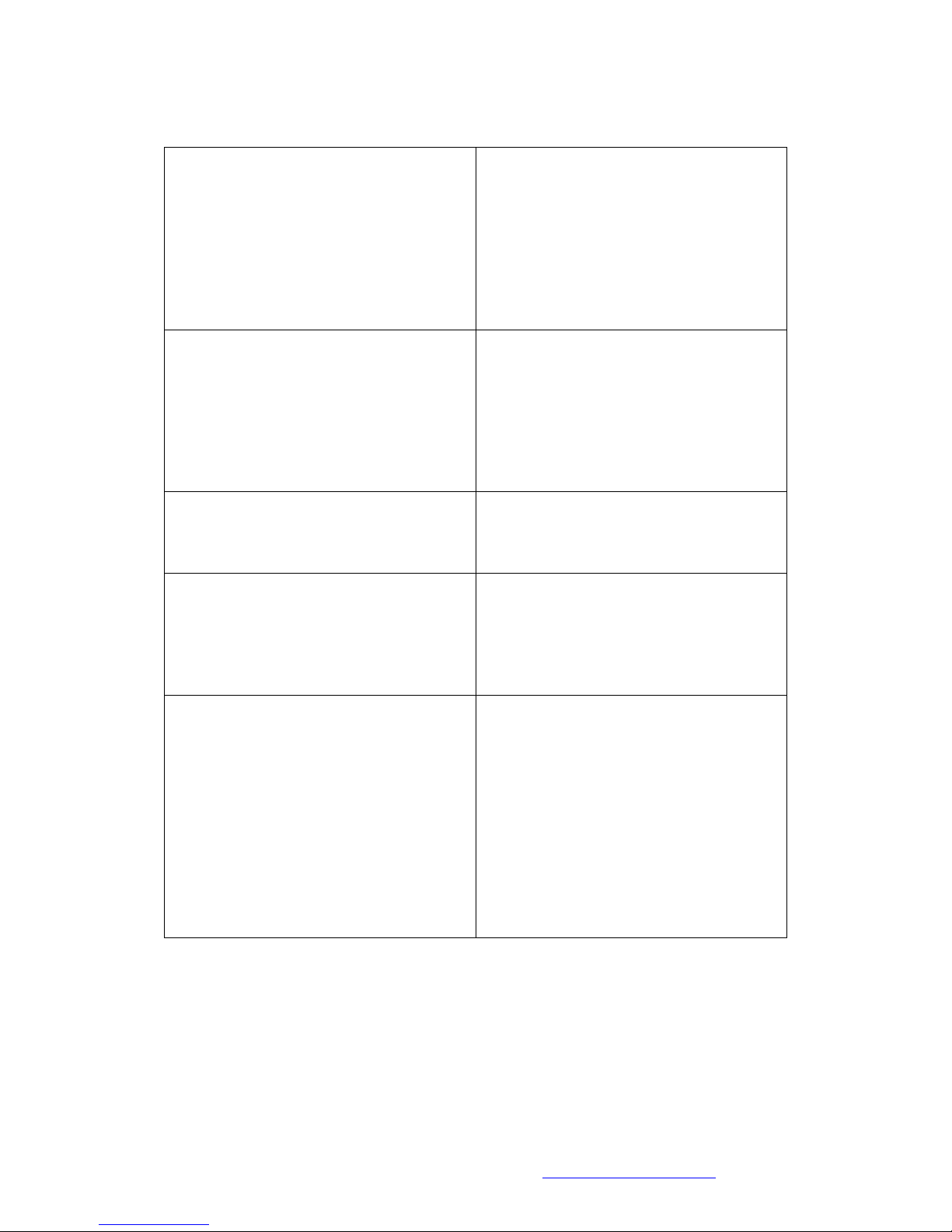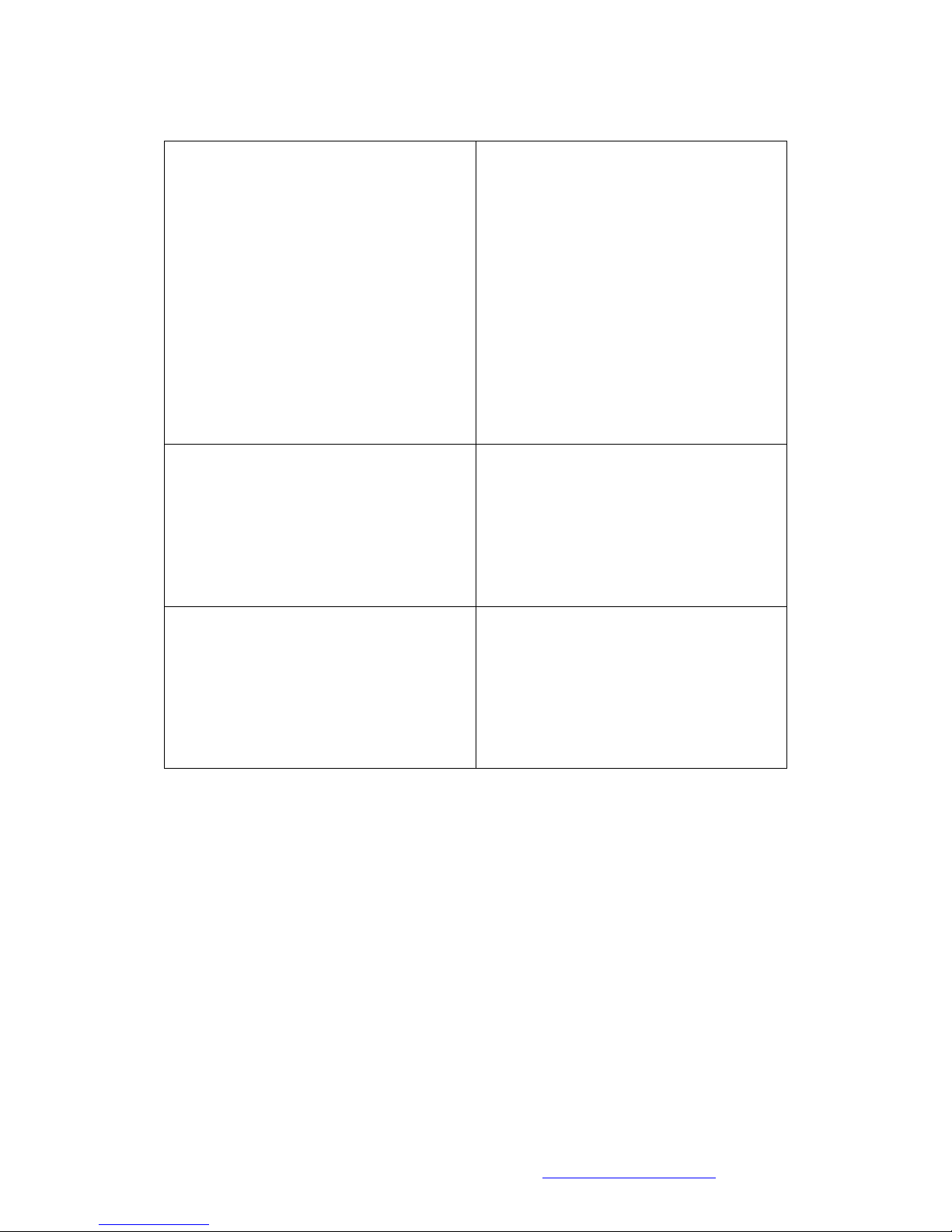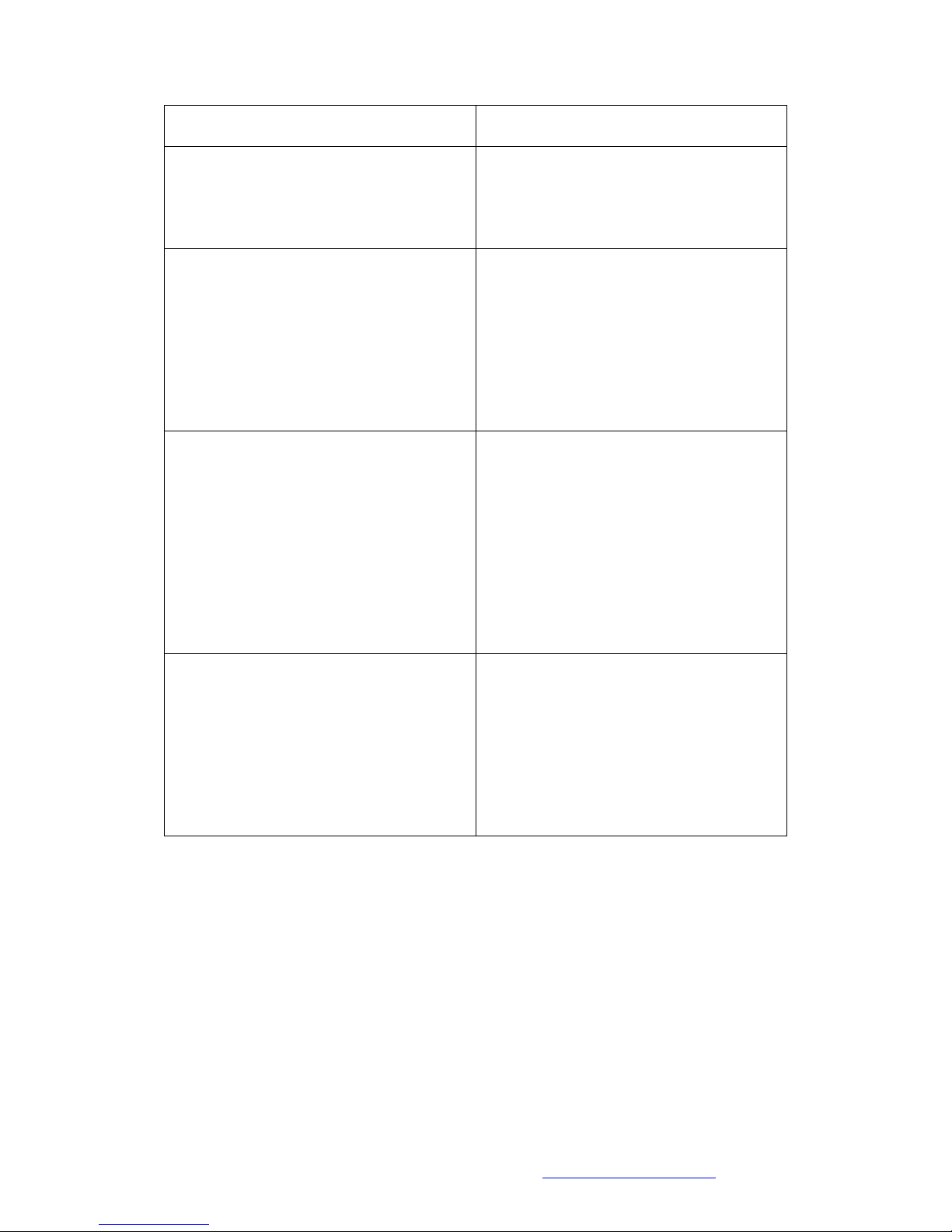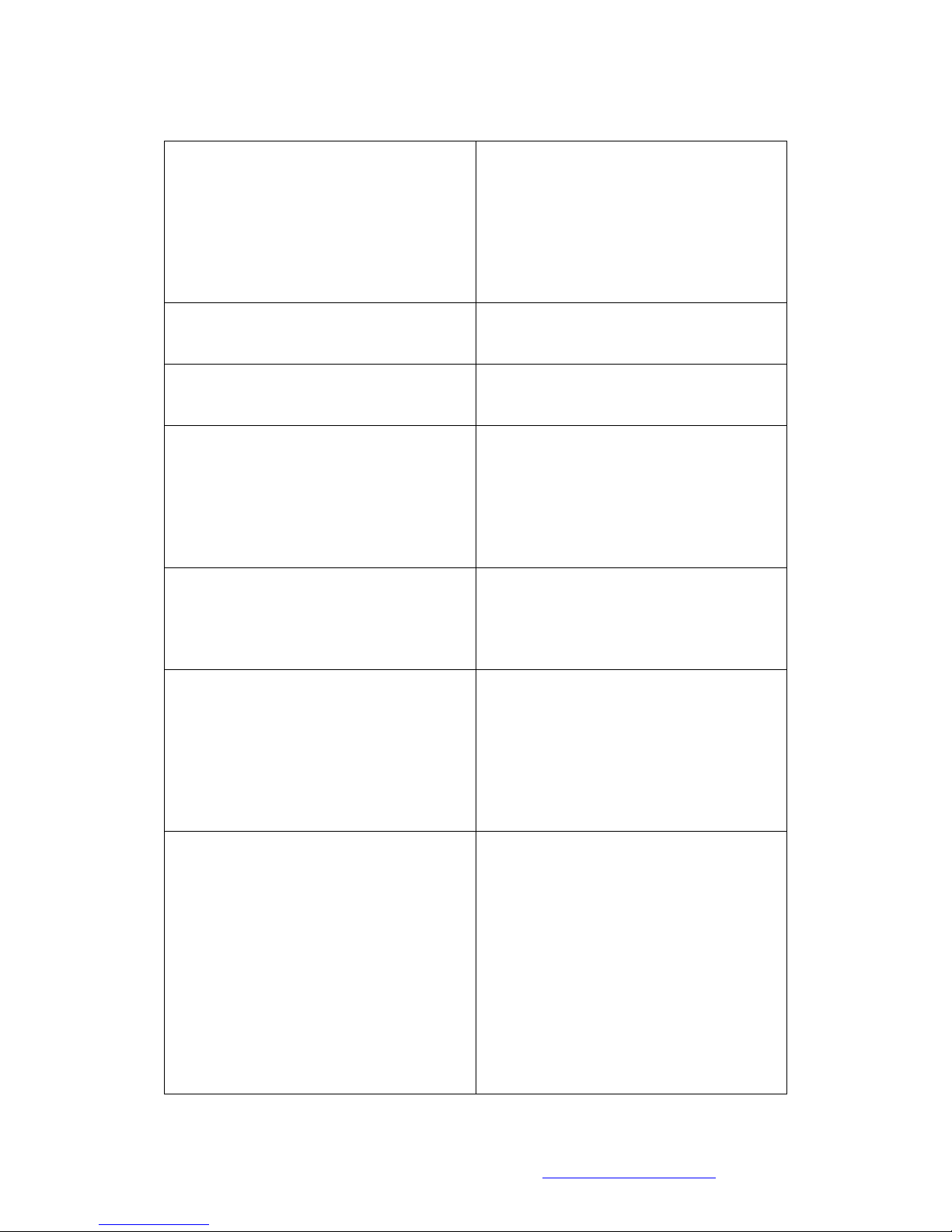PMW-F5 and PMW-F55 Quick Reference Guide.
Copyright Alister Chapman 2014. www.xdcam-user.com
OTHER GOTCHA”S AND THINGS USEFUL TO KNOW:!
Never perform a media restore on a
camera with a different firmware
version to the one that shot the
material. Otherwise this is a
completely safe to use function that
tidies up files on your media cards to
prevent or fix file corruption. If you get
a Restore Media message you should
always select “OK”. Do not try to
record further material on a card that
has given this message until a media
restore has been performed.
Check that the write protect tab on
your media is not enabled.
You will periodically see this message
at start up. Whenever possible cap
the lens or camera body to exclude
all light and select “OK”. The process
takes about 60 seconds and checks
for any hot or dark pixels and restores
the correct levels or maps them out.
PROBLEMS WITH AN AXS CARD
AXS cards should be re-formatted
periodically to maintain best
performance. Repeatedly formatting
an AXS card several times will clear
most AXS card issues.
FLICKER REDUCE/IMAGE FLICKER
Designed to reduce or eliminate
flicker from artificial lights when
shooting at a frame rate that does not
match the mains frequency of the
country. However is known to cause
problems when using the shutter.
Better to use the shutter set to a
frequency that is a multiple of the
mains frequency. E.g. 1/50, 1/100th
for 50hz countries (Europe, Asia) and
1/60, 1/120th for 60hz countries (USA,
Canada).
The camera has internal noise
reduction but this ONLY works in
Custom Mode.
Middle Grey = 32% 90% White = 59%
Middle Grey = 41% 90% White = 61%
HOW TO TURN ON THE
WAVEFORM VECTORSCOPE OR
HISTOGRAM
These are tucked away in the (VF –
Display On/Off – Video Signal
Monitor) settings.