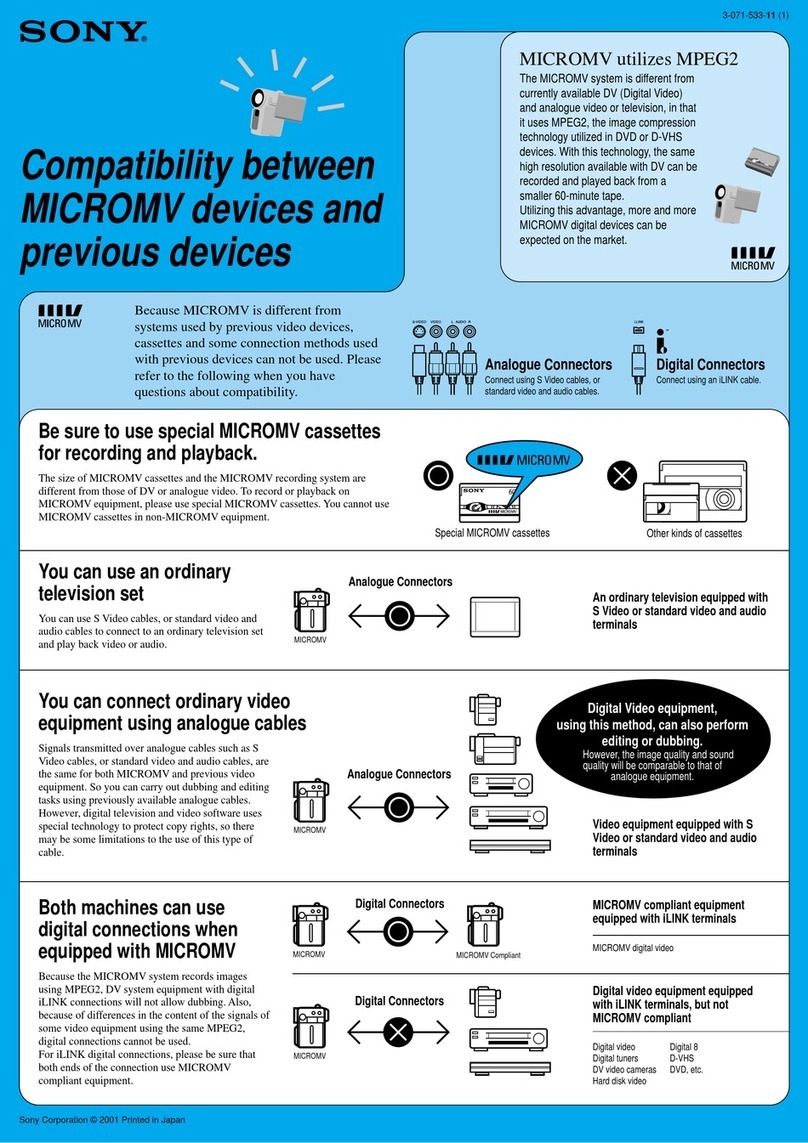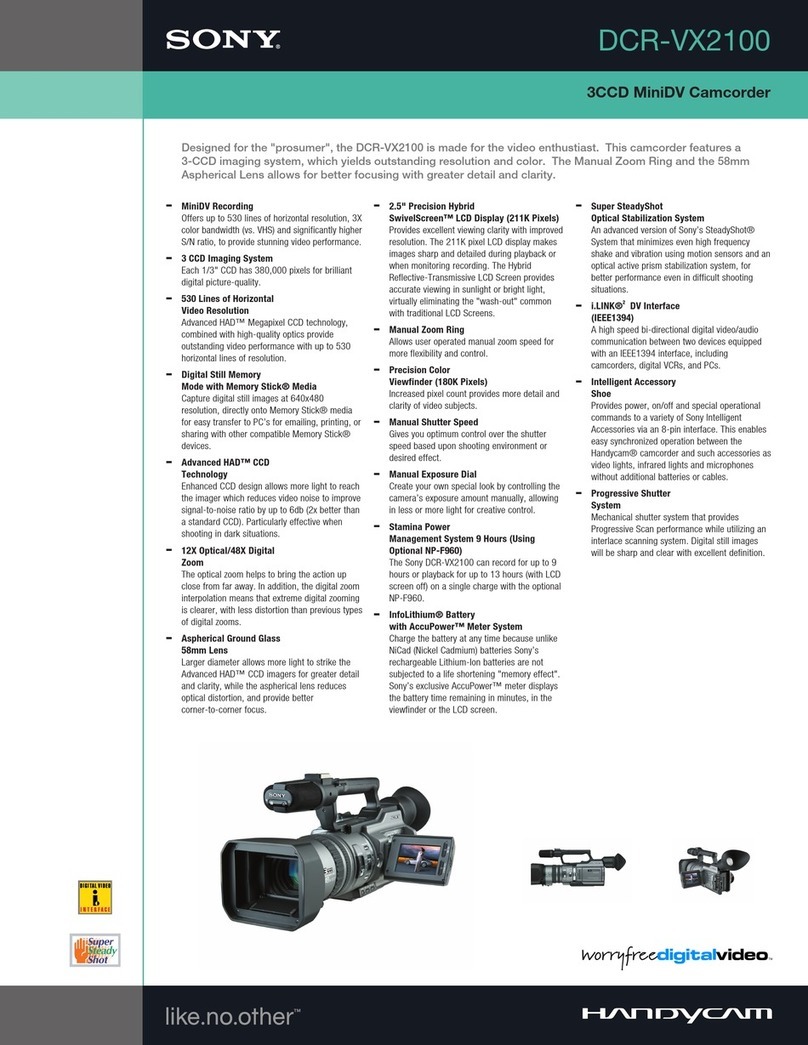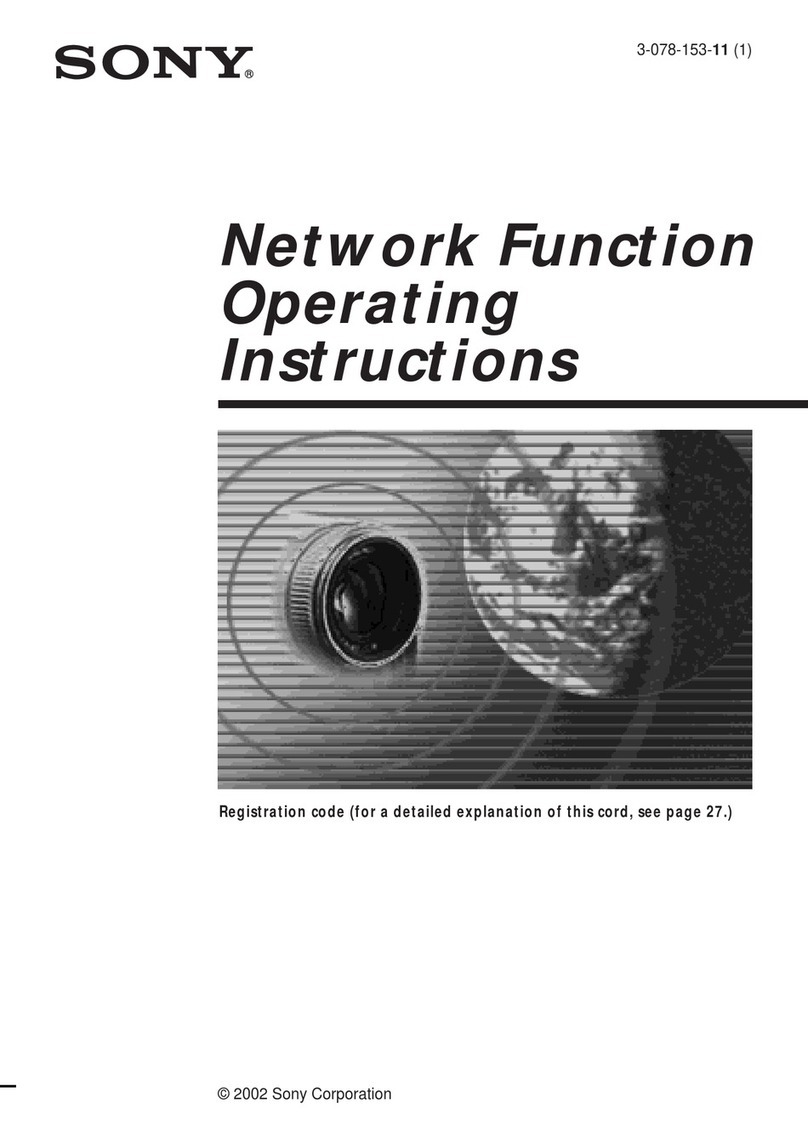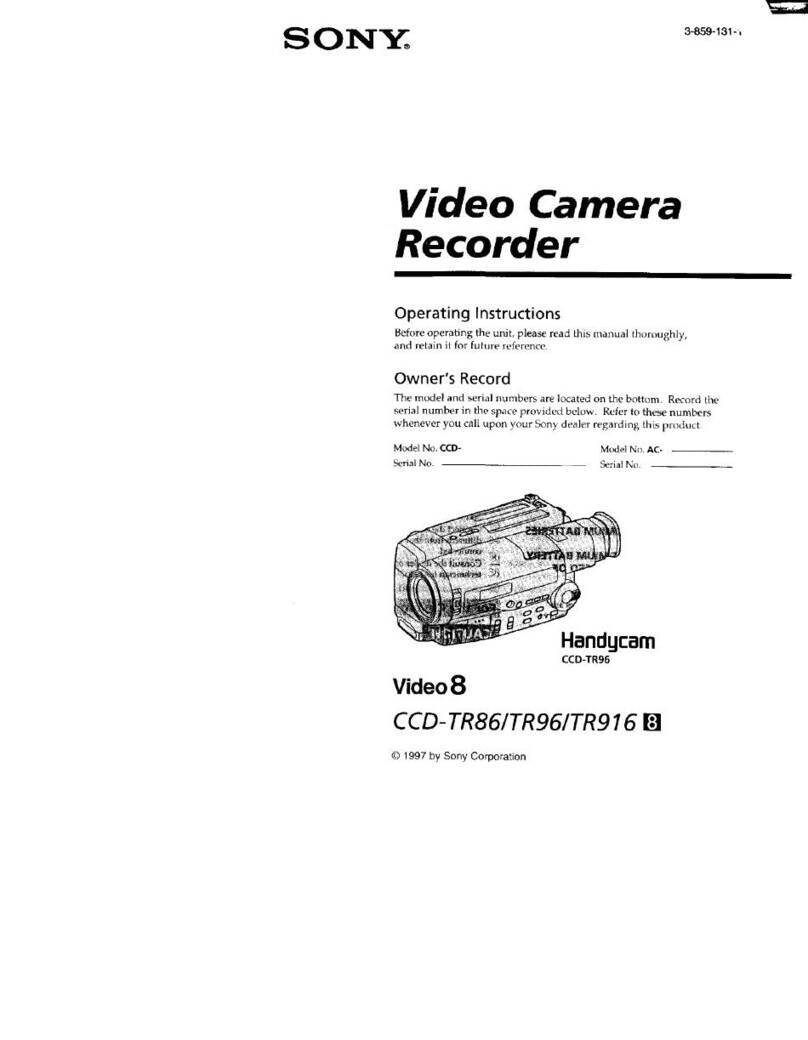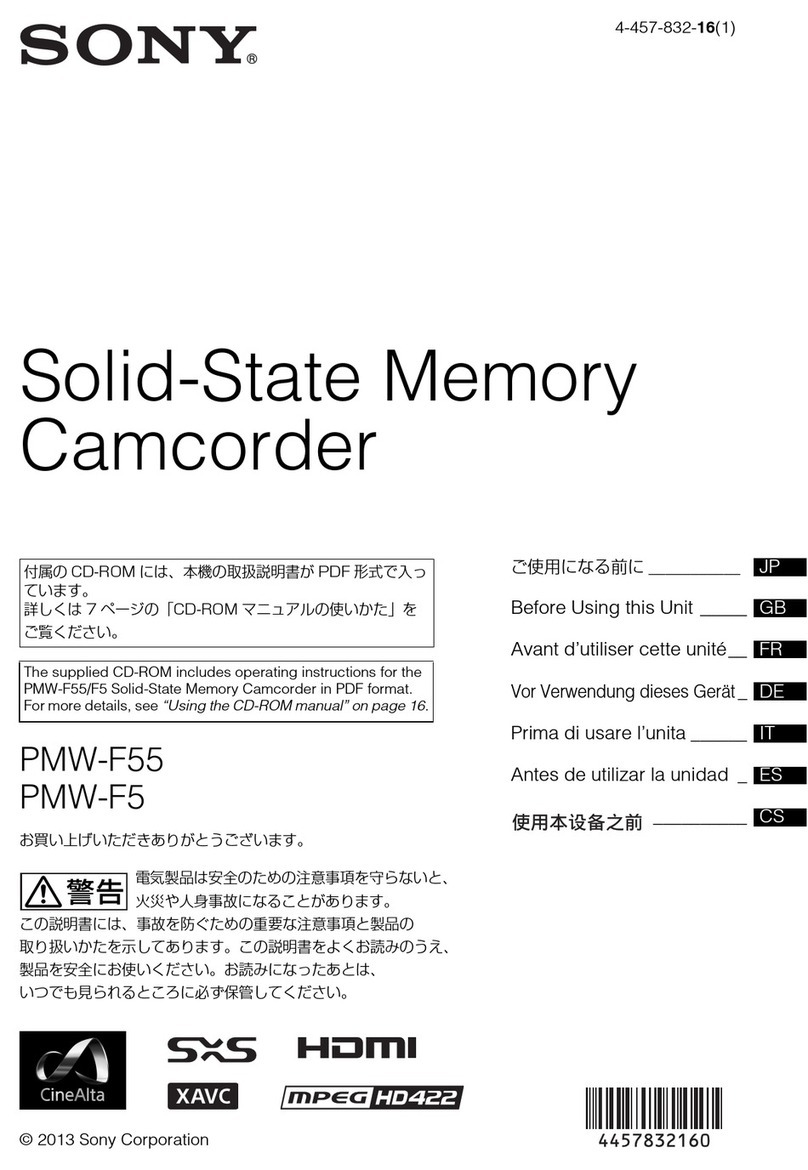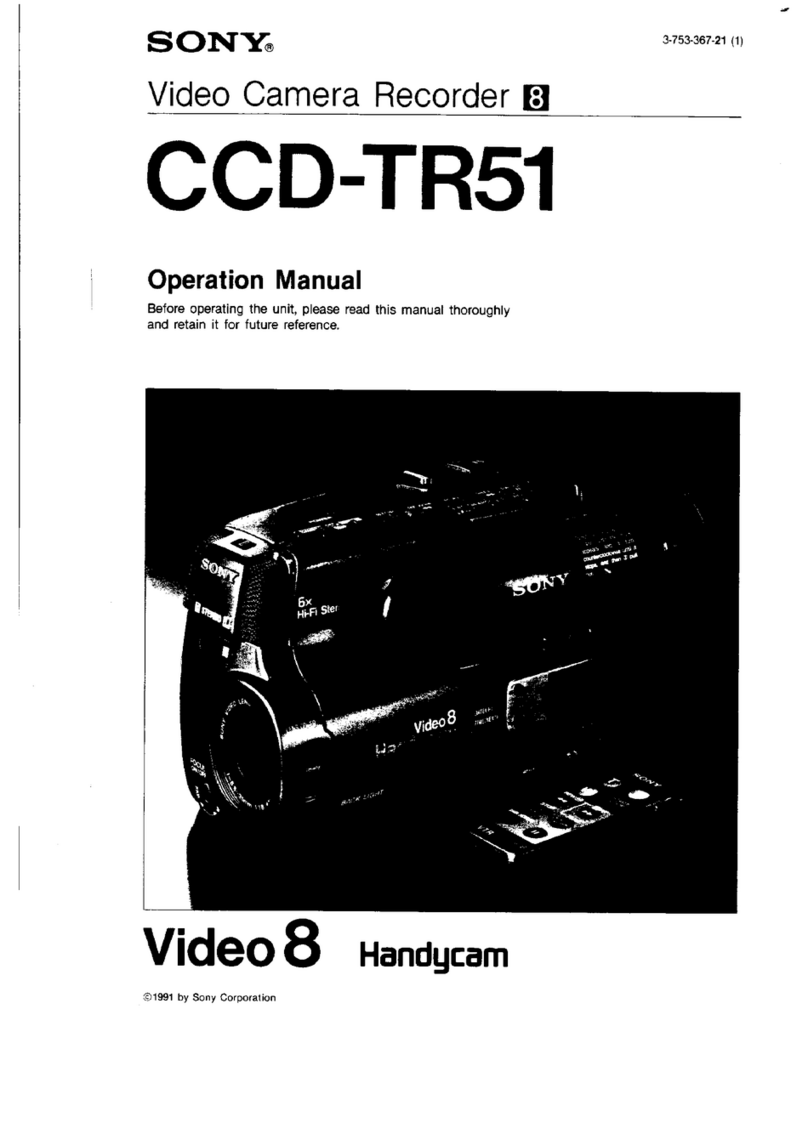1 (E)
HDC-P1
Table of Contents
Manual Structure
Purpose of this manual............................................................ 3 (E)
Related manuals...................................................................... 3 (E)
Trademarks.............................................................................. 3 (E)
1. Service Overview
1-1. Checking before Installation ..................................... 1-1 (E)
1-1-1. Checking the ROM and Software Version.......1-1 (E)
1-2. Connectors and Cables..............................................1-2 (E)
1-2-1. Connector Input/Output Signals ...................... 1-2 (E)
1-2-2. Wiring Diagrams for Cables ............................ 1-6 (E)
1-2-3. Connection Connectors/Cables........................1-6 (E)
1-3. Location of Printed Circuit Boards ........................... 1-7 (E)
1-4. Circuit Description .................................................... 1-8 (E)
1-5. Removing/Installing the Side Panel Assembly ....... 1-10 (E)
1-6. Description of Onboard LED Indicators ................. 1-11 (E)
1-7. Switch Settings........................................................1-13 (E)
1-8. Notes on Flexible Card Wire...................................1-16 (E)
1-8-1. Disconnecting/
Connecting Flexible Card Wire ..................... 1-16 (E)
1-8-2. Forming Flexible Card Wire .......................... 1-18 (E)
1-9. Notes on Replacement of Circuit Board ................. 1-19 (E)
1-9-1. EEPROM Data............................................... 1-19 (E)
1-9-2. Actions to Be Taken during Board
Replacement and after Board Replacement/
Repair.............................................................1-19 (E)
1-9-3. Adjustment/Setting Items when Replacing
the AT-163APT Board....................................1-20 (E)
1-10. Software Version Upgrade ......................................1-21 (E)
1-10-1. Upgrading Program Version ..........................1-21 (E)
1-10-2. Writing/Rewriting PLD Internal Data ........... 1-22 (E)
1-11. Note on Replacement of Lithium Battery ...............1-23 (E)
1-12. Troubleshooting.......................................................1-24 (E)
1-12-1. Device Check.................................................1-24 (E)
1-13. Periodic Check and Maintenance............................1-25 (E)
1-13-1. Recommended Replacement Parts.................1-25 (E)
1-13-2. Cleaning the Air Vents ...................................1-26 (E)
1-14. Description of CCD Block Number........................1-26 (E)
1-15. Optional Fixtures.....................................................1-26 (E)
1-16. Notes on Repair Parts..............................................1-27 (E)
1-17. Unleaded Solder ...................................................... 1-27 (E)
2. Replacement of Main Parts
2-1. Replacing the CCD Unit ........................................... 2-1 (E)
2-2. Replacing CCD Unit Boards.....................................2-3 (E)
2-2-1. DR-632P Board................................................ 2-3 (E)
2-2-2. NR-80P Board.................................................. 2-3 (E)
2-2-3. PA-353P Board ................................................2-4 (E)
2-2-4. TG-265PT Board .............................................2-5 (E)
2-2-5. Filter Servo Board (FD Unit)...........................2-5 (E)
2-3. Replacement of DC Fan ............................................ 2-6 (E)
2-4. Replacing Operation Parts......................................... 2-7 (E)
2-5. Replacing Connectors ............................................... 2-7 (E)
2-6. Removal and Installation of Rear Panel Assembly ... 2-8 (E)
2-7. Replacement of Boards ............................................. 2-9 (E)
2-7-1. CN-3283 Board................................................2-9 (E)
2-7-2. SW-1485 Board................................................2-9 (E)
2-7-3. DPR-315 Board .............................................2-10 (E)
2-7-4. DPR-316 Board .............................................2-10 (E)
2-7-5. IF-1129 Board................................................ 2-11 (E)
2-7-6. RE-268PT Board............................................ 2-11 (E)
2-7-7. AT-163APT Board .........................................2-12 (E)
2-7-8. MB-1158 Board .............................................2-13 (E)
2-7-9. CN-3282 Board..............................................2-13 (E)
3. Electrical Alignment
3-1. Preparations...............................................................3-1 (E)
3-1-1. Equipment Required ........................................3-1 (E)
3-1-2. Precautions on Adjustments.............................3-1 (E)
3-1-3. File Data at Adjustment ................................... 3-2 (E)
3-1-4. Maintaining the Grayscale Chart ..................... 3-2 (E)
3-1-5. Setup Menu...................................................... 3-4 (E)
3-1-6. Connection of Equipment ................................3-5 (E)
3-1-7. Initial Settings.................................................. 3-6 (E)
3-1-8. Adjustment Items and Setup Menu Items........3-7 (E)
3-2. Automatic Adjustment...............................................3-8 (E)
3-3. Electrical Alignment.................................................. 3-8 (E)
3-3-1. BLACK SET Adjustment ................................ 3-8 (E)
3-3-2. Sensitivity Adjustment.....................................3-9 (E)
3-3-3. V-SUB Adjustment ........................................3-10 (E)
3-3-4. Black Shading Adjustment.............................3-12 (E)
3-3-5. White Shading Adjustment ............................3-13 (E)
3-3-6. RPN Adjustment ............................................3-15 (E)