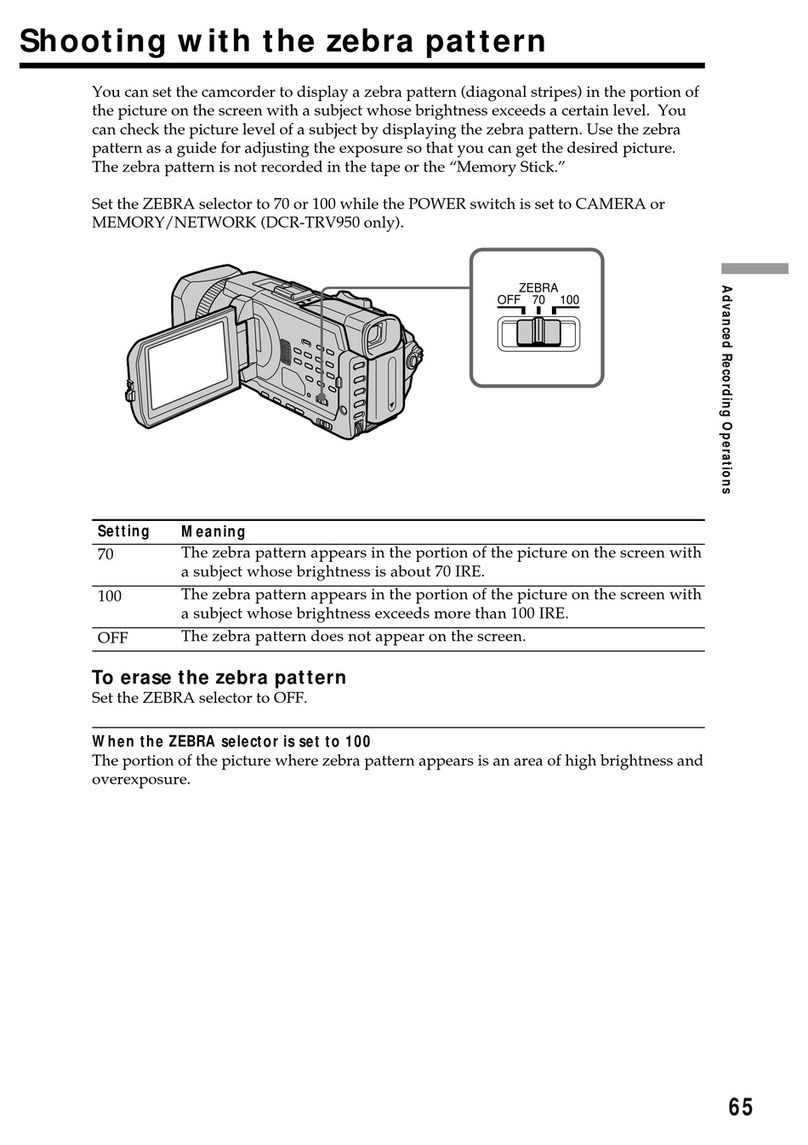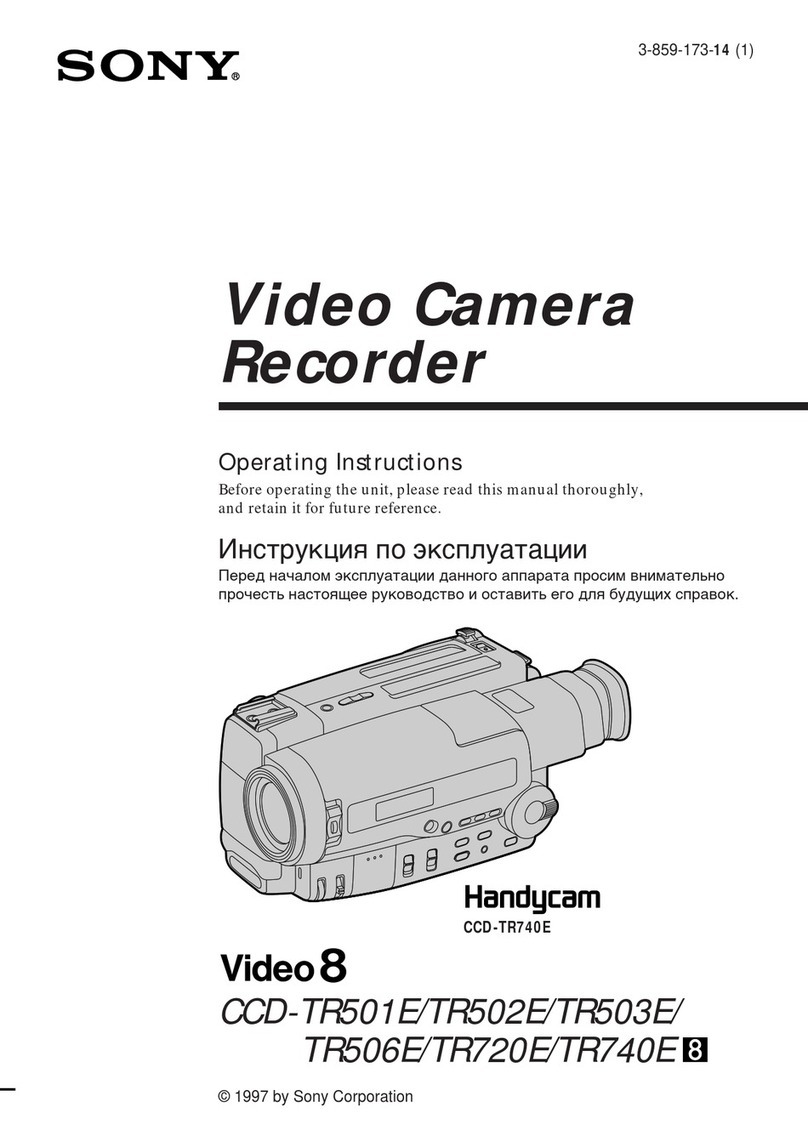Sony PXW-FS7 Technical manual
Other Sony Camcorder manuals
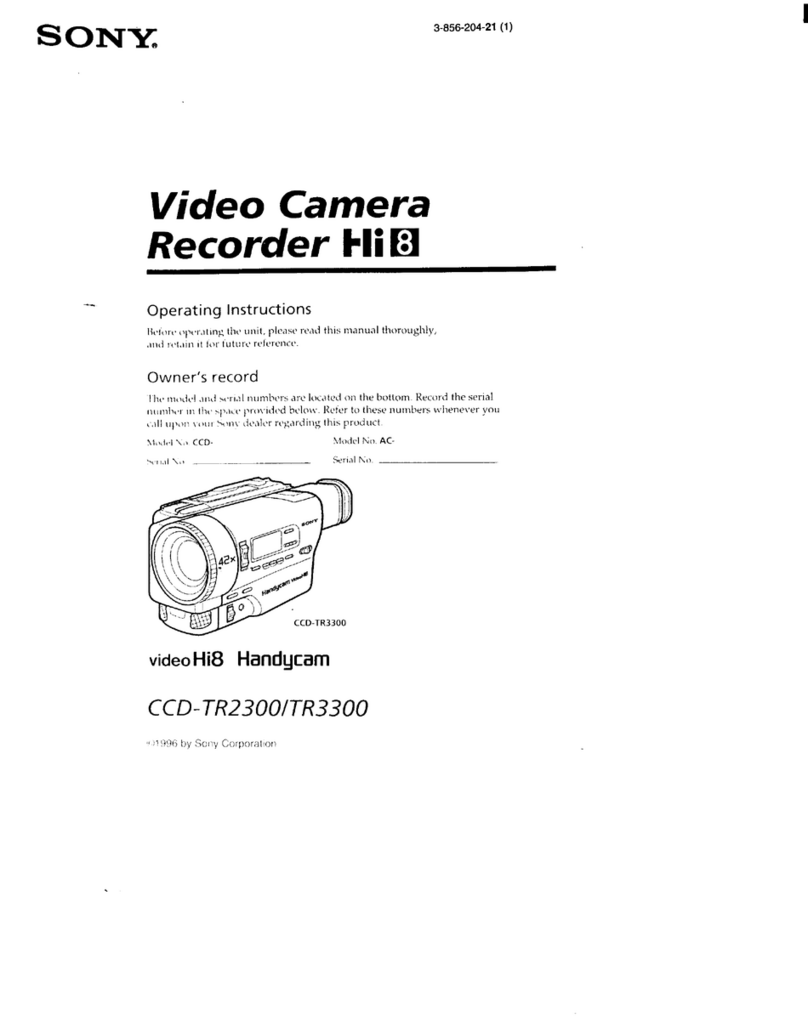
Sony
Sony Handycam CCD-TR23 User manual

Sony
Sony HXR-NX3D1U User manual

Sony
Sony Handycam DCR-PC7E User manual

Sony
Sony DCR-HC42 User manual
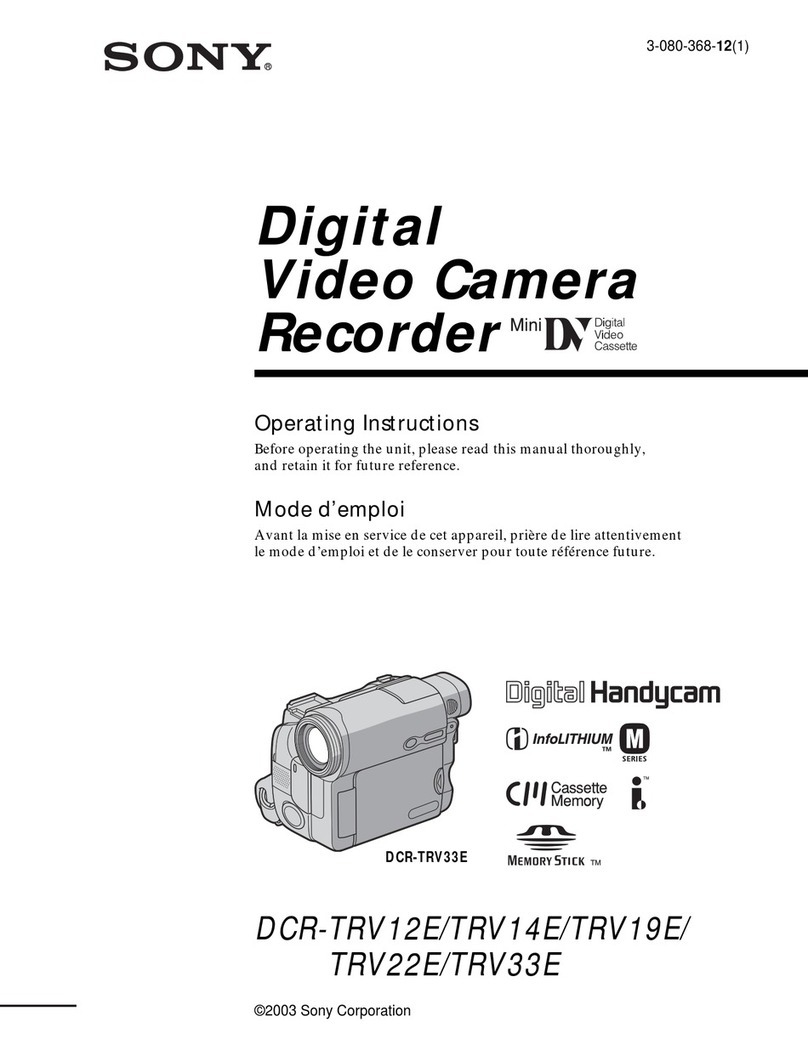
Sony
Sony DCR-TRV12E User manual

Sony
Sony Betamovie BMC-110 User manual
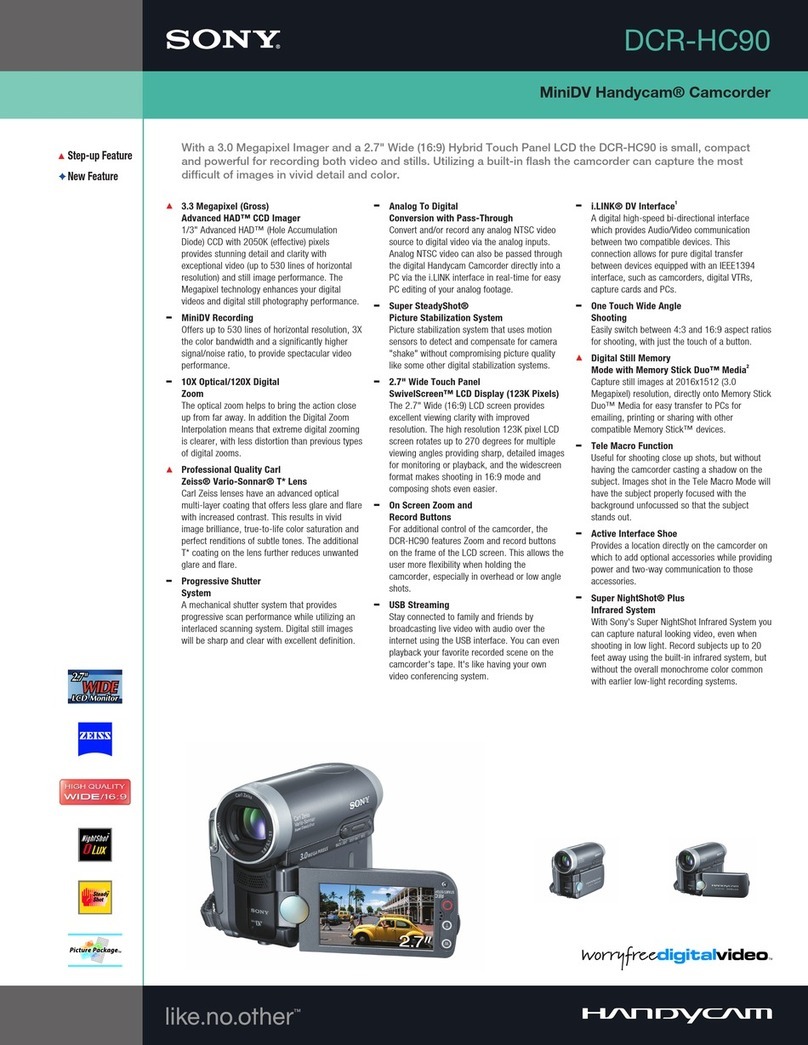
Sony
Sony Handycam DCR-HC90 User manual

Sony
Sony XCD-SX910 User manual

Sony
Sony NXCAM NEX-EA50UH User manual
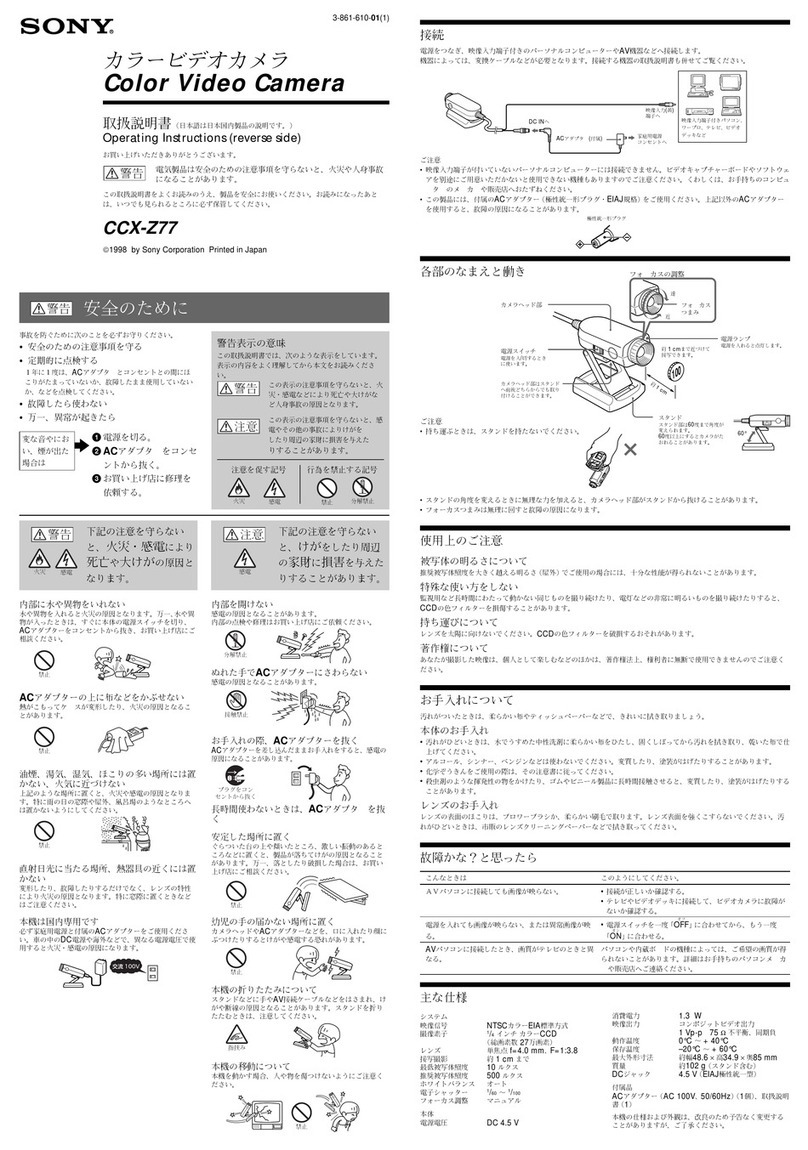
Sony
Sony CCX-Z77 User manual

Sony
Sony PMW-F55 User manual

Sony
Sony DCR-PC330 User manual
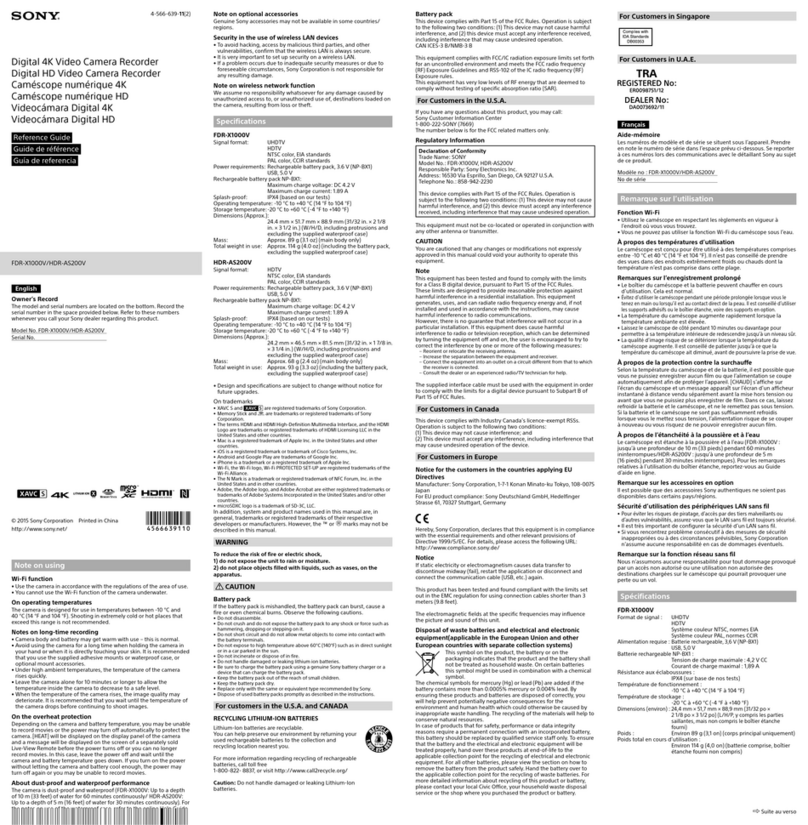
Sony
Sony FDR-X1000V User manual

Sony
Sony PXW-X180 User manual

Sony
Sony HDR-AS50 User manual

Sony
Sony HDR-AX2000 - Avchd Flash Media Handycam... User manual

Sony
Sony Handycam CCD-TR86 User manual

Sony
Sony EVI-D70 User manual

Sony
Sony Handycam CCD-TR91 User manual

Sony
Sony Handycam HDR-HC3 User manual