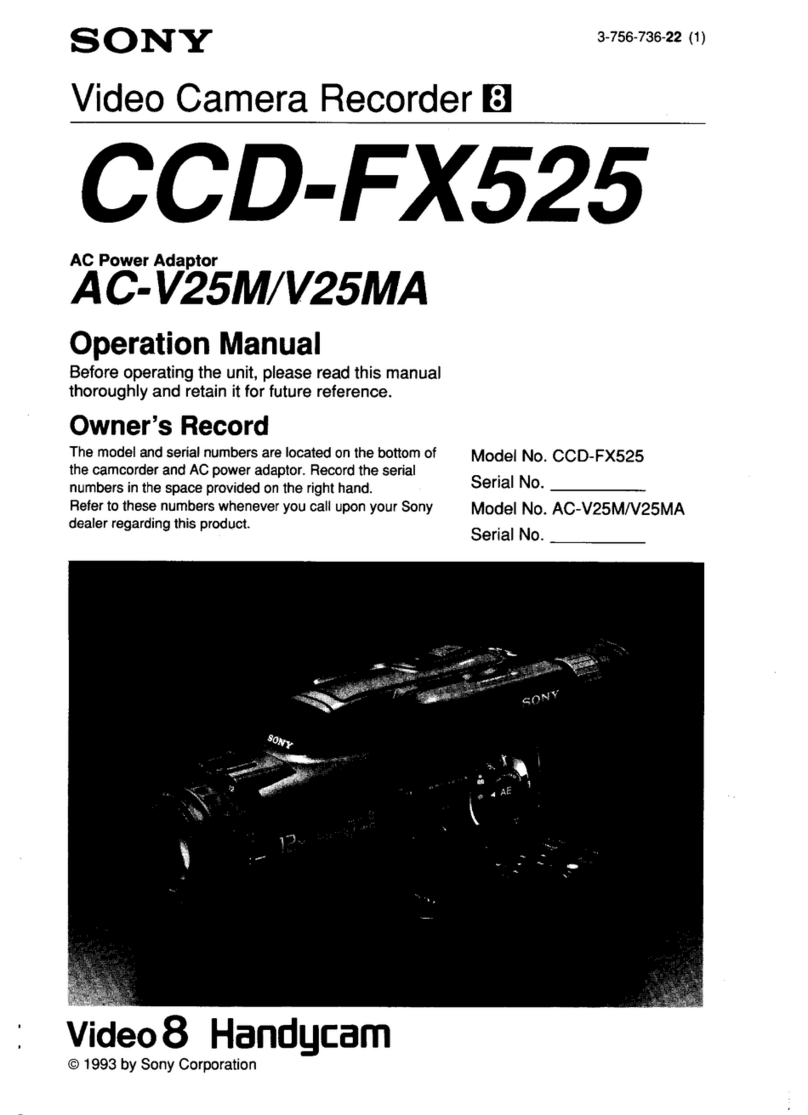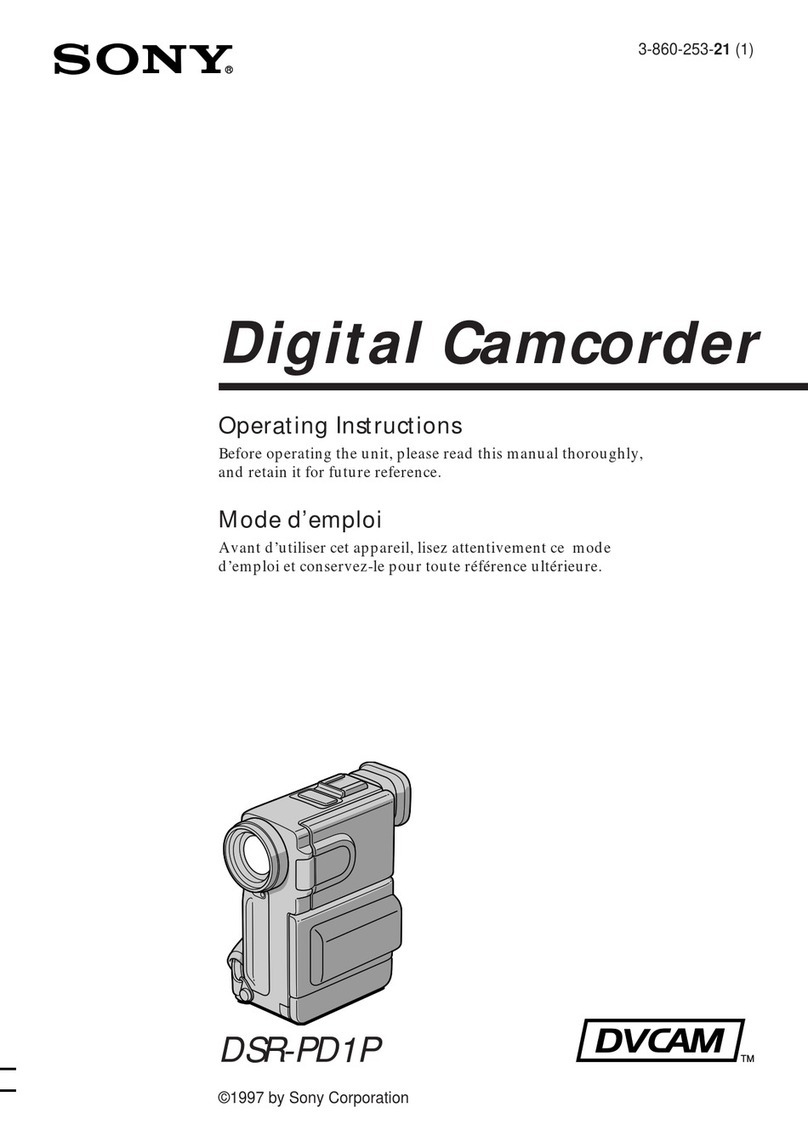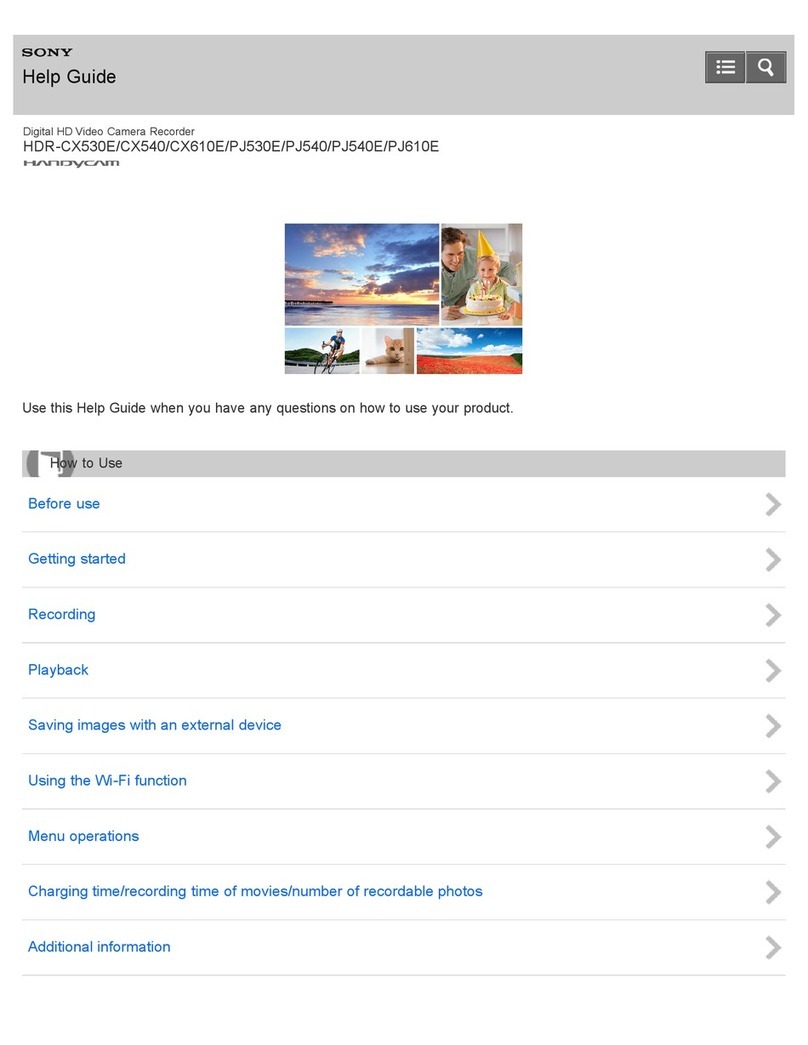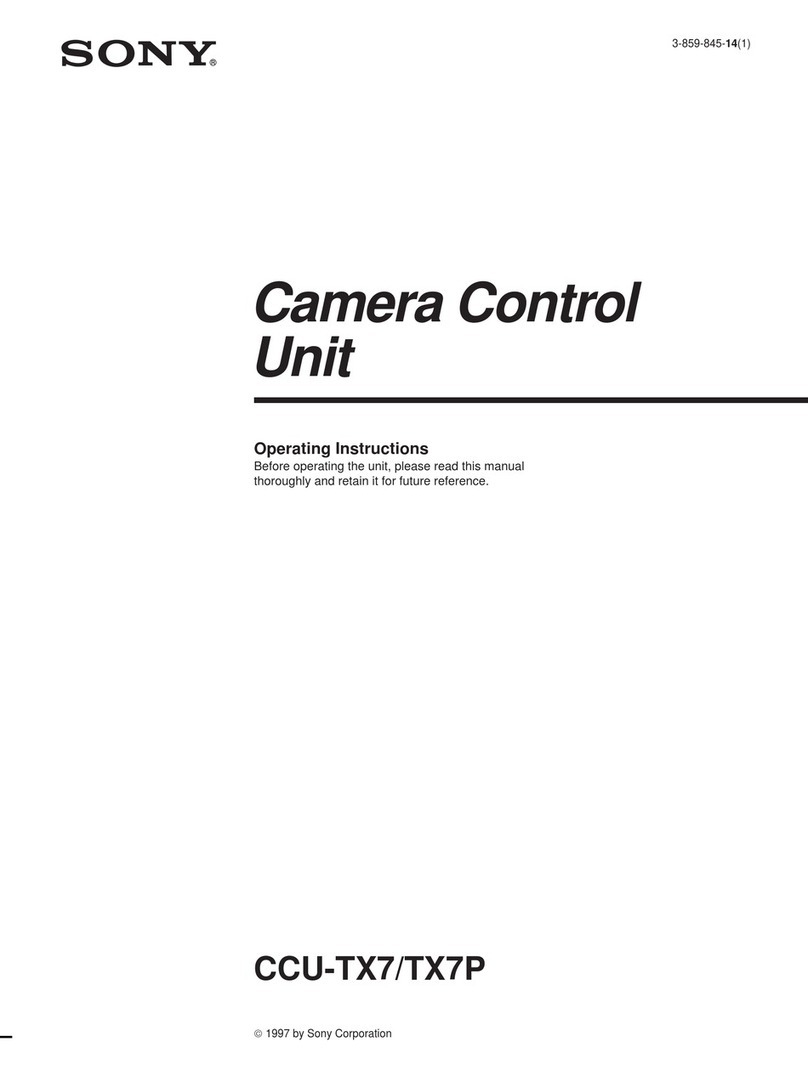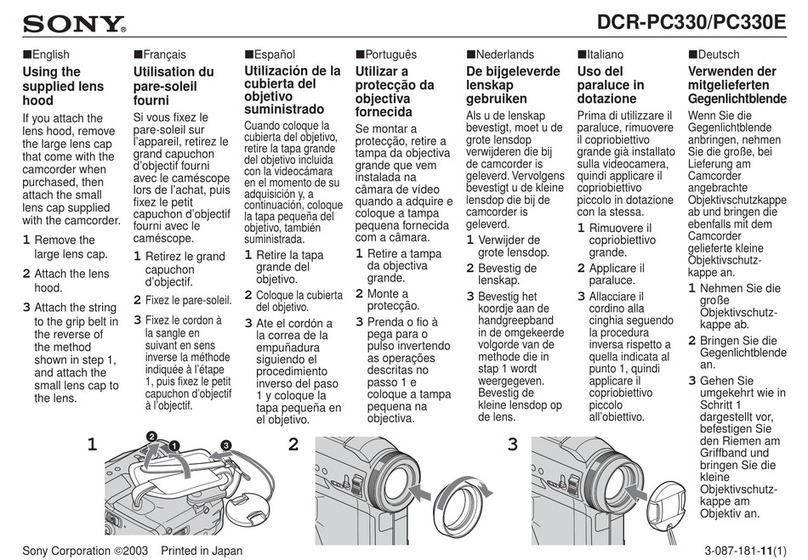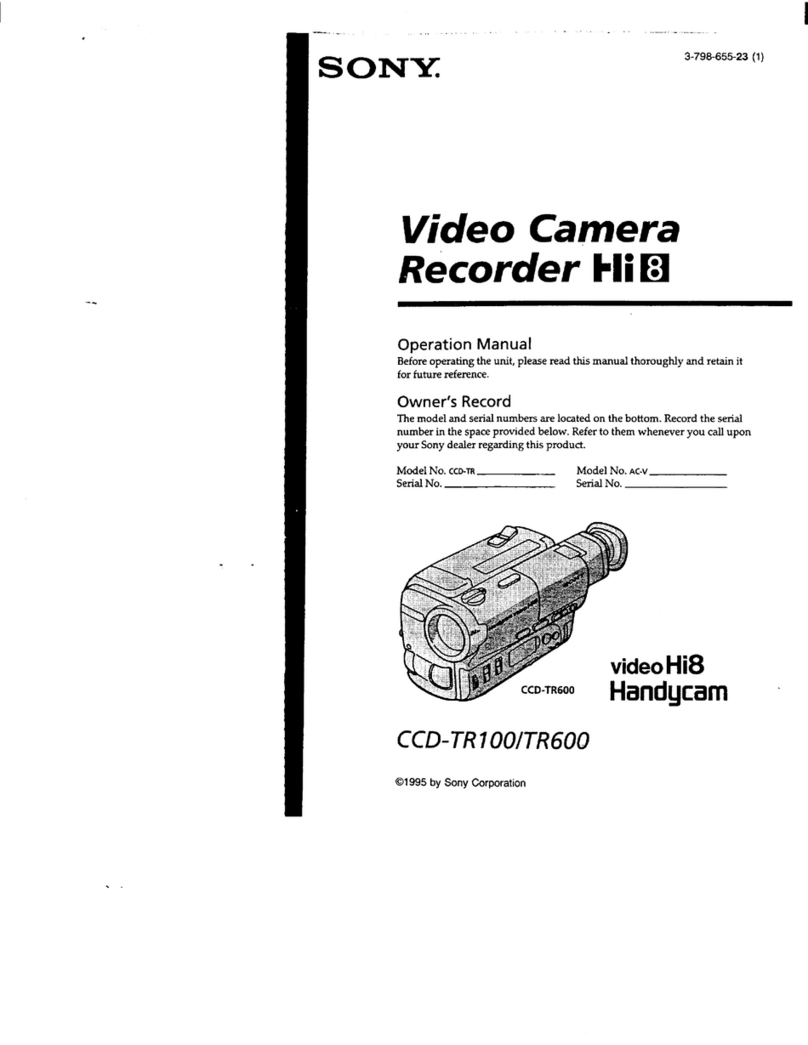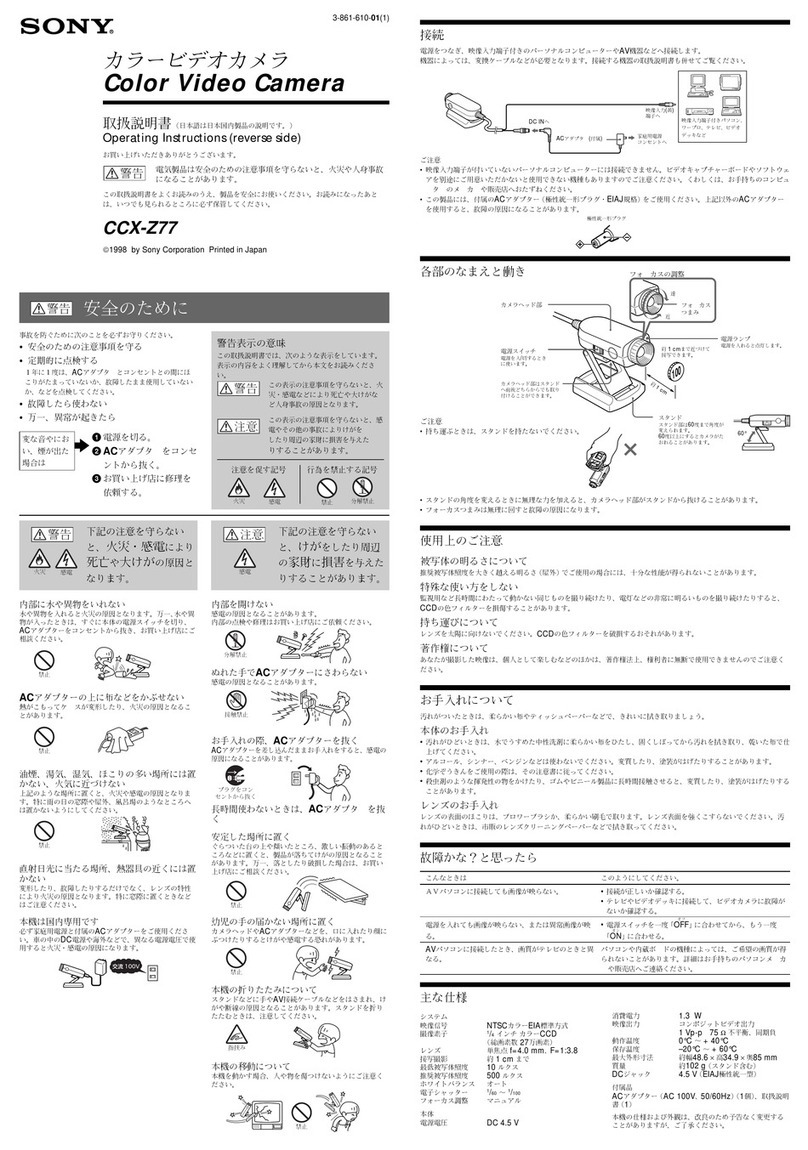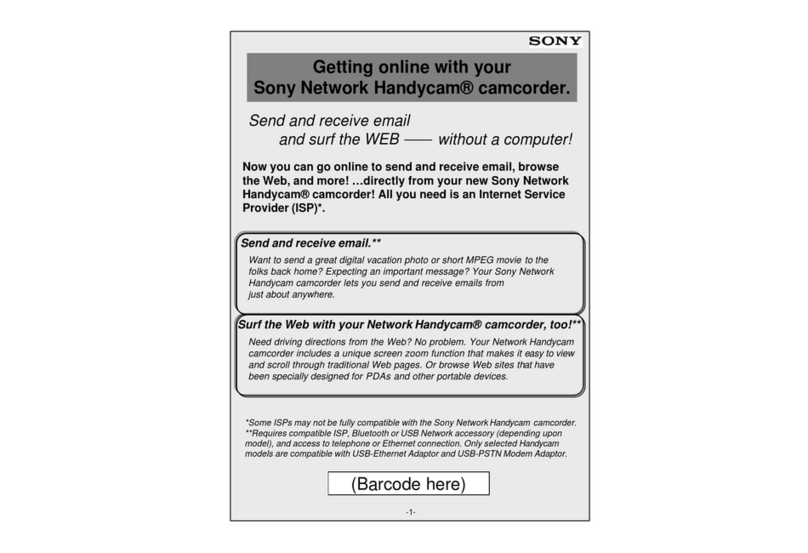4-180-303-01 (1)
Color Video Camera
彩色摄像机
Operating Instructions
Before operating the unit, please read this manual thoroughly
and retain it for future reference.
使用手册
2010 Sony Corporation Printed in China
SSC-G813/G803
SSC-G818/G808
Features
The color video camera is equipped with a 1/2 inch Exwave HAD CCD*and
also has the following features:
•High resolution
•High sensitivity
• Noise Reduction
•Alarm output using the Motion Detection Function or Face Detection
function (SSC-G813/G818 only)
•Day/Night function allowing color/monochrome mode switching
(SSC-G813/G818 only)
• CCD-IRIS** function
• Automatic white balance tracking and adjustment (ATW/ATW-PRO)
•DC controlled auto-iris lens capability.
•Video controlled auto-iris lens capability.
•Backlight compensation through center measurement
• Line lock function for synchronizing through AC power source
•Easy setup using on-screen menu by English and Chinese language
*Exwave HAD CCD is a trademark of Sony Corporation.
** CCD-IRISTM is a trademark of Sony Corporation.
Notes on Use
Power supply
• The SSC-G813/G803 operates on either AC 24 V (50 Hz) or DC 12 V
power. The SSC-G813/G803 automatically detects the power.
- When connecting the transformer, be sure to connect each lead to the
appropriate terminal. Wrong connection may cause malfunction and/or
damage to the video camera.
-Ground the unit or an irregular voltage may be generated in the AC
power cable and may cause malfunction and/or damage to the video
camera.
• The SSC-G818/G808 must always be operated with an AC 220 V - 240 V
(50 Hz) power supply.
Monitor screen Vertical tails shown on the image
Bright object (e.g., strong spotlight,
strong reflected light, flashlight, the sun)
E
F
H
1
2
3
4
2
1
3
42
SSC-G818
SSC-G813
14
2
3
1
2
4
Rib
Lens Connector (not supplied)
Rib (If the cable is thick, cut this off.)
Pin 4 Video signal control Ground
DC control Drive – (Ground)
Pin 2 Video signal control Not used
DC control Control +
Pin 1 Video signal control Power supply (+DC 9 V, 50 mA)
DC control Control –
Pin 3 Video signal control Video signal
DC control Drive +
Fall-prevention
wire rope
(supplied)
1
2
Screw (not supplied)
Screw
(supplied)
G
Handing of the unit
Be careful not to spill water or other liquids on the unit, or allow combustible
or metallic objects to fall inside the body. If used with a foreign object inside,
the camera is liable to fail, or be a cause of fire or electric shock.
Operation and storage locations
Avoid aiming the camera at very bright objects such as the sun or electric
lights for an extended period. Avoid operating or storing the unit in the
following locations.
•Extremely hot or cold places (operating temperature –10°C to + 50°C
(14°F to 122°F)) We recommend that the unit be used within a
temperature range of 0°C to 35°C (32°F to 95°F).
•Damp or dusty places.
•Where it is exposed to rain.
•Where it is subject to strong vibration and shock.
•Close to generators of powerful electromagnetic radiation such as radio or
TV transmitters.
•Where it is subject to fluorescent light reflections.
•Where it is subject to unstable (flickering, etc.) lighting conditions.
•Where it is subject to moisture.
•Where it is subject to fume and swear.
Care of the unit
• Remove dust or dirt on the surface of the lens or CCD with a blower.
•Use a dry, soft cloth to clean the body. If it is very dirty, use a cloth
dampened with a small quantity of neutral detergent, then wipe dry.
•Avoid using volatile solvents such as thinners, alcohol, benzene, and
insecticides. They may damage the surface finish and/or impair the
operation of the camera.
Other
•When the BLC menu is set to an option other than OFF, “hunting” may
occur, that is, the image may get darker and lighter as the camera “hunts”
for the optimum exposure level. If hunting occurs, set the BLC menu to
OFF.
• If you use the CCD-IRIS function in locations where the camera is
exposed to fluorescent light, a slow color change may occur.
• The focus may be less sharp under near infrared light than under visible
light.
• The best camera performance may not be obtained under near infrared
light due to the lens coating.
In the event of any problems with the operation of the camera, contact your
Sony dealer.
Note on laser beams
Laser beams may damage the CCDs. If you shoot a scene that includes
a laser beam, be careful not to let a laser beam become directed into the
lens of the camera.
Location and Function of Part
Top/Front/Right/Bottom Side
A
1Focal length adjustment
Use this screw to adjust the focal length (the distance between the lens
mounting plane and the image plane).
2Lens mount
Use to mount an appropriate CS-mount lens.
To use a C-mount type lens, attach the supplied C-mount adaptor.
3Lens connector (4-pin socket)
Supplies power and control signals to an auto-iris lens (not supplied).
4Tripod screws
The screw holes for attaching the tripod are located on
both the top and bottom of the camera. Use a 1/4"
20 UNC screw to attach a tripod to the camera.
The tripod must be set up on a flat surface and
tightened firmly by hand.
Caution
Use the mounting screw whose length is 4.5 mm - 7 mm only. Use of
other screws may cause improper mounting and damage parts inside the
camera.
Left Side
B
5X/x/C/cbuttons
Use these buttons for menu operation. The Xand xbuttons move the
cursor upward and downward. The Cand cbuttons change the setting.
For details of the use, see the supplied “Menu Operations” manual.
6MENU/ENTER button
Use for menu operation. Press this button to display the menu or confirm
the settings.
For details of the use, see the supplied “Menu Operations” manual.
Rear
C
7VIDEO OUT (composite video signal output) connector (BNC type)
8I/O port (SSC-G813/G818 only)
Pin No. Signal Description
1 REMOTE + for future system expansion using an
RS-485 connection
2REMOTE – for future system expansion using an
RS-485 connection
3ALARM OUT Outputs 5 V potential When Motion
Detection (MD) or Face Detection (FD)
is enabled and triggered while outputs
0 V normally.
4COM common to pins No. 3, 5 and 7
5 EXTERNAL CTRL OUT H (+5 V) is output between this terminal
and COM when the color mode is
selected; L (0 V) is output when the
B&W mode is selected.
6COM common to pins No. 3, 5 and 7
7EXTERNAL CTRL IN When H (+5 V) is applied between this
terminal and COM, the color mode is
selected; when L (0 V) is applied, B&W
mode is selected.
9UGround terminal (screw type)
If there are noises in the connections, connect this terminal to the ground.
q; Fall-prevention wire rope mounting screw hole
When installing the camera to a ceiling or wall, secure the supplied fall-
prevention wire rope to this hole using the supplied screw.
qa DC 12 V/AC 24 V (50 Hz) (power input) terminal (DC 12 V ±10% /AC
24 V ±10%) (SSC-G813/G803)
qs Power inlet (AC 220 V - 240 V, 50 Hz) (SSC-G818/G808)
Installation
WARNING
•If you attach the camera in the height such as the wall or the ceiling,
etc., entrust the installation to an experienced contractor or installer.
•If you install the camera on the ceiling, ensure that the ceiling is strong
enough to withstand the weight (20 Kg) of the camera plus the bracket
and then install the camera securely. If the ceiling is not strong enough,
the camera may fall and cause serious injury.
• To prevent the camera from falling, make sure to attach the supplied
wire rope.
•If you attach the camera to the ceiling, check periodically, at least once
a year, to ensure that the connection has not loosened. If conditions
warrant, make this periodic check more frequently.
Suitable lens
D
The lens must be a CS-mount type of less than 1 kg. The protrusion behind
the CS mounting surface must be 4 mm or less.
To use a C-mount type lens, use the supplied C-mount adaptor.
Installation of an Auto Iris Lens Connector
E
Install the lens connector (not supplied) when using an Auto Iris Lens.
This installation should be done only by qualified service personnel or
system installers. A lens connector is not included with this camera package.
1Cut the iris control cable at the edge of the lens connector to remove the
existing lens connector and then remove the outer cable cover as shown
in the diagram on the left.
2Solder the lens cable to the pins of the lens connector.
Fitting the lens
F
1Unscrew the lens mount cap.
2Screw in the lens, and turn it until it is secured.
To use a C-mount type lens
Attach the supplied C-mount adaptor before screwing in the lens.
3Insert the lens plug in the LENS connector.
When fitting a manual-iris lens, skip 3.
4According to the type of lens, adjust the focal length by turning the focal
length adjustment ring.
Caution
• Keep the lens mount cap on the camera when it is not attached the lens.
•Check the lens mount
Check the lens mount at least once a year to ensure it has not become
loose. If conditions warrant, make this periodic check more frequently.
A
B
WARNING
To reduce a risk of fire or electric shock, do not
expose this product to rain or moisture.
To avoid electrical shock, do not open the cabinet.
Refer servicing to qualified personnel only.
The apparatus shall not be exposed to dripping or splashing and no
objects filled with liquid, such as vases, shall be placed on the apparatus.
WARNING (SSC-G818/G808 only)
The mains plug must be used to disconnect mains power. Please
ensure that the socket outlet is installed near the equipment and shall
be easily accessible.
WARNING
This unit has no power switch.
When installing the unit, incorporate a readily accessible disconnect
device in the fixed wiring, or connect the power plug to an easily
accessible socket-outlet near the unit. If a fault should occur during
operation of the unit, operate the disconnect device to switch the
power supply off, or disconnect the power plug.
For the customers in Europe
The manufacturer of this product is Sony Corporation, 1-7-1 Konan,
Minatoku, Tokyo, Japan.
The Authorized Representative for EMC and product safety is Sony
Deutschland GmbH, Hedelfinger Strasse 61, 70327 Stuttgart,
Germany.
For any service or guarantee matters please refer to the addresses
given in separate service or guarantee documents.
For the customers in Europe, Australia and New
Zealand
WARNING
This is a Class A product. In a domestic environment, this product
may cause radio interference in which case the user may be required
to take adequate measures.
In the case that interference should occur, consult your nearest
authorized Sony Service facility.
This apparatus shall not be used in the residential area.
WARNING
This installation should be made by a qualified service person and
should conform to all local codes.
ATTENTION
The electromagnetic fields at the specific frequencies may influence
the picture of this unit.
IMPORTANT
The nameplate is located on the top.
3
1
5 6
D
9
80
qa
9
8qsq;
SSC-G818 SSC-G813
C
Lens
4 mm or less
1/4”, 20 UNC
= 4.5 mm - 7 mm
(ISO standard) (with the
screws fastened)
Installing the camera
ATTENTION
If installing the camera on the ceiling, be sure it is secure. If not
securely installed, the camera may fall and injury may occur.
If the camera is installed on the ceiling using equipment such as a
bracket, housing and motored swivel base (pan/tilt), do the following:
• Use tripod screws and securely tighten them with a driver. Order the
tripod screws (Sony Part No. 3-174-693-02) from your nearest Sony
dealer.
• Install the tripod adapter on a flat surface.
Attaching the fall-prevention wire rope
G
When you install the camera on a ceiling or a high position, be sure to
attach the supplied fall-prevention wire rope to prevent the camera
from falling.
Attach the fall-prevention wire rope to the screw hole on the rear of the
camera, as in the illustration.
Note
Take care not to short-circuit the power terminal or the cable with the
wire rope when you attach it.
1Secure the wire rope to the junction box on the ceiling.
Use a screw to match the screw hole of your junction box (not
supplied).
2Secure the wire rope to the wire rope mounting screw hole on the
rear of the camera using the supplied screw.
Caution
Use the supplied screw for installation. If not, the wire rope may not
function properly.
Connecting the Camera
H
1Connect the video cable to the VIDEO OUT connector.
2
Connect the video cable to the VIDEO IN connector of a video
monitor, etc.
3Connect to the appropriate power source using a power cable.
SSC-G818/G808: to AC 220 V - 240 V (50 Hz) power source
SSC-G813/G803: to a DC 12 V, or an AC 24 V (50 Hz) power
source
Notes
•Be sure to input only the proper voltage to the power terminal of
the camera.
•Be sure to push the power cable all the way in.
475-ohm coaxial cable.
Phase Adjustment
If the picture may roll vertically, adjust the vertical phase using V
PHASE in the SYNC menu.
For operating the menu, see the supplied “Menu Operations” manual.
Typical CCD phenomenon
The following phenomena that may appear in images are specific to
CCD (Charge Coupled Device) image sensors. They do not indicate
malfunctions.
White flecks
Although the CCD image sensors are produced with high-precision
technologies, fine white flecks may be generated on the screen in rare
cases, caused by cosmic rays, etc.
This is related to the principle of CCD image sensors and is not a
malfunction.
The white flecks especially tend to be seen in the following cases:
- when operating at a high environmental temperature
- when you have raised the gain (sensitivity)
- when using the slow shutter
Vertical smear
When an extremely bright object, such as a strong spotlight or flashlight, is
being shot, vertical tails may be produced on the screen, or the image may
be distorted.
Aliasing
When fine patterns, stripes, or lines are shot, they may appear jagged or
flicker.
Specifications
Image device 1/2 inch interline transfer CCD
Effective picture elements
752 (
horizontal
)
×
582 (
vertical
)
Lens mount CS-mount
C-mount is available when the supplied C-mount
adaptor is used.
Signal system PAL color system
Synchronization system
internal/line lock
Horizontal resolution 540 lines
Minimum illumination SSC-G803/G808:
Color: 0.28 lx at F1.2 (50 IRE, AGC ON, Turbo mode)
0.15 lx at F1.2 (30 IRE, AGC ON, Turbo mode)
B/W: 0.15 lx at F1.2 (50 IRE, AGC ON, Turbo mode)
0.07 lx at F1.2 (30 IRE, AGC ON, Turbo mode)
SSC-G813/G818:
Color: 0.28 lx at F1.2 (50 IRE, AGC ON, Turbo mode)
0.15 lx at F1.2 (30 IRE, AGC ON, Turbo mode)
B/W: 0.005 lx at F1.2 (50 IRE, AGC ON, Turbo mode)
0.003 lx at F1.2 (30 IRE, AGC ON, Turbo mode)
Video output 1 Vp-p, 75 ohms, negative sync
Video S/N 57 dB (AGC OFF, WEIGHT ON)
Electronic shutter
1/50, 1/120, 1/250, 1/500, 1/1000, 1/2000, 1/4000,
1/10000, 1/20000, 1/40000, 1/80000, 1/100000 (sec)
White balance ATW-PRO/ATW/3200K/5600K/MANUAL
Automatic gain control (AGC)
OFF/NORMAL/TURBO/MANUAL
Power requirements SSC-G813/G803: AC 24 V (50 Hz) / DC 12 V
SSC-G818/G808: AC 220 V - 240 V (50 Hz)
Power consumption SSC-G813: 2.3 W
SSC-G818: 3.1 W
SSC-G803: 2.1 W
SSC-G808: 2.8 W
Operating temperature –10°C to +50°C (14°F to 122°F)
Operating humidity 20% to 80%
Storage temperature –40°C to +60°C (–40°F to +140°F)
Storage humidity 20% to 95%
Mass SSC-G813: Approx. 400 g (0.88 lb)
SSC-G818: Approx. 420 g (0.93 lb)
SSC-G803: Approx. 390 g (0.86 lb)
SSC-G808: Approx. 410 g (0.90 lb)
Dimensions
63 mm ×57 mm ×124 mm (Projecting part not
included) (w/h/d)
Supplied accessories Lens mount cap (1)
Power cable (1) (SSC-G808/G818 only)
Menu operations (1)
Operating Instructions (1)
Fall-prevention wire rope (1)
Screw 3M4 ×8 (1)
C-mount adaptor (1)
Design and specifications are subject to change without notice.
Note
Always verify that the unit is operating properly before use. SONY
WILL NOT BE LIABLE FOR DAMAGES OF ANY KIND
INCLUDING, BUT NOT LIMITED TO, COMPENSATION OR
REIMBURSEMENT ON ACCOUNT OF THE LOSS OF PRESENT
OR PROSPECTIVE PROFITS DUE TO FAILURE OF THIS UNIT,
EITHER DURING THE WARRANTY PERIOD OR AFTER
EXPIRATION OF THE WARRANTY, OR FOR ANY OTHER
REASON WHATSOEVER.
Regular parts replacement
Some of the parts that make up this product (electrolytic condenser,
for example) need replacing regularly depending on their life
expectancies. The lives of parts differ according to the environment
or condition in which this product is used and the length of time it is
used, so we recommend regular checks.
Consult the dealer from whom you bought it for details.
C-mount adaptor
C-mount type lens
9
0
qa
9
qsq;
SSC-G808 SSC-G803
1
3
42
SSC-G808
SSC-G803
14
2
English