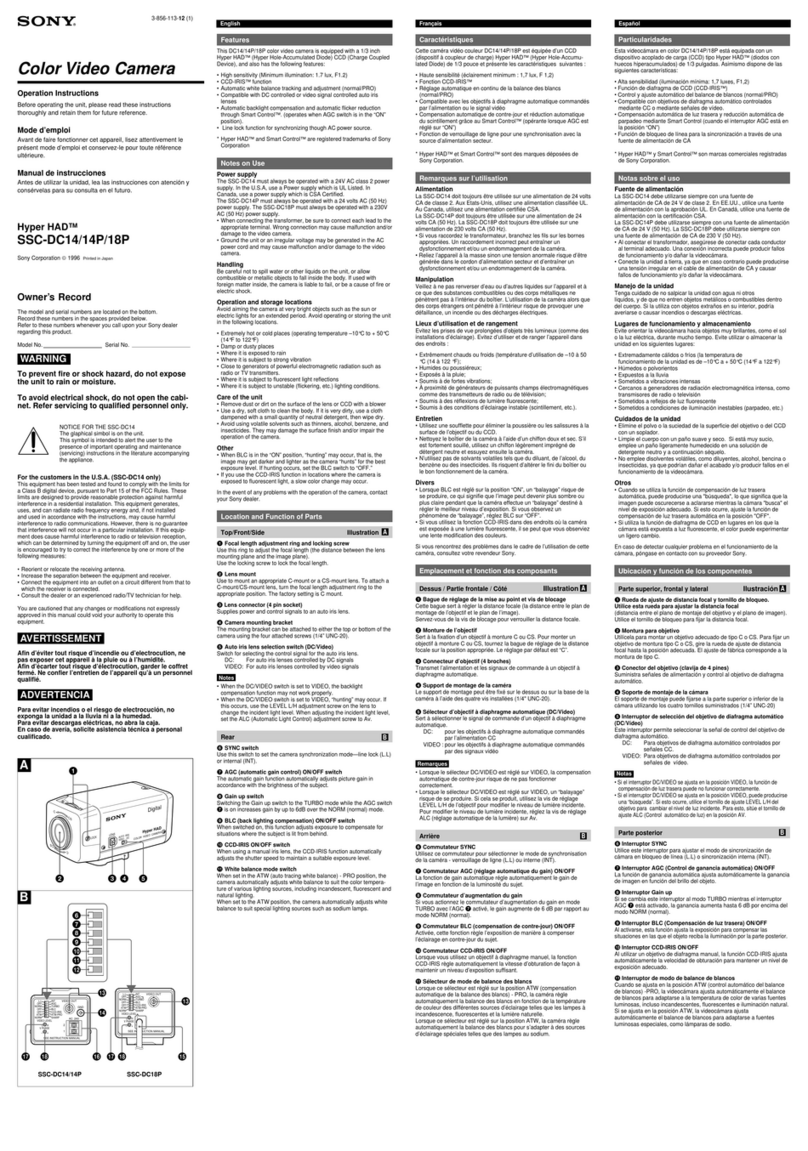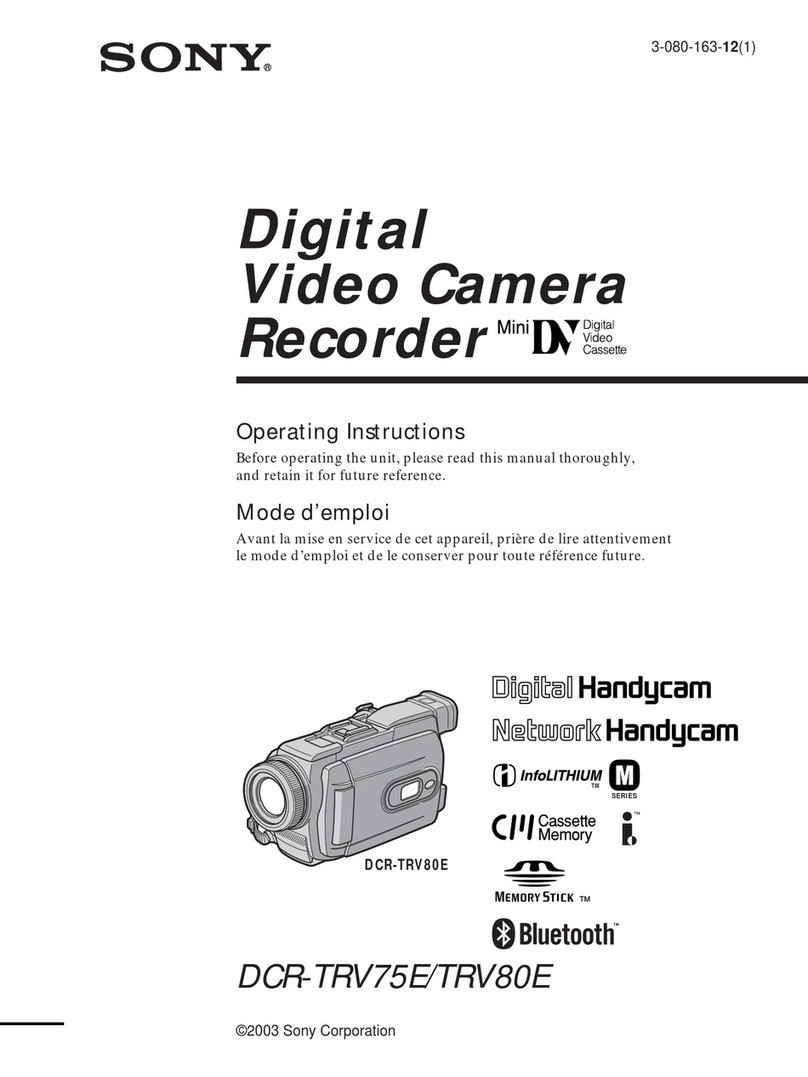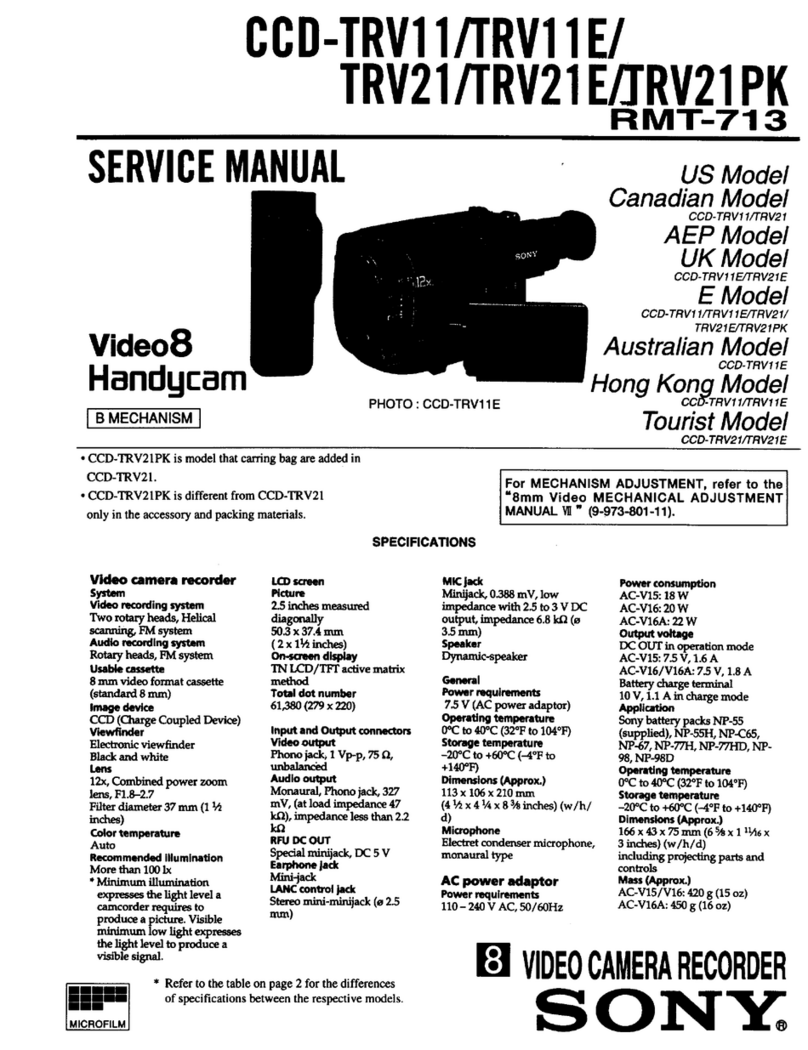Metadata
All XDCAM HD products are capable of recording a variety
of metadata, which provides a huge advantage when
searching for specific data after the initial recording has
been made. Information such as production dates, creator
names, and camera setup parameters can be saved
together with the AV material on the same disc using the
supplied PDZ-1 software. This makes it possible to organize
and search through all recordings effectively. One
particular metadata, called EssenceMark™ (Shot Mark), is a
convenient reference that can be added to desired frames
to make them easy to recall in subsequent editing processes.
Easy Maintenance and High Reliability
The XDCAM HD products use the same platform as the
XDCAM SD products that are in wide use around the world.
Having the advantage of no mechanical contact
between the equipment and recording media, both a high
level of durability and long media life have been achieved.
XDCAM HD products also offer the same high resistance to
shock and vibrations provided by the SD version of the
XDCAM products.
EssenceMark (Shot Mark 1) Display
Power of Proxy Data
– Highly Streamlined Workflows
At the same time as recording its high-resolution video and
audio data, the XDCAM HD products also record a
low-resolution version of this AV data on the same disc.
Called “Proxy Data”, this is much smaller in size than the
high-resolution data (1.5 Mb/s for video and 0.5 Mb/s for
audio), and its format is identical to that of the SD version of
the XDCAM products.
Because of its lower resolution, Proxy Data can be
transferred to a standard PC at an amazingly high speed,
and easily browsed and edited using the PDZ-1 Proxy
Browsing Software (or other compatible editing
software offered by many industry-leading manufacturers).
What’s more, with the PDZ-1 software, it can be converted
to the popular ASF format for playback on Windows®Media
Player, providing dramatic improvements in production
workflows. Proxy Data can also be viewed directly on a PC
without data transfer using an i.LINK (File Access Mode)
connection, and can even be sent over a standard
Ethernet network.
The overall flexibility of Proxy Data means that it can be used
for a variety of applications, such as immediate logging on
location, off-line editing, daily rushes of shooting on location,
client approvals, and more.
Other Features
XDCAM HD
Editing Solutions
The XDCAM HD products are equipped with both
conventional AV and IT-based interfaces for flexible
integration into a wide array of editing environments.
These interfaces* include HD-SDI, HD analog component
video, analog/digital audio, and RS-422A 9-pin remote
control - enabling connection to a wide variety of VTRs,
linear and nonlinear editors, and audio mixers.
SD interfaces**, including SD-SDI and SD analog composite,
are also provided for down-converted SD outputs, allowing
the XDCAM HD system to be integrated into a conventional
SD-based editing environment as well.
Another interface that all XDCAM** devices provide is an
i.LINK interface that supports DV OUT and File Access Mode.
Recordings made in both MPE HD and DVCAM formats
can be output as DV files via the i.LINK port, and then be
used in many DV-based nonlinear editing systems. The i.LINK
(File Access Mode) allows not only SD (DVCAM) files but also
HD (MPE HD) files to be written (recorded) onto and read
from Professional Disc media. This allows the user to establish
an extremely compact and affordable HD nonlinear editing
system, for example, using an XDCAM HD camcorder and
an i.LINK-compatible laptop PC.
Another new, powerful, yet cost-effective option for the
highly compact editing solution is the PDW-U1 drive unit.
This can serve as an external drive of a PC via the common
USB interface, and performs high-speed transfer of material
recorded on Professional Disc media to a nonlinear editing
system***.
*The supported interfaces vary by product.
**Except on the PDW-U1.
***Support for Macintosh OS is planned to be available in the first half of 2009.
7
Effective File-based Content Management
File-based recording is one of
the most important features of
XDCAM HD products. To help manage all the content in a
file-based workflow, Sony’s HDXchange™ Networked
Content Management Server can be integrated to provide
a seamless content management solution by interfacing
with a wide range of production devices, such as nonlinear
editors, playout servers, and archiving storage systems. The
content, metadata, and Proxy Data are efficiently handled
in the entire workflow process.
SONY55179_XDCam:SONY53547_XDCam 2/27/09 9:22 AM Page 8