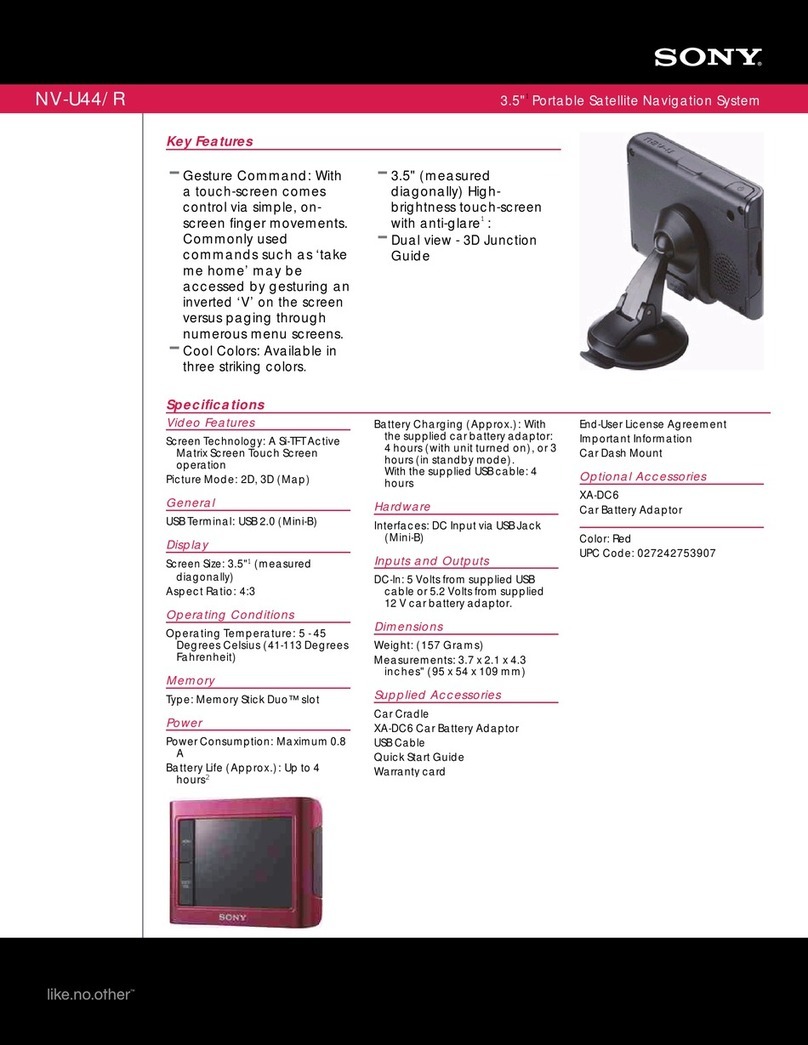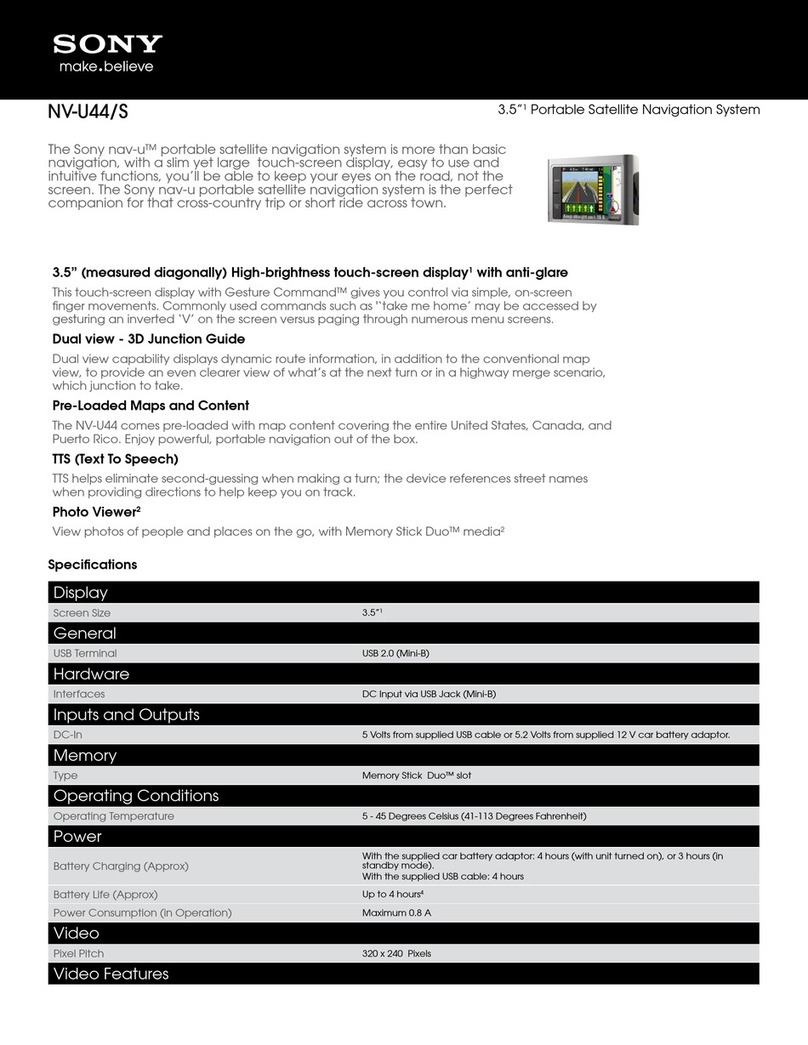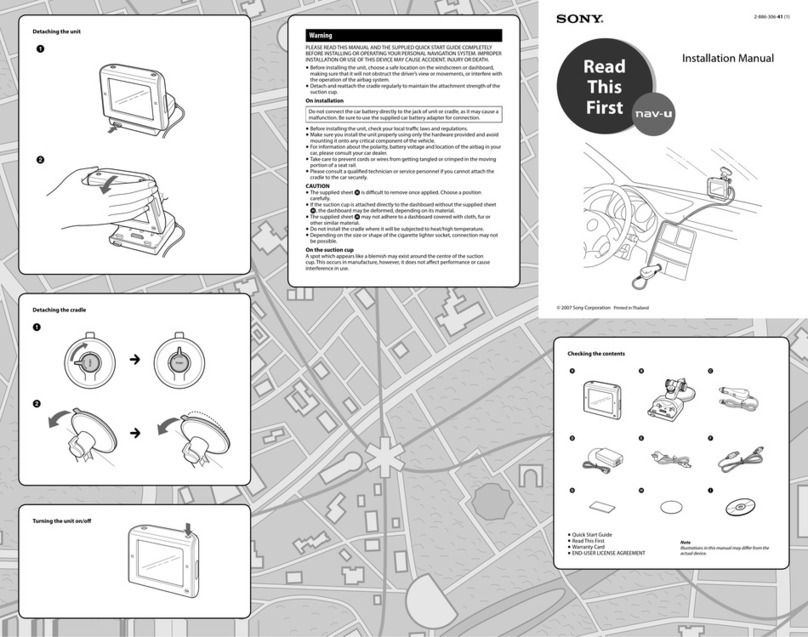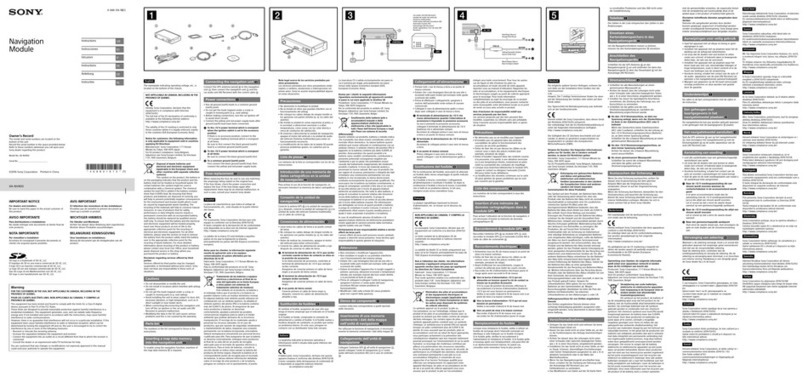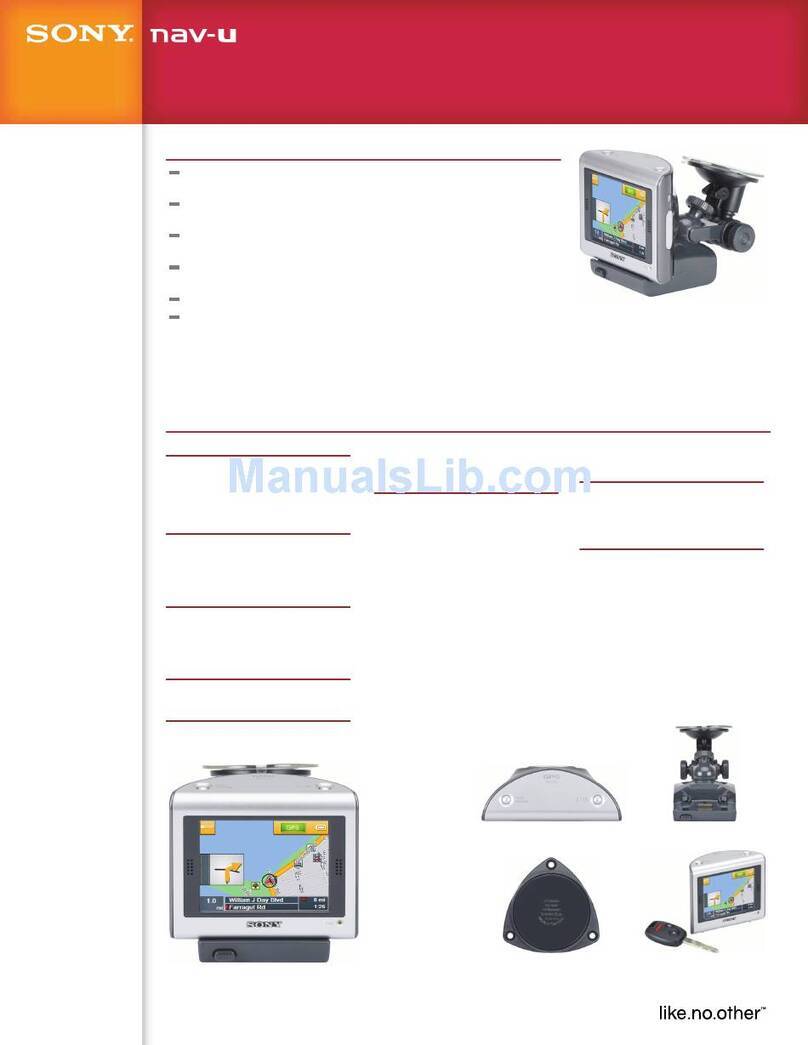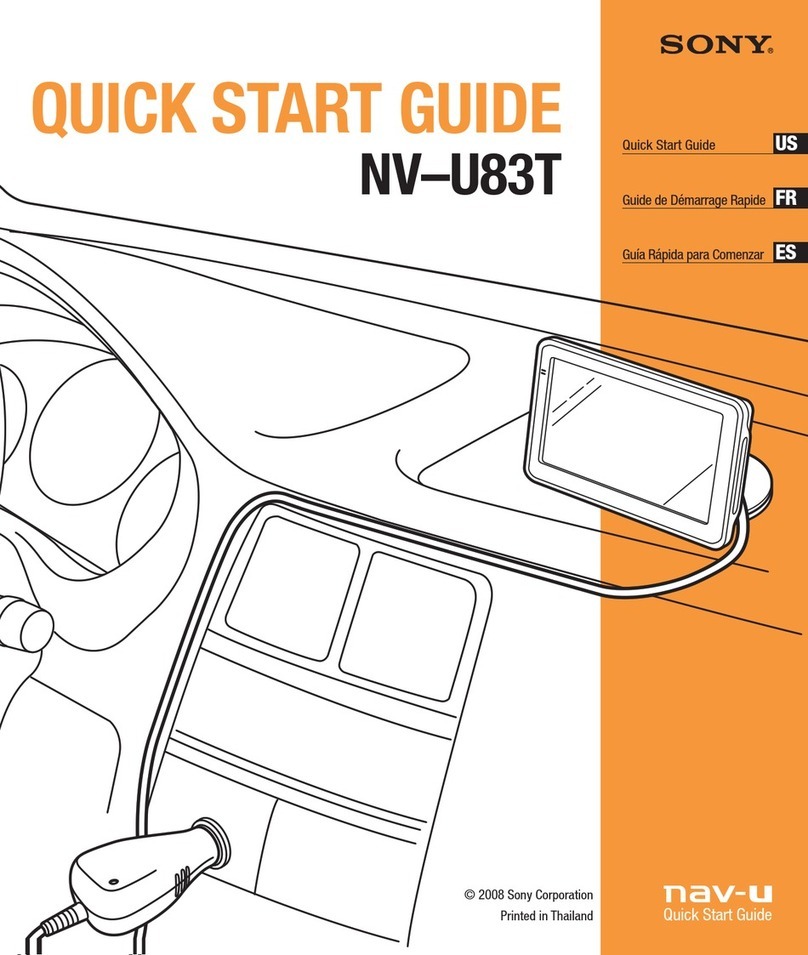XA-NV400
2
SECTION 1
GENERAL
This section is extracted
from instruction manual.
Connecting the navigation unit
Connect the GPS antenna (aerial) ʘto the navigation
unit ʓ, then connect the navigation unit ʓand the
car audio unit (AV Receiver) with the control cable ʖ.
Power connections
ŞRun all ground (earth) leads to a common ground
(earth) point.
ŞDo not get the leads trapped under a screw or
caught in moving parts (e.g., seat railing).
ŞBefore making connections, turn the car ignition off
to avoid short circuits.
ŞConnect the yellow and red power supply leads after
ground (earth) lead have been connected.
ɞTo the +12 V power terminal which is energized
when the ignition switch is set to the accessory
position
If there is no accessory position, connect to the
+12V power (battery) terminal which is energized
at all times.
Be sure to first connect the black ground (earth)
lead to a common ground (earth) point.
ɟTo the +12 V power terminal which is energized
at all times
Be sure to connect the black ground (earth) first.
ɠTo a common ground (earth) point
First connect the black ground (earth) lead, then
connect the yellow and red power supply leads.
Fuse replacement
When replacing the fuse, be sure to use one matching
the amperage rating stated on the original fuse.
If the fuse blows, check the power connection and
replace the fuse. If the fuse blows again after
replacement, there may be an internal malfunction. In
such a case, consult your nearest Sony dealer.
Parts list
The numbers in the list correspond to those in the
instructions.
Inserting a map data memory
into the navigation unit
To enable using the navigation function, insertion of
the map data memory ʔis required.
Installing the navigation unit
ŞChoose the installation location carefully so that the
unit will not interfere with normal driving operations.
ŞAvoid installing the unit in areas subject to dust, dirt,
excessive vibration, or high temperature, such as in
direct sunlight or near heater ducts.
ŞUse only the supplied mounting hardware for a safe
and secure installation.
Installation in the glove compartment
Before installation, clean the attachment surface.
1 Select a location in the glove compartment that
allows easy insertion/ejection of the map data
memory ʔto/from the unit ʓ.
2 Attach the hook fasteners ʕto the bottom of the
unit, and the loop fasteners ʕto the position
where the unit is to be installed, then install the
unit ʓ.
Notes
ŞCheck that the unit ʓis securely fixed.
ŞMake sure the cords are not pinched by any part of the glove
compartment when it is being opened or closed.
Installing the GPS antenna (aerial)
ŞChoose a location where no obstacle blocks GPS
satellite reception so as to achieve best reception.
ŞMake sure the GPS antenna (aerial) does not
interfere with the operation of car equipment.
ŞSome types of front windshield (windscreen) block
GPS satellite radio waves. If reception is poor when
the GPS antenna (aerial) is installed inside the car,
install it outside.
1 Decide the installation location on the dashboard
or rear tray, then clean the attachment surface.
Choose a flat surface where:
– the GPS antenna (aerial) can be positioned
horizontally.
– operation of the passenger-side airbag is not
impeded.
– GPS satellite reception is not blocked by anything
inside the car or the windshield (windscreen)
wipers.
2 Attach the mounting sheet , then attach the
GPS antenna (aerial) on it.
Notes
ŞBe sure to use the mounting sheet , otherwise signal reception
may be poor.
ŞDo not install the GPS antenna (aerial) close to other electrical
equipment, otherwise signal reception may be unstable.
ŞIf the surface of the mounting sheet is cold, the double-sided
tape may not stick firmly. Warm up its surface with a hair dryer, etc.,
before applying the tape.
ŞIf there is no flat surface on which to install the GPS antenna (aerial)
, bend the mounting sheet to fit a curved surface before
installing.
˯
˫ˬ
ʓ ʖ
ʘʗ ʙ
ʕ
×2
ʔ
ʔ
˭ ˮ
Car audio unit (AV Receiver)
Unidad de audio del vehículo
(Sistema multimedia)
Unità audio dell’auto (ricevitore AV)
Autoradio (Centre AV)
Autoanlage (AV-Receiver)
Audio-apparatuur voor de auto (AV
Receiver)
ʓ
ʖ
ʘ
ACC
BATTERY
GND
FUSE 2A
DC 12V
ʓ
ʗ
Yellow/Amarillo/Giallo/
Jaune/Gelb/Geel
Red/Rojo/Rosso/
Rouge/Rot/Rood
Black/Negro/Nero/
Noir/Schwarz/Zwart
˱12
ʘ
ʙ
˰12
Loop fastener ʕ
Cierre de lazo ʕ
Striscia a occhiello ʕ
Bande auto-agrippante (velours) ʕ
Klettband mit Schlaufen ʕ
Zijde met lusjes ʕ
Hook fastener ʕ
Cierre de gancho ʕ
Striscia a gancio ʕ
Bande auto-agrippante (crochets) ʕ
Klettband mit Widerhaken ʕ
Zijde met haakjes ʕ
ʕ
Performing the initial settings
When starting up the navigation module for the first
time, the initial setting display appears on the car
audio unit (AV Receiver).
1 Touch [Language] to set the display language,
then select the desired language.
2 Touch [Keyboard] to set the language when the
screen keyboard is touched, then select the
desired language.
3 Touch [Time] to set the time zone, then select the
desired time zone setting.
4 To go to the navigation display, touch [ĢSystem].
The following setup items can be also selected:
– [Version] displays the current software version.
– [Reset system settings] erases the clock setting and
some stored contents.
– [Open source licenses] displays the open source
licenses (licences).
Using the navigation function
Operate the car audio unit (AV Receiver) to use the
navigation function.
To select the navigation function
1 Press HOME, then touch [Navigation].
For further details on navigation operation, visit the
support site and refer to the manual provided.
Notes
ŞDuring navigation operation, USB video is not available.
ŞNavigation operation cannot be performed by the remote
commander.
ŞVoice guidance may be output only from the front speakers
depending on the car audio unit (AV Receiver). For details, refer to
the manual supplied with the car audio unit (AV Receiver).
To switch to the current background source
Press SOURCE repeatedly until the desired source
(Audio playback, Tuner, AUX) appears.
This operation differs depending on the car audio unit
(AV Receiver). For details, refer to the manual supplied
with the car audio unit (AV Receiver).