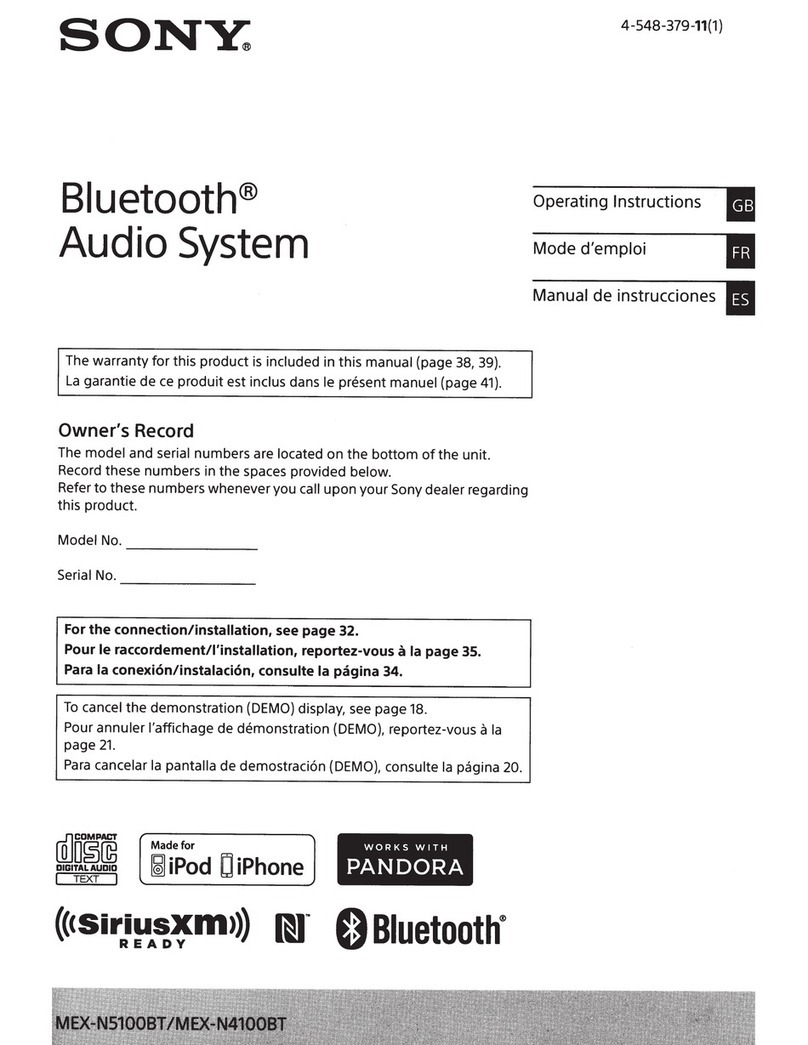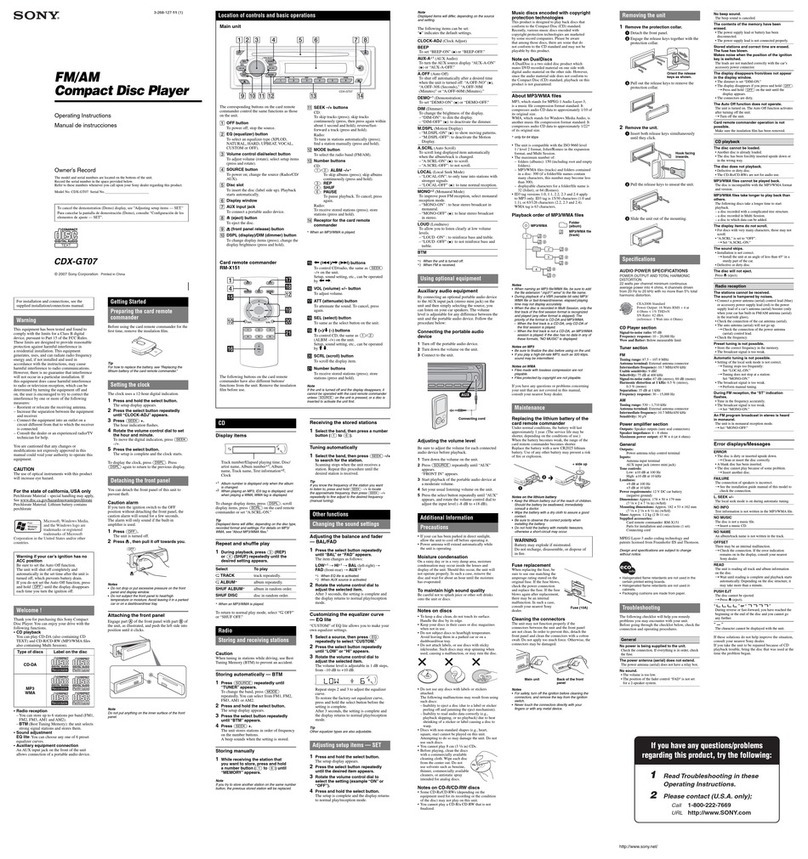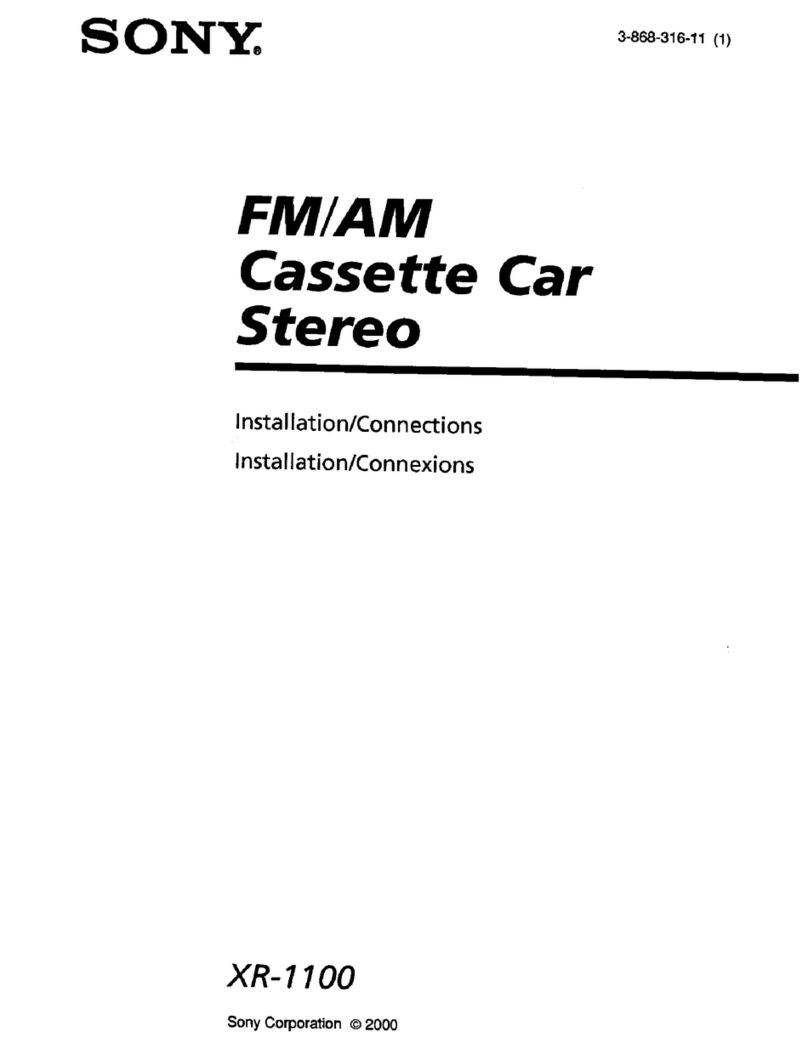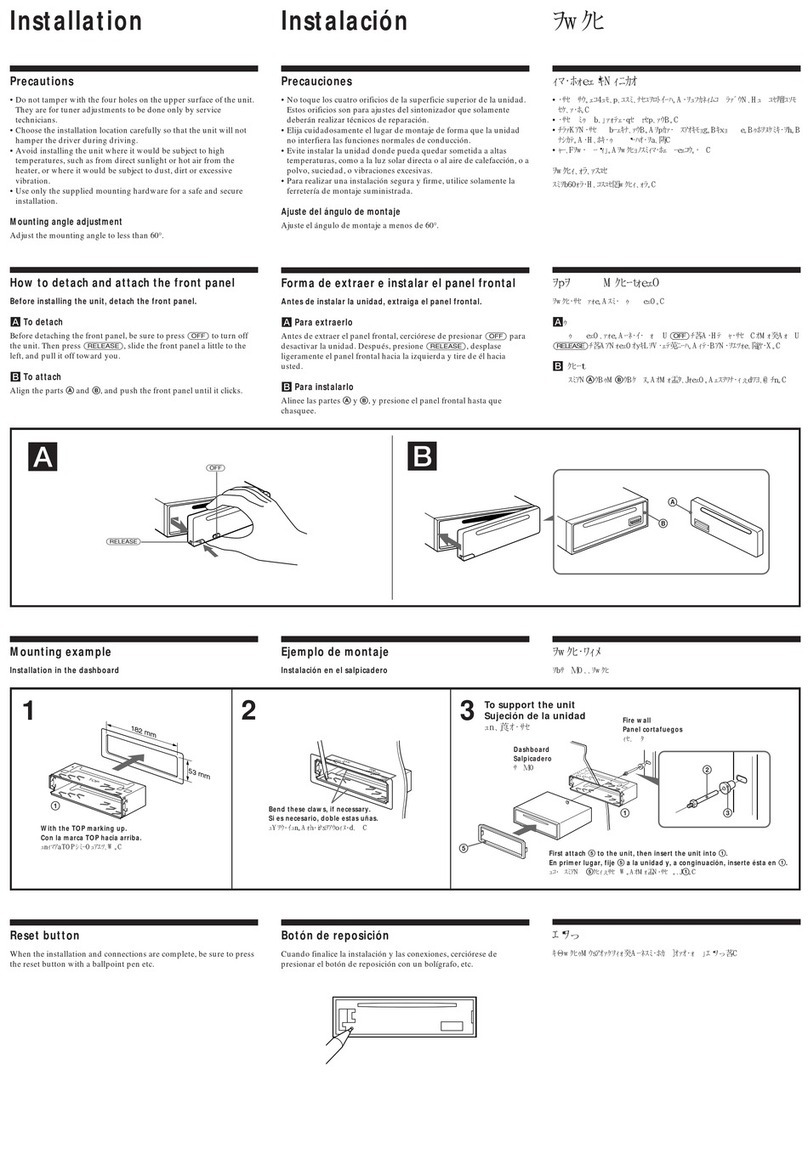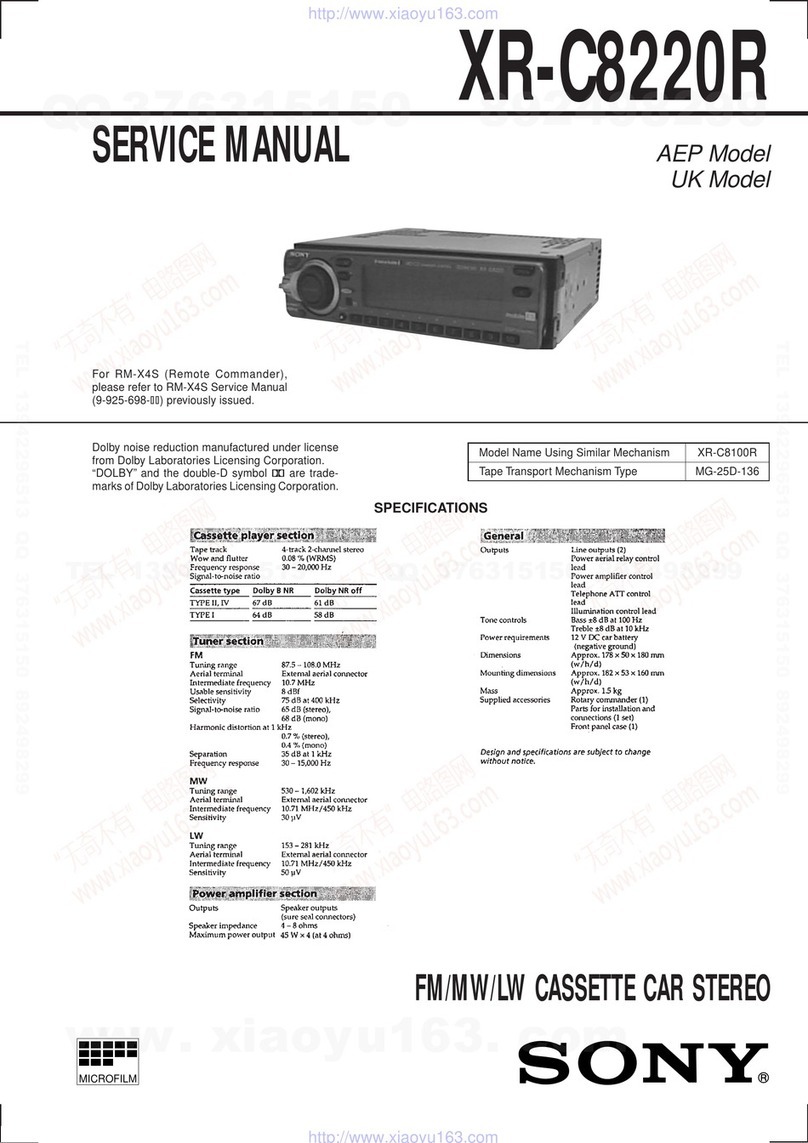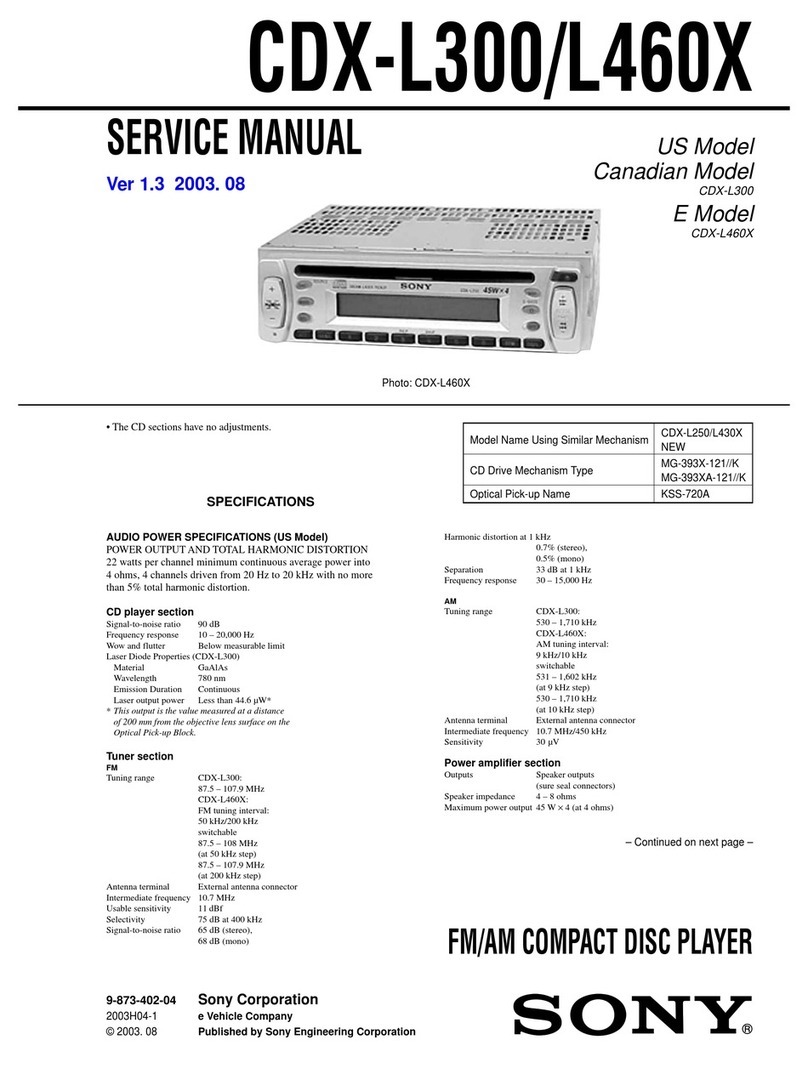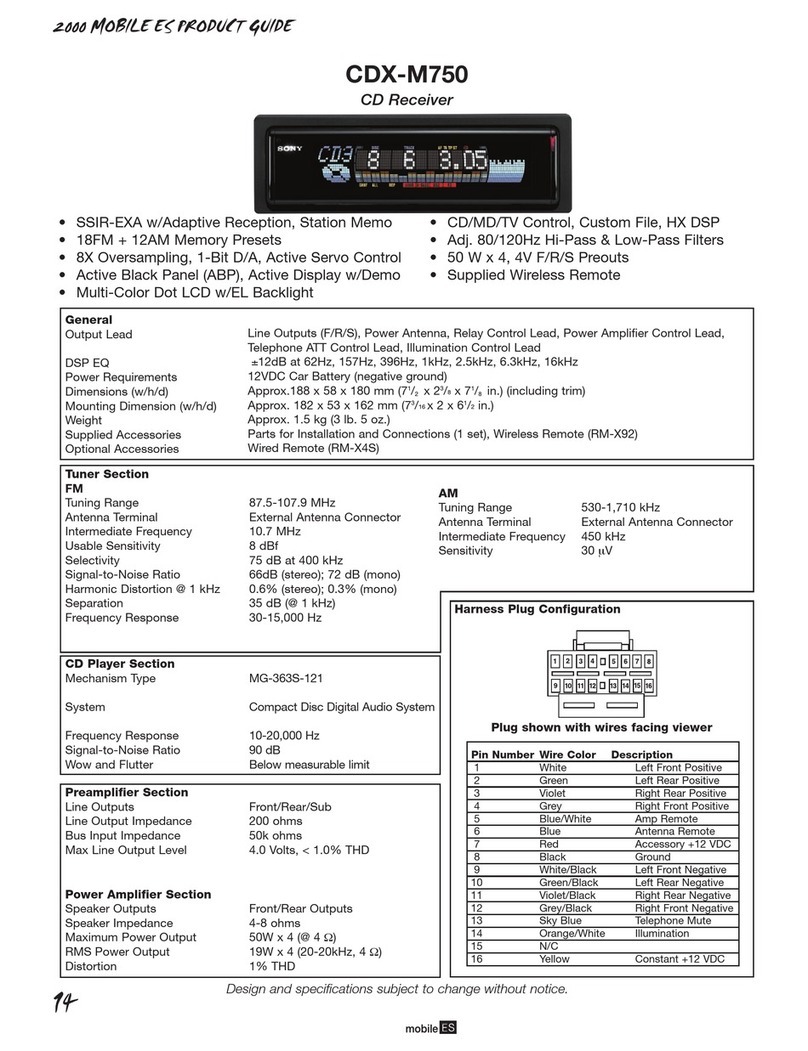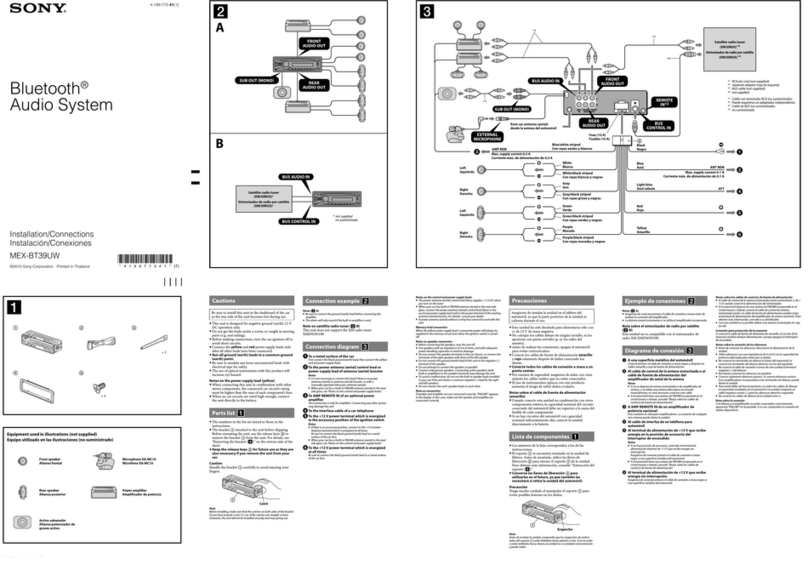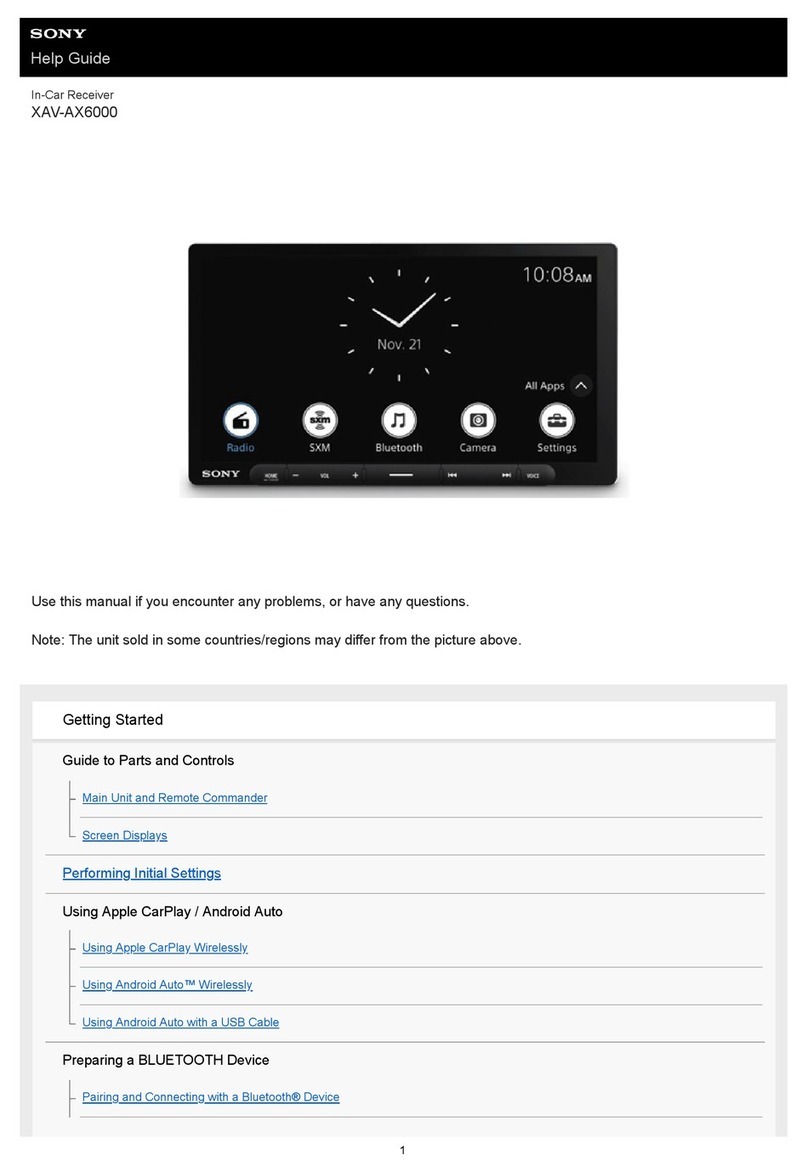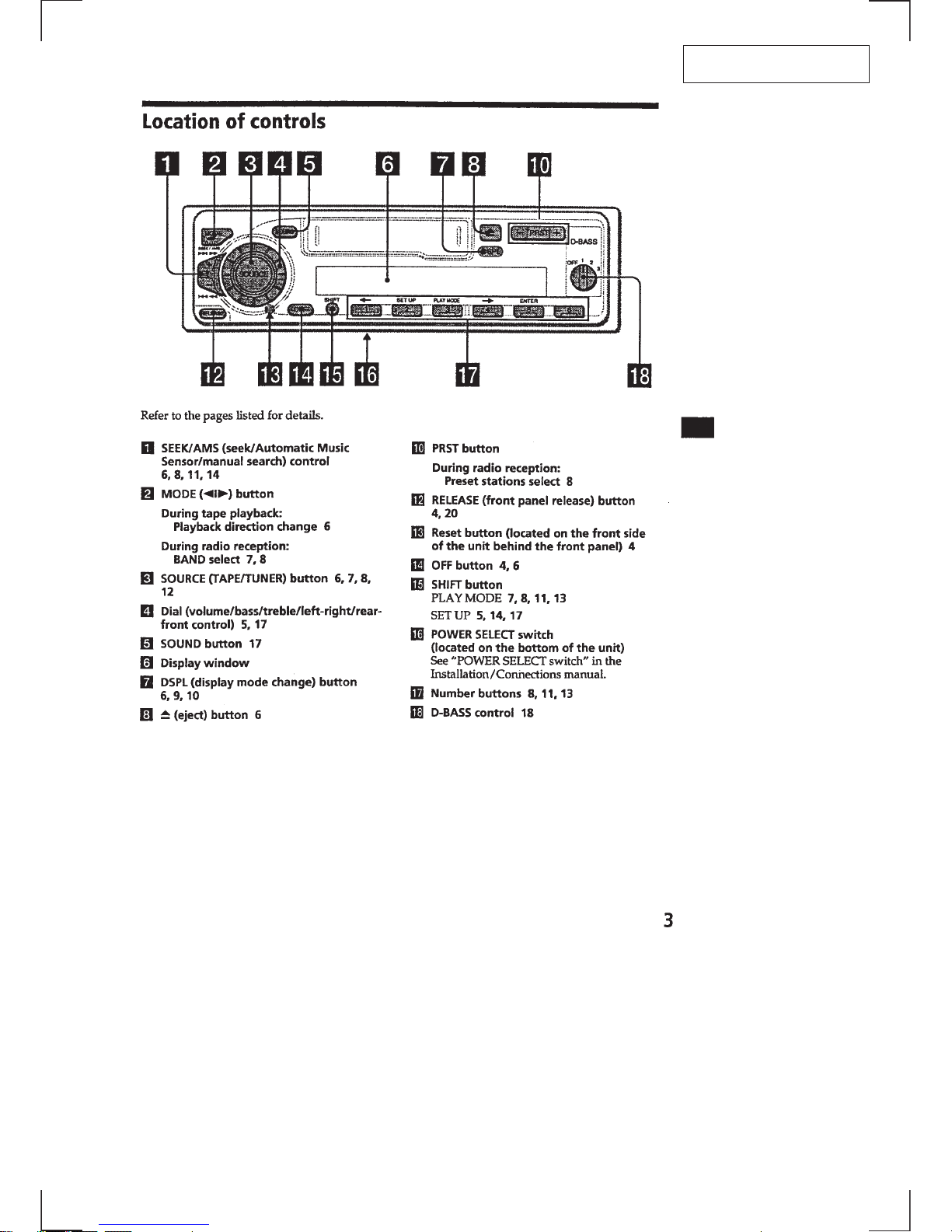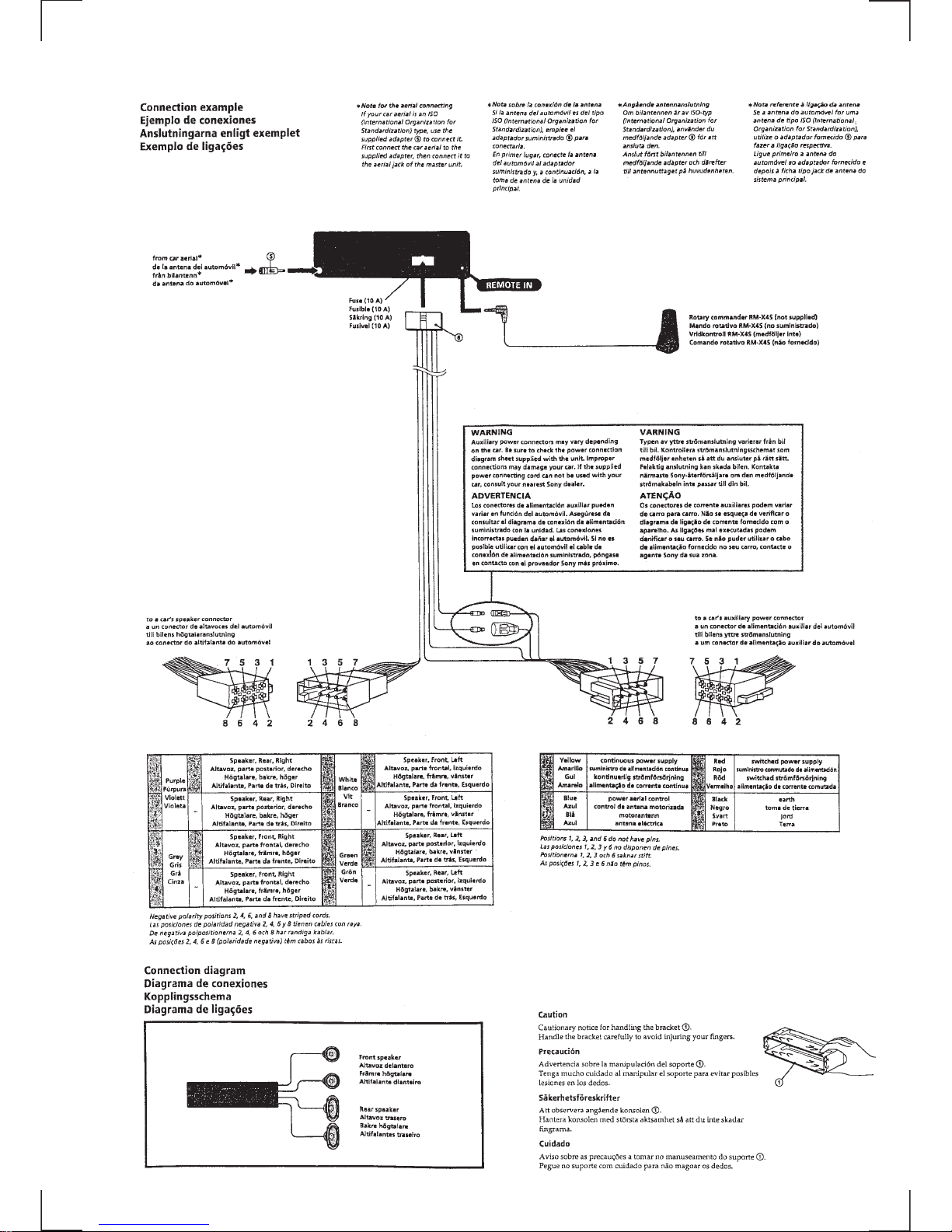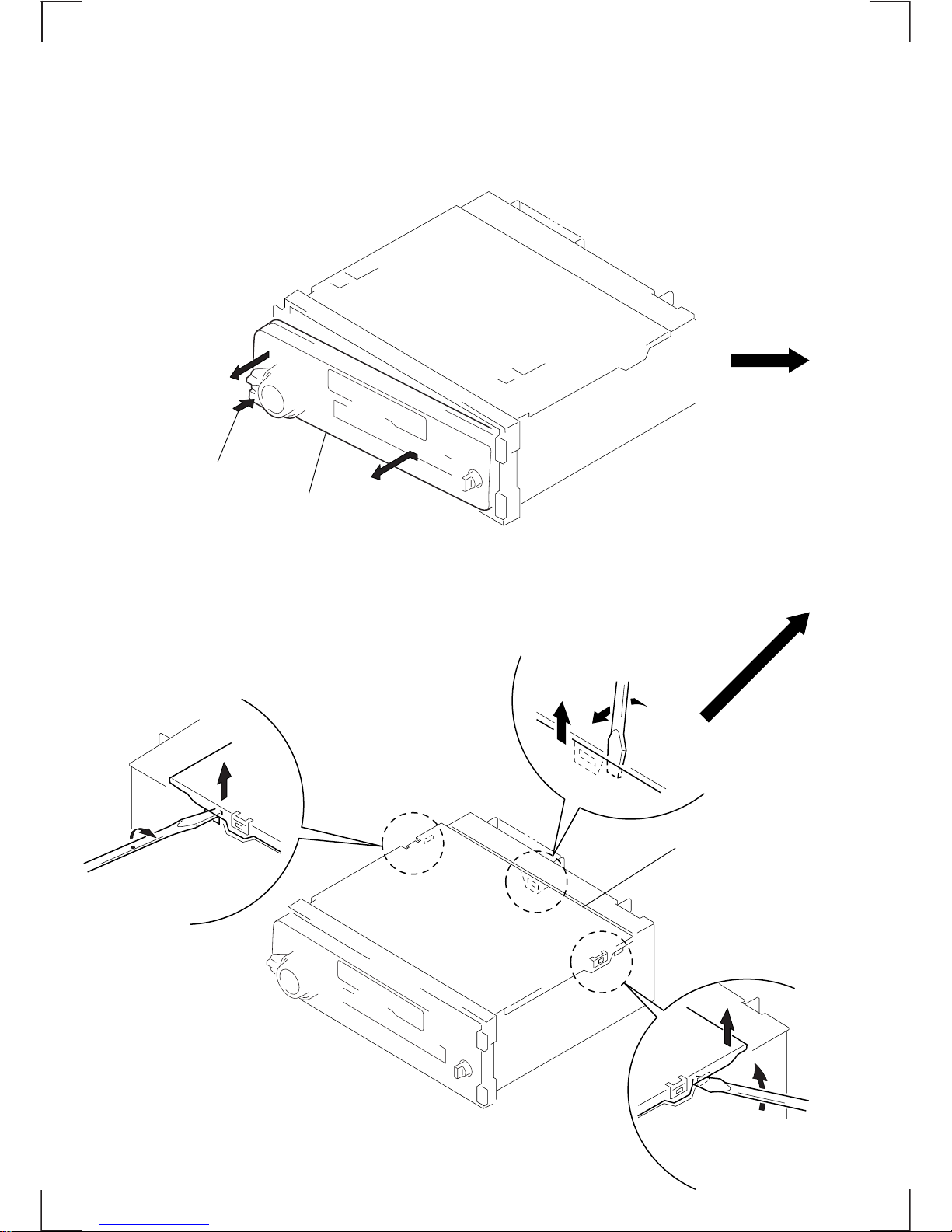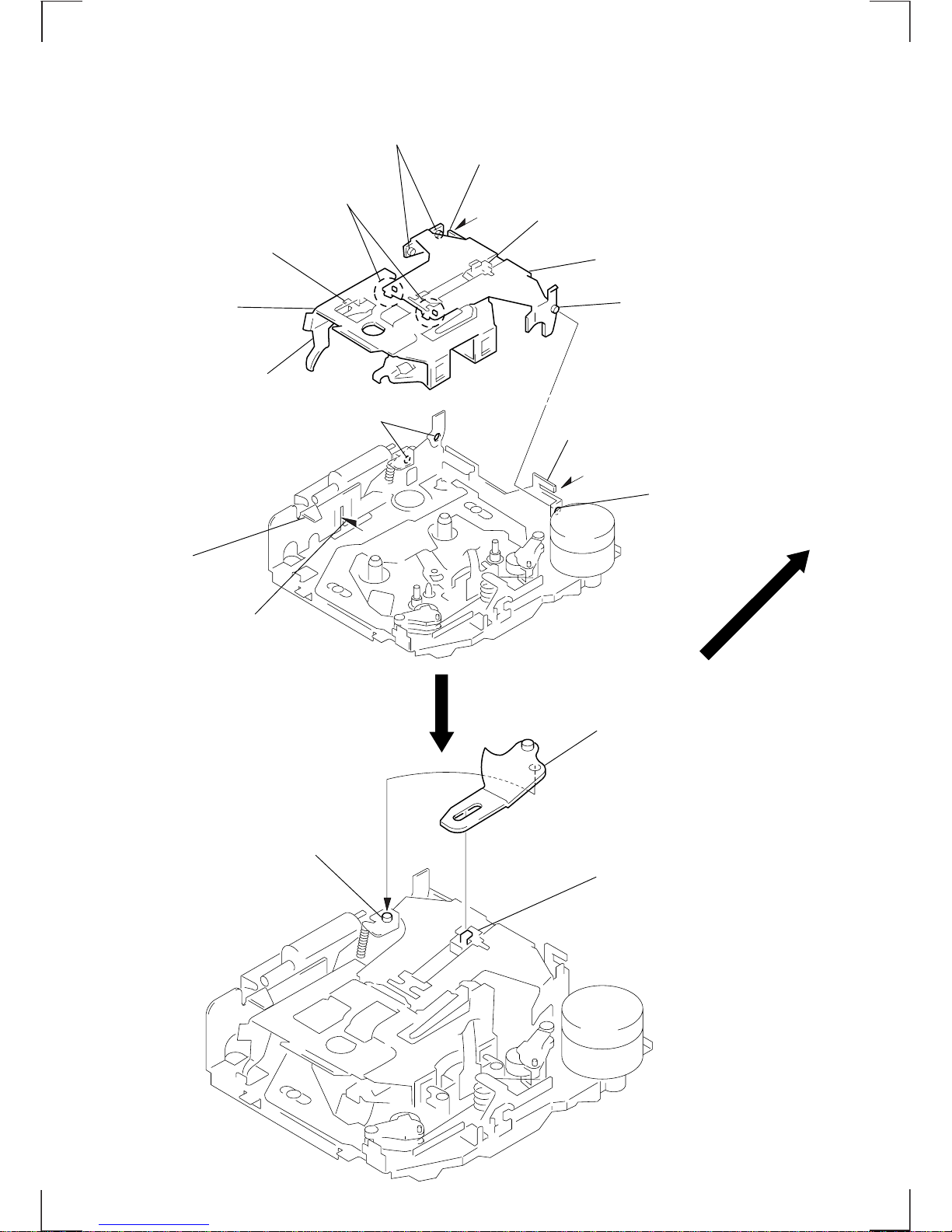– 2 –
TABLE OF CONTENTS
1. GENERAL
Location of Controls ....................................................... 3
Resetting the Unit ........................................................... 4
Detaching the Front Panel............................................... 4
Setting the Clock............................................................. 4
Installation....................................................................... 5
Connections..................................................................... 6
2. DISASSEMBLY ......................................................... 8
3. ASSEMBLY OF MECHANISM DECK ............ 10
4. MECHANICAL ADJUSTMENTS....................... 13
5. ELECTRICAL ADJUSTMENTS
Test Mode ........................................................................ 13
Tape Deck Section .......................................................... 13
Tuner Section .................................................................. 14
6. DIAGRAMS ................................................................. 17
6-1. Printed Wiring Board –MAIN Section– ........................ 19
6-2. Schematic Diagram –MAIN (1/2) Section–.................. 21
6-3. Schematic Diagram –MAIN (2/2) Section–.................. 23
6-4. Printed Wiring Board –PANEL Section– ...................... 25
6-5. Schematic Diagram –PANEL Section– ......................... 27
6-6. IC Pin Function Description ........................................... 29
7. EXPLODED VIEWS................................................ 31
8. ELECTRICAL PARTS LIST ............................... 34
Flexible Circuit Board Repairing
• Keep the temperature of the soldering iron around 270 ˚C dur-
ing repairing.
• Do not touch the soldering iron on the same conductor of the
circuit board (within 3 times).
• Be careful not to apply force on the conductor when soldering
or unsoldering.
Notes on chip component replacement
• Never reuse a disconnected chip component.
• Notice that the minus side of a tantalum capacitor may be dam-
aged by heat.