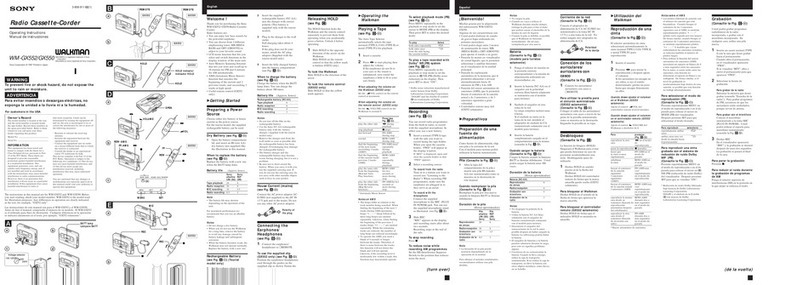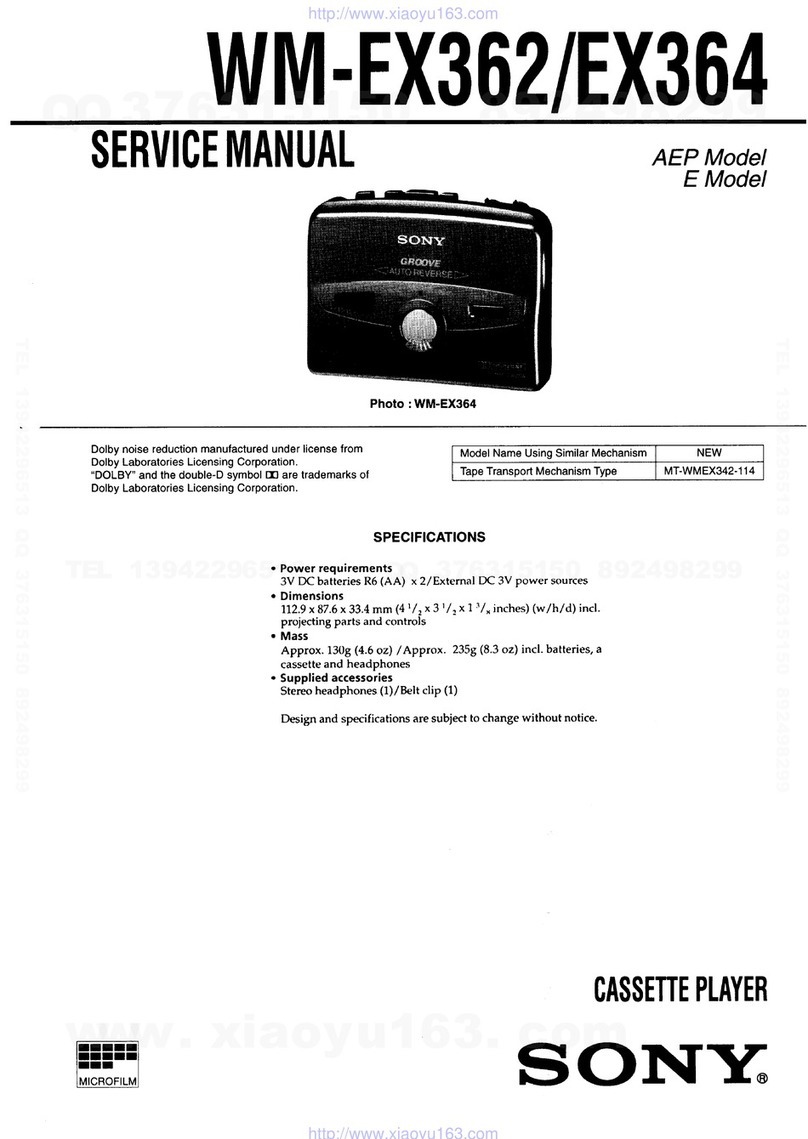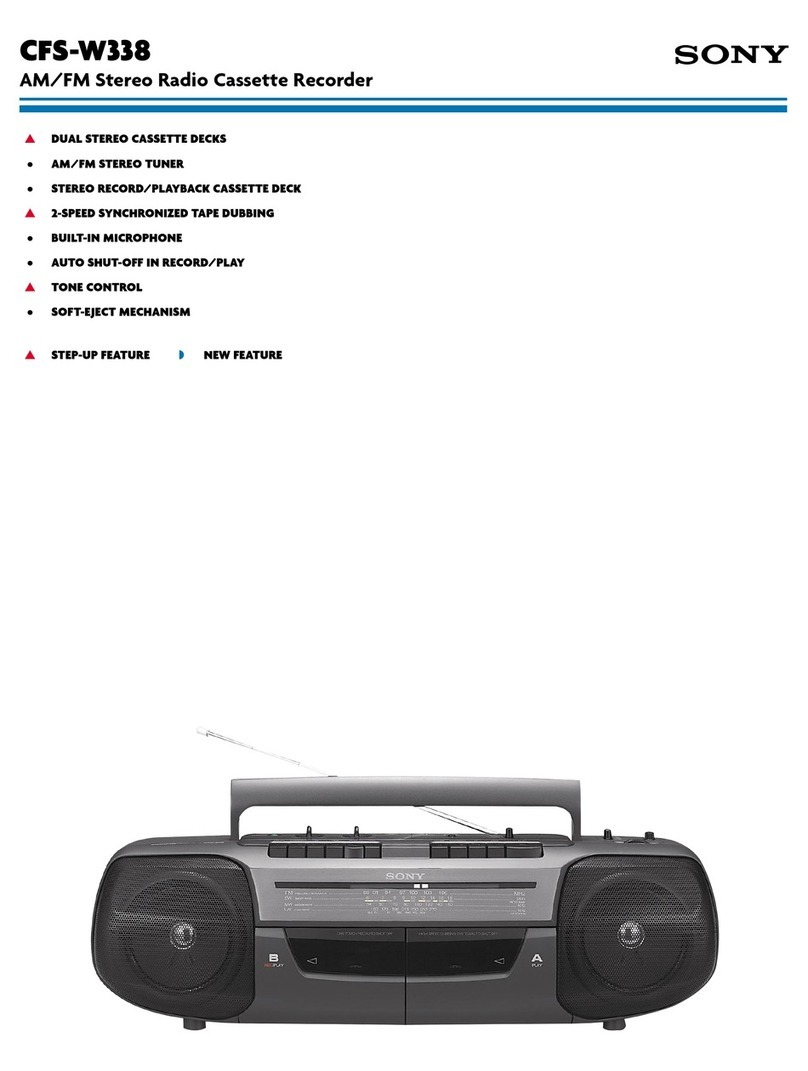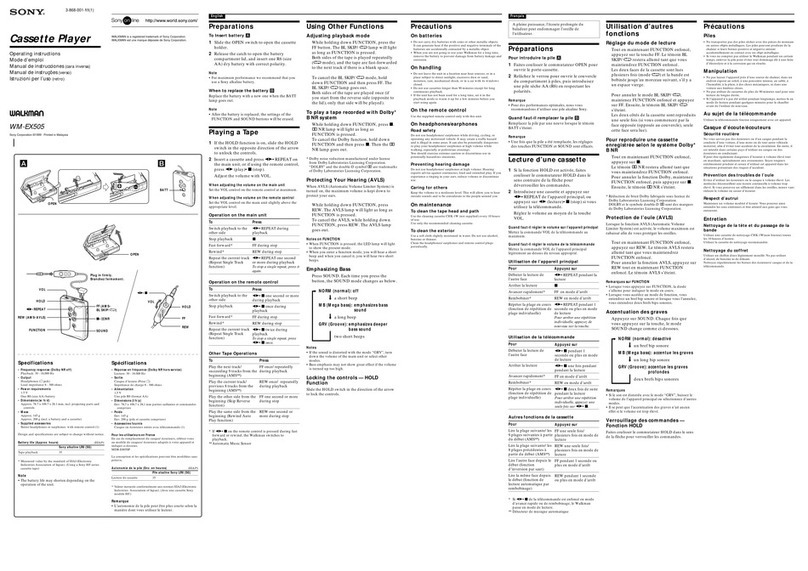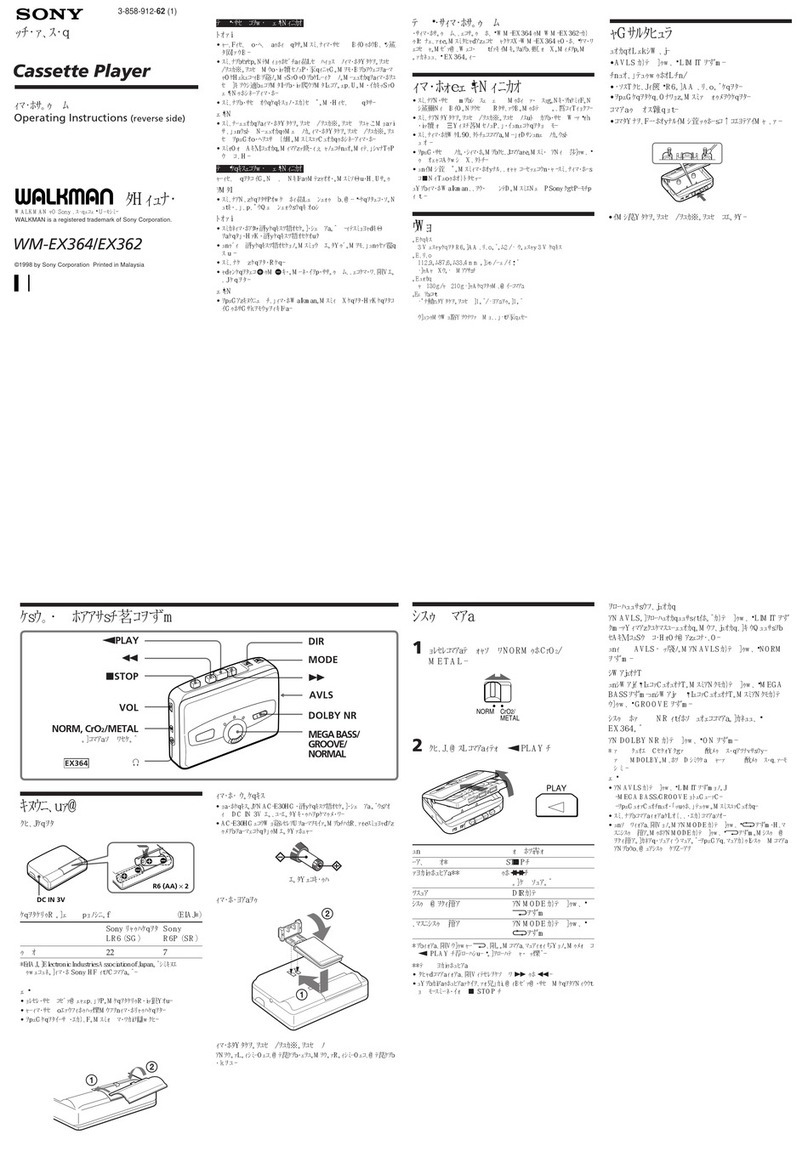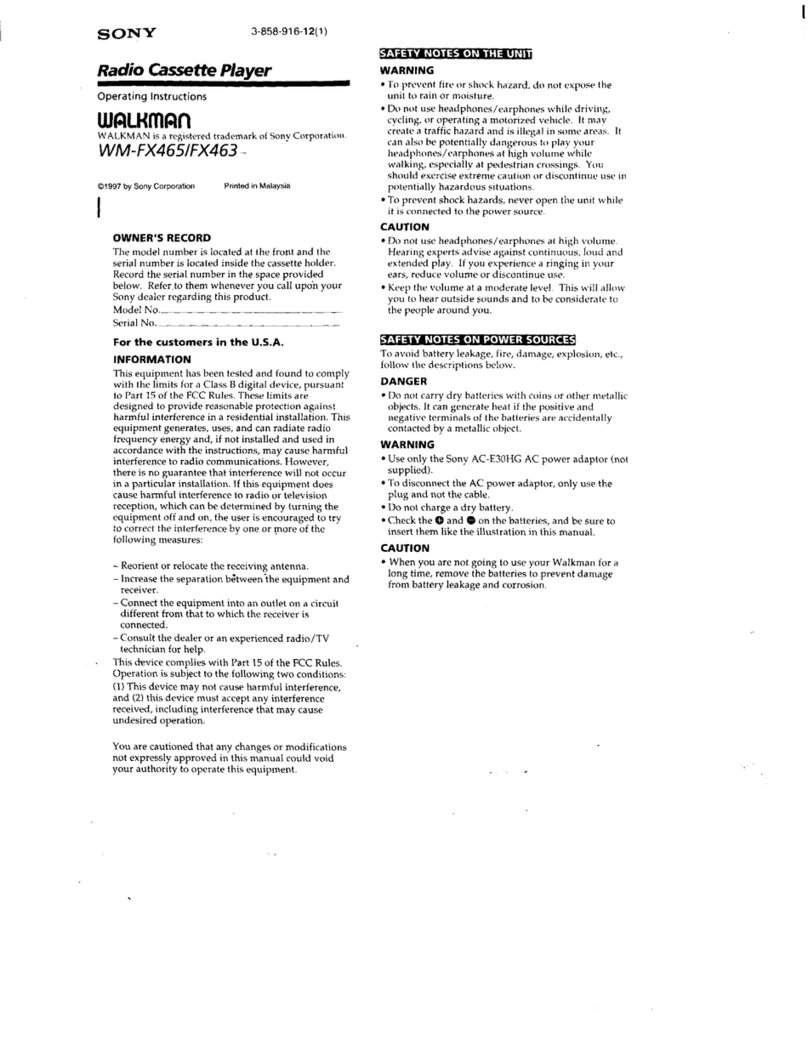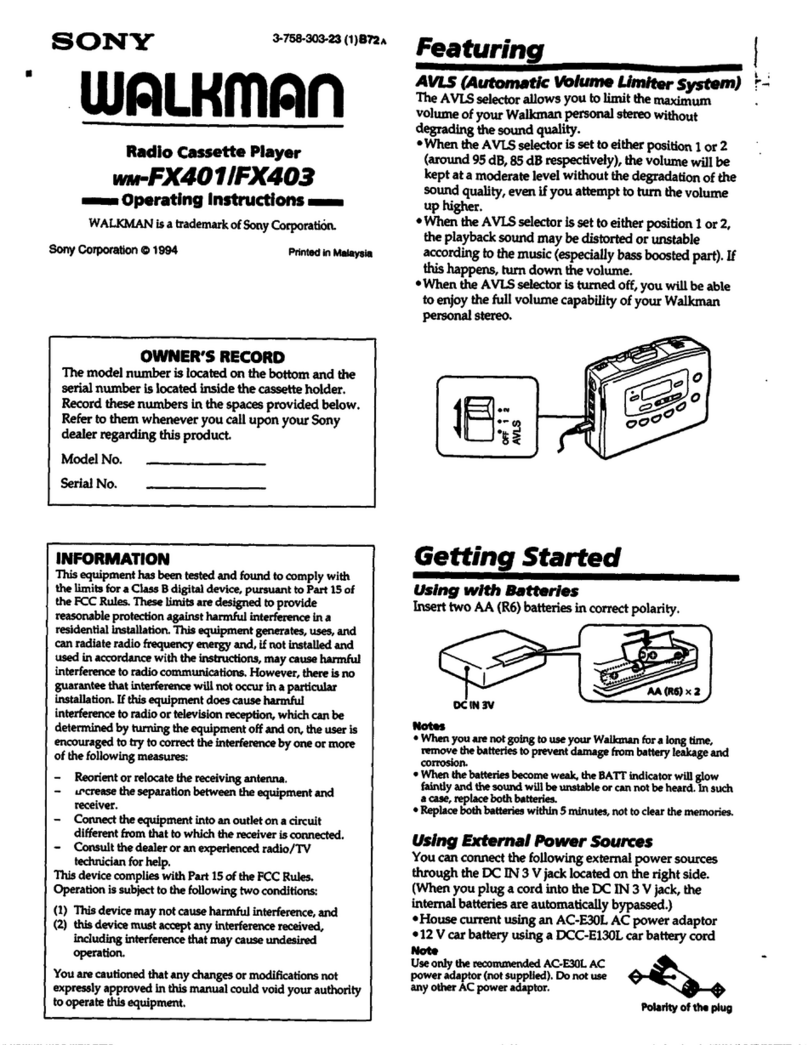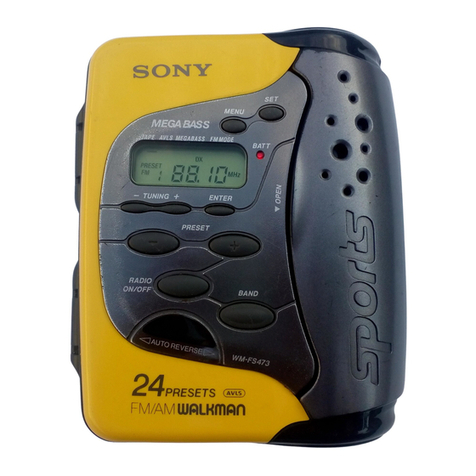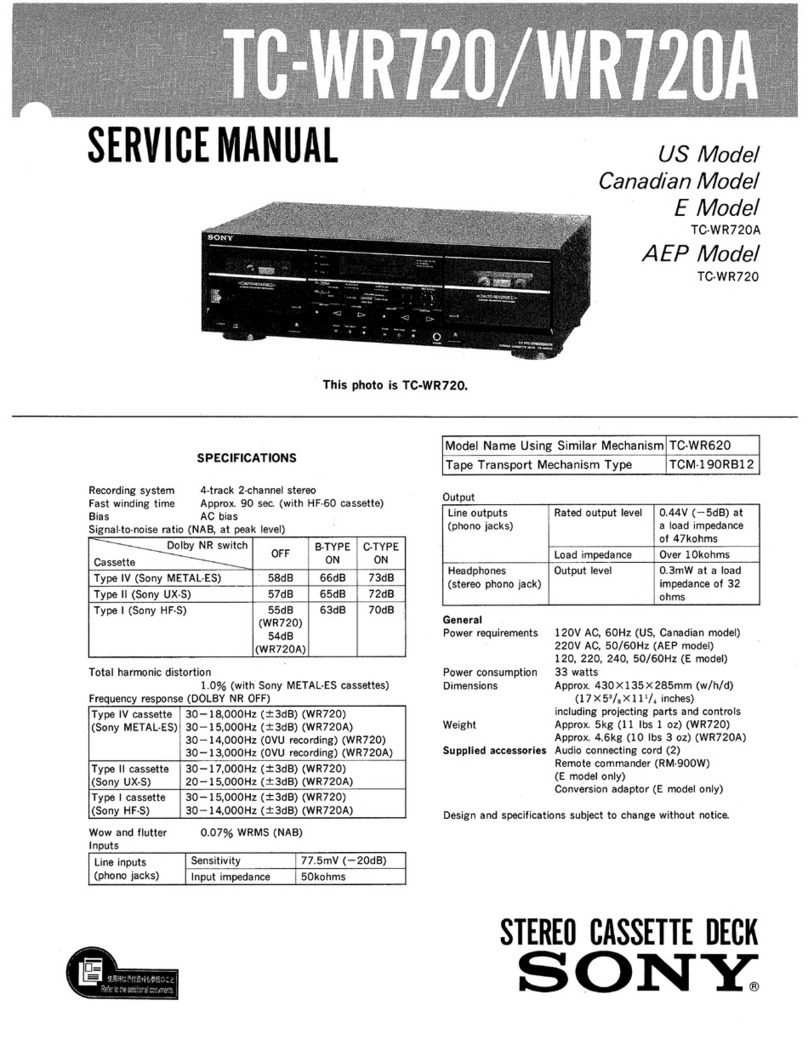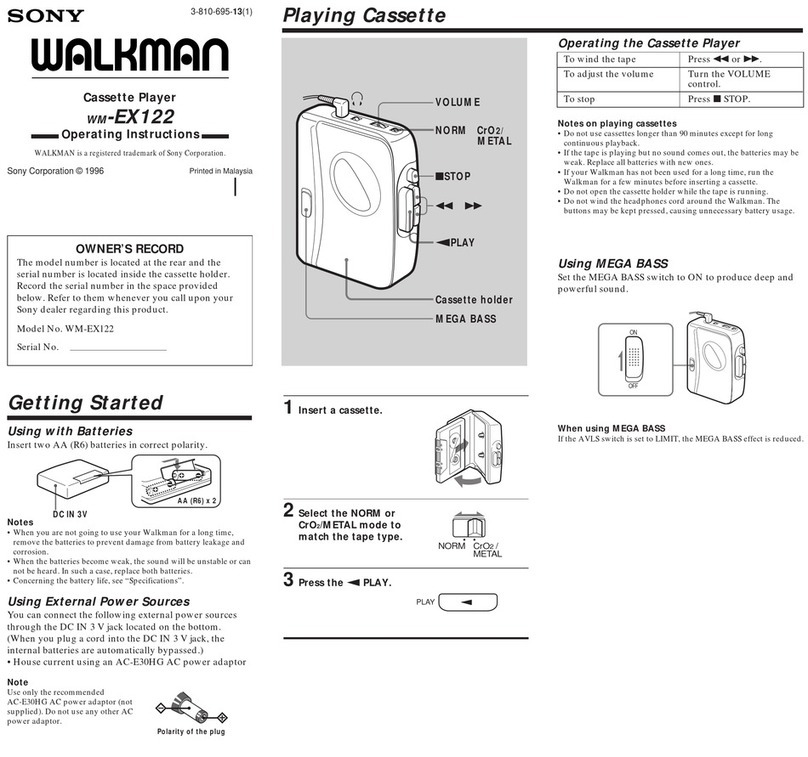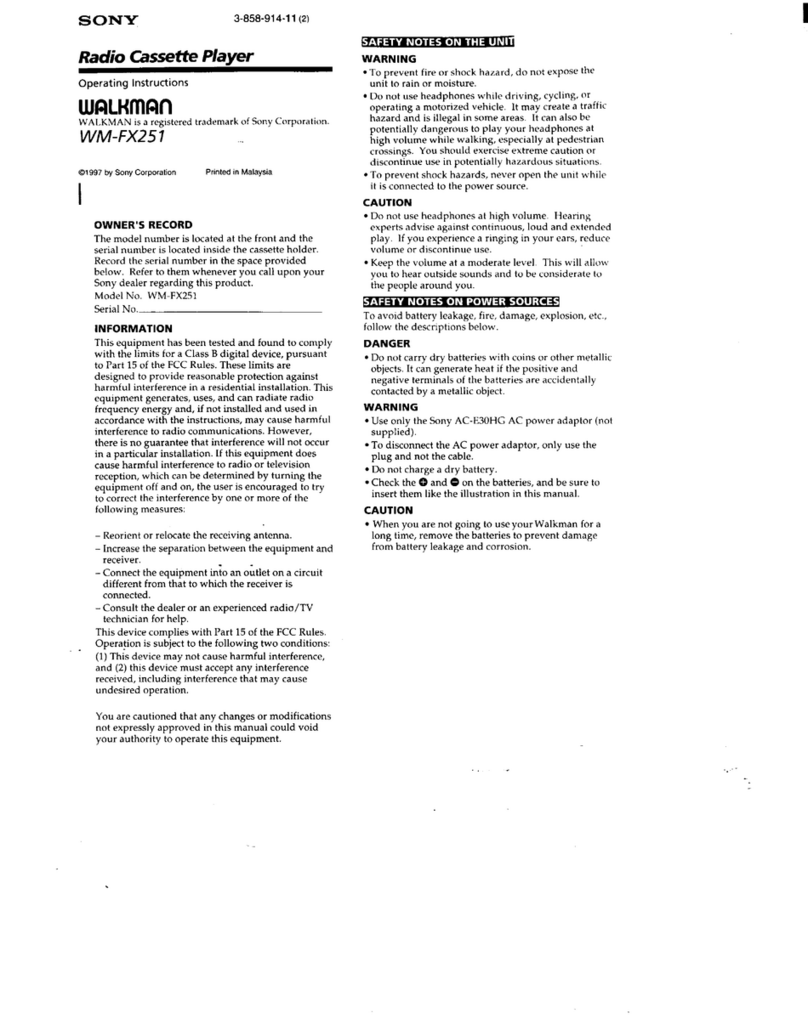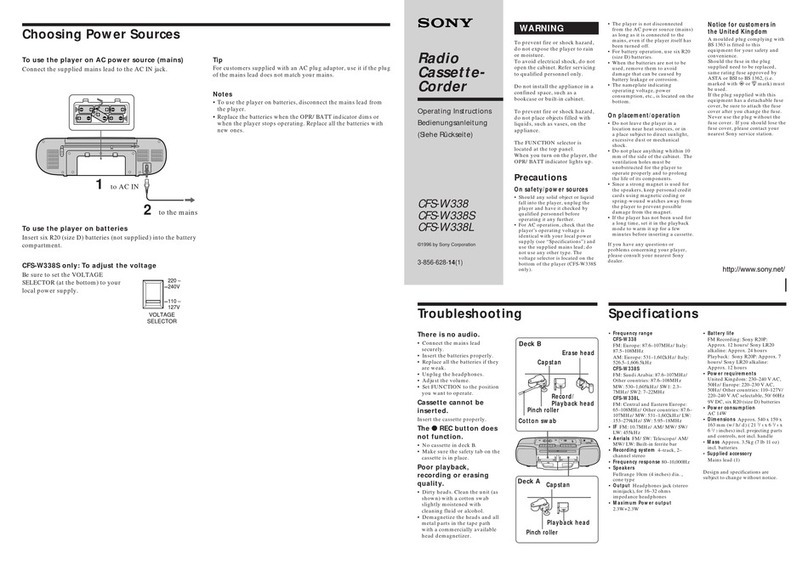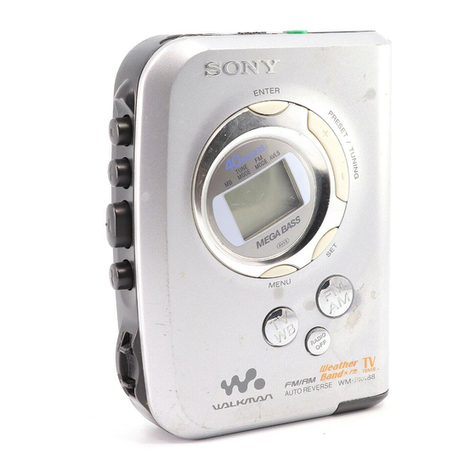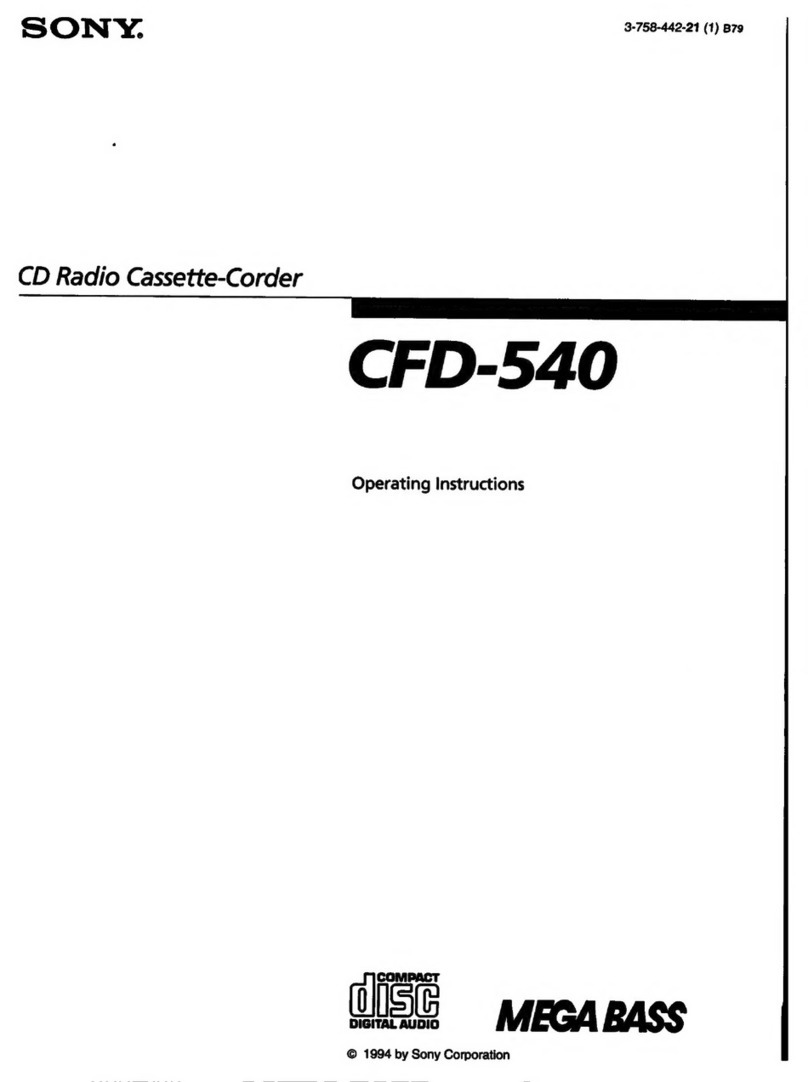– 10 –
SECTION 4
ELECTRICAL ADJUSTMENTS
Note: The adjustment should be performed in the order given in the ser-
vice manual.As a rule, adjustments about playback should be per-
formed before those about recording.
The adjustments should be performed before for both L-CH and R-
CH.
• Switches and controls should be set as follows unless otherwise
specified.
DOLBY NR, MPX FILTER switch: OFF
• Standard Record:
Deliver the standard input signal level to the input jack and set
the REC LEVEL control to obtain the standard output signal
level.
– Record Mode –
0 dB = 0.775 V
Standard Input Level
input terminal LINE IN
source impedance 10 kΩ
input signal level 0.5 V (–3.8 dB)
Standard Output Level
output terminal LINE OUT
load impedance 47 kΩ
output signal level 0.5 V (–3.8 dB)
TestTape
Type Signal Used for
P-4-A100 10 kHz, –10 dB Azimuth Adjustment
P-4-L300 315 Hz, 0 dB Playback Level Adjustment
WS-48B 3 kHz, 0 dB Tape Speed Adjustment
Test Mode
1. Insert a short-circuit plug into TP801 (2P) and turn ON the
power switch. (Earth pin &ª of IC801 and turn ON the power
switch.)
At first, all the fluorescent tubes light up, then the system re-
turns to normal display. (However, “00 00” is not displayed on
the counter.)
2. To release the test mode, remove the short plug and turn off
the power switch.
3. Remove the short plug after completion of adjustment.
+
–
set
47 k
Ω
LINE OUT
LINE IN
600
Ω
10 k
Ω
attenuator
AF OSC level meter
Record/Playback Head Azimuth Adjustment
Procedure:
1. Mode : FWD playback
2. Turn the adjustment screw for the maximum output levels. If
these levels do not match, turn the adjustment screw until both
of output levels match together within 1 dB.
3. Phase Check
Mode : playback
4. After the adjustment, lock the screw with locking compound.
Adjustment Location: Record/Playback head
+
–
set
47 k
Ω
LINE OUT
level mete