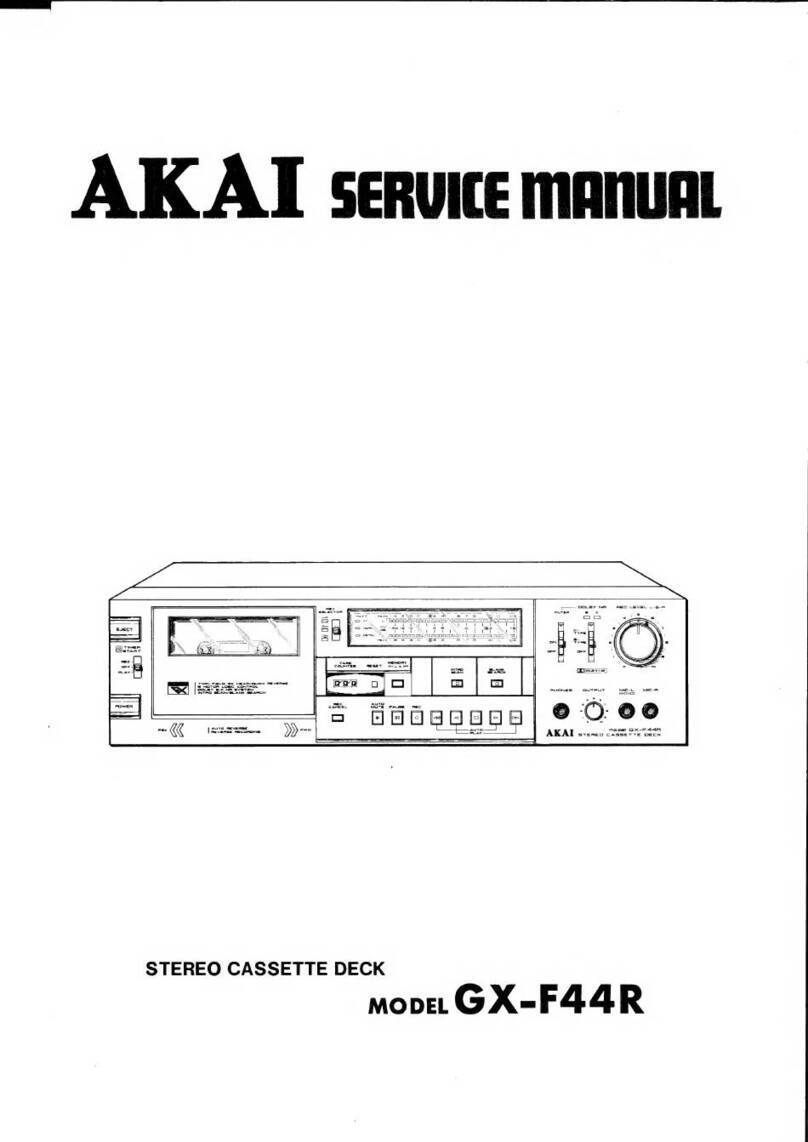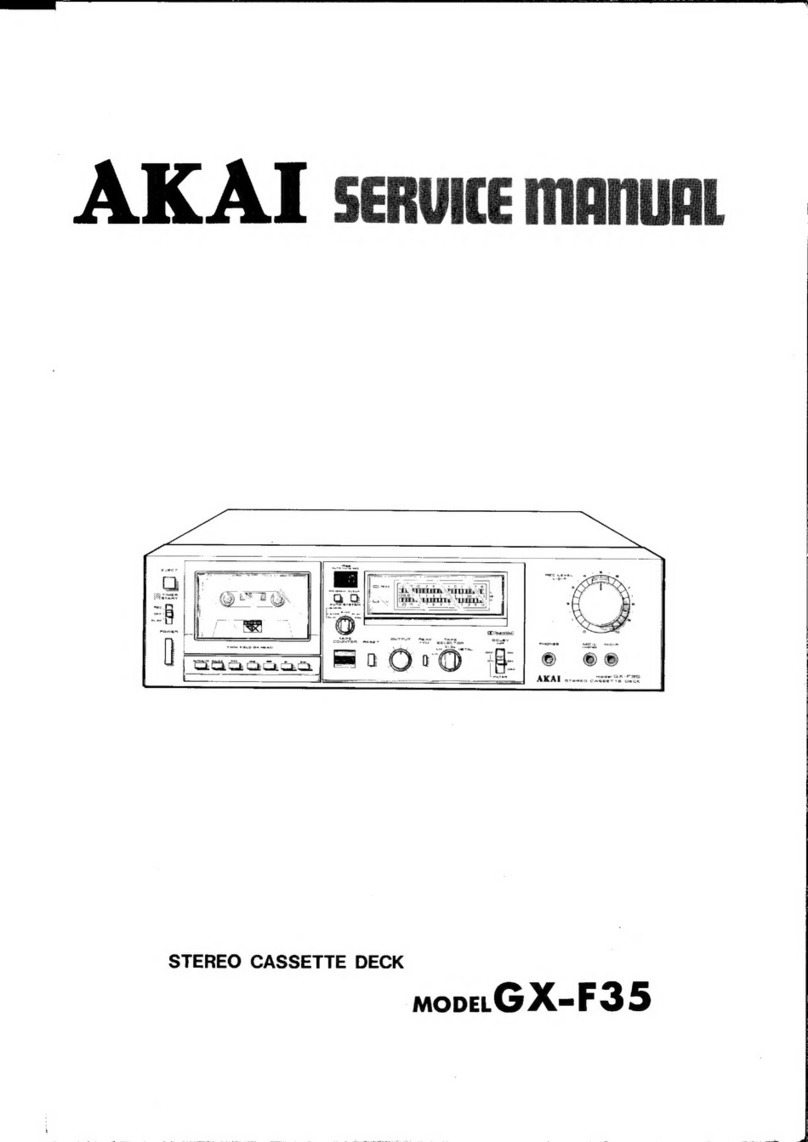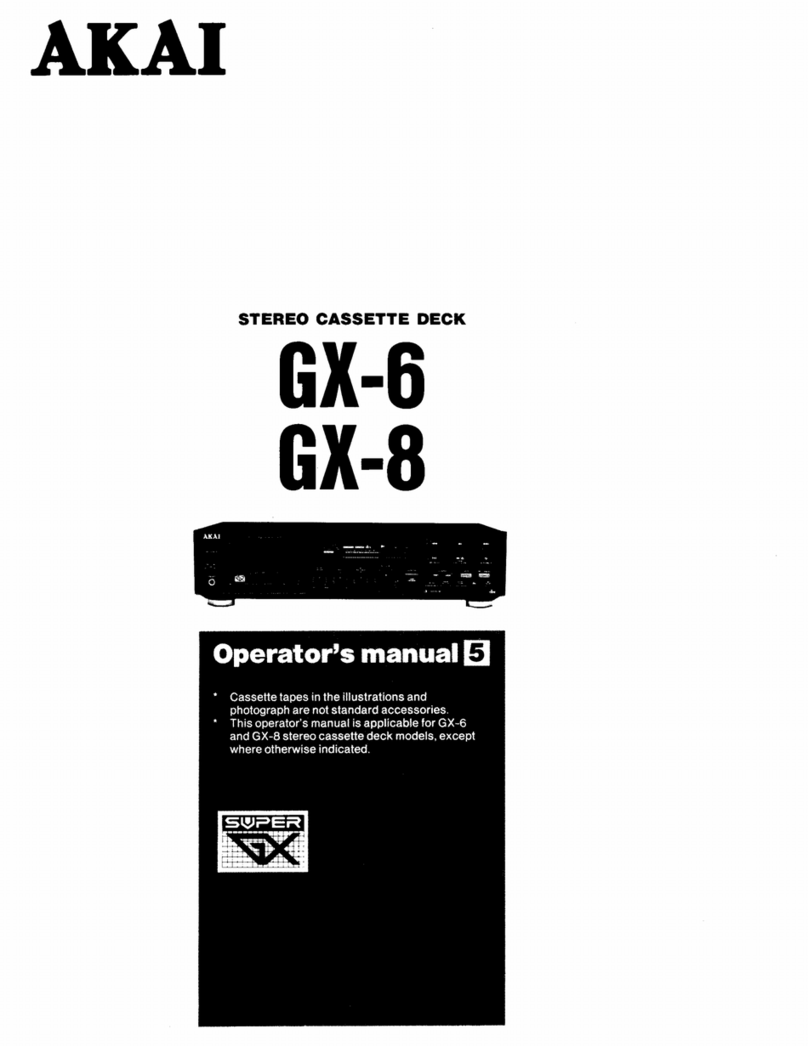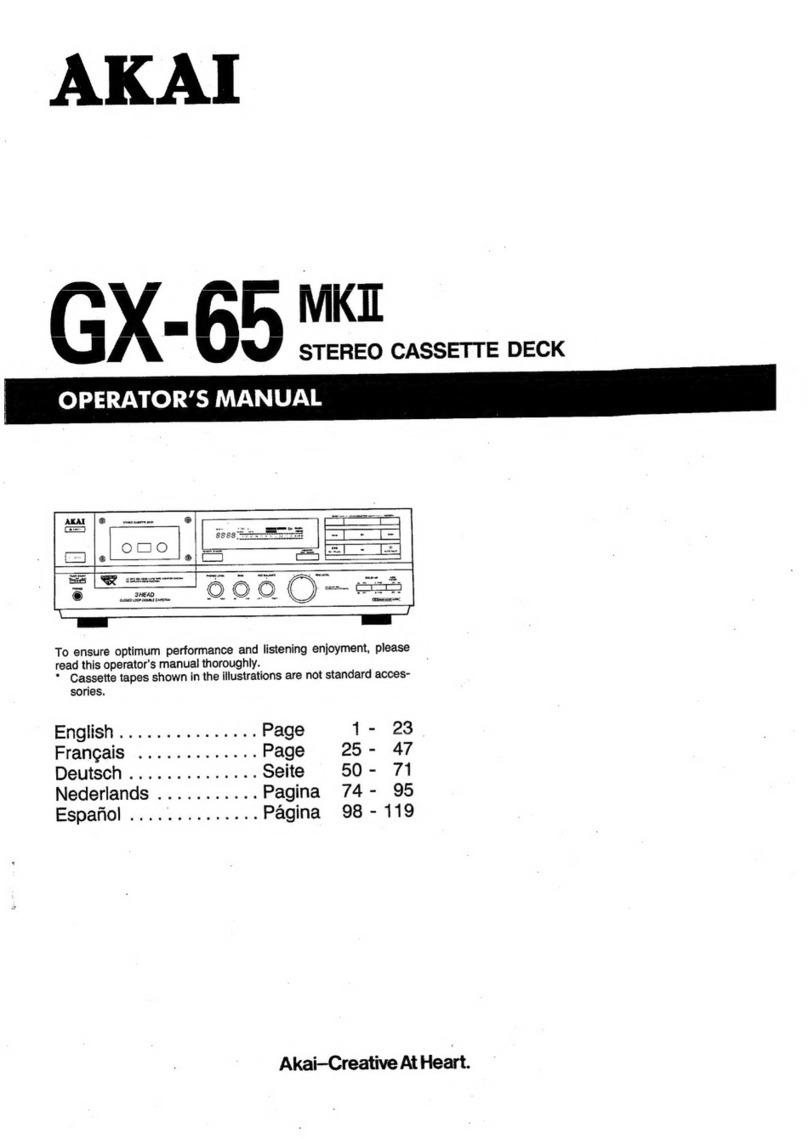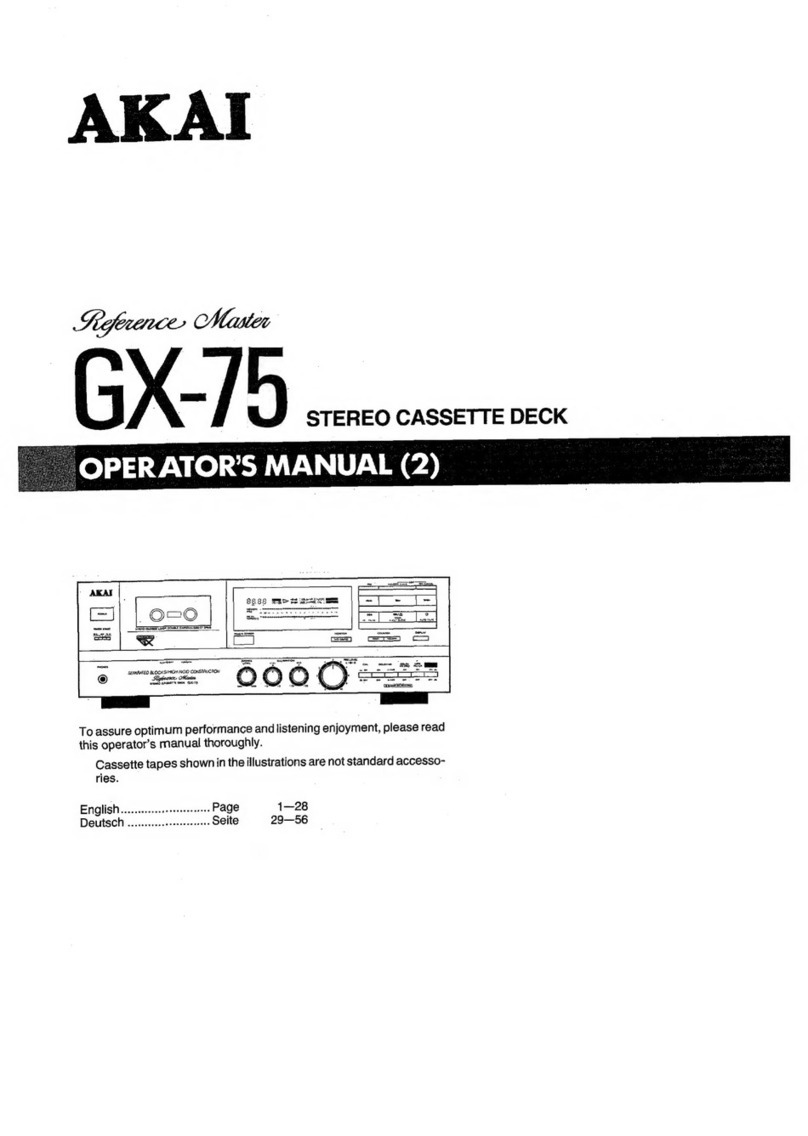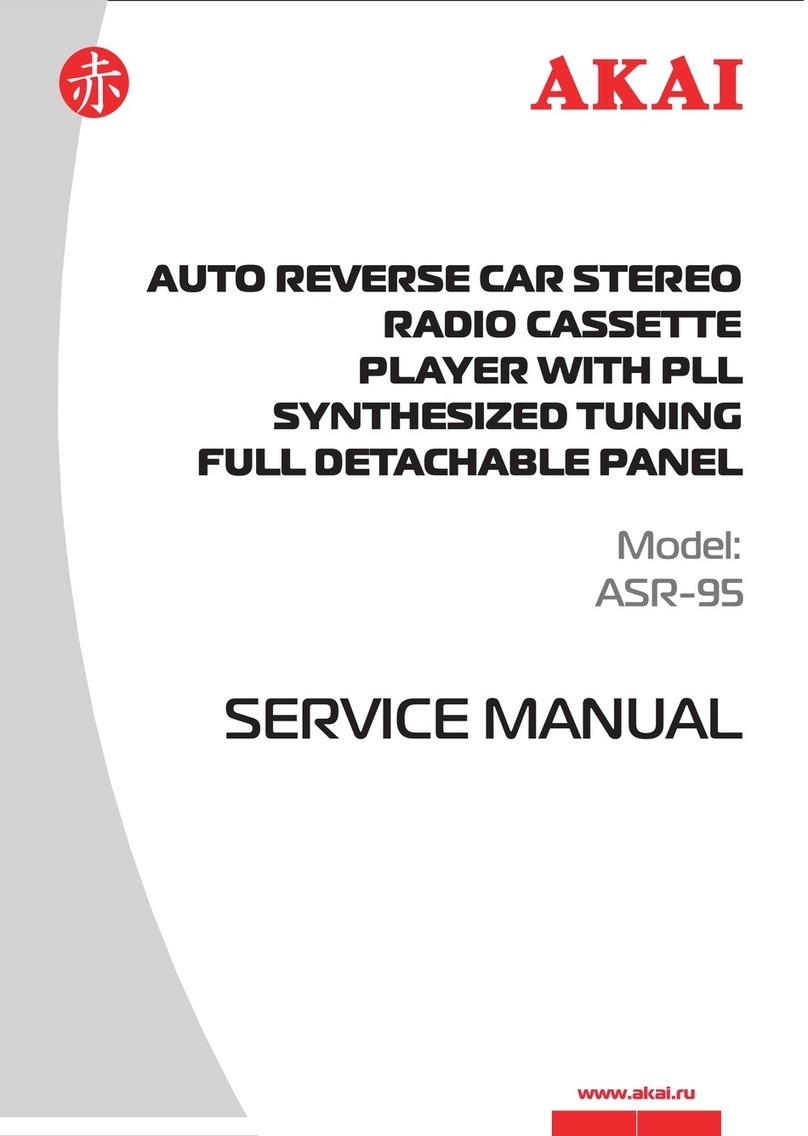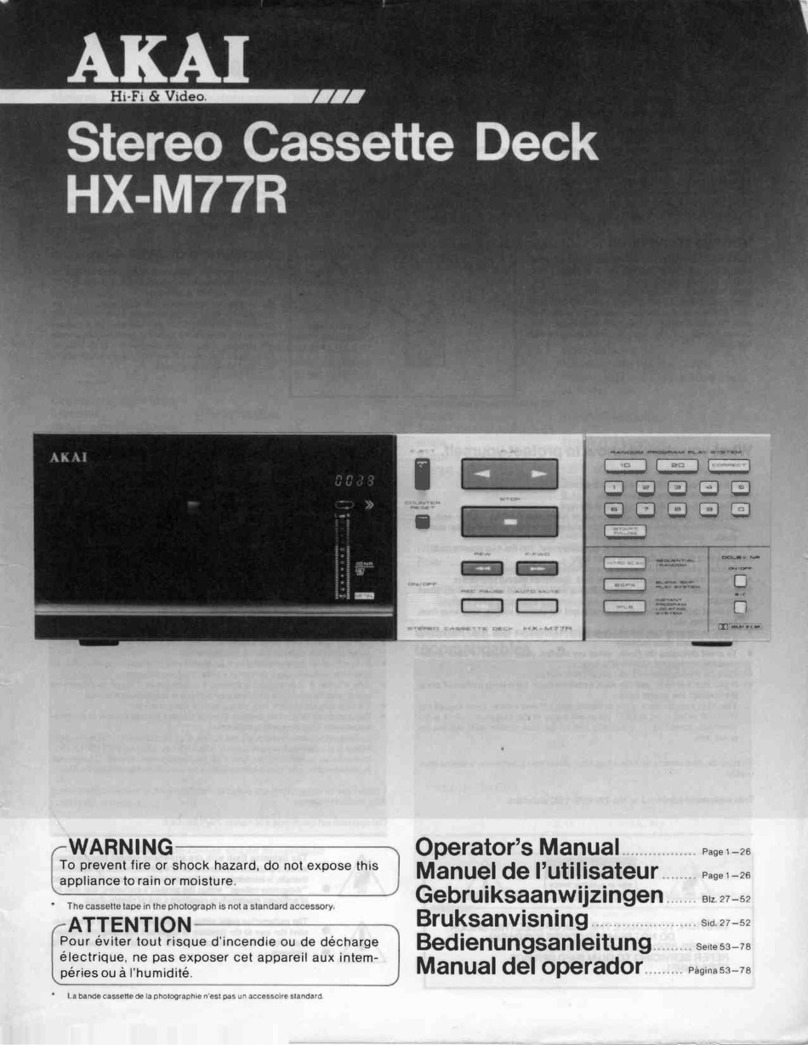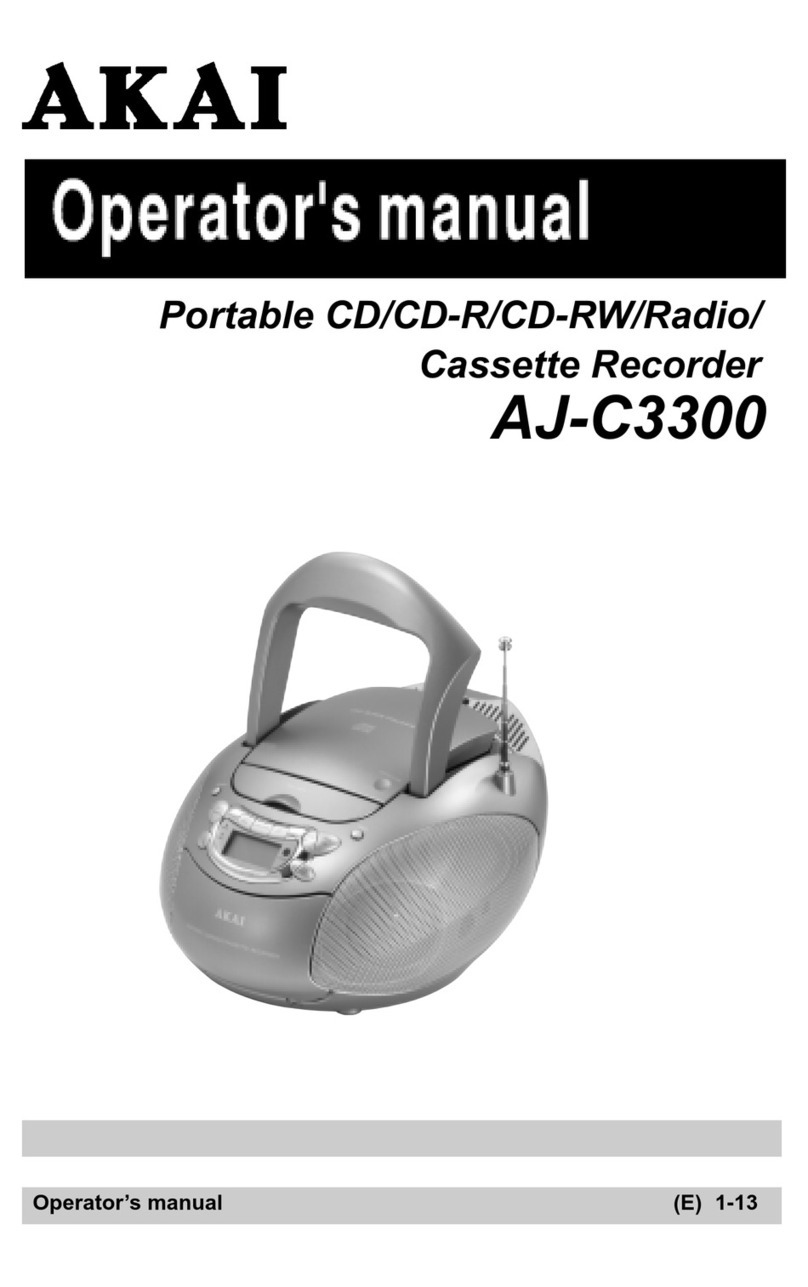CD/MP3 PLAYER
TheAPRC-90 Micro system can playback
the following formats: Audio Discs,MP3,
CD-R.
Do not attempt to play CD-ROM, CDI, VCD,
DVD or computer CD´s.
1. Press the function button to select CD mode.
2. To open the CD door, press the CD open
button.
3. Insert anMP3/CD or CD-R, with the printed
side facing up and press the CD door gently
to close.
4. Press Play/Pause button on the unit to start
playback.
5. Press the pause button to pause at any time.
Press the play button once again to resume
playback.
6. Press STOP, to end CD playback.
Note: CD/MP3 playback will also stop when:
-You open the CD compartment;
- You select the Radio source;
- The CD/MP3 has reached to the end.
Selecting a different track.
During playback you can use the Back or Next
Buttons to select a particular track.
If you have selected a track number while in
stop or pause position, press play to start
playback.
Press next once briefly for the next track,
or press repeatedly until the desired track
number appears on the display.
Press back once briefly to return to the
beginning of the current track.
Press back twice to access to the previous
track.
Finding a passage within a track
1. Press and hold down the back or next button.
The CD will move at higher speed.
2. When you recognize the passage you want
Simply, release the back or next button.
EN-7
Play back modes: repeat,
Repeat: Plays the current track continuously.
Repeat all: plays the entire cd continuously.
playing tracks in random order after press the
random button, the tracks will be played in random
order.
Playing a USB
USB Audio functions
1. Select the USB function to enter USB mode.
2. Press NEXT or BACK to advance or go back.
3. Program up to 99 tracks in MP3 mode.
4. Play Modes: there are 4 different play modes:
Normal->Repeat 1-> Repeat all ->Repeat album->
5.
maximum of 99 folders can be read from the
USB.
6. Maximum files supported in 1 folder: 999
7. Maximum capacity supported: 32GB
Note: The unit does not support any external HDD.