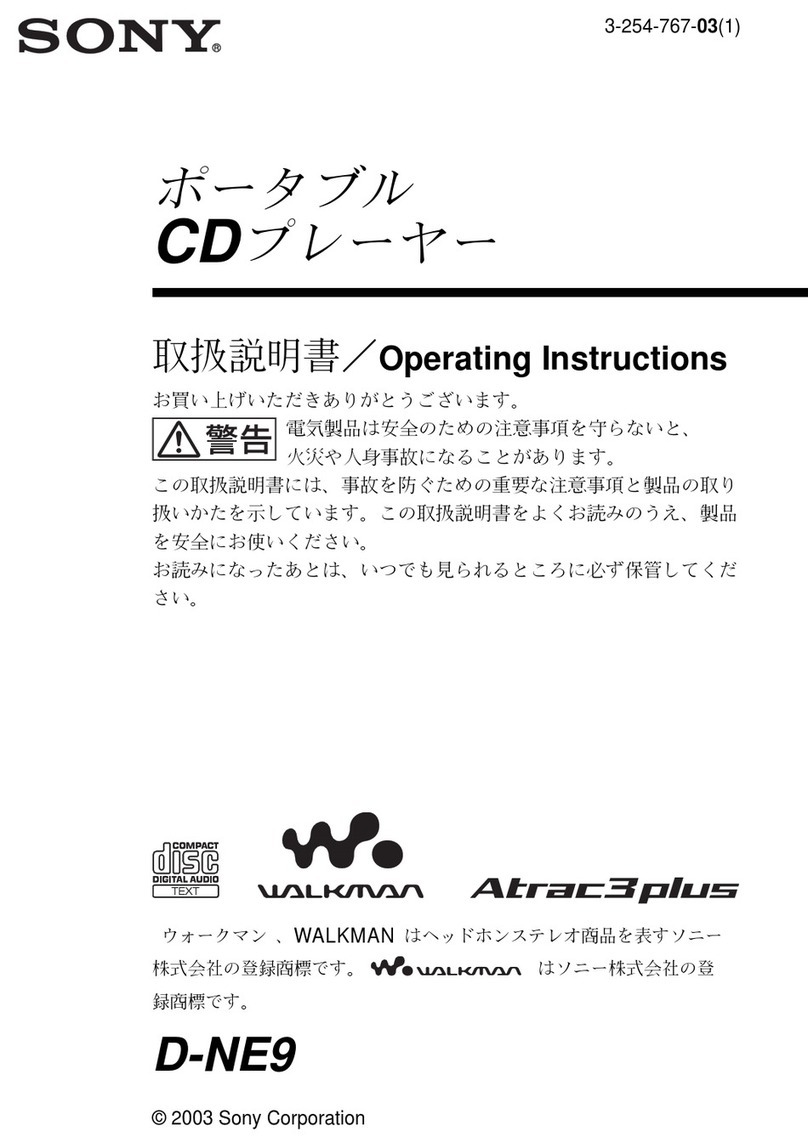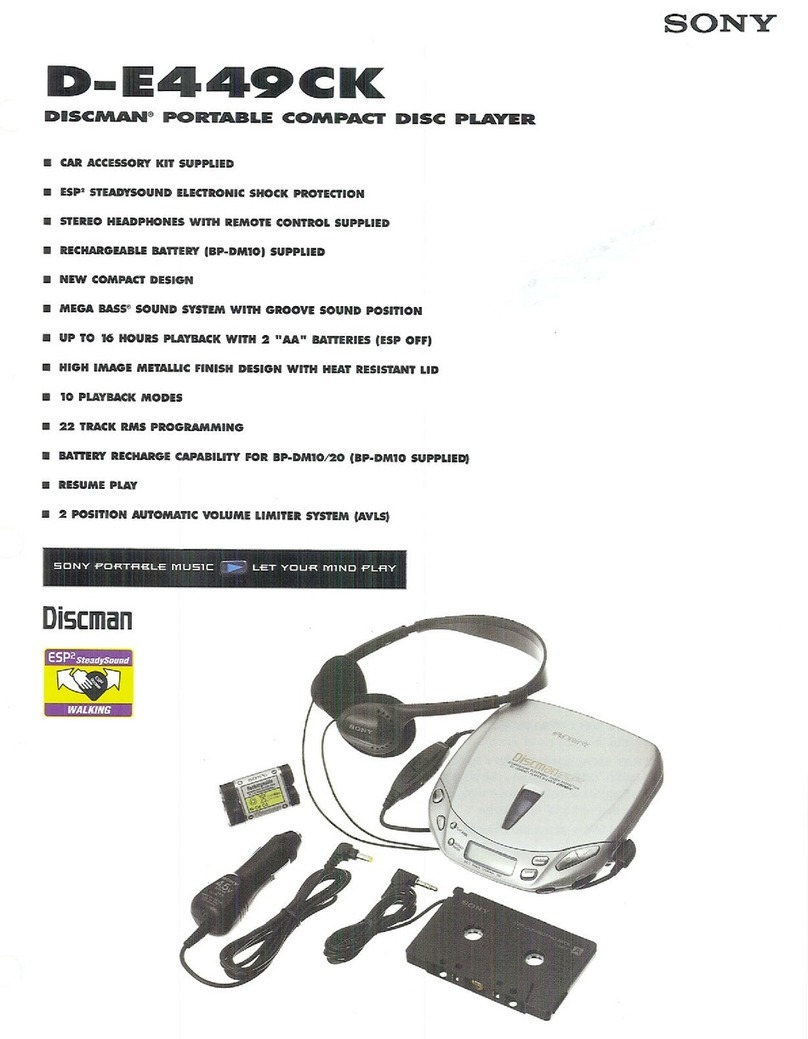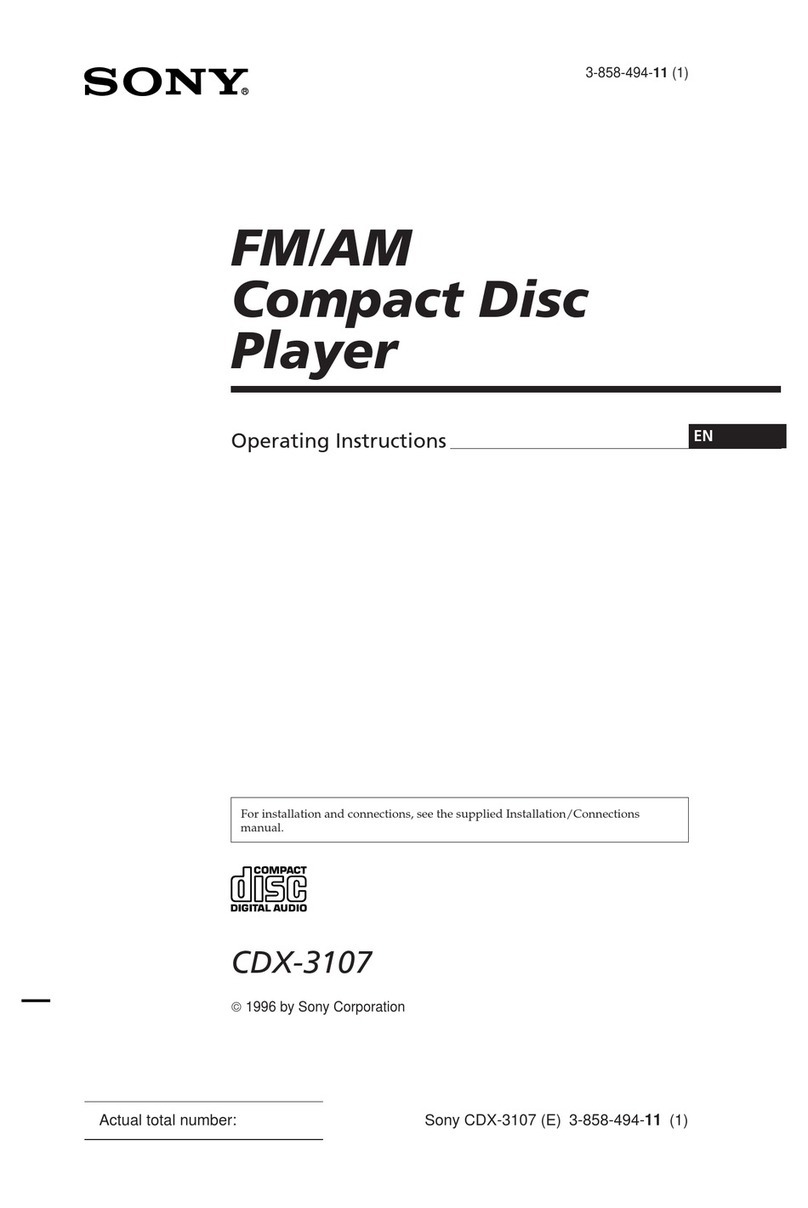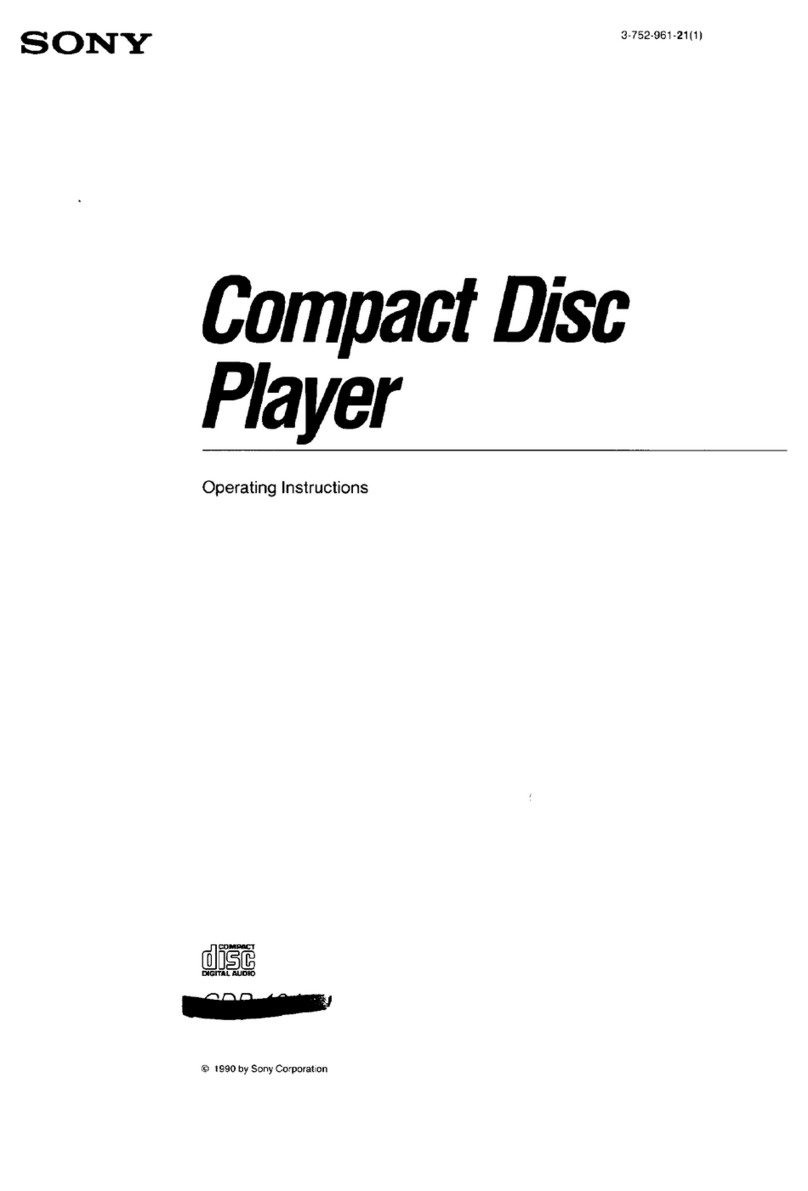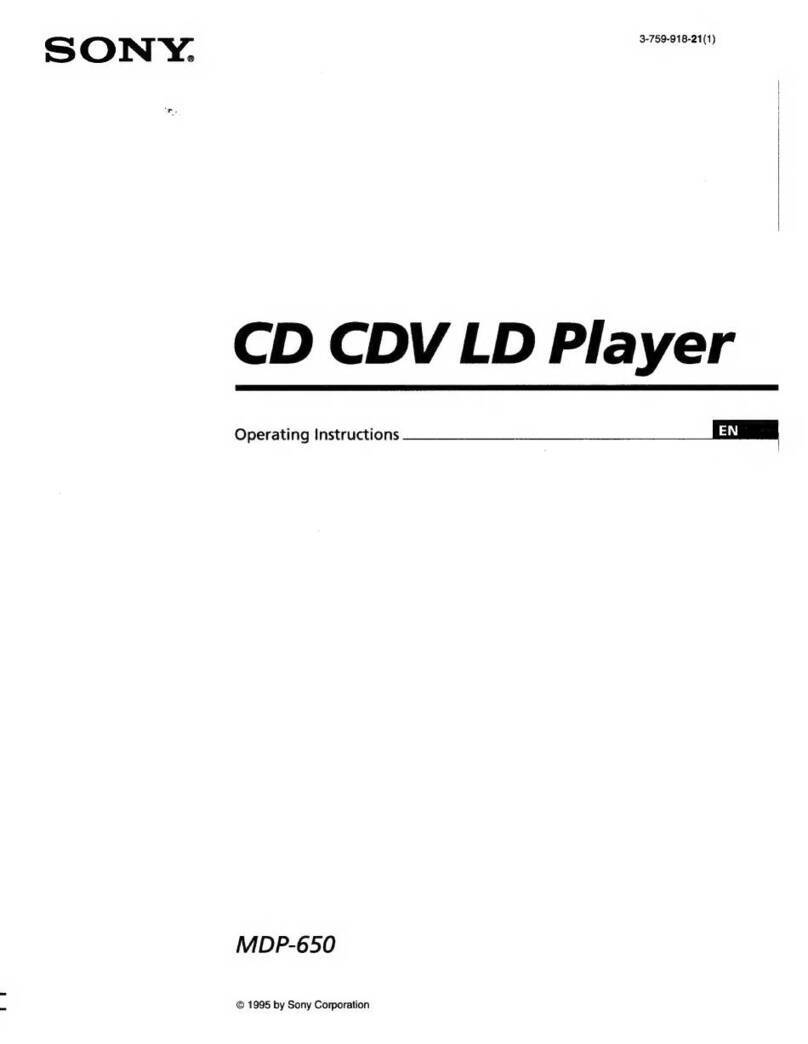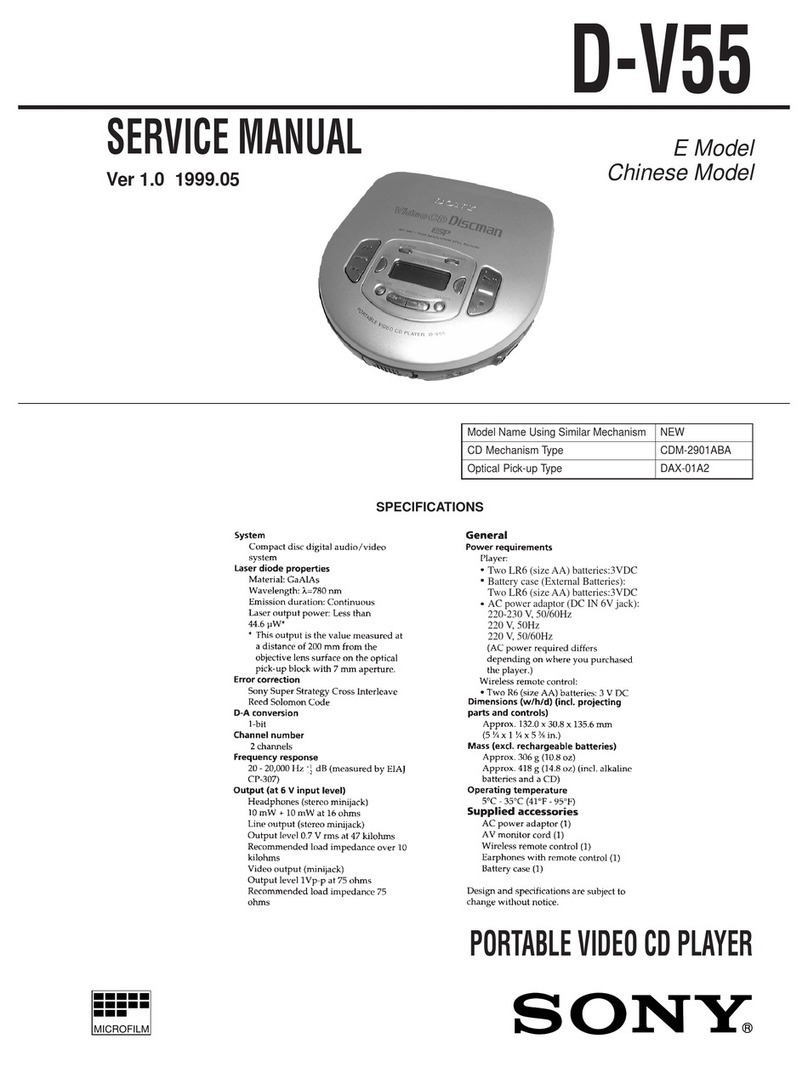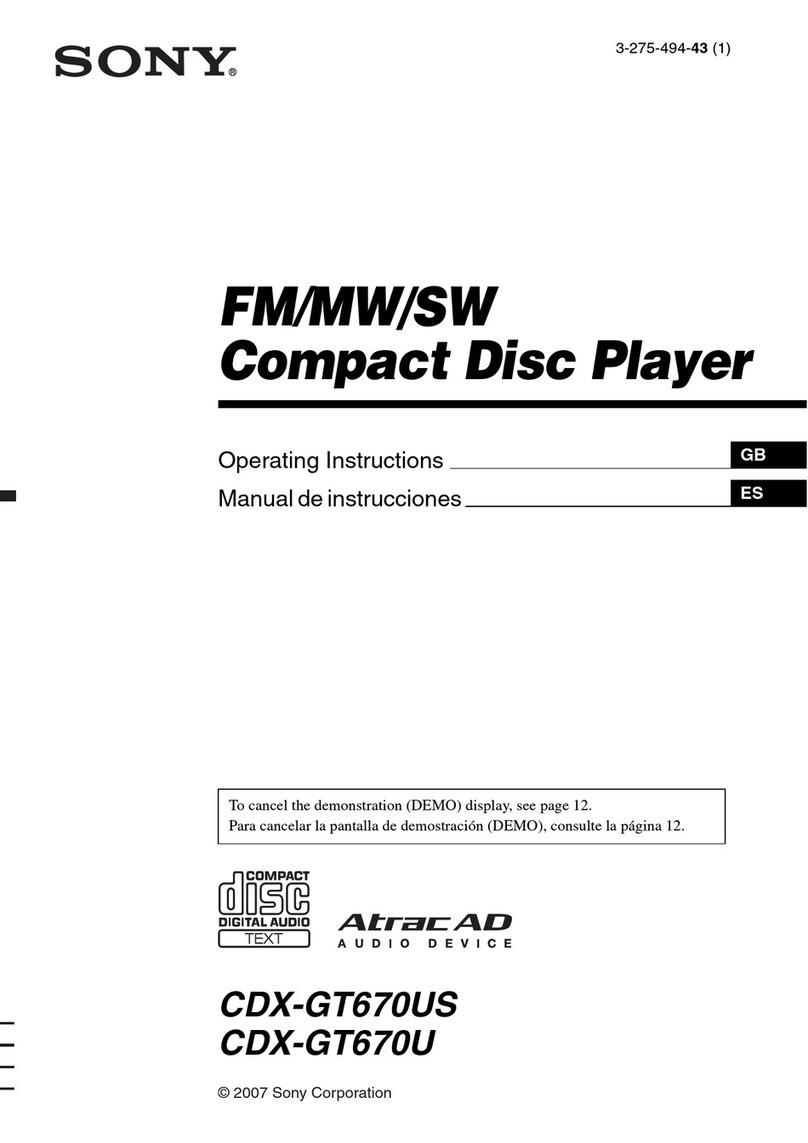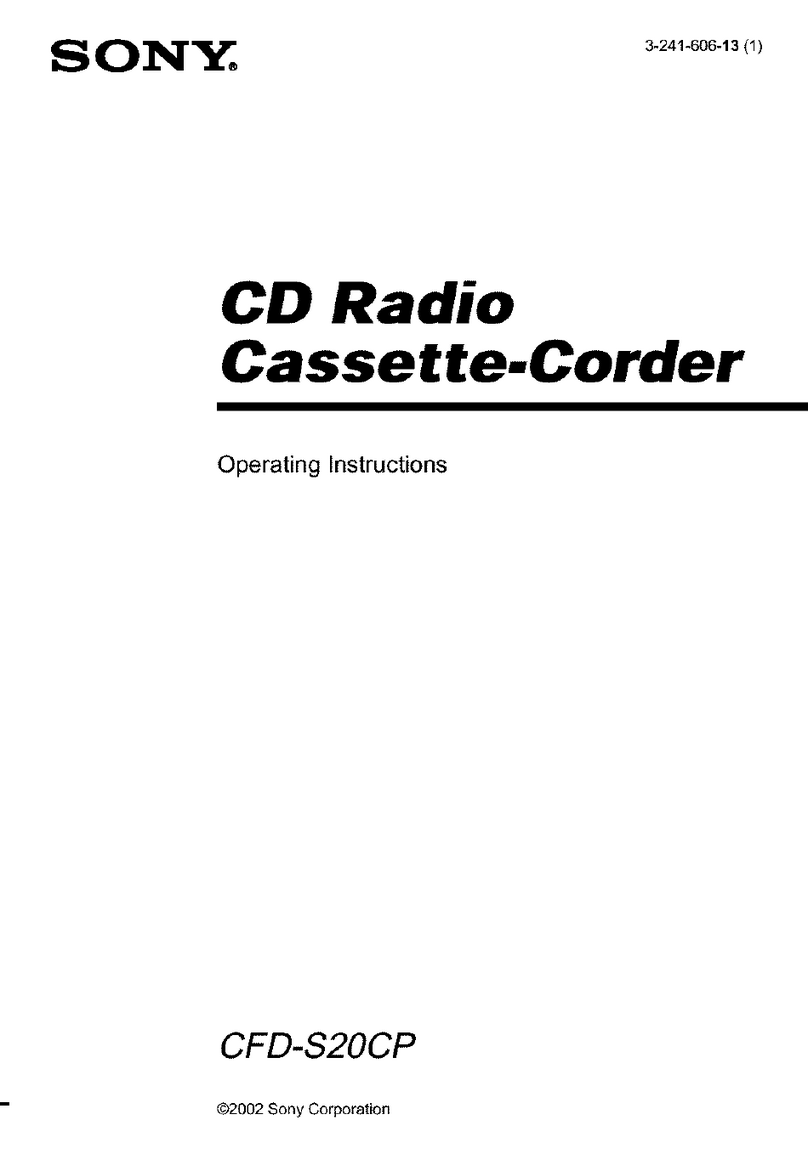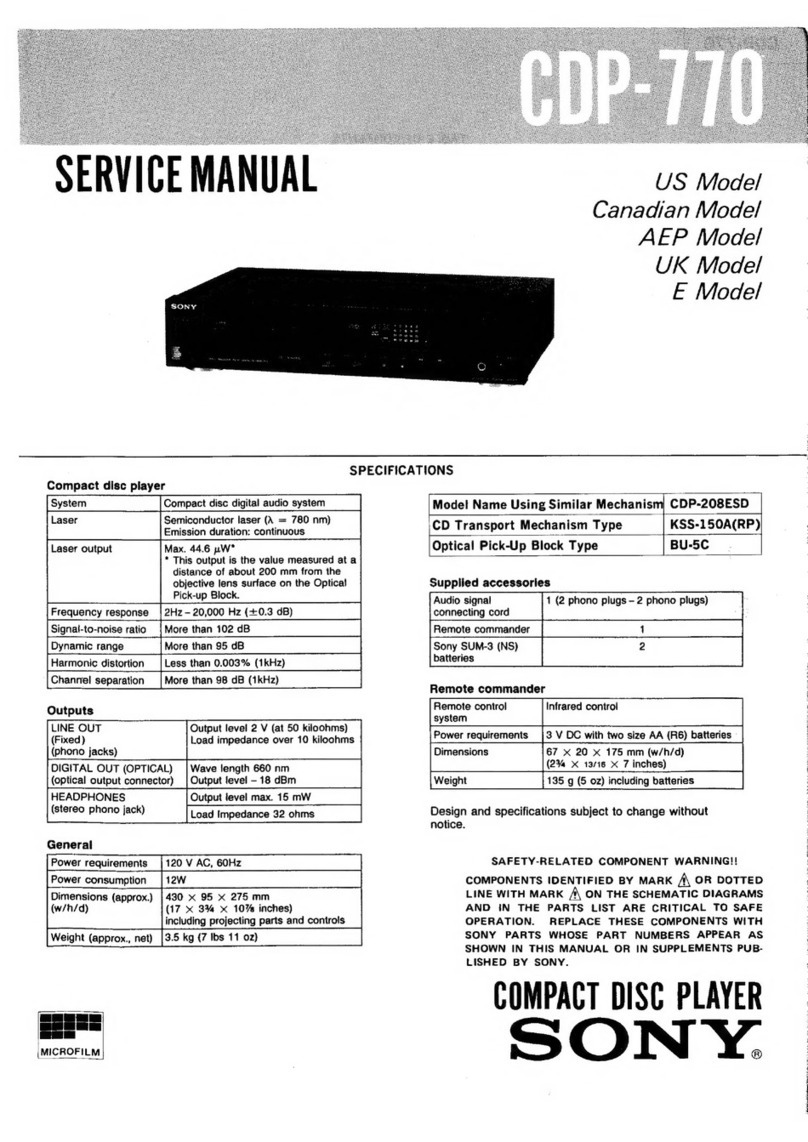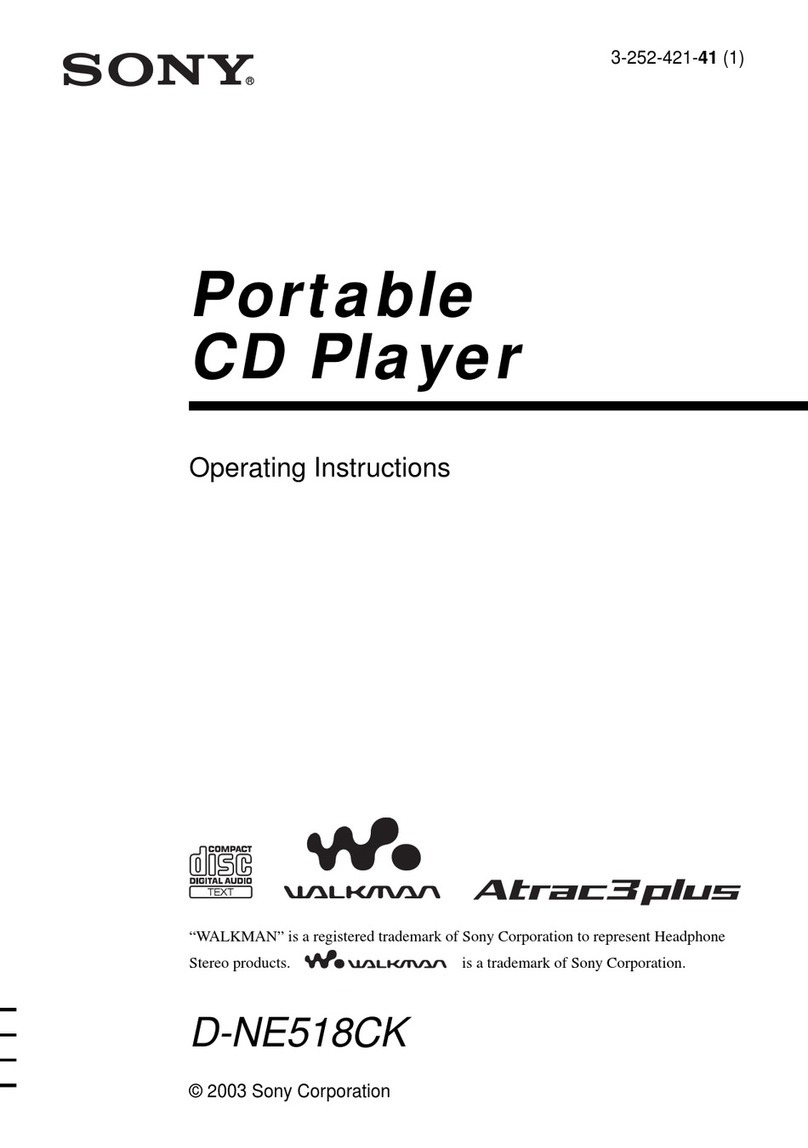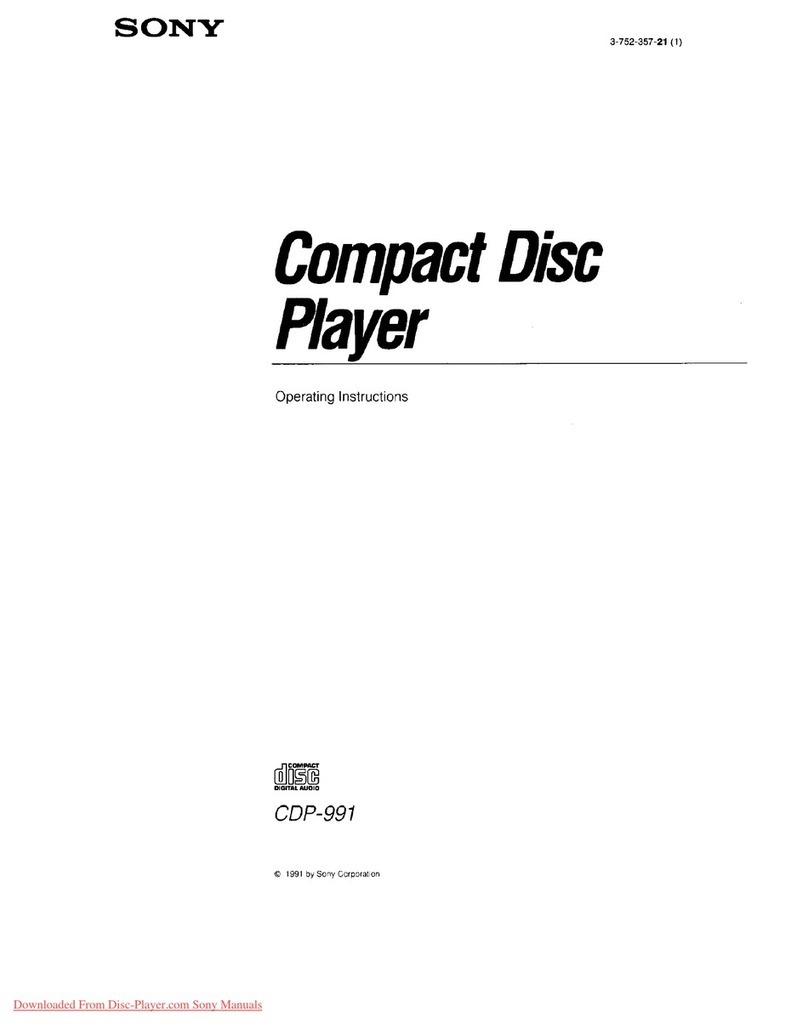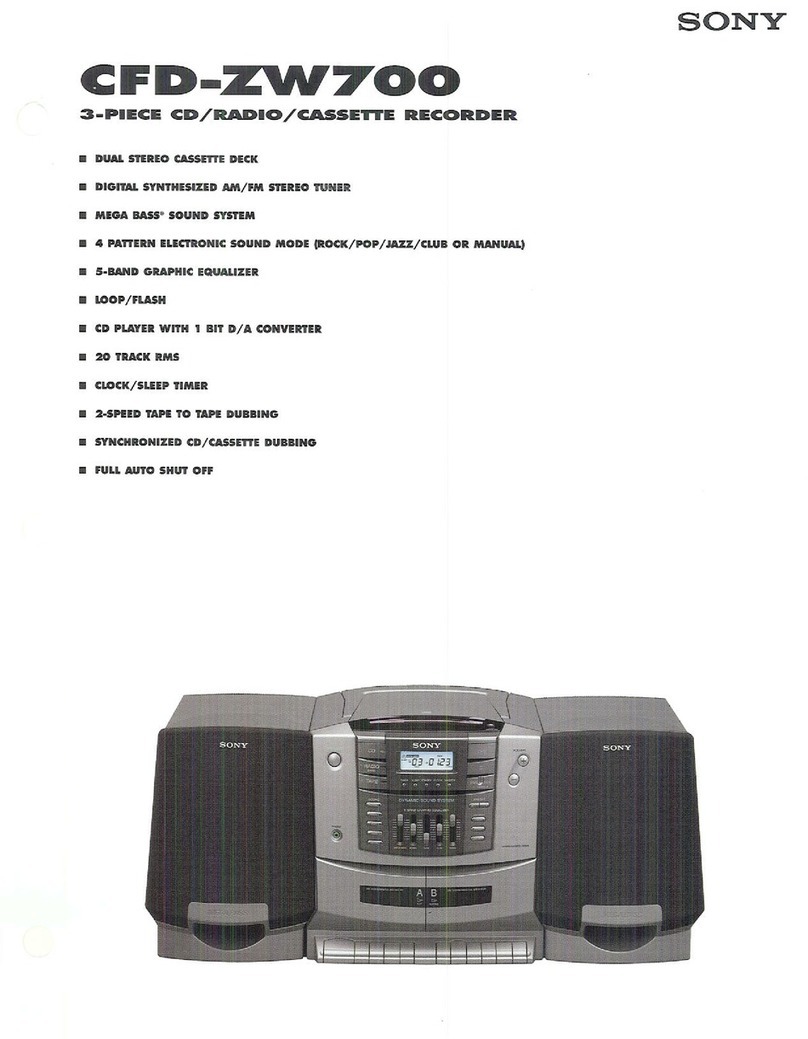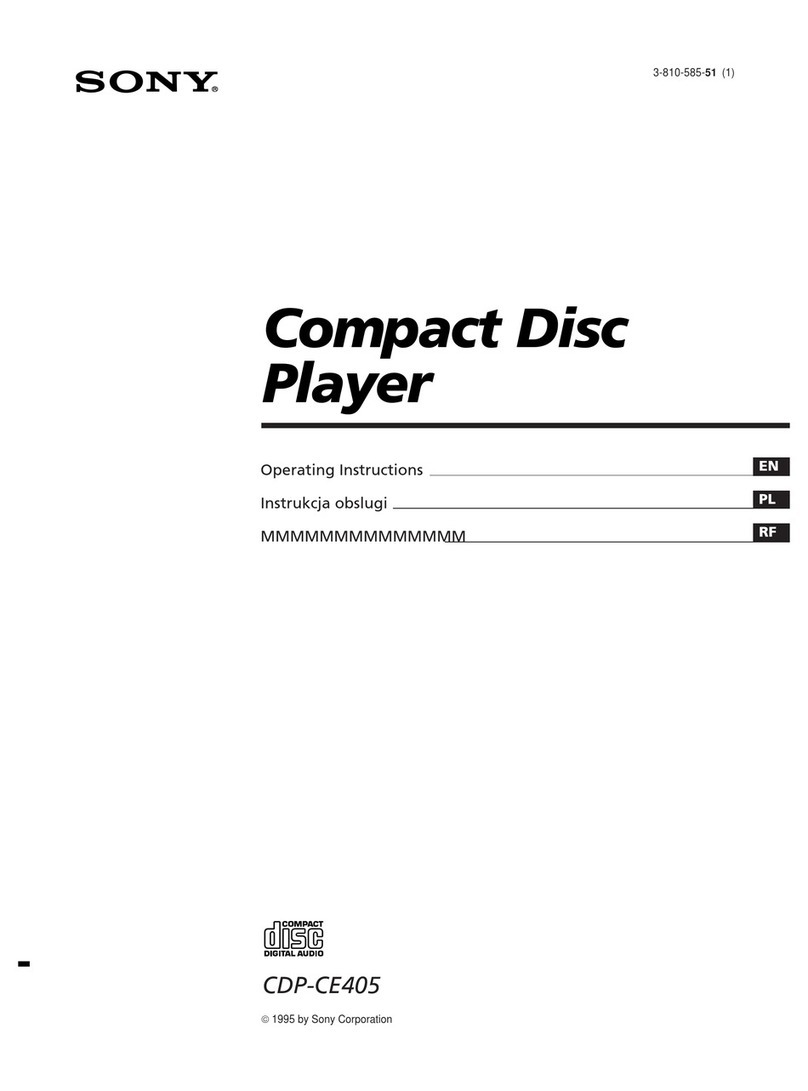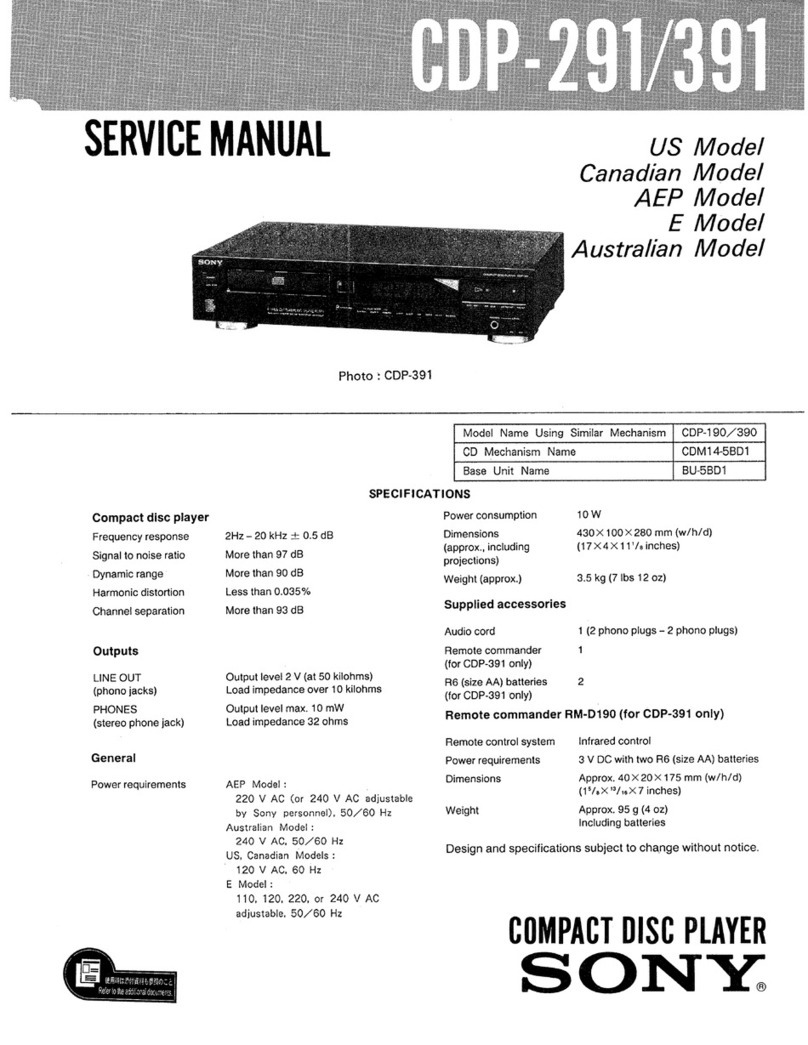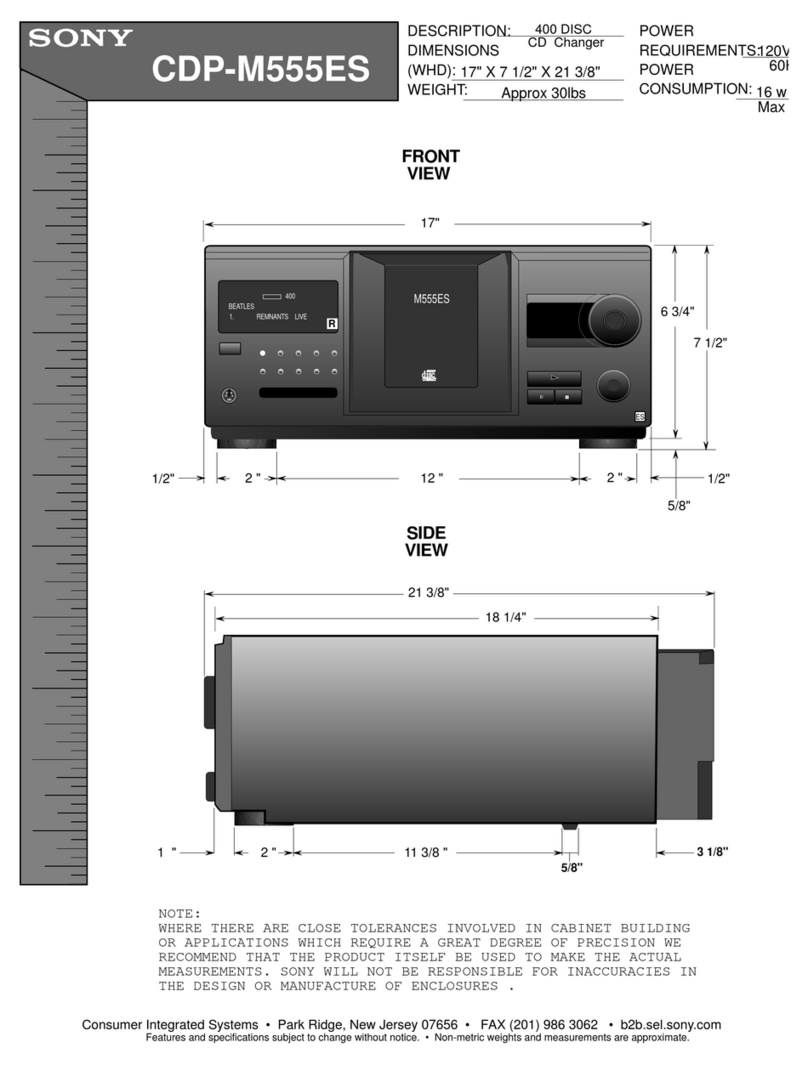SAFETY CHECK-OUT
After correcting the original service problem, perform the follow-
ing safety checks before releasing the set to the customer:
Checktheantennatermmals, metal trim, "metallized"knobs, screws,
and all otherexposed metal parts for AC leakage. Check leakage as
described below.
LEAKAGE
The AC leakage from any exposed metal part to earth Ground and
from all exposed metal parts to any exposed metal part having a
return to chassis, mustnotexceed0.5 rnA (500 microampers). Leak-
age current can be measured by any one
of
three methods.
I. A commercial leakage tester, such as the Simpson 229 or RCA
WT-540A. Follow the manufacturers' mstructions to use these
mstruments.
2.
A battery-operated AC milliammeter.
The
Data Precision 245
digital multimeter is suitable for this job.
3. Measuring the voltage drop across a resistorby means
of
a YOM
orbattery-operatedAC voltmeter. The
"hmit"
indicatiOn is 0.75
Y,
so analog meters must have an accurate low-voltage scale.
The
Simpson 250 and Sanwa SH-63Trd are examples
of
a pas-
sive YOM that is suitable. Nearly all battery operated digital
multimeters that have a
2Y
AC range are smtable. (See Fig. A)
0
1511F
To
ExposedMetal
Parts on
Set
1.5/<Q
..,.
Earth Ground
AC
voltmeter
(0
75V)
Fig.
A.
Using
an AC voltmeter
to
check AC
leakage.
SAFETY-RELATED COMPONENT WARNING
!!
COMPONENTS IDENTIFIEDBYMARK,±;OR DOTTED LINE
WITH MARK
,±;
ON THE SCHEMATIC DIAGRAMS AND IN
THE PARTS LIST ARE CRITICAL
TO
SAFE OPERATION.
REPLACE
THESE
COMPONENTS
WITH
SONY
PARTS
WHOSE PART NUMBERS APPEAR AS SHOWN IN THIS
MANUAL OR IN SUPPLEMENTS PUBLISHED BY SONY.
SECTION 1
SERVICING NOTE
NOTES ON HANDLINGTHE OPTICAL PICK-UP BLOCK
OR BASE UNIT
The laserdiode in the optical pick-up block may sufferelectrostatic
breakdown because
of
the potential difference generated by the
charged electrostatic load, etc. on clothmg and the human body.
During repair, pay attention to electrostaticbreakdown and also use
the procedure in the printed matter which is mcluded in the repair
parts.
The flexible board is easily damaged and should be handled with
care.
NOTES ON LASER DIODE EMISSION CHECK
The laser beam on this model is concentrated so as to befocused on
the
d1sc
reflective surface by the objective lens m the optical pick-
up block. Therefore, when checking the laser diode emiss10n, ob-
serve from more than
30
em
away from the objective lens.
LASER
DIODE
AND
FOCUS
SEARCH
OPERATION
CHECK
Carry out the "Scurve check" m
"CD
section adjustment" andcheck
that the S curve waveform is output repeatedly.
ATTENTION
AU
COMPOSANT AVANT RAPPORT
ALA SECURITE!!
LES COMPOSANTS IDENTIFIES
PAR
UNE MARQUE LtSUR
LES DIAGRAMMES SCHEMATIQUES ET LA LISTE DES
PIECES
SONT
CRITIQUES
POUR
LA
SECURITE
DE
FONCTIONNEMENT.NE REMPLACER CES COMPOSANTS
QUE PAR
DES
PIECES
SONY
DONT
LES NUMEROS
SONT
DONNES
DANS
CE
MANUEL
OU
DANS
LES
SUPPLEMENTS PUBLIES
PAR
SONY.
-3-