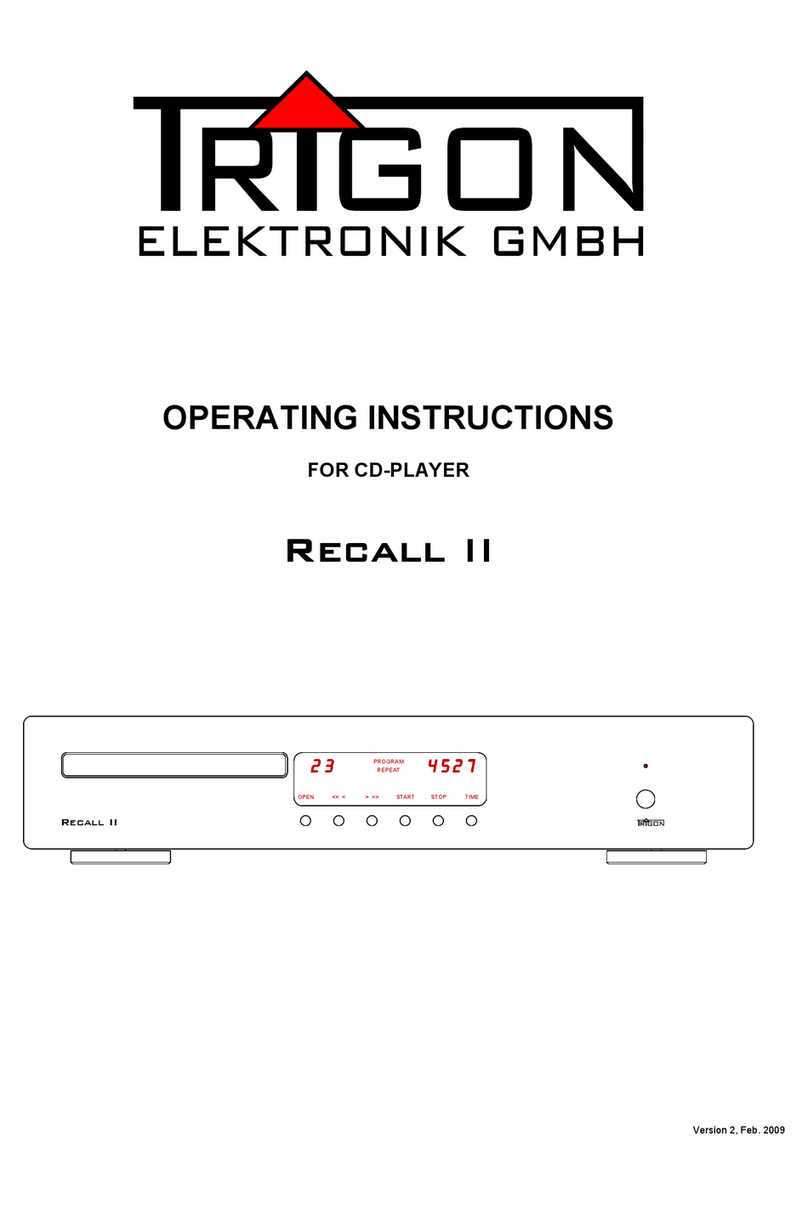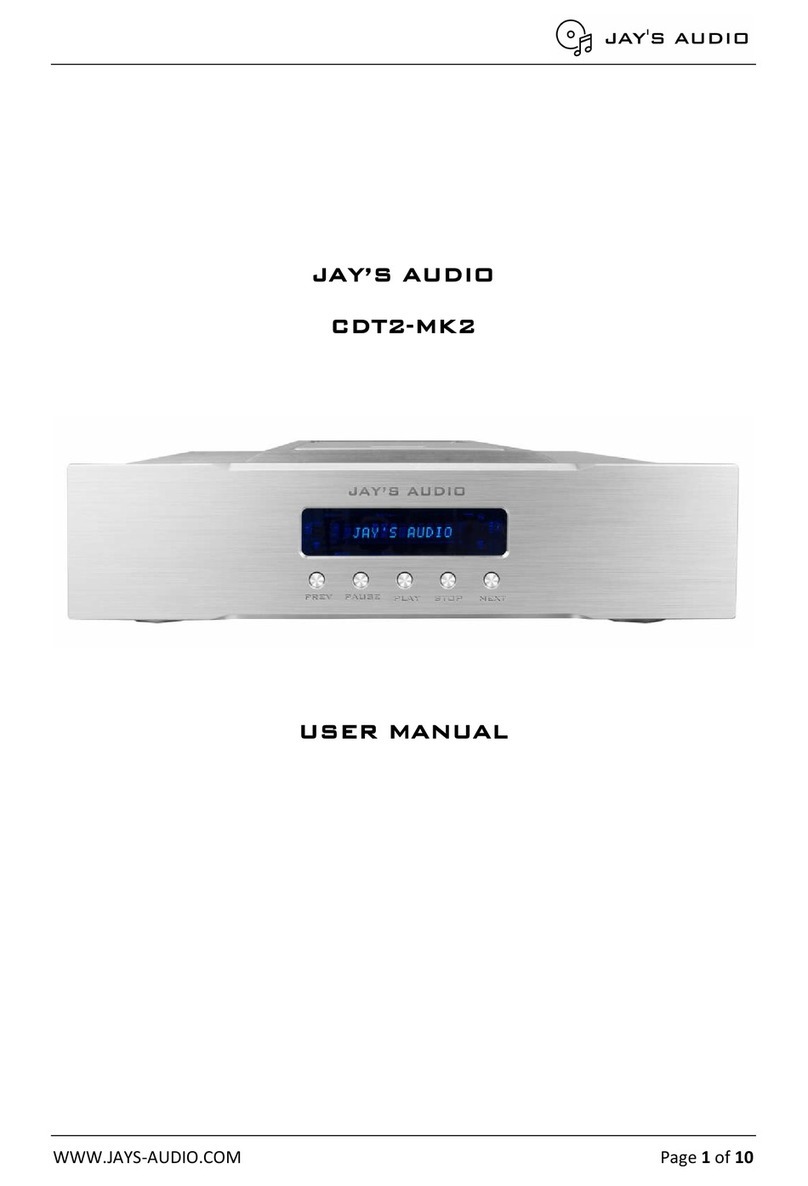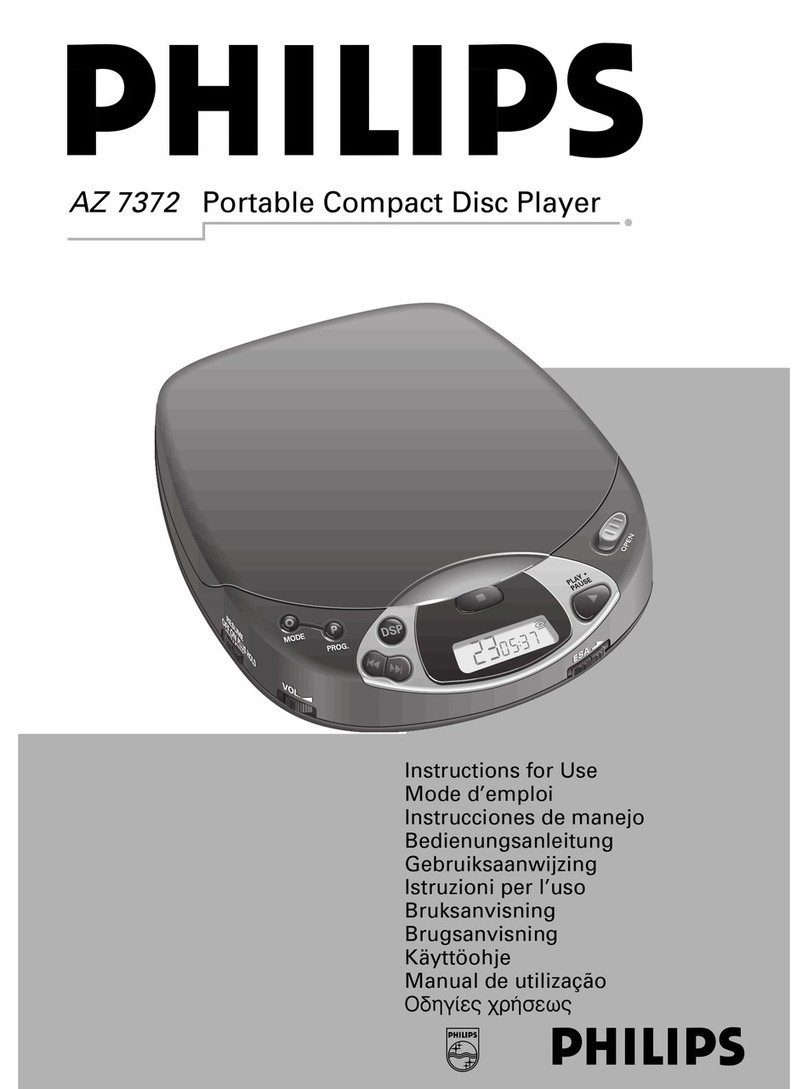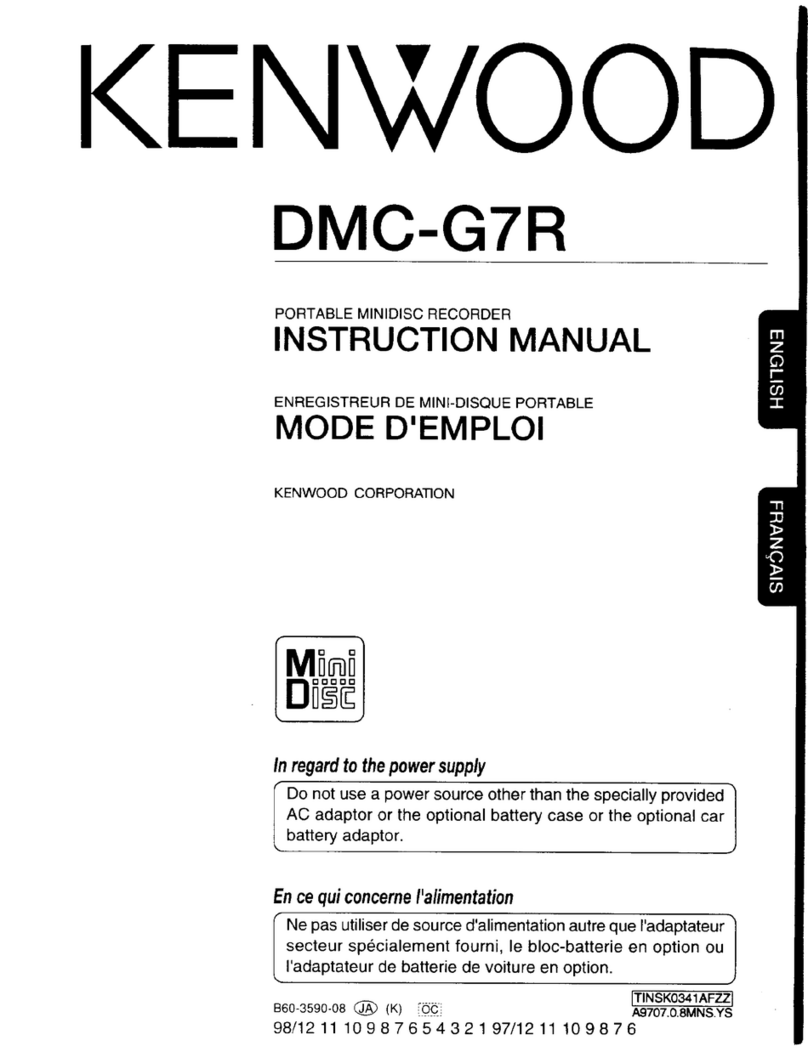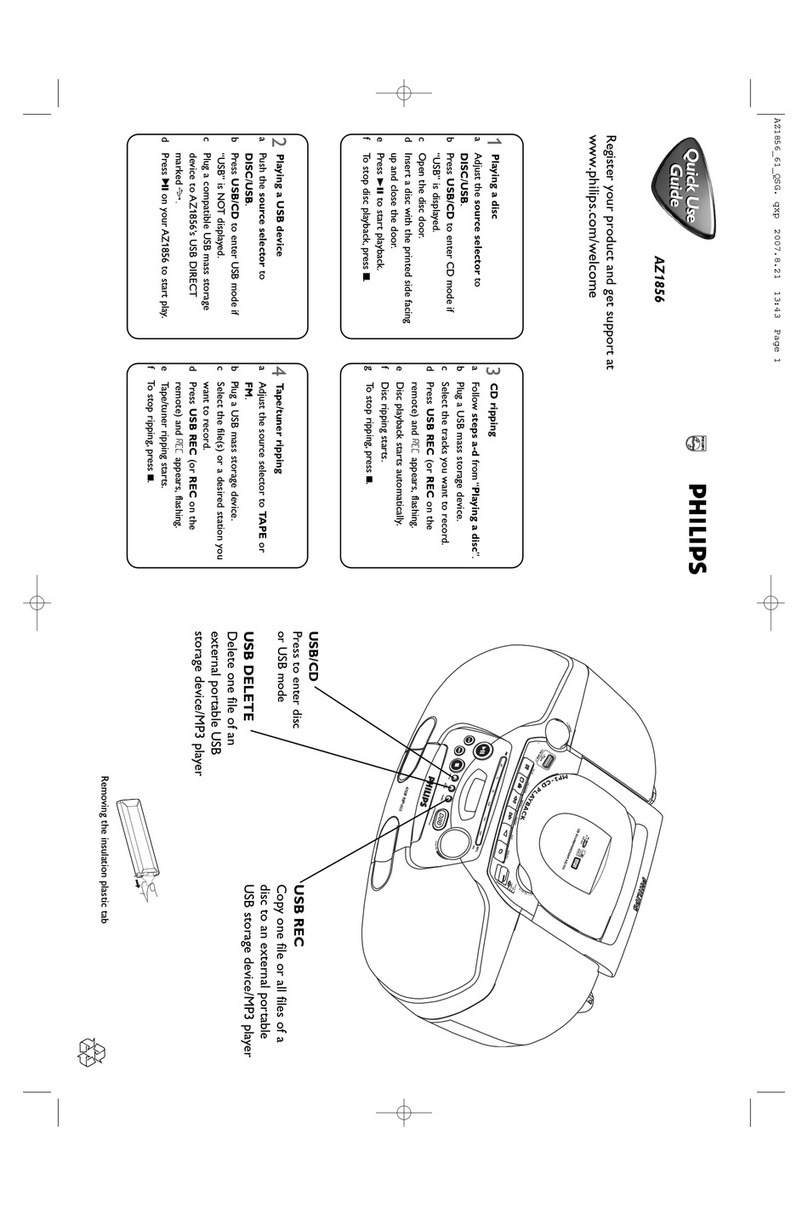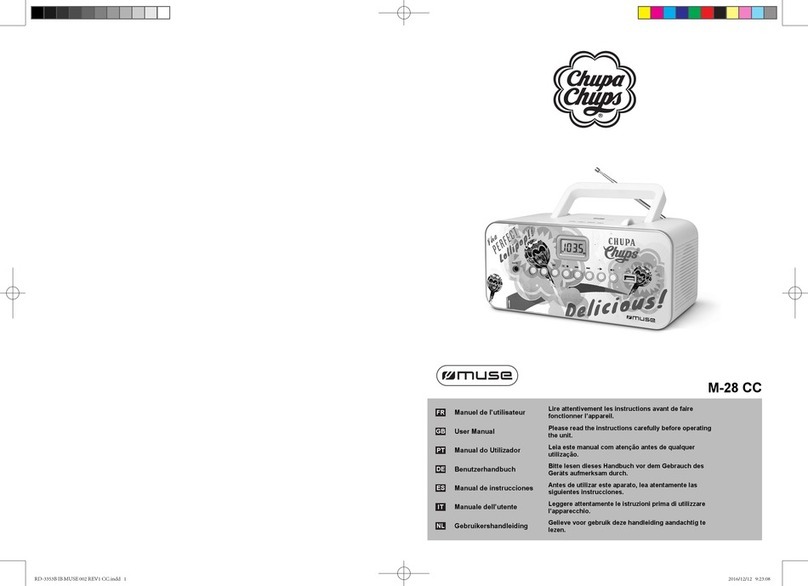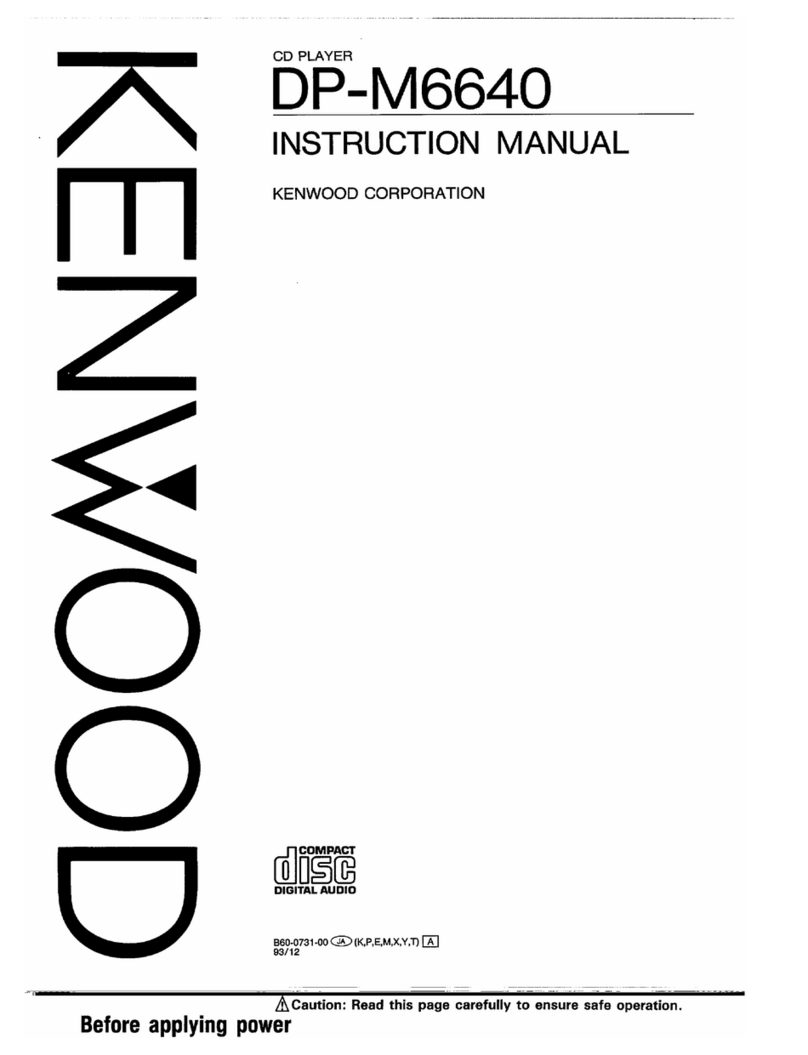Trigon EXXCEED User manual

OPERATING INSTRUCTIONS
FOR CD-PLAYER
Exxceed
11.2019

CONTENTS
1 Preface
2. General Device Descri tion
2.1 Safety Notices
2.2 List References
2.3 Guarantees and Service
3. Start-u
3.1 Control Elements on the ront Side
3.2 Connections on the Back
4 Remote Maintenance
5 Menue
5.1 ilter
5.2 Color
5.3 Power Management
5.3 IR-Remote
6. What to do, if...
6.1... nothing happens?
6.2... one hears nothing?
6.3... it hums?
6.4... there is no reaction to the remote control?
2

1. Preface
Dear TRIGON - customer,
Thank you for choosing the CD Player Exxceed. This device was manufactured
utilizing the strictest production controls and the latest precision technology.
Even if you are familiar with the use of Hi i devices, you should study this operation
manual carefully and confirm your understanding of the instructions, which are contained
therein.
Please keep this instruction manual, because it can serve as an aid in handling your CD
Player in the future.
The TRIGON - team wishes you lots of fun with your new CD Player.
2. General technical manual
The EXXCEED is a CD-Player, where outstanding tonal quality meets a design and
set of features that conform to high-end demands.
This is exemplified by a high-quality drive – whose loader is guided by side stainless-steel
push rods – that ensures that there is no loss of (digital) musical information from the
start of playback onward. The digital signal is then passed on to a state-of-the-art 24-Bit
serial converter with a 192-KHz sampling frequency from Burr Brown, which converts it
into an analog signal.
The drive oscillator clocks the entire digital audio, so that clock-jitter is kept to a minimum.
The steep roll-off slope of the output filter effectively prevents any aliasing of the playback
signal.
The power is supplied by a specifically developed switched mode power supply, which
provides the CD-player with a steady flow of power – even with large fluctuations in
voltage - and eliminates the sound altering effects of electricity.
The 2mm strong steel-sheet casing is lined internally partially with absorption mats, so that
microphonic effects are kept from the sensitive electronics. The TRIGON suspension
absorber feet - whose principle of operation corresponds to that of a Belleville washer –
round off a systematic approach to prevent sound distortions through microphonic effects.
The wide range of media in use today doesn’t pose a problem for the EXXCEED’s
high-quality technology and its audio-optimized drive: The EXXCEED is able to play
CD-Rs and CD-RWs. These should be of good quality, otherwise “dropouts“ may occur
during playback.
The EXXCEED is completely microprocessor controlled. It is possible to operate the
player itself directly (not all functions) as well as via IR-remote control (Trigon
Director). The clearly laid out display – which can be dimmed and turned off by the
Director - shows the current operating state. The Director can also turn the CD-
player on and off.
3

2.1 Safety notices.
TRIGON ELEKTRONIK assumes no liability for damage, which result from
inappropriate handling and/or disregard for the following safety instructions.
- The CD-player may not be placed close to strong heat sources such as heating
elements, furnaces, high-powered lamps, open fires, etc.
- The CD-player may not be exposed to strong impacts and vibrations.
- The CD-player may not be connected to the power outlet immediate after being brought
from a cold environment to a warm one. Condensation could damage the device.
Wait a few minutes until the device is warmed up to room temperature.
- The CD-player should not be exposed to direct sunlight.
- Please ensure that the device gets sufficient ventilation at its installation location.
- Don’t pour fluid on the CD-player; the inside of the device must remain dry.
- Never activate the device without having the protective casing in place.
- Always remove the power plug from the socket before opening the device.
- Never bridge the fuse. Please replace a defective fuse only with an original fuse
of the same type and rating.
- Never attempt repairs on your own. Only authorized, properly trained technical
personnel may undertake any maintenance and/or repair. Any damage that results
from improper handling or unauthorized repair attempts will void any possible
warranty claim.
- Please always turn off your system’s device before changing and/or attaching cables.
- The Exxceed can operate at a voltage between 180V and 250V, 230V
is the average. If another voltage is required, please contact your dealer or
TRIGON, so that the device can be retrofitted.
4

2.2 Set-u Recommendations
After unpacking the unit, examine the device first for possible transport damage. If you
should determine damage has occurred, then immediately contact your dealer. Next,
examine the contents of the container to ensure all components are present. You should
find, addition to the Exxceed the following:
- Mains cable TRIGON VOLT
- IR remote control DIRECTOR
- Operating instructions Exxceed
- Warranty requirement certificate
Set up the device horizontally in a dry place. Ensure good ventilation. Strong magnetic
scattering fields, which are caused by output stage transformers and halogen light
transformers, can lead to stray humming effects. Therefore set up the CD Player some
distance from such devices. Also, do not lay the cable connections parallel to the lighting
leads.
Stray humming effects are also produced from fluorescent lamps, so keep a minimum
distance of approximately 1m. Avoid direct sunlight and don’t set up the Exxceed close
to strong heat sources.
2.3 Guarantees and Service
The Exxceed is a high-quality and sophisticated product. We at TRIGON try to
ensure the demands made of a TRIGON-product are met via numerous quality tests
and strict goods control. If a problem should however occur, then TRIGON
ELEKTRONIK GmbH grants a 3-years warranty. The warranty includes the repair
of the defective part as well as any labor charges. This is the limit of liability.
The warranty excludes any damage which resulted from inappropriate installation,
incorrect operation or repairs through unauthorized specialist dealers and private
individuals. urther the warranty is void with disguised serial numbers as well as when
damage occurs as a result of accident or transport damages.
3 Commissioning
After unpacking the CD player, we recommend that you first only connect the device to the
mains and switch it on without having connected it to other devices. Turn on the standby
power switch [8] on the back of the device and then touch the [6] ON / O button on the
front. The display lighting switches on and after a few seconds the output relays are
switched on.
The EXXCEED is now ready for use.
Now touch the [5] OPEN key. The CD drawer opens and you can insert a CD. Touch the
button [5] again to close the drawer. After the EXXCEED has read the CD information,
the display shows the number of tracks and the total playing time.
5

Now familiarize yourself a little with the controls and the connection sockets. eel free to
try all functions; You cannot destroy anything. Once you have familiarized yourself with all
functions and have understood how the EXXCEED works, you can start with the wiring.
However, you should - as always when working on the wiring - switch off the Exxceed CD
player and the other devices in your system!
3.1 The controls on the front
icture 1
The control buttons on the EXXCEED CD player are electronic sensor buttons. The
switching function is triggered by placing your finger on it. When the key lighting is
switched on, the keys light up a little brighter as soon as a switching process is
recognized. Some buttons have multiple functions, which are described below.
[ 1 ] Button STOP
Durch Antippen dieser Taste wird die Wiedergabe gestoppt. Durch längeres Berühren
dieser Taste gelangt man in das Einstellungsmenü oder kann es mit dieser Taste auch
wieder verlassen. (Siehe Kapitel 3.3.x)
[ 2 ] button START ( break )
Briefly touching this button starts playback of the inserted CD. Another short touch
switches the PAUSE (II) of the playback on or off. If this button is pressed longer, the
repeat function "Repeat" is activated first. Another long press of the button also switches
on random play "Ramdom". Another long press of the button then switches off the repeat
function and after another long press of the button the random function switches off again.
Another long press switches the repeat function back on, etc.
6
E ceed
XX
OP EN
STO P
◄◄
On /Of f
START
►►
CD -PL AYER
Tr ac k s: 11
55:4 9
55 :49 -0:00
Rep eat
5 5 : 4 91 1 .
Rand om
Tot a l:
12
3 4
5 6
7

[ 3 ] Button << < Title jum back and fast search rewind
Briefly touching this button plays the track before the track currently being played. If the
button is pressed continuously, the system jumps back within the title.
When the menu is open, this button is used to navigate backwards.
[ 4 ] button > >> Ski forward and fast search forward
Briefly touching this button plays the track after the track currently being played. If the
button is pressed continuously, the title jumps forward.
When the menu is open, this button is used to navigate forward.
[ 5 ] button OPEN
Briefly touching this button opens and closes the CD drawer.
When the menu is open, pressing this button shows the current device software version at
the bottom of the display.
[ 6 ] button ON/OFF
This button turns the CD player on and off. A short press on this button switches the
EXXCEED on and a longer press switches it off (standby mode).
[ 7 ] CD drawer
The audio CD is inserted here. The CD must be inserted with the label side up and the
data side down. When the drawer is open, the automatic closing mechanism can also be
triggered by pushing the drawer manually.
3.2 The orts on the back
icture 2
7
10 11 12 13 14 15 1698
CONSUMPTION <25W
handmade by
in GERMANY
MAIN POWER BAL-OUT-R BAL-OUT-L
R-CH L-CHOPTCOAX
SPDI -OUTPUTS
CAUTION
CD-PLAYE R
EXXCEED

[ 8, 9, 10 ] MAIN POWER
[ 8 ] The mains voltage is switched on with this switch (standby).
[ 9 ] The mains fuses are located here.
[ 10 ] The enclosed power cord is connected to this socket.
[ 11 ] COAX SPDIF Digital Out ut
A separate DA converter can be connected to this socket.
[ 12 ] DIGITAL OUTPUT (Toslink)
If your digital-to-analog converter (DAC) or your amplifier has an optical SPDI digital
input, you can use this socket with the help of a Toslink fiber optic cable for digital signal
transmission. Since the signals are transported here via an optical fiber, there is no
electrical connection between the DAC and the CD player, which can sometimes be
advantageous in order to avoid ground loops.
[ 13, 16 ] R-CH, L-CH analog Out ut, asymmetrical
These analog outputs (R = right channel, L = left channel) are connected to the
corresponding inputs of the playback amplifier. As a rule, these inputs on the amplifier are
labeled CD, AUX or LINE-INPUT. (Also note the operating instructions for your amplifier)
[ 14, 15 ] R-CH, L-CH analog Out ut, symmetrical
Here is the unbalanced analog audio signal. Connect these sockets to an analog XLR
input of your playback amplifier. (Also note the operating instructions for your amplifier)
4 Remote control
8

The IR remote control Director Premium is available as an accessory for the EXXCEED
CD player.
icture 3 icture 4
Instead of a confusing multiple lettering, we printed symbols with letters that were much
too small. Our experience has shown that after a short familiarization period, the remote
control can be used without any problems. In figure 4 we have given numbers for
9
The Director Premium is a system remote control
with which all remote-controlled Trigon audio
components can be controlled.
The buttons relevant to the EXXCEED CD player
are darkened in the illustration on the left.
Since the Director Premium remote control can be
used for three very different TRIGON devices, the
buttons are not labeled.
D ir e c t o r
p r e m iu m
C
8
r
s
s
s
1 9
7
1
8
2
9
3
1 0
4
1 1
5
1 2
6
1 3 1 4 1 5
1 6 1 81 7
C
8
r
s
s
s
1 9
7
1
8
2
9
3
1 0
4
1 1
5
1 2
6
1 3 1 4 1 5
1 6 1 81 7

explanation to the left of each key in order to make the reference in the following text
easier to understand.
Button (1) ON/OFF
Press and hold this button to switch the device on or off (standby mode).
Button (2) DISPLAY
This button turns the display on and off.
However, each time the CD player is operated, the display lights up briefly (with the set
brightness) for a few seconds to acknowledge the operating function. The display also
briefly informs you of the track number and the track time at the beginning of the next
track.
Button (3) KEY ILLUMINATION
With this button, the brightness of the blue backlight buttons can be set in 8 levels.
Button (4) REPEAT, RANDOM
This button is used to switch the repeat function (Repeat) and the random play function
(Random). If the menu is switched on, this key can also be used to exit the menu.
Button (5) MENUE
This key is used to call up or exit the menu (see also Chapter 5)
Button (6) OPEN
This button opens or closes the CD drawer.
Button (7) back
You can use this key to jump back one title in the title overview each time you press the
key.
Button (8) Menu selection
This key calls up a selected menu.
Button (9) before
With this key, you can jump one title further in the title overview.
Button (10) braek
If this button is pressed during playback, playback is interrupted. Pressing this button
again continues playback.
Taste (11) no Function
This button has no function on the EXXCEED CD player.
button (12) Number keys ON
Pressing this button switches on - for a limited time - the number keys, which enables
direct title selection.
If this is active, the LED on the Director remote control lights up
10

Now the keys 1 to 10 (see figure 4) are a “number keyboard”, whereby the key 10 stands
for the number “0”. As long as the LED on the remote control is constantly lit, you can
directly enter the track number. After entering the corresponding number (s), the selected
title starts playing automatically.
button (13) START
This button starts playback.
button (14) <<
If the button is held down during playback, the fast rewind starts.
button (15) >>
If the button is held down during playback, fast forward starts.
button (16) STOP
This button stops playback.
button (17) no function
This button has no function on the EXXCEED CD player.
button (18) no function
This button has no function on the EXXCEED CD player.
button (19) Device selection
This button is used to set the remote control to the device to be operated.
An LED shows which device is currently set.
The central LED must be set to operate the EXXCEED CD player. With each remote
control command, the set LED flickers in time with the IR code. This also gives you an
optical control of which device is currently selected.
11

5 The menue
Various settings can be made on the Exxceed CD player. A long press on the button
[1] or button (5) on the remote control opens the settings menu.
There are four menus here:
Filter Color
Power Management IR-Remote
The green dot in front of each menu shows which menu is currently selected. The
selection is made with the buttons [2] and [5] on the EXXCEED or with the buttons (7)
and (9) on the remote control. These buttons are the navigation buttons. With the key [4]
on the EXXCEED and the key (8) on the remote control the selected menu is called up.
5.1 Filter
The DAC built into the EXXCEED CD player enables various filter settings. Select a
filter with the navigation buttons and then exit the menu with the [1] button on the
EXXCEED or the (4) button on the remote control. A CD is now played back using the
set filter.
5.2 Power Management
Three settings can be made in this menu:
Display Timeout
LED Bightness
Power Timeout
Use the navigation buttons to select the desired setting (green dot). Now press the button
[4] on the device or button (8) on the remote control to get to the setting. The dot now
lights up red. You can now set the parameters using the navigation buttons. After setting,
complete the setting by pressing button [4] on the device or button (8) on the remote
control. To exit the Power Management submenu, press the button [1] on the device or
button (4) on the remote control.
12

5.3 Color
In this menu you can adapt the color scheme of the display to your requirements.
Use the navigation buttons to select the desired setting (green dot). Now press the button
[4] on the device or button (8) on the remote control to switch to
Setting to arrive. The dot now lights up red. You can now set the parameters using the
navigation buttons. After setting, complete the setting by pressing button [4] on the device
or button (8) on the remote control. To exit the Color submenu, press the button [1] on the
device or button (4) on the remote control.
5.4 IR-Remote
In order to control the EXXCEED CD player with an infrared remote control, a total of
16 different remote control commands are required. Often you have a remote control from
a device from another manufacturer that is no longer used in the drawer that you would
like to continue using. To make this possible, the EXXCEED CD player can "learn"
remote control commands from external remote controls.
Open the IR Remote menu as described above. Here you can see a list of the 16 keys of
the original TRIGON DIRECTOR PREMIUM remote control. The numbers of the buttons in
igure-4 correspond to the numbers in this submenu.
If you e.g. If you want to use the “PAUSE” function (key no. 10) with another remote
control, navigate to position 10 in this submenu and press the START key [4] on the
EXXCEED CD player. The control LED now lights up red. Now press the button on the
external remote control that should have the "" break "function. The control LED now
changes from red to green as soon as the EXXCEED CD player has recognized the
new remote control command.
The control LED lights up green for all programmed commands.
If you now want to delete a command, navigate to the desired position and hold down the
[4] START button until the control LED goes out. The position can now be re-programmed
as described above.
13

6. What to do, if...
In this chapter we want to give you a few hints, which will help to resolve smaller
problems.
6.1 ... nothing works?
Is the power supply plug inserted correctly? - Put the power supply plugs firmly into the
plug socket.
Does the mains voltage rest against the used main plug socket, or has the home fuse
maybe reacted? – Examine the home fuse.
Did the internal micro fuse burn through? – Return the device back for service.
6.2 ... one hears nothing?
Is the correct entrance at the amplifier selected? - Select the correct entrance.
Does the Exxceed supply at all a signal? – Attach the Exxceed to another entrance
and examine if it functions. If this is the case, something is wrong with the other entrance
of the amplifier. - Examine the entrance of the preamplifier.
Was a computer data CD inadvertently inserted? – Insert an audio CD.
6.3 ... it hums?
Are the connecting cables tight and firmly put in? – Examine connection leads.
Sometimes multiple groundings can cause so-called humming loops. This problem
requires an experienced technician. We recommend you to contact your specialist dealer.
... It hums only, if the tuner, the video recorder, or the television is connected to the
preamplifier. - All these devices are connected with a grounded antenna. Thus it causes a
humming loop again, which can be simply eliminated, in this case simply with a fan-jet
filter, which is switched into the antenna inlet. Such fan-jet filters are available
inexpensively in radio and television speciality shops.
14

6.4 ... the remote control doesn’t o erate?
Does the remote control operate in the preamplifier mode? – Press the key on the
remote control. The LED will shine. The remote control is activated now for the
Exxceed.
Are the batteries dead? - Insert new batteries.
Is there too much distance? - Reduce the distance. The IR remote control has a limited
range. The IR remote control will operate at a distance of up to eight metes with fully
charged batteries, depending upon exposure to sunlight.
If the receiver probe is exposed to bright sunlight, the range decreases. – Avoid direct
sunlight.
15

7 Technical Data
requency response : 20Hz - 20kHz (+ - 1dB)
Distortion factor : < 0.02 %
Cross-talk attenuation : < - 80 dB ( 1kHz )
Distance of weighted noise voltage : < -100 dBA
Outputs : Analog - 1x Cinch, 1x XLR symmetrical
: Digital - 1x Cinch (SPDI ), 1x optical (Toslink)
Output Impedance : 33 Ohm
max. Output voltage : 2 V eff
Accessories (optional) : IR-remote control Director Premium
Weight : 11 kg
Dimension : 440 x 110 x 365 mm ( BxHxd)
Änderungen vorbehalten
Production and construction:
Trigon Elektronik GmbH
Crumbacher Straße 60
D-34277 uldabrück - Bergshausen
Tel. +49 (0) 561/20753880
ax +49 (0) 561/20753888
e-mail: [email protected]
web: www.trigon-audio.de
16
Table of contents
Other Trigon CD Player manuals