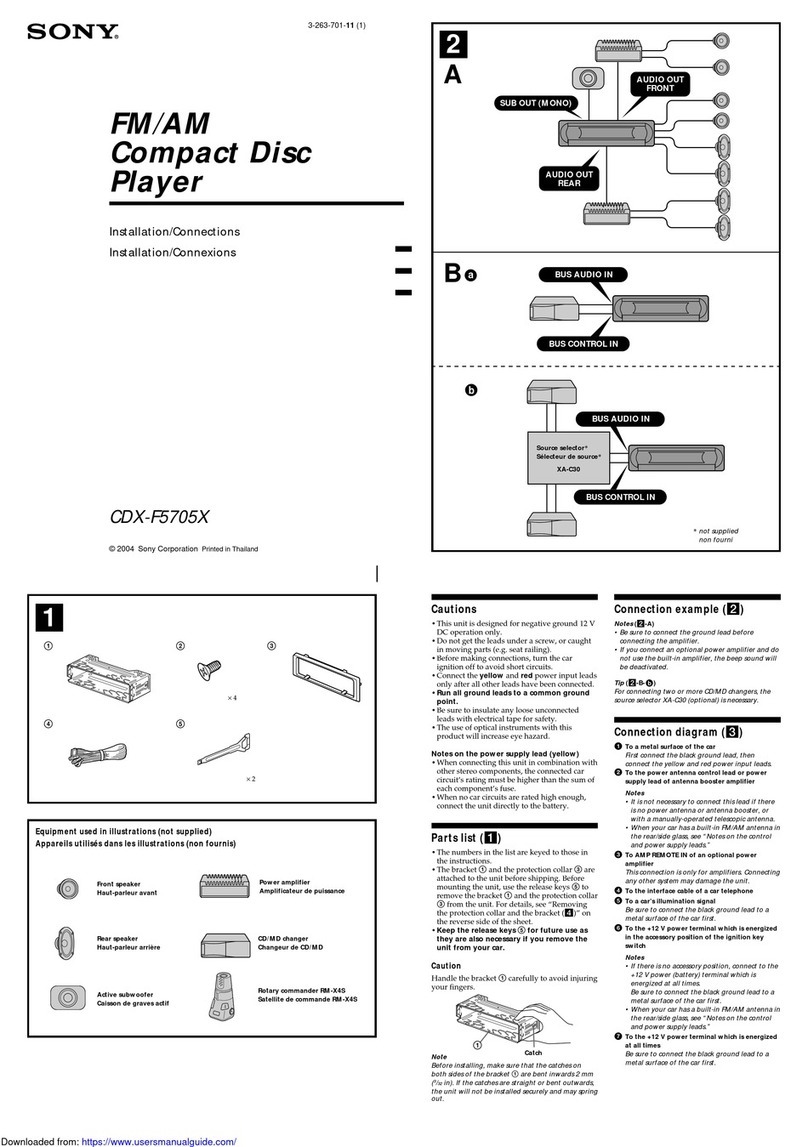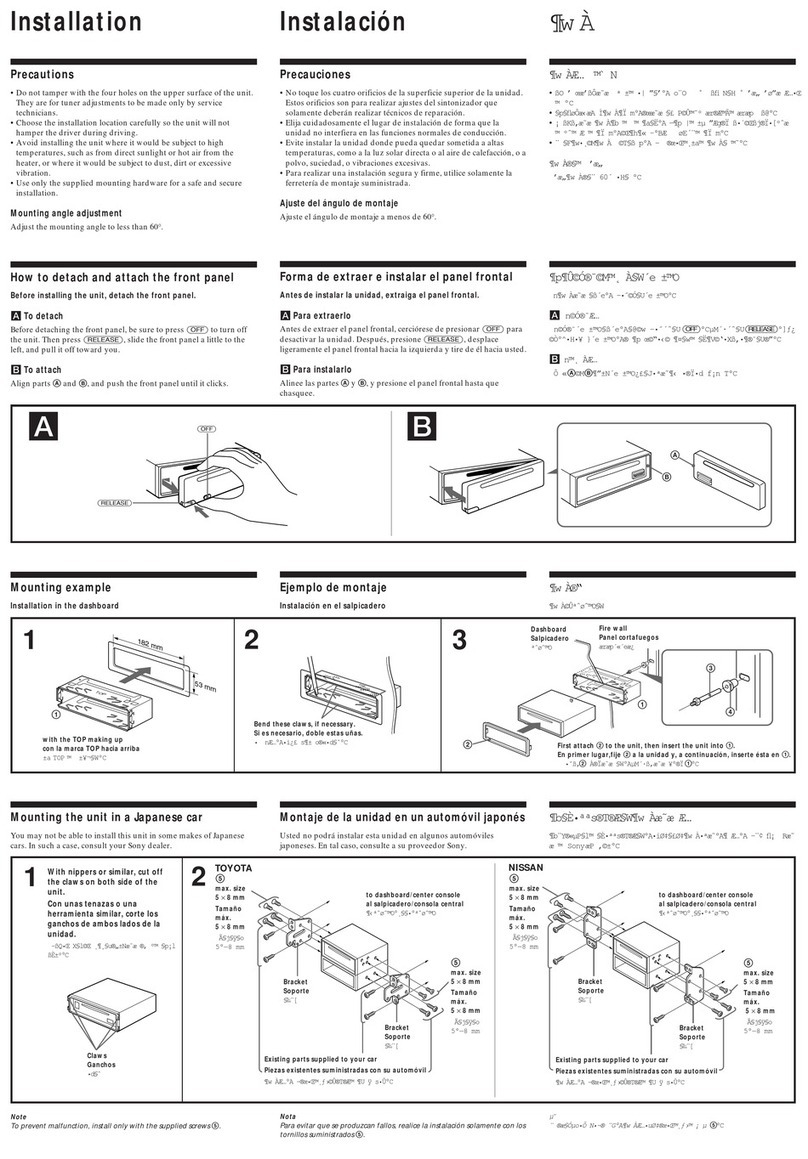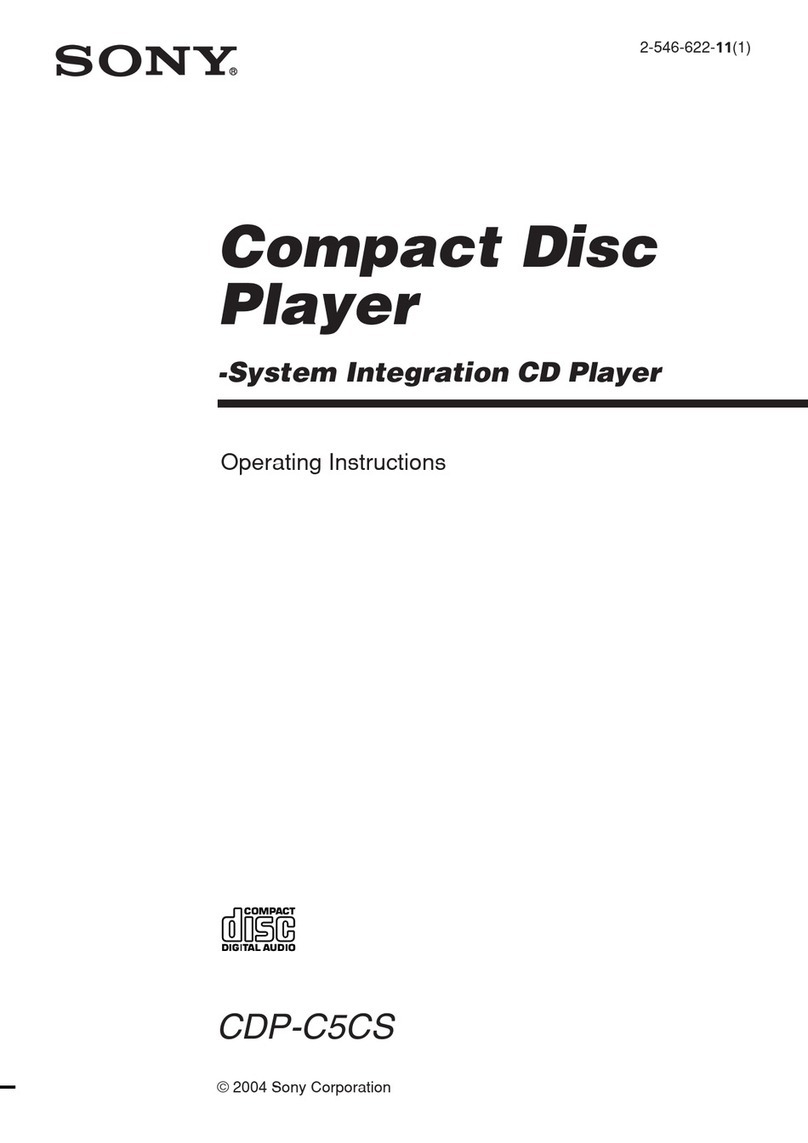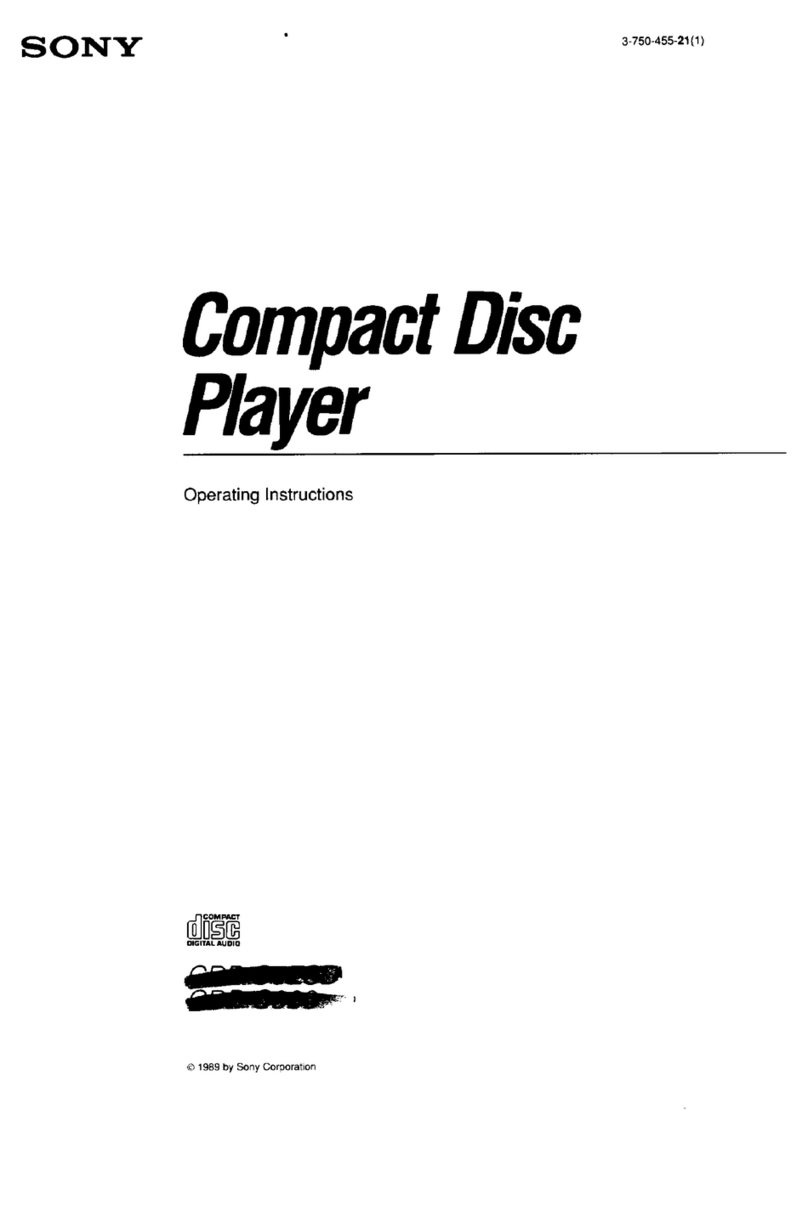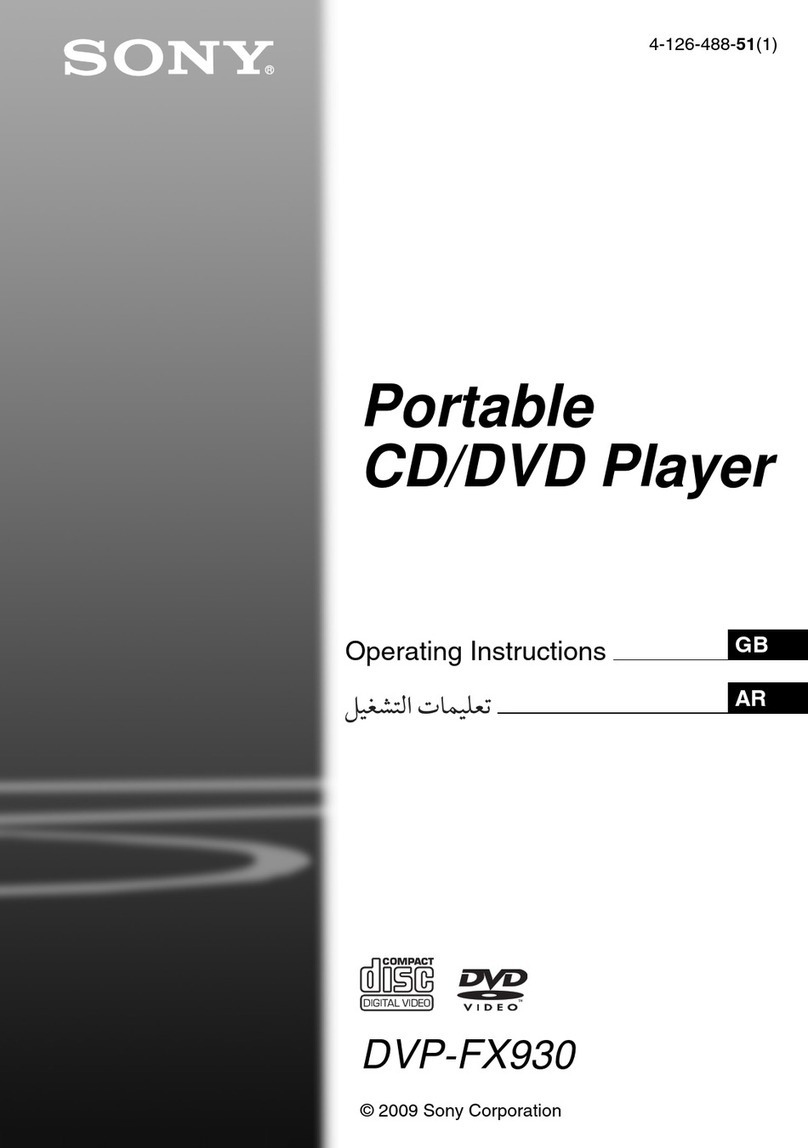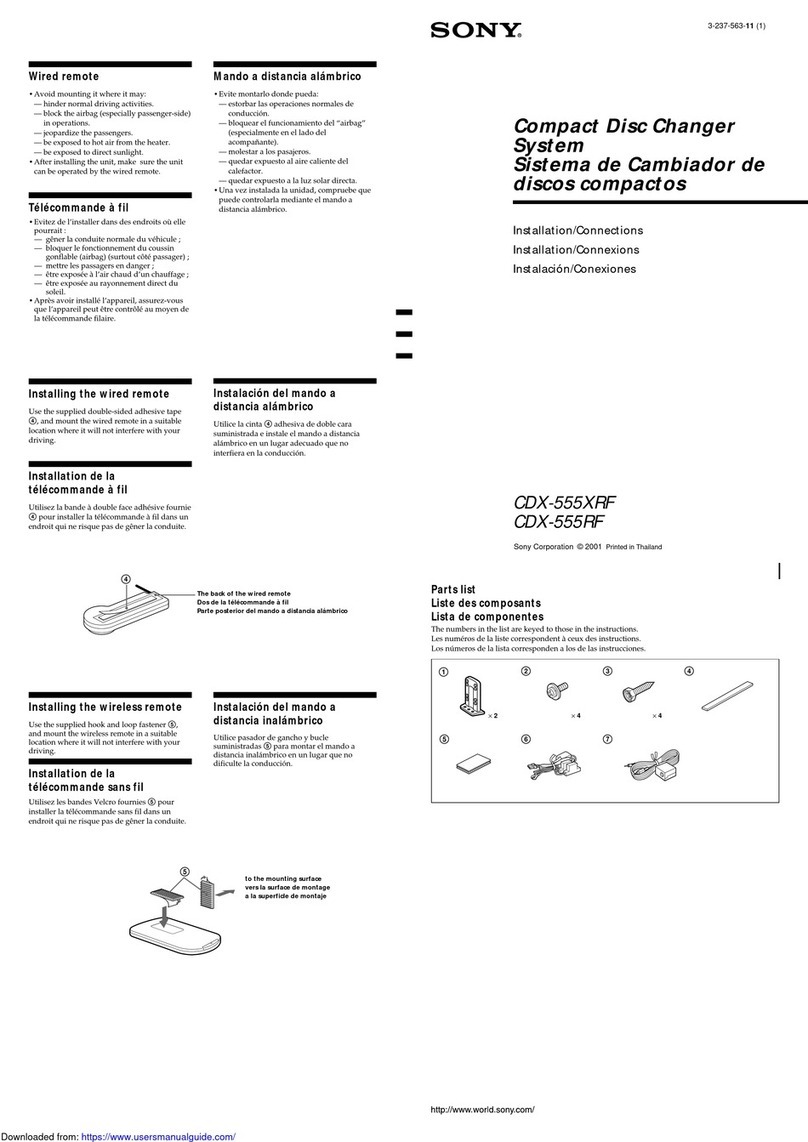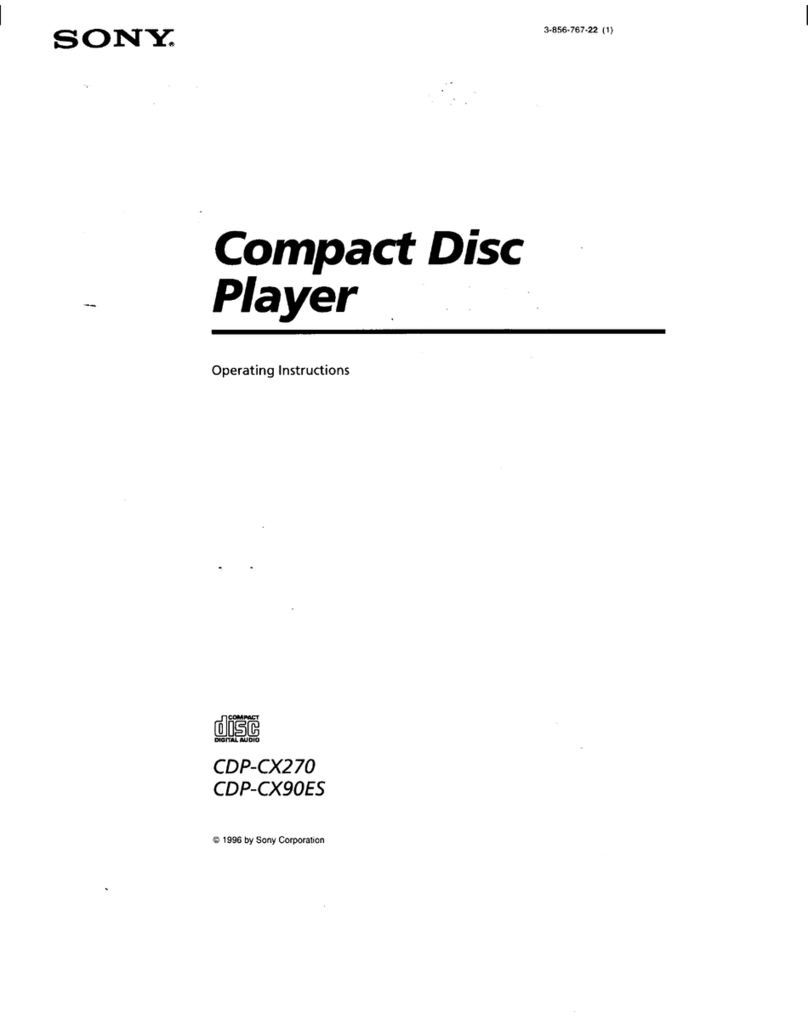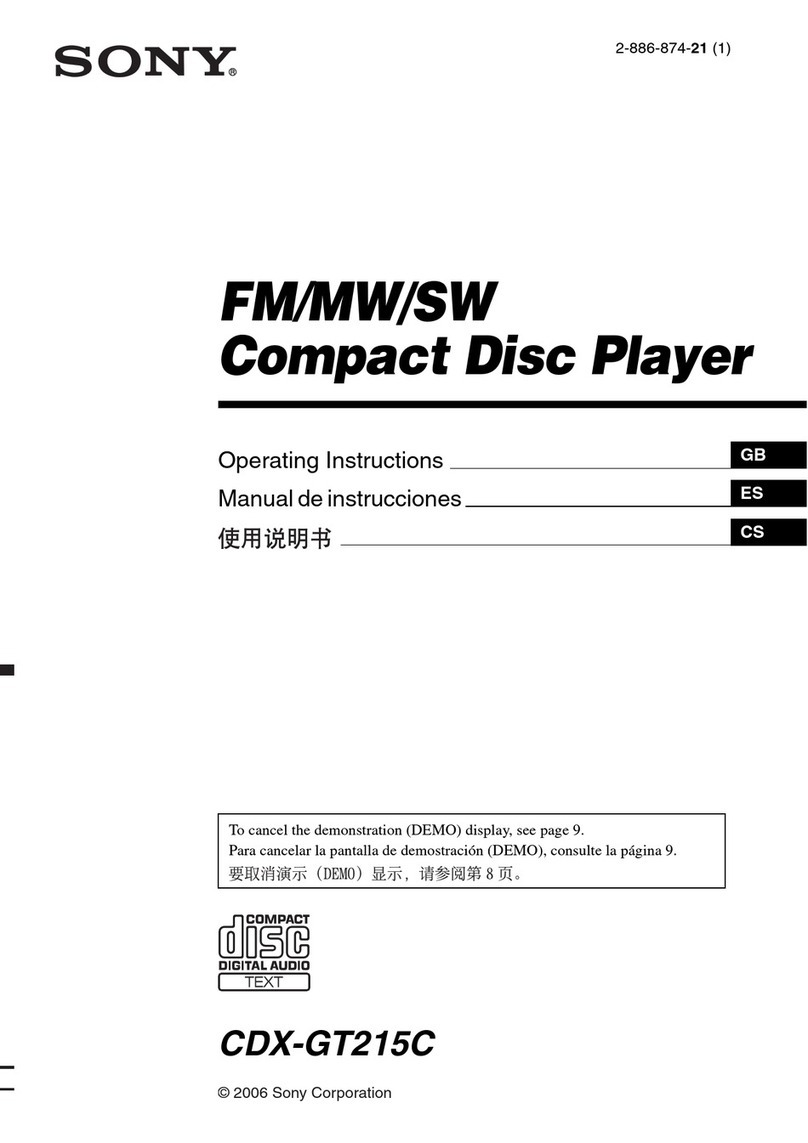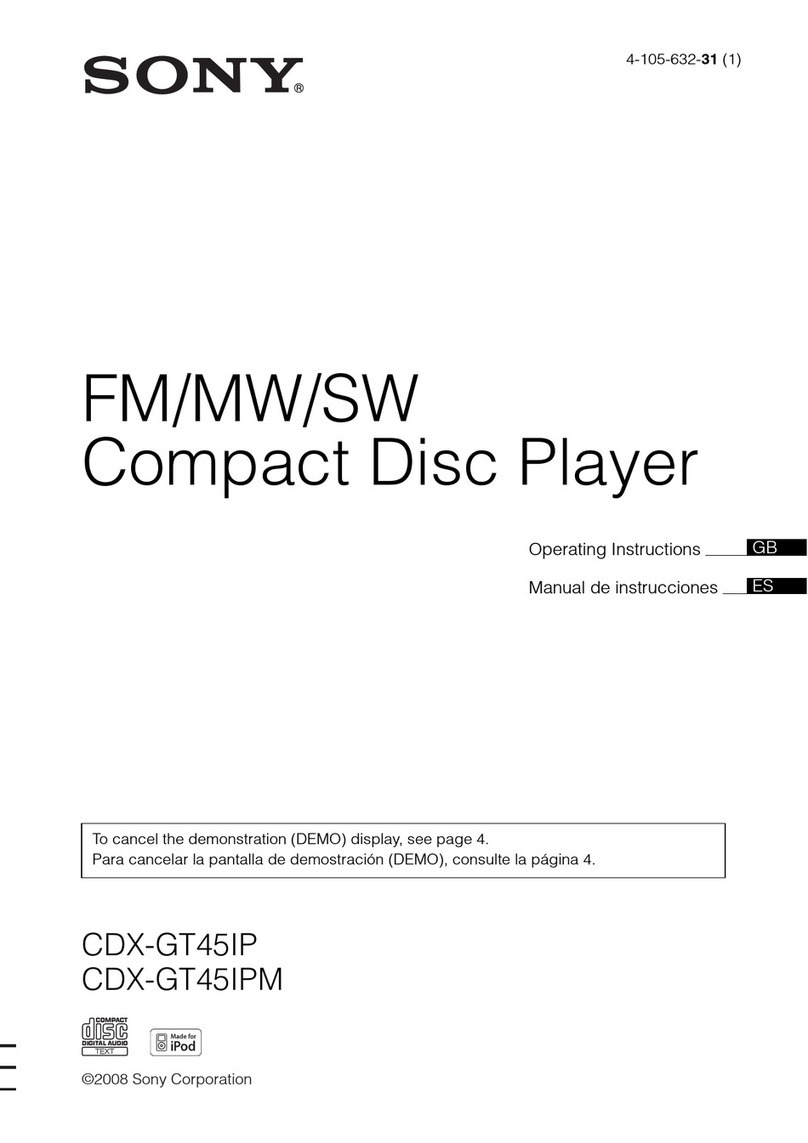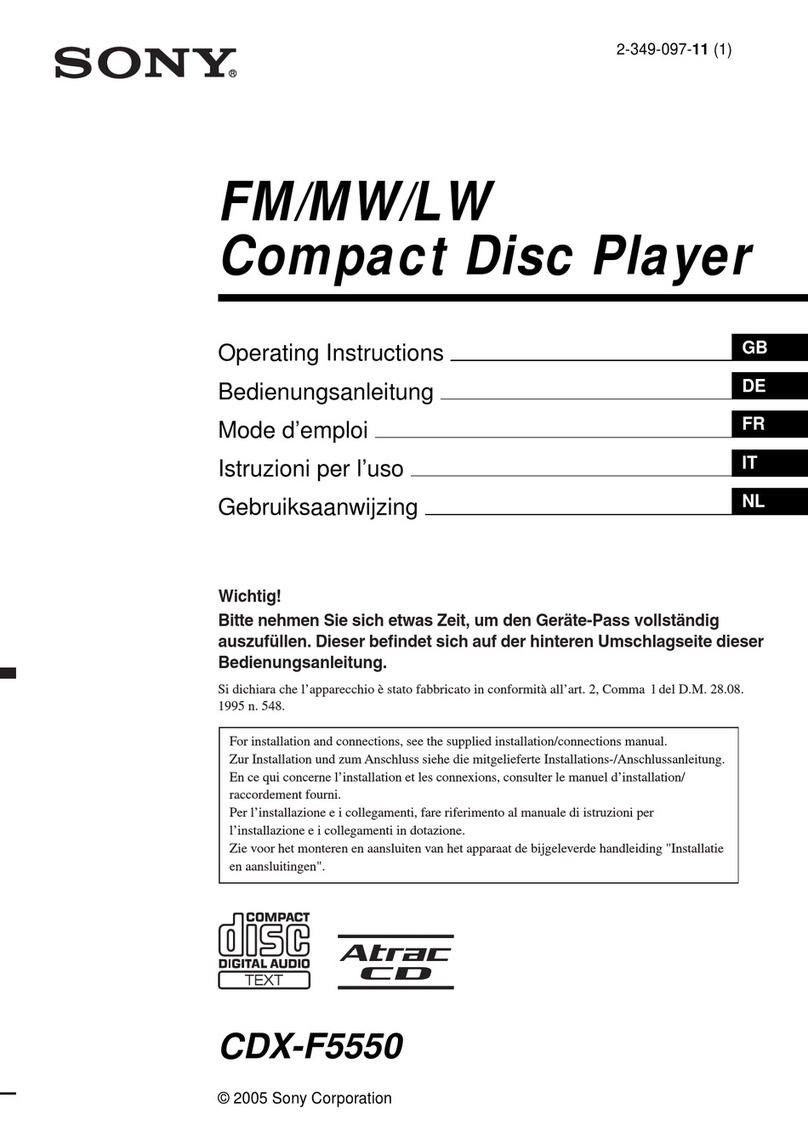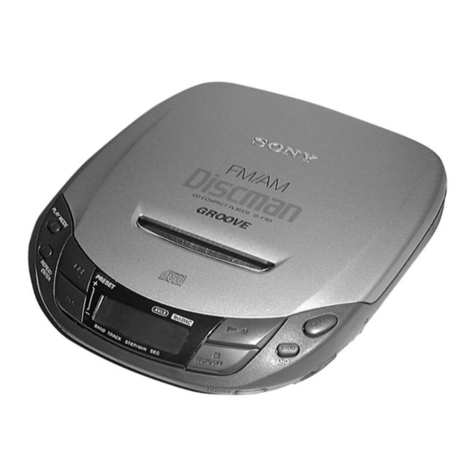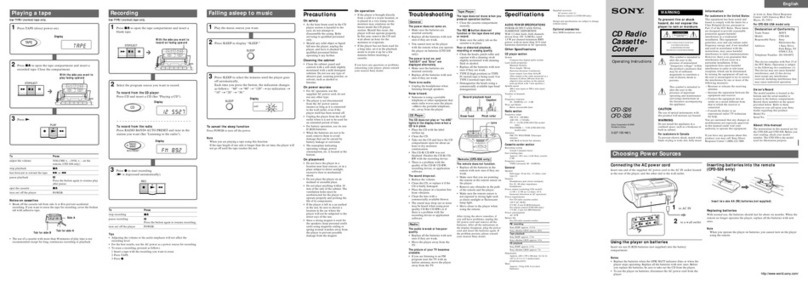7135
8246
1357
2468
1357
2468
7135
8246
Caution
•This unit is designed for negative ground
12 V DC operation only.
•Connect the power connecting cord 5to the
unit and speakers before connecting it to the
auxiliary power connector.
•Run all ground wires to a common ground
point.
Connections Connexions
Précautions
•Cet appareil est conçu pour fonctionner sur
courant continu de 12 V avec masse négative.
•Branchez le cordon d'alimention 5sur l'appareil
et les hunt-parleurs avant de le brancher sur le
connecteur d'alimentation auxiliaire.
•Rassembler tous les fils de terre en un point
de masse commun.
If Your Car has An Accessory
Position on the Ignition Key
Switch — POWER SELECT Switch
To turn the Power Select Function on
Press the OFF button while pressing the SEL
button.
The Power Select Function ties the clock display
power to the accessory position on the ignition
key switch.
To avoid battery wear, the clock is not displayed
while the unit is initializing.
Si le contact de votre voiture ne
comporte pas de position
accessoires
— Interrupteur POWER SELECT
Pour activer la fonction de sélection d'alimentation
Appuyez sur la touche OFF tout en maintenant
la touche SEL enfoncée.
La fonction de sélection d’alimentation relie
l’alimentation de l’affichage de l’horloge à la
position accessoires de la serrure de contact.
Pour éviter l’usure de la batterie, l’horloge n’est
pas affichée pendant l’initialisation de l’appareil.
Reset Button
When the installation and connections are over, be
sure to press the reset button with a ballpoint pen
etc.
Touche de réinitialisation
Quand l’installation et les connexions sont
terminées, appuyer sur la touche de
réinitialisation avec un stylo bille ou un objet
pointu.
Reset button
Touche de réinitialisation
Connection Example Connexions de l’exemple
Fuse (15 A)
Fusible (15 A)
from car antenna
de l’antenne de la voiture
WARNING
Auxiliary power connectors may vary depending on the car.
Be sure to check the power connection diagram sheet supplied with the unit.
Improper connections may damage your car.
If the supplied power connecting cord can not be used with your car, consult your
nearest Sony dealer.
AVERTISSEMENT
Le connecteur d’alimentation auxiliaire peut varier suivant le type de voiture.
Vérifiez le schéma du connexion d’alimentation furni avec l’appareil.
Un raccordement incorrect risque d’occasionner des dommages à votre voiture. Si le
cordon d'alimentation fourni ne peut être utilisé avec votre voiture, consultez votre
revendeur Sony.
to the car’s auxiliary power
connector
vers un connecteur
d’alimentation auxiliaire de
la voiture
to the car’s speaker connector
vers un connecteur de haut-
parleur de la voiture
5
Function
Fonction
+; Speaker, Front, Left
+; haut-parleur, avant, gauche
–; Speaker, Front, Left
–; haut-parleur, avant, gauche
+; Speaker, Rear, Left
+; haut-parleur, arrière, gauche
–; Speaker, Rear, Left
–; haut-parleur, arrière, gauche
Function
Fonction
+; Speaker, Rear, Right
+; haut-parleur, arrière, droit
–; Speaker, Rear, Right
–; haut-parleur, arrière, droit
+; Speaker, Front, Right
+; haut-parleur, avant, droit
–; Speaker, Front, Right
–; haut-parleur, avant, droit
Colour
Couleur
Pin
Broche
5
6
7
8
Pin
Broche
1
2
3
4
Colour
Couleur
Grey
Gris
White
Blanc
Green
Vert
Purple
Mauve
Negative polarity positions 2, 4, 6, and 8 have striped cords.
Les positions de polarité négative 2, 4, 6 et 8 sont dotées de cordons rayés.
Pin
Broche
4
5
Colour
Couleur
Yellow
Jaune
Blue
Bleu
Function
Fonction
continuous power supply
alimentation continue
power antenna control
antenne électrique
Pin
Broche
7
8
Function
Fonction
switched power supply
alimentation commutée
ground
masse
Colour
Couleur
Red
Rouge
Black
Noir
Positions 1, 2, 3 and 6 do not have pins.
Les positions 1, 2, 3 et 6 ne comportent pas de broche.
Remarque sur les fils de contrôle
Le fil de contrôle de l’antenne électrique (bleu) fournit du courant continu de +12 V quand le tuner est allumé.
Connexion pour la conservation de la mémoire
Lorsque le fil d’entrée d’alimentation jaune est connecté, le circuit de la mémoire est alimenté en permanence même si la clé de
contact est sur la position d’arrêt.
Remarques sur la connexion des haut-parleurs
•Avant de raccorder les haut-parleurs, mettre l’appareil hors tension.
•Utiliser des haut-parleurs ayant une impédance de 4 à 8 ohms et une capacité adéquate sous peine de les endommager.
•Ne pas raccorder les bornes du système de haut-parleurs au châssis de la voiture et ne pas connecter les bornes du haut-parleur
droit à celles du haut-parleur gauche.
•Ne pas tenter de raccorder les haut-parleurs en parallèle.
• Ne pas connecter d'enceintes acoustipues actives (avec amplificateurs intégrés) aux bornes d'enceinte de cet appareil, pour
éviter d'endommager les enceintes. Veiller à raccorder des enceintes passires.
Avertissment
Si vous disposez d'une antenne électrique sans boîtier de relais, le branchement de cet appareil au moyen du cordon
d'alimentation fourni 5risque d'endommager l'antenne.
Note on the control leads
The power antenna control lead (blue) supplies +12 V DC when you turn on the tuner.
Memory hold connection
When the yellow power input lead is connected, power will always be supplied to the memory circuit even when the ignition key
is turned off.
Notes on speaker connection
•Before connecting the speakers, turn the unit off.
•Use speakers with an impedance of 4 to 8 ohms, and with adequate power handling capacities. Otherwise, the speakers may be
damaged.
•Do not connect the terminals of the speaker system to the car chassis, and do not connect the terminals of the right speaker with
those of the left speaker.
•Do not attempt to connect the speakers in parallel.
•Do not connect any active speakers (with built-in amplifiers) to the speaker terminals of the unit. Doing so may damage the
active speakers. Therefore, be sure to connect passive speakers to these terminals.
Warning
If you have a power antenna without a relay box, connecting this unit with the supplied power connecting cord 5may damage
the antenna.
Connection Diagram Schémas de connexion
CDX-3000
Rear speakers
Haut-parleurs arrière
Front speakers
Haut-parleurs avant