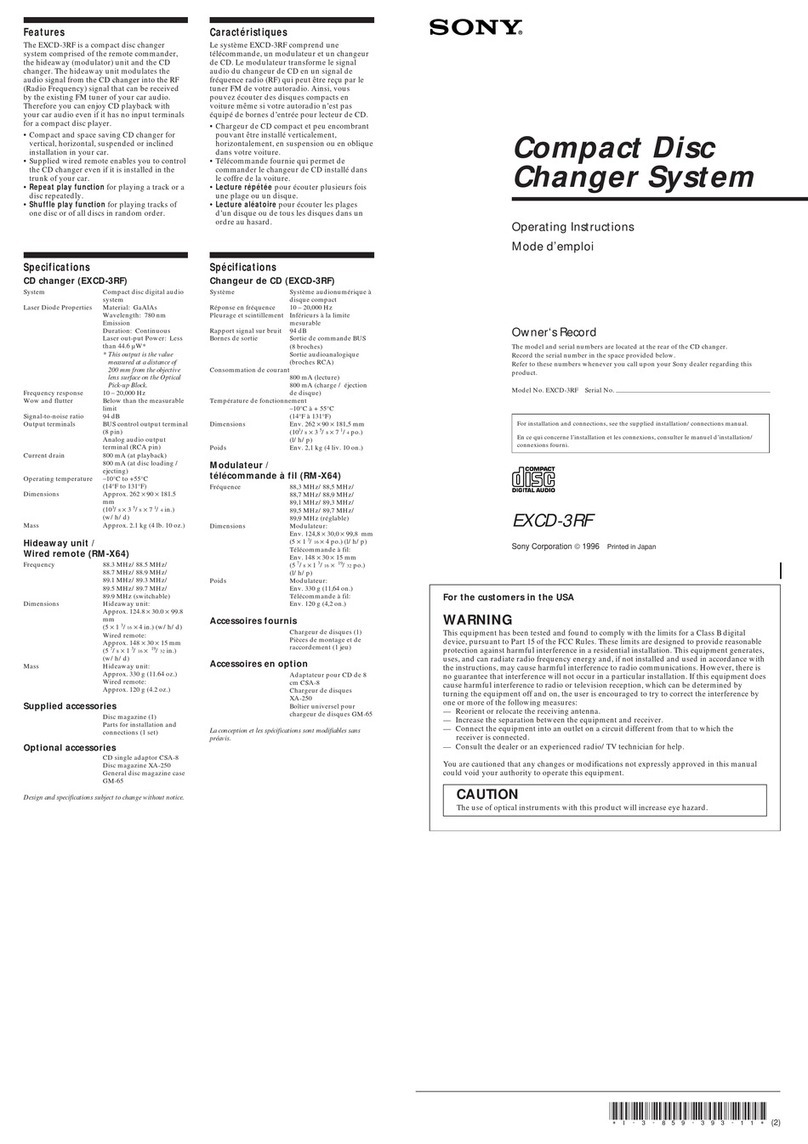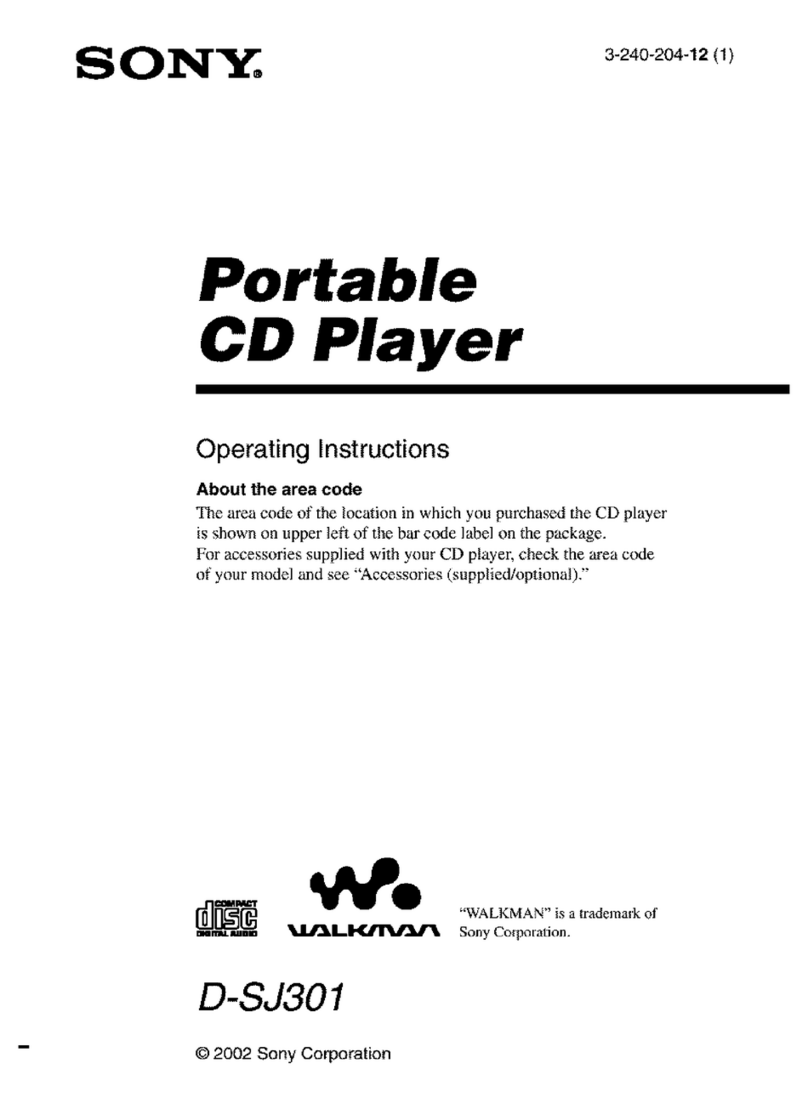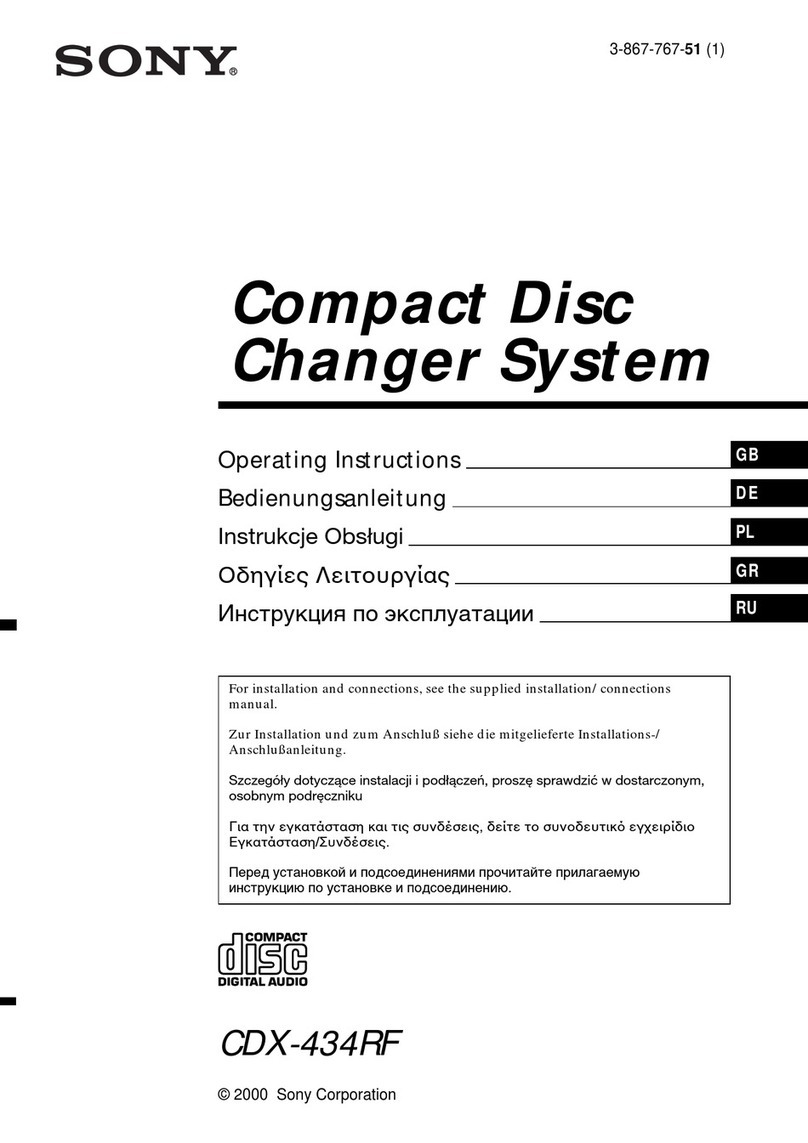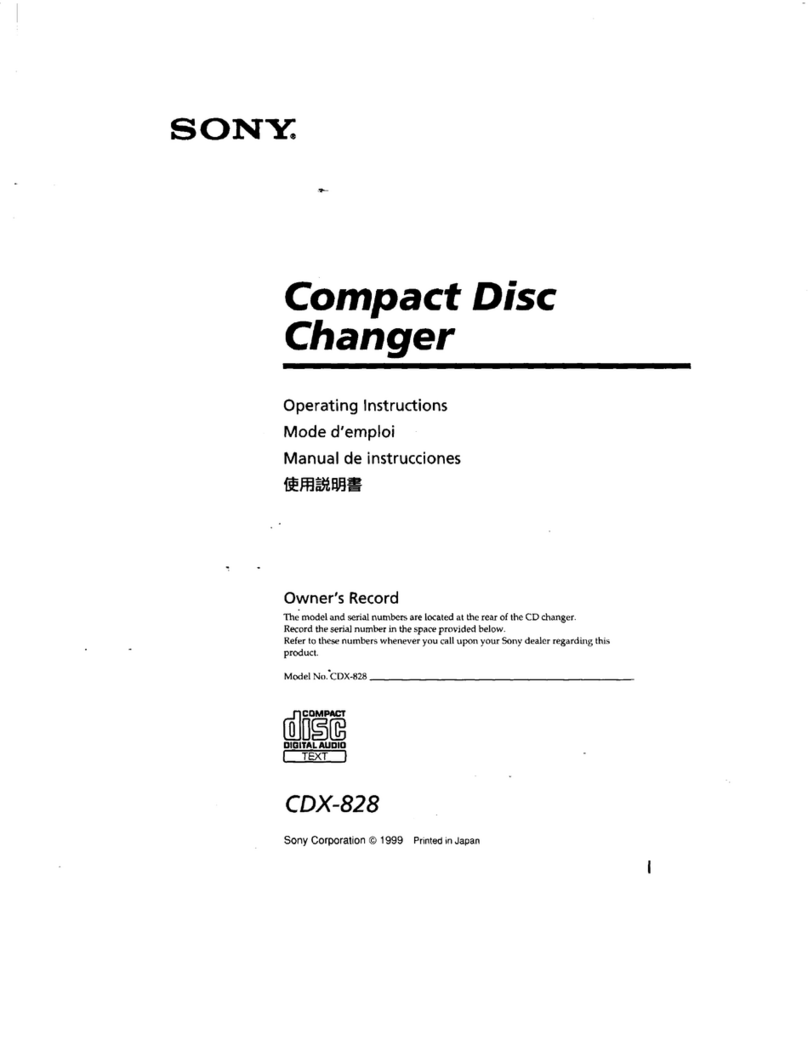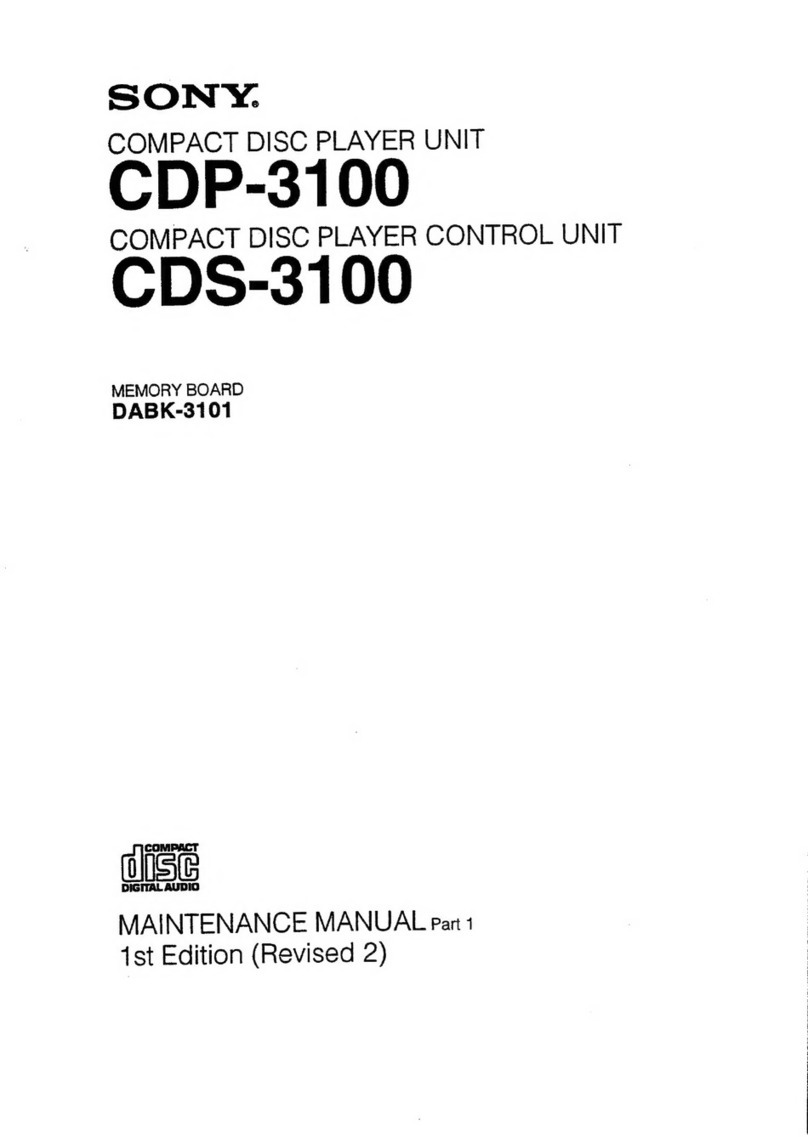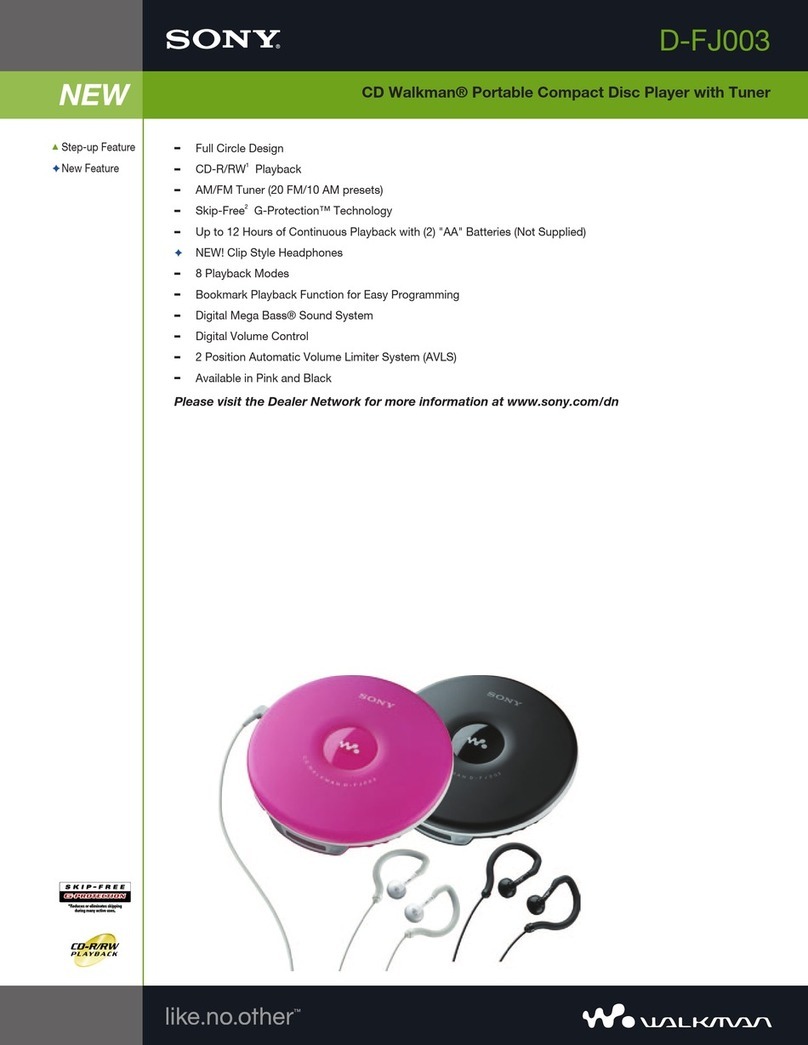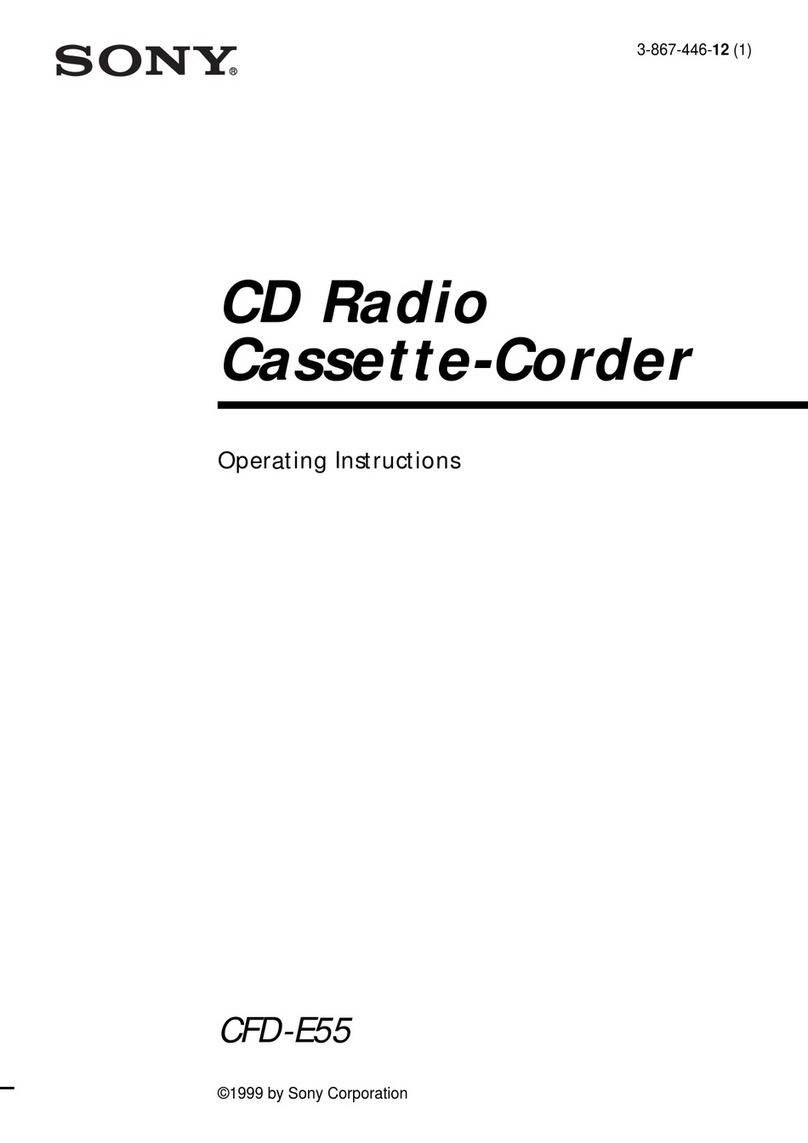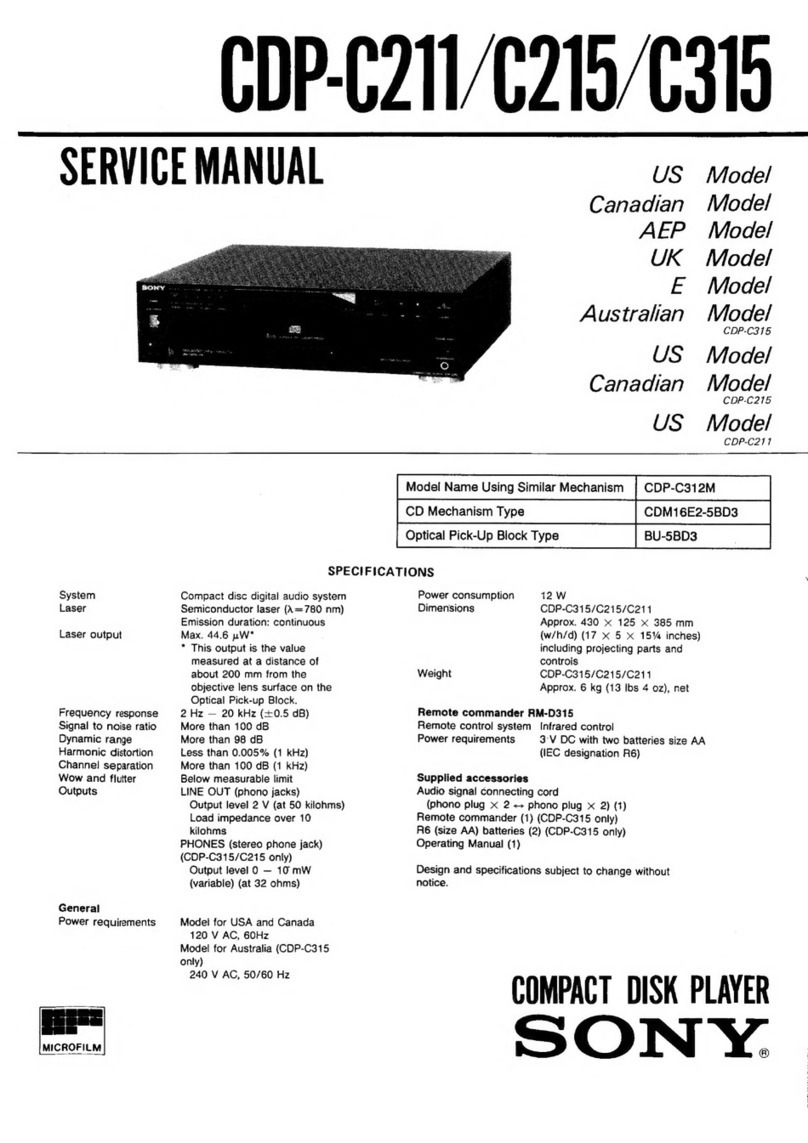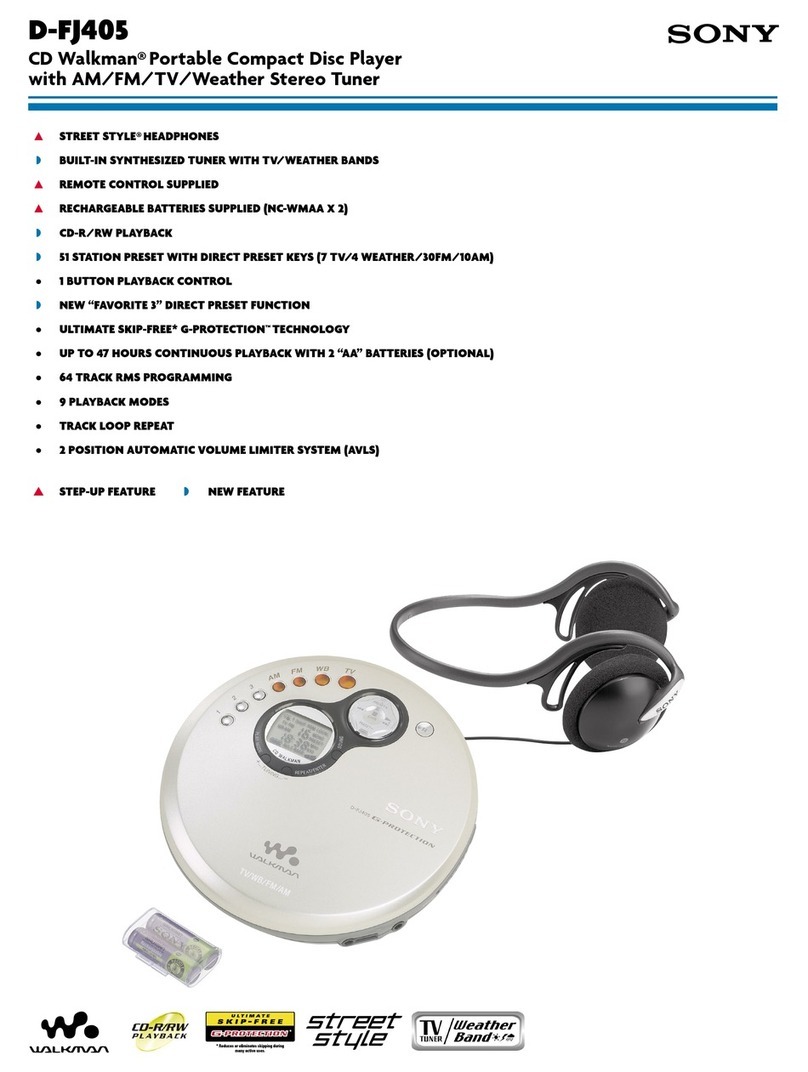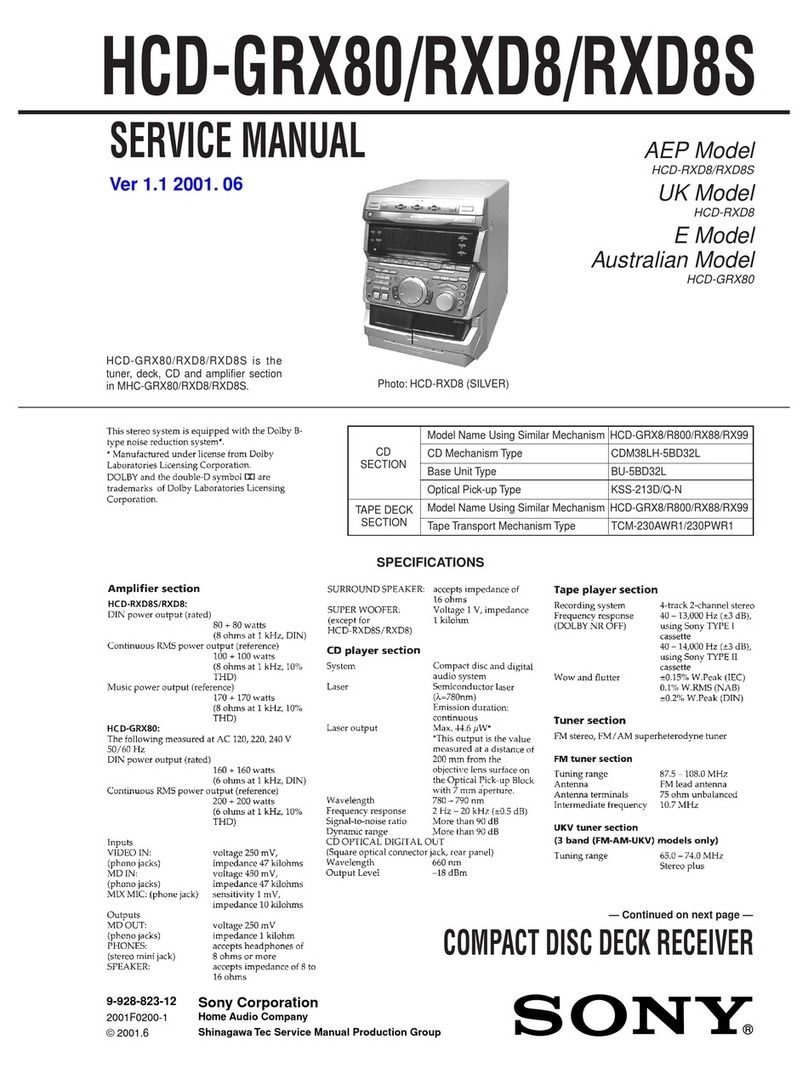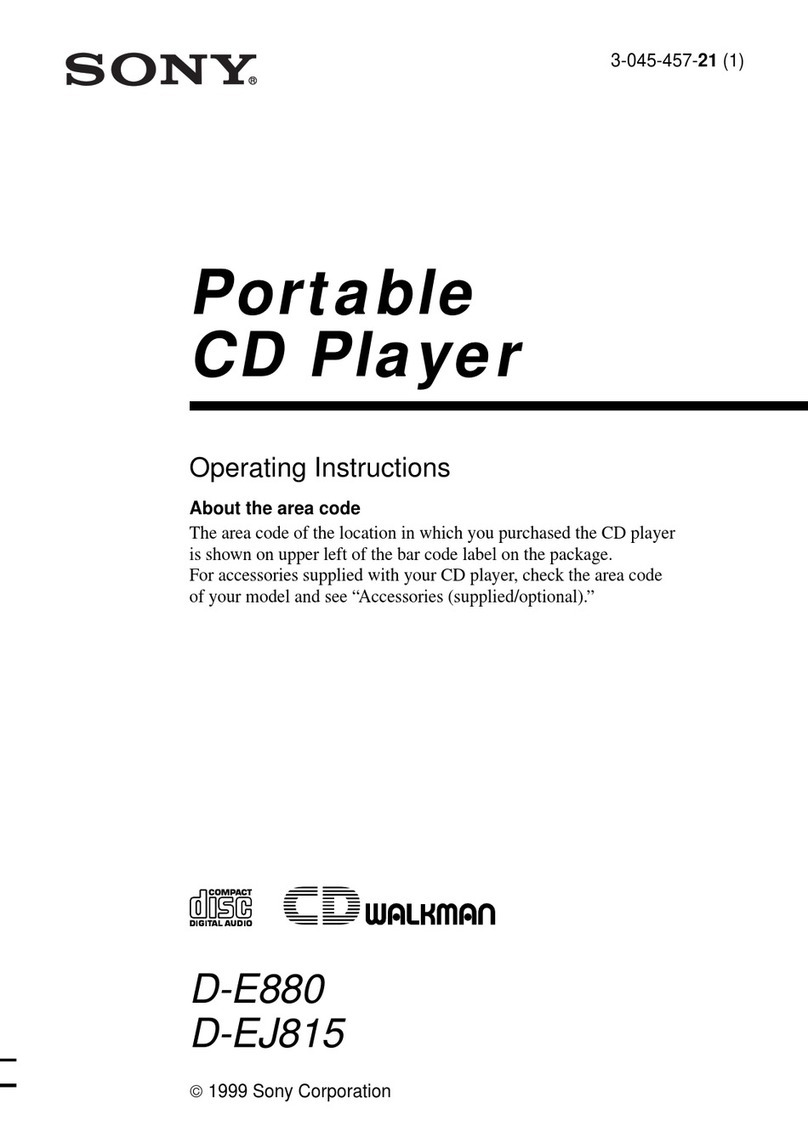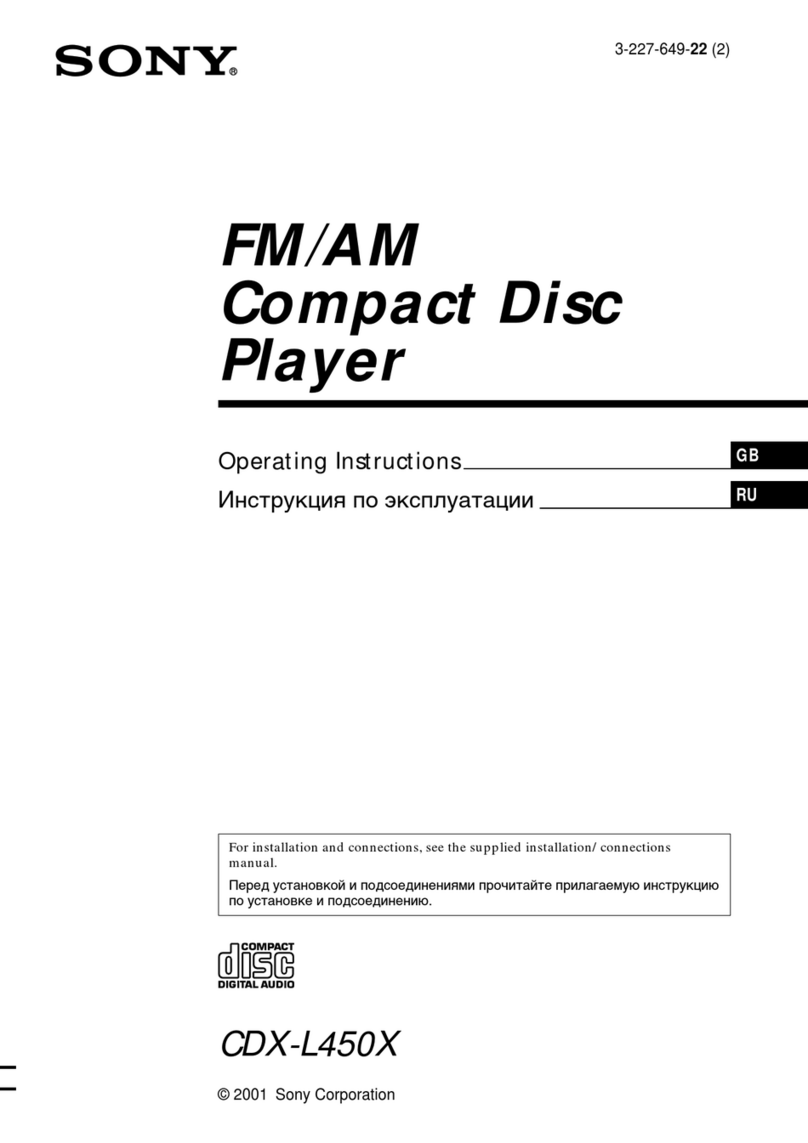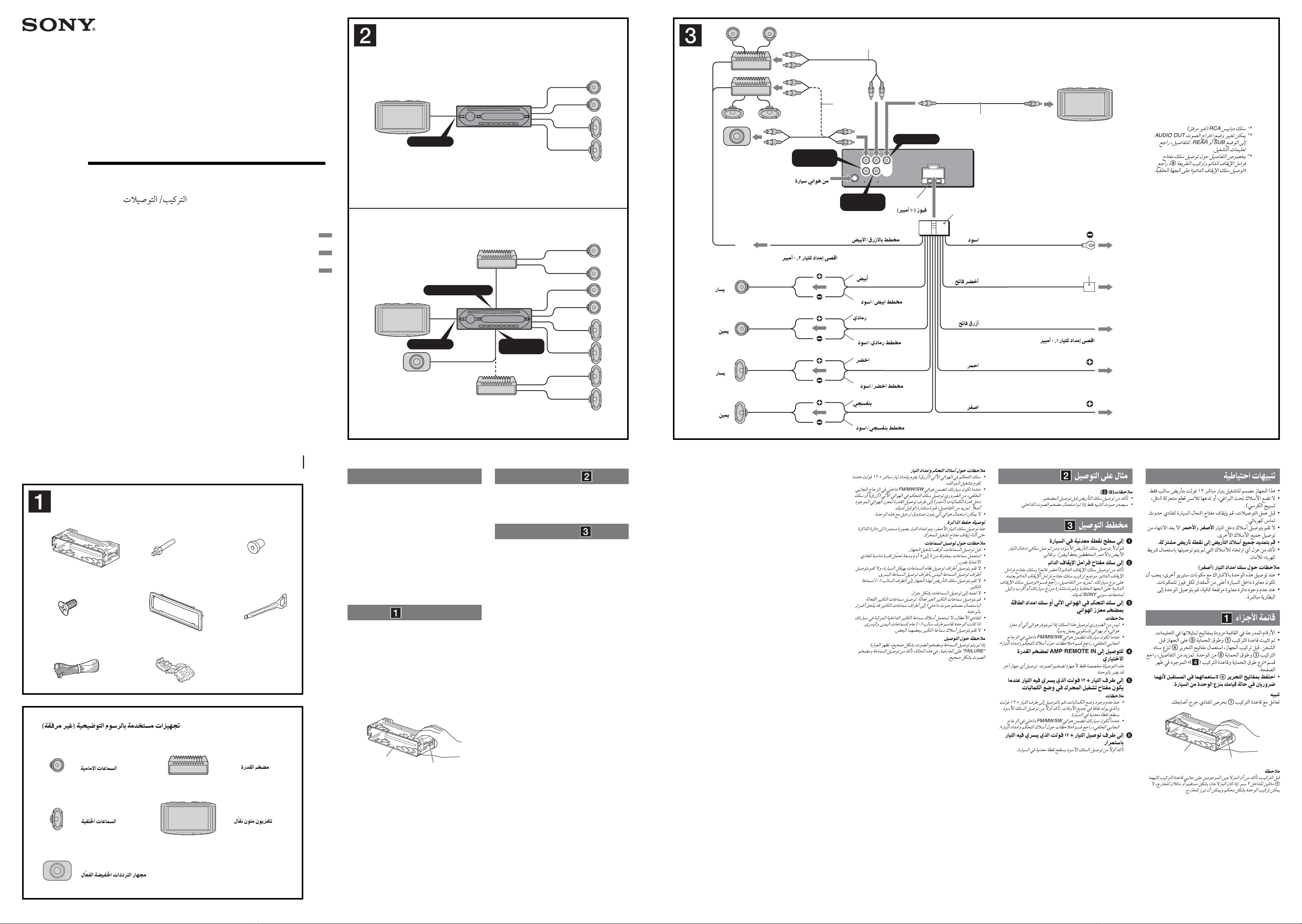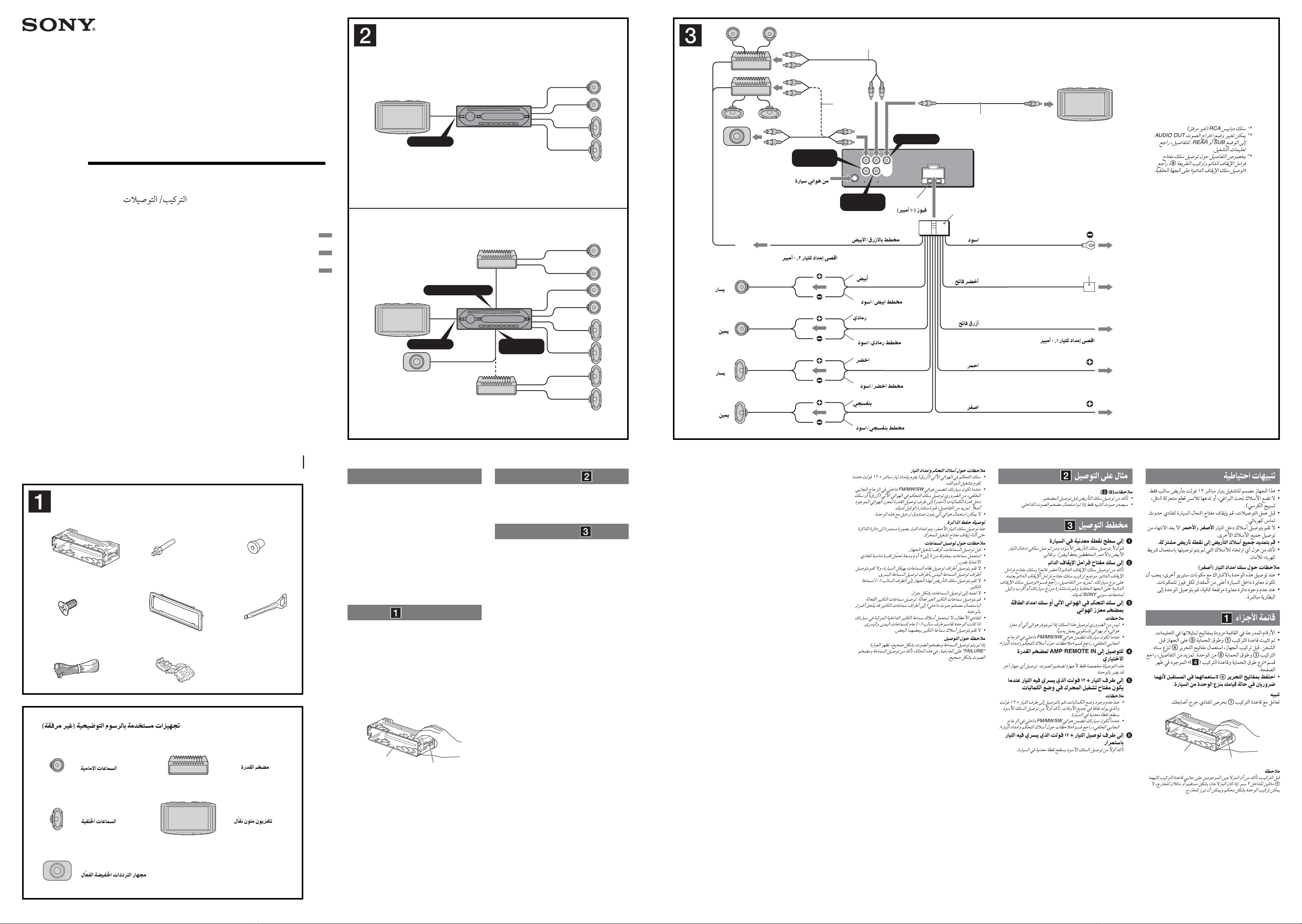
L
REAR FRONT
VIDEO OUT
AUDIO OUT
R
AUX IN*4
VIDEO OUT
AUDIO OUT
REAR*2
AUDIO OUT
FRONT
©2006 Sony Corporation Printed in Thailand
2-684-799-12 (1)
Cautions
• This unit is designed for negative earth 12 V DC
operation only.
• Do not get the leads under a screw, or caught in moving
parts (e.g. seat railing).
• Before making connections, turn the car ignition off to
avoid short circuits.
• Connect the yellow and red power input leads only
after all other leads have been connected.
• Run all earth leads to a common earth point.
• Be sure to insulate any loose unconnected leads with
electrical tape for safety.
Notes on the power supply lead (yellow)
• When connecting this unit in combination with other
stereo components, the connected car circuit’s rating
must be higher than the sum of each component’s fuse.
• When no car circuits are rated high enough, connect
the unit directly to the battery.
Parts Iist
• The numbers in the list are keyed to those in the
instructions.
• The bracket and the protection collar are
attached to the unit before shipping. Before mounting
the unit, use the release keys to remove the bracket
and the protection collar from the unit. For
details, see “Removing the protection collar and the
bracket ()” on the reverse side of the sheet.
• Keep the release keys for future use as they
are also necessary if you remove the unit from
your car.
Caution
Handle the bracket carefully to avoid injuring your
fingers.
Catch
Note
Before installing, make sure that the catches on both sides of
the bracket are bent inwards 2 mm. If the catches are straight
or bent outwards, the unit will not be installed securely and may
spring out.
Installation/Connections
Connection example
Notes (-B)
•Be sure to connect the earth lead before connecting the
amplifier.
• If you connect an optional power amplifier and do not use the
built-in amplifier, the beep sound will be deactivated.
Connection diagram
To a metal surface of the car
First connect the black earth lead, then connect the yellow
and red power input leads.
To the parking brake switch cord
Be sure to connect the parking cord (light green) to the
parking brake switch cord. The mounting position of the
parking brake switch cord depends on your car. Refer to
“Connecting the parking cord” on the reverse side and
consult your car dealer or your nearest Sony dealer for
further details.
To the power aerial control lead or power
supply lead of aerial booster amplifier
Notes
•It is not necessary to connect this lead if there is no power
aerial or aerial booster, or with a manually-operated
telescopic aerial.
•When your car has a built-in FM/MW/SW aerial in the rear/
side glass, see “Notes on the control and power supply
leads.”
To AMP REMOTE IN of an optional power
amplifier
This connection is only for amplifiers. Connecting any other
system may damage the unit.
To the +12 V power terminal which is
energized in the accessory position of the
ignition key switch
Notes
•If there is no accessory position, connect to the +12 V
power (battery) terminal which is energized at all times.
Be sure to connect the black earth lead to a metal surface
of the car first.
•When your car has a built-in FM/MW/SW aerial in the rear/
side glass, see “Notes on the control and power supply
leads.”
To the +12 V power terminal which is
energized at all times
Be sure to connect the black earth lead to a metal surface
of the car first.
VIDEO OUT
A
B
VIDEO OUT AUDIO
OUT REAR*
AUDIO OUT FRONT
*1RCA pin cord (not supplied)
*2AUDIO OUT can be switched SUB or
REAR. For details, see the Operating
Instructions.
*3For details on connecting to the
parking brake switch cord, and
attaching the tap 8, see “Connecting
the parking cord” on the reverse side.
AMP REM
ANT REM
*1
*1
CDX-V4800
Notes on the control and power supply leads
•The power aerial control lead (blue) supplies +12 V DC when
you turn on the tuner.
•When your car has built-in FM/MW/SW aerial in the rear/side
glass, connect the power aerial control lead (blue) or the
accessory power input lead (red) to the power terminal of the
existing aerial booster. For details, consult your dealer.
•A power aerial without a relay box cannot be used with this
unit.
Memory hold connection
When the yellow power input lead is connected, power will
always be supplied to the memory circuit even when the ignition
switch is turned off.
Notes on speaker connection
•Before connecting the speakers, turn the unit off.
•Use speakers with an impedance of 4 to 8 ohms, and with
adequate power handling capacities to avoid its damage.
•Do not connect the speaker terminals to the car chassis, or
connect the terminals of the right speakers with those of the
left speaker.
•Do not connect the earth lead of this unit to the negative (–)
terminal of the speaker.
•Do not attempt to connect the speakers in parallel.
•Connect only passive speakers. Connecting active speakers
(with built-in amplifiers) to the speaker terminals may damage
the unit.
•To avoid a malfunction, do not use the built-in speaker leads
installed in your car if the unit shares a common negative (–)
lead for the right and left speakers.
•Do not connect the unit’s speaker leads to each other.
Note on connection
If speaker and amplifier are not connected correctly, “FAILURE”
appears in the display. In this case, make sure the speaker and
amplifier are connected correctly.
Equipment used in illustrations (not supplied)
Active subwoofer
Power amplifier
Front speaker
from car aerial
Fuse (10 A)
Blue/white striped
Max. supply current 0.3 A
Left
Left
Right
Right
White
White/black striped
Grey
Grey/black striped
Green
Green/black striped
Purple
Purple/black striped
Black
Light green
Red
×2
×4
Yellow
Max. supply current 0.1 A
Blue
ﻻﺰﻣ
ʌ
Mobile colour TV
Rear speaker
*3
FM/MW/SW
Multi Media Disc
Player
*AUDIO OUT SUB/REAR
*1