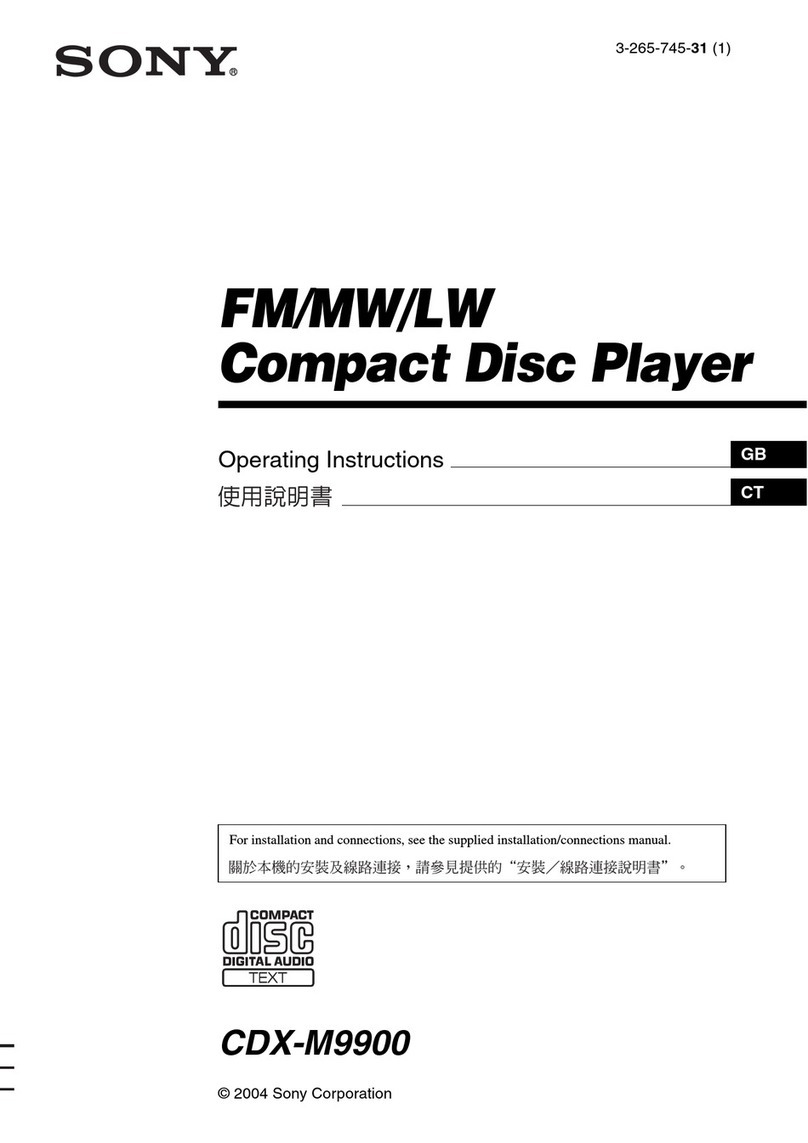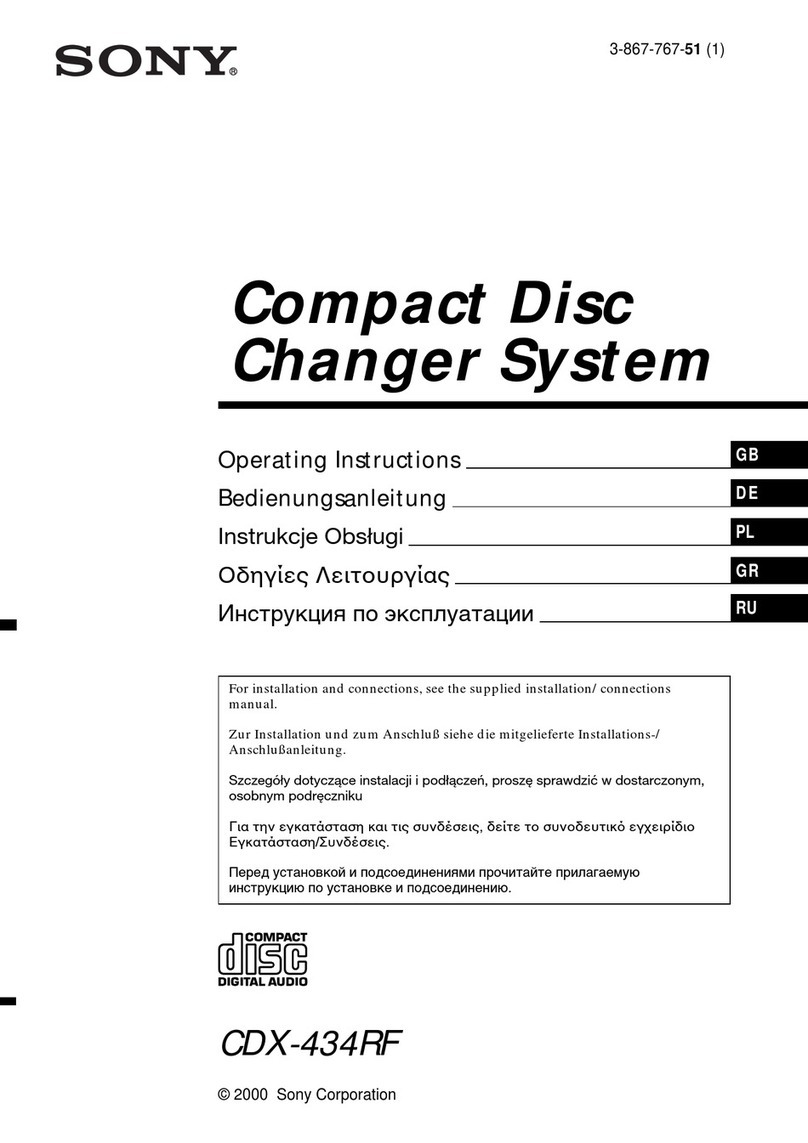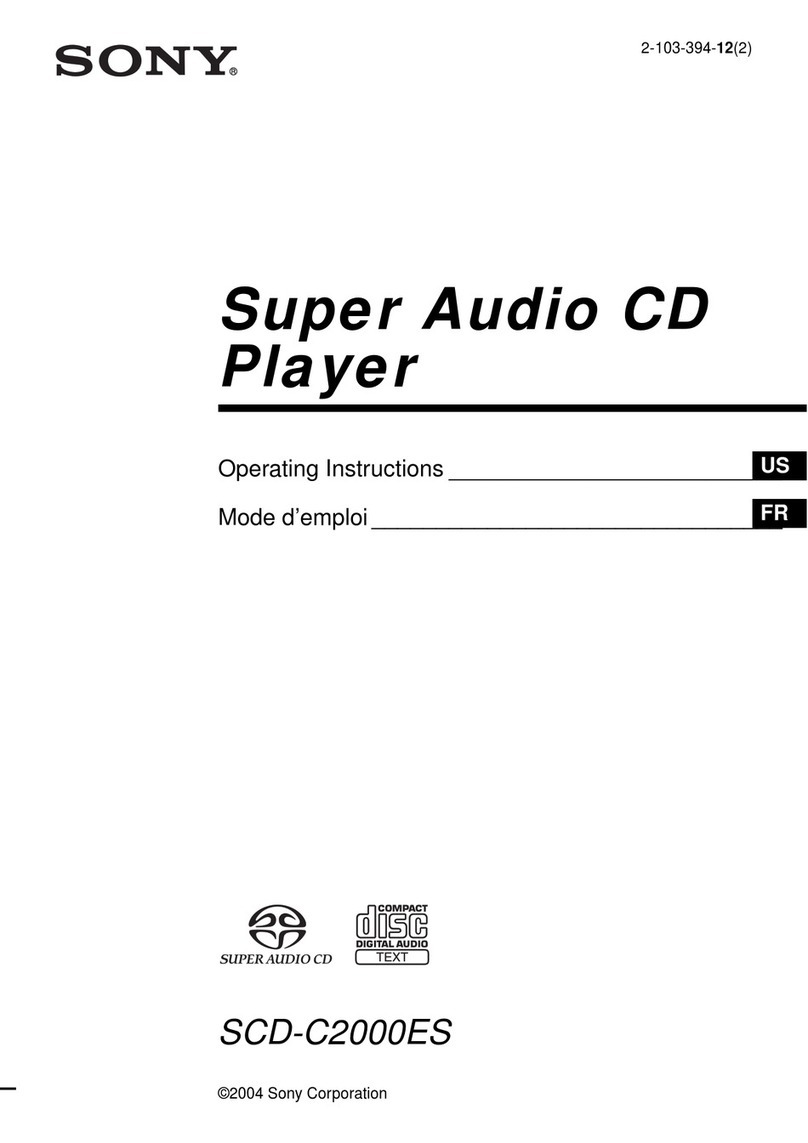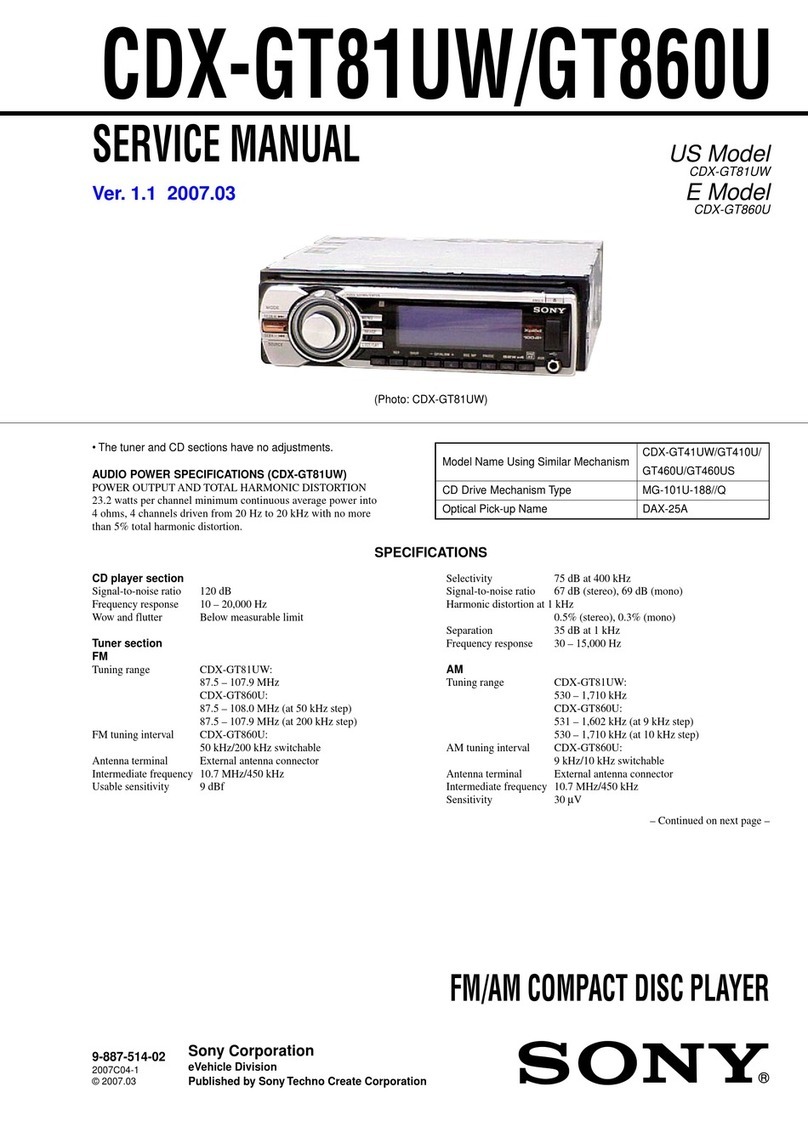Sony CFD-444L User manual
Other Sony CD Player manuals

Sony
Sony Discman D-465 User manual

Sony
Sony Cd Walkman D-F200 User manual
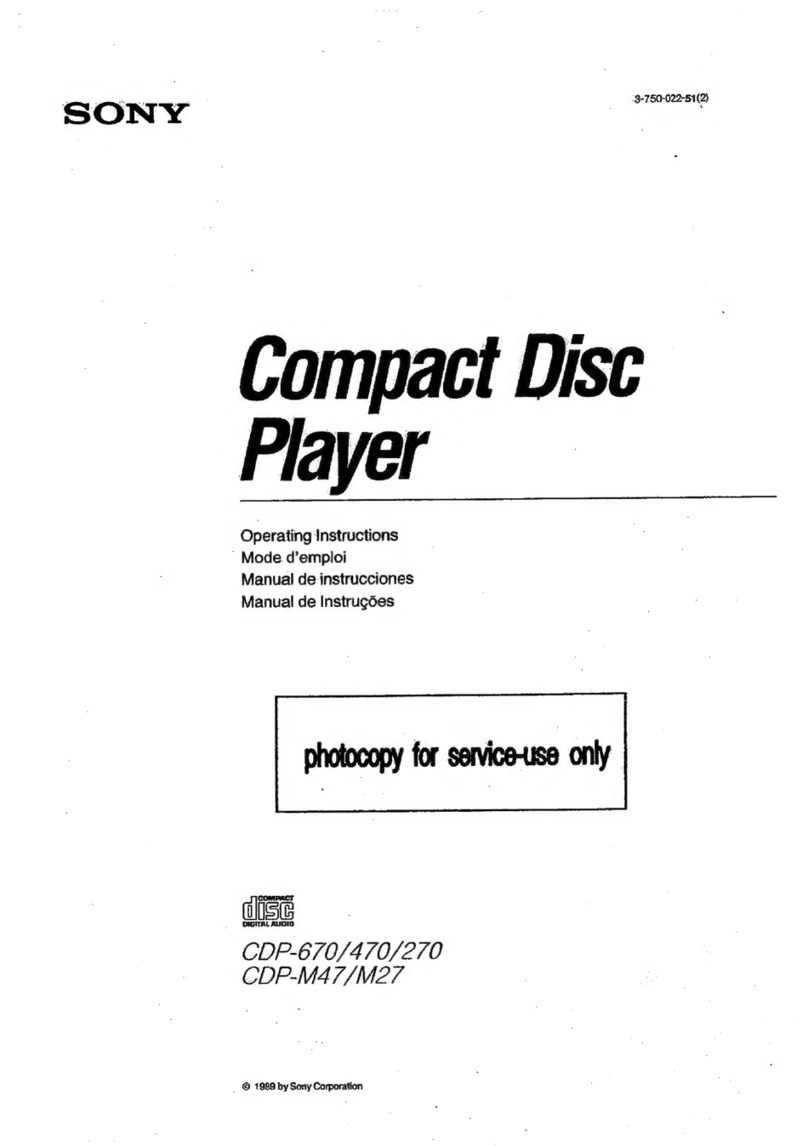
Sony
Sony CDP-670 - Compact Disc Player User manual
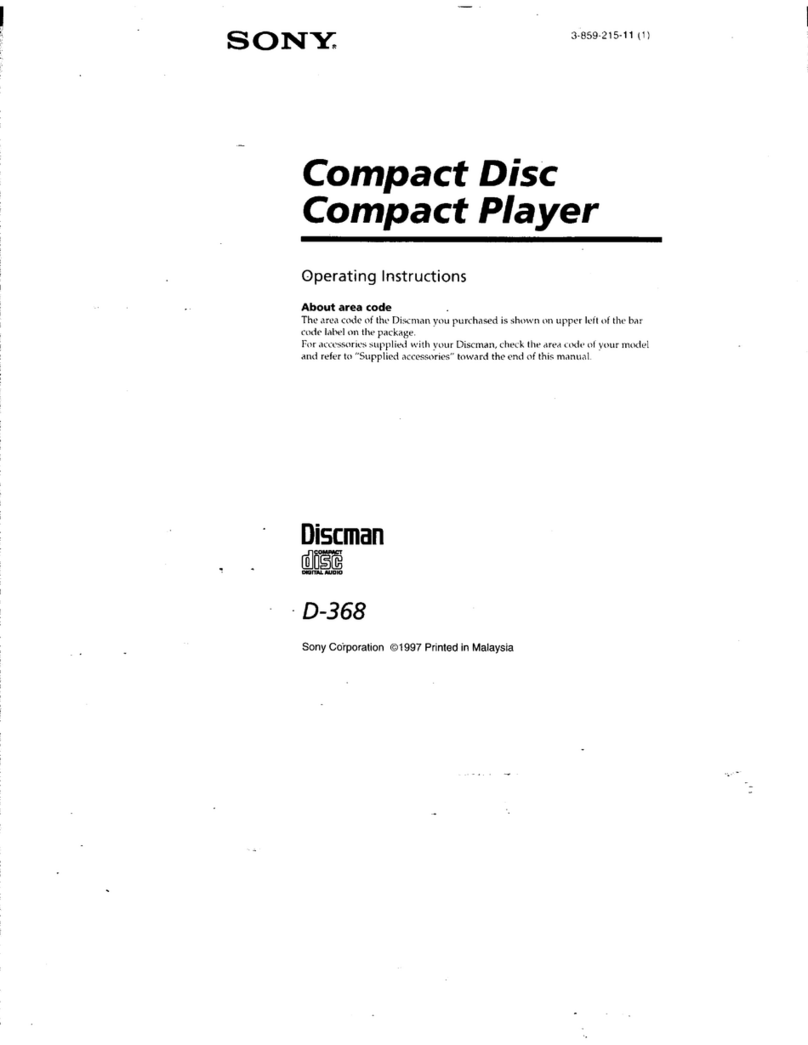
Sony
Sony Discman D-368 User manual

Sony
Sony SCD-CE595 User manual

Sony
Sony f5500 User manual

Sony
Sony CDZ-1 User manual
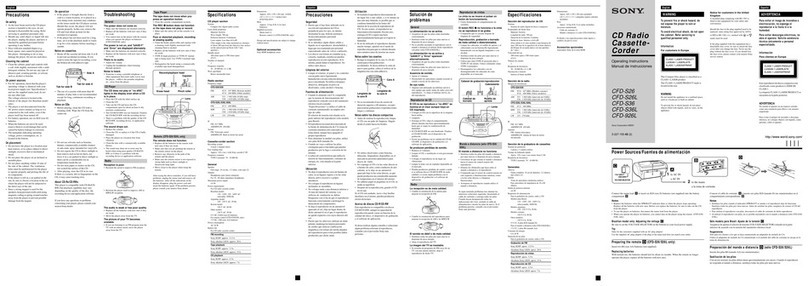
Sony
Sony CFD-S26 - Cd Radio Cassette-corder User manual

Sony
Sony MXD-D3 User manual
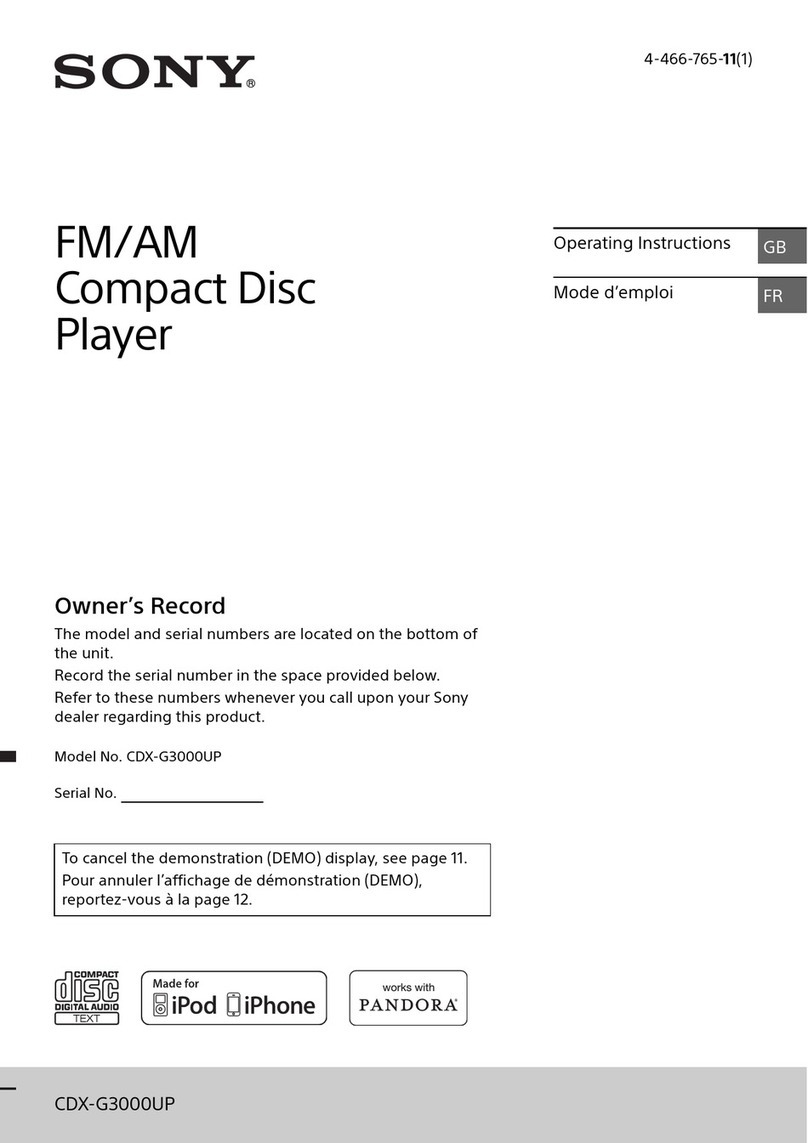
Sony
Sony CDX-G3000UP User manual
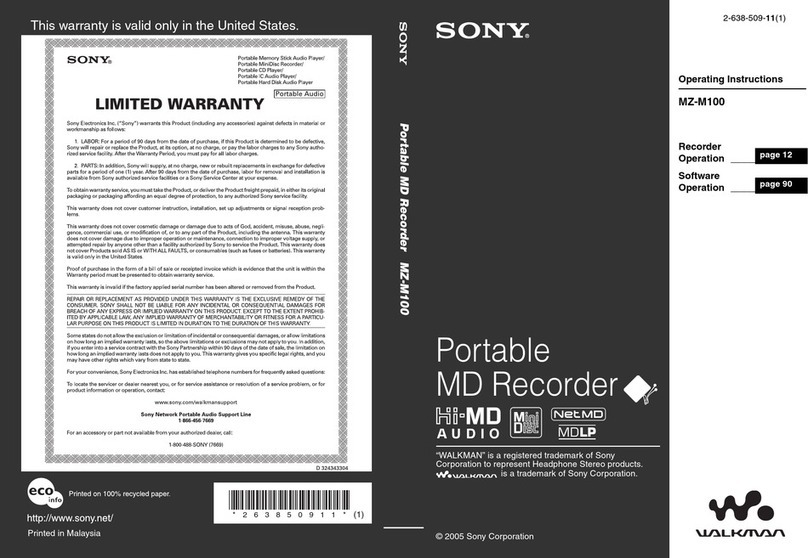
Sony
Sony MZ-M100 User manual

Sony
Sony CDX-71RF - Compact Disc Changer System User manual
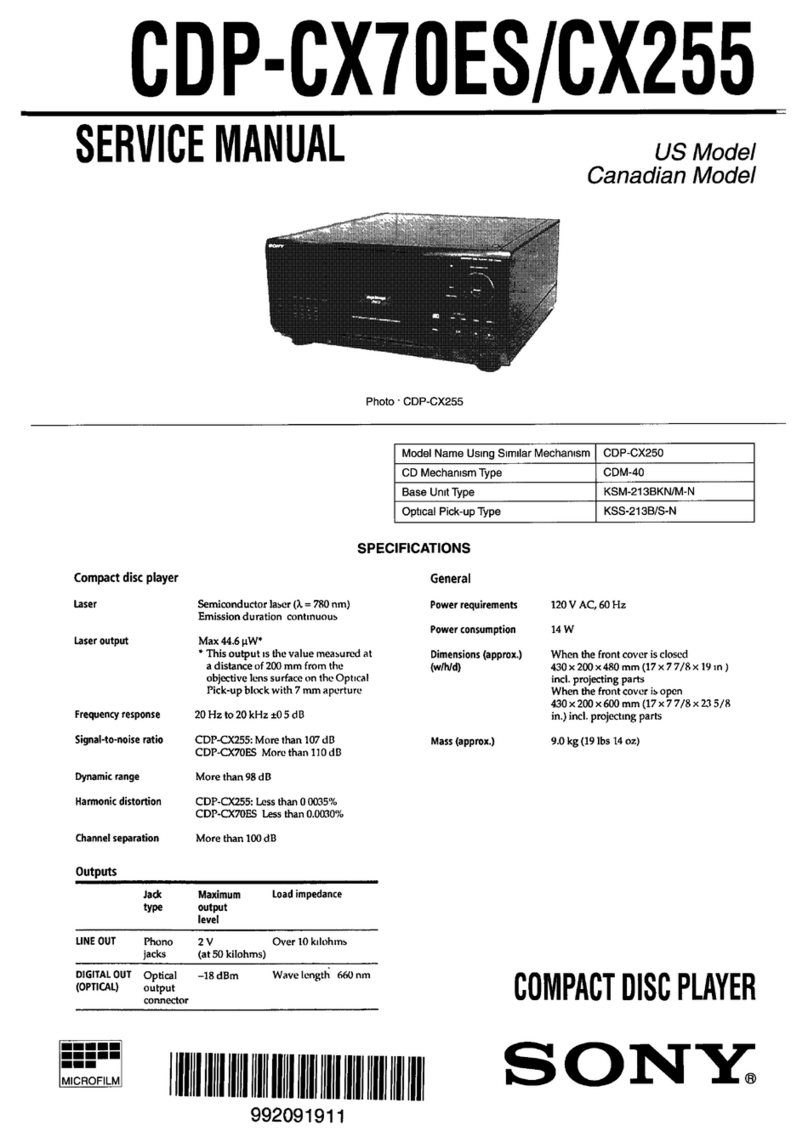
Sony
Sony CDP-CX70ES - Es 200 Disc Cd Player User manual
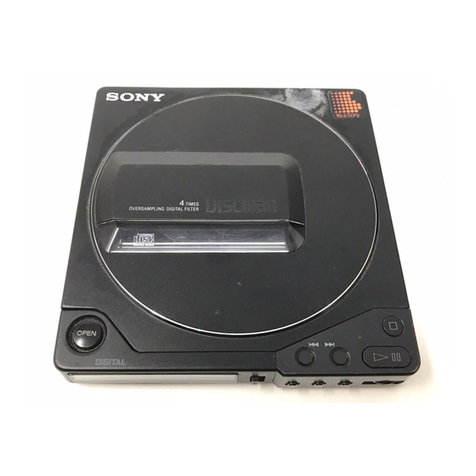
Sony
Sony Discman D-25 User manual

Sony
Sony Walkman D-F415 User manual

Sony
Sony D-NE510 ATRAC Guide User manual
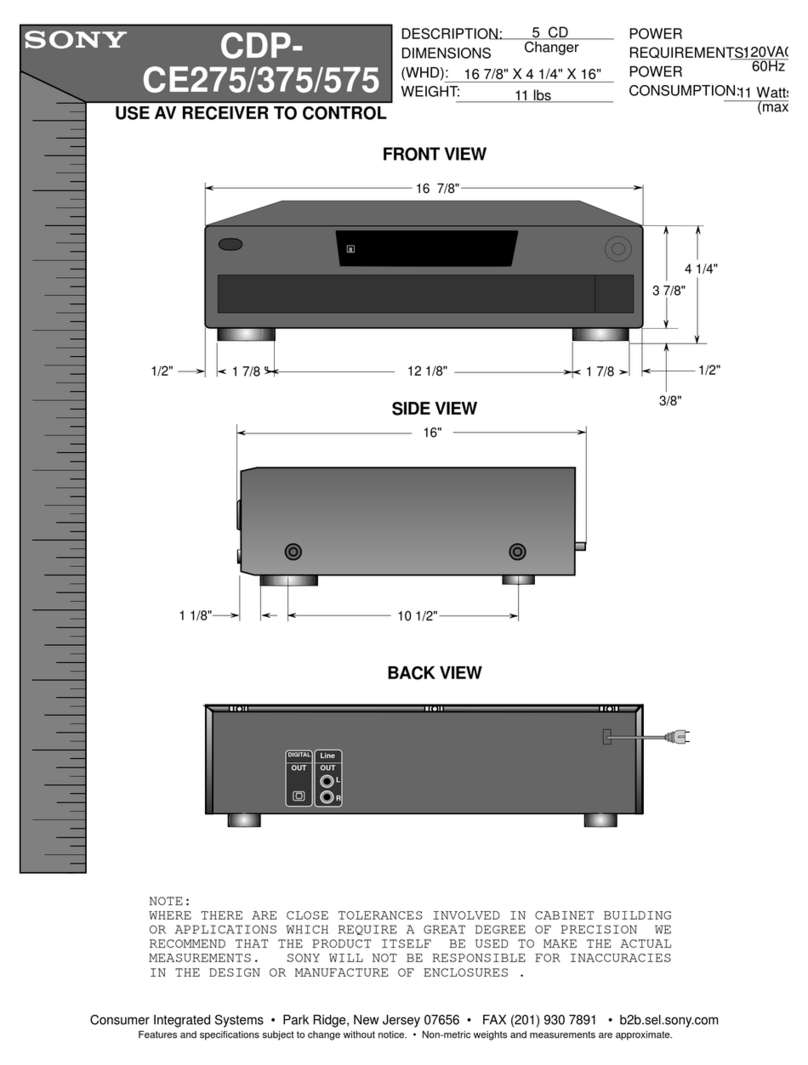
Sony
Sony CDP-CE275 - Carousel Cd Player 5 Discs User manual

Sony
Sony CFD-E95L User manual

Sony
Sony DVP-FX770 User manual
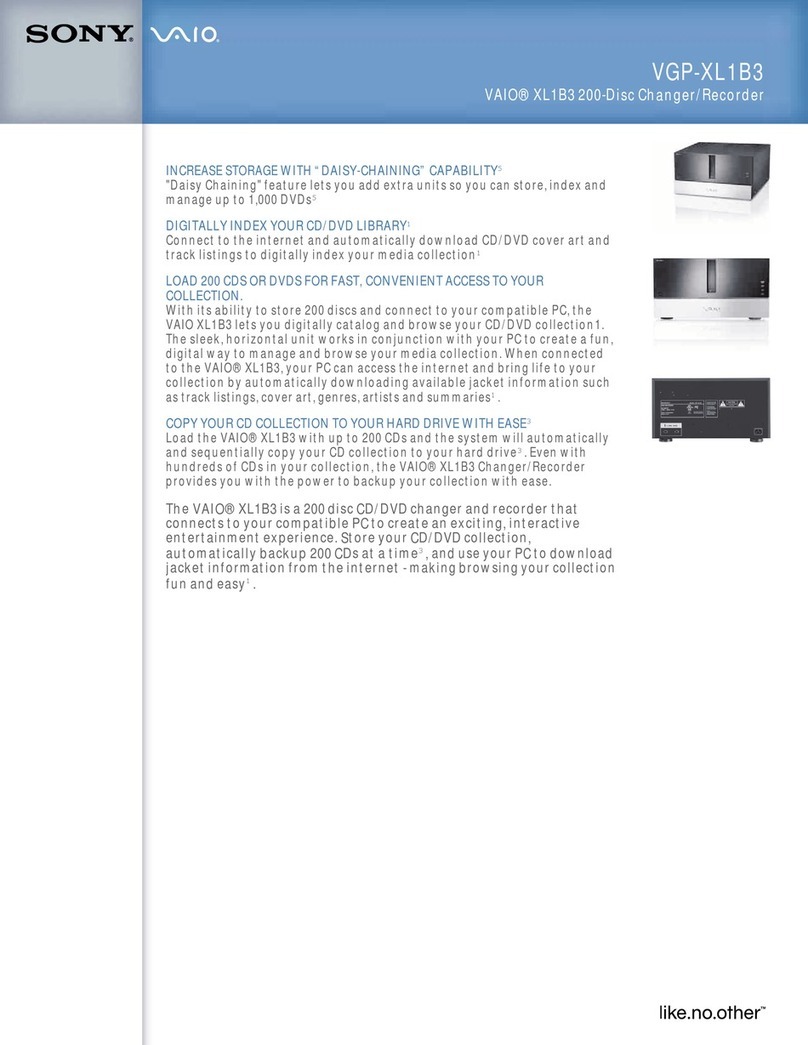
Sony
Sony VGP-XL1B - Vaio Digital Living System Media... User manual