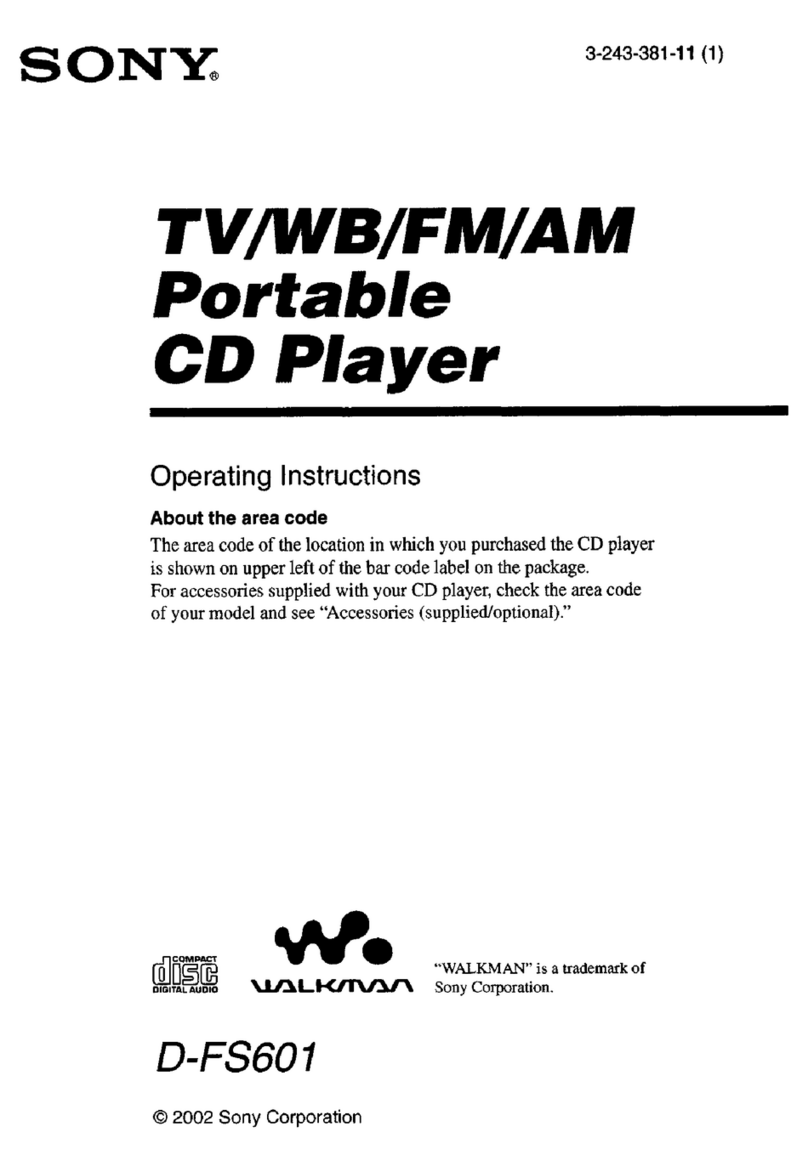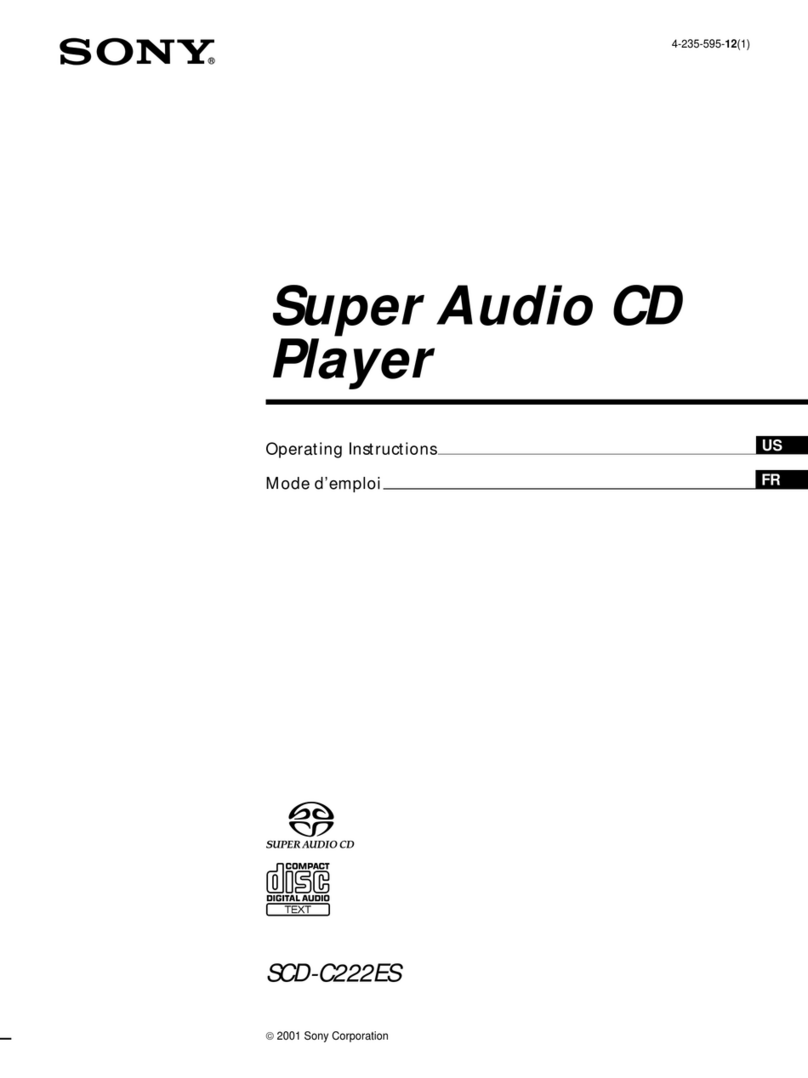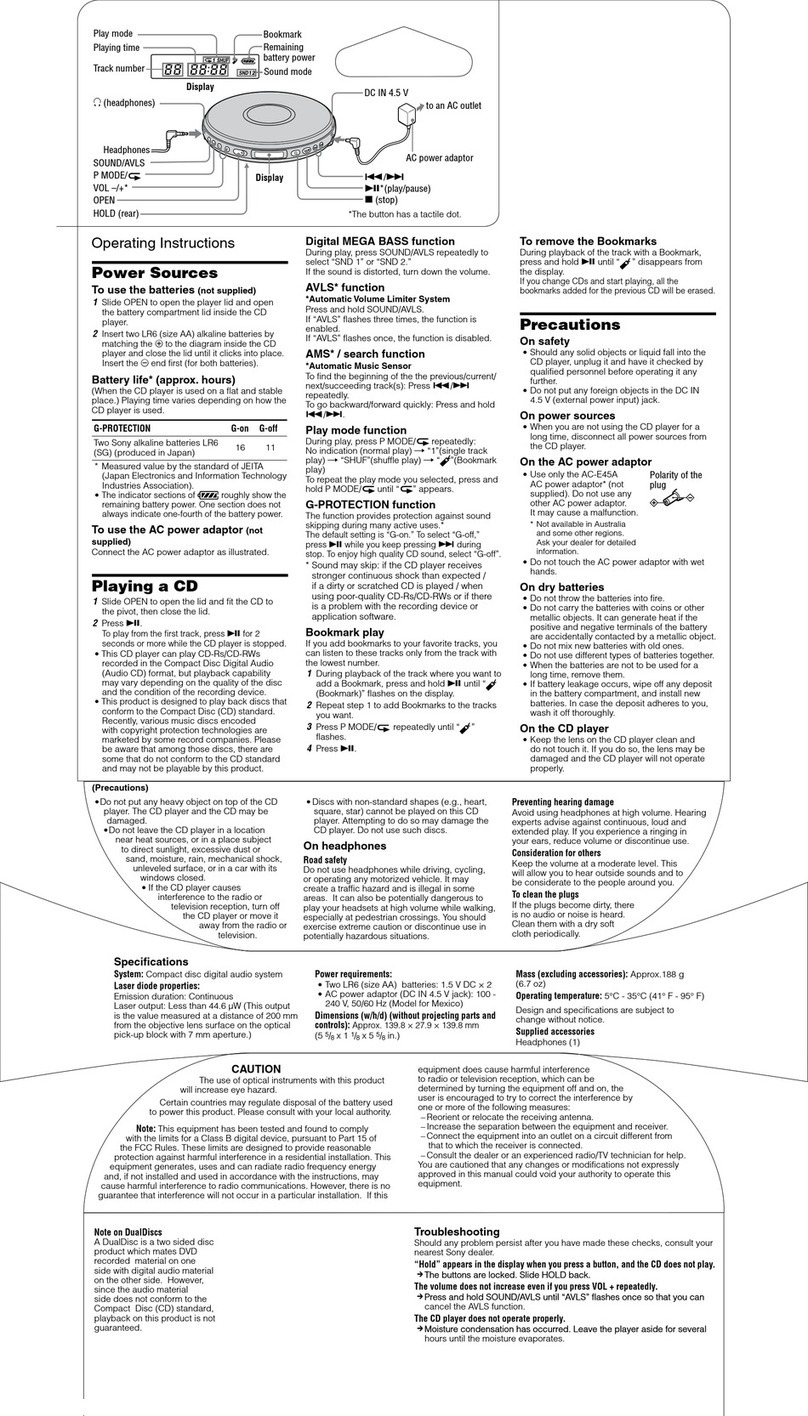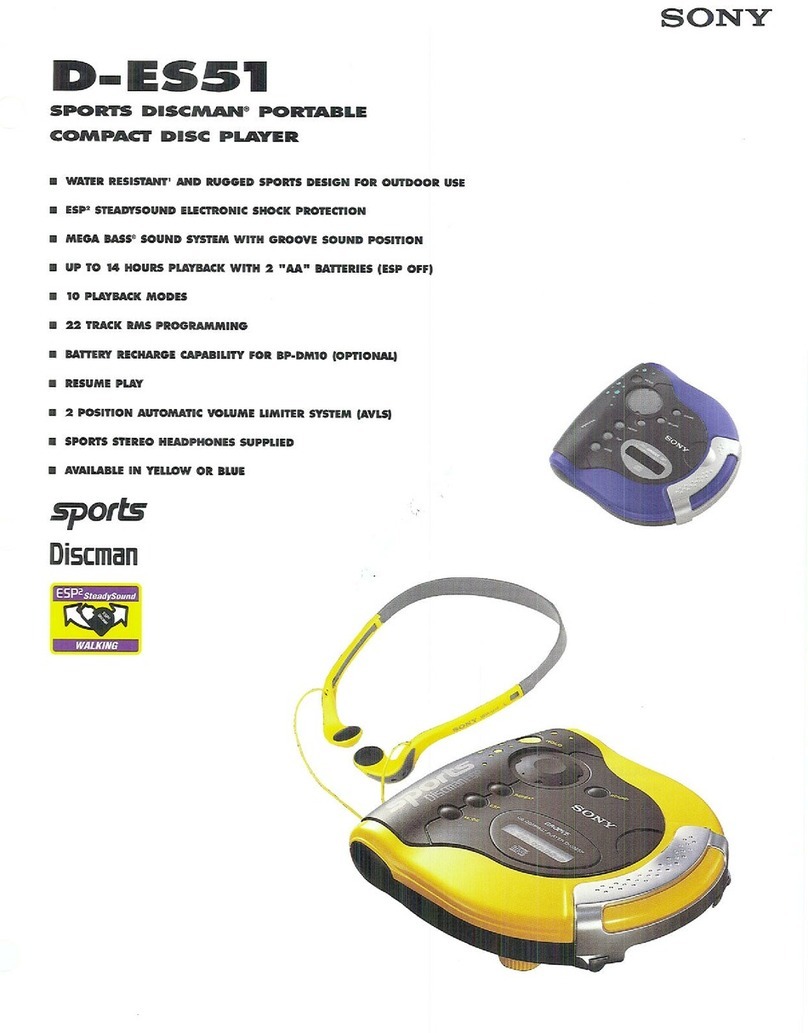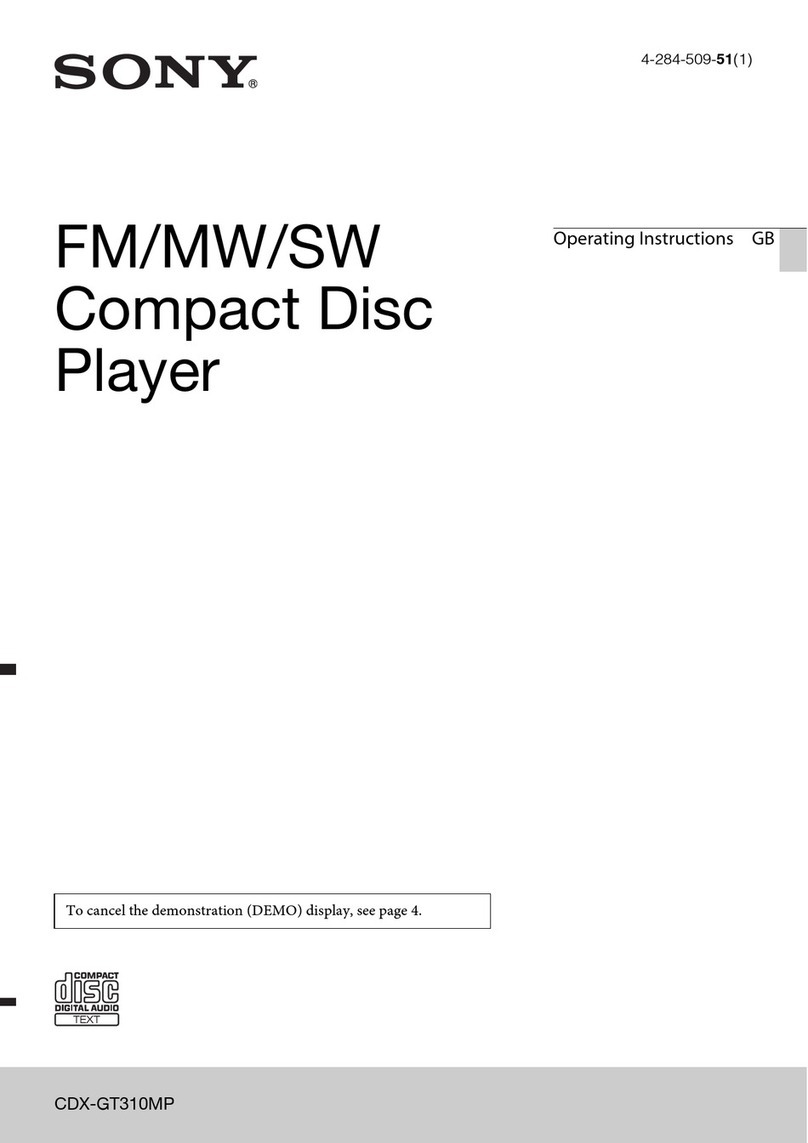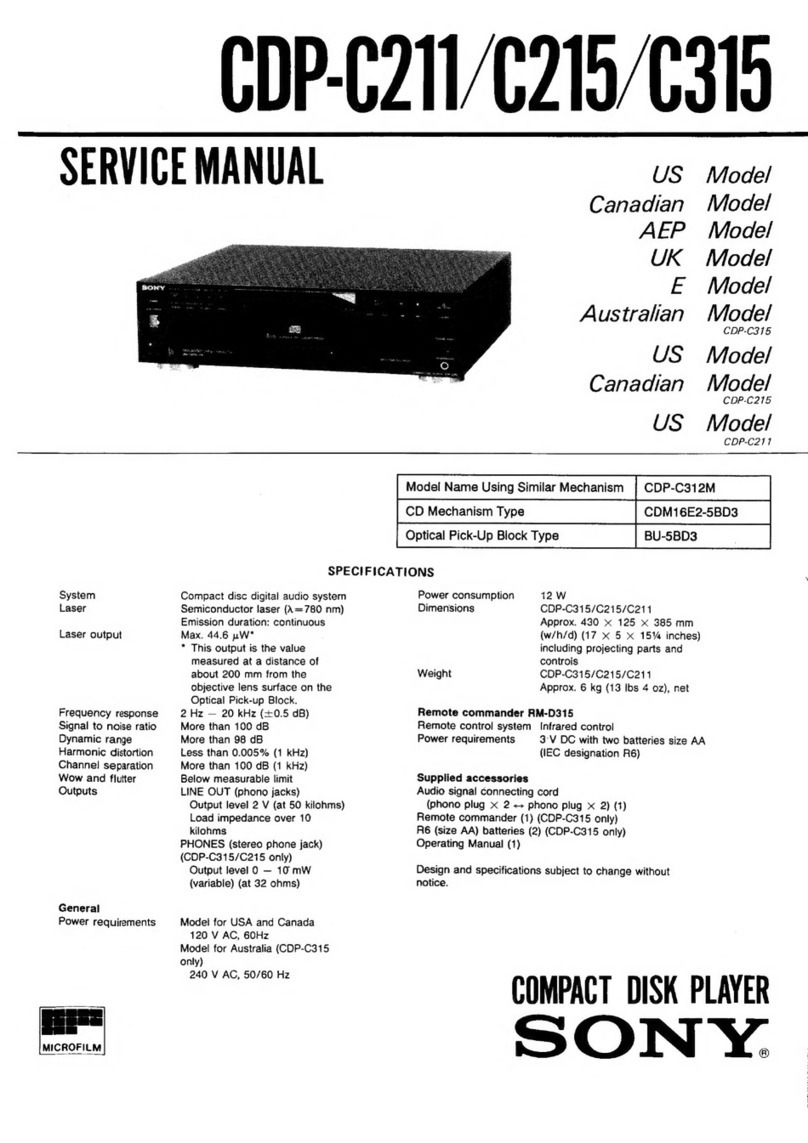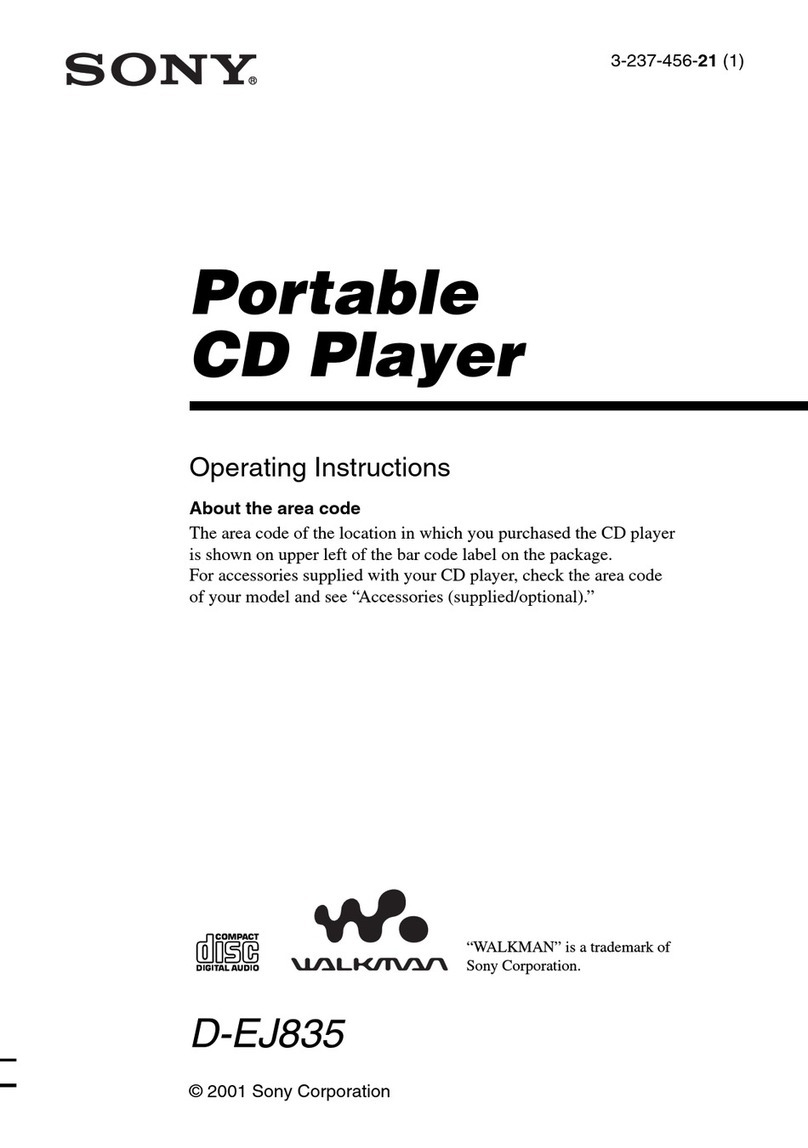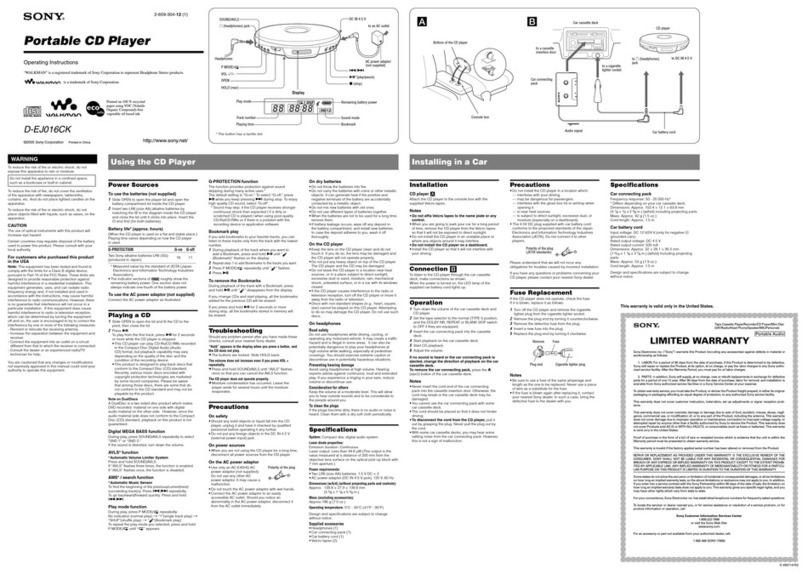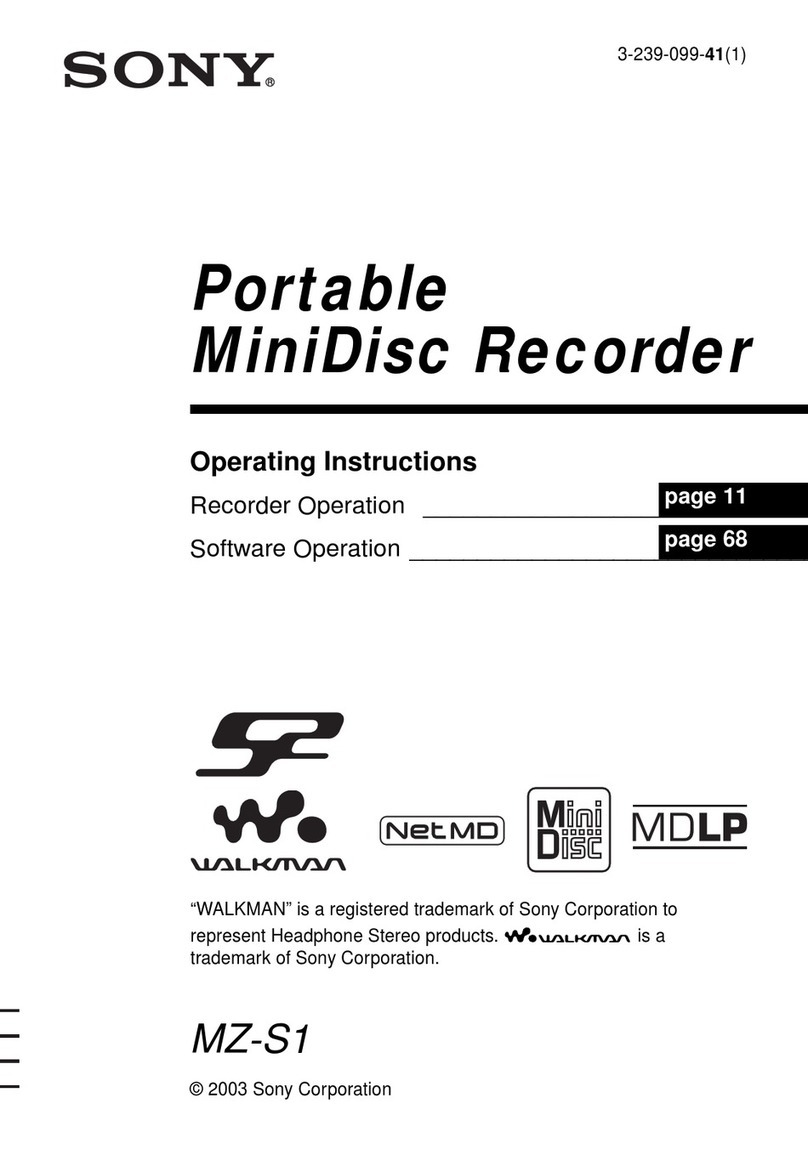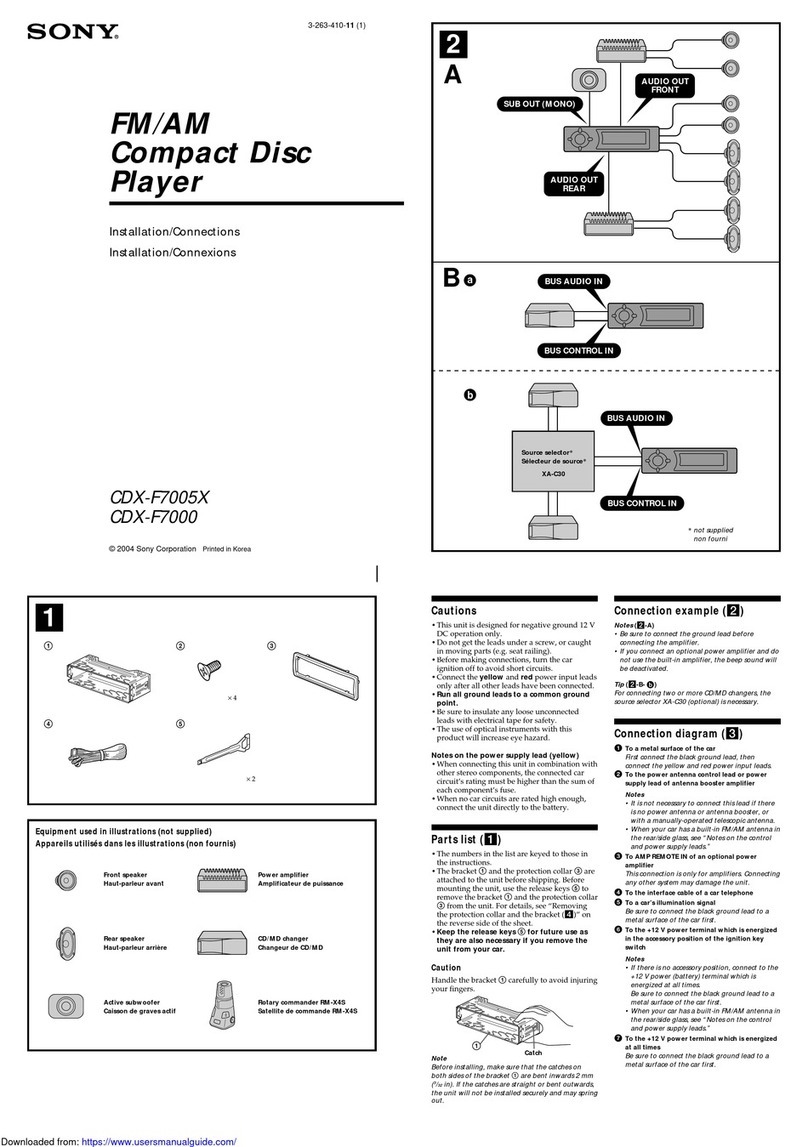D-555/Z555
|
TABLE
OF
CONTENTS
Section
Title
Page
Specifications:
++++++r
etree
eects
cece
cence
teen
eens
1
1.
GENERAL
Location
and
Fanction
of
Controls:-+:--::++++::
2
2.
SERVICING
NOTES
Notes
on
Handing
the
Optical
Pick-up
Block::
3
Flexible
Circuit
Board
Reparing:::::++:++++++++:
3
Notes
on
Chip
Component
Replacement::++:::++
3
Before
Replacing
the
Optical
Block
-+--:++++++::
3
Notes
on
Laser
Diode
Emission
Check-::-++-++*
4
Laser
Diode
Check
Procedure
--++---++-++++++#+++.
4
Service
Mode
(service
program)
-:++++rsssterrees
5
Section
Title
Page
3.
ELECTRICAL
ADJUSTMENTS:---:-----+++--+++++5:
6
’
4,
DIAGRAMS
4-
i.
Waveforms
errr
e
rere
eee
ee
ee
ee
ee
ay
12;
4-2,
Block
Diagram
-:+s+tstesese
eet
ee
tects
eeees
13
4-3.
Printed
Wiring
Boards—Main
Section—---:
16
4-4,
Schematic
Diagram—Main
Section—-::::::-
21
4-5.
Schematic
Diagram—Servo
Section—::-::::
24
4-6.
Printed
Wiring
Boards—Servo
Section—-:-:
27
4-7.
IC
Block
Diagram
--+++recsceeeeeeeeeeeeeeee
31
5.
EXPLODED
VIEWS.
-
0050+
esiisinsie
ec
cdse
sesamiae
33
G.
ELECTRICAL
PARTS!
LIST
«+
+=isiis's
cscs
sessions
37
SECTION
1
GENERAL
Kd
/
BR
(AMS*/
SEARCH/INDEX)
buttons
@
(stop)
button
OPEN
button
®&
Il
(play/
pause)
button
p,_/_f\_\
PHONES
(headphones)
jack
HOLD
switch
Hee
(stereo
minijack)
KEY
MODE
(locating
mode
select)
button
Front
display
window
Normally
displays
the
track
number
and
the
elapsed
playing
time.
When
the
power
is
supplied
through
the
DC
IN
9V
jack
the
window
will
light
up.
°°
PLAY
MODE
(playing
mode
select)
button
ENTER/REMAIN
button
*AMS
is
the
abbreviation
of
Automatic
Music
Sensor.
“If
lit
for
a
long
time,
the
unit
may
become
warm,
but
that
is
not
a
problem.
EFFECT
(sound
effect
control)
button.
EQ
(graphic
equalizer
band
select
button)
VOLUME
control
buttons
Adjusts
the
sound
from
the
PHONES
jack.
EFFECT
MODE
(sound
effect
mode
select)
button
REMOTE
jack
LINE
OUT
jack
(stereo
minijack)
DC
IN
SV
(external
power
:
OPTICAL
DIGITAL
OUT
input)
jack
connector
Upper
display
window
Normally
displays
the
level
of
the
volume
and
the
left
(L)-and
right
(R)
-
channel.
When
the
power
is
supplied
through
the
DC
IN
9V
jack
the
window
will
light
up.
a