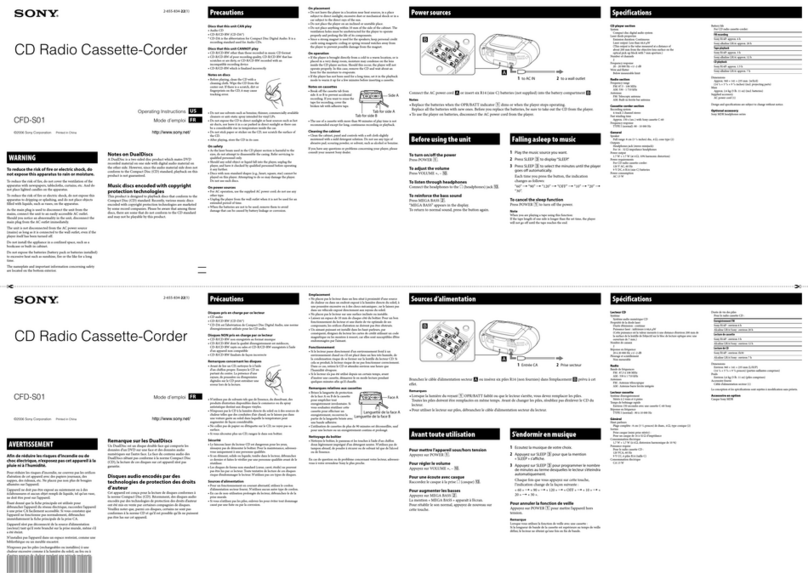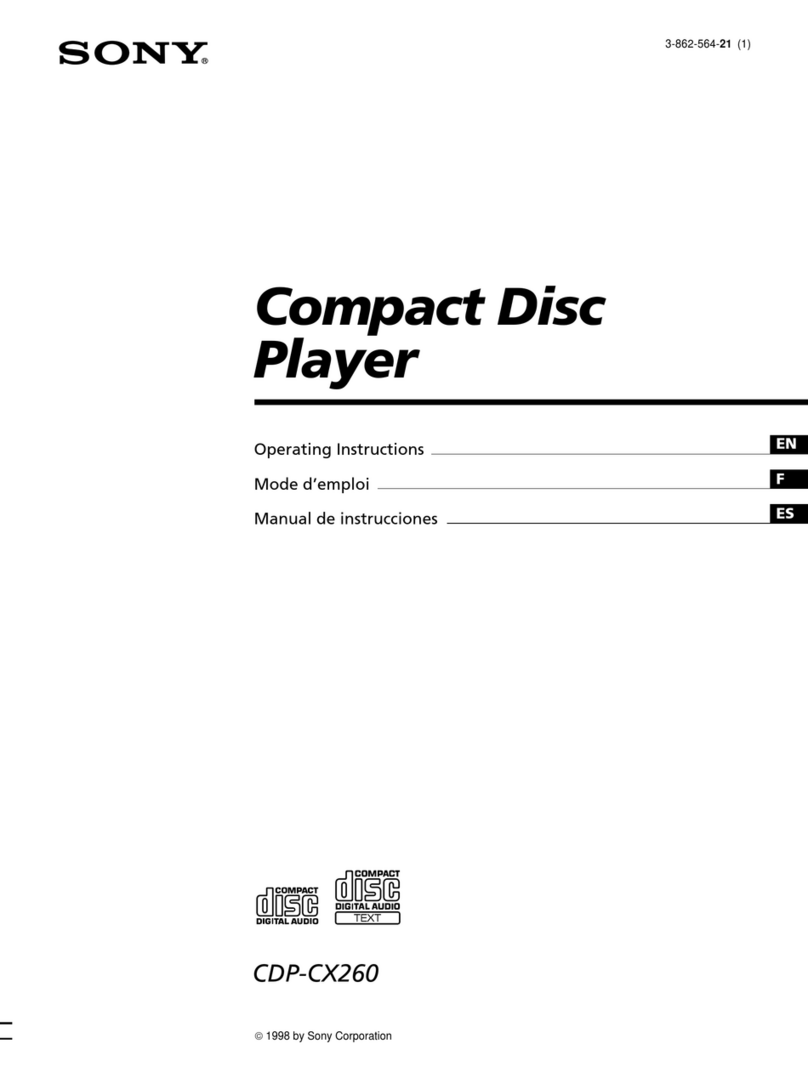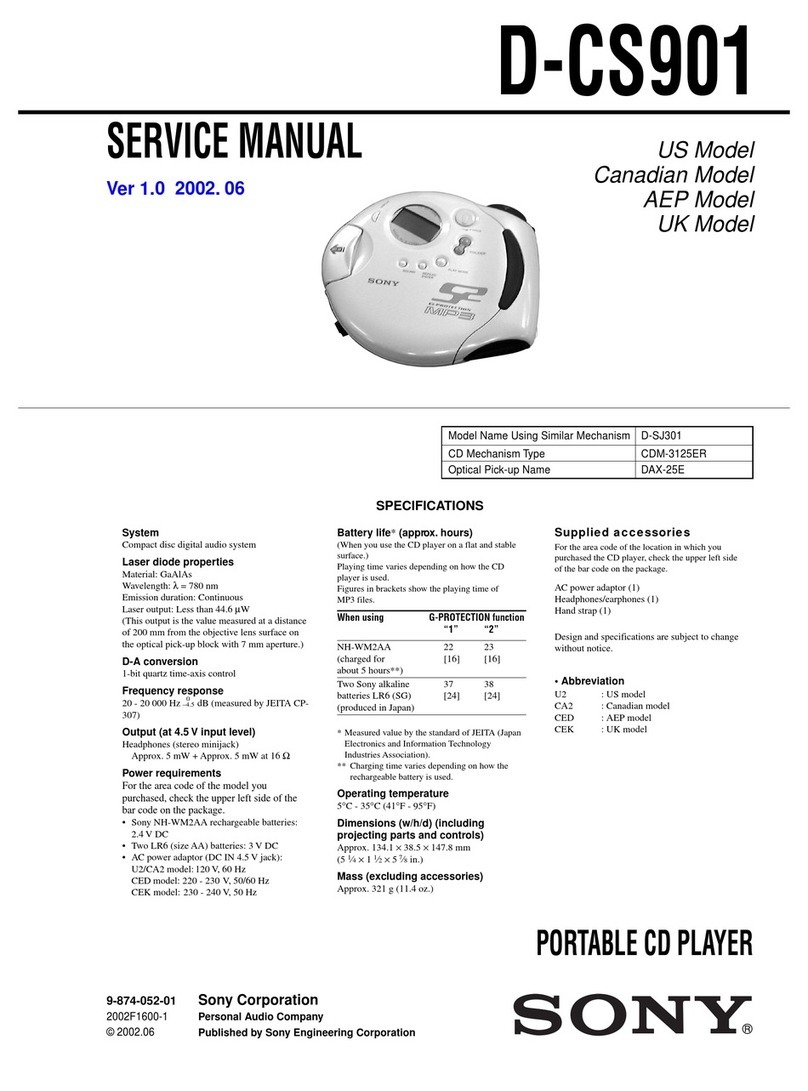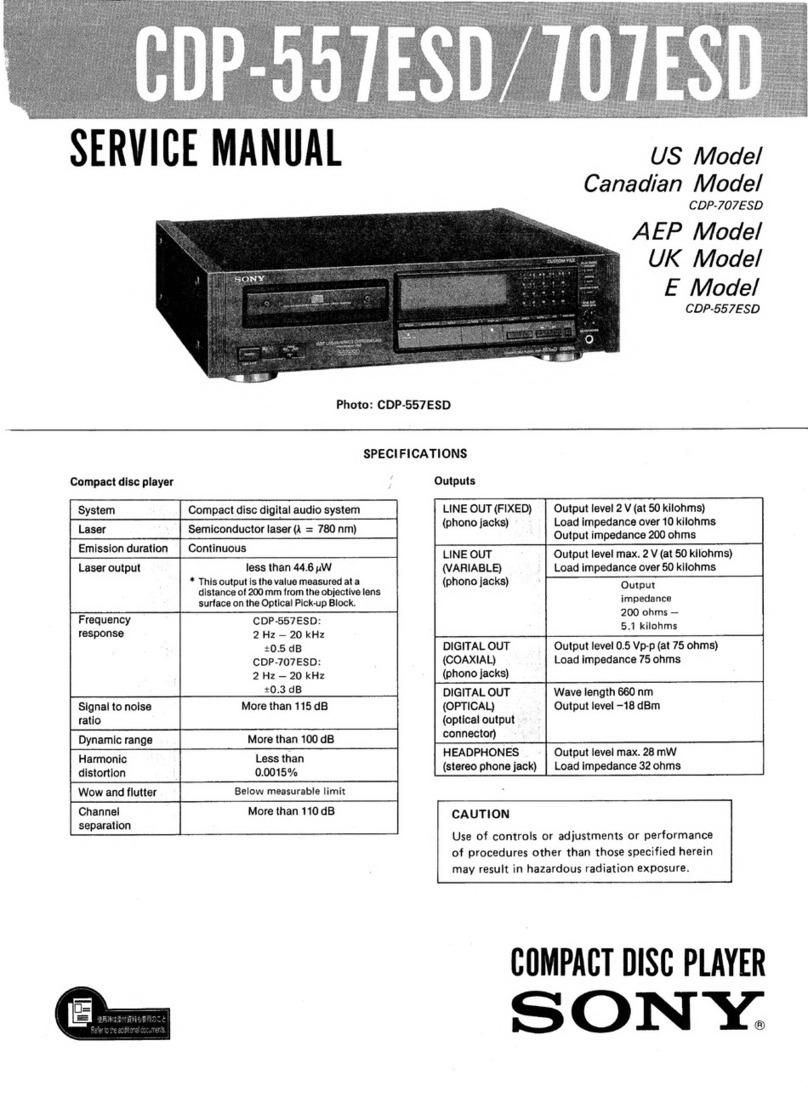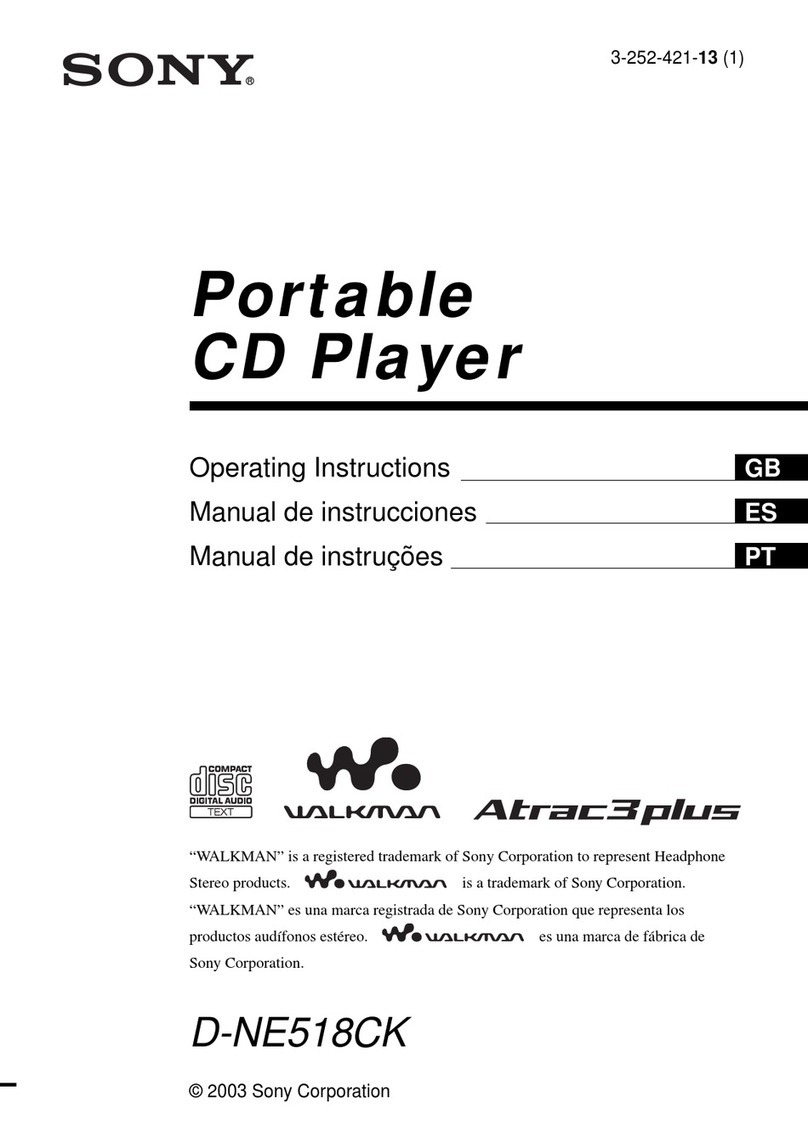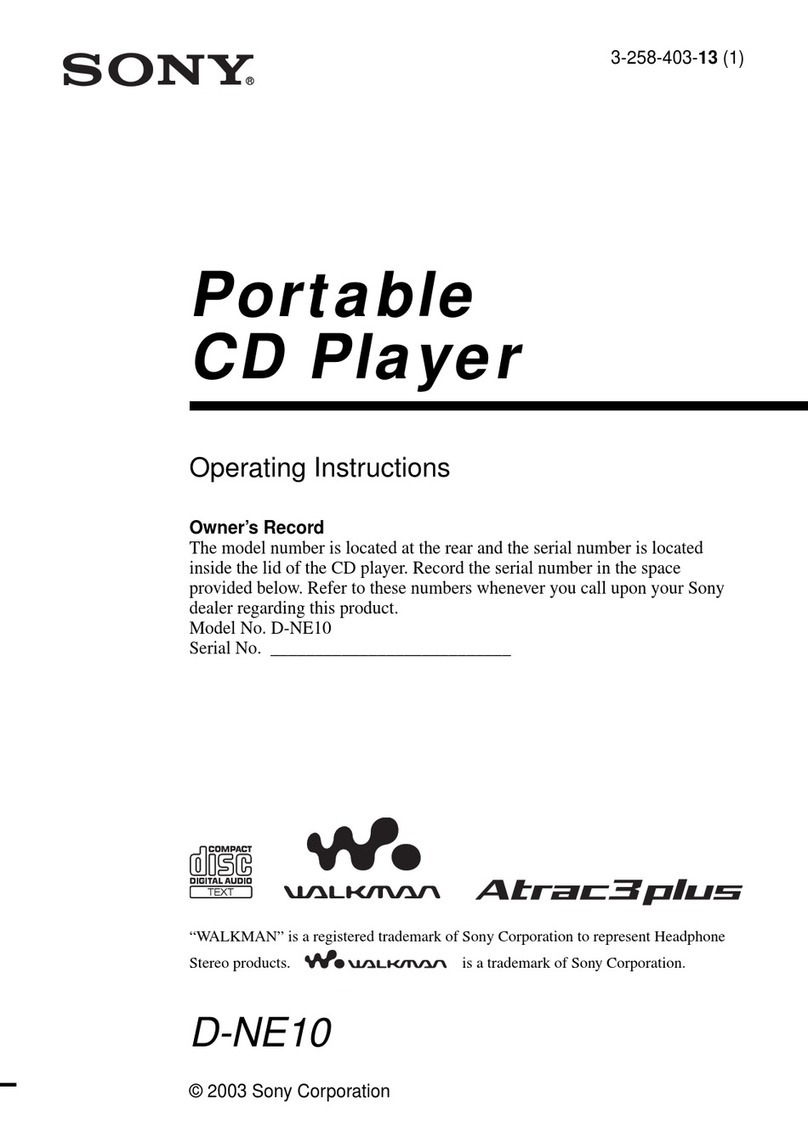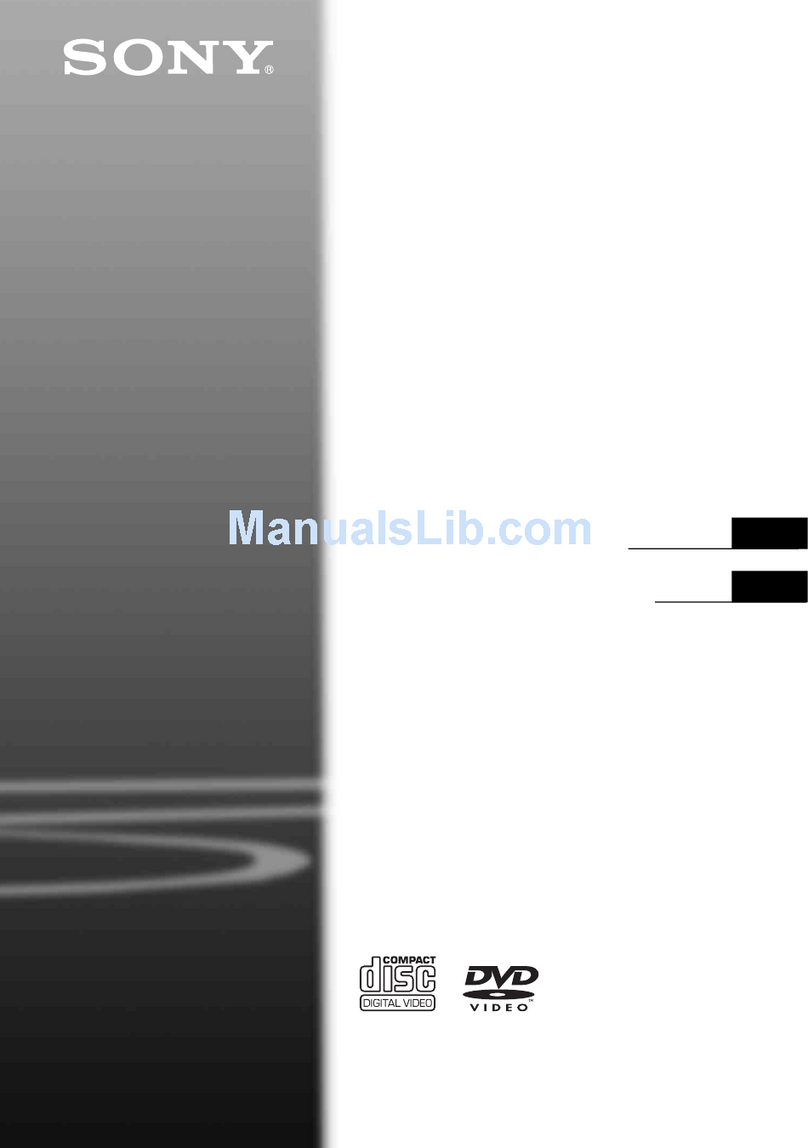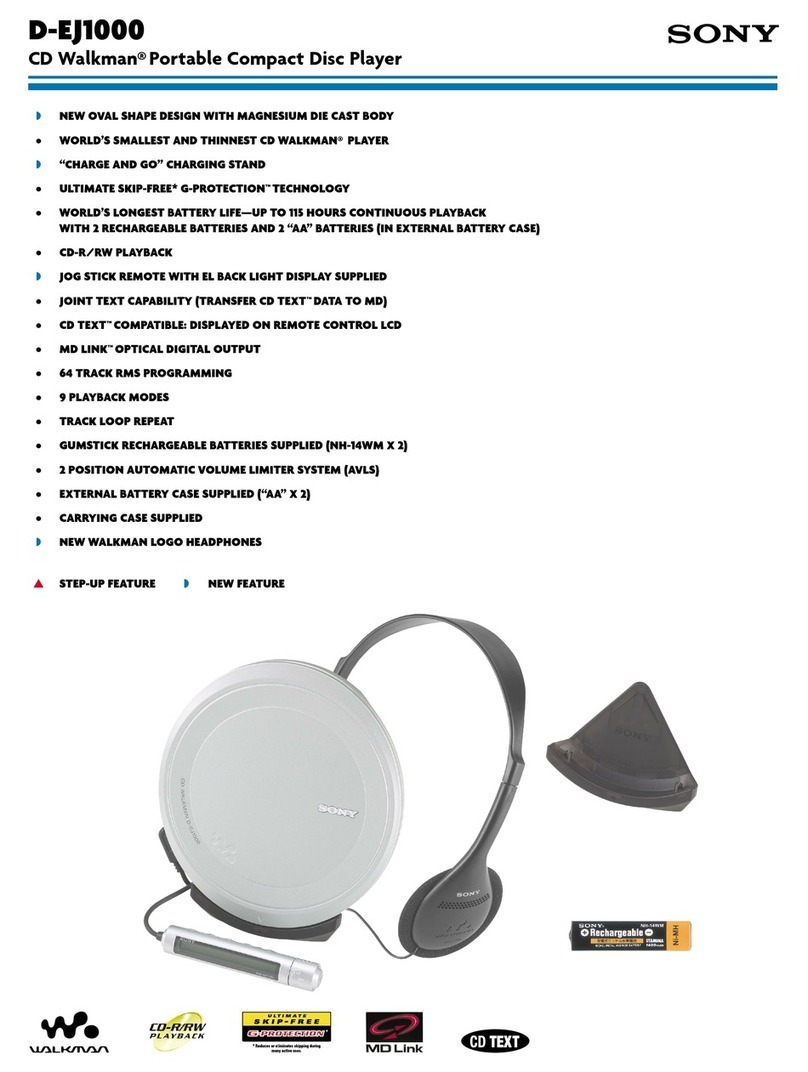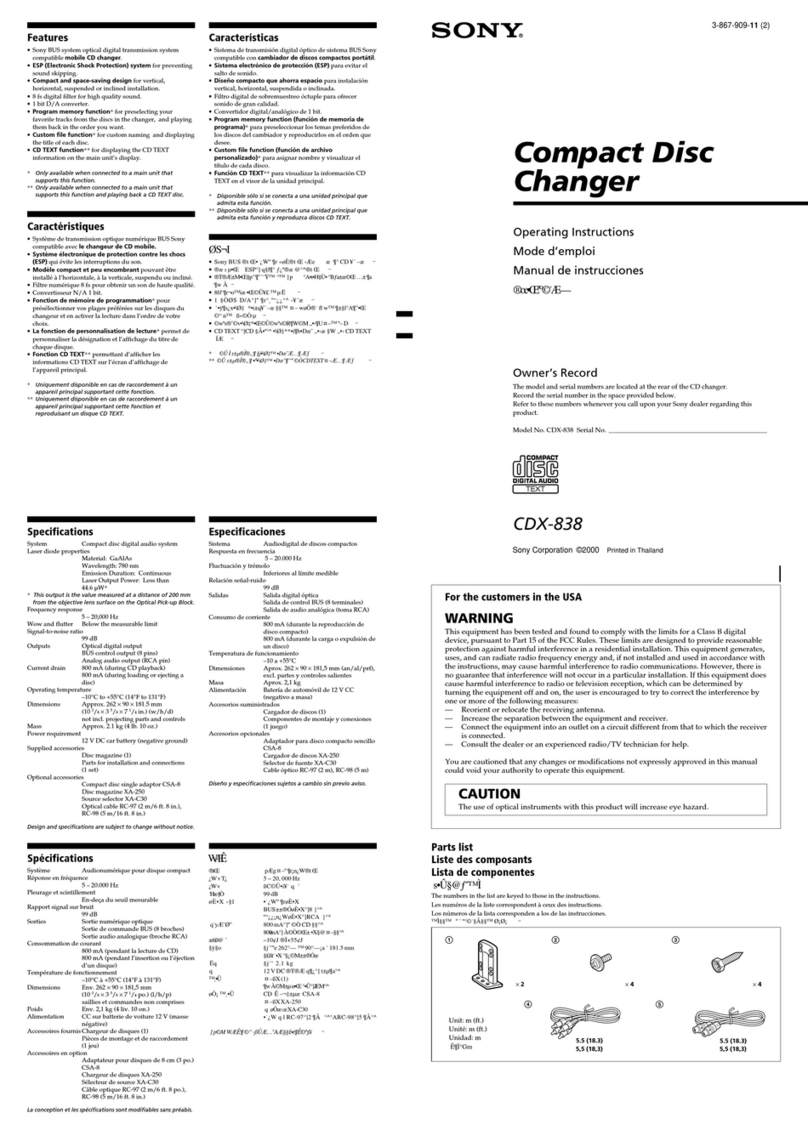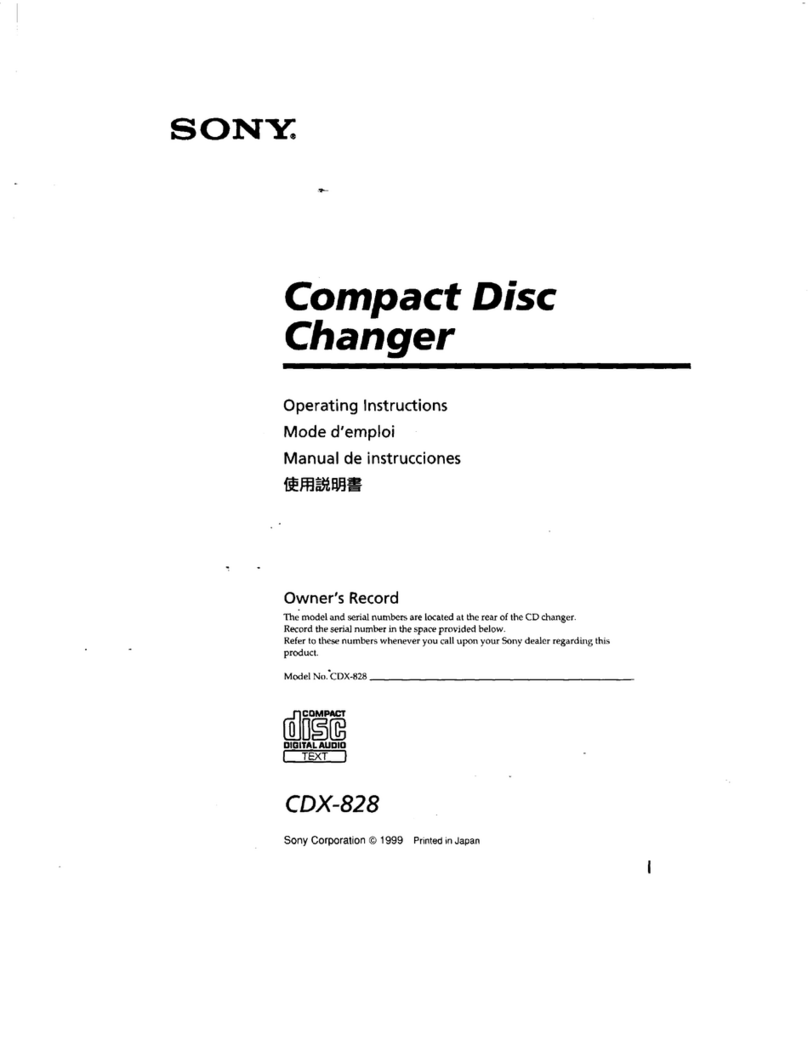Declaration of Conformity
Trade Name: SONY
Model No.: MZN505
ResponsibleParty: Sony Electronics
Inc.
Address: 680 Kinderkamack Road,
Oradell, NJ 07649 USA
TelephoneNo.: 20l-930-6972
This device complies with Part 15of
the FCC Rules. Operation is subject to
the following two conditions: (1) This
device may not causeharmful
interference, and (2) this device must
acceptany interference received,
including interference that may cause
undesiredoperation.
This equipment hasbeentestedandfound
to comply with the limits for aClassB
digital device, pursuant to Part 15of the
FCC Rules. Theselimits aredesignedto
provide reasonableprotection against
harmful interference in aresidential
installation. This equipment generates,
uses,andcan radiate radio frequency
energy and, if not installed andusedin
accordancewith the instructions, may
causeharmful interference to radio
communications. However, there is no
guaranteethat interference will not occur
in aparticular installation. If this
equipment doescauseharmful
interference to radio or television
reception, which canbe determined by
turning the equipment off andon, the user
is encouragedto try to correct the
interference by one or more of the
following measures:
- Reorient or relocate the receiving
antenna.
- Increasethe separationbetweenthe
equipment andreceiver.
- Connect theequipment into anoutlet
on acircuit different from that to
which the receiver is connected.
- Consult the dealer or anexperienced
radio/TV technician for help.
You arecautioned that any changesor
modifications not expressly approved in
this manual could void your authority to
operatethis equipment.
SONY MZ-N505
Fc
C
Tested To Comply
With FCC Standards
FOR HOME OR OFFICE USE
CC
The CE mark on the unit is
valid only for products
marketed in the European
Union.
l
OpenMG andits logo aretrademarks of
Sony Corporation.
l
US and foreign patentslicenced from
Dolby Laboratories.
l
All other trademarks andregistered
trademarks aretrademarks or registered
trademarks of their respectiveholders.
l
‘rh4and 8 marks areomitted in this
manual.
3-GB