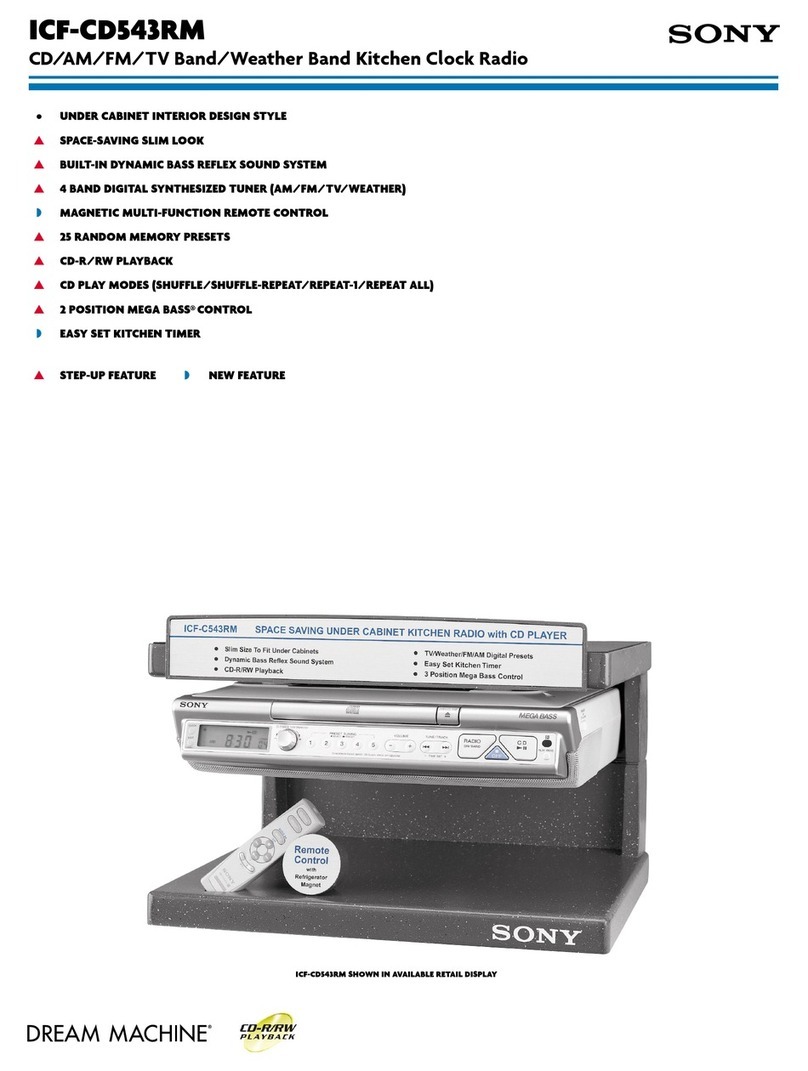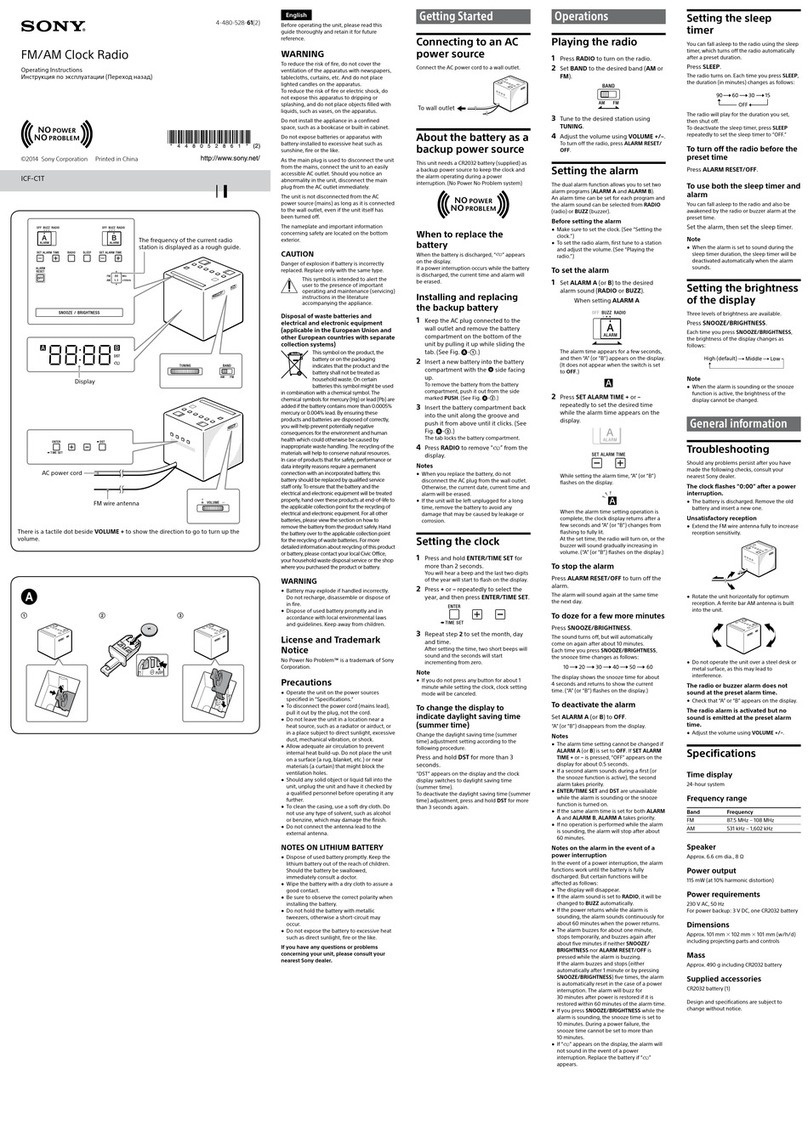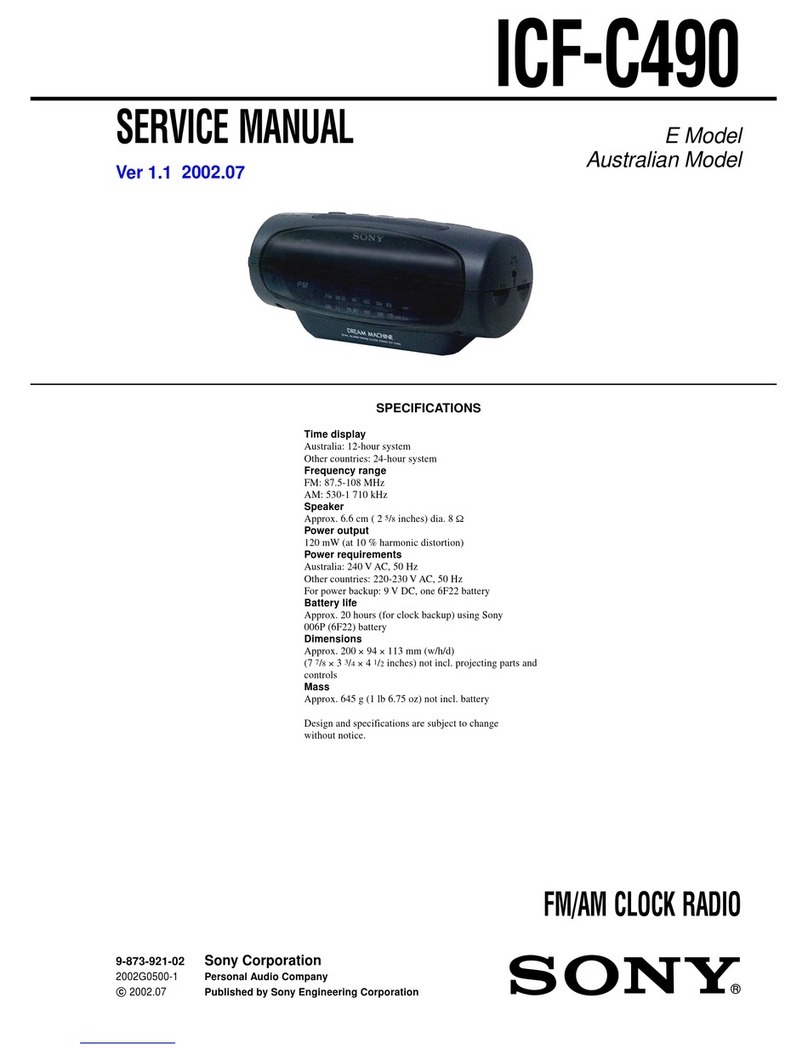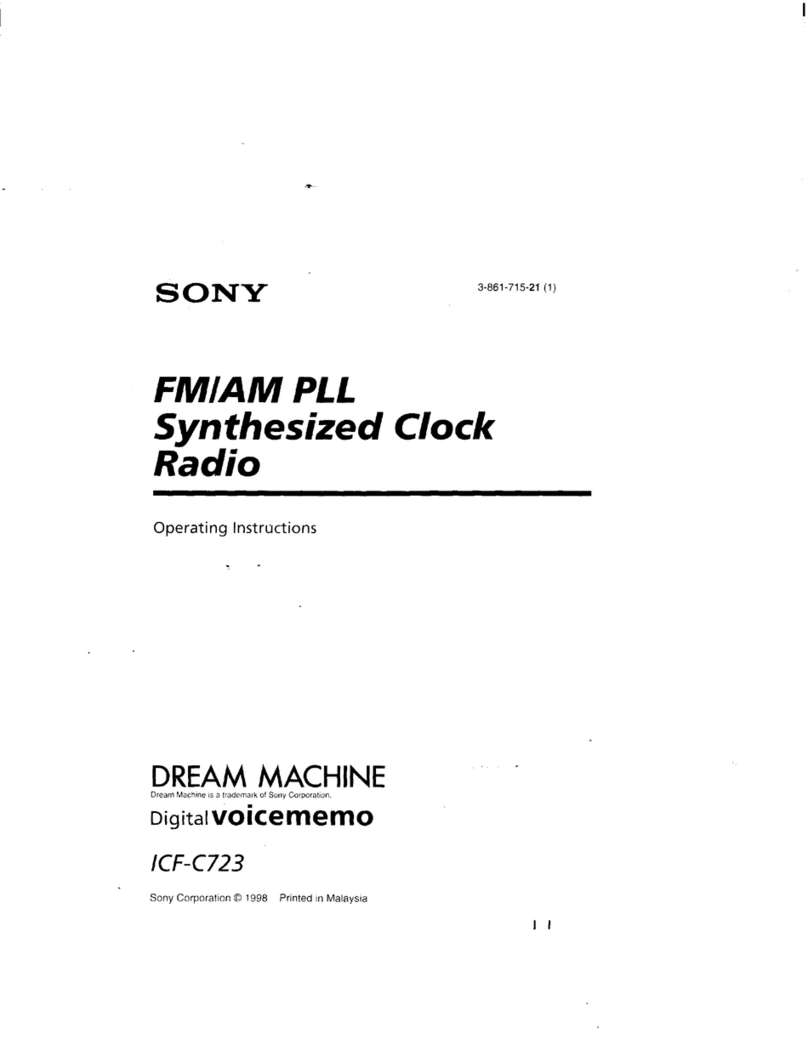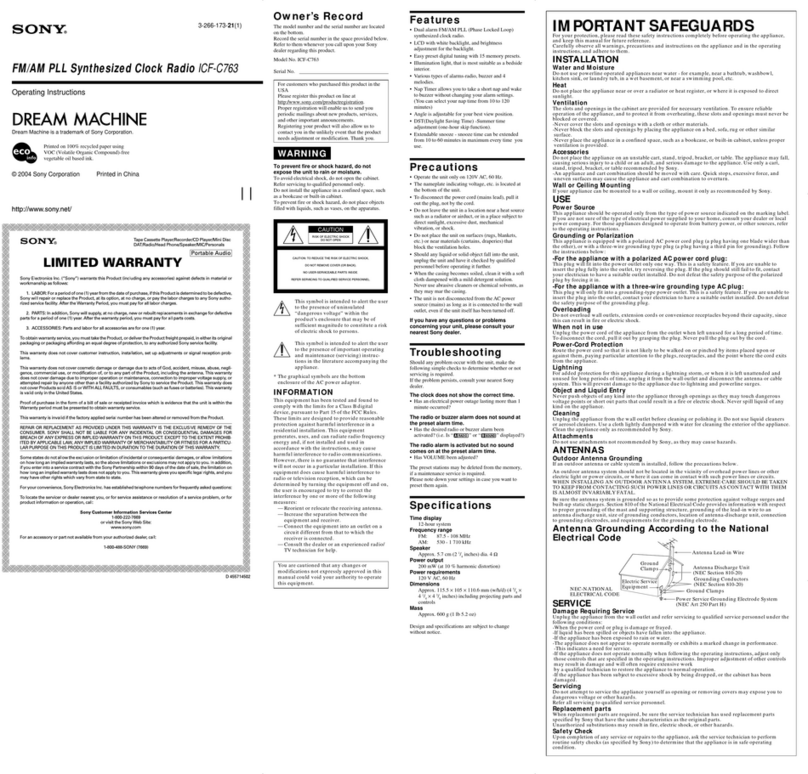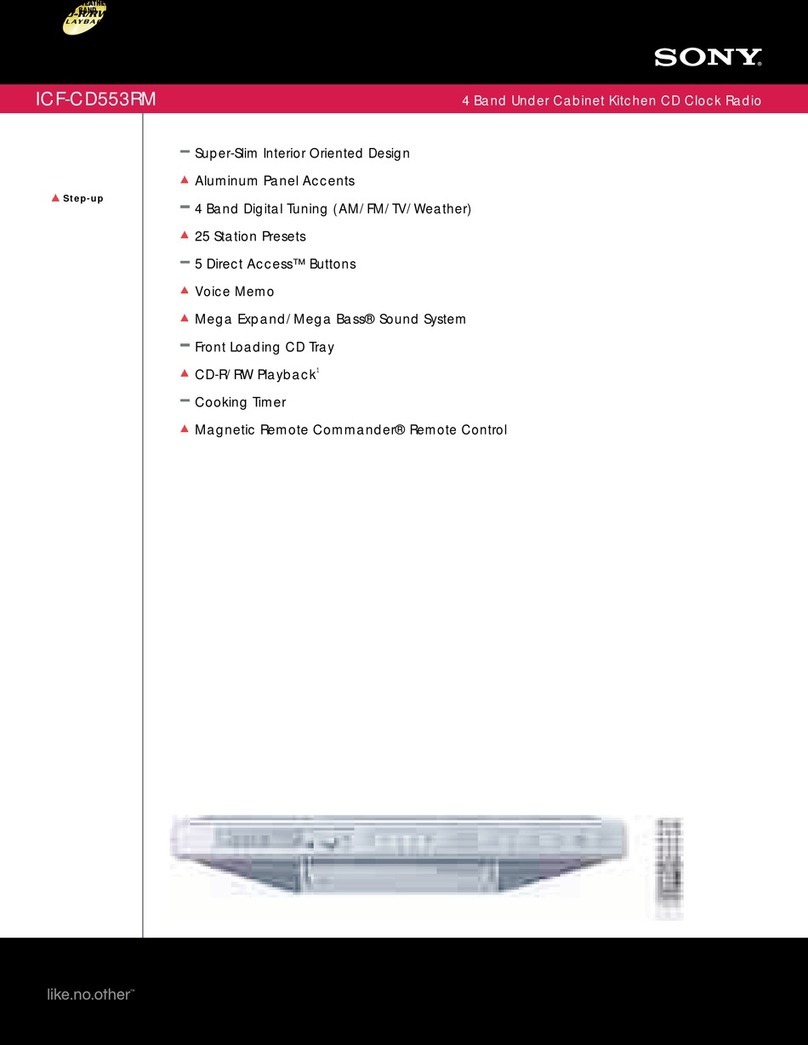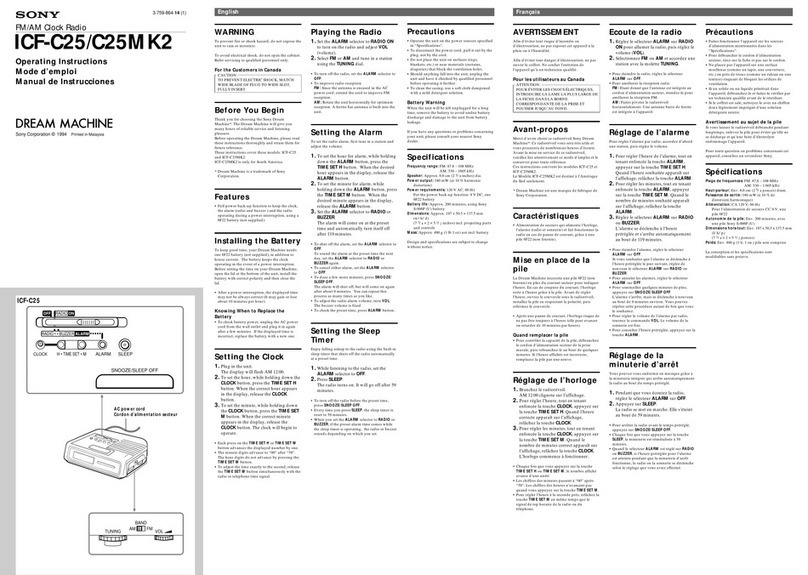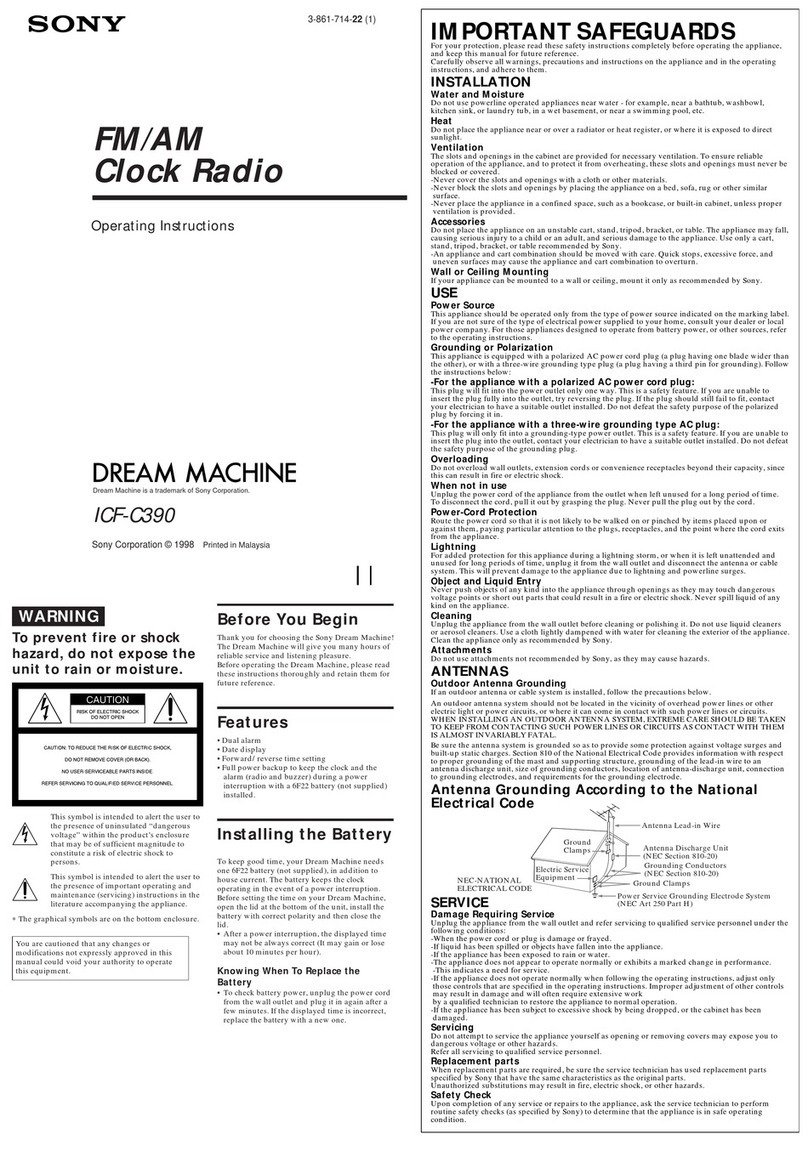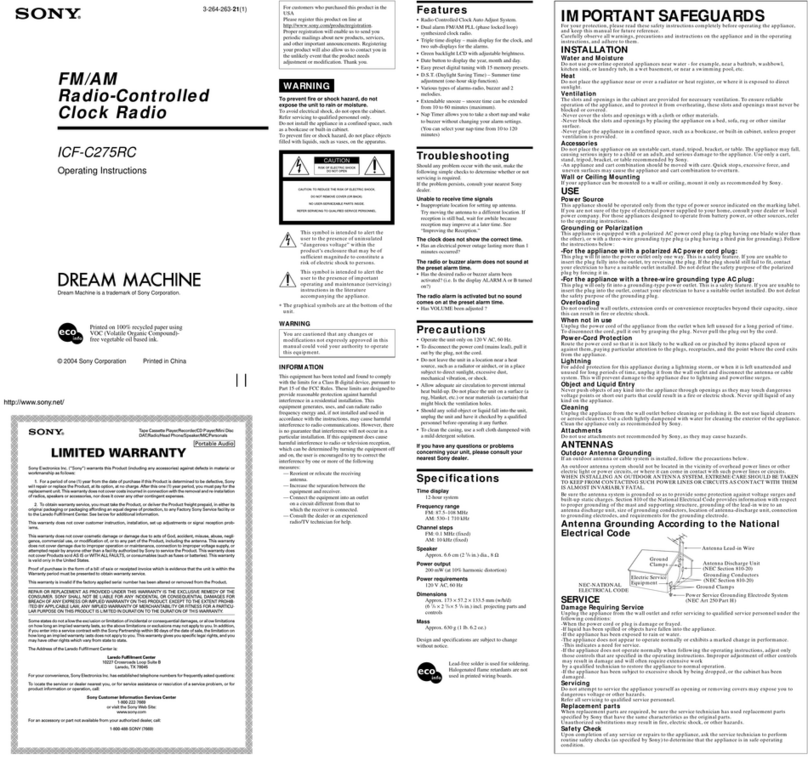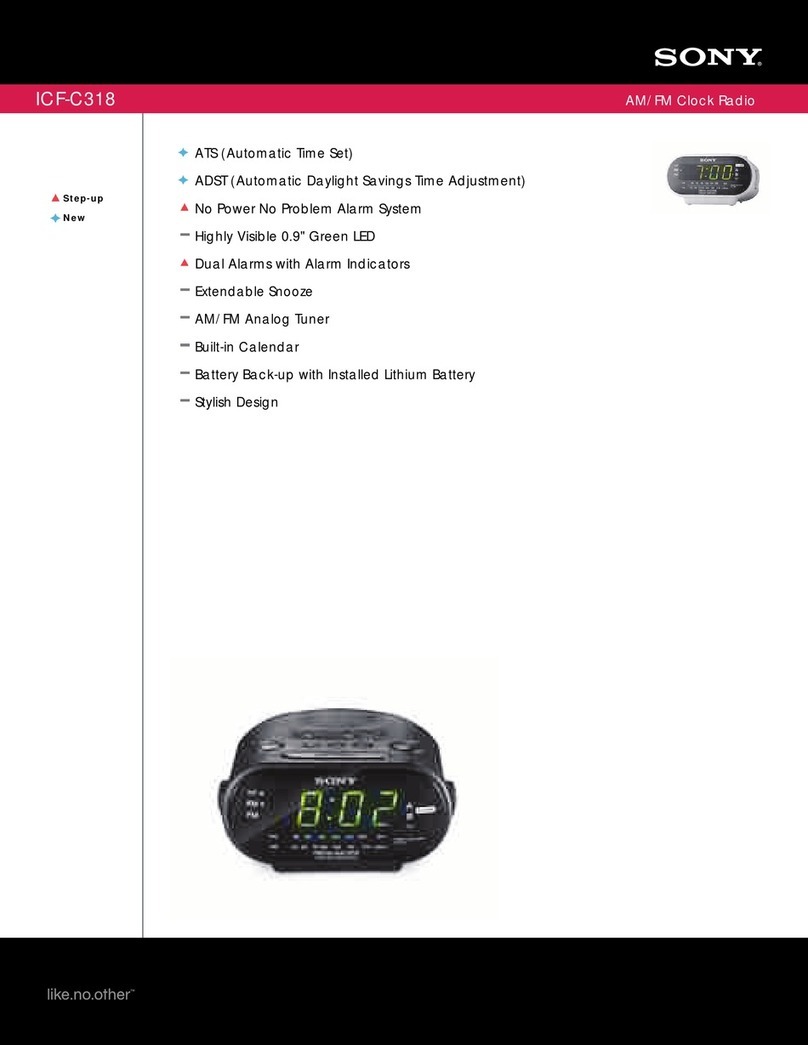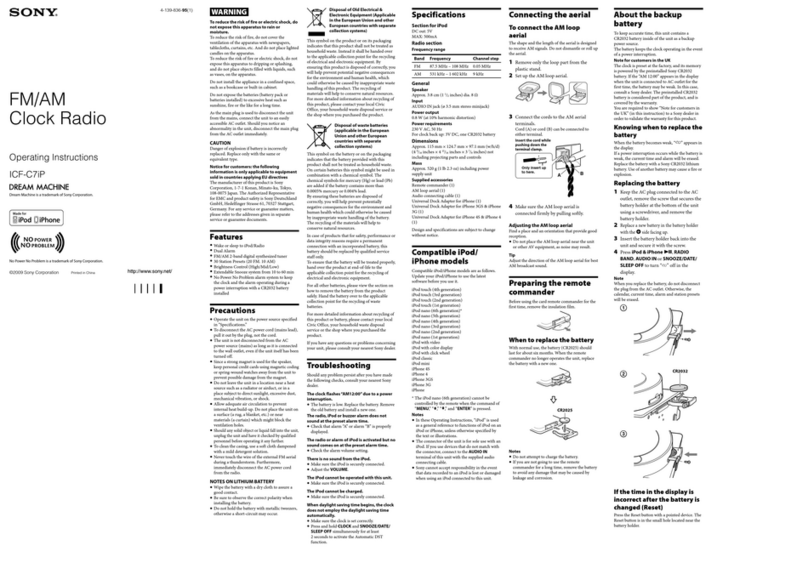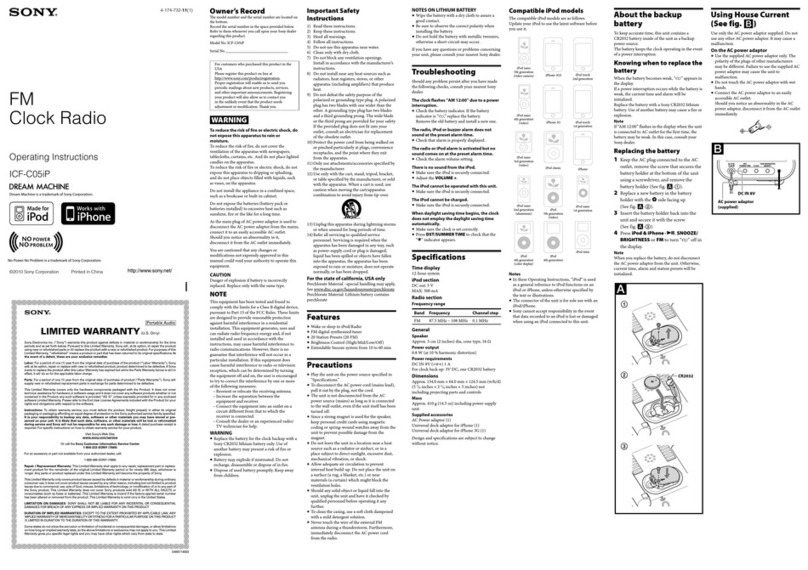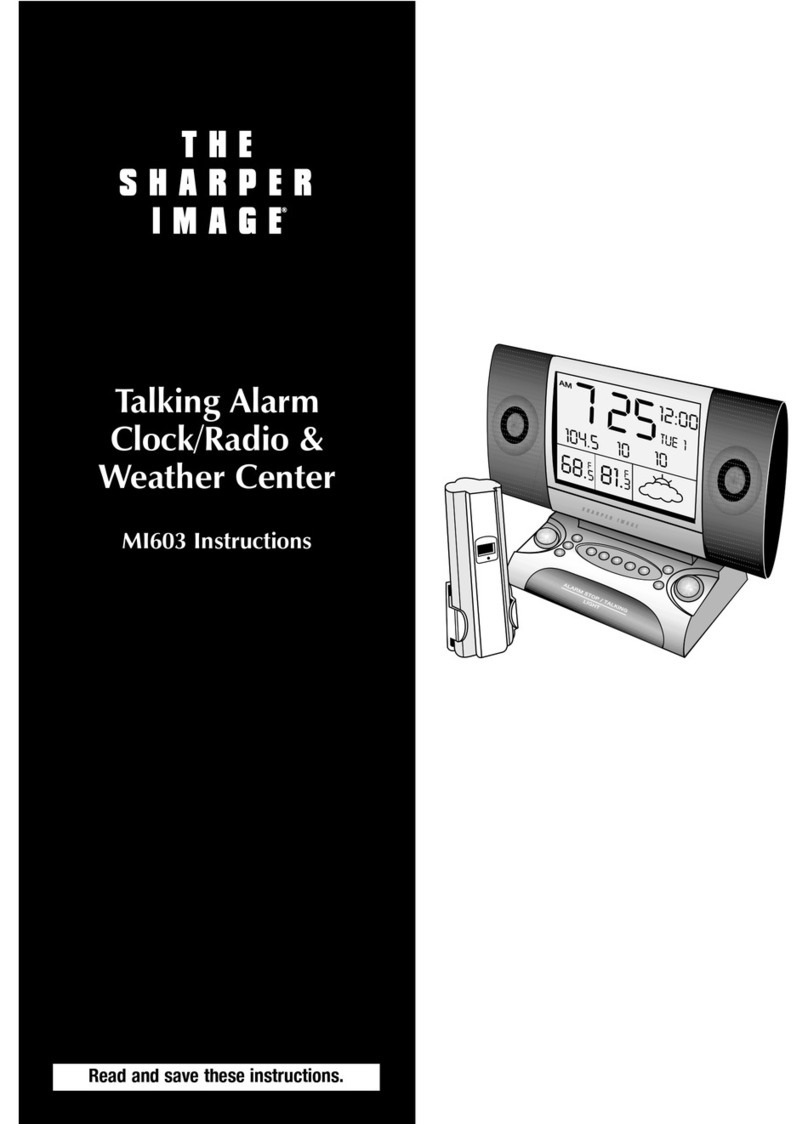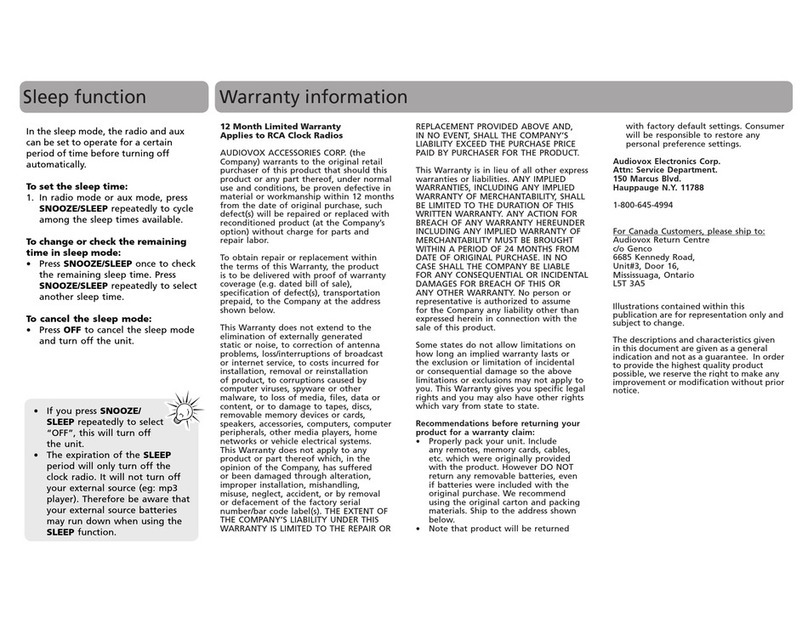ICF-C273
4
Setting the Clock and Date
1Plug in the clock radio.
The display will flash “AM12:00” or “0:00”.
2Press CLOCK for a few seconds.
You will hear a beep and the year will start to flash in the display.
3Press Jog lever v(up) or V(down) until the correct year appears in the
display.
4Press ENTER/BRIGHTNESS.
5Repeat steps 3 and 4 to set the month, day, hour, and minute.
After setting the minute, press ENTER/ BRIGHTNESS to start the
counting of the seconds, and you will hear two short beeps.
•To set the current time rapidly, hold down Jog lever v(up) or V
(down).
•The clock system varies depending on the model you own.
12-hour system: “AM 12:00” = midnight
24-hour system: “0:00” = midnight
•In step 5, when you press ENTER/BRIGHTNESS after the minute
setting to activate the clock, the seconds start counting from zero.
•When the alarm setting mode is entered, the clock cannot be set.
To display the year and date
Press SNOOZE/DATE/SLEEP OFF once for the date, and within 2
seconds press it again for the year.
The display shows the date or year for a few seconds and then changes
back to the current time.
To change the display to the daylight saving time
(summer time) indication
Press D.S.T./SUMMER T.
“ ” is displayed and the time indication changes to summer time.
To deactivate the summer time function, press D.S.T./SUMMER T.
again.
To set the brightness of the backlight
If you cannot see the display clearly, press and hold ENTER/
BRIGHTNESS to set the desired brightness (high, middle or low).
Changing AM (MW) Channel Step
The AM (MW) channel step differs depending on area. The channel step
of this unit is factory-set to 9 kHz or 10 kHz to change the setting as
shown below to be able to listen to the radio.
Channel step
9 kHz
1Plug in the clock radio.
Press OFF/ALARM RESET to turn off the power.
2While holding down OFF/ALARM RESET, keep pressing ON/BAND
for more than 5 seconds.
The AM (MW) channel step will be changed.
If you proceed to step 2 again, the channel step changes again.
Notes
•When the AM (MW) channel step is changed, the preset stations for
AM (MW) will be initialized.
• When the AM (MW) channel step is changed, the FM channel step also
will be changed.
Operating the Radio
—ManualTuning
1Press ON/BAND to turn on the radio.
The display shows the band and frequency for a few seconds and then
changes back to the current time.
2Press ON/BAND repeatedly to select the desired band.
Each press changes the band as follows:
tAM tFM1tFM2
When using FM1 or FM2 preset mode, you may listen to the radio on
either mode. (See “Presetting Your Favourite Station”.)
3 Use TUNING + or – to tune into the desired station.
The FM channel step is set to 0.05 MHz* and the AM (MW)
channel step is set to 9 kHz.
*The FM frequency display is raised or lowered by a step of 0.1 MHz.
For example, frequency 88.00 and 88.05 MHz is displayed as “88.0
MHz.”
Two short beeps sound when the minimum frequency of each band is
received during tuning.
4Adjust volume using VOLUME.
•To turn off the radio, press OFF/ALARM RESET.
•To listen with an earphone, connect the earphone to the v(earphone)
jack. The speaker is deactivated when an earphone is connected.
•To check the station being received, press TUNING + or – or ON/
BAND lightly. The display shows the band and frequency for a few
seconds and then changes back to the current time.
Improving the Reception
FM:Extend the FM wire antenna fully to increase
reception sensitivity.
AM (MW):Rotate the unit horizontally for optimum
reception. A ferrite bar is built in to the unit.
Do not operate the unit over a steel desk or metal surface, as this may lead
to interference of reception.
PresettingYour Favourite Station
—PresetTuning
You can preset up to 10 stations in FM (5 stations in FM1, 5 stations in
FM2), and 5 stations in AM.
Presetting a Station
1Follow steps 1 to 4 in “Operating the Radio” and manually tune into the
station you wish to preset.
2Hold down the desired STATION•SELECT/PRESET button
until you hear two short beeps.
Example: To preset AM 1 260 kHz onto preset 2 button.
The display shows the frequency for a few seconds and then changes
back to the current time.
To preset another station, repeat these steps.
To change the preset station, tune into the desired station and hold
down the PRESET TUNING 1 to 5 button. The new station will
replace the previous station on the preset button.
Tuning into a preset station
1Press ON/BAND to turn on the radio.
2Press STATION•SELECT/PRESET
where the desired station is stored.
3Adjust volume using VOLUME.
After a few seconds, the display will return to the current time but the
preset button number will remain.
Setting the Alarm
You can choose from two types of alarm, Radio or Buzzer.
The alarm will come on at the same time everyday.
The factory setting alarm time for the radio and buzzer is 12:00am or
0:00.
Notes
• Set the current time before setting the alarm.
•Radio reception is interrupted while the alarm time is being set.
To set the AlarmTime
1Press and hold ALARMA or ALARM B for a few seconds.
After one beep, the hour flashes in the alarm display.
2Press Jog lever v(up) or V(down) to select the hour.
To set the hour rapidly, hold down Jog lever v(up) or V(down).
3Press ENTER/BRIGHTNESS.
After one beep, the minutes flash on the alarm display.