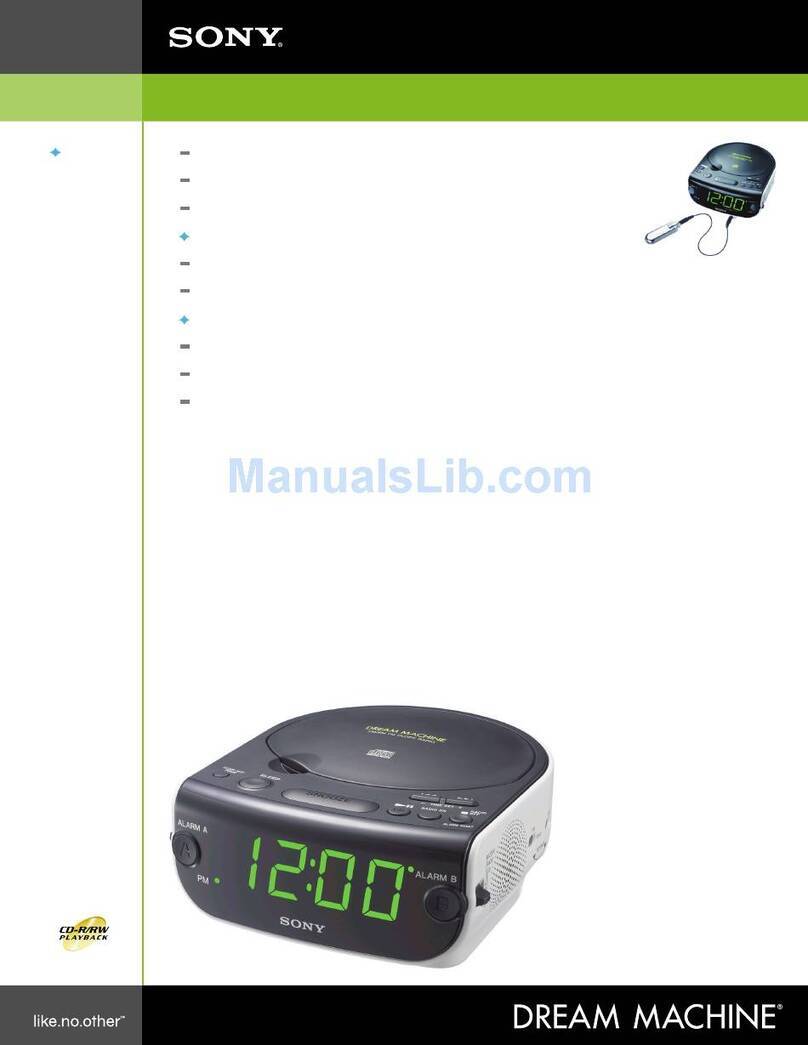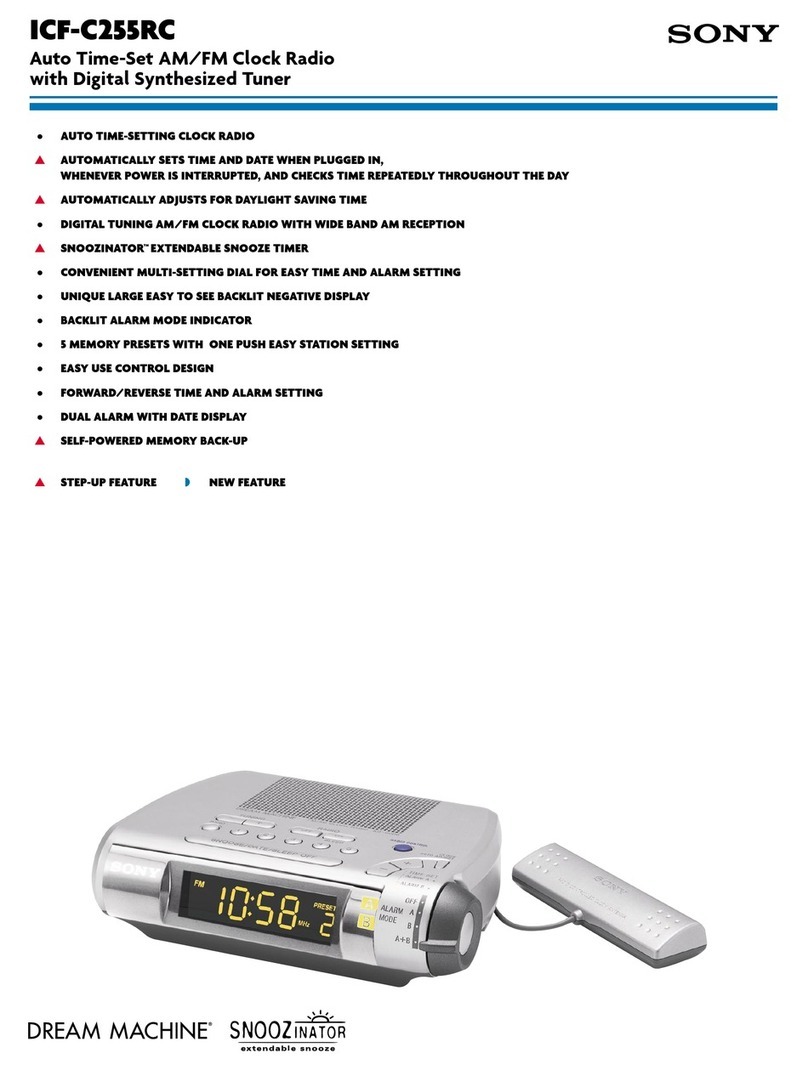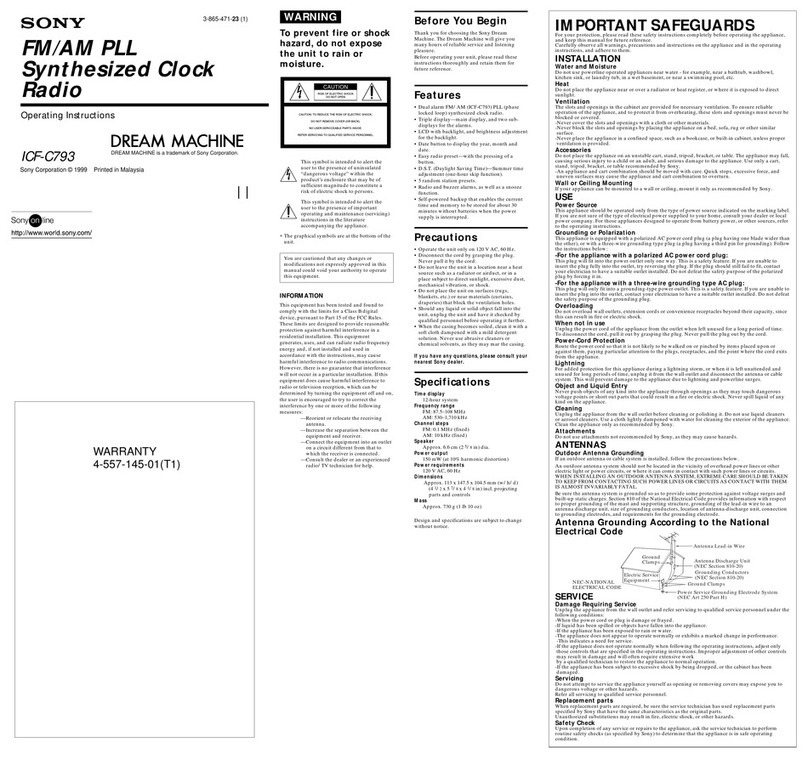Sony ICF-C730 User manual
Other Sony Clock Radio manuals
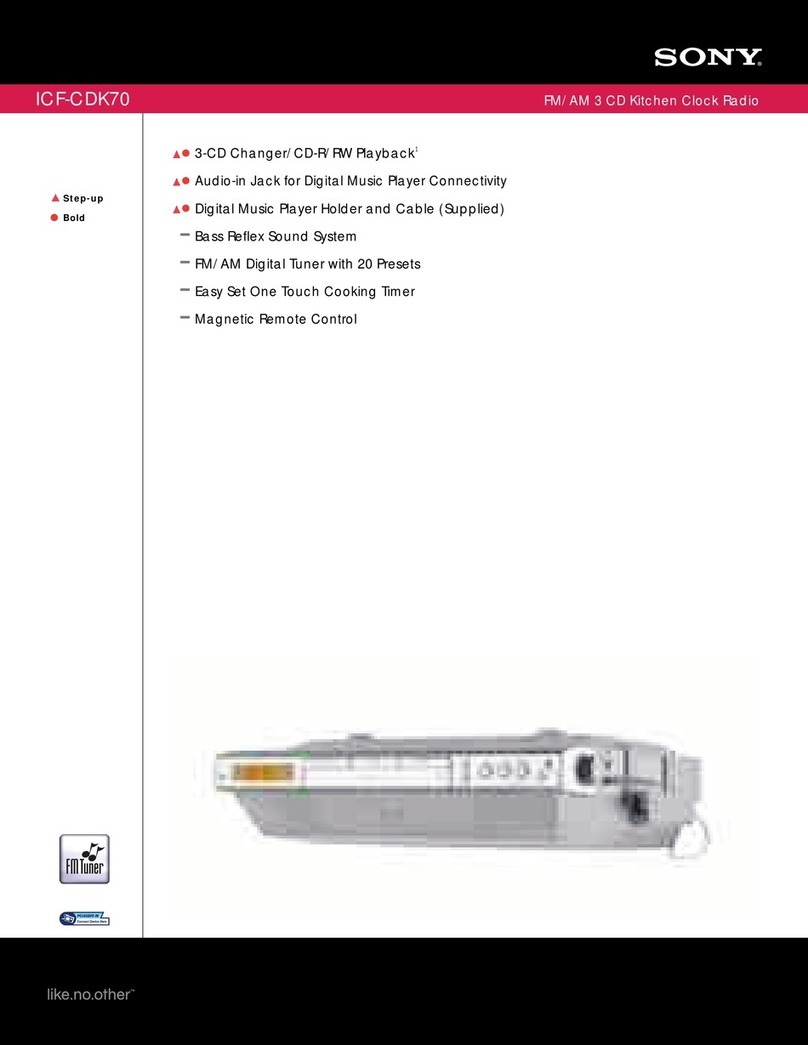
Sony
Sony ICF-CDK70 - Currently Not Available User manual

Sony
Sony ICF-C760 User manual

Sony
Sony ICF-C255RC - Auto Time Set Clock Radio User manual
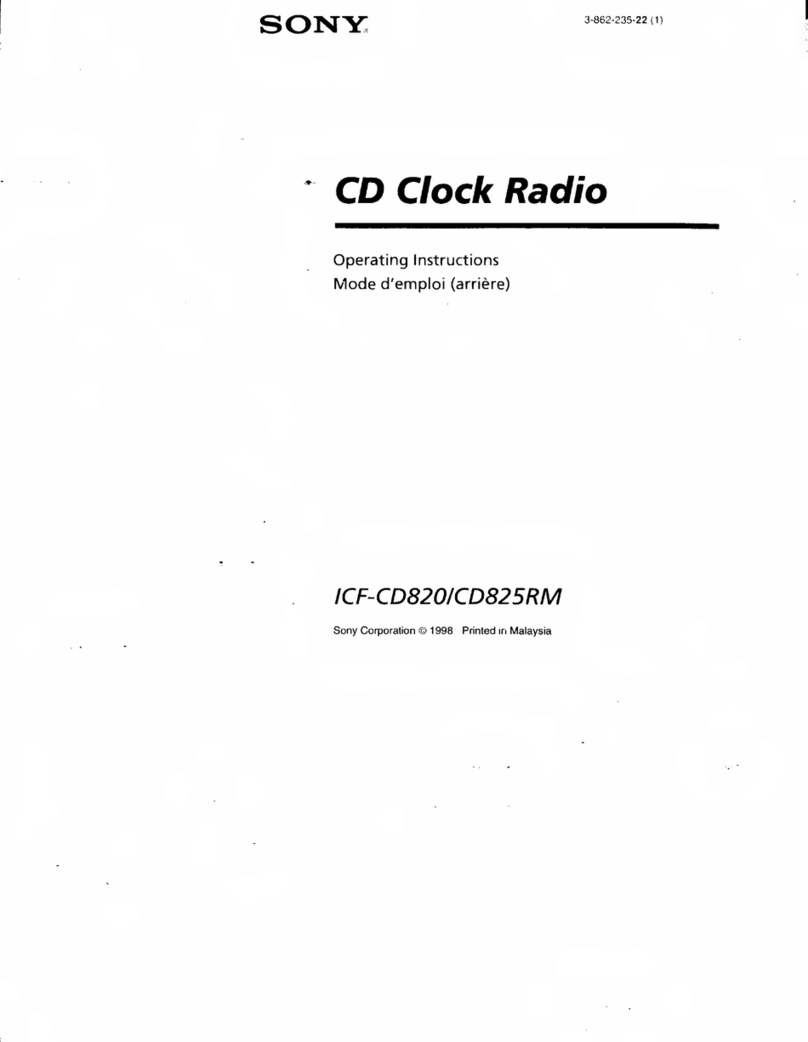
Sony
Sony ICF-CD820 - Cd/am/fm Stereo Clock Radio User manual
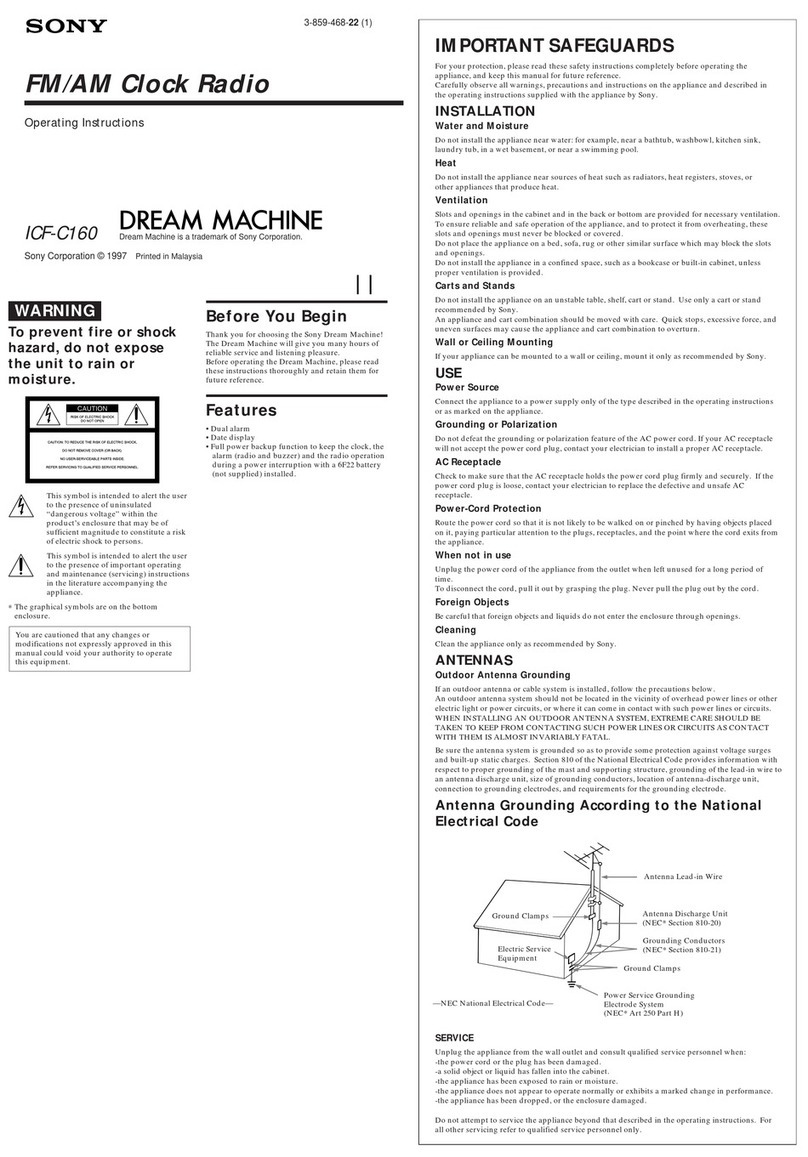
Sony
Sony Dream Machine ICF-C160 User manual
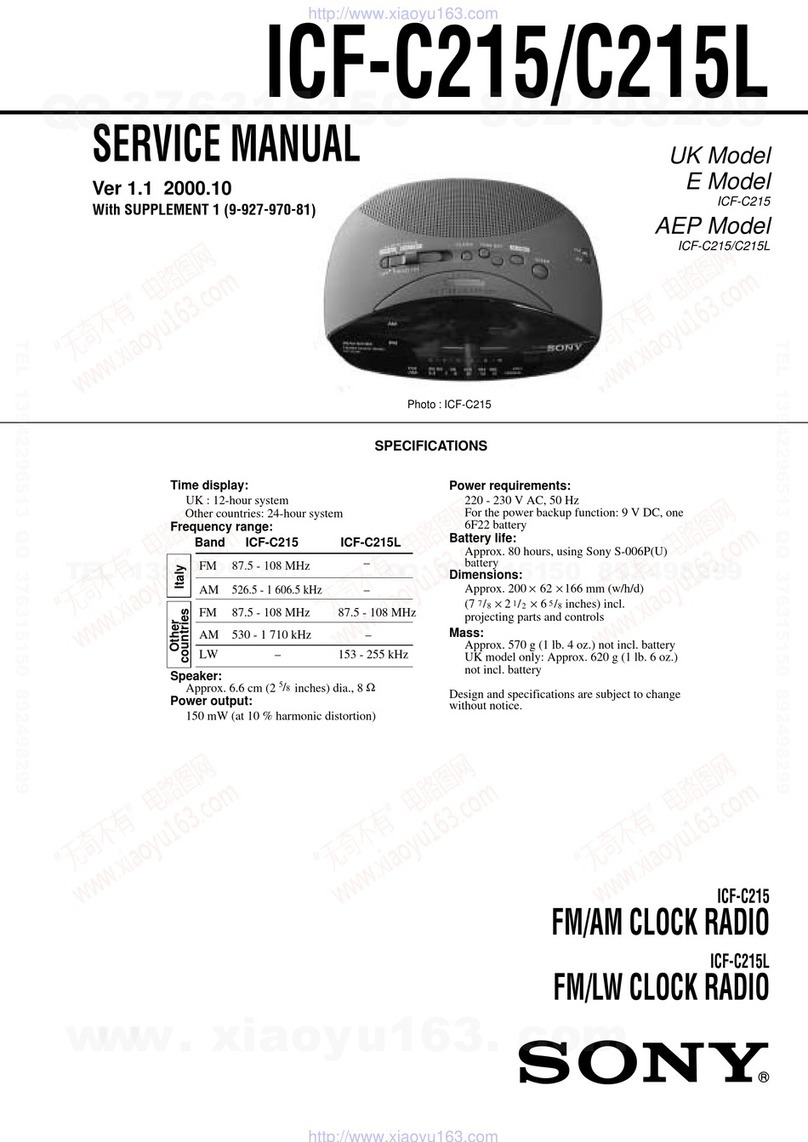
Sony
Sony ICF-C215 - Fm/am Dual Alarm Clock User manual
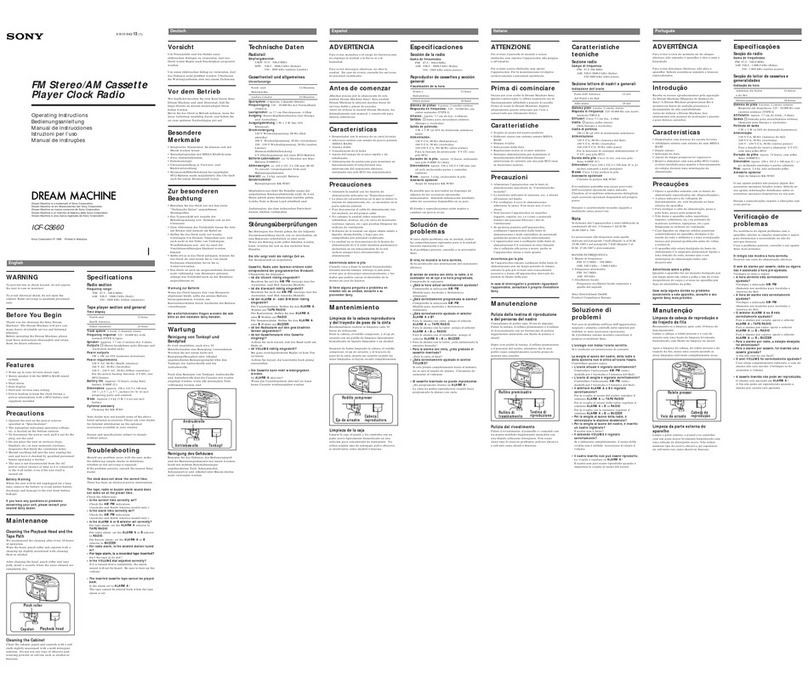
Sony
Sony Dream Machine ICF-CS660 User manual
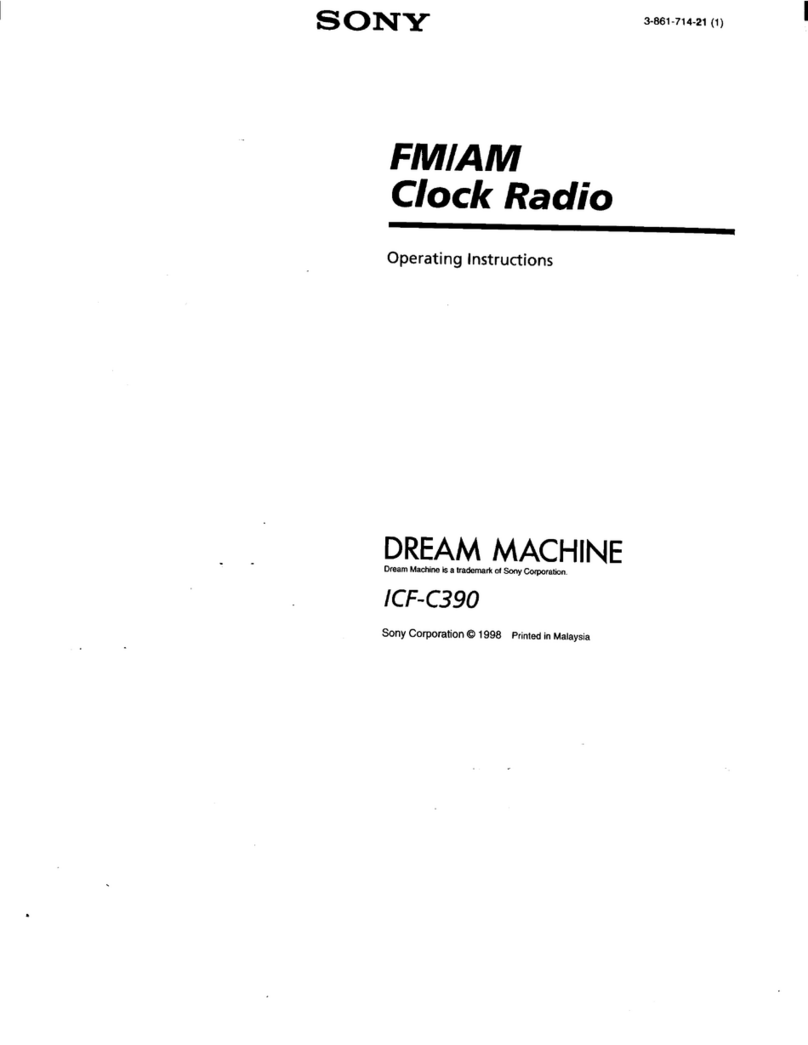
Sony
Sony Walkman ICF-C390 User manual
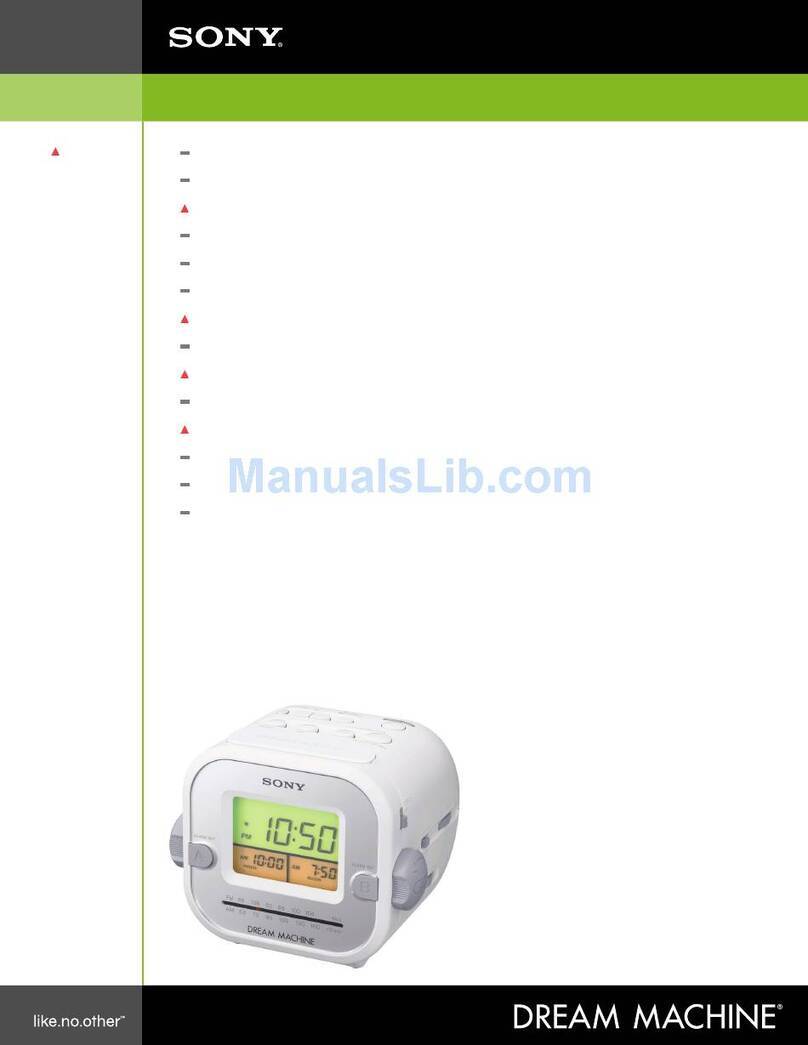
Sony
Sony Dream Machine ICF-C180 User manual
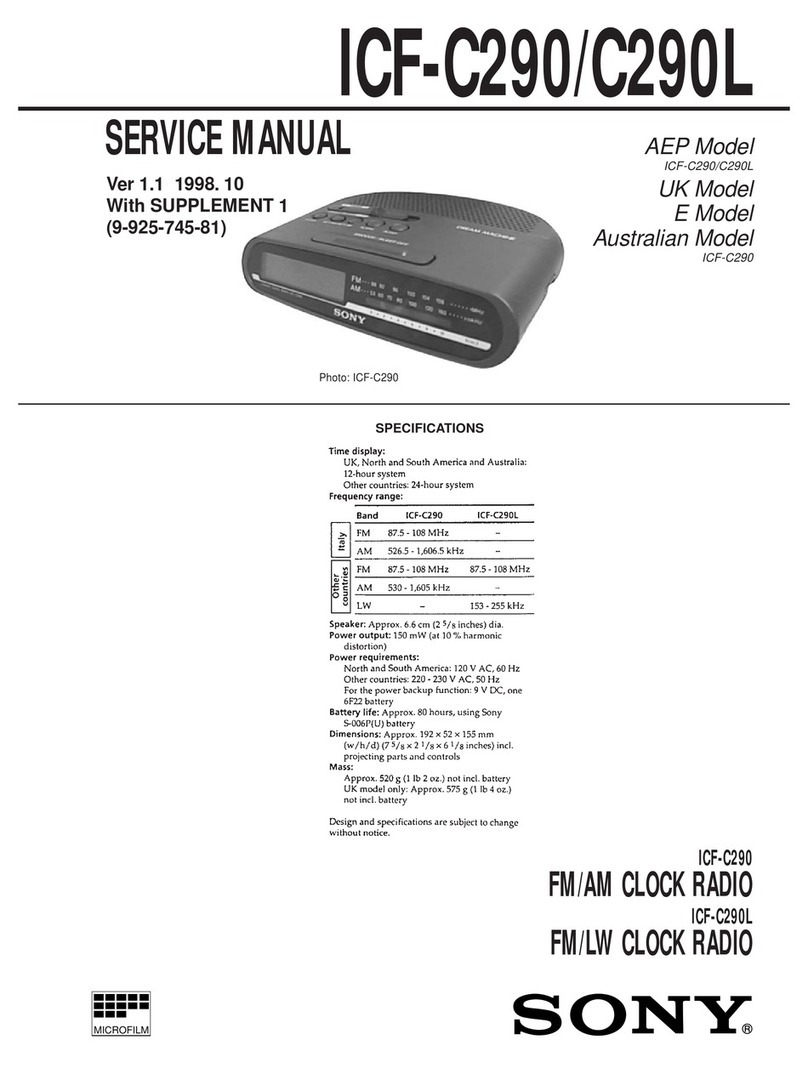
Sony
Sony Dream Machine ICF-C290 User manual

Sony
Sony Dream Machine ICF-C233 User manual
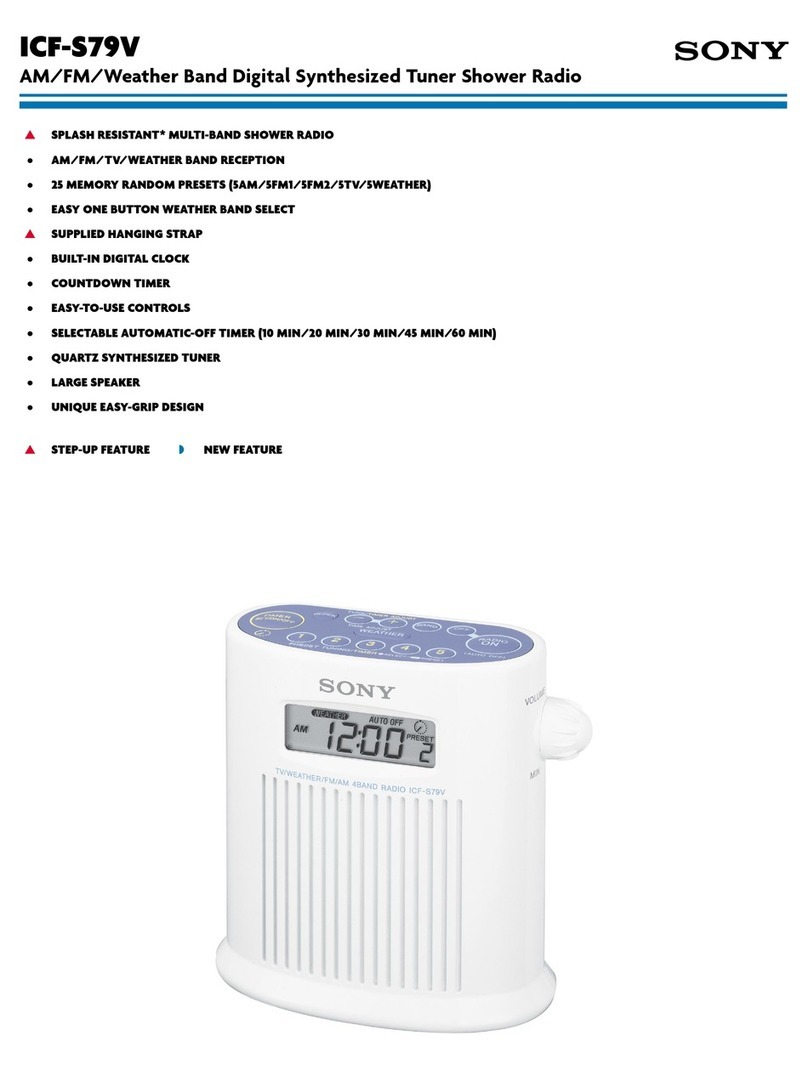
Sony
Sony Shower Mate ICF-S79V User manual
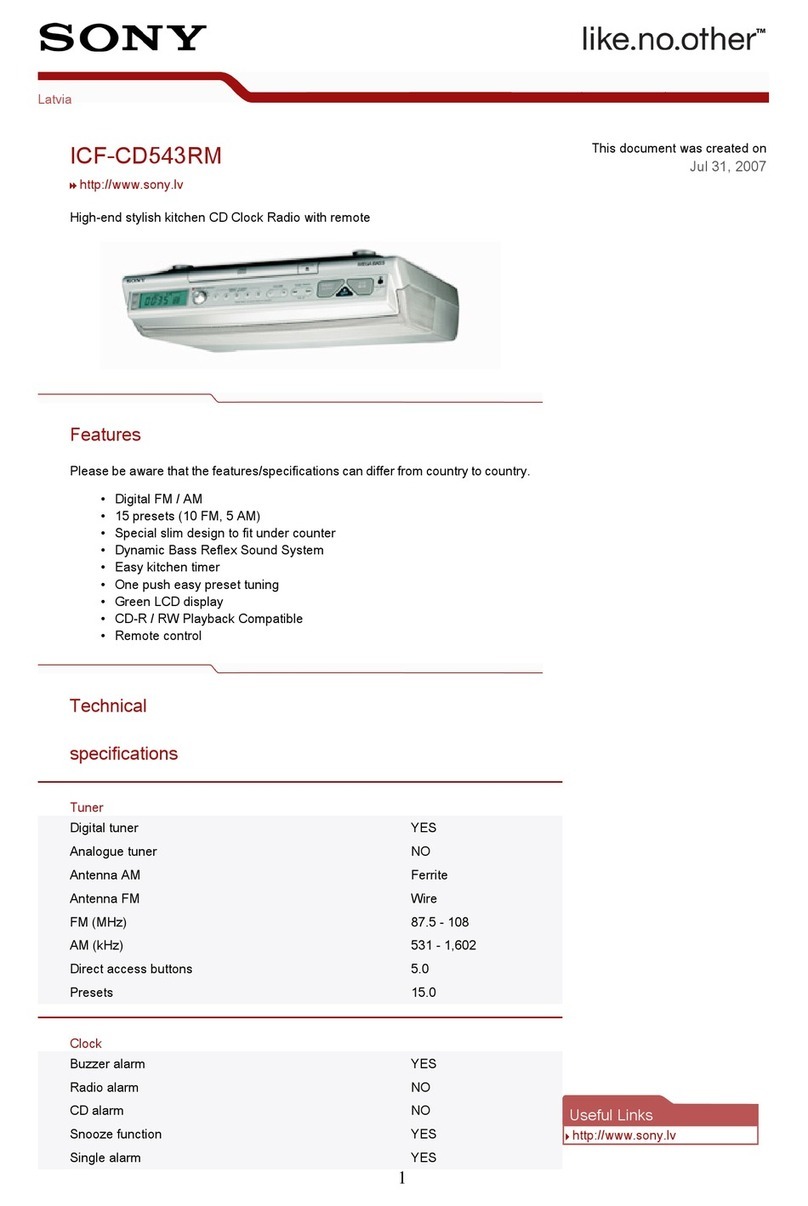
Sony
Sony Walkman ICF-CD543RM User manual
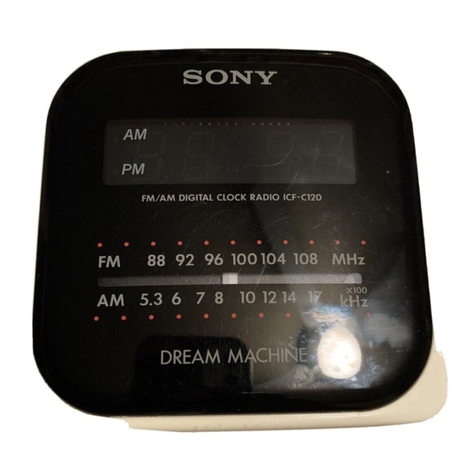
Sony
Sony ICF-C120 Primary User manual
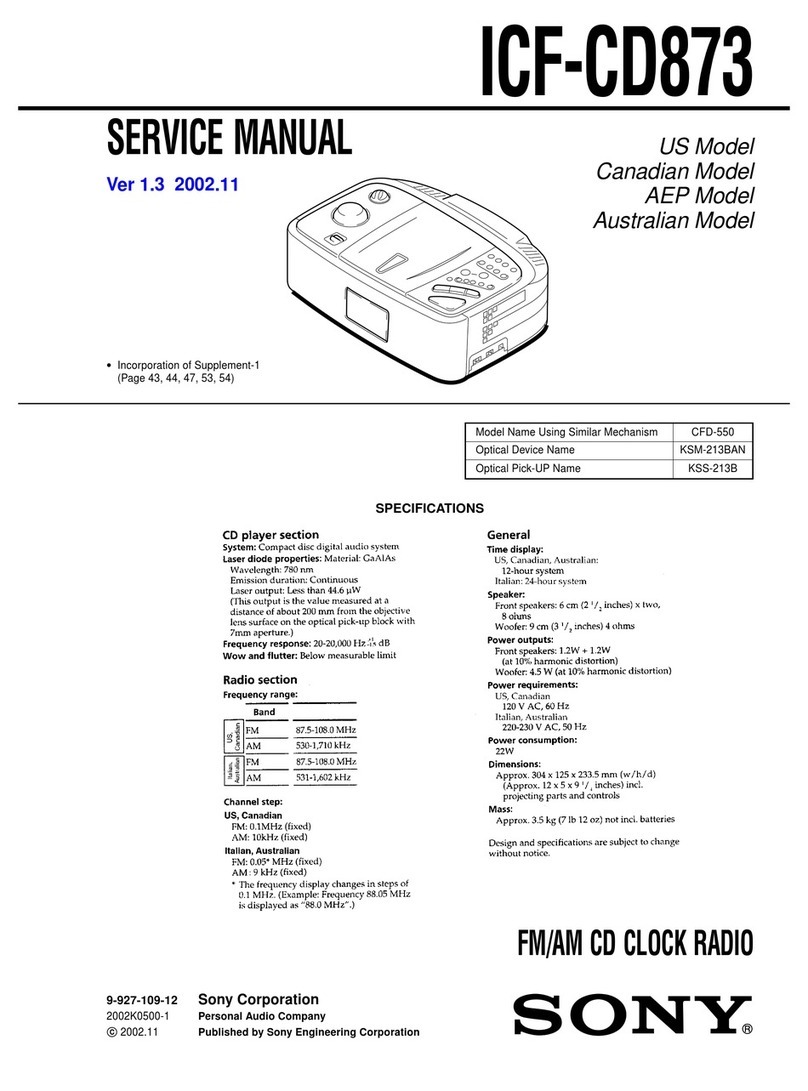
Sony
Sony Walkman ICF-CD873 User manual
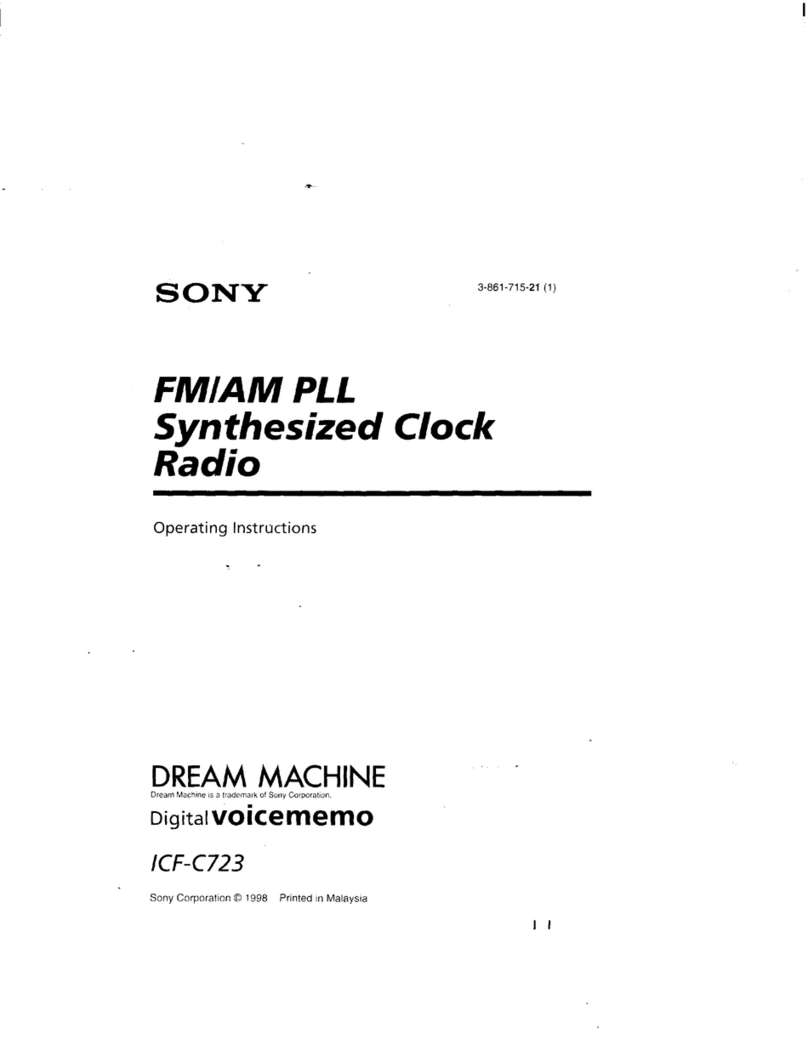
Sony
Sony ICF-C723 - Ic Memory Clock Radio User manual

Sony
Sony Dream Machine ICF-CD3iP User manual

Sony
Sony ICF-C1T User manual
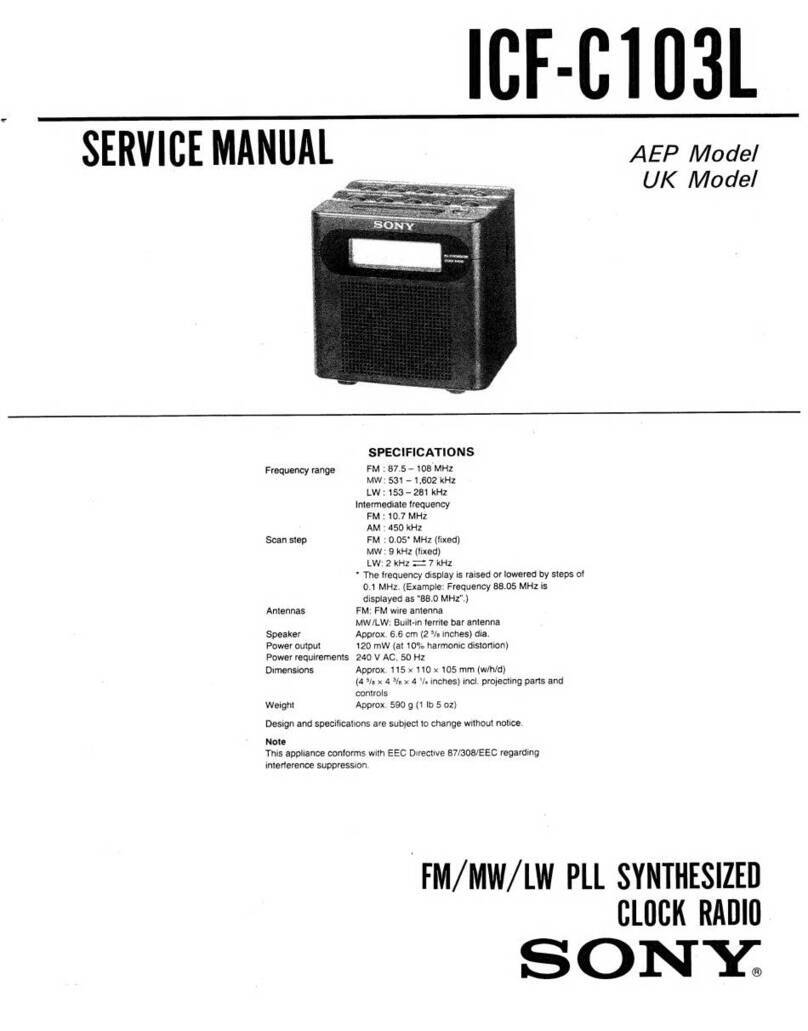
Sony
Sony ICF-C103L User manual
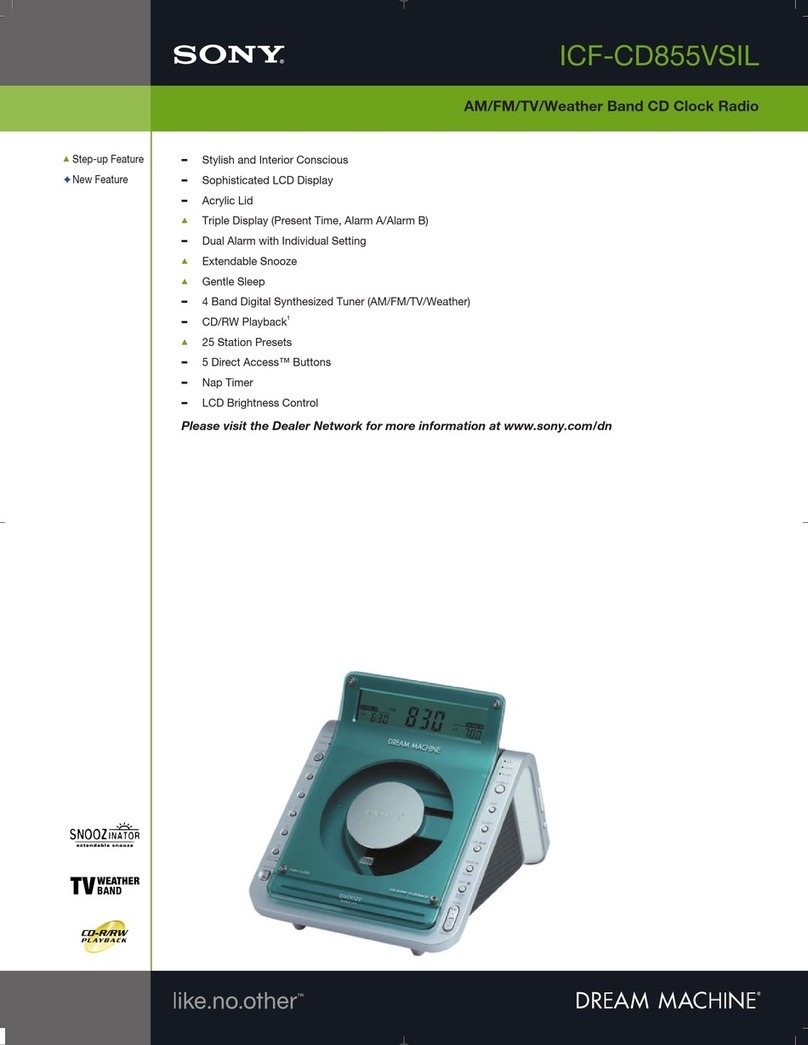
Sony
Sony ICF-CD855VSIL User manual