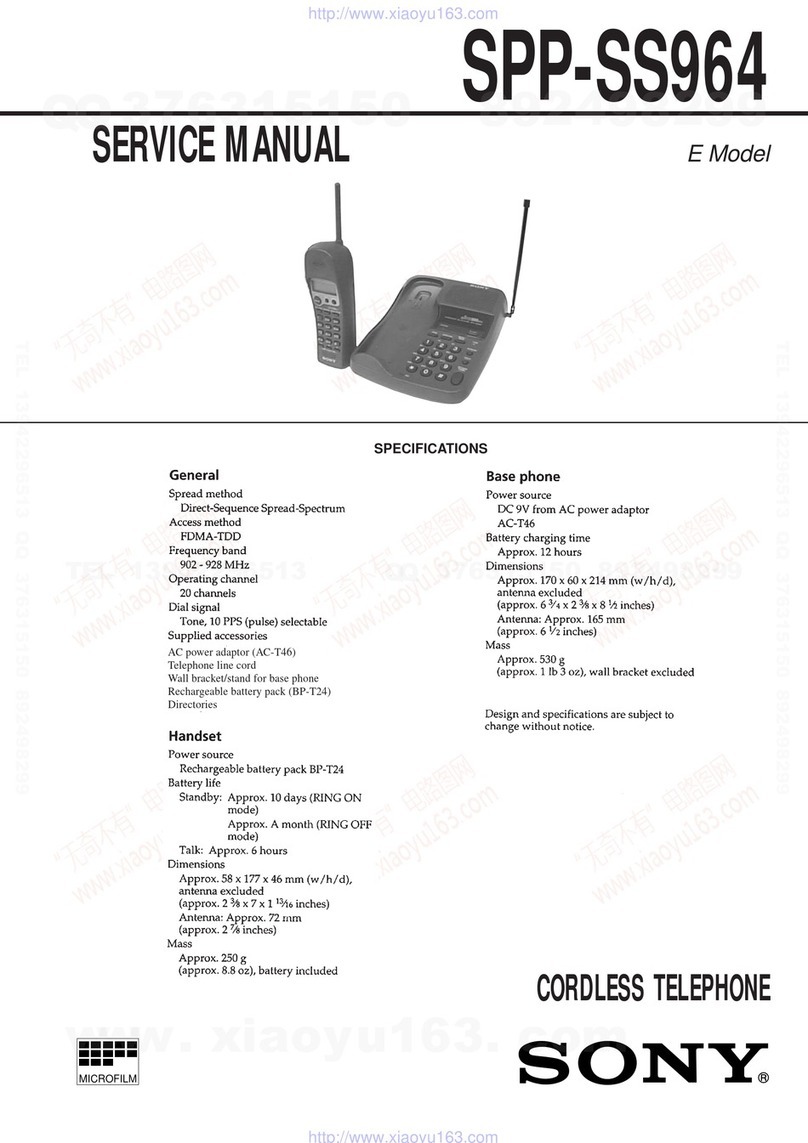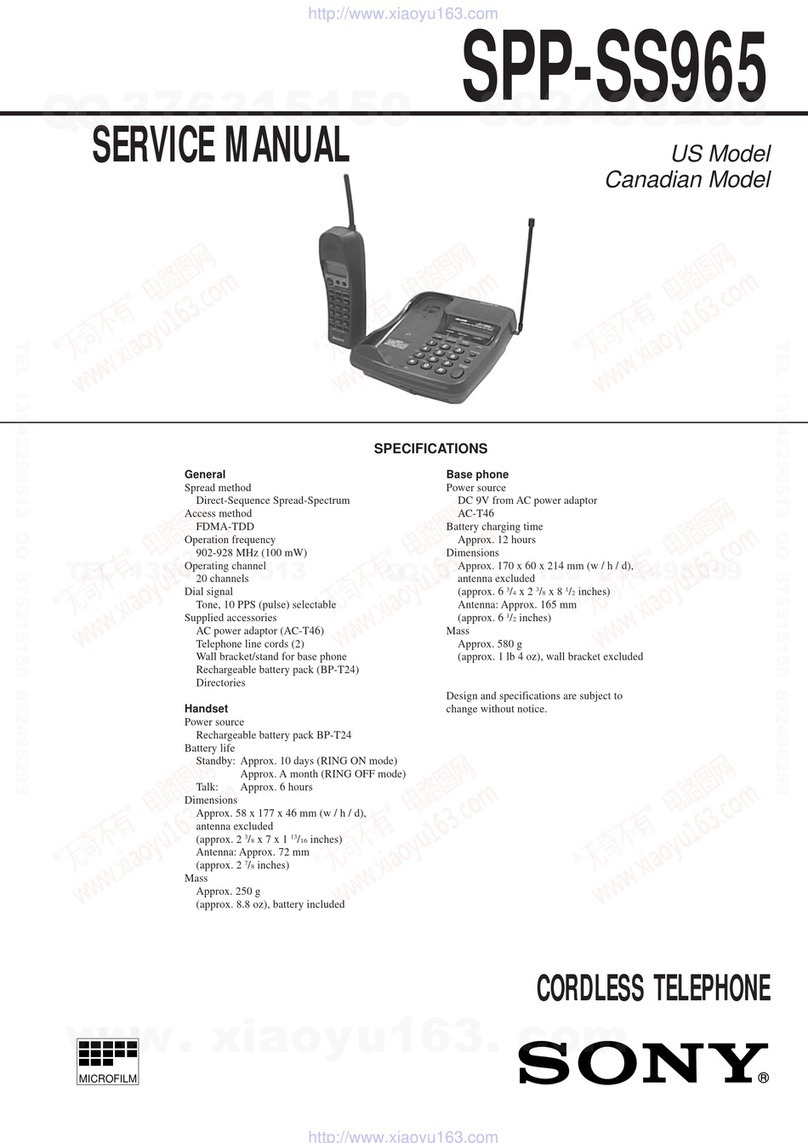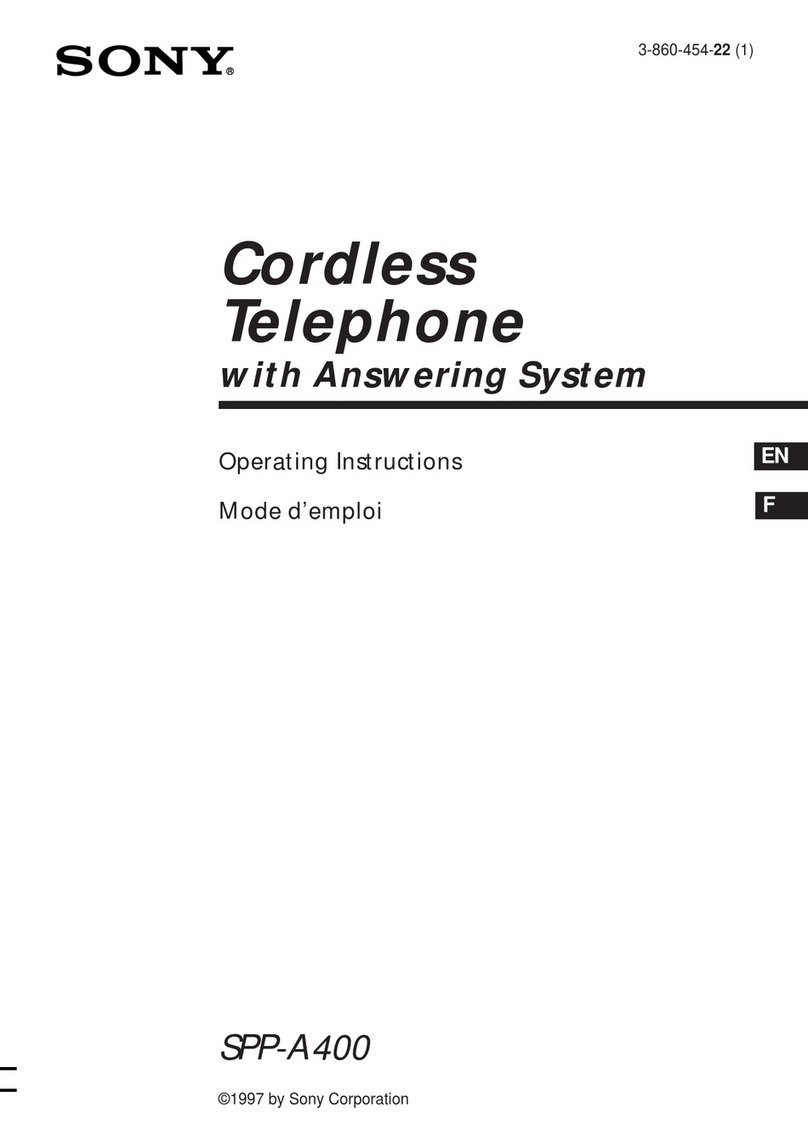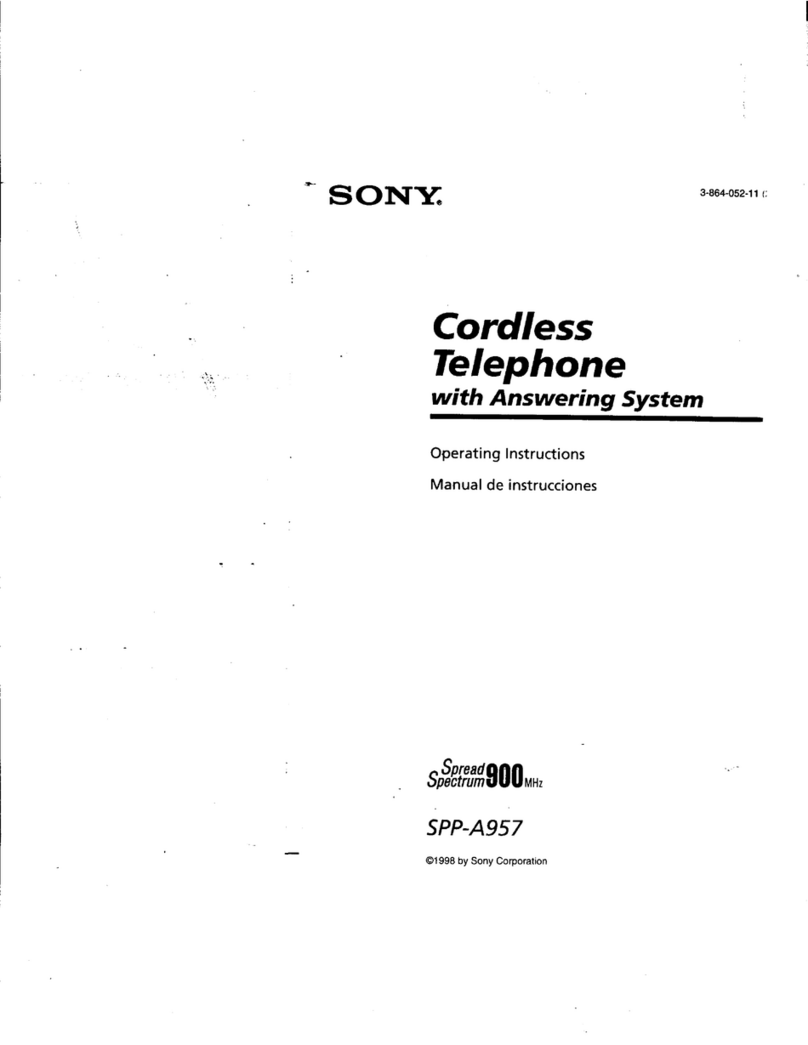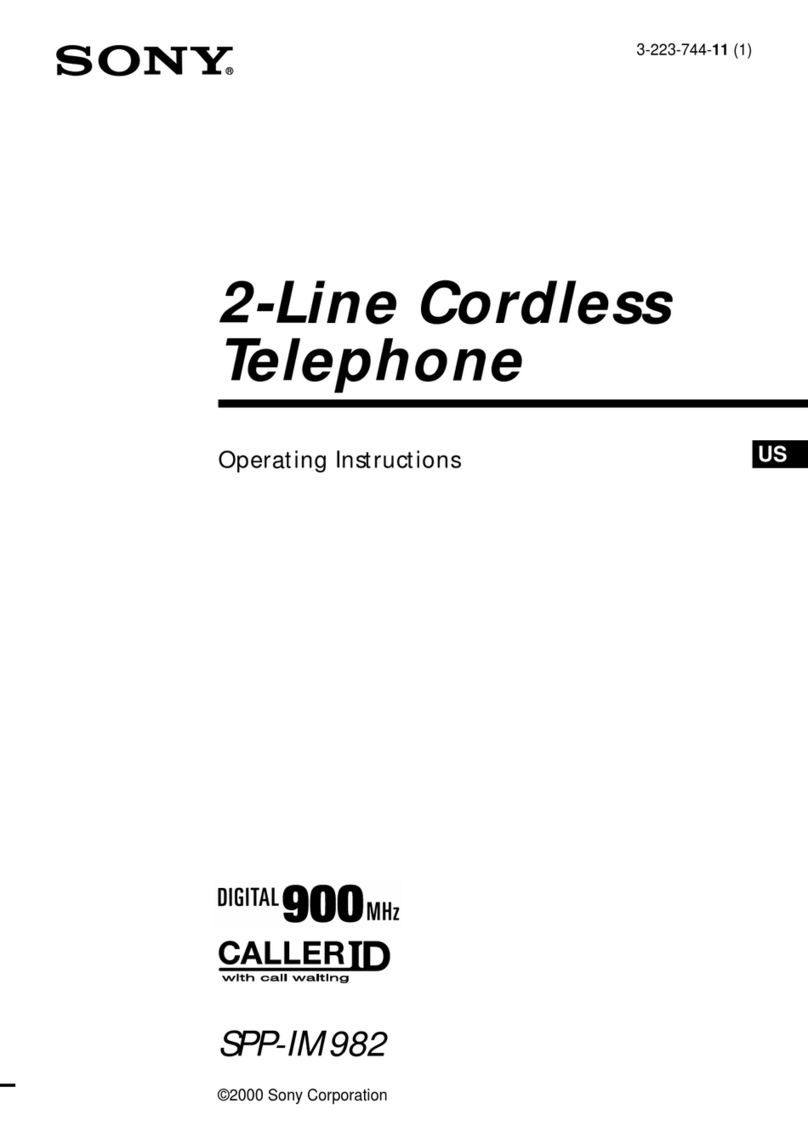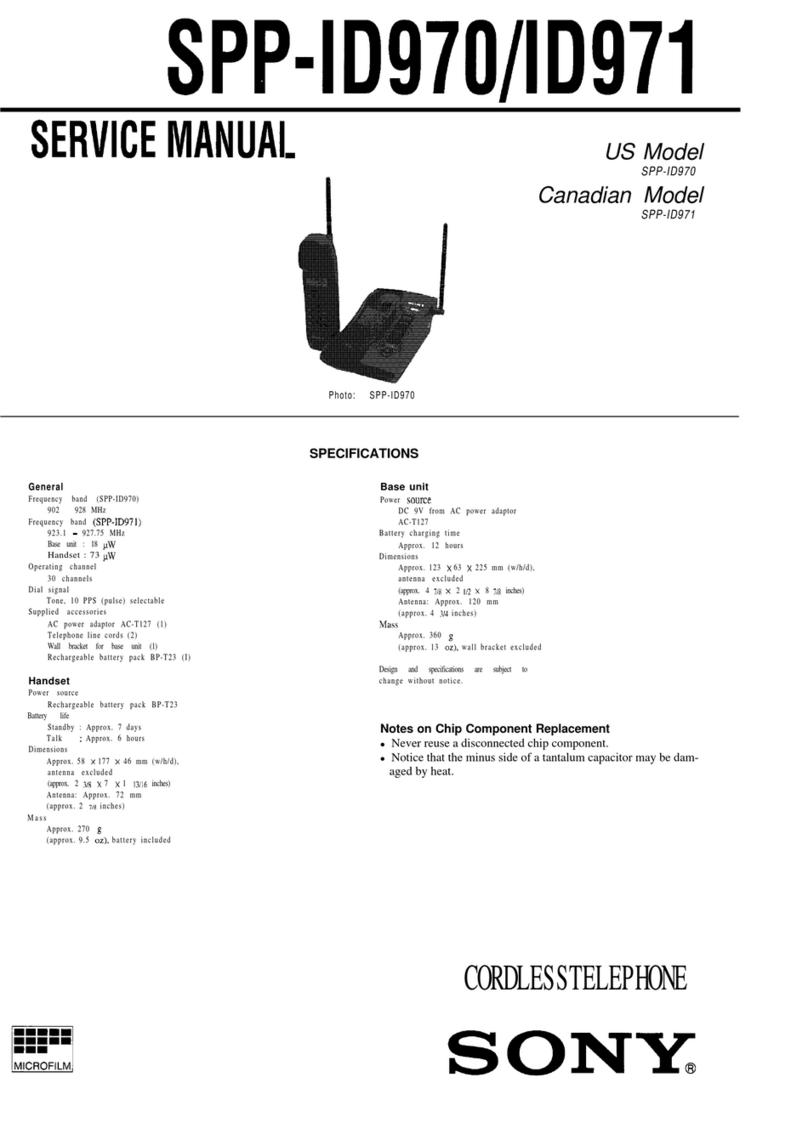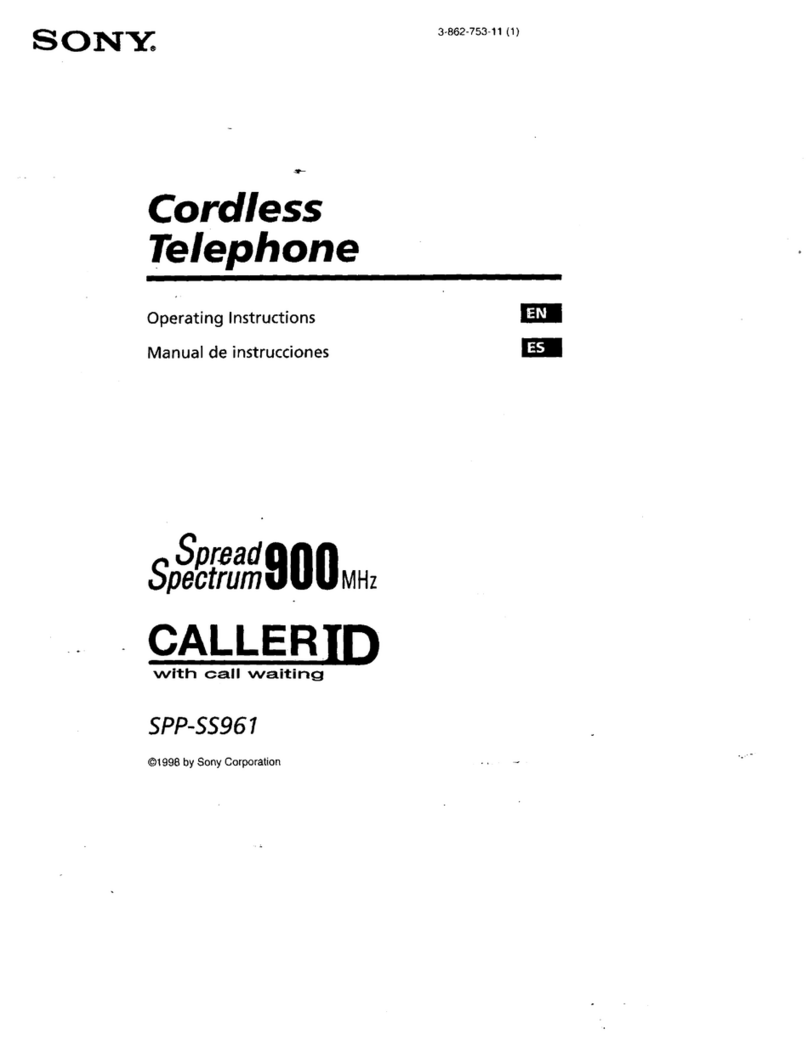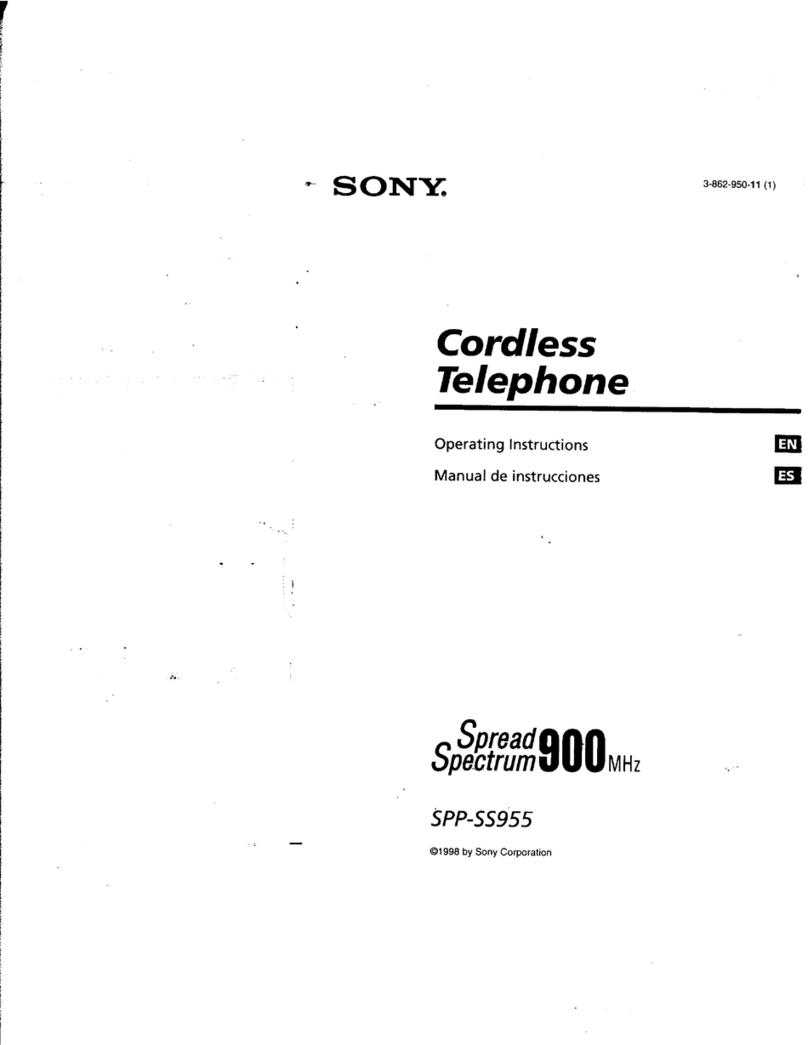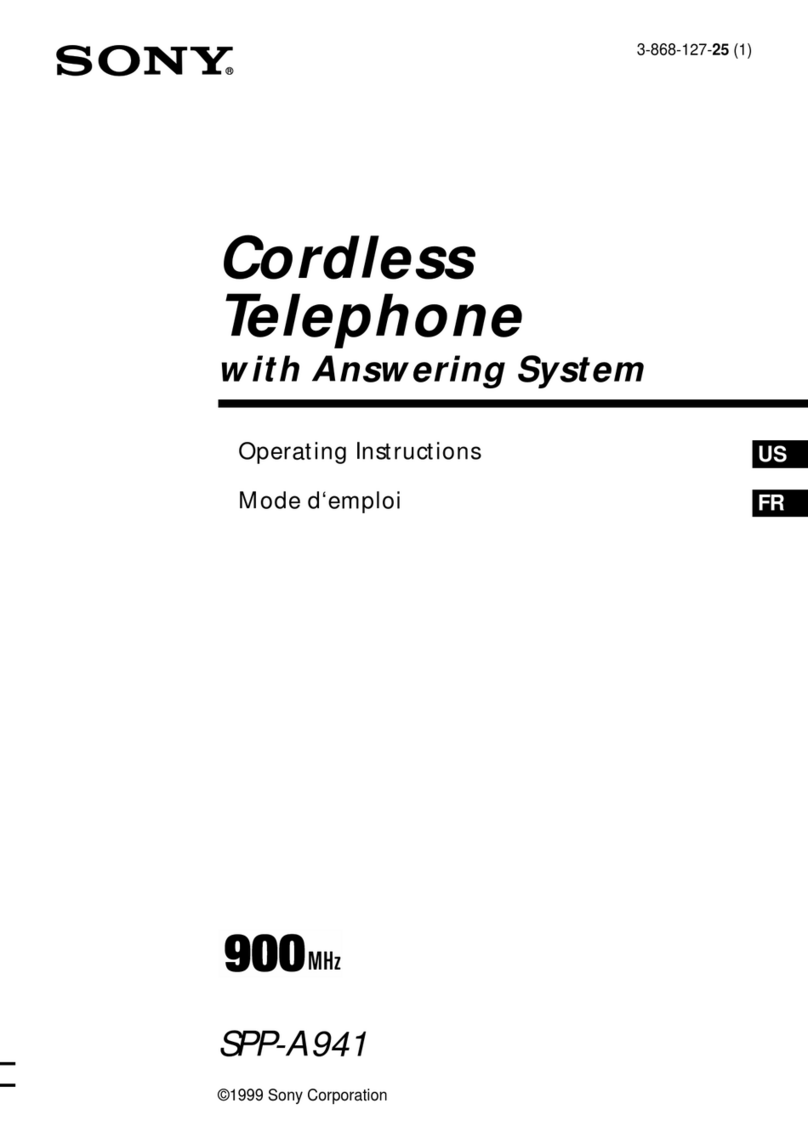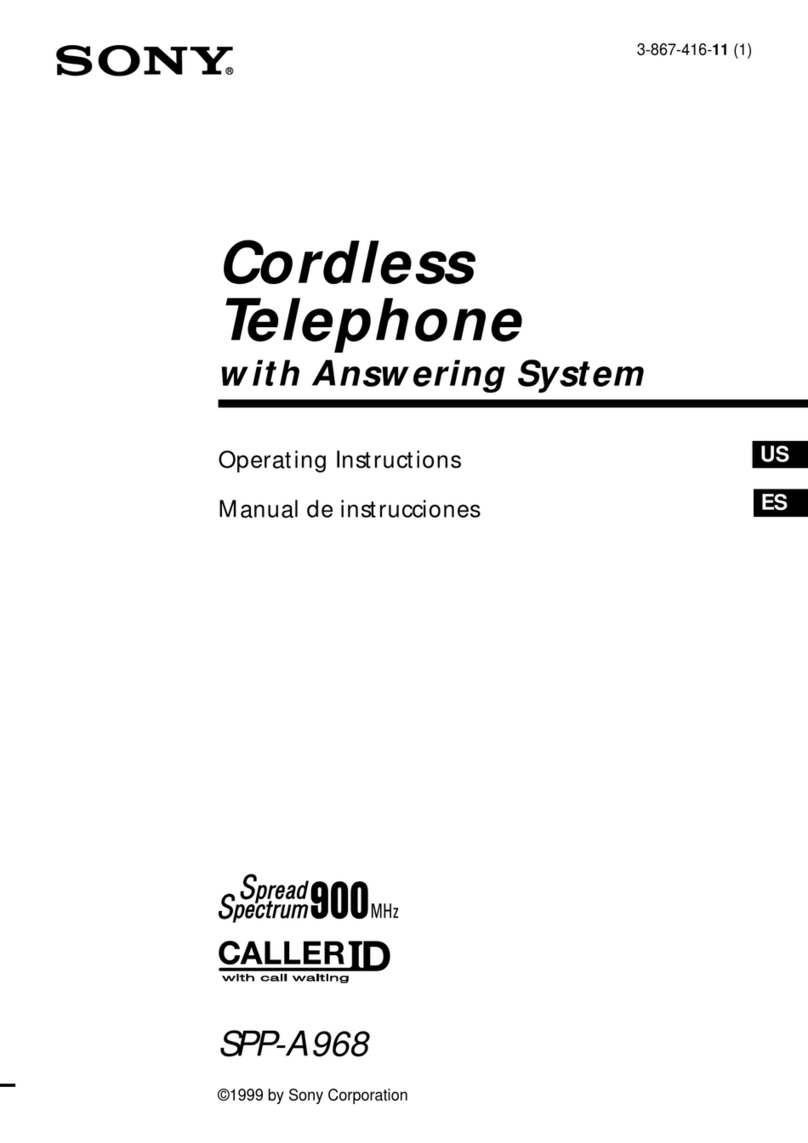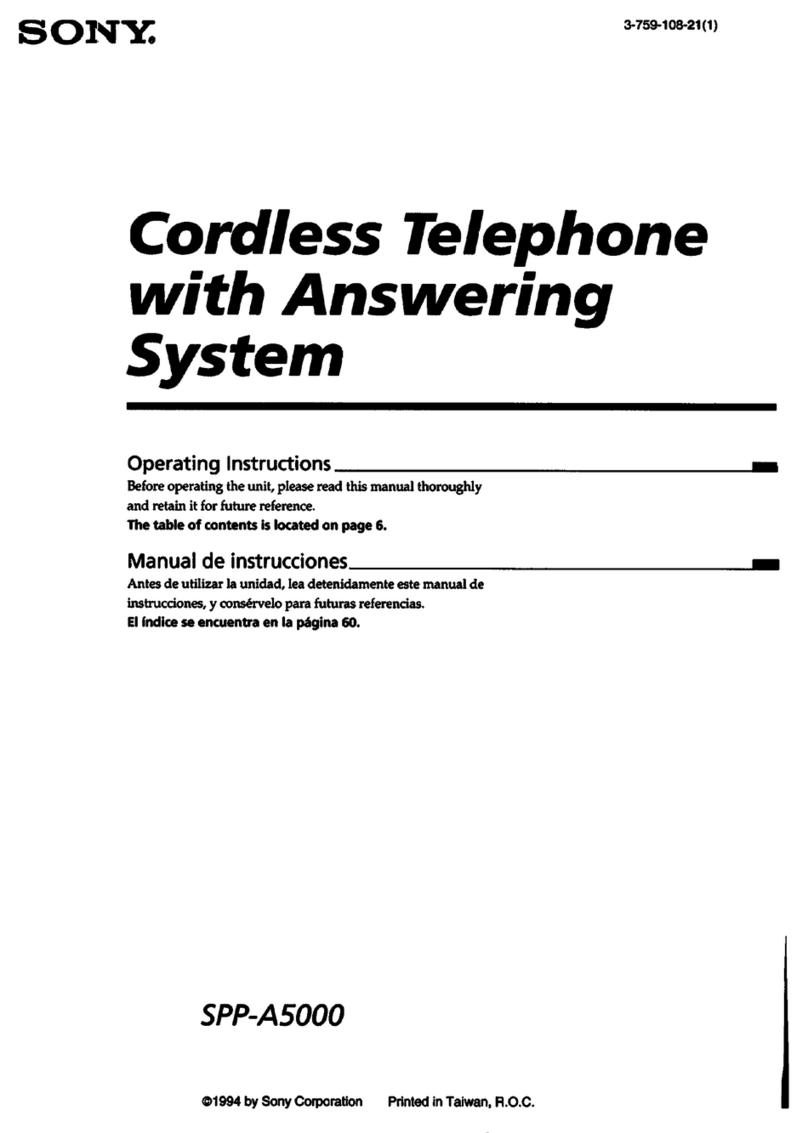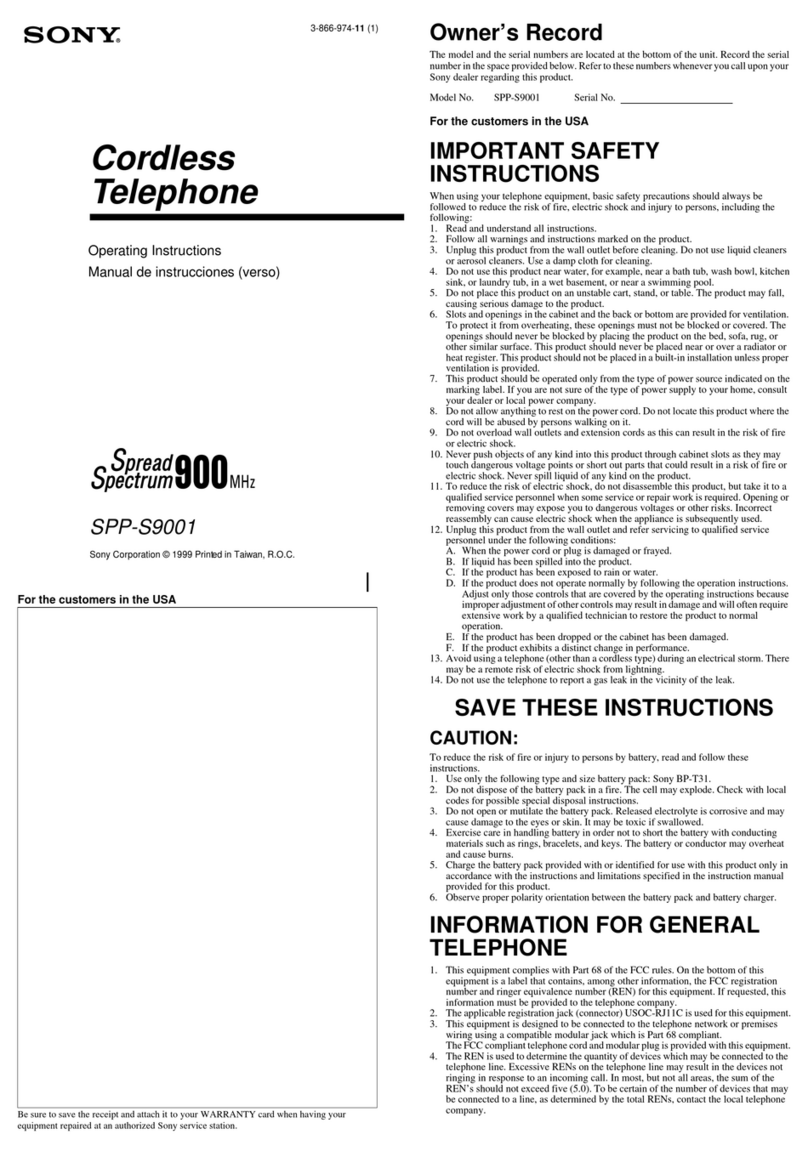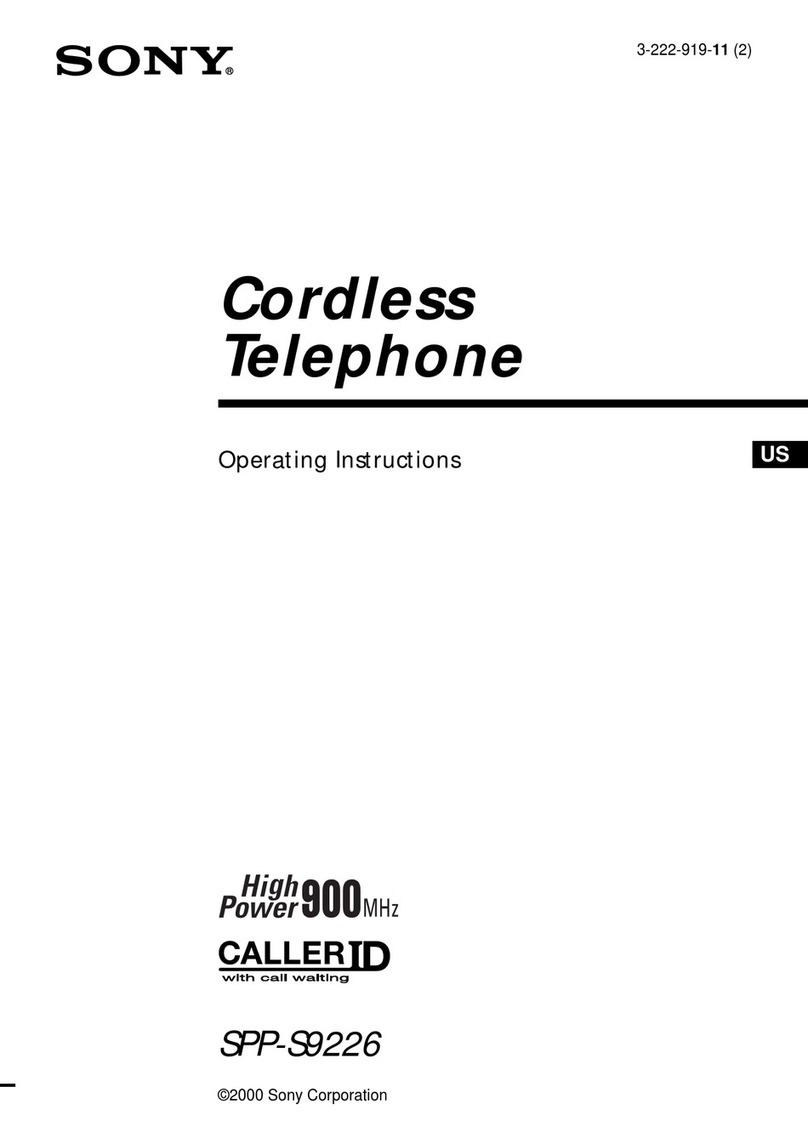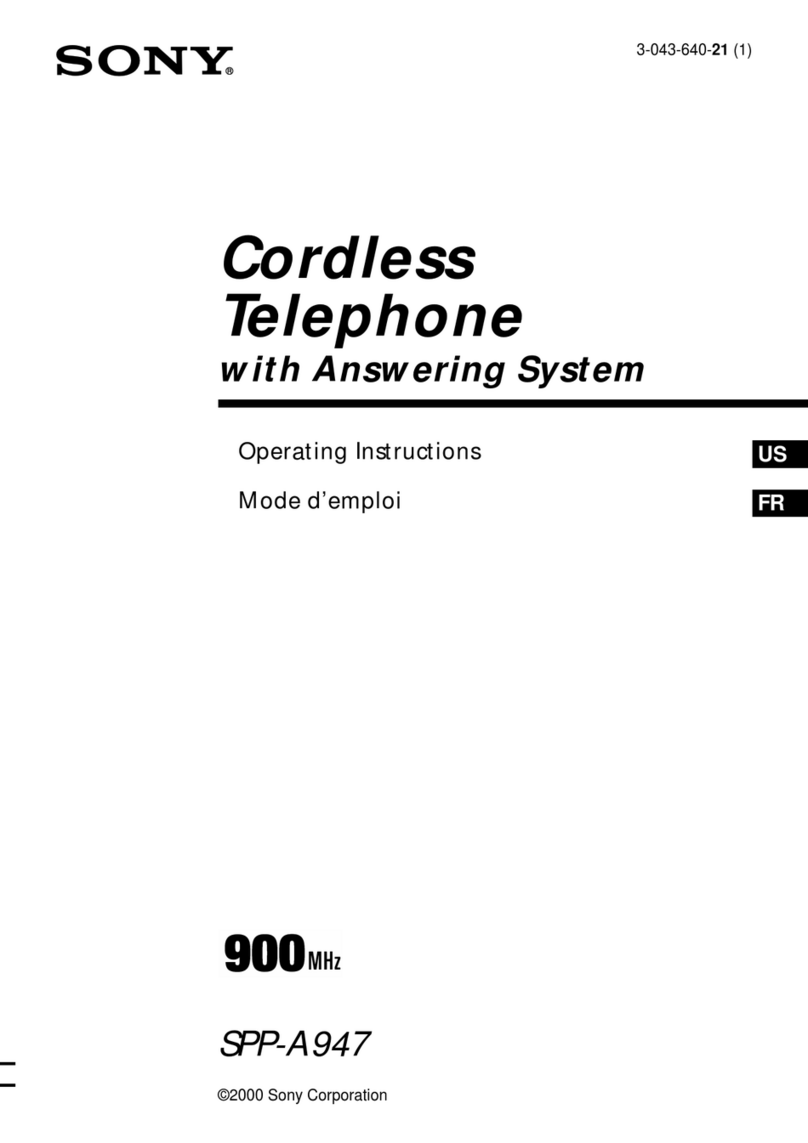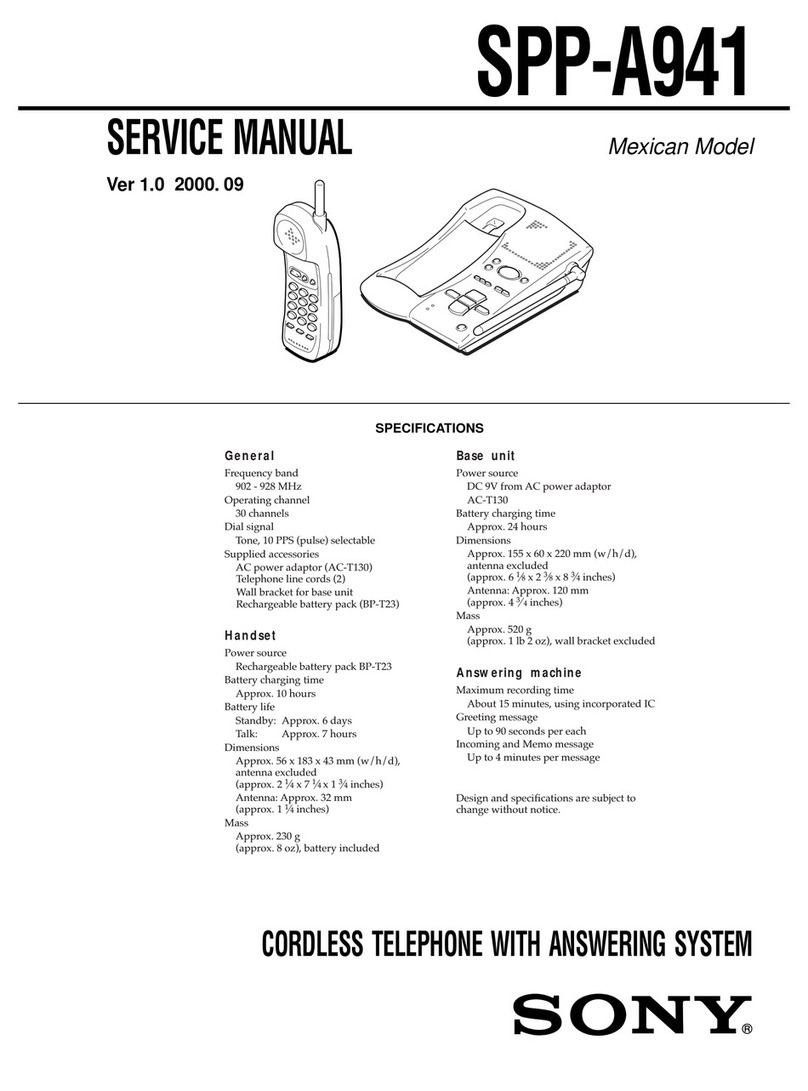–9 –
Basics
27
US
Basics
Making calls when the headset is connected
When a headset (optional) is connected to the I
(HEADSET) jac on the cordless handset, you can
tal through the headset.
Making calls using the Long Distance Saver function
Set the menu for the Long Distance Saver function to “ACTIVE”. See
“To set up the Long Distance Saver function” on page 19.
1
Pic up the cordless handset from the charger.
2
Press (LONG DIST. SAVER).
“[LONG DISTANCE]” appears on the display.
To cancel this function, press (LONG DIST. SAVER) again or
press (TALK).
3
Dial the long distance phone number (e.g., 1-201-123-4567,
or 011-...).
4
When you’re done tal ing, press (OFF) or replace the
cordless handset on the charger.
To make a call via Private Branch Exchange (PBX)
Before pressing (LONG DIST. SAVER) in step 2 above, enter the outside
line access digit (e.g., 9).
To
Adjust the cordless
handset volume
Put a call on hold
Switch to tone dialing
temporarily
Switch to another call
(“call waiting” service*)
* You need to subscribe to this service from your telephone company.
Do this
Set the VOL switch to H (high), M (middle) or L (low).
Press (HOLD). “HOLD” appears on the display.
Press (HOLD) again or pic up the cordless handset
from the charger (When Quic tal is set to “USE”; see
page 34) to resume the conversation.
Press (*TONE) after you’re connected.
The line will remain in tone dialing until disconnected.
Press (CALL WAITING/FLASH).
Press (CALL WAITING/FLASH) again to return to the first
caller.
Additional tasks
continued
Open
Basics
28US
Making calls (continued)
Notes
• When ma ing a call on the cordless handset, “ ” appears on the display
indicating the receiver sensitivity with the base phone. Three bars indicate a
good reception, no bar indicates a bad reception. When calling from an area
with poor reception, you may experience interference or the call may be
disconnected, so try to use the cordless handset in areas that have a good
reception.
• When you increase the sound volume, in some cases the bac ground noise
may be increased as well. You should adjust the volume accordingly.
• If the cordless handset beeps every second during a conversation and “ ”
appears on the display, move closer to the base phone; otherwise, you will
hear five short error beeps and “OUT OF RANGE” will appear on the
display, and the call will be disconnected after 30 seconds.
• While tal ing with an outside caller via the base phone, you cannot ma e a
call with the cordless handset. If you press (TALK), “BASEPHONE IN USE”
appears on the display and you will hear a busy tone.
• When the tal time exceeds 9:59:59, the display counts from 0:00:00 again.
EZfit
The “EZfit” adjusts to fit any shape ear,
thereby ensuring clear voice reception.
If the battery becomes weak during a call
The cordless handset will beep twice per second, “BATTERY LOW”
appears on the display. Finish your call and replace the cordless
handset on the charger to charge the battery pac . Or, to continue your
phone conversation with the base phone, press (HOLD) on the cordless
handset to hold the line, and then pic up the handset or press
(SPEAKERPHONE) on the base phone.
For optimum performance, charge the battery for a full 12 hours.
Note that during the initial charge time (approx. 10 minutes), “PLEASE
WAIT...” and “BATTERY LOW” appear on the display and the
cordless handset cannot be used.
After “BATTERY LOW” turns off, you may be able to use the cordless
handset, but the battery duration will be very short; thus it is
recommended that you fully charge the battery before next use.
Basics
29
US
Basics
Making calls with the base phone
Pic up the handset or press
(SPEAKERPHONE) on the base phone.
“TALK” or “SPEAKERPHONE” appears
on the display and the display also shows
the tal time in hours, minutes and
seconds.
Dial the phone number.
When you’re done tal ing, replace the
handset in the cradle or press
(SPEAKERPHONE) again.
To make a call after checking the phone number
You can dial the phone number before pic ing up the handset or
before pressing (SPEAKERPHONE). If you ma e a mista e when
dialing the phone number, press (ERASE) to erase the number.
Making calls using the Long Distance Saver function
Set the menu for the Long Distance Saver function to “ACTIVE”. See
“To set up the Long Distance Saver function” on page 19.
1
Pic up the handset or press (SPEAKERPHONE) on the base
phone.
2
Press (LONG DIST. SAVER).
“[LONG DISTANCE]” appears on the display.
To cancel this function, press (LONG DIST. SAVER) again.
3
Dial the long distance phone number (e.g., 1-201-123-4567,
or 011-...).
4
When you’re done tal ing, replace the handset in the cradle
or press (SPEAKERPHONE) again.
To make a call via Private Branch Exchange (PBX)
Before pressing (LONG DIST. SAVER) in step 2 above, enter the outside
line access digit (e.g., 9).
continued
(SPEAKERPHONE)
(VOLUME)
(LONG DIST. SAVER) (HOLD)
(*TONE)
(REDIAL/PAUSE)
(ERASE)
(CALL WAITING/ FLASH)
(PROGRAM)
Jog Dial
Jog
Button
(ENTER)
Basics
30US
Making calls (continued)
Notes
• While tal ing with an outside caller via the cordless handset, the display on
the base phone shows “CORDLESS HANDSET IN USE” and you cannot
ma e a call with the base phone.
• When the tal time exceeds 9:59:59, the display counts from 0:00:00 again.
Tip
You can switch between phone conversations via the handset and those via the
spea erphone, simply by pic ing up the handset while tal ing over the
spea erphone, or by pressing (SPEAKERPHONE) while tal ing over the handset.
To obtain the best speakerphone performance
• You may not be able to hear the other party’s voice in a noisy place.
Therefore, use the spea erphone in a quiet room.
• Do not bring your hand or other object too close to the microphone
or you will hear a shrill noise (“feedbac ”).
• When the spea er volume is loud, or the base phone has been placed
close to a wall, you may find that the volume drops suddenly. This
is due to a circuit in the telephone designed to protect against
feedbac . In such cases, lower the spea er volume slightly.
To
Adjust the handset or
spea erphone volume
Put a call on hold
Switch to tone dialing
temporarily
Switch to another call
(“call waiting” service*)
* You need to subscribe to the service from your telephone company.
Do this
During phone conversation, press (VOLUME)(+)
or (-).
There are 3 steps for the handset volume level, and
7 steps for the spea erphone volume level.
Press (HOLD). “HOLD” appears on the display.
Press (HOLD), (SPEAKERPHONE), or pic up the
handset from the base phone to resume the
conversation.
Press (*TONE) after you’re connected.
The line will remain in tone dialing until
disconnected.
Press (CALL WAITING/ FLASH).
Press (CALL WAITING/ FLASH) again to return to the
first caller.
Additional tasks