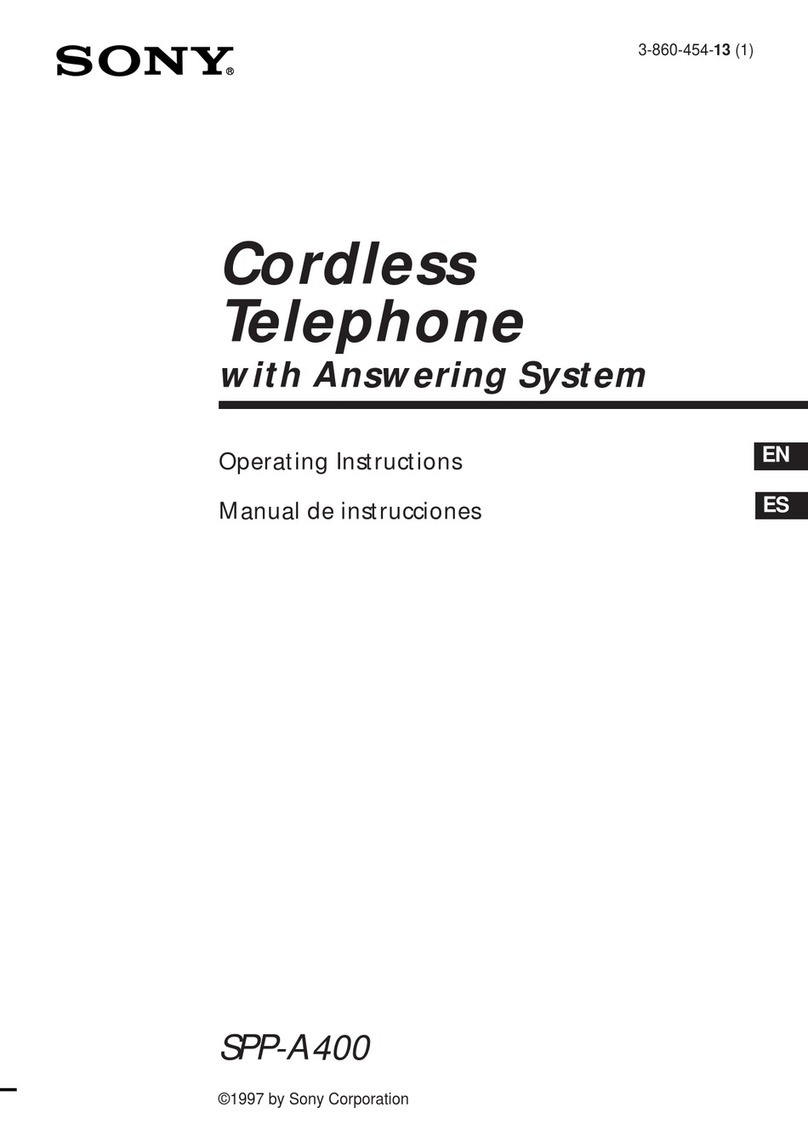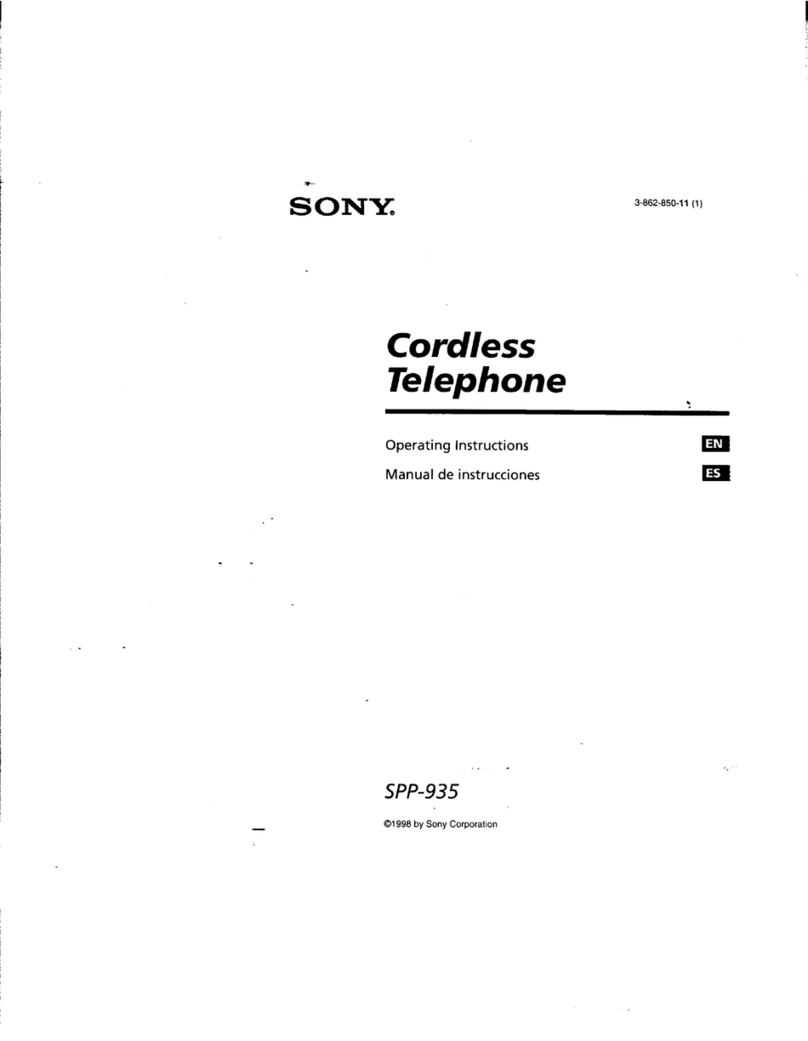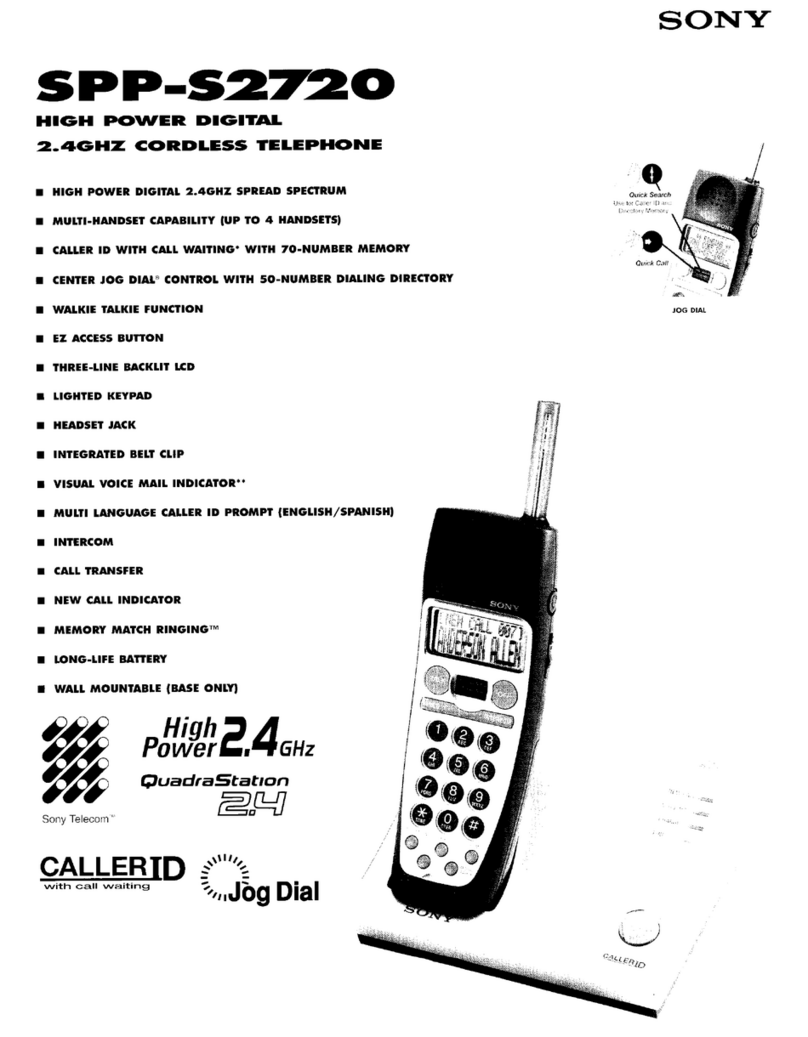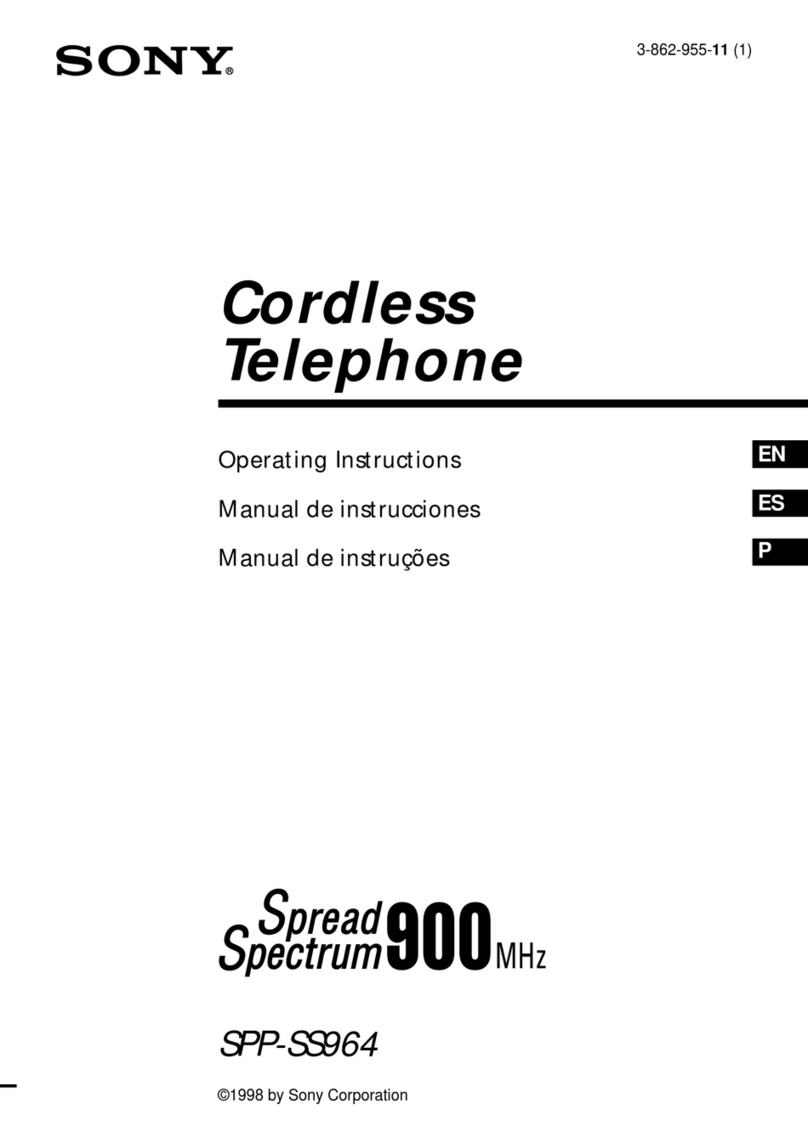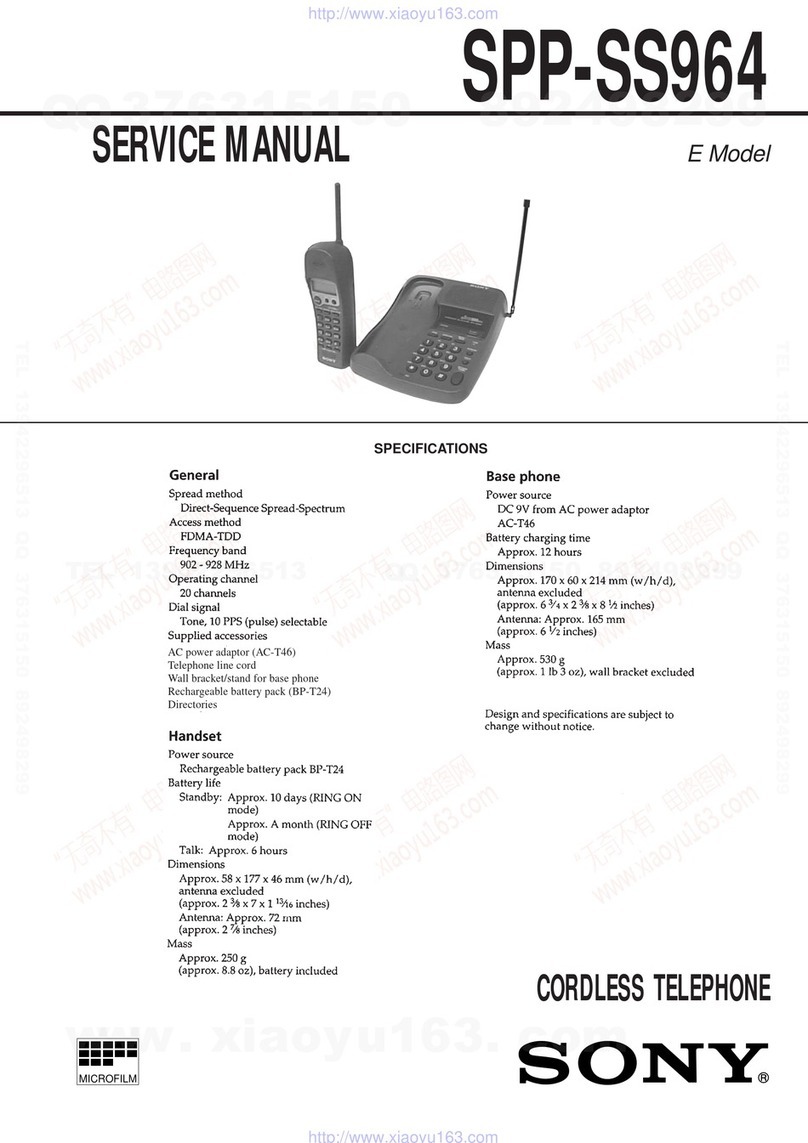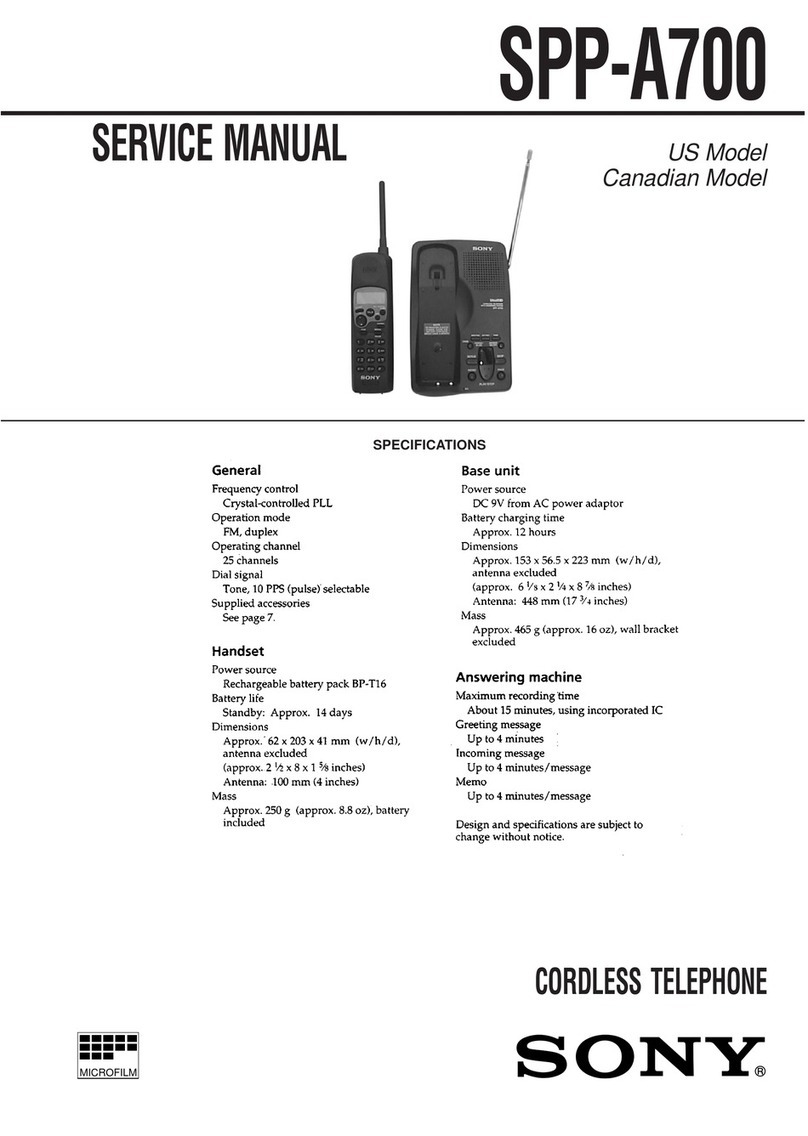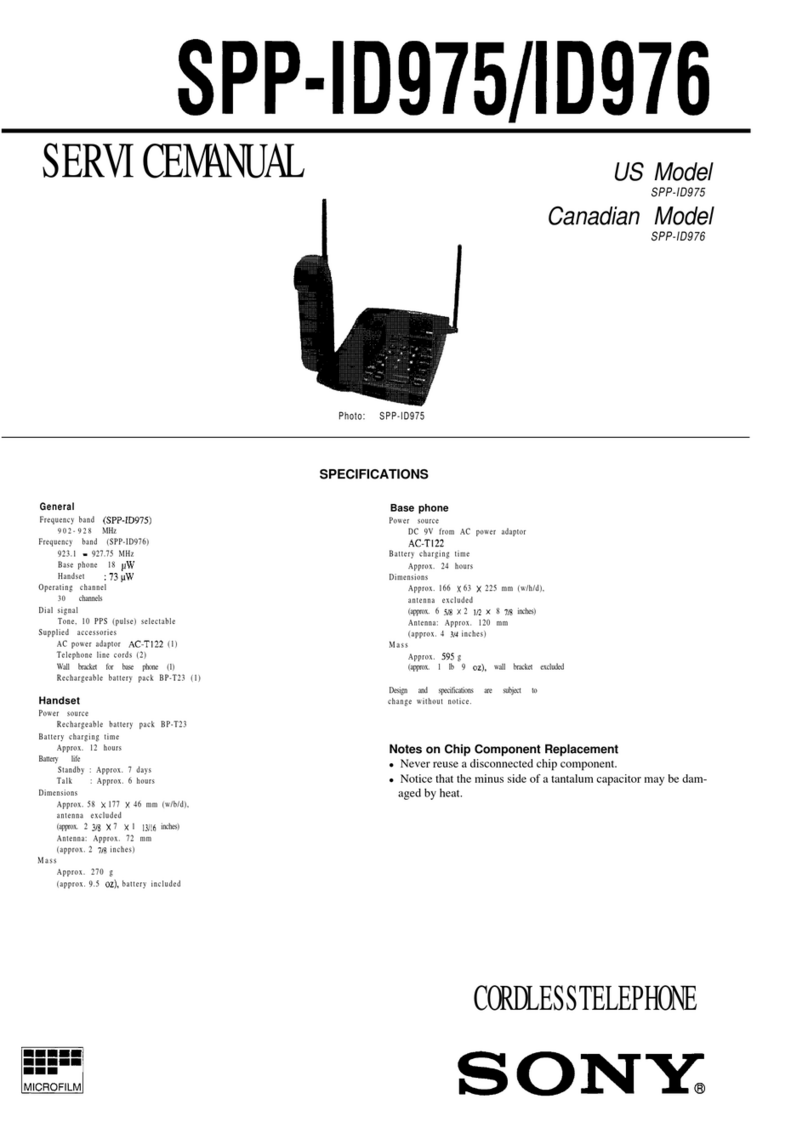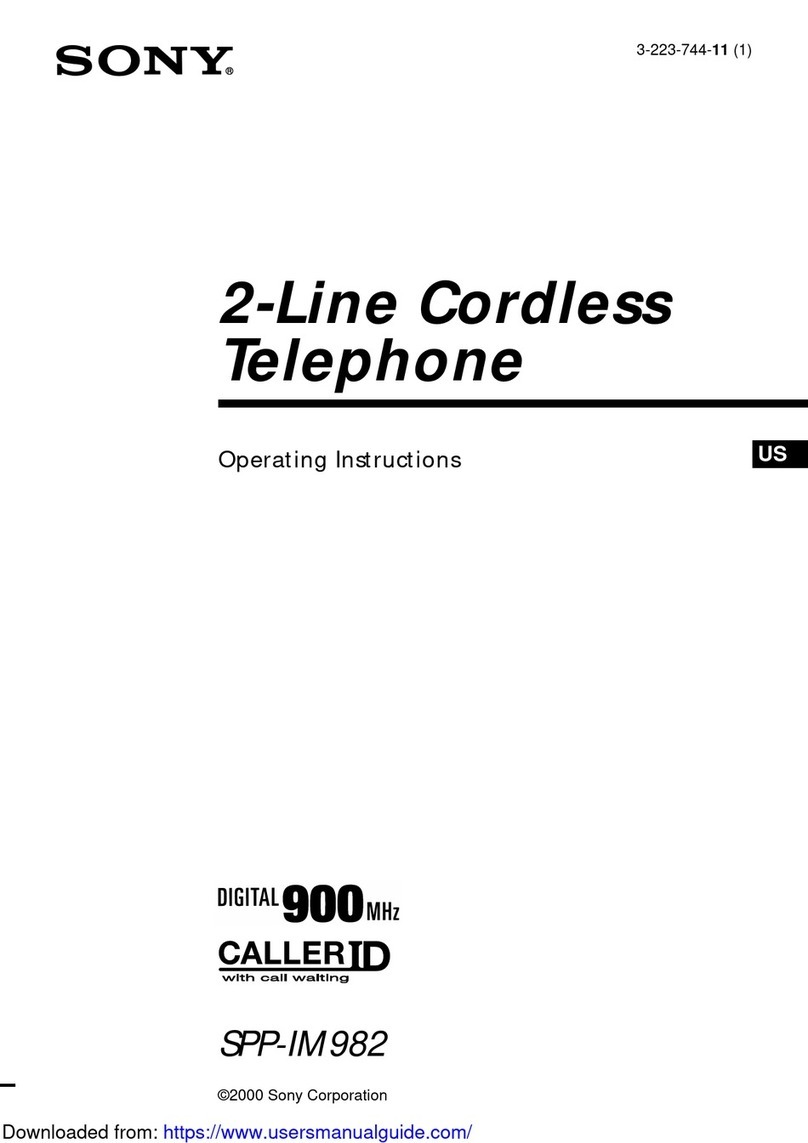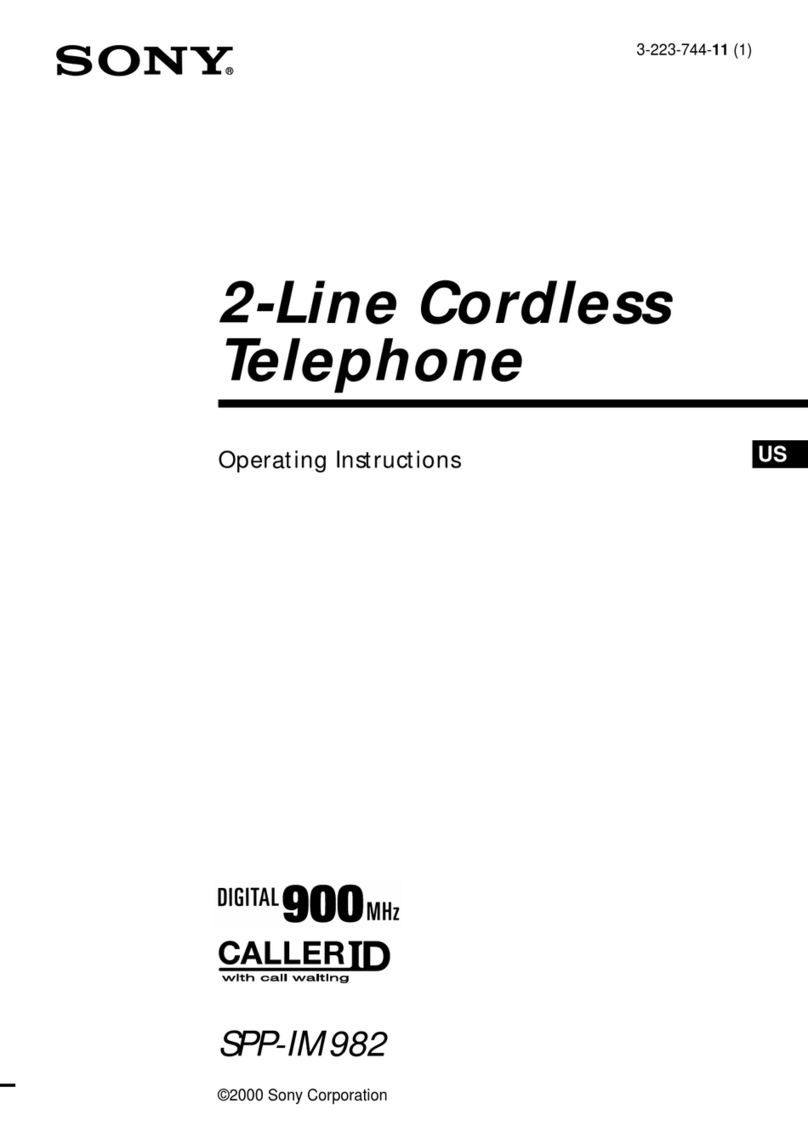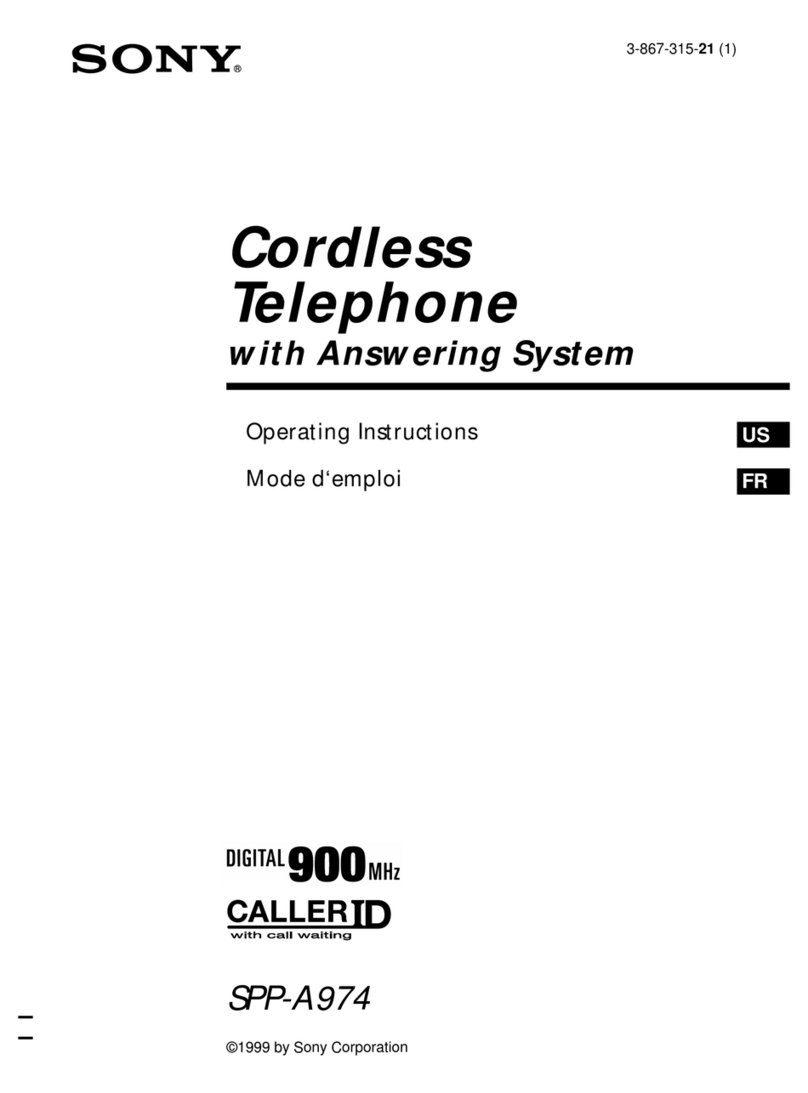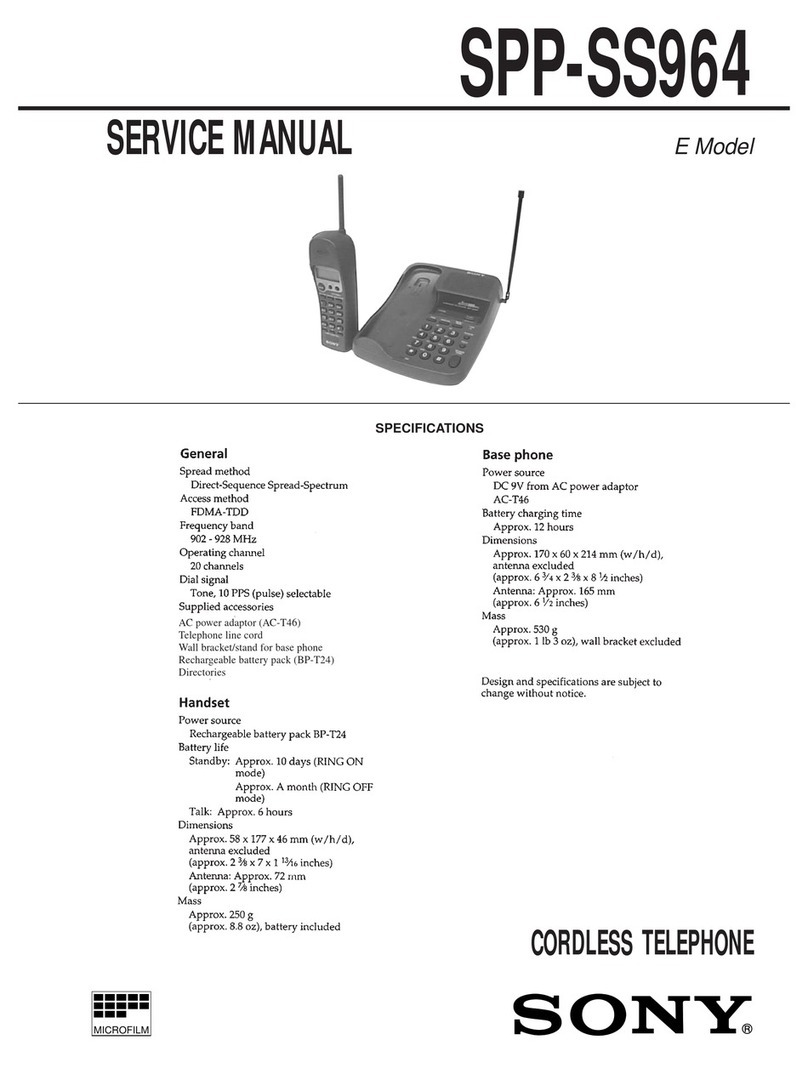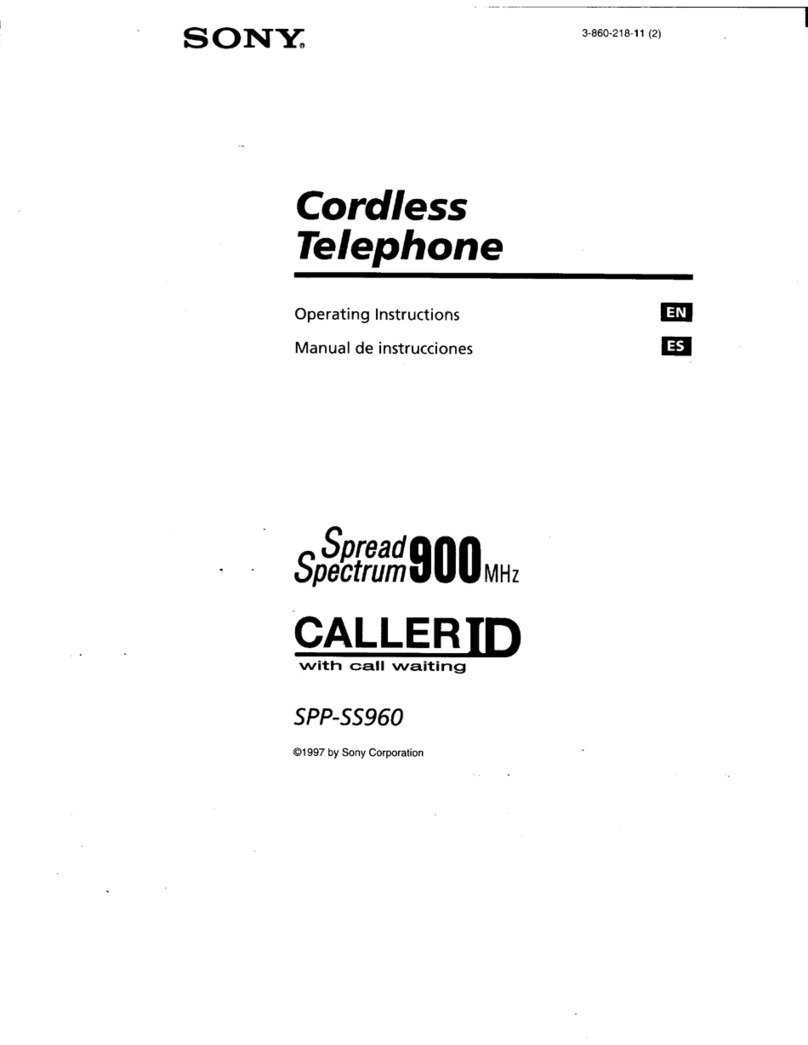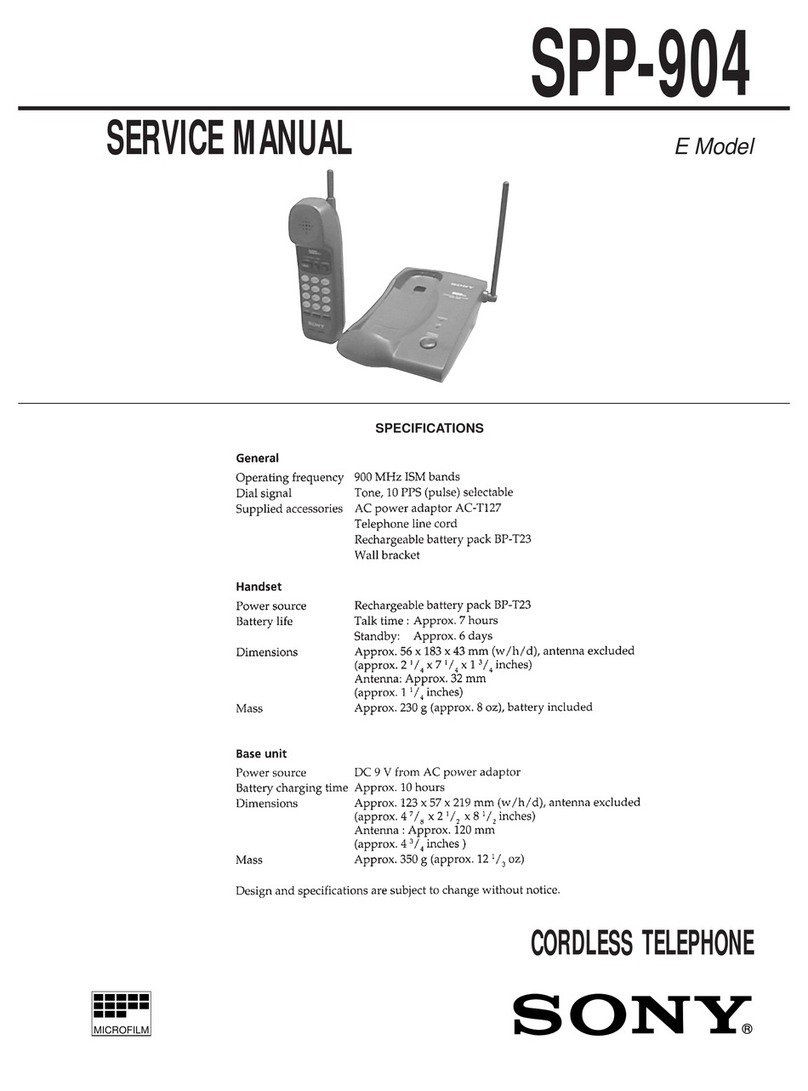2
SPP-A2770
TABLE OF CONTENTS
1. SERVICING NOTES............................................... 3
2. GENERAL
Identifying the Parts ........................................................ 5
Registering additional cordless handsets........................ 8
3. DISASSEMBLY
3-1. Disassembly Flow ........................................................... 10
3-2. Cabinet (Rear) ................................................................. 10
3-3. Hand Main Board ............................................................ 10
3-4. Base Cabinet (Lower) Assy ............................................ 11
3-5. Base Main Board............................................................. 11
4. TEST MODE
Base Unit ......................................................................... 12
Handset ............................................................................ 15
RF Testing ....................................................................... 17
5. ELECTRICAL ADJUSTMENTS
Base Unit ......................................................................... 19
Handset ............................................................................ 21
6. DIAGRAMS
6-1. Block Diagram – BASE UNIT Section – ...................... 25
6-2. Block Diagram – HANDSET Section –........................ 26
6-3. Note for Printed Wiring Boards and
Schematic Diagrams ....................................................... 27
6-4. Printed Wiring Board
– BASE MAIN Board (Component Side)– .................... 28
6-5. Printed Wiring Boards – BASE MAIN
(Conductor Side)/BASE MIC Boards – ......................... 29
6-6. Schematic Diagram – BASE MAIN Board (1/3) –....... 30
6-7. Schematic Diagram
– BASE MAIN (2/3)/BASE MIC Boards – ................... 31
6-8. Schematic Diagram – BASE MAIN Board (3/3) –....... 32
6-9. Printed Wiring Boards – BASE KEY Board –.............. 34
6-10. Schematic Diagram – BASE KEY Board – .................. 35
6-11. Printed Wiring Board – HAND MAIN Board – ........... 36
6-12. Schematic Diagram – HAND MAIN Board (1/2) – ..... 37
6-13. Schematic Diagram – HAND MAIN Board (2/2) – ..... 38
6-14. IC Pin Function Description ........................................... 39
7. EXPLODED VIEWS
7-1. Hand Set .......................................................................... 46
7-2. Base Set ........................................................................... 47
8. ELECTRICAL PARTS LIST ............................... 48
Notes on chip component replacement
• Never reuse a disconnected chip component.
• Notice that the minus side of a tantalum capacitor may be dam-
aged by heat.
SAFETY-RELATED COMPONENT WARNING!!
COMPONENTS IDENTIFIED BY MARK 0OR DOTTED
LINE WITH MARK 0ON THE SCHEMATIC DIAGRAMS
AND IN THE PARTS LIST ARE CRITICAL TO SAFE
OPERATION. REPLACE THESE COMPONENTS WITH
SONY PARTS WHOSE PART NUMBERS APPEAR AS
SHOWN IN THIS MANUAL OR IN SUPPLEMENTS PUB-
LISHED BY SONY.
ATTENTION AU COMPOSANT AYANT RAPPORT
À LA SÉCURITÉ!
LES COMPOSANTS IDENTIFIÉS PAR UNE MARQUE 0
SUR LES DIAGRAMMES SCHÉMATIQUES ET LA LISTE
DES PIÈCES SONT CRITIQUES POUR LA SÉCURITÉ
DE FONCTIONNEMENT. NE REMPLACER CES COM-
POSANTS QUE PAR DES PIÈCES SONY DONT LES
NUMÉROS SONT DONNÉS DANS CE MANUEL OU
DANS LES SUPPLÉMENTS PUBLIÉS PAR SONY.
NOTE FOR REPLACEMENT OF THE CRYSTAL VI-
BRATOR ONTHE HAND MAIN BOARD
There are two types of crystal vibrators used on the HAND MAIN
board. Accordingly, when replacing the crystal vibrator, replace
the following reference number parts together. Similarly, when
the following reference number parts are replaced, check which
type of crystal vibrator is used and use the same type.
Crystal Ref. No. TYPE A TYPE B
vibrator
C11 18PF 33PF
X31 C12 18PF 22PF
R40 1.5kΩ1kΩ
[How to identify theTYPE A or B of crystal vibrator]
The type A or B can be identified from the initial character of a
character staring indicated on the top surface of the parts.
TYPE A: Starting with a numeric value
TYPE B: Staring with alphabet D
Ver 1.1