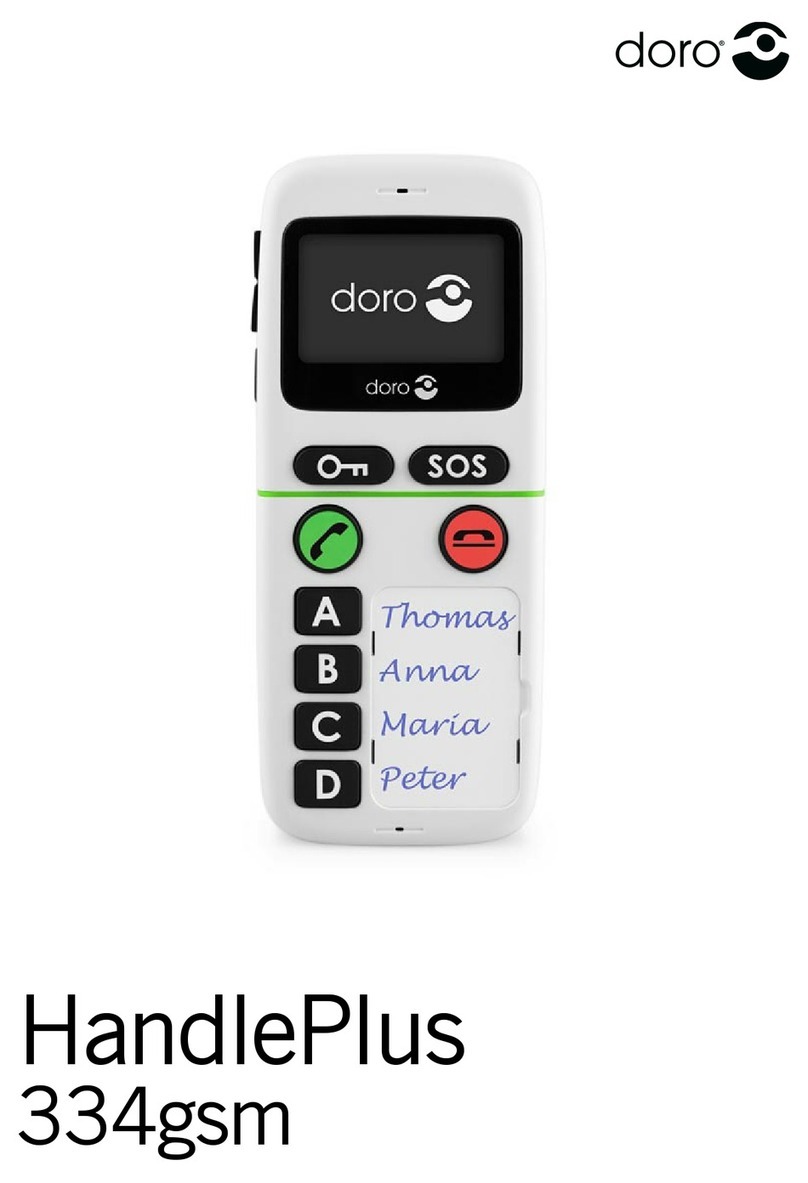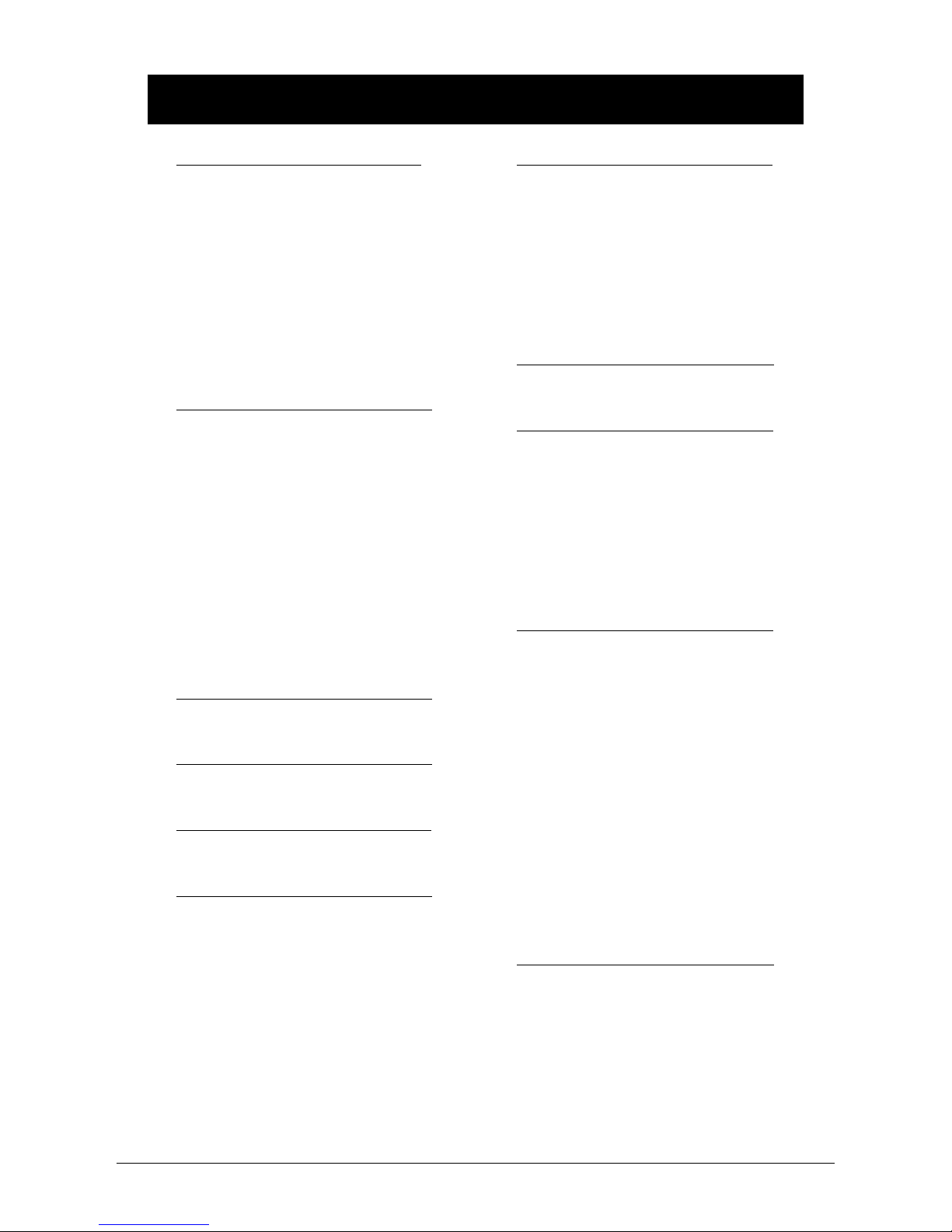English
www.doro.com 5
Installation 6
Unpacking........................... 6
Connection ......................... 6
Belt clip ............................... 7
Battery ................................ 7
Battery indicator ................. 8
Range ................................. 8
The display ......................... 9
Operation 10
Making a call....................... 10
Receiving a call .................. 10
Volume control.................... 10
Timer................................... 10
Redial function.................... 11
Mute button......................... 11
Key lock .............................. 11
Hands free function ............ 12
Paging................................. 12
Phonebook 13
Menu 16
Caller ID 17
Settings 19
Handset ringer .................... 19
Warning tones..................... 19
Language............................ 20
Reset handset defaults....... 20
System settings 21
PIN number......................... 21
Dialling method (UK only)... 21
Recall time.......................... 21
PBX function....................... 22
Reset base unit defaults ..... 22
Date/time 22
Expanded System 23
General information............ 23
Intercom calls ..................... 23
Transferring calls between
Handsets............................. 24
Conference ......................... 24
The answering machine 25
Recording an outgoing
message ............................. 25
Using the answering
machine .............................. 26
Setting up the answering
machine .............................. 27
Voice control....................... 28
Automatic disconnect ......... 28
Out of memory.................... 28
Remote activation .............. 28
Remote control ................... 29
Other 30
Troubleshooting
in general............................ 30
Specic Absorption Rate
(SAR) .................................. 31
Guarantee........................... 32
Index