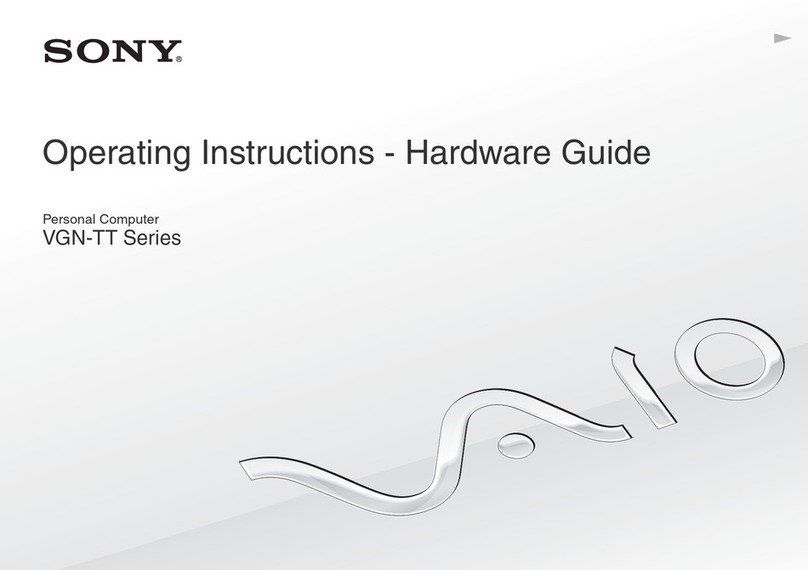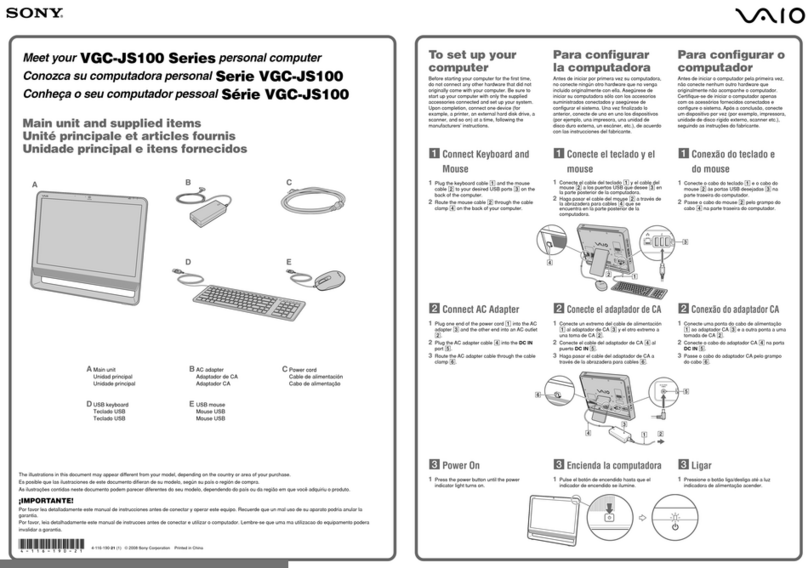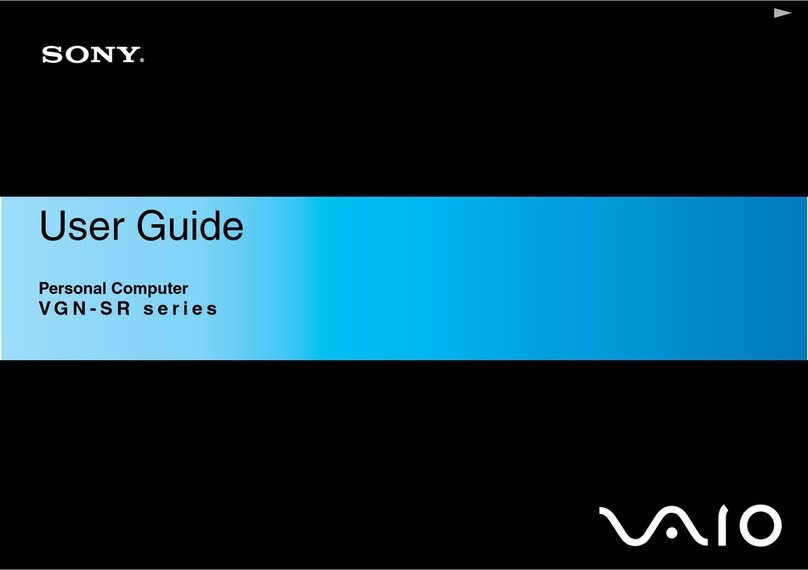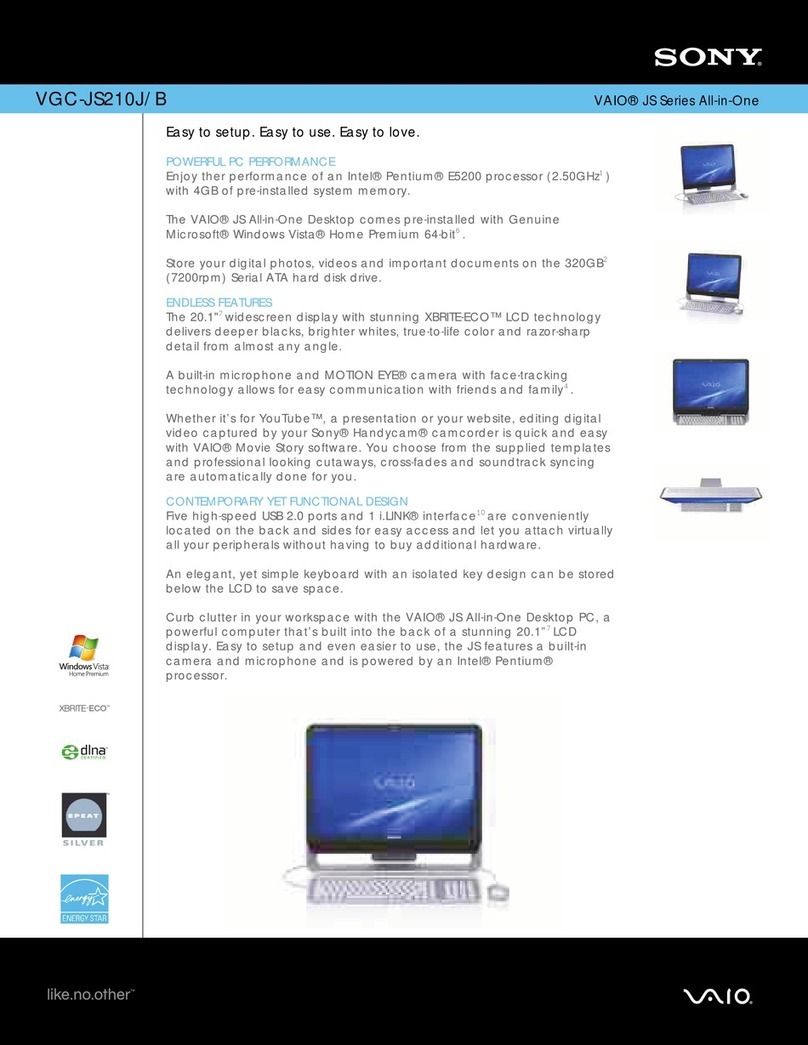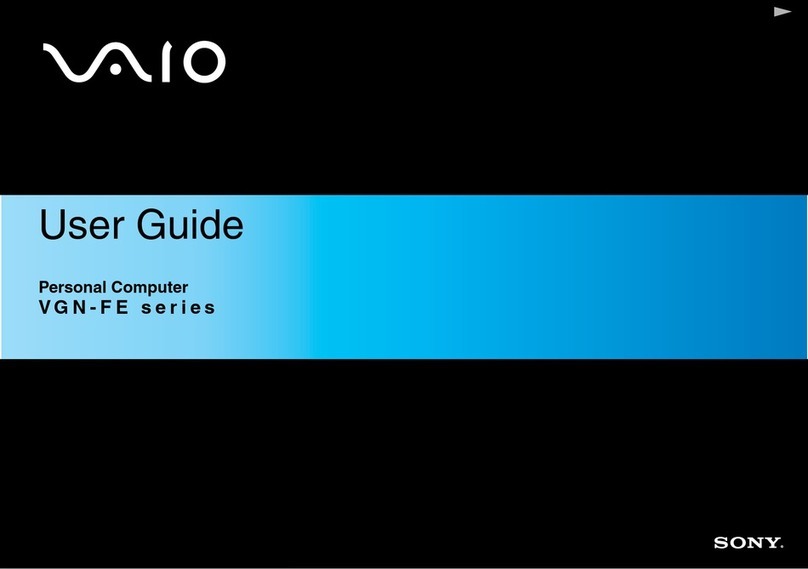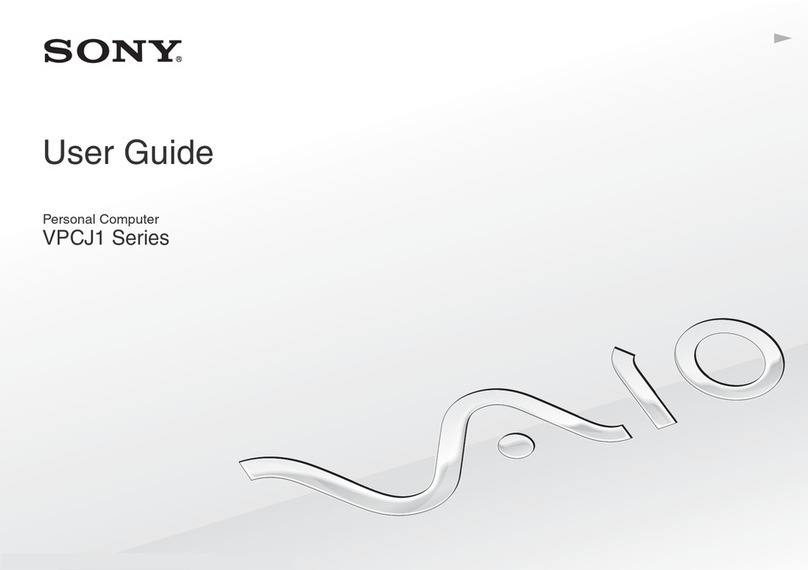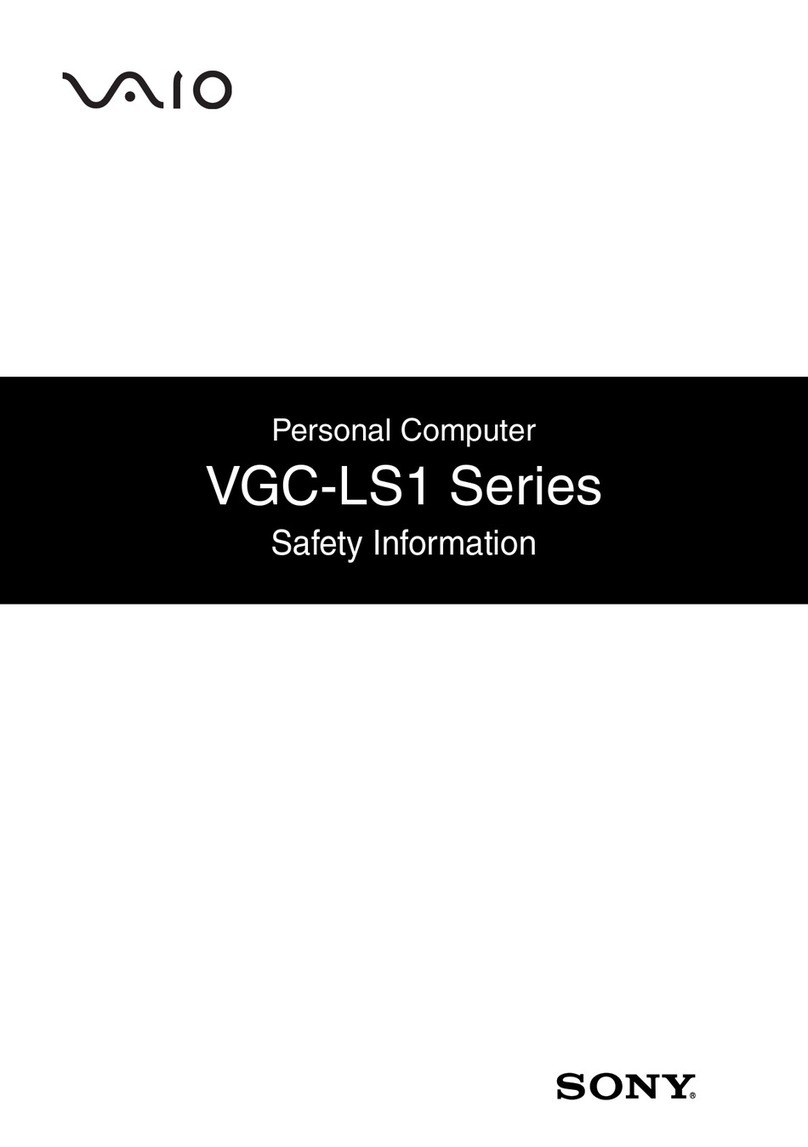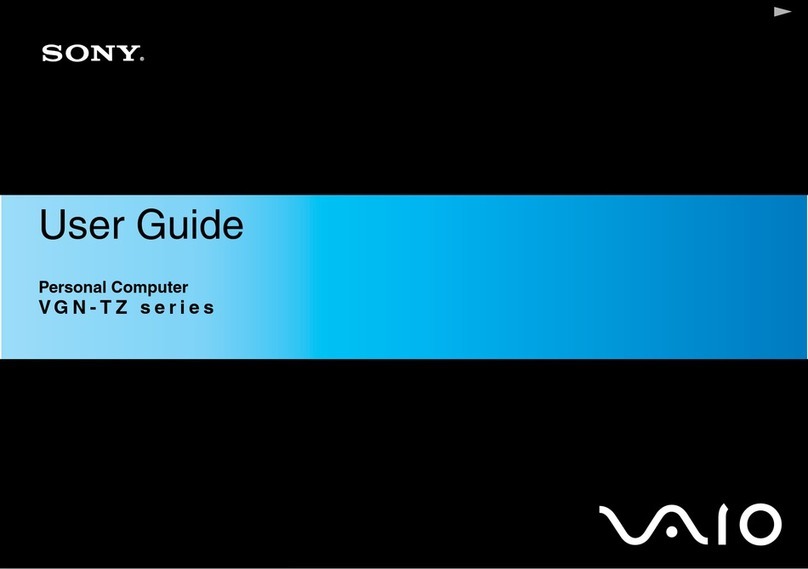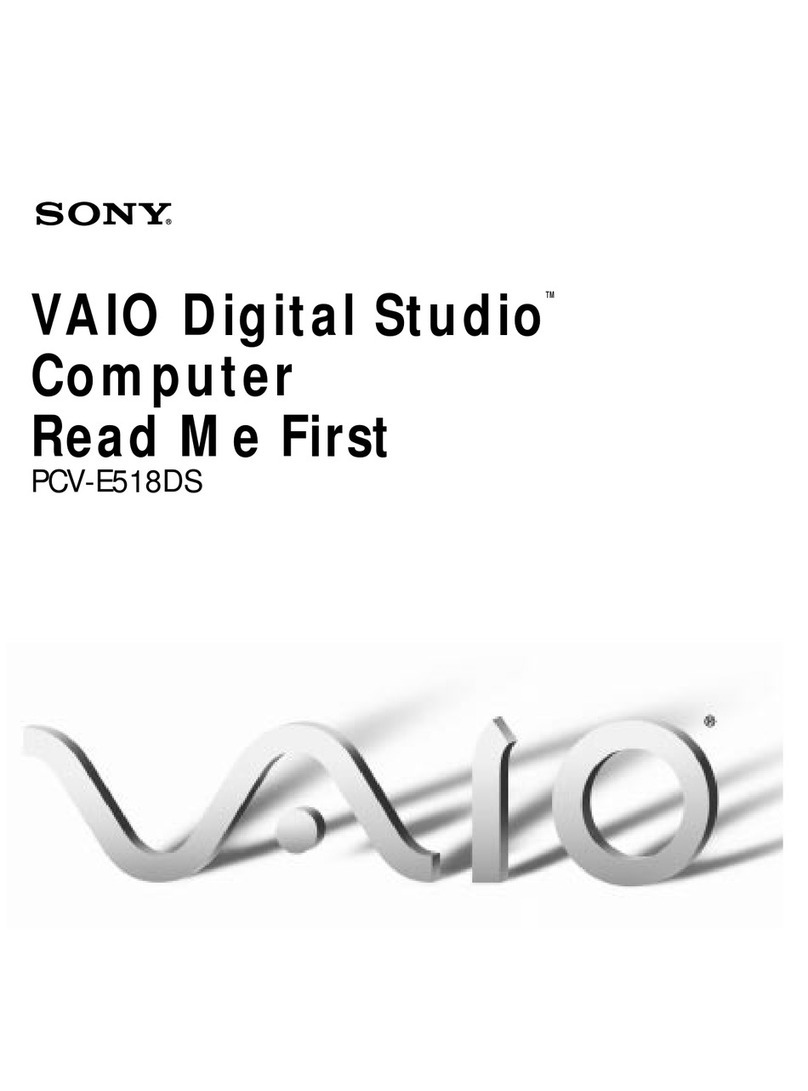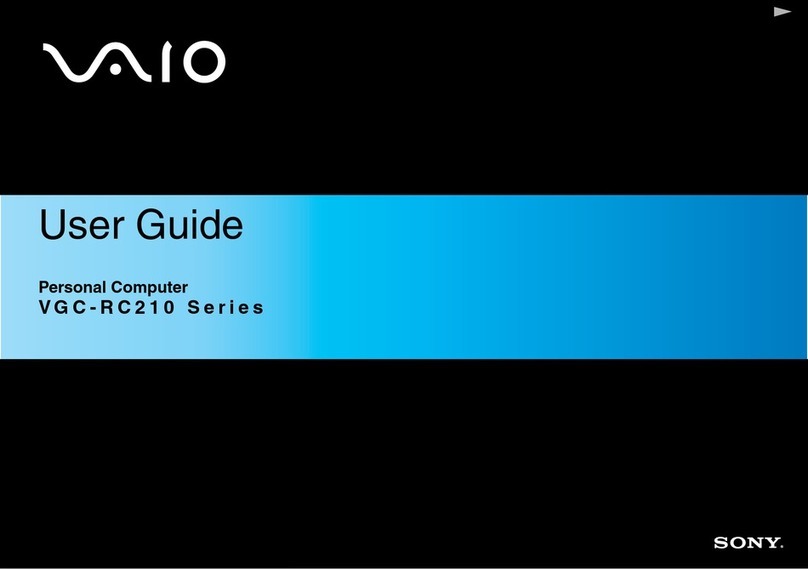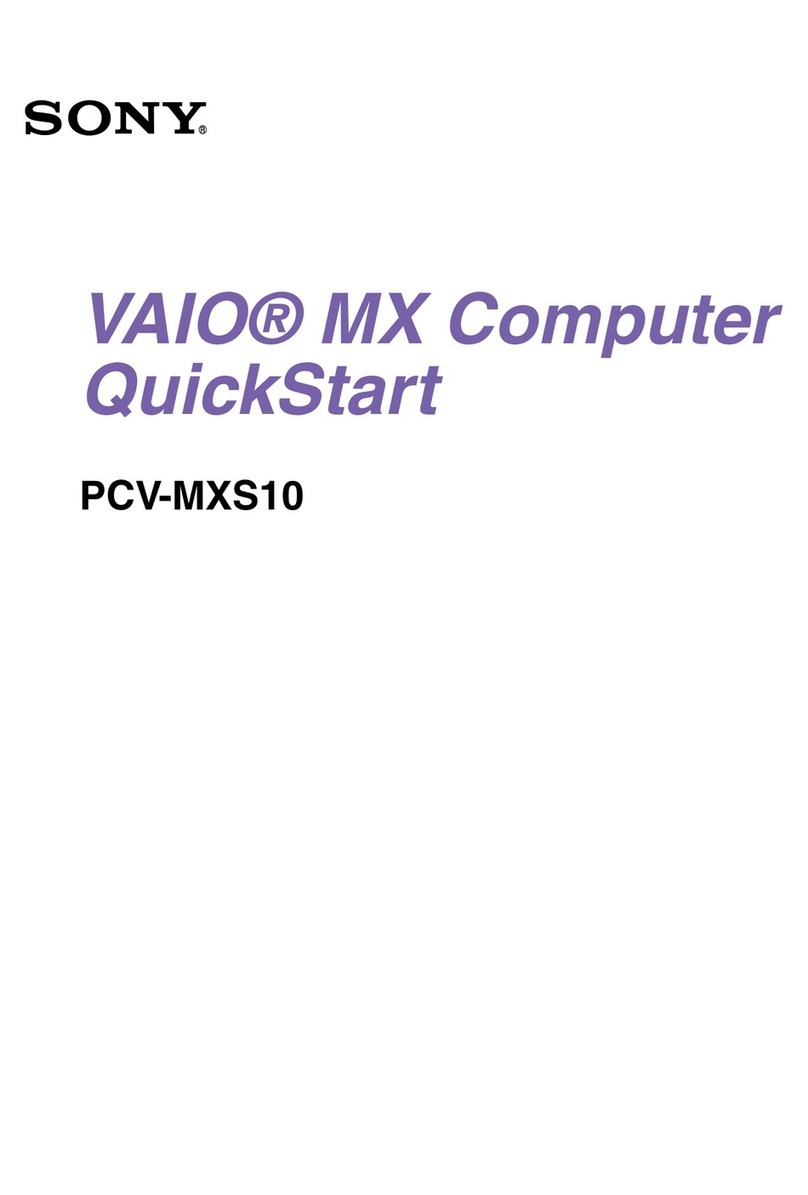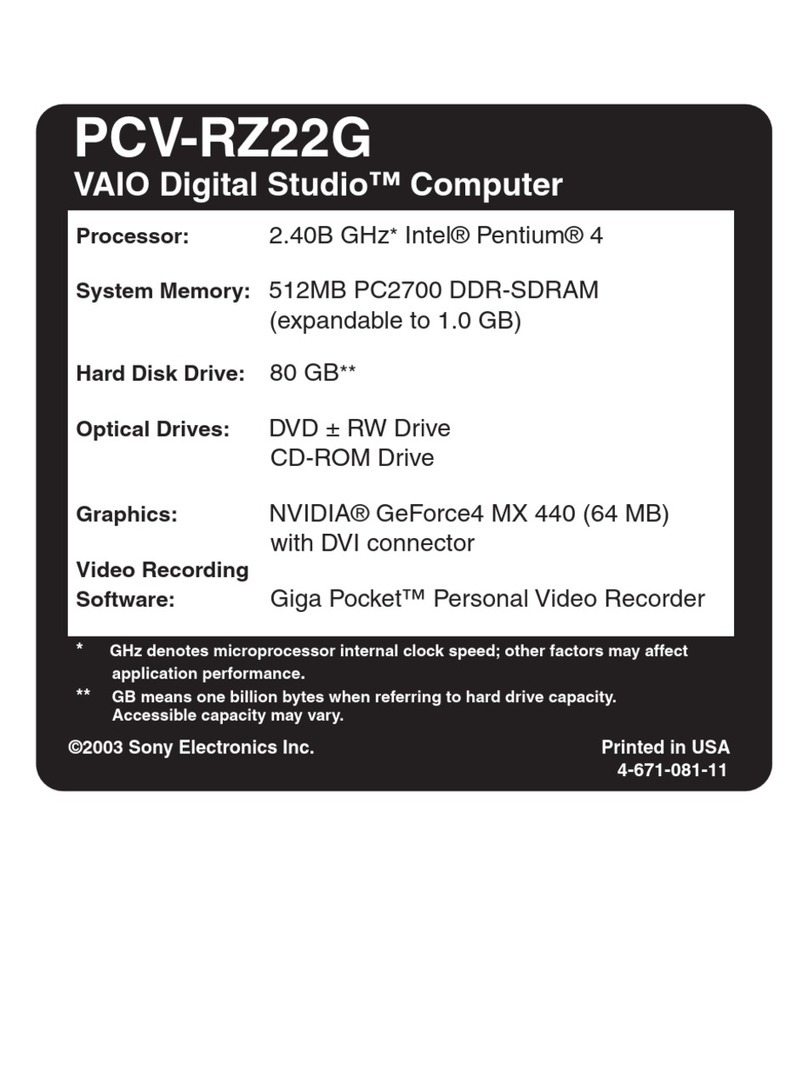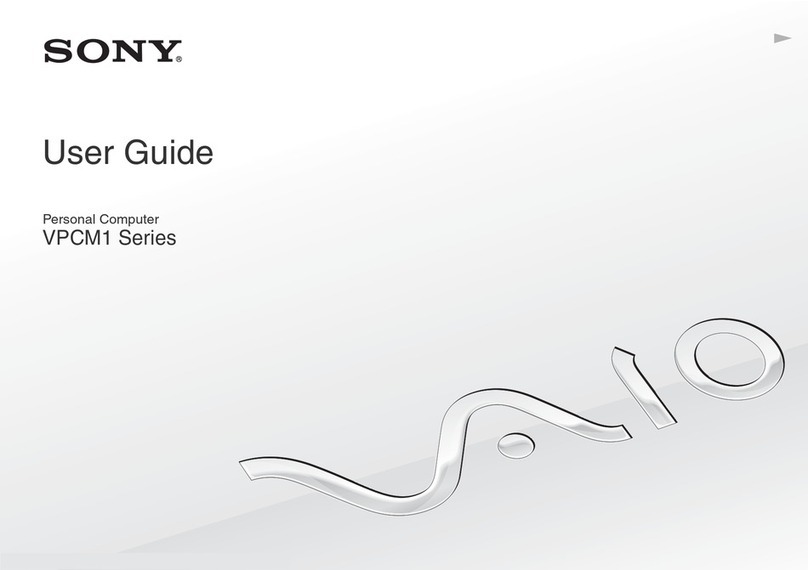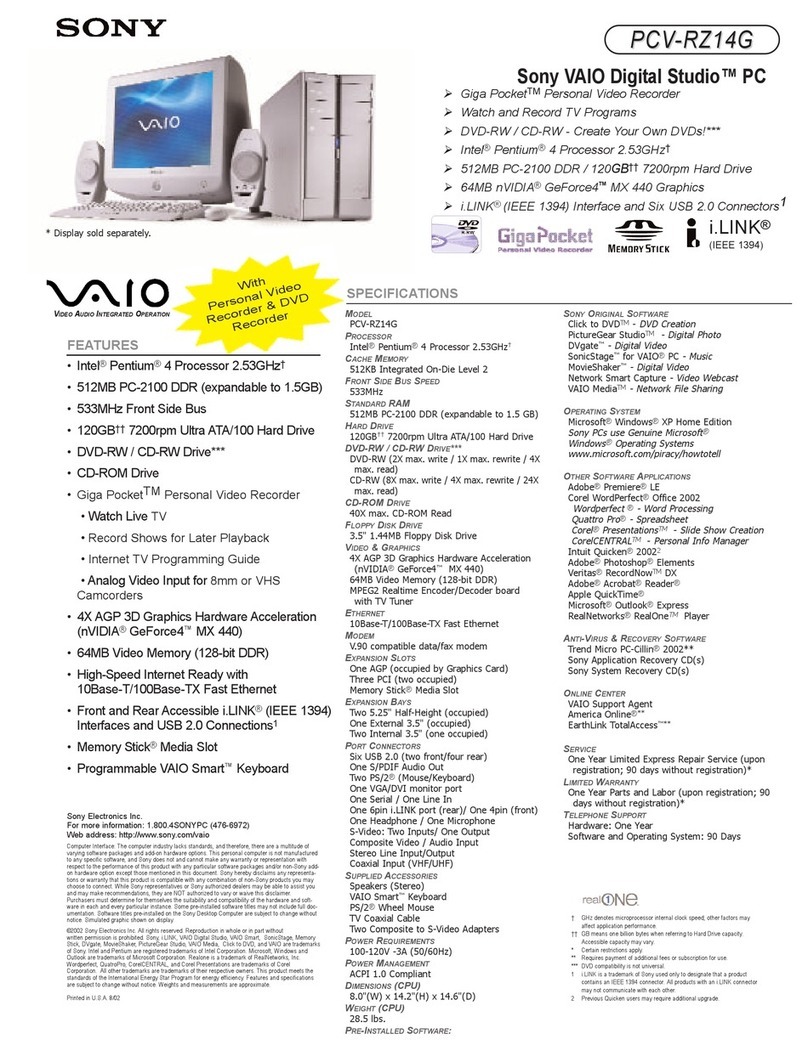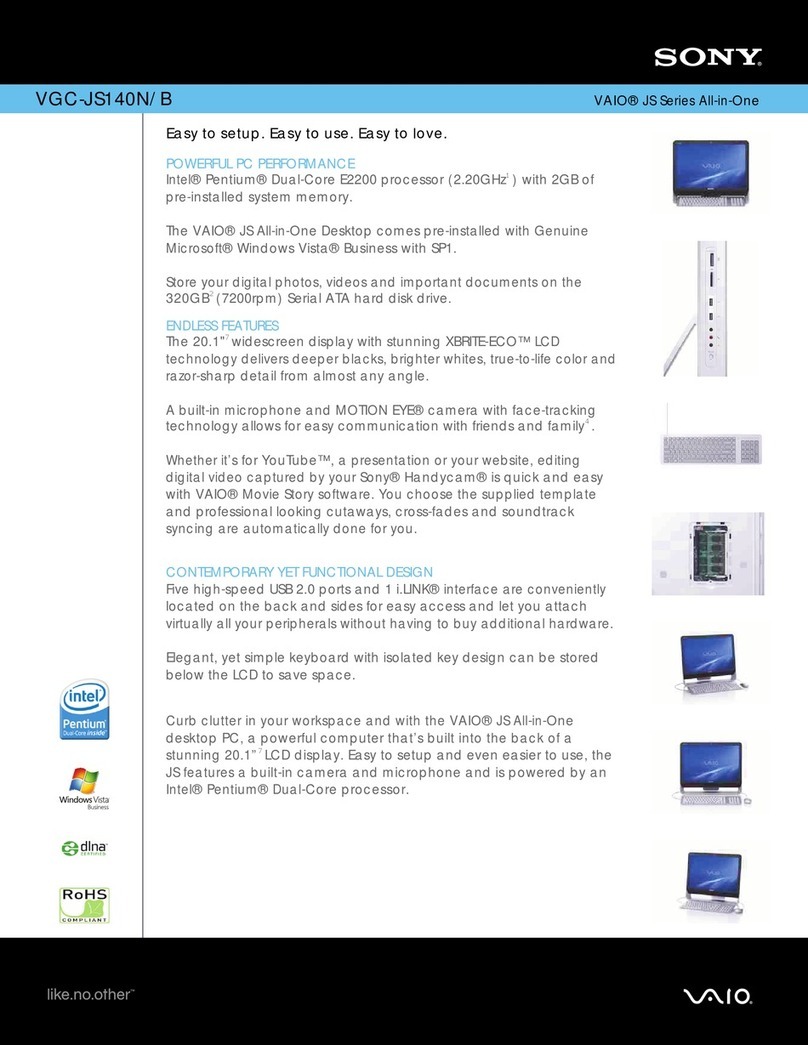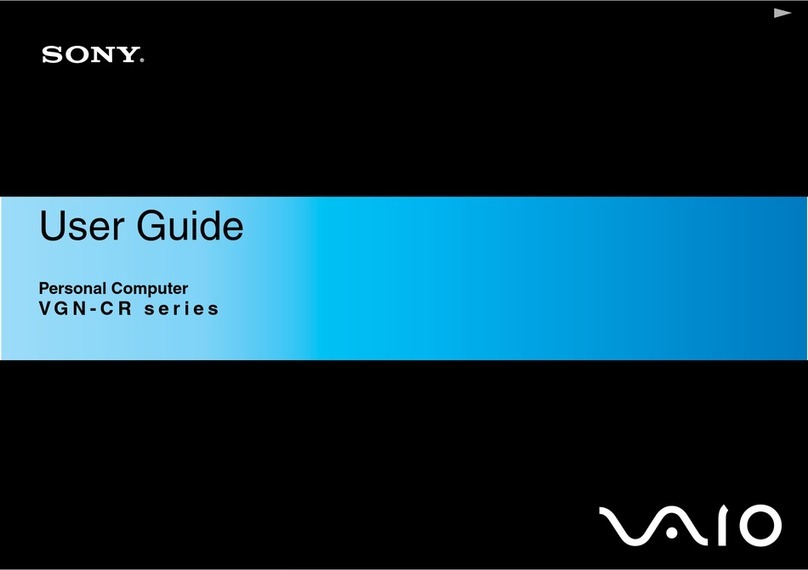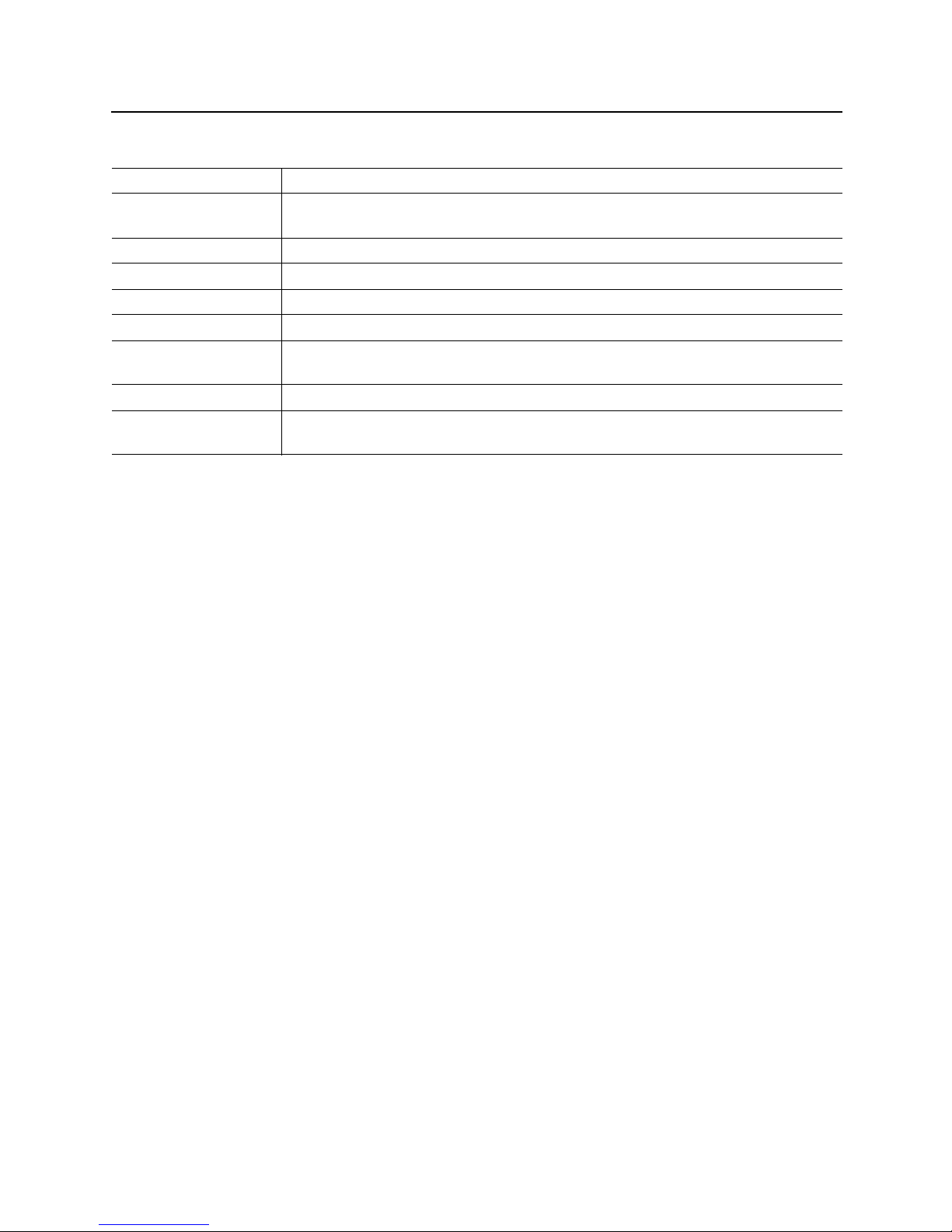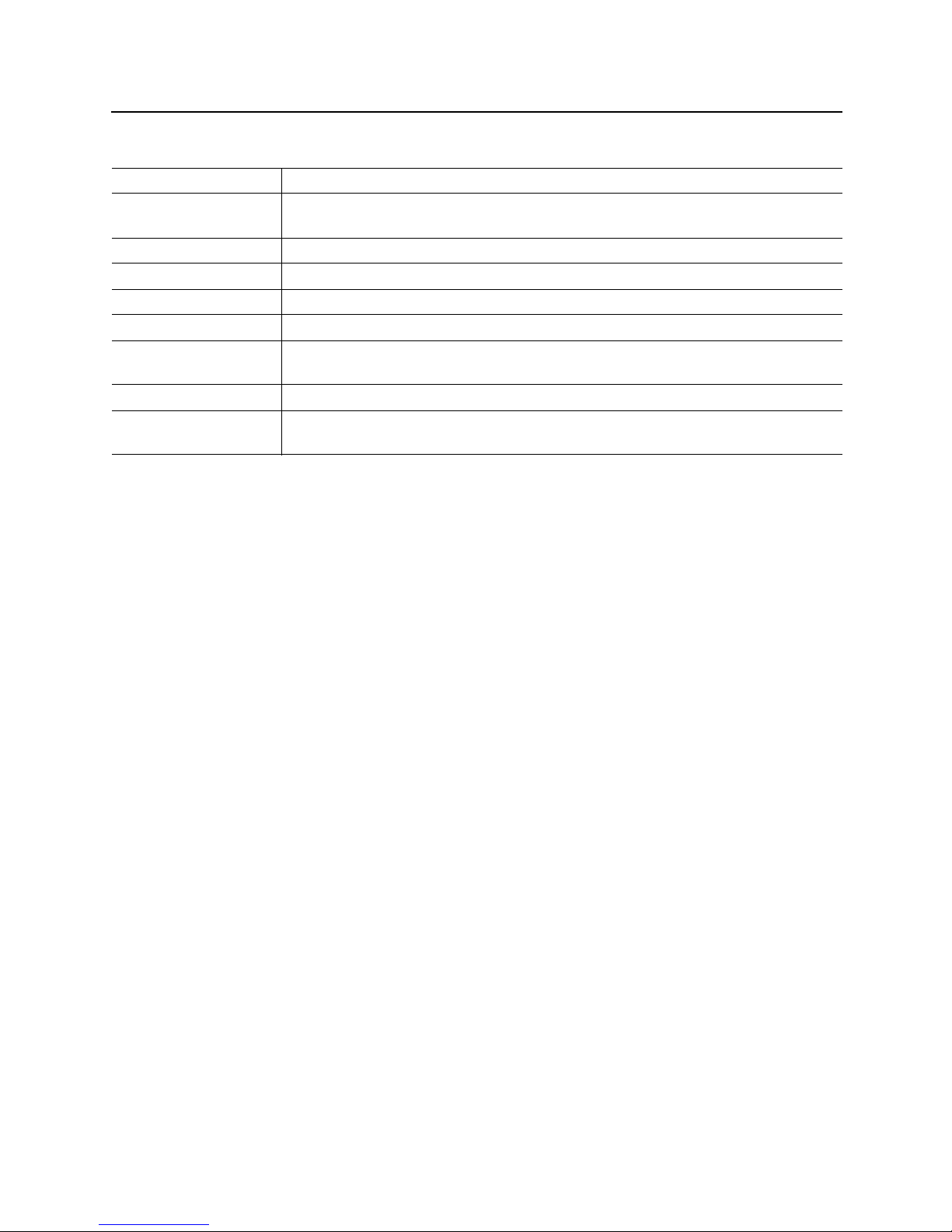
VAIO® Computer Specifications
© 2003 Sony Electronics Inc.
Power Management Energy Star® Compliant
Advanced Configuration and Power Interface (ACPI)
Battery Lithium-ion
Dimensions 10.9" (w) x 1.32 - 1.38" (h) x 9.54" (d) (277 mm x 33.5 - 35 mm x 242.4 mm)
Weight 4.39 lbs. (1.99 kg) with battery
Operating Temperature 40°F to 95°F (5°C to 35°C)
Operating Humidity 20% to 80% (not condensed), provided that humidity is less than 65% at 95°F (35°C),
hygrometer reading of less than 84°F (29°C)
Storage Temperature -4°F to 140°F (-20°C to 60°C) (temperature gradient less than 18°F (10°C/hour)
Storage Humidity 10% to 90% (not condensed) provided that humidity is less than 20% at 140° F (60°C),
hygrometer reading of less than 95°F (35°C)
* Certain specifications differ depending on the specific configuration you purchased.
† Mobile Intel® Pentium® 4 processors support Enhanced Intel SpeedStep® Technology.
‡ GHz denotes maximum microprocessor internal clock speed; other factors may affect application performance.
** GB means one billion bytes when referring to hard drive capacity. Five GB is reserved as a recovery partition.
Accessible capacity may vary.
†† Your system may contain additional memory installed at the time of purchase.
‡‡ One gigabyte is equal to 1,024 megabytes.
***Maximum speed for faxing is 14.4 Kbps. Your modem is capable of downloading at 56 Kbps using V.92/V.90. Your online service or
Internet Service Provider may not support this technology or operate at this speed.
†††IEEE 802.11b and IEEE 802.11g comply with WPA (Wi-Fi Protected Access). Max. data communication/transfer speed per IEEE
802.11b/g standard. Speed will be reduced under certain operating and environmental conditions. Communication distance will be reduced
under certain operating and environmental conditions.
‡‡‡Supports Memory Stick PRO™ high-capacity media. Tested to support up to 1 GB media capacity, does not support access control secu-
rity function, does not support MagicGate copyright protection in Memory Stick PRO media.
****i.LINK is a trademark of Sony used only to designate that a product contains an IEEE 1394 connection. The i.LINK connection may
vary, depending on the software applications, operating system, and compatible i.LINK devices. All products with an i.LINK connection
may not communicate with each other. Refer to the documentation that came with your compatible i.LINK device for information on oper-
ating conditions and proper connection. Before connecting compatible i.LINK PC peripherals to your system, such as CD-RW or hard disk
drive, confirm their operating system compatibility and required operating conditions.
Model PCG-V505DC2 Series