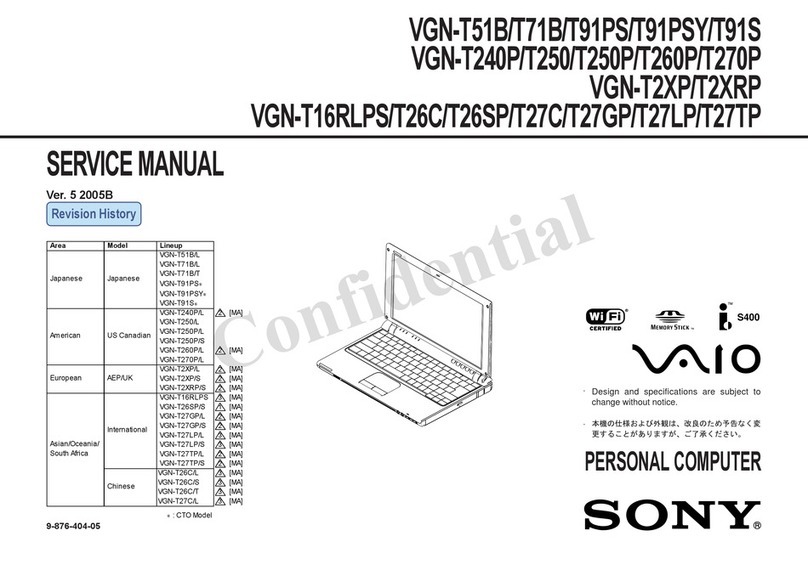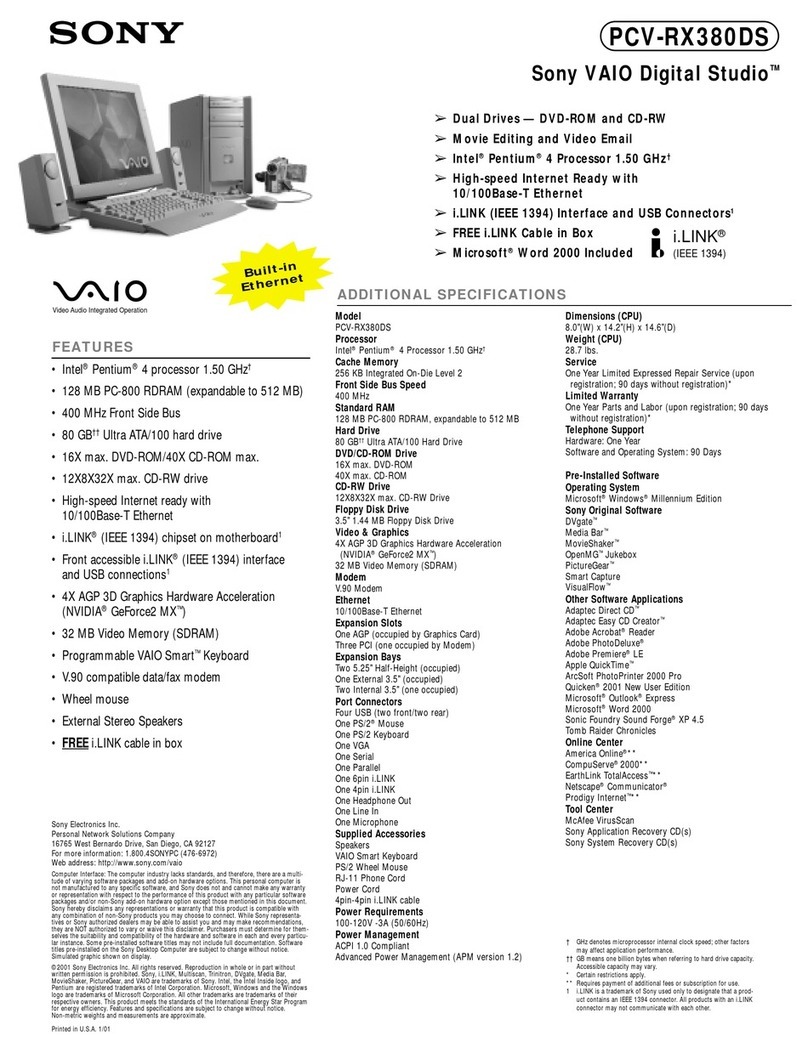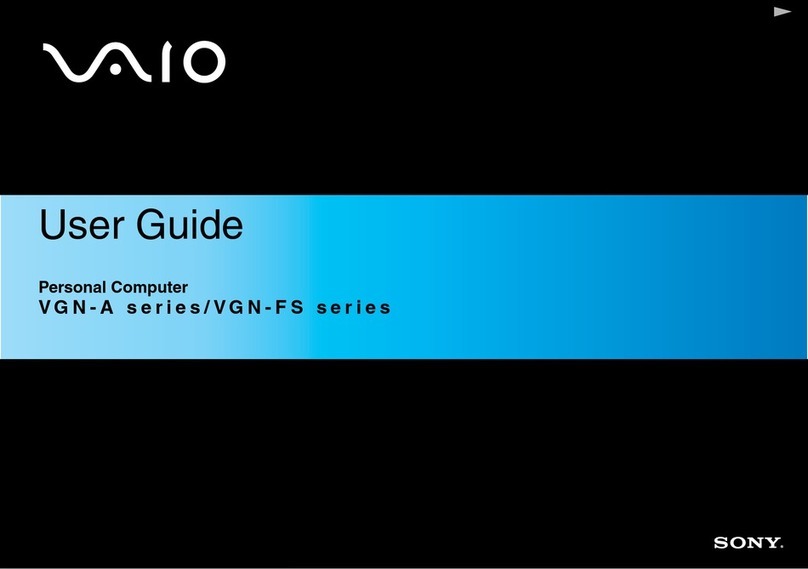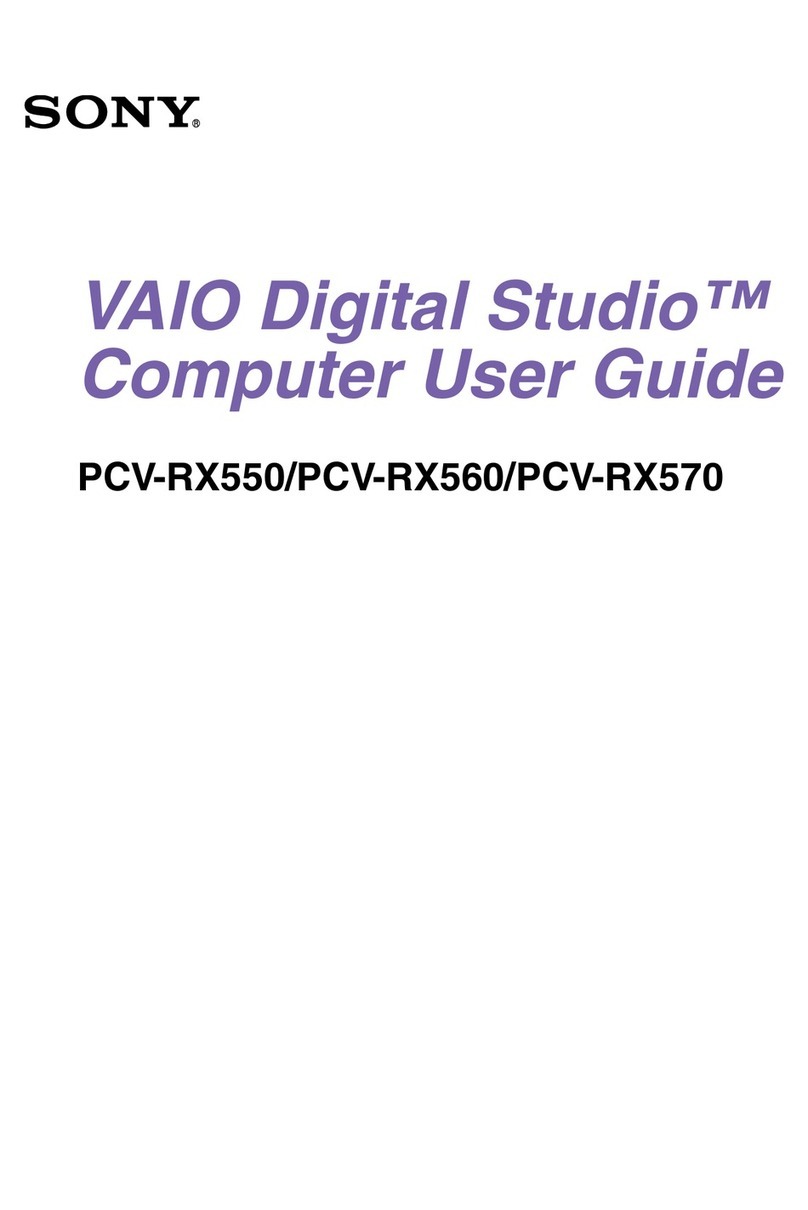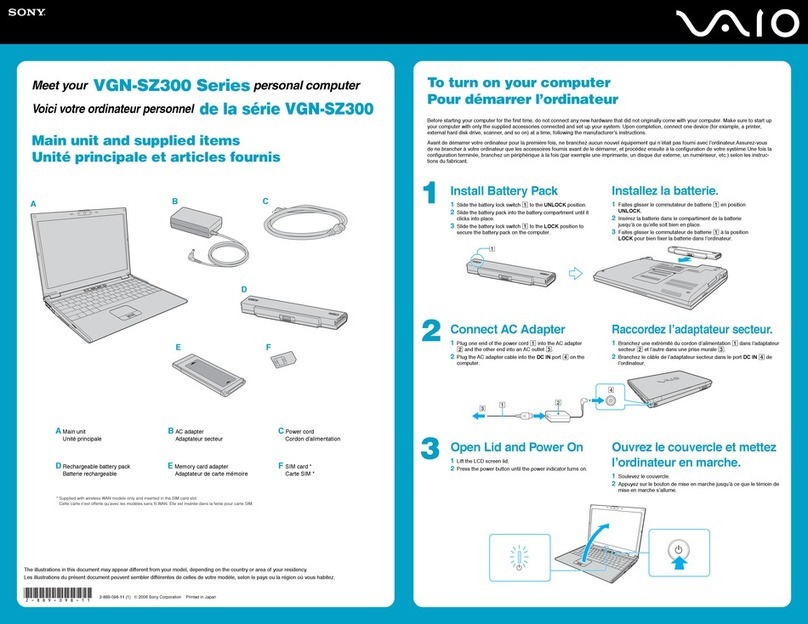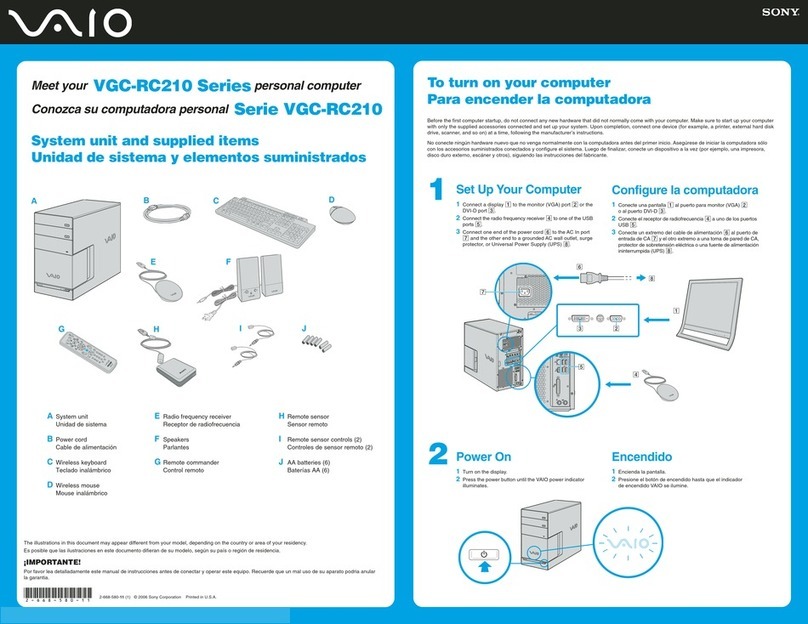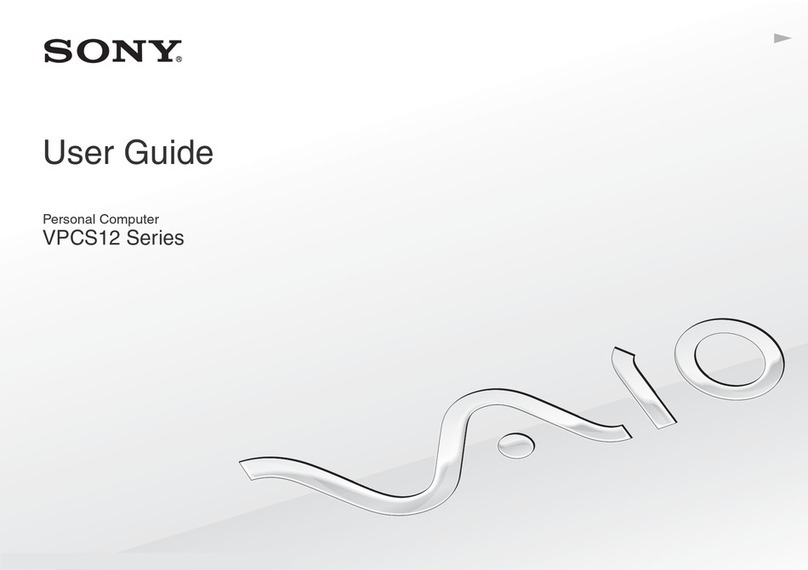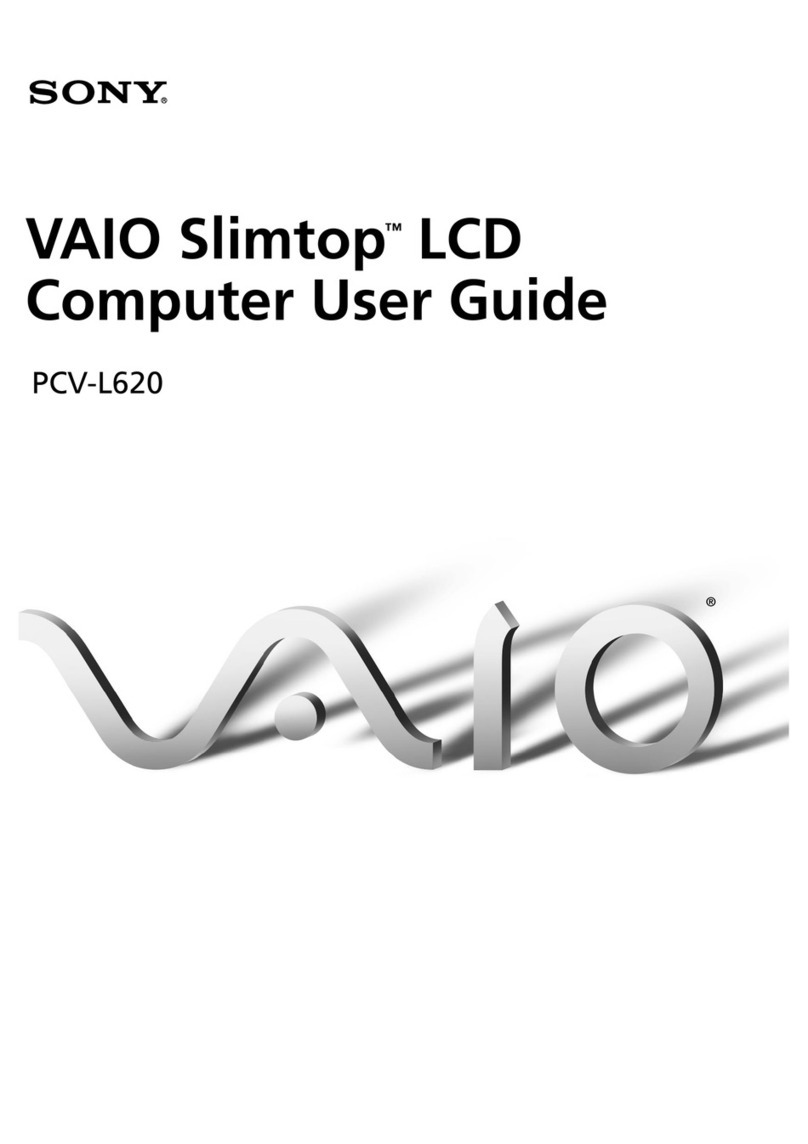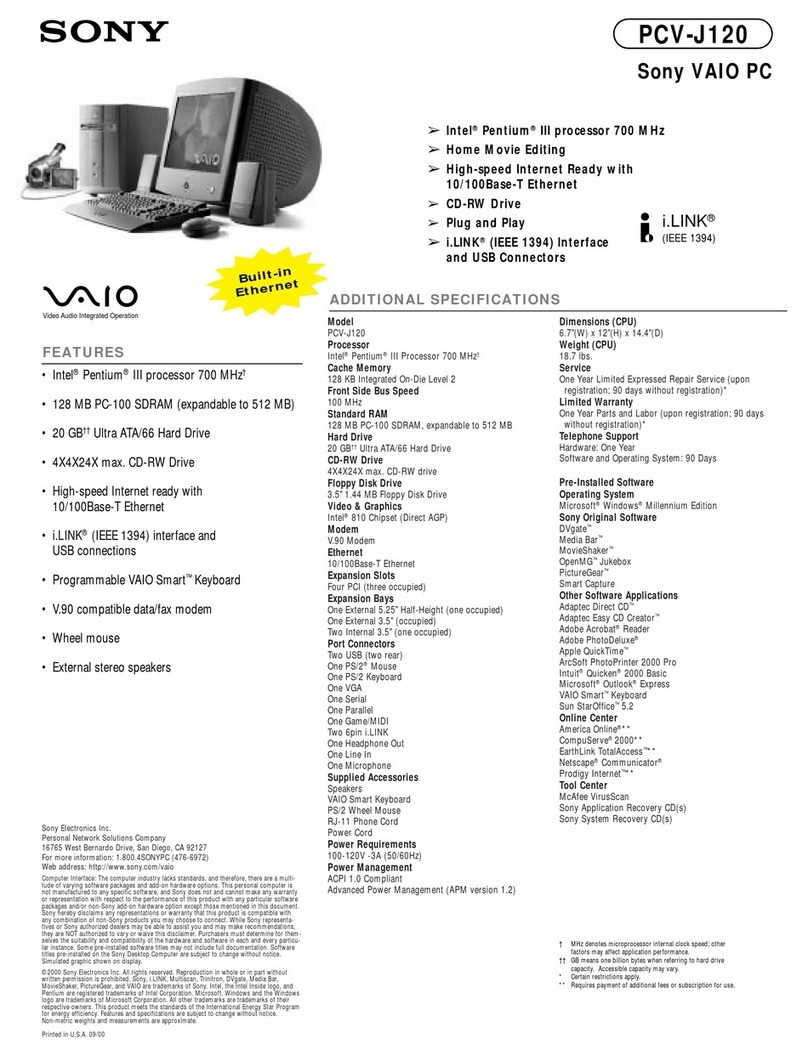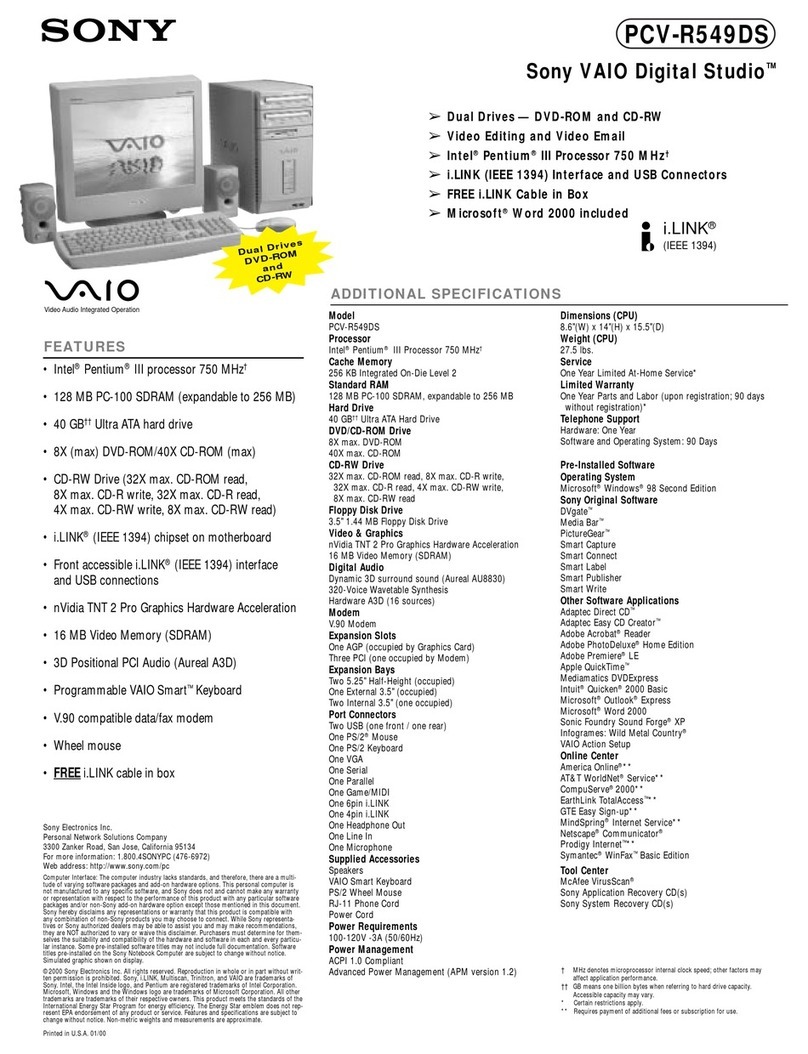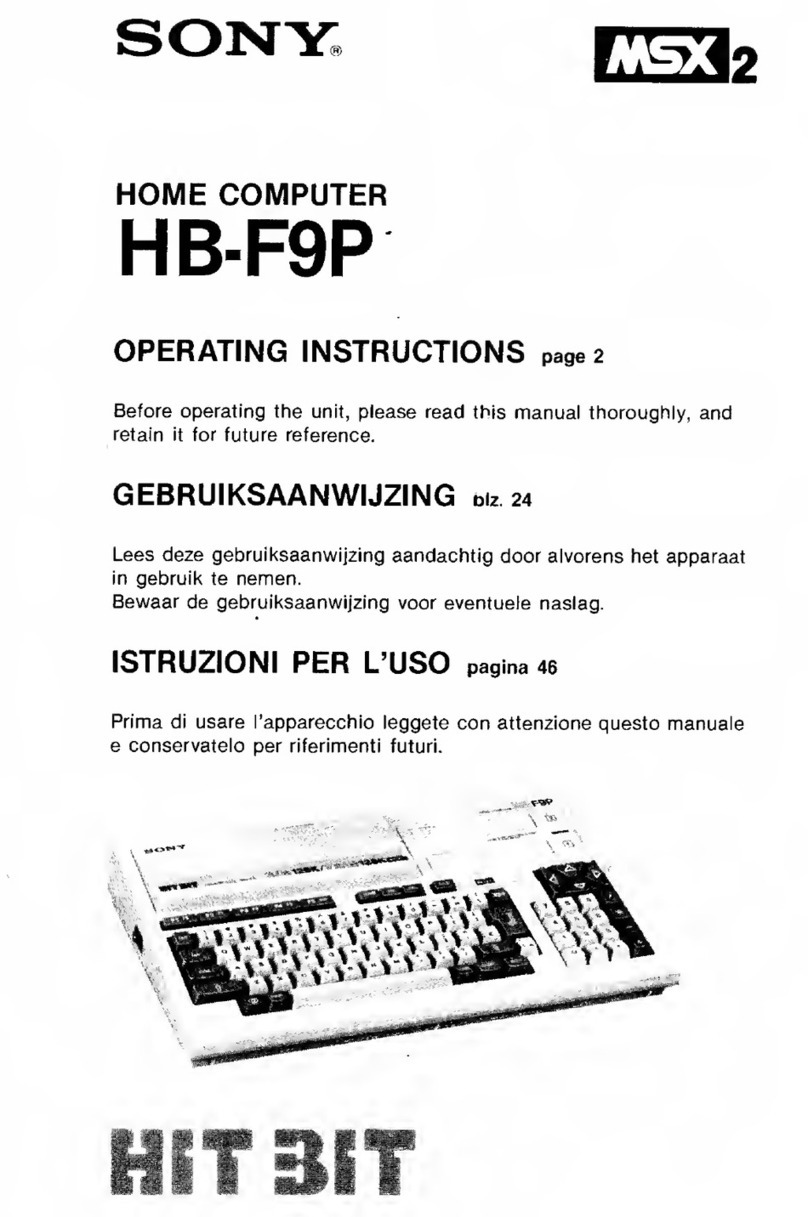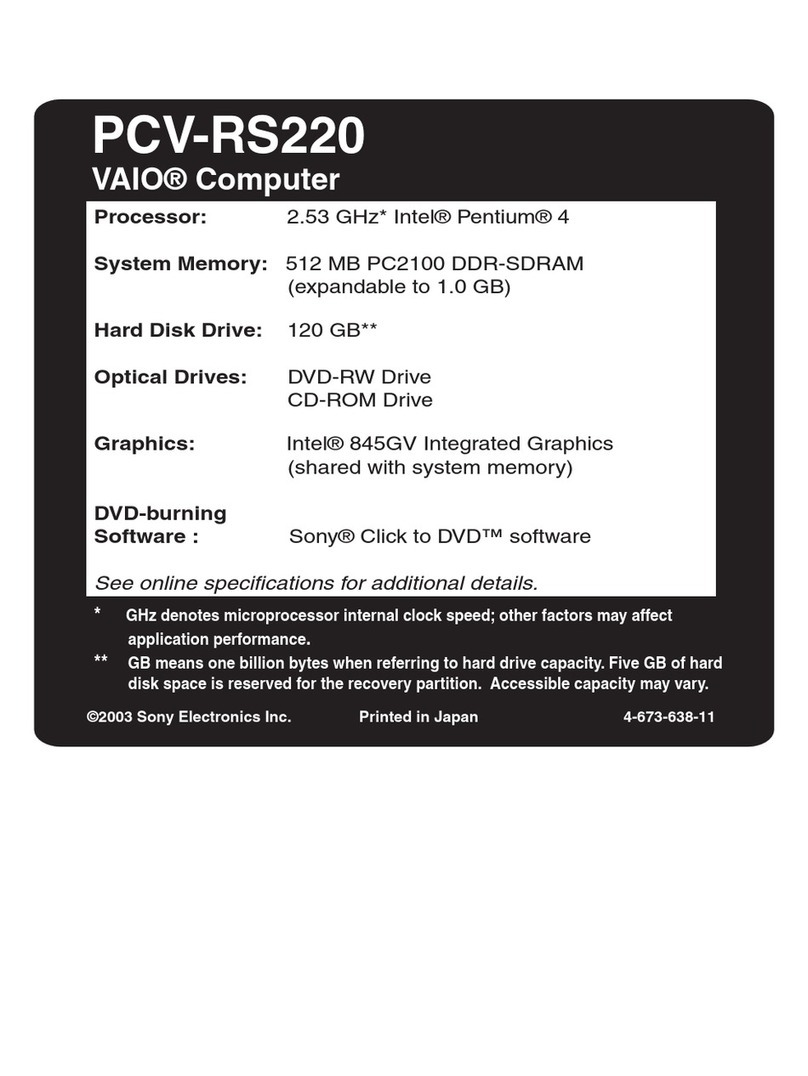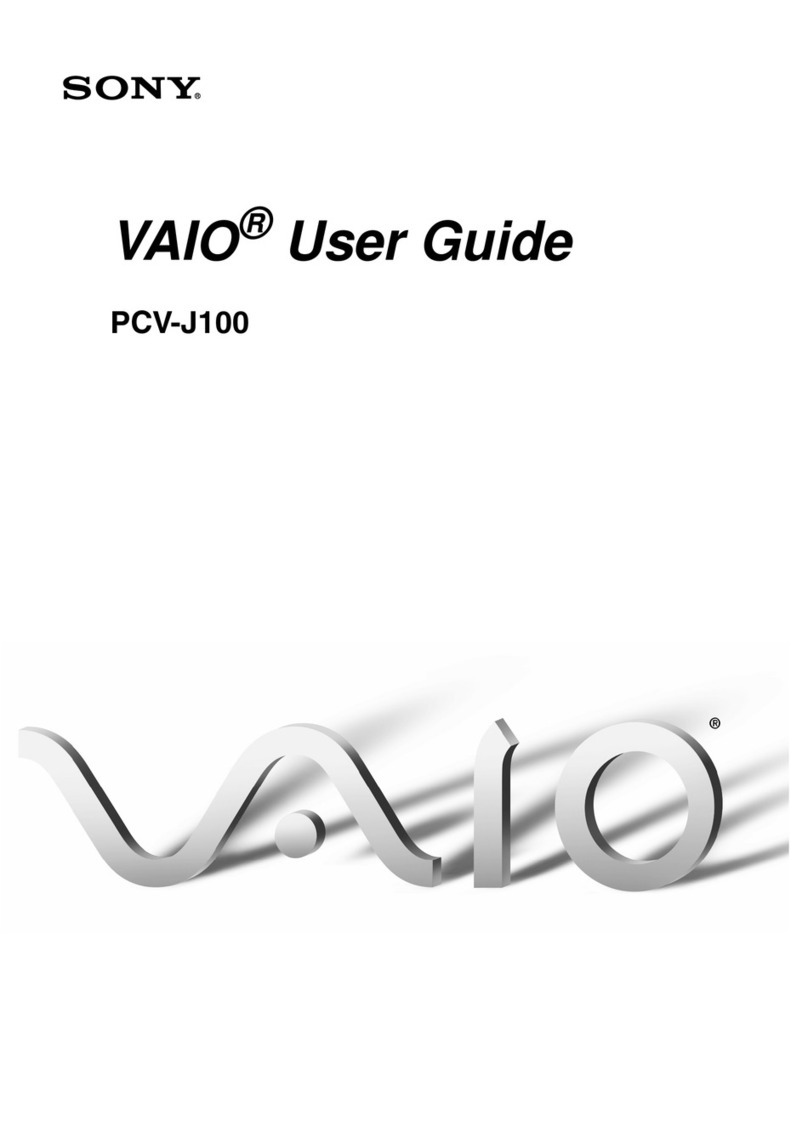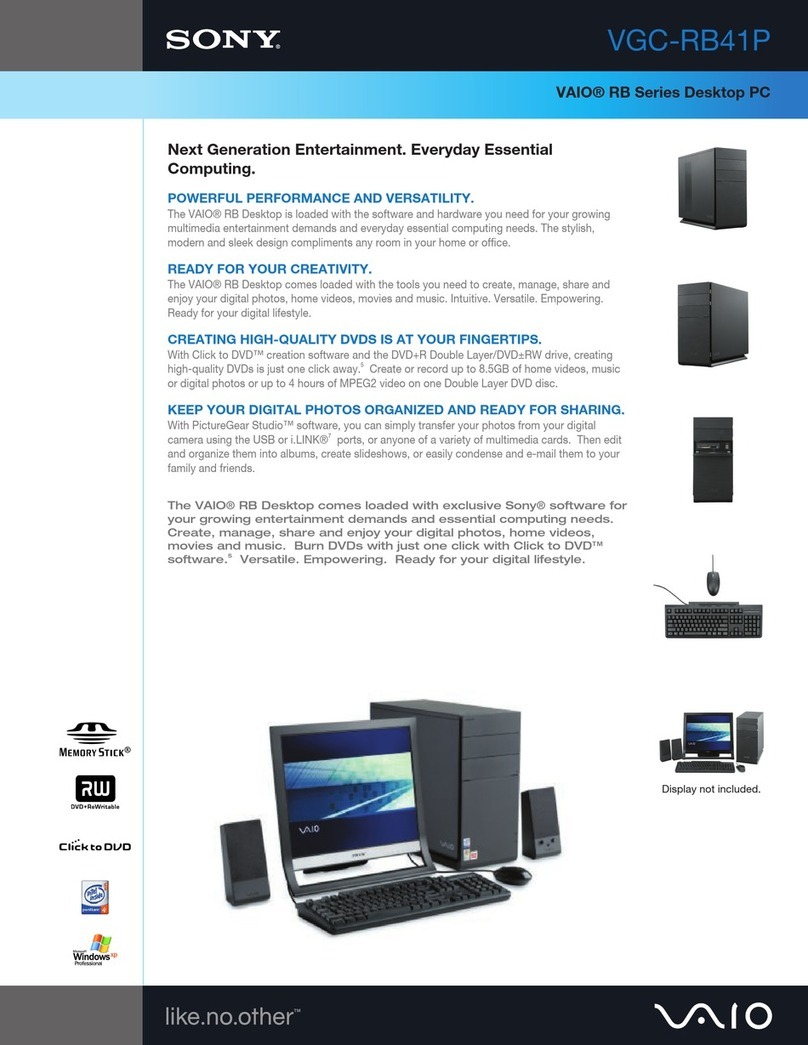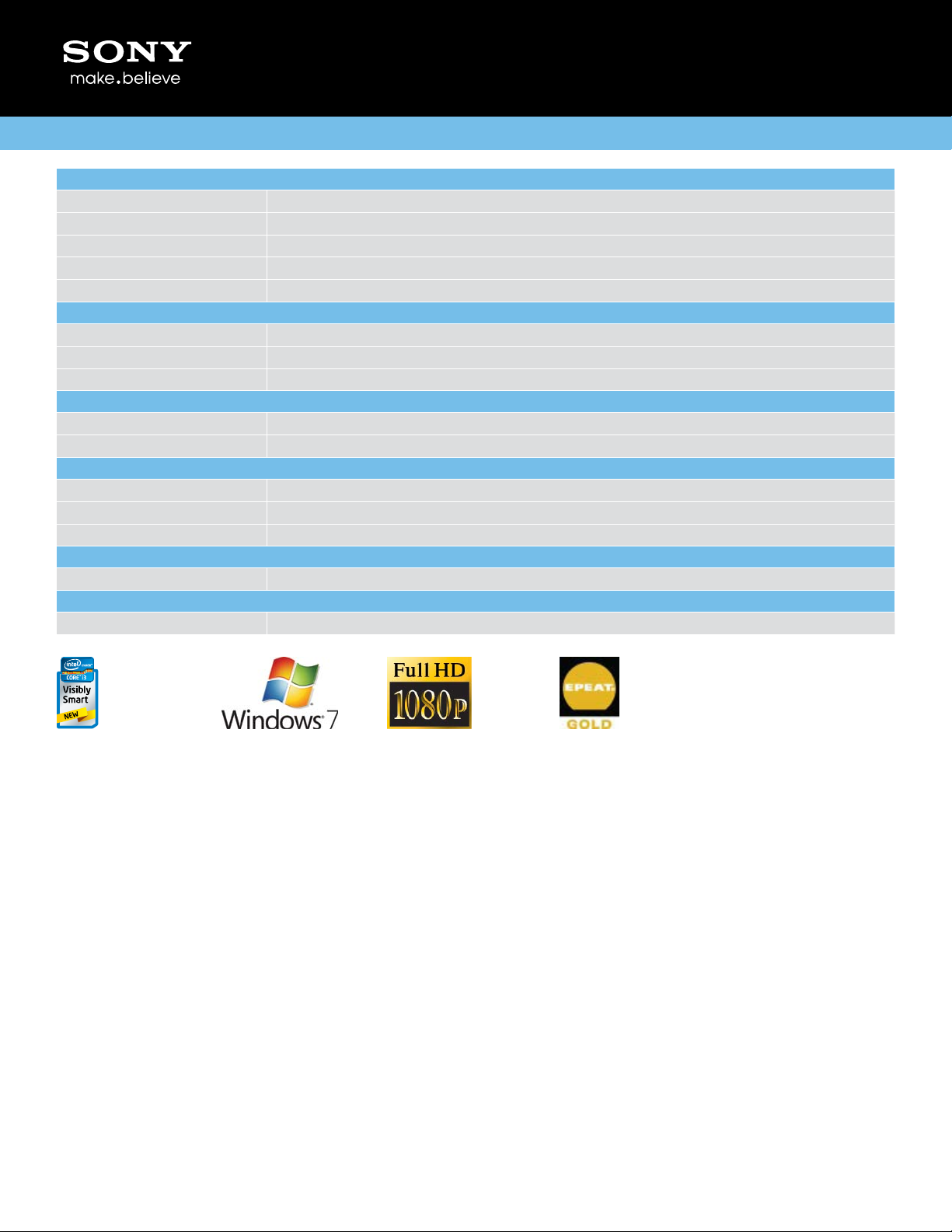1. GHz denotes maximum microprocessor internal clock speed and may vary based on application.
4. 1 GB = one billion bytes. Actual formatted capacity will be less.
5. Allocation of system memory to graphics varies depending on operating condition, version of device driver and total system memory size.
6. This PC is preloaded with reduced-functionality versions of Word and Excel that include advertising. Purchase an Oce 2010 Product Key to activate full-featured Oce software on this PC.
7. For some third party software, Sony provides initial support. Additional support may be available from the applicable vendor. Availability may vary by vendor.
9. Estimates based upon Sony engineering testing. Actual performance varies based on congurable options, settings, environmental conditions, and usage. Battery capacity decreases over time and use.
11. Norton™ Internet Security 2011 30-day subscription is pre-installed on your Sony VAIO PC. You need to activate the software for the product to work. After your 30-days are nished, buy Norton Internet Security to
continue to be protected from viruses, hackers and identify theft.
12. Availability may be limited. See limited warranty for details.
14. Mount sold sep.
Specications subject to change. Non-metric weights and measures are approximate.
Certain Microsoft products included with this computer may use technological measures for copy protection. IN SUCH EVENT, YOU WILL NOT BE ABLE TO USE THE PRODUCT IF YOU DO NOT FULLY COMPLY WITH THE
PRODUCT ACTIVATIONPROCEDURES. Product activation procedures and Microsoft’s privacy policy will be detailed during initial launch of the product, or upon certain reinstallations of the software product(s) or
recongurations of the computer and may be completed by Internet or telephone (toll charges may apply).
This product meets the standards of the International Energy Star Program for energy eciency.
©2011 Sony Electronics Inc. All rights reserved. Reproduction in whole or in part without written permission is prohibited. Sony, VAIO, Memory Stick Duo, Exmor, S-Force, VAIO Care and Media Gallery are trademarks of
Sony in the U.S. and in other countries. Intel and Core are trademarks of the Intel Corporation in the U.S. and in other countries. Microsoft, Windows and Excel are registered trademarks of the Microsoft Corporation in
the U.S. and in other countries. Blu-ray Disc and its logo is a trademark. Bluetooth and the Bluetooth logo are registered trademarks of Bluetooth SIG, Inc. Dolby and Dolby Home Theater are registered trademarks of
Dolby Laboratories. Norton Internet Security is a trademark of Symantec Corporation or its aliates in the U.S. and other countries. All other trademarks are trademarks of their respective owners.
Certain restrictions apply. See www.sonystyle.com/pcwarranty for more information.
Updated: June 3, 2011
Service and Warranty Information
Toll-Free Phone Support 888-476-69727
Onsite/In-Home Service Yes12
International Service Yes
Limited Warranty Term 1 Year
Priority Phone Support 239-768-76057
Environmental Information
ENERGY STAR® 5.0
EPEAT™ Gold
ROHS® Compliant
Weights and Measurements
Dimensions (Approx.) 23.94" (W) x 16.89" (H) x 6.62" (D)
Weight (Approx.) 25.83 lbs.
Start-up Times
Average Boot Time 60 seconds
Average Resume Time from Suspend 2 seconds
First Boot Time 5 minutes, excluding end user interaction
General
Action Buttons ASSIST, WEB, VAIO, Display O, Menu, Menu Up/Down, Input/OK, Volume Up/Down
Accessories
Supplied Accessories Wireless Keyboard (VGP-WKB11), Wireless Laser Mouse (VGP-WMS30), AA Batteries x 2, AC Adapter, Power Cord