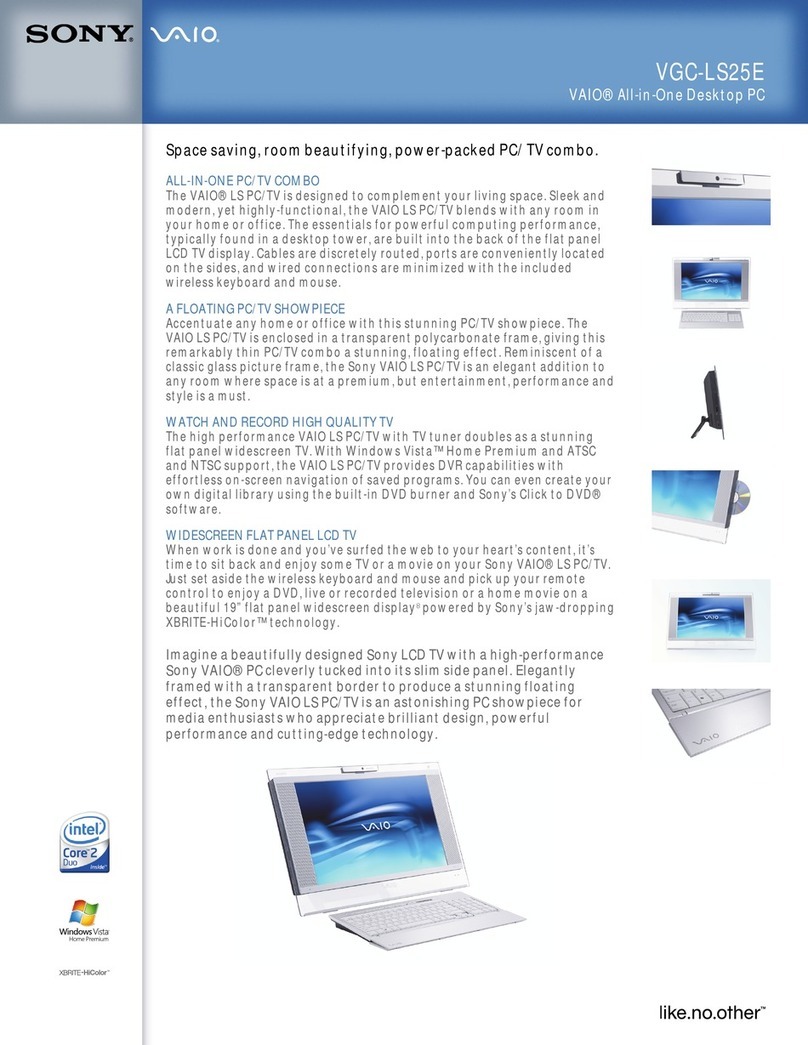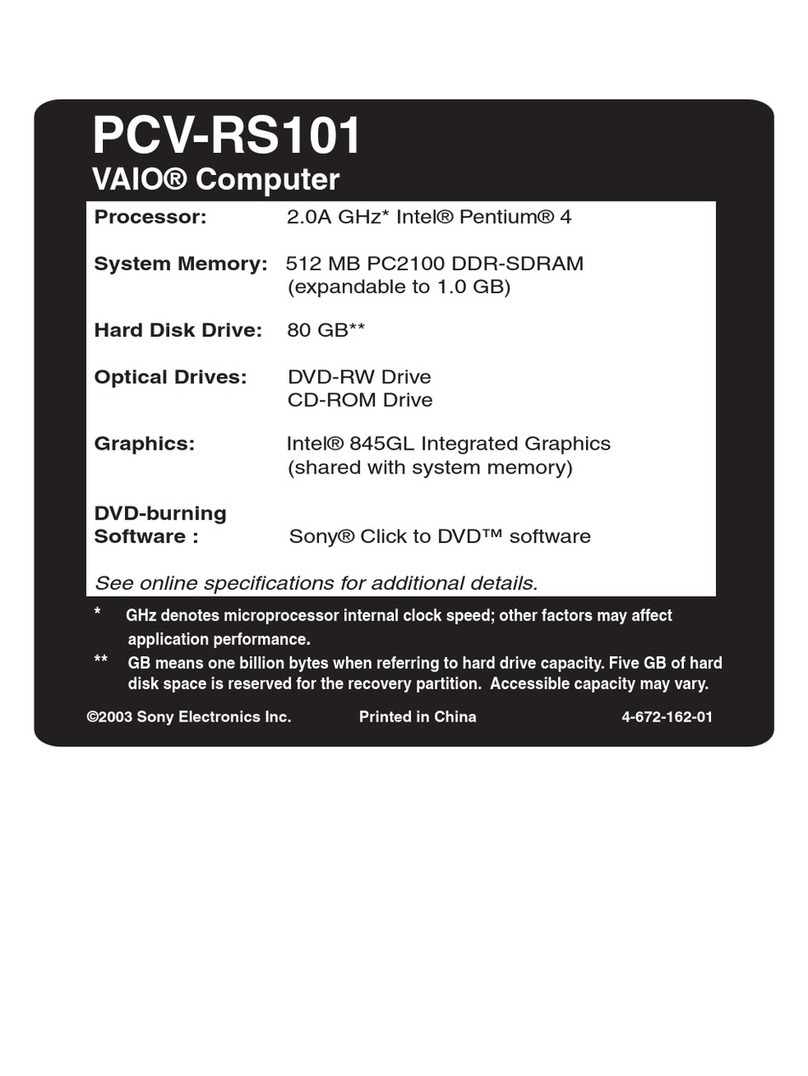Sony VPCJ111FX Guide
Other Sony Desktop manuals

Sony
Sony VGC-RA930G User manual
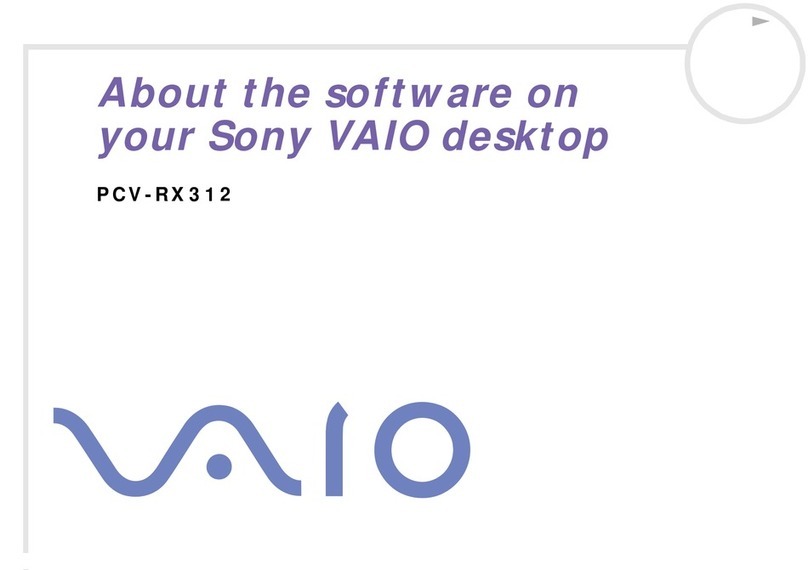
Sony
Sony VAIO PCV-RX312 Mounting instructions

Sony
Sony SVJ20215CXB User manual
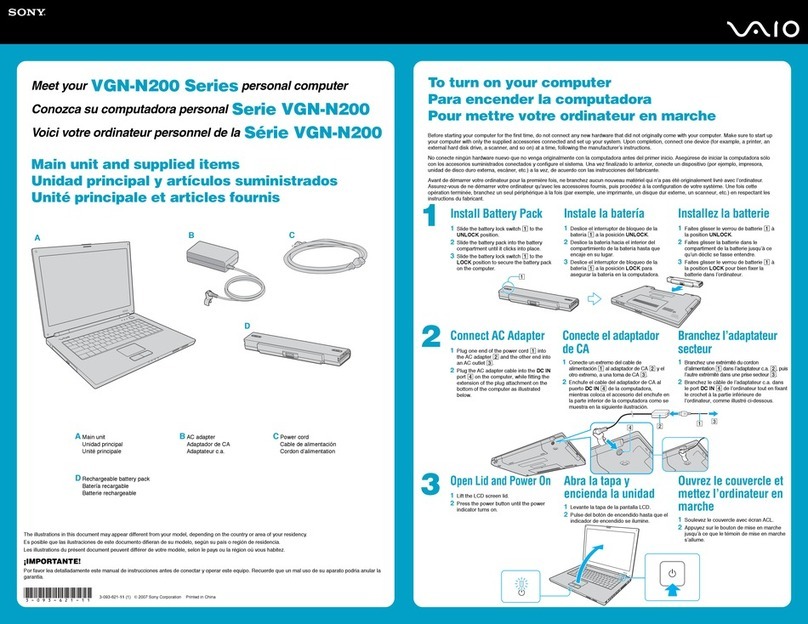
Sony
Sony VAIO VGN-N200 Series User manual
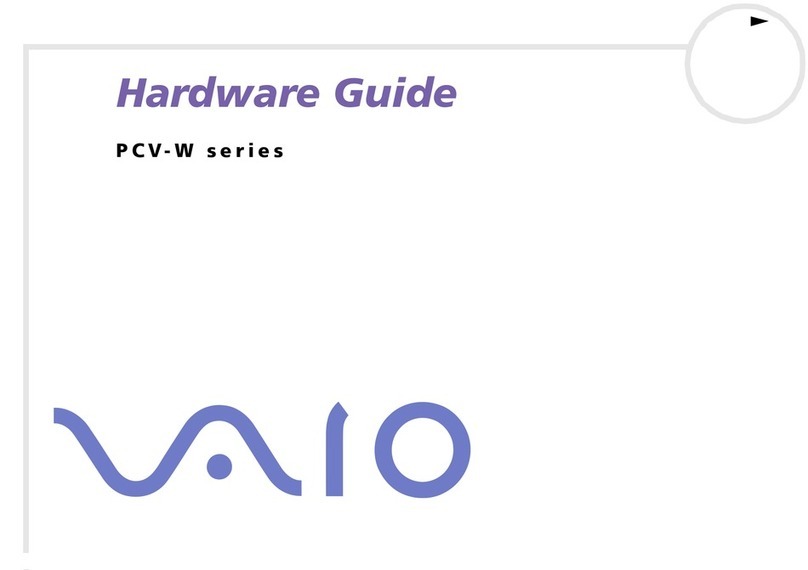
Sony
Sony VAIO PCV-W1/D Installation instructions

Sony
Sony VAIO Digital Studio PCV-RX750 User manual
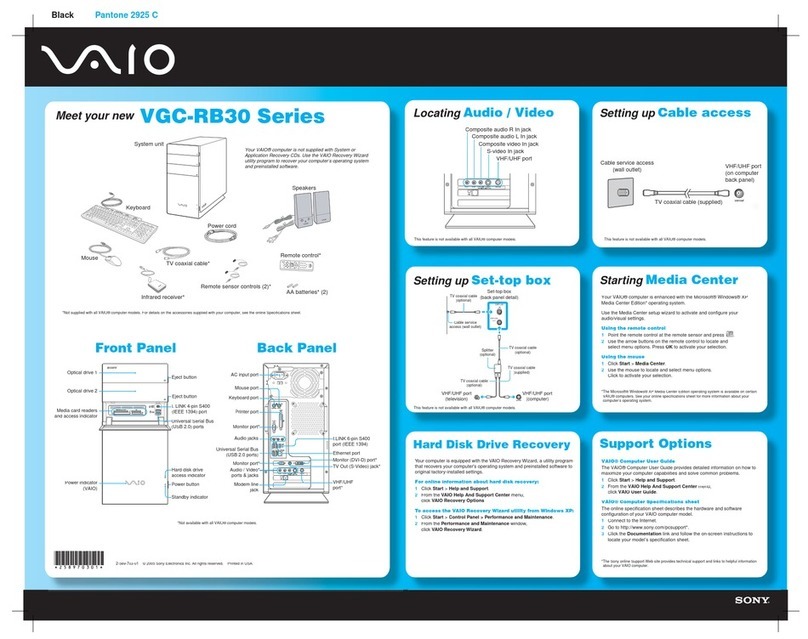
Sony
Sony VAIO VGC-RB30 Series User manual
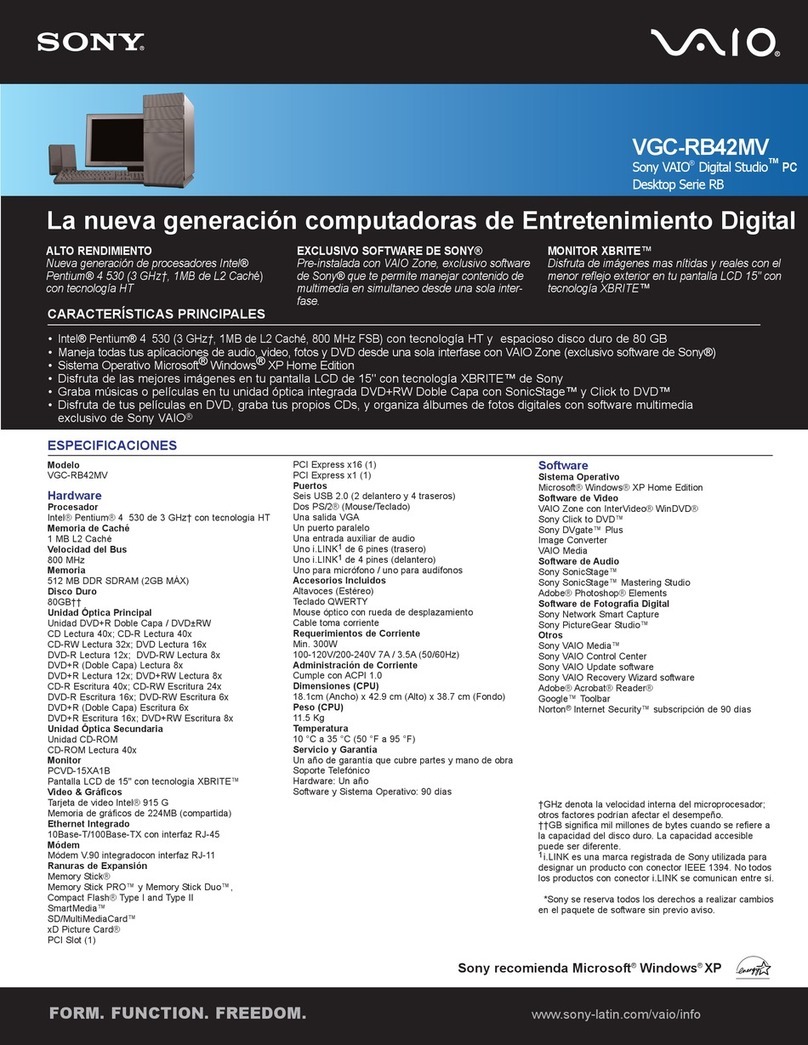
Sony
Sony VGC-RB42MV - Vaio Desktop Computer User manual
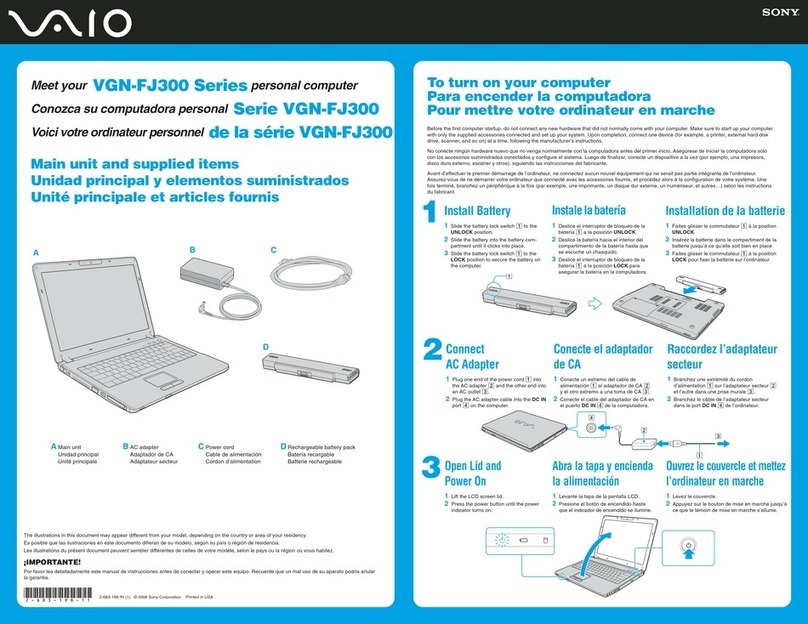
Sony
Sony VGN-FJ300 Series User manual
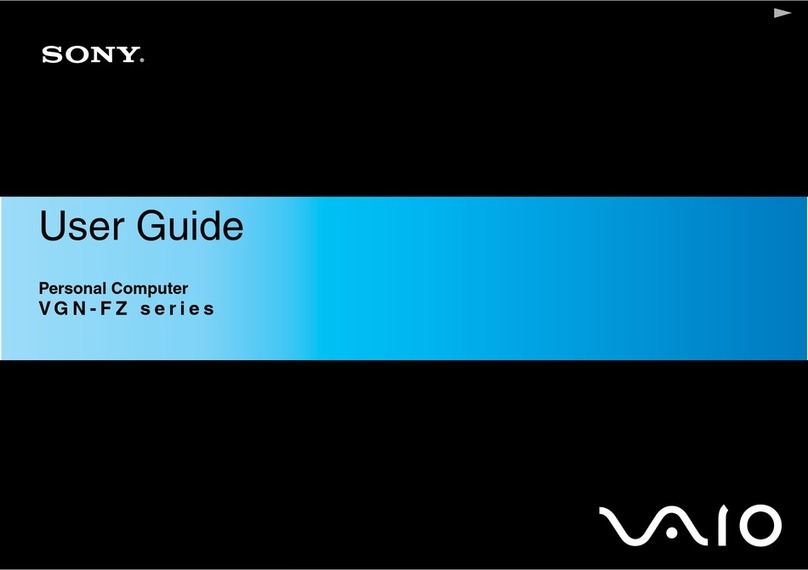
Sony
Sony VGN-FZ21J User manual

Sony
Sony Vaio PCV-W600G User manual
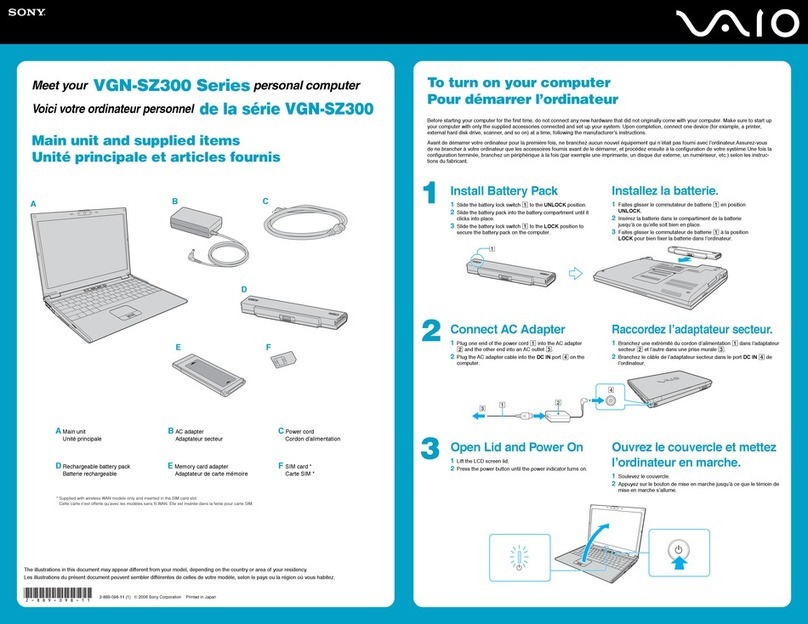
Sony
Sony VAIO VGN-SZ300 Series User manual

Sony
Sony VGN-FW4 User manual

Sony
Sony VAIO SVL24145CXB User manual
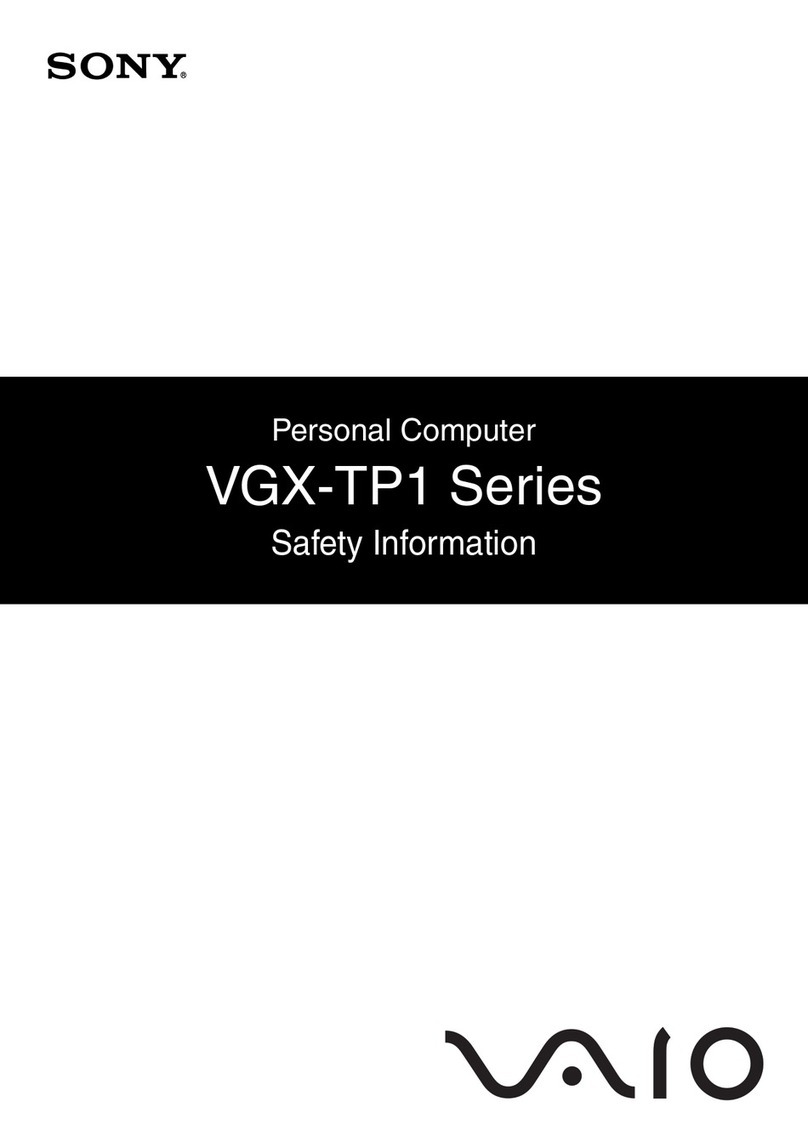
Sony
Sony VAIO VGX-TP1 Series Original instructions
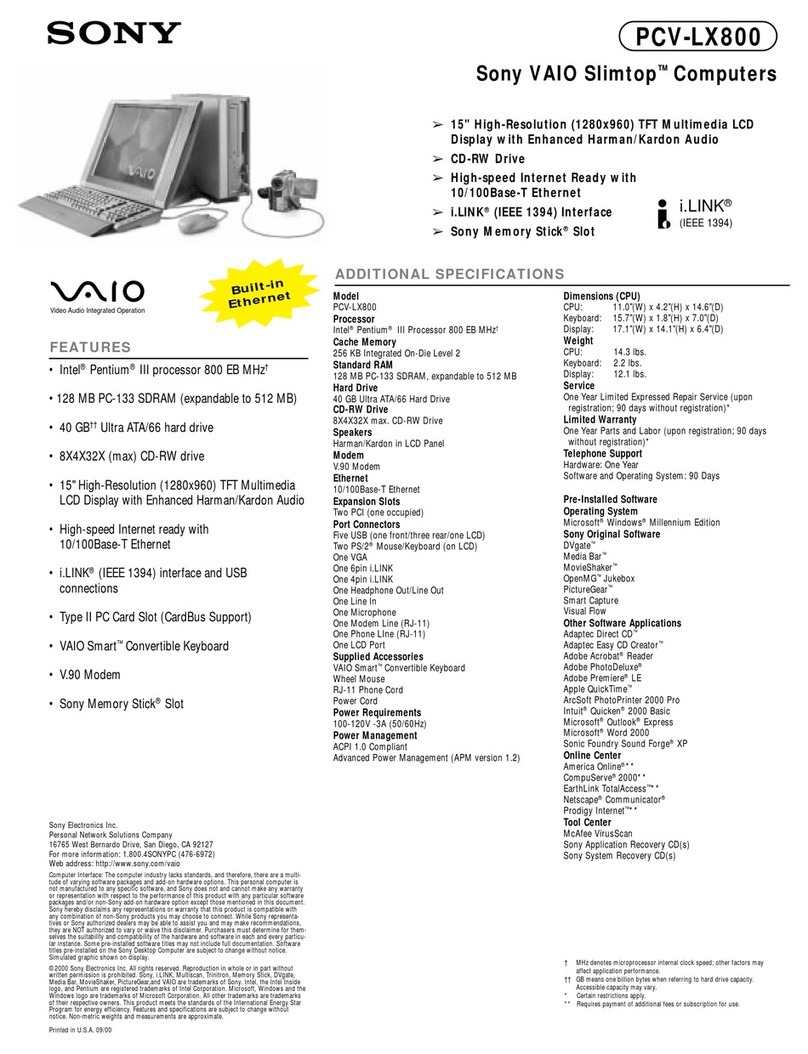
Sony
Sony PCV-LX800 - VAIO - 128 MB RAM User manual

Sony
Sony VPCL111FX/B User manual
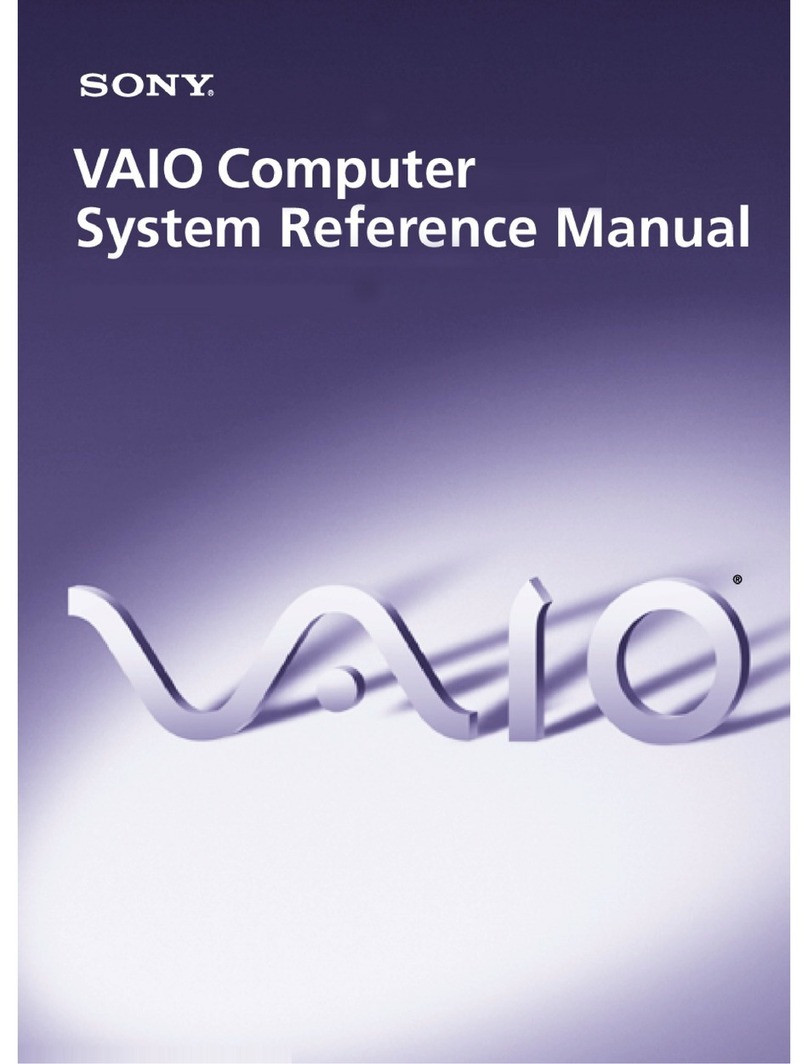
Sony
Sony PCV-RX740 User manual

Sony
Sony VAIO SVS131 Series User manual

Sony
Sony VAIO VGX-XL3 User manual