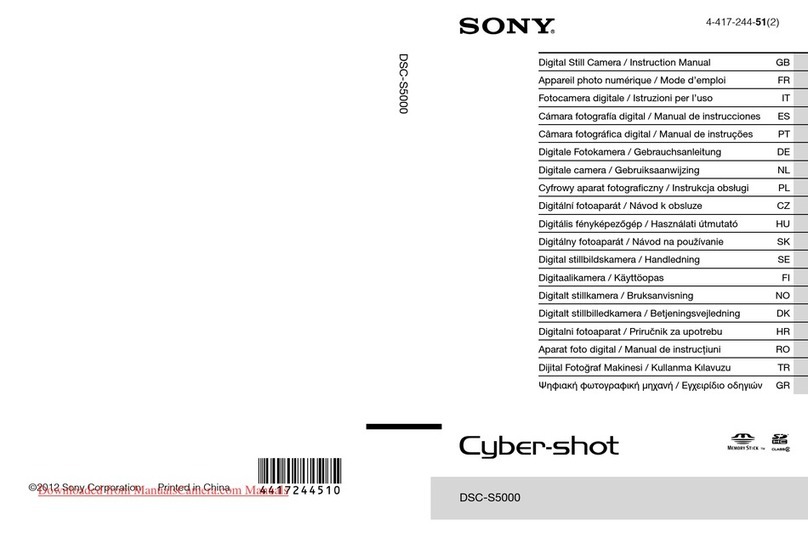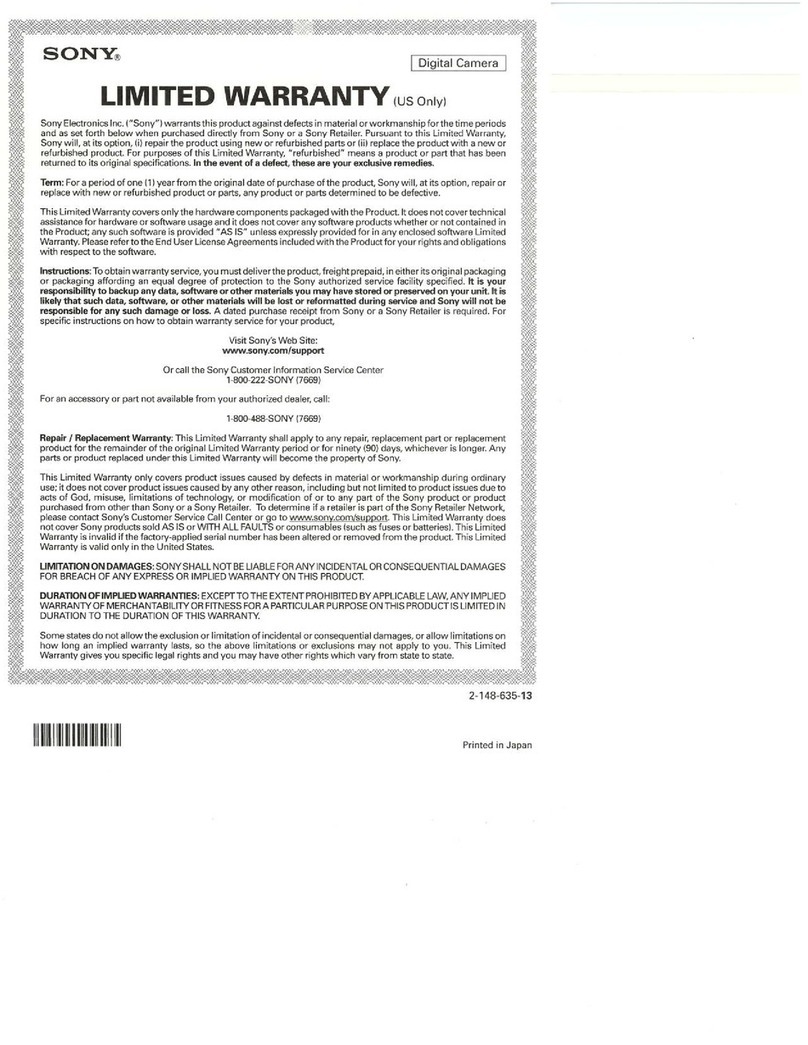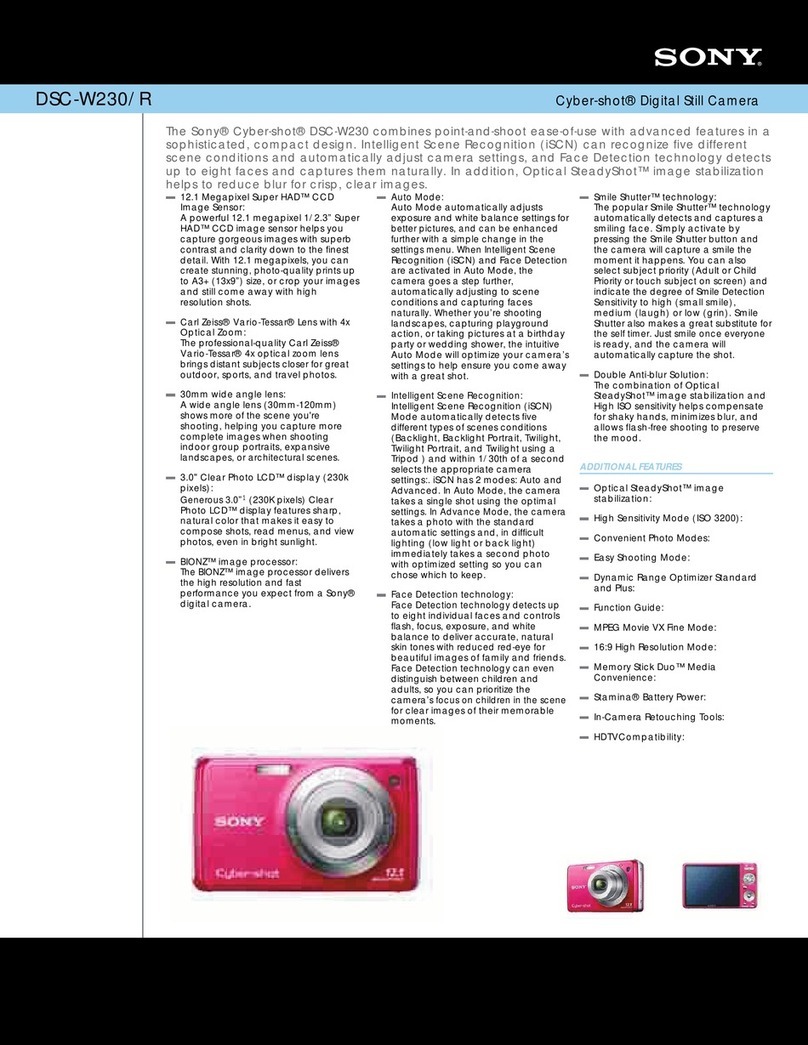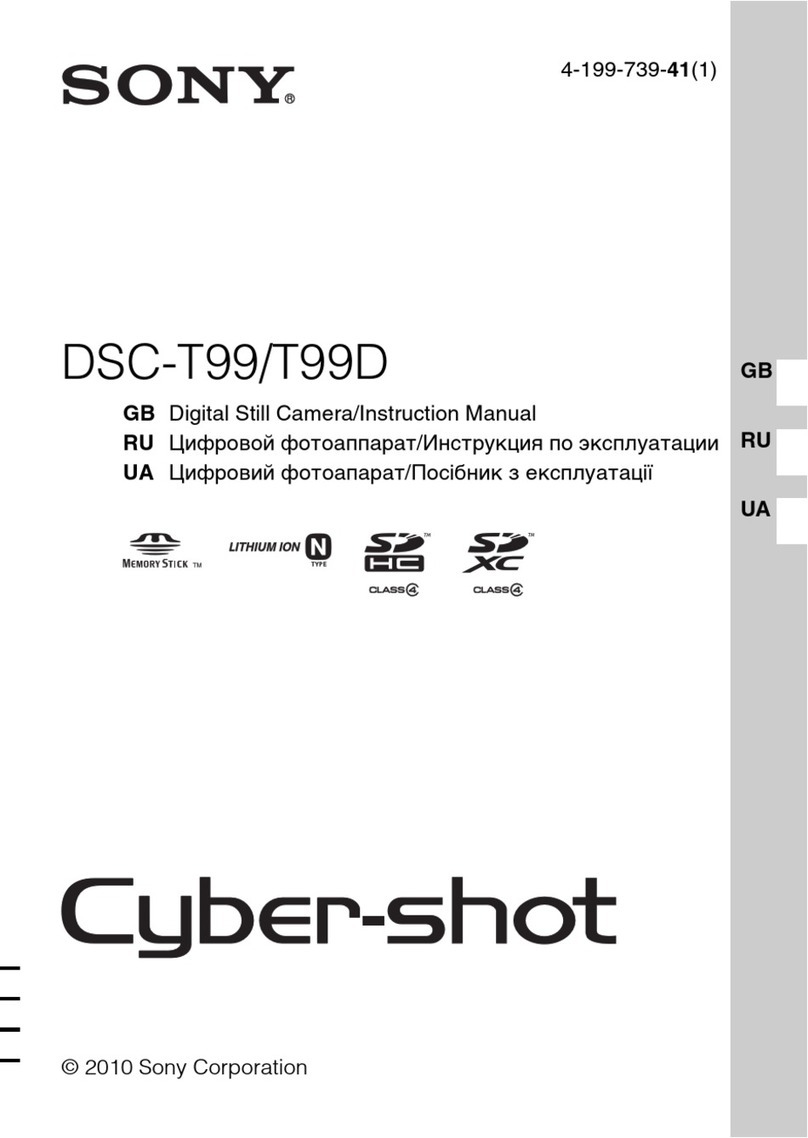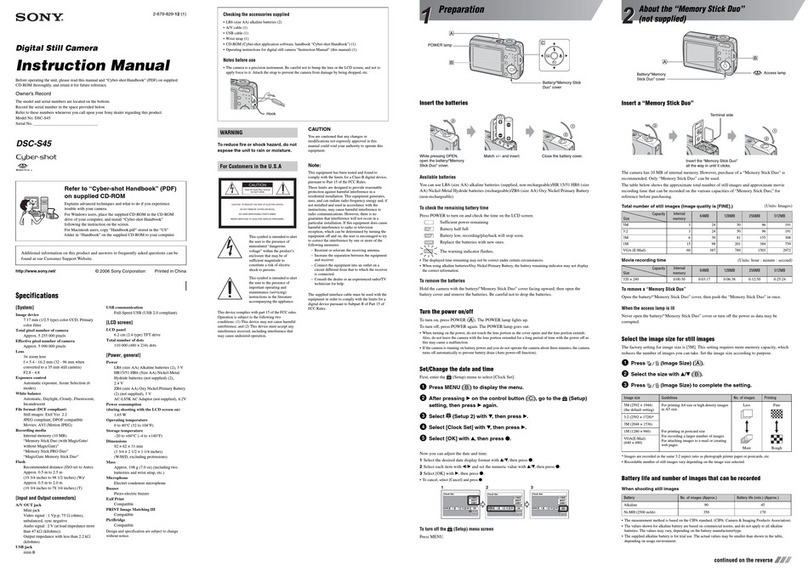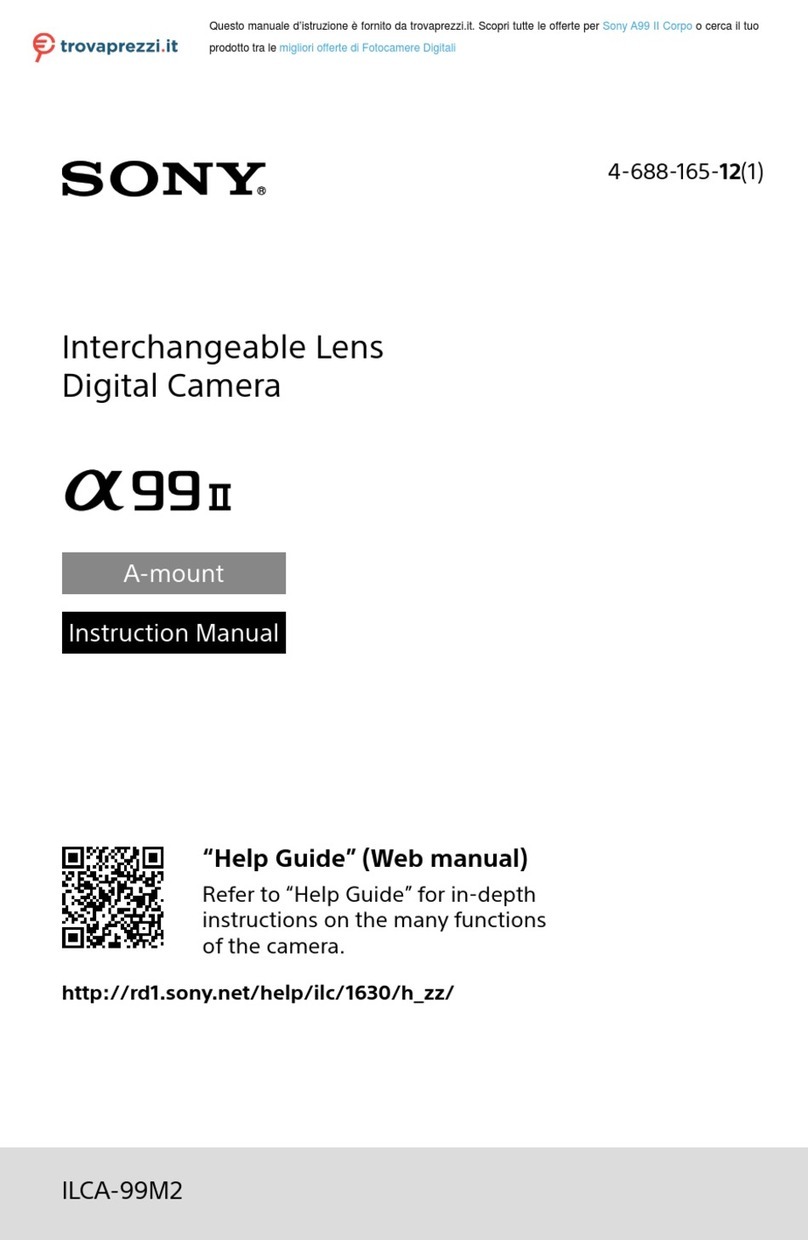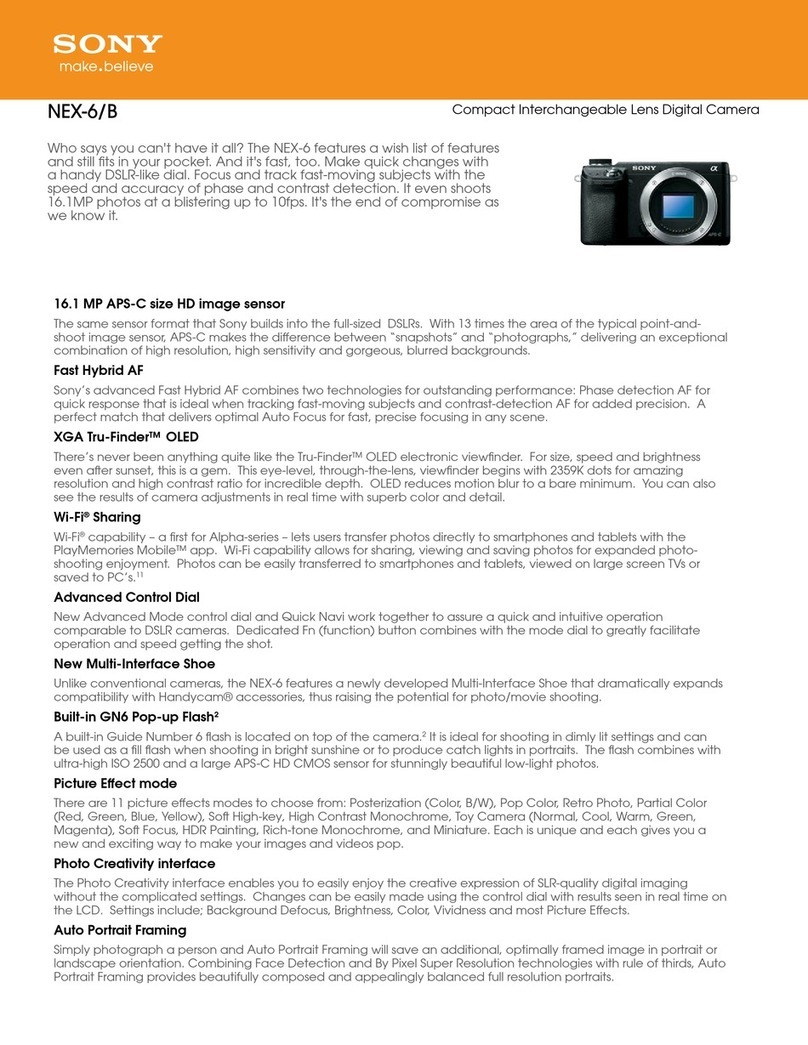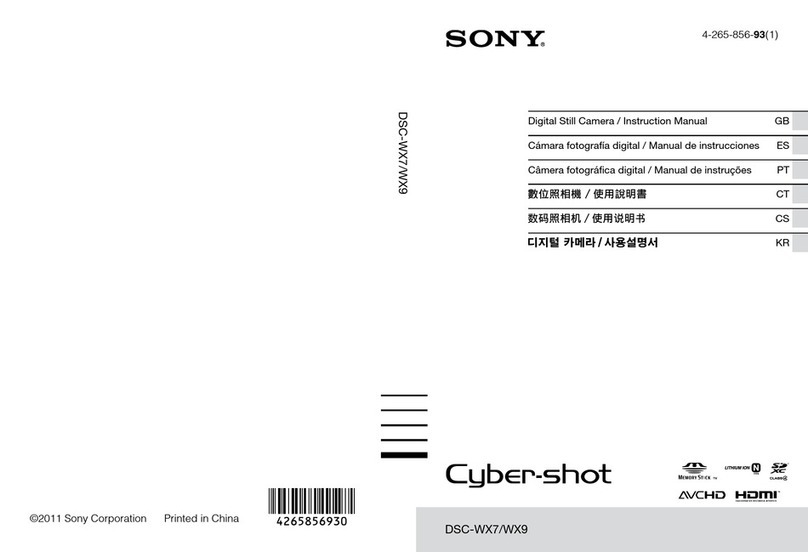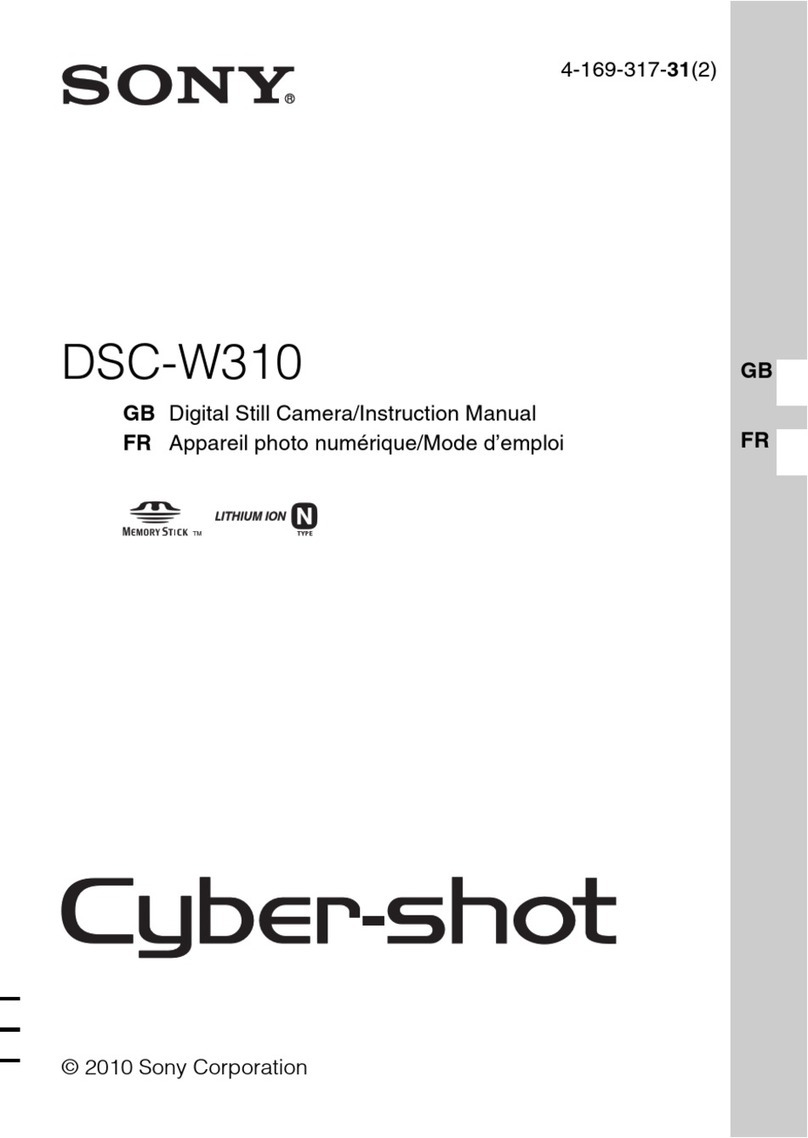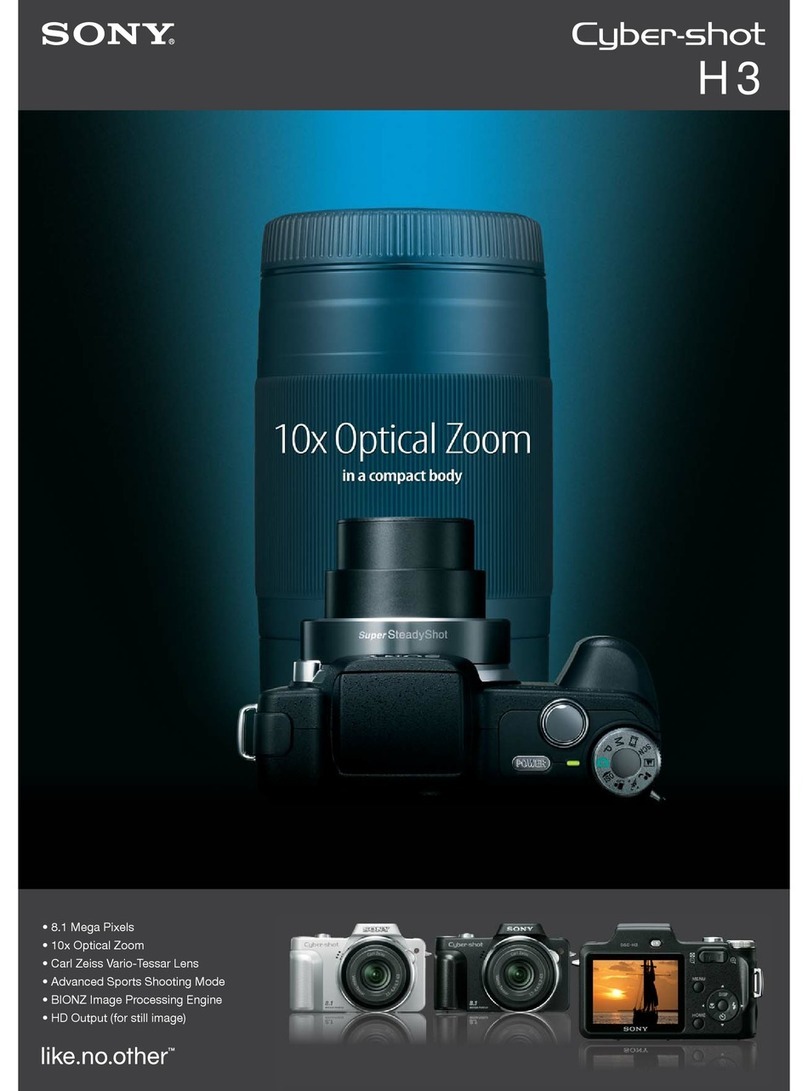2
4-25. CN-4066 Board.........................................................................................................................................................................63
4-26. SW-1753 Board ........................................................................................................................................................................64
4-27. CN-4064 Board.........................................................................................................................................................................66
4-28. CN-4065 Board.........................................................................................................................................................................67
Section 5 Electrical Alignment ...........................................................................................................................................................68
5-1. Preparations ................................................................................................................................................................................68
5-1-1. Required Equipment and Tool..............................................................................................................................................68
5-1-2. File Data at Adjustment........................................................................................................................................................69
5-1-3. Handling the Grayscale Chart ..............................................................................................................................................70
5-1-4. Setup Menu..........................................................................................................................................................................72
5-1-5. Connection of Equipment ....................................................................................................................................................73
5-1-6. Initial Settings......................................................................................................................................................................73
5-1-7. Setup Menu Correspondence List ........................................................................................................................................75
5-2. Automatic Adjustment ................................................................................................................................................................76
5-2-1. Execute the Automatic Level Setup .....................................................................................................................................76
5-3. Camera System Adjustment........................................................................................................................................................77
5-3-1. Sensitivity Adjustment.........................................................................................................................................................77
5-3-2. Black Shading Adjustment...................................................................................................................................................79
5-3-3. White Shading Adjustment...................................................................................................................................................80
5-4. Video System Level Adjustment.................................................................................................................................................83
5-4-1. H/V Ratio Adjustment..........................................................................................................................................................83
5-4-2. Detail Level Adjustment ......................................................................................................................................................84
5-4-3. Crispening Adjustment.........................................................................................................................................................85
5-4-4. Level Dependent Adjustment...............................................................................................................................................86
5-4-5. Detail Clip Adjustment.........................................................................................................................................................87
5-4-6. Auto-iris Adjustment............................................................................................................................................................89
5-4-7. Pedestal Level Adjustment...................................................................................................................................................90
5-4-8. Flare Adjustment..................................................................................................................................................................91
5-4-9. Gamma Correction Adjustment............................................................................................................................................92
5-4-10. Knee Point and Knee Slope Adjustments...........................................................................................................................93
5-4-11. White Clip Level Adjustment.............................................................................................................................................94
5-4-12. File Store............................................................................................................................................................................94
5-5. ND Offset Adjustment ................................................................................................................................................................95
5-5-1. White Balance Correction....................................................................................................................................................95
5-6. RPN Compensation.....................................................................................................................................................................97
5-6-1. Automatic Compensation (APR)..........................................................................................................................................98
5-6-2. Manual RPN Compensation Adjustment..............................................................................................................................99
5-6-3. Procedures to be Taken when the RPN Compensation Fails..............................................................................................100
5-6-4. Performing Automatic RPN Detection Effectively ............................................................................................................101
5-7. Reference Signal System Adjustment.......................................................................................................................................102
5-7-1. 27 MHz VCO Free-Running Adjustment...........................................................................................................................102
Section 6 Software Upgrade.............................................................................................................................................................103
6-1. Upgrading Software Programs..................................................................................................................................................103
6-1-1. Upgrading Camera Application..........................................................................................................................................103
6-1-2. Upgrading OS ....................................................................................................................................................................104
6-2. PLD...........................................................................................................................................................................................105
6-2-1. Corresponding PLD ...........................................................................................................................................................105
6-2-2. Upgrading PLD Data .........................................................................................................................................................105
6-3. Forced Version Update..............................................................................................................................................................106
6-3-1. Forced Version Upgrade of Software or PLD Data............................................................................................................106
Section 7 File System.......................................................................................................................................................................107
7-1. File Structure ............................................................................................................................................................................107
7-1-1. Structure of Paint Related Files..........................................................................................................................................108
7-2. Operator File.............................................................................................................................................................................109
7-2-1. Operator File Operation .....................................................................................................................................................109
7-3. Preset Operator File..................................................................................................................................................................110
7-3-1. Preset Operator File Operation...........................................................................................................................................110
7-4. Scene File .................................................................................................................................................................................111
7-4-1. Scene File Operation..........................................................................................................................................................111
7-5. Reference File...........................................................................................................................................................................113
7-5-1. Reference File Operation ...................................................................................................................................................113
7-6. Lens File...................................................................................................................................................................................115
7-6-1. Lens File Operation............................................................................................................................................................115
7-7. OHB File...................................................................................................................................................................................117
7-7-1. OHB File Operation...........................................................................................................................................................117
7-8. File Items..................................................................................................................................................................................118
Section 8 Setup Menu.......................................................................................................................................................................125
8-1. Overview of Setup Menu..........................................................................................................................................................125