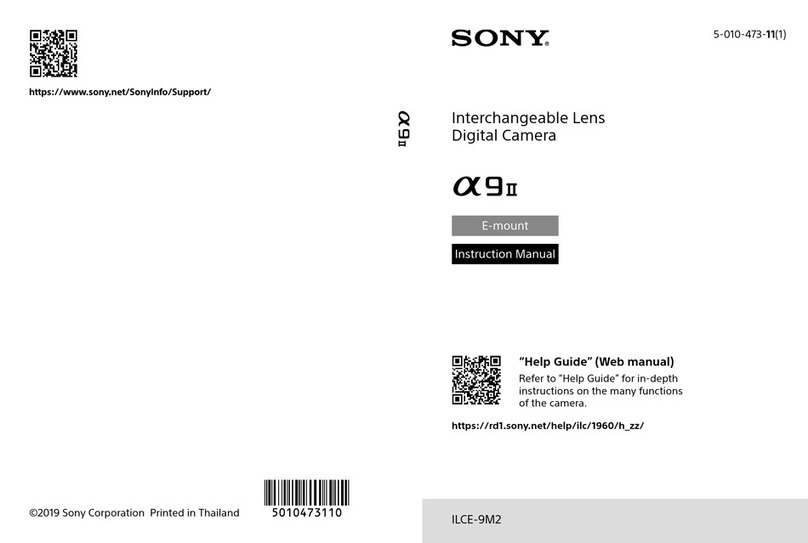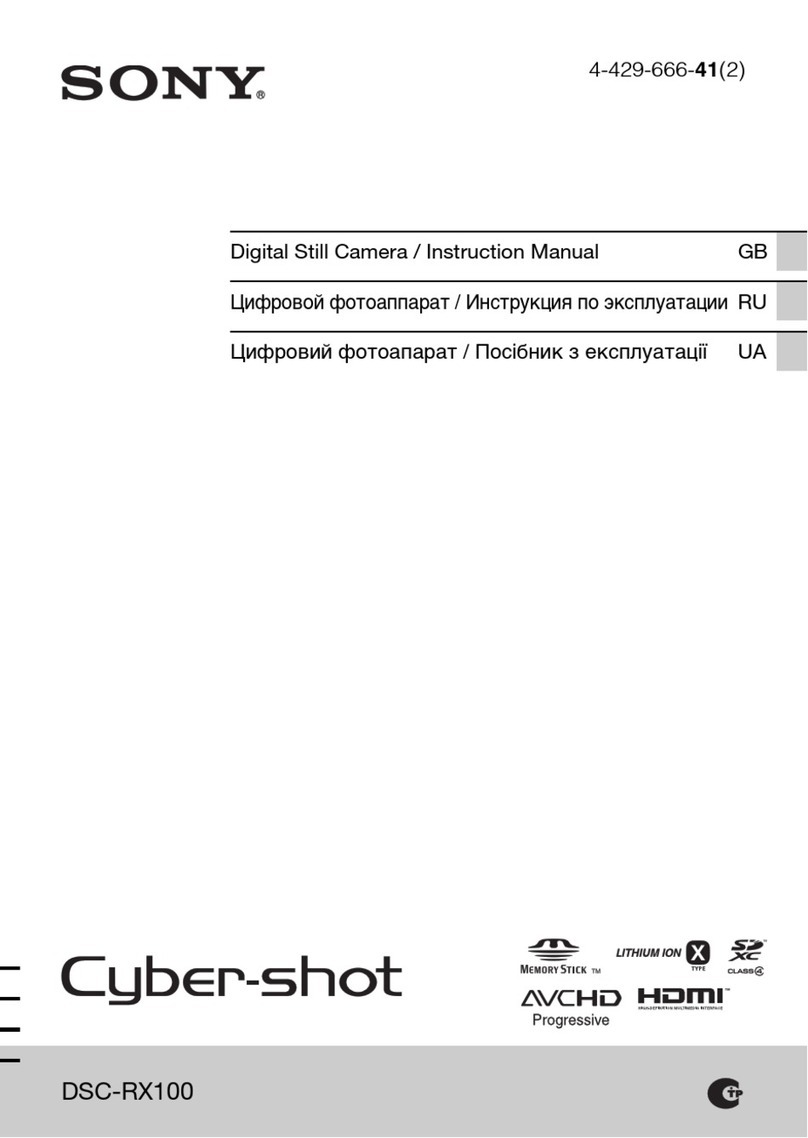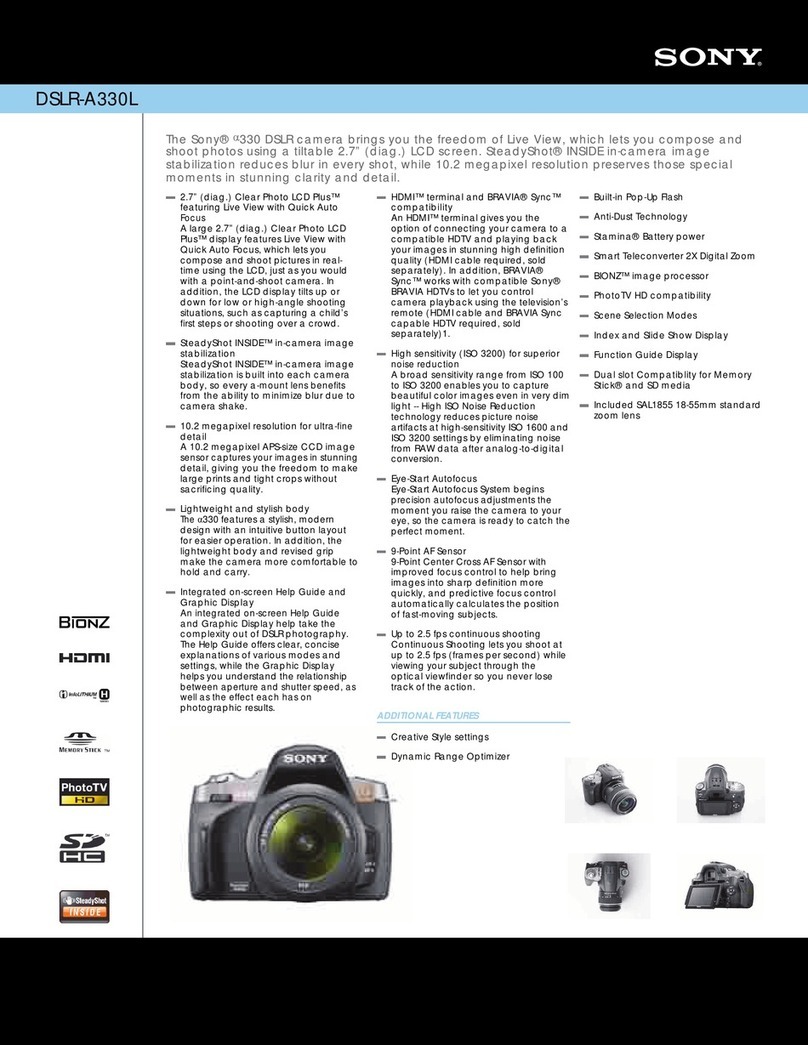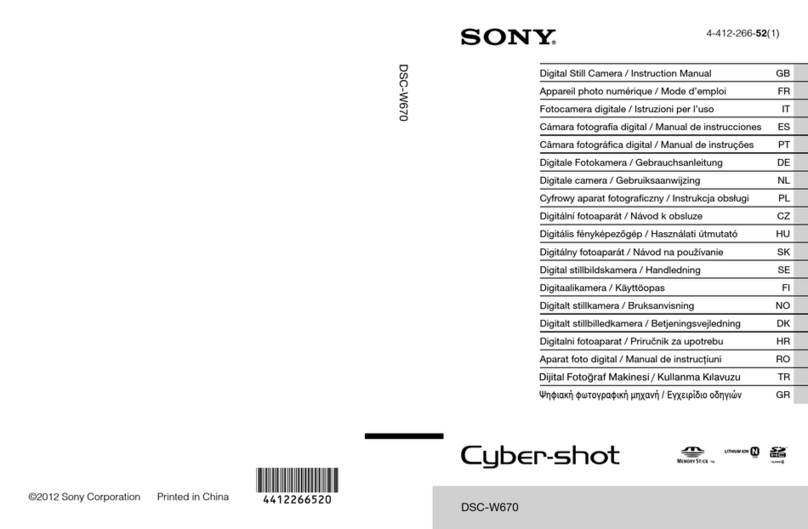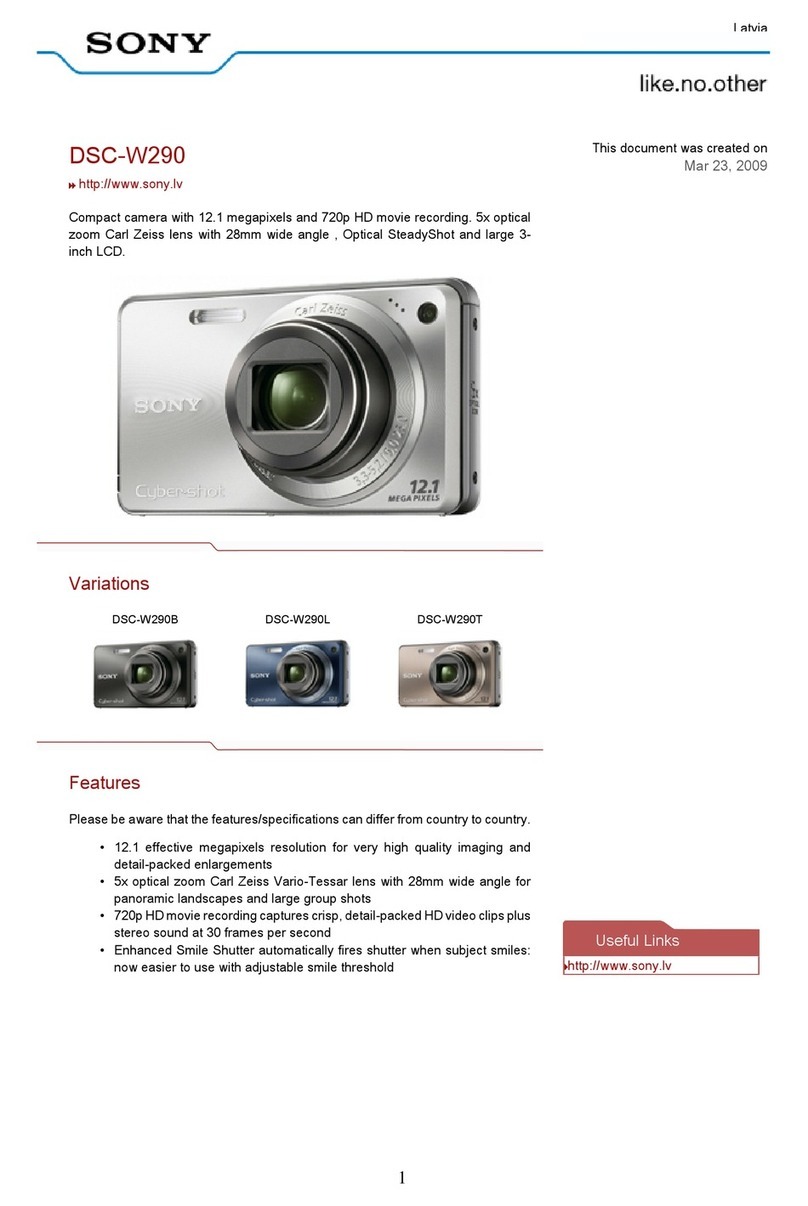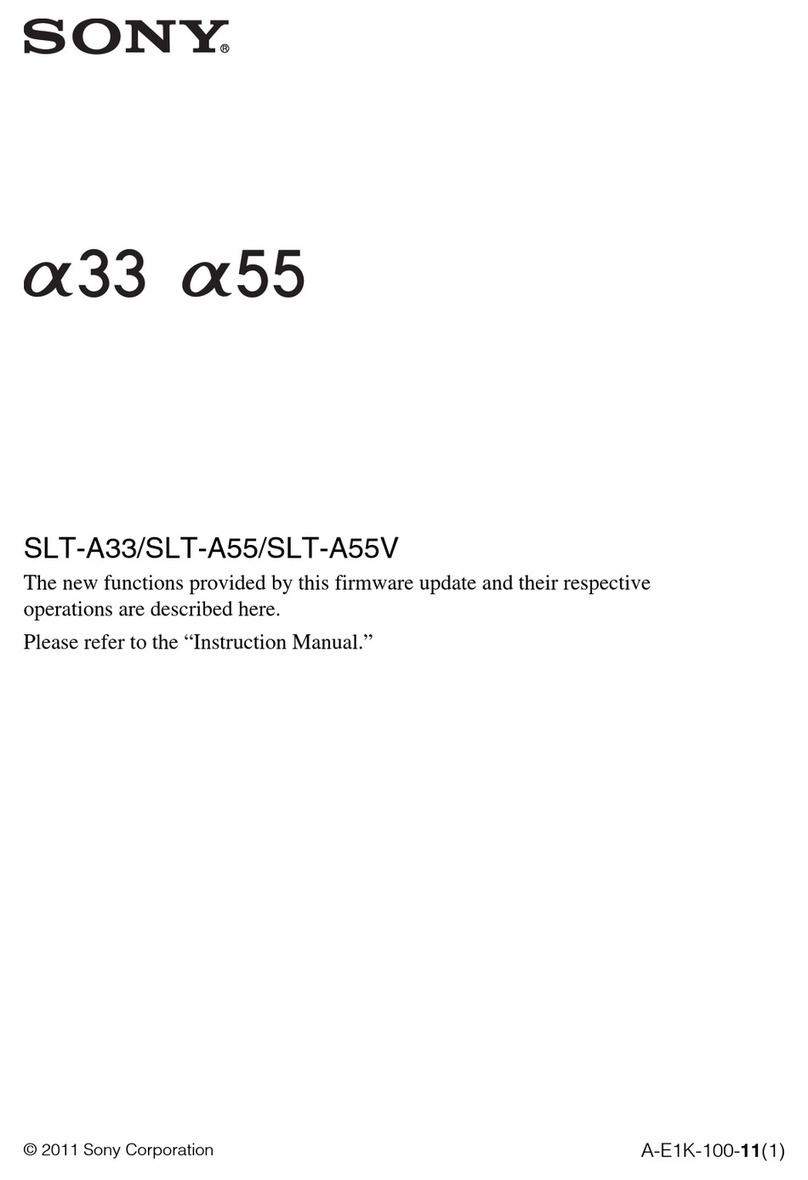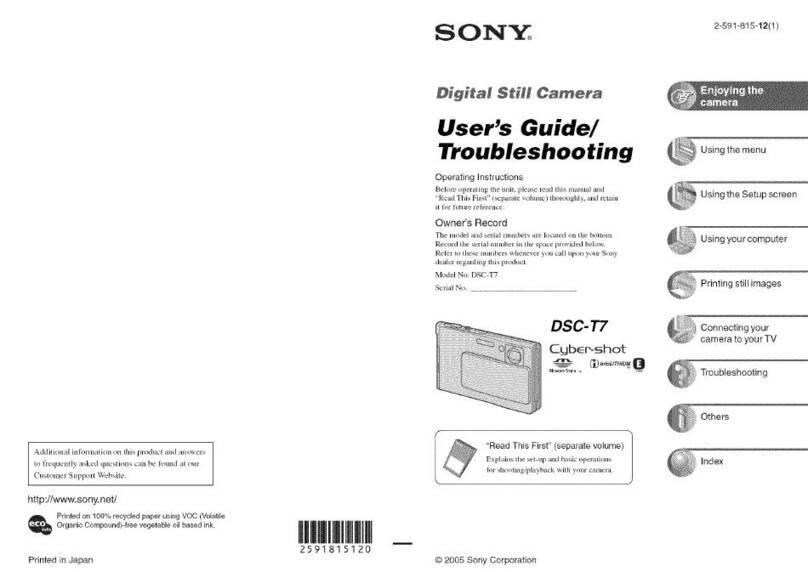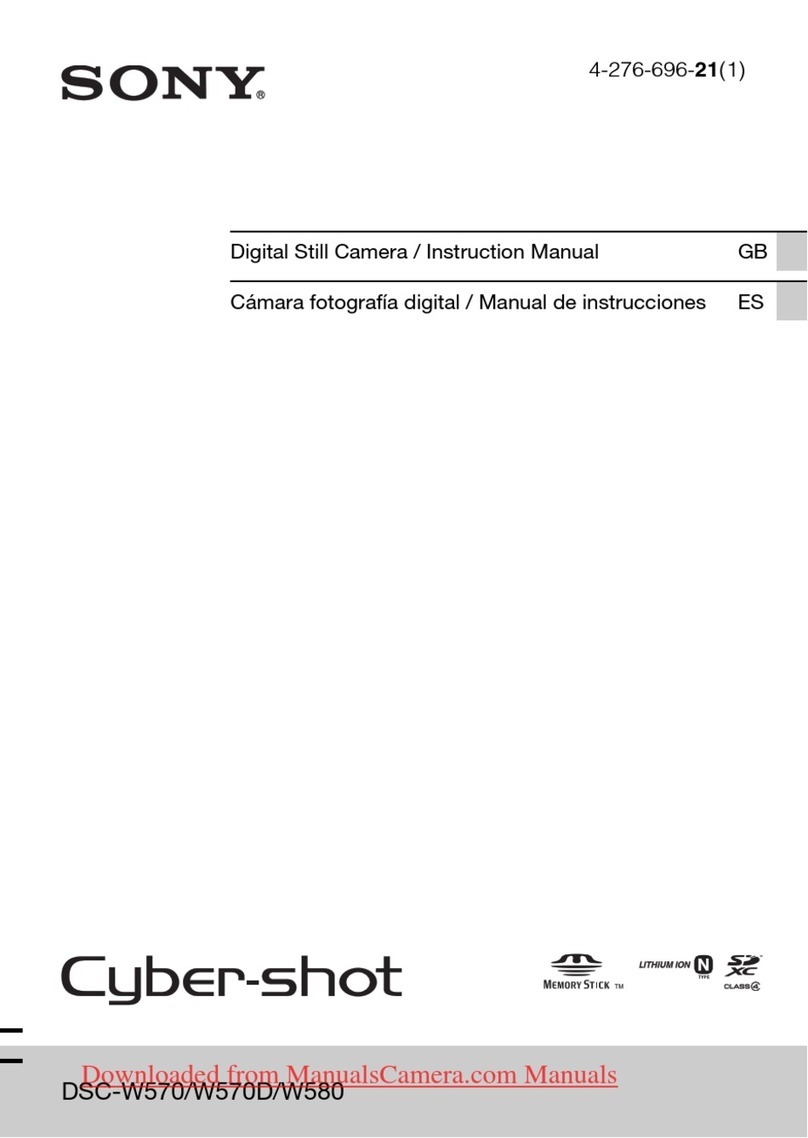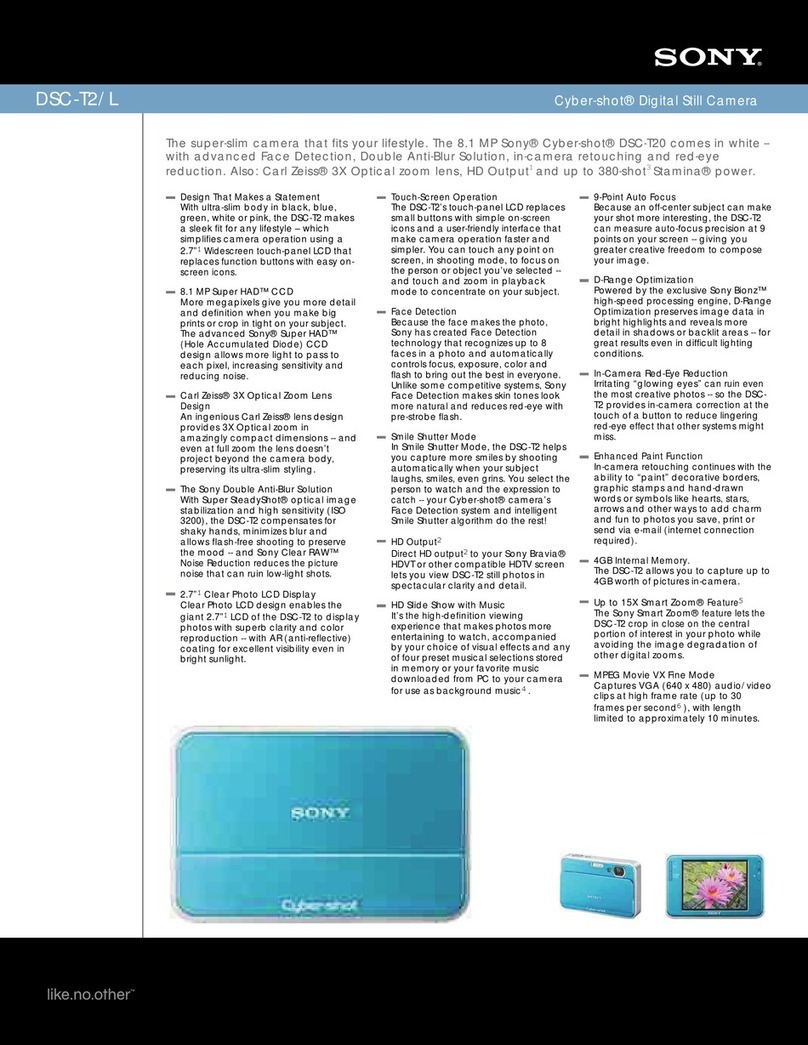JP 右の専用サイトからお使いのパソコンに専用のソフトウェアをインストールする。
Windows の場合は付属の CD-ROM からもインストールできます。
GB Install the dedicated software on your computer from the special website on the
right.
For Windows, you can also install the software using CD-ROM (supplied).
FR Installez le logiciel dédié sur votre ordinateur après l’avoir téléchargé sur le site
internet (voir adresse ci-contre à droite).
Si vous êtes utilisateur Windows, vous pouvez aussi installer le logiciel à partir du
CD-ROM (fourni).
IT Installare il software dedicato sul computer dal sito web speciale sulla destra.
Per Windows, è anche possibile installare il software usando il CD-ROM (in
dotazione).
ES Instale el software exclusivo en su ordenador desde el sitio Web especial indicado
a la derecha.
Para Windows, también puede instalar el software utilizando el CD-ROM
(suministrado).
PT Instale o software dedicado no seu computador a partir do website especial à
direita.
No Windows, pode também instalar o software usando o CD-ROM (fornecido).
DE Installieren Sie die dedizierte Software von der speziellen Website auf der rechten
Seite auf Ihrem Computer.
Für Windows können Sie die Software auch von der CD-ROM (mitgeliefert)
installieren.
NL Installeer de specifieke software op uw computer vanaf de speciale website rechts.
Onder Windows kunt u tevens de software installeren met de cd-rom (bijgeleverd).
JP *[ワイヤレス自動取り込み]を選択してください。
GB *Select [Wireless Auto Import].
FR *Sélectionnez [Importation auto sans fil].
IT *Selezionare [Importazione auto wireless].
JP カメラからパソコンに画像を保存する。
MENU[再生][パソコン保存]を選ぶと画像保存を自動的に開始します。2回目以降は新しく撮影した画像
のみ保存します。
GB Send still images/movies from the camera to the computer.
Select MENU [Playback] [Send to Computer]. The camera starts sending images automatically. From the second
time, only newly recorded images will be sent.
FR Envoyer des images fixes/des films de l’appareil vers un ordinateur.
Sélectionnez MENU [Lecture] [Envoyer vers l’ordinateur]. L’appareil commence à envoyer des images
automatiquement. À partir de la deuxième fois, seules les nouvelles images enregistrées seront envoyées.
IT Inviare i fermi immagine/i filmati dalla fotocamera al computer.
Selezionare MENU [Riproduzione.] [Invia a Computer]. La fotocamera inizia ad inviare le immagini
automaticamente. Dalla seconda volta, solo le immagini appena registrate saranno inviate.
ES Envíe imágenes fijas/películas desde la cámara al ordenador.
Seleccione MENU [Reproducción] [Enviar a ordenador]. La cámara comienza a enviar imágenes automáticamente.
A partir de la segunda vez, solamente se enviarán imágenes recién grabadas.
PT Envie imagens fixas/filmes da câmara para o computador.
Selecione MENU [Reprodução] [Enviar ao Computador]. A câmara começa a enviar automaticamente as imagens.
A partir da segunda vez, apenas serão enviadas imagens recentemente gravadas.
DE Standbilder/Filme von der Kamera zum Computer senden.
Wählen Sie MENU [Wiedergabe] [An Computer senden]. Die Kamera beginnt automatisch mit dem Senden von
Bildern. Ab dem zweiten Mal werden nur neu aufgenommene Bilder gesendet.
NL Stilstaande/bewegende beelden zenden vanaf de camera naar de computer.
Selecteer MENU [Afspelen] [Naar computer verzenden]. De camera start automatisch met het zenden van beelden.
Vanaf de tweede keer worden alleen nieuw opgenomen beelden gezonden.
JP カメラを無線アクセスポイントに接続する。
接続できない場合は、無線アクセスポイントの説明書を参照いただくか、アクセスポイントの管理者にお
問い合わせください。
:WPS プッシュボタン *がある無線アクセスポイントをご使用の場合
MENU[セットアップ][アクセスポイント簡単登録]を選び、接続したい無線アクセスポイントの
WPS プッシュボタン *を押す。
*無線アクセスポイントが AOSS とWPS の両方に対応している場合は、AOSS ボタンを押してください。
:無線アクセスポイントの SSID とパスワードをご存知の場合
MENU[セットアップ][アクセスポイント手動登録]を選ぶ。接続したい無線アクセスポイントを選び、
コントロールホイールの中央を押して無線アクセスポイントのパスワードを入力 [OK]
GB Connect the camera to a wireless access point. If you cannot make a connection, refer to the instruction manual
of the wireless access point, or consult the administrator of the access point.
: When using a wireless access point with WPS push button
Select MENU [Setup] [WPS Push], then press the WPS push button on the access point device to be
connected.
: When you know the SSID and password of the access point
Select MENU [Setup] [Access Point Settings]. Select the desired access point, then press the center of the
control wheel to enter the password of the access point. [OK]
FR Connectez l’appareil à un point d’accès sans fil. Si vous ne parvenez pas à établir une connexion, merci de vous
référer au mode d’emploi du point d’accès sans fil, ou de consulter l’administrateur du point d’accès.
: Lors de l’utilisation d’un point d’accès sans fil avec un bouton WPS
Sélectionnez MENU [Réglage] [WPS Push], puis appuyez sur le bouton WPS du dispositif du point d’accès
pour établir la connexion.
: Si vous connaissez le SSID (identifiant) et le mot de passe du point d’accès
Sélectionnez MENU [Réglage] [Réglages point d’accès]. Sélectionnez le point d’accès souhaité, puis
appuyez sur le centre de la molette de commande pour saisir le mot de passe du point d’accès. [OK]
IT Collegare la fotocamera a un punto di accesso wireless. Se non è possibile effettuare un collegamento,
consultare il manuale di istruzioni del punto di accesso wireless o rivolgersi all’amministratore del punto di
accesso.
: Quando si usa un punto di accesso wireless con il pulsante WPS
Selezionare MENU [Impostazione] [Pressione WPS], quindi premere il pulsante WPS sul dispositivo del
punto di accesso da collegare.
: Quando si conosce l’SSID e la password del punto di accesso
Selezionare MENU [Impostazione] [Impost. punto accesso]. Selezionare il punto di accesso desiderato,
quindi premere il centro della rotellina di controllo per inserire la password del punto di accesso. [OK]
ES Conecte la cámara a un punto de acceso a red inalámbrica. Si no puede hacer una conexión, consulte el manual
de instrucciones del punto de acceso a red inalámbrica, o consulte con el administrador del punto de acceso.
: Cuando utilice un punto de acceso a red inalámbrica con botón WPS push
Seleccione MENU [Ajustes] [WPS Push], después pulse el botón WPS push en el dispositivo de punto de
acceso al que va a conectar.
: Si conoce el nombre SSID y la contraseña del punto de acceso
Seleccione MENU [Ajustes] [Configur. punto acceso]. Seleccione el punto de acceso deseado, después
pulse el centro de la rueda de control para introducir la contraseña del punto de acceso. [Aceptar]
PT Ligue a câmara a um ponto de acesso sem fios. Se não conseguir estabelecer uma ligação, consulte o manual
de instruções do ponto de acesso sem fios ou consulte o administrador do ponto de acesso.
: Quando usar um ponto de acesso sem fios com o botão Premir WPS
Selecione MENU [Configuração] [Premir WPS], depois prima o botão Premir WPS no dispositivo do ponto
de acesso a ser ligado.
: Quando souber a SSID e senha do ponto de acesso
Selecione MENU [Configuração] [Defin. Ponto de Acesso]. Selecione o ponto de acesso desejado, depois
prima o centro do seletor de controlo para introduzir a senha do ponto de acesso. [OK]
DE Verbinden Sie die Kamera mit einem drahtlosen Zugangspunkt. Falls Sie keine Verbindung herstellen können,
schlagen Sie in der Gebrauchsanleitung des drahtlosen Zugangspunkts nach, oder konsultieren Sie den
Administrator des Zugangspunkts.
: Bei Verwendung eines drahtlosen Zugangspunkts mit WPS-Drucktaste
Wählen Sie MENU [Einstellung] [WPS-Tastendruck], und drücken Sie dann die WPS-Drucktaste an dem zu
verbindenden Zugangspunktgerät.
: Wenn Sie die SSID und das Passwort des Zugangspunkts kennen
Wählen Sie MENU [Einstellung] [Zugriffspunkt-Einstlg.]. Wählen Sie den gewünschten Zugangspunkt,
und drücken Sie dann die Mitte des Einstellrads, um das Passwort des Zugangspunkts einzugeben. [OK]
NL Breng een verbinding tot stand tussen de camera en een draadloos accesspoint. Als u geen verbinding tot
stand kunt brengen, raadpleegt u de instructiehandleiding van het draadloos accesspoint, of neemt u contact
op met de beheerder van het draadloos accesspoint.
: Bij gebruik van een draadloos accesspoint met WPS-drukknop
Selecteer MENU [Instellingen] [WPS-Push], en druk daarna op de WPS-drukknop op het accesspoint
waarmee een verbinding tot stand moet worden gebracht.
: In het geval u de SSID en het wachtwoord van het accesspoint weet
Selecteer MENU [Instellingen] [Toegangspunt instell.]. Selecteer het gewenste accesspoint, druk daarna
op het midden van het besturingswiel om het wachtwoord van het accesspoint in te voeren. [OK]
http://www.sony.co.jp/imsoft/Mac/Wireless Auto Import*
http://www.sony.net/pm/
Windows
Mac
ES *Seleccione [Importación automática inalámbrica].
PT *Selecione [Importador Automático Sem Fio].
DE *Wählen Sie [Drahtlos-Importautomatik].
NL *Selecteer [Autom. draadloos importeren].
JP 本機では、カメラの撮影範囲をスマートフォンの画面で確認しながら撮影すること
もできます。A-1 のあと、本機を撮影画面にして、スマートフォンの Nマークを
本機の Nマークに 2秒以上タッチしてください。または本機を撮影画面にして、
MENU[アプリケーション][スマートリモコン内蔵版]を選び、A-2 の
へ進んでください。
GB With this camera, you can use a Smartphone to check the image composition when
shooting.
Set the camera to shooting mode after A-1, then touch the Smartphone to the camera,
aligning both N marks for more than two seconds. Or set the camera to shooting
mode, then select MENU [Application] [Smart Remote Embedded], and then
proceed to A-2 step .
FR Avec cet appareil, vous pouvez utiliser un smartphone pour vérifier la composition de
l’image lors de la prise de vue.
Réglez l’appareil sur le mode prise de vue après l’étape A-1, puis mettez le smartphone
et l’appareil en contact en alignant les deux repères N pendant au moins 2 secondes.
Vous pouvez aussi régler l’appareil sur le mode prise de vue puis sélectionner MENU
[Application] [Comm. à distance num. incorporée], et passer à l’étape du
paragraphe A-2 .
IT Con questa fotocamera, è possibile usare uno Smartphone per controllare la
composizione dell’immagine quando si riprende.
Impostare la fotocamera sul modo di ripresa dopo A-1, quindi toccare lo Smartphone
con la fotocamera, allineando i segni N per più di due secondi. Oppure impostare
la fotocamera sul modo di ripresa, quindi selezionare MENU [Applicazione]
[Controllo remoto intell. incorporato] e quindi procedere ad A-2 punto .
ES Con esta cámara, puede utilizar un Smartphone para comprobar la composición de la
imagen cuando hace la toma.
Ajuste la cámara a modo de toma de imagen después de A-1, después toque con
el Smartphone la cámara, alineando ambas marcas N durante más de dos segundo.
O ajuste la cámara a modo de toma de imagen, después seleccione MENU
[Aplicación] [Mando a distanc. intelig. incrustad.], y después proceda
con A-2 , paso .
PT Com esta câmara, pode usar um Smartphone para verificar a composição da imagem
quando fotografa.
Regule a câmara para o modo de fotografia após A-1, depois aproxime a câmara
ao Smartphone, alinhando ambas as marcas N durante mais de dois segundos. Ou
regule a câmara para o modo de fotografia, depois selecione MENU [Aplicação]
[Remoto Inteligente Incorporado], e prossiga para A-2 passo .
DE Sie können ein Smartphone mit dieser Kamera verwenden, um die Bildkomposition
beim Aufnehmen zu überprüfen.
Stellen Sie die Kamera nach A-1 auf den Aufnahmemodus ein, und berühren Sie
dann die Kamera mit dem Smartphone, wobei Sie beide N-Zeichen länger als zwei
Sekunden ausrichten. Oder stellen Sie die Kamera auf den Aufnahmemodus ein,
wählen Sie MENU [Applikation] [Smart Remote eingebettet], und fahren Sie
dann mit A-2 Schritt fort.
NL Met deze camera kunt u een smartphone gebruiken om de beeldcompositie te
controleren voor het opnemen.
Zet de camera in de opnamefunctie na A-1, raak daarna met de smartphone de camera
gedurende langer dan twee seconden aan, waarbij de N-markeringen zijn uitgelijnd.
Of zet de camera in de opnamefunctie, selecteer daarna MENU [Applicatie]
[Intellig. afstandsbedien. ingeslot.], en ga tenslotte verder met A-2 stap .
スマートフォンをカメラのリモコンとして使う(NFC ワンタッチリモート対応)/ To use a Smartphone as the remote controller for the camera (One-touch remote (NFC)) / Commander l’appareil à distance avec un smartphone (Commande à distance par simple contact (NFC)) /
Para utilizar un Smartphone como mando a distancia para la cámara (Remoto con un solo toque (NFC))
B-1
B-2
B-3