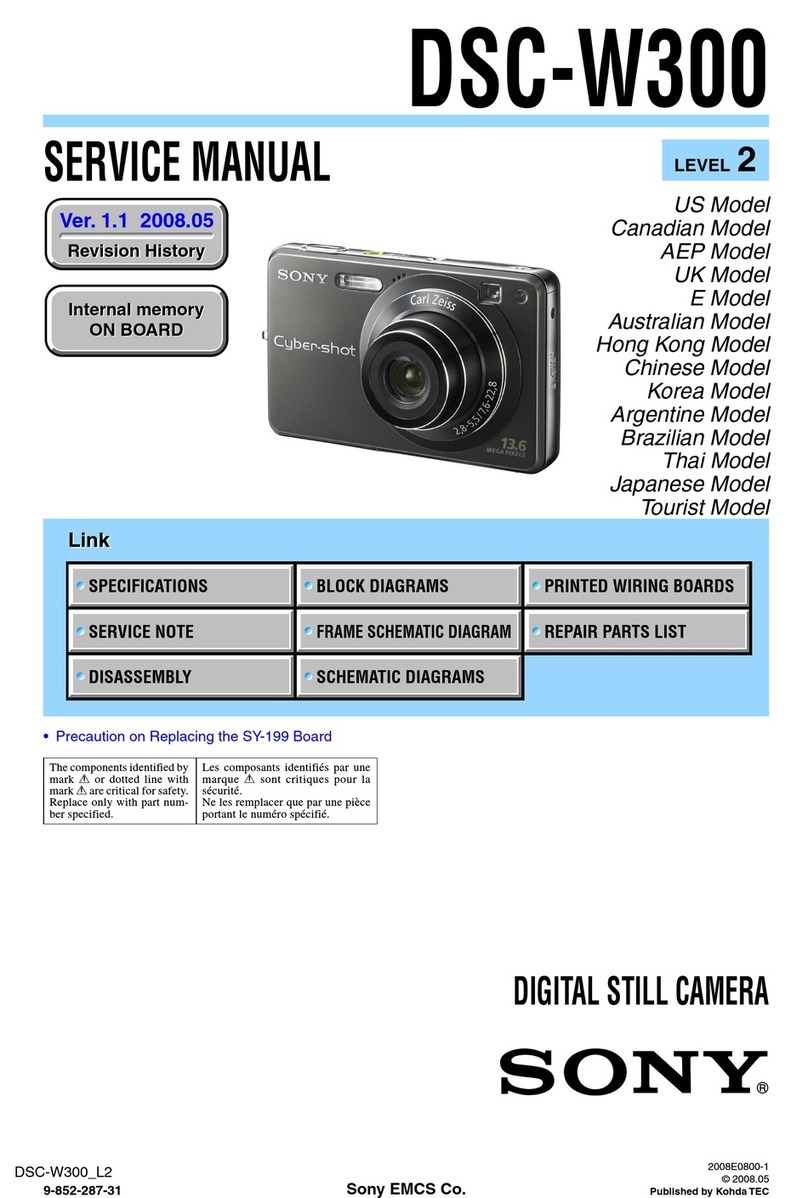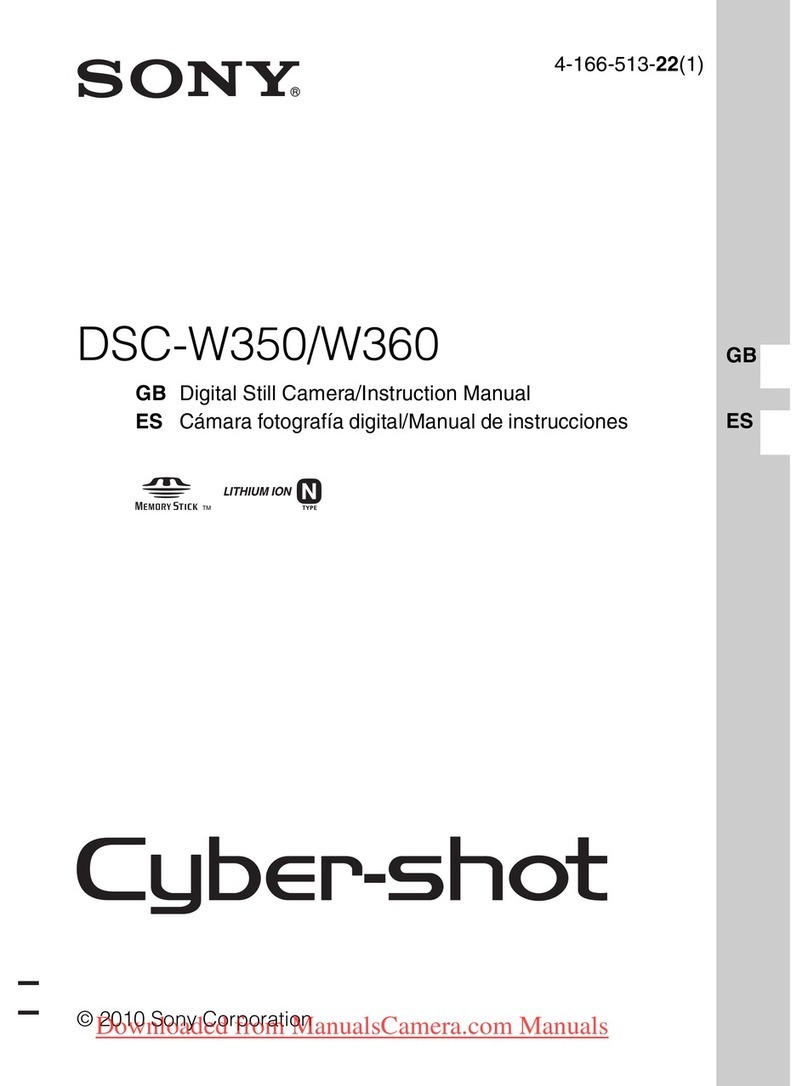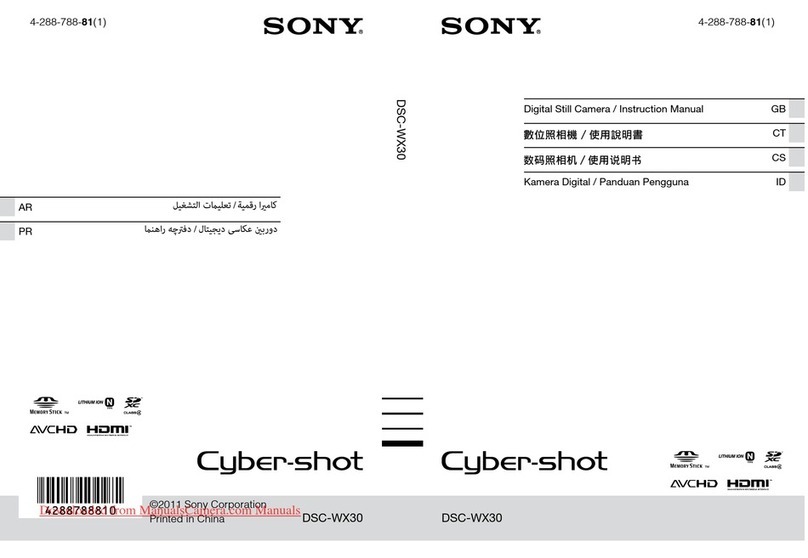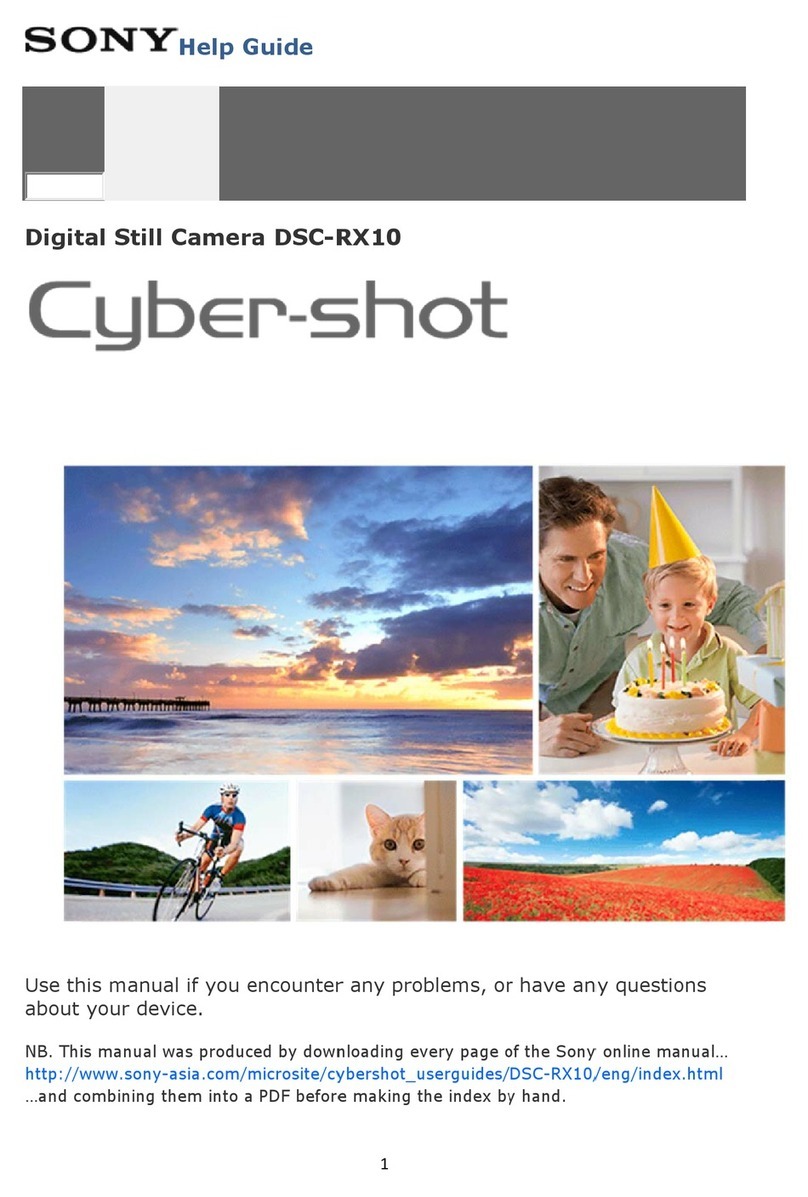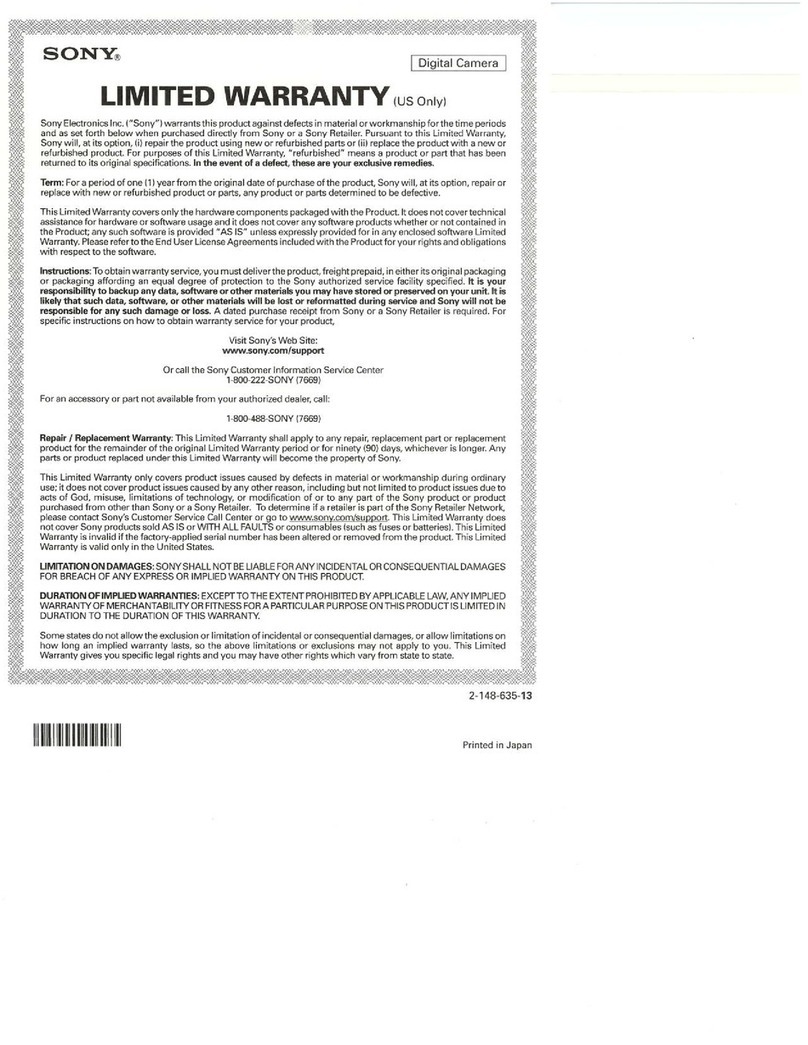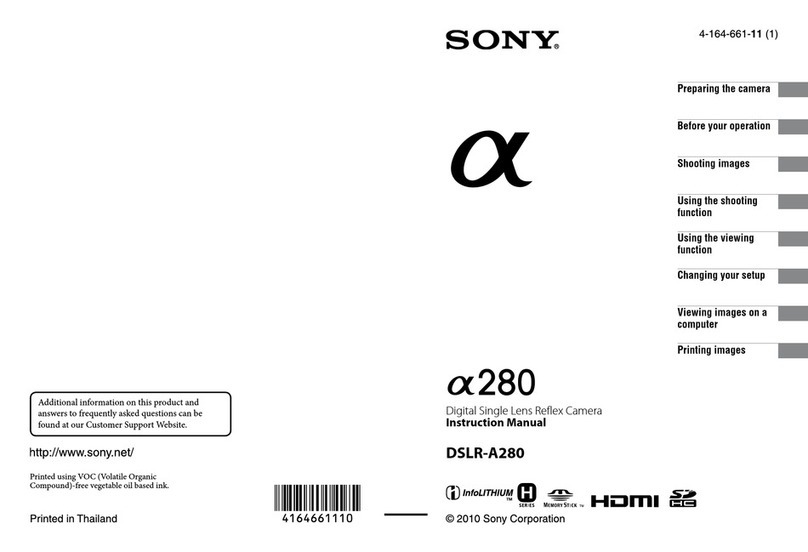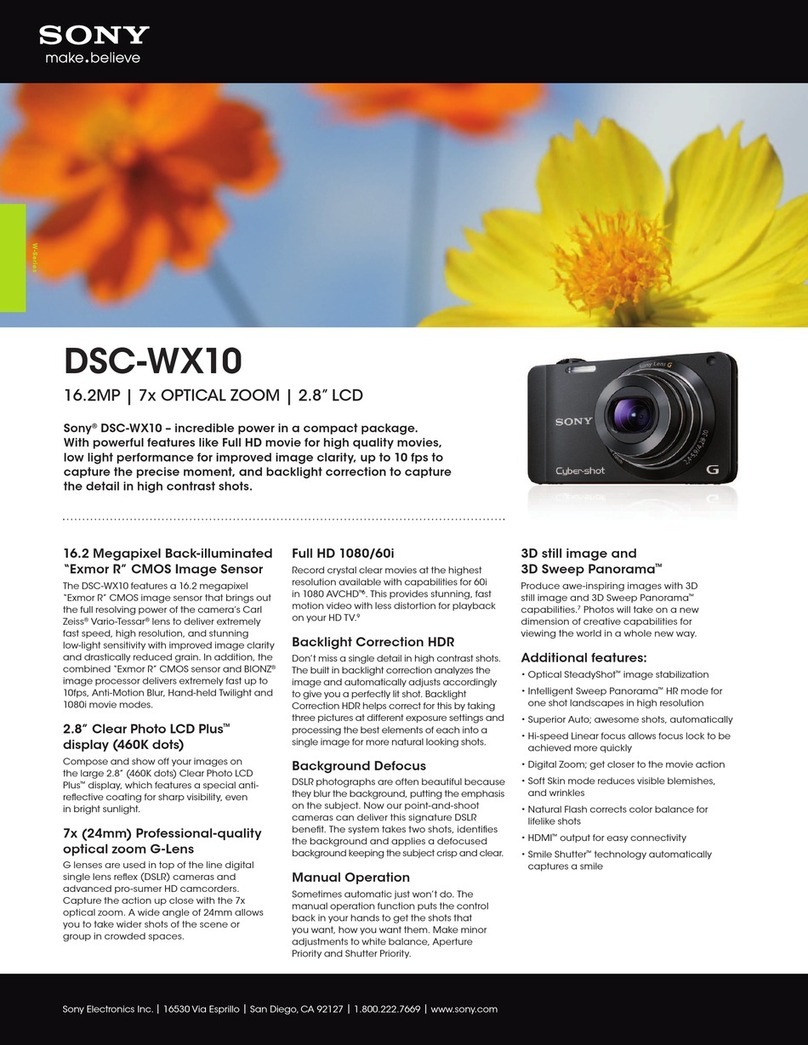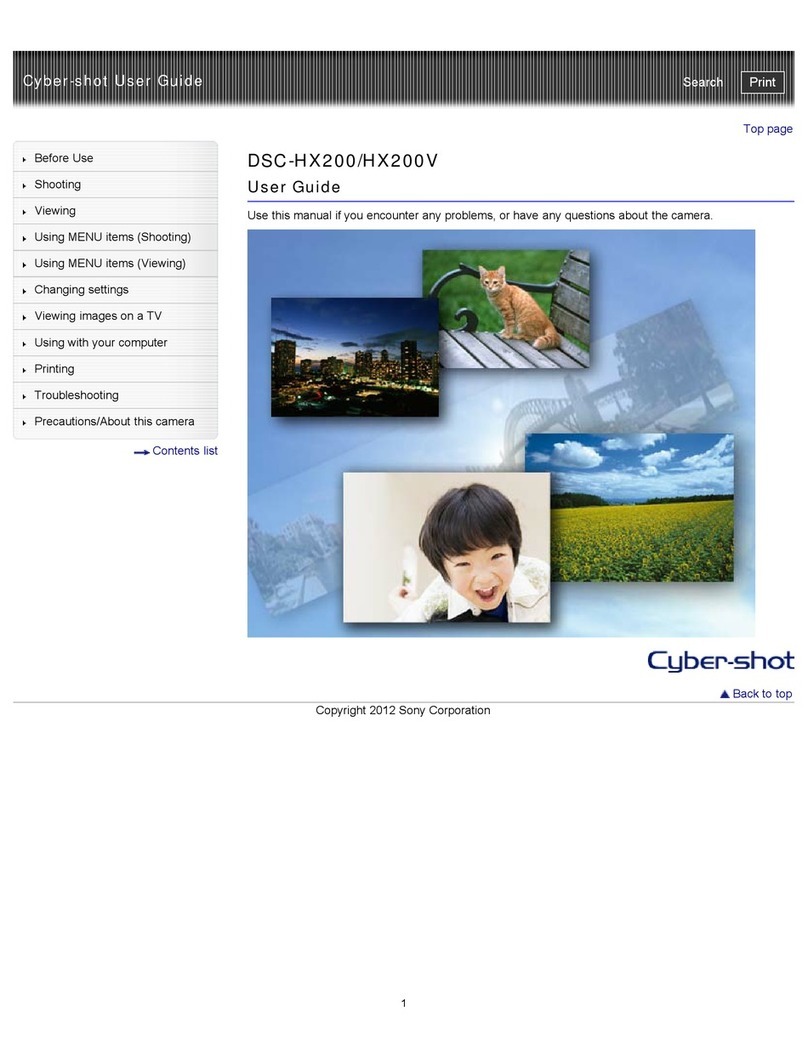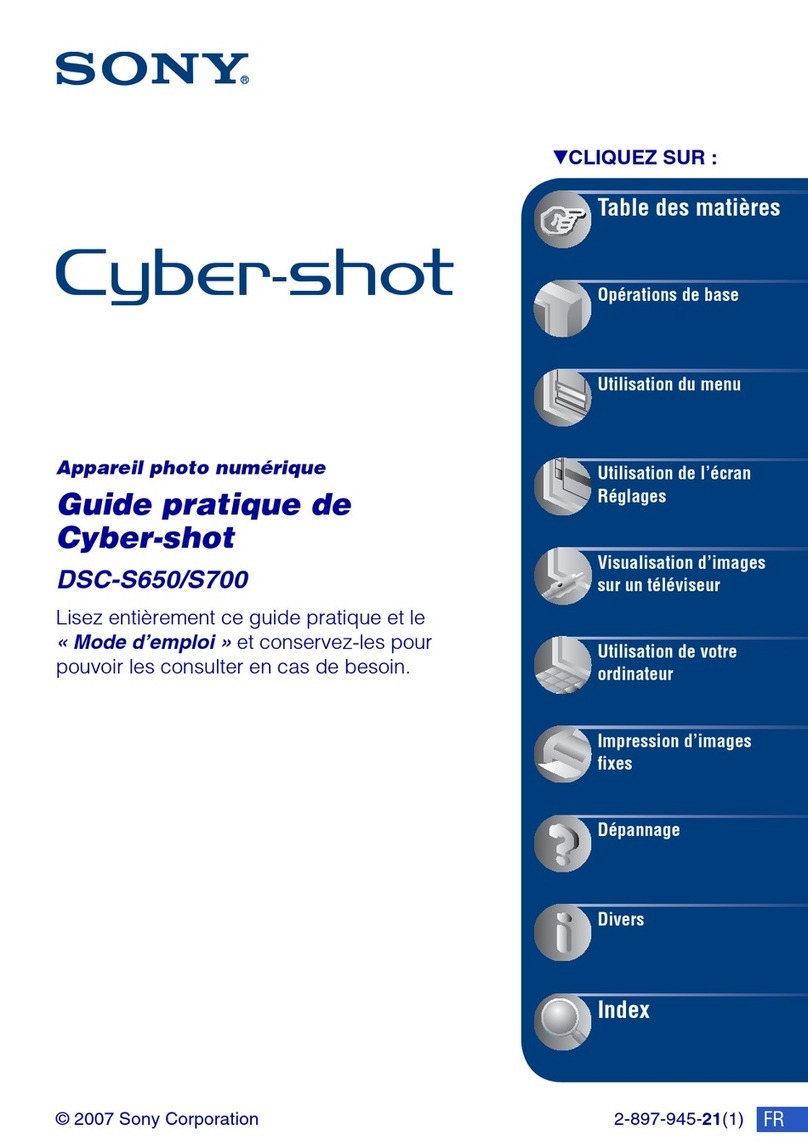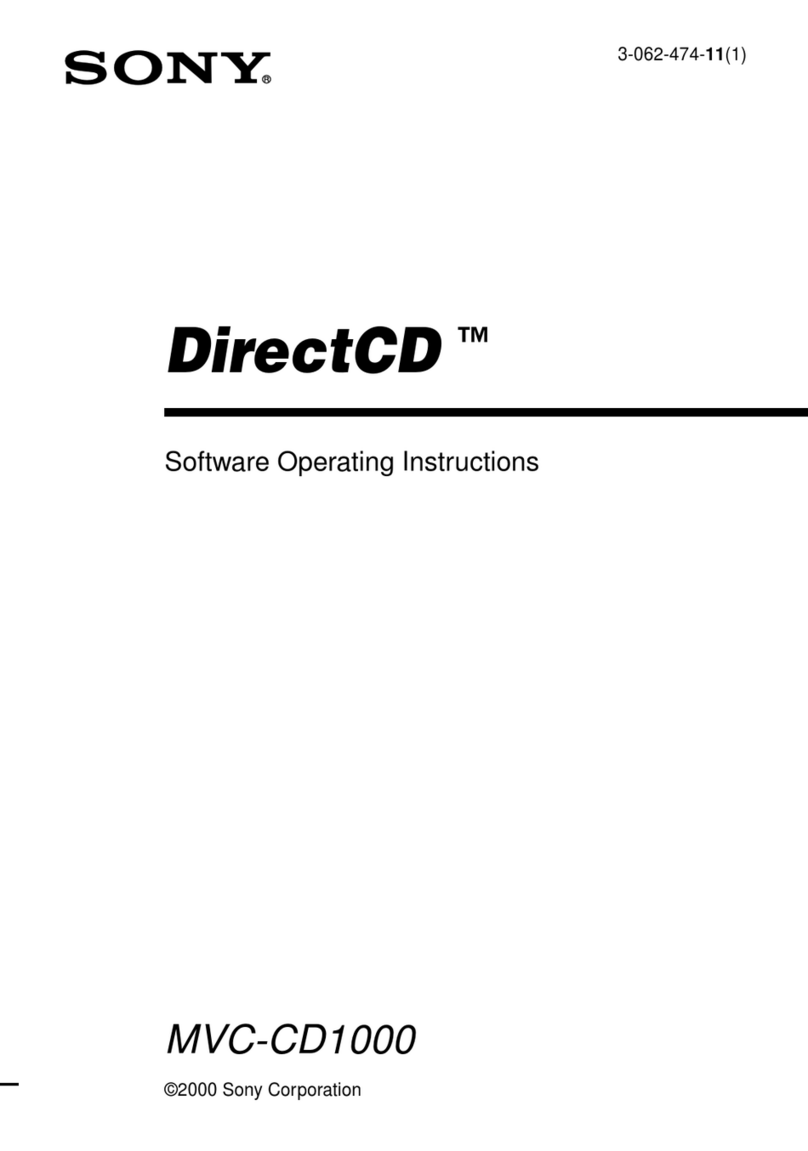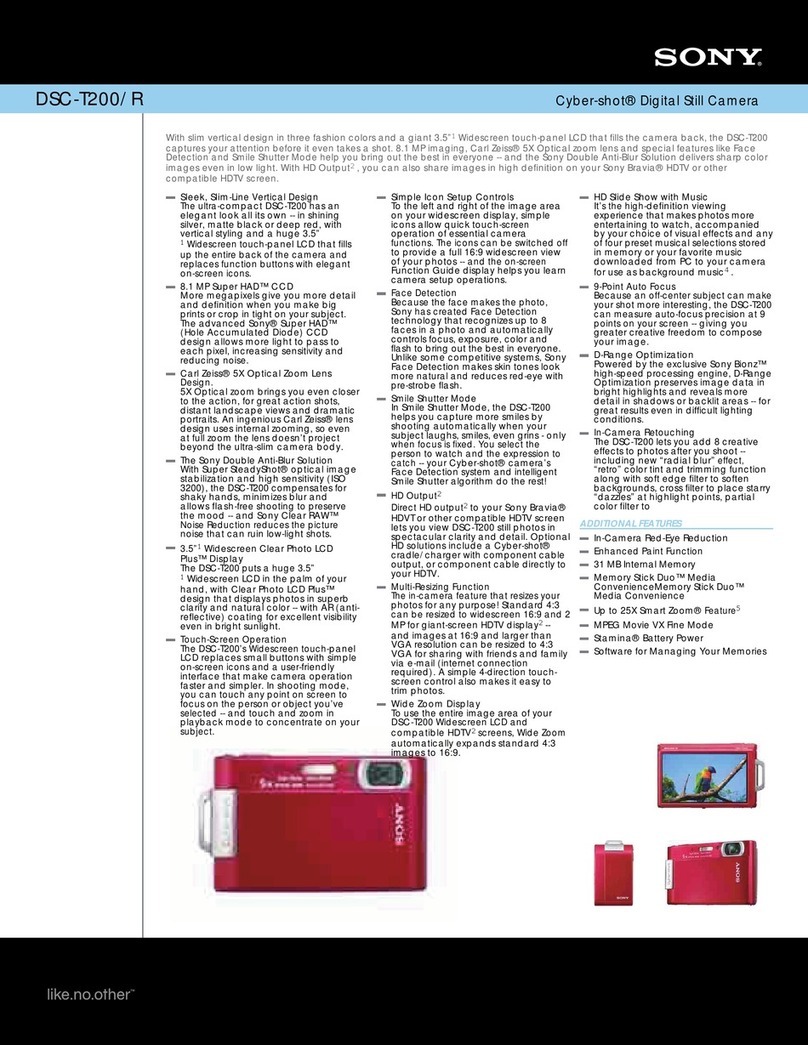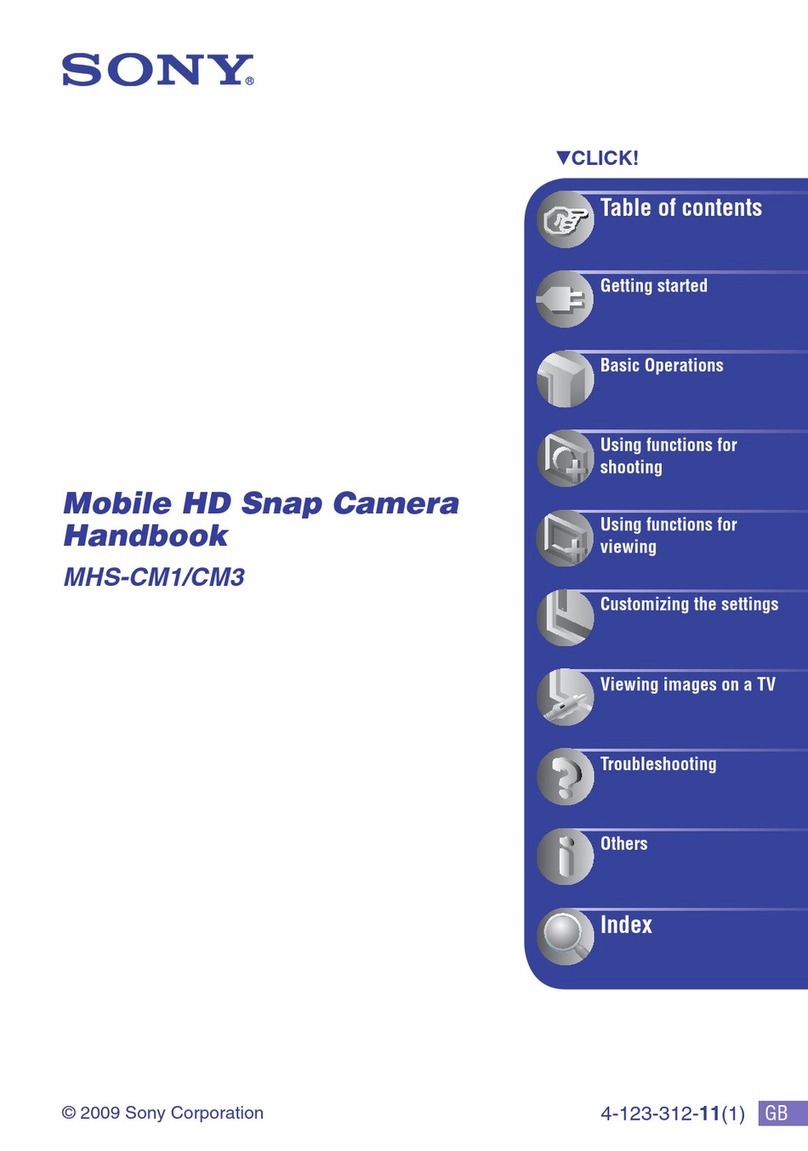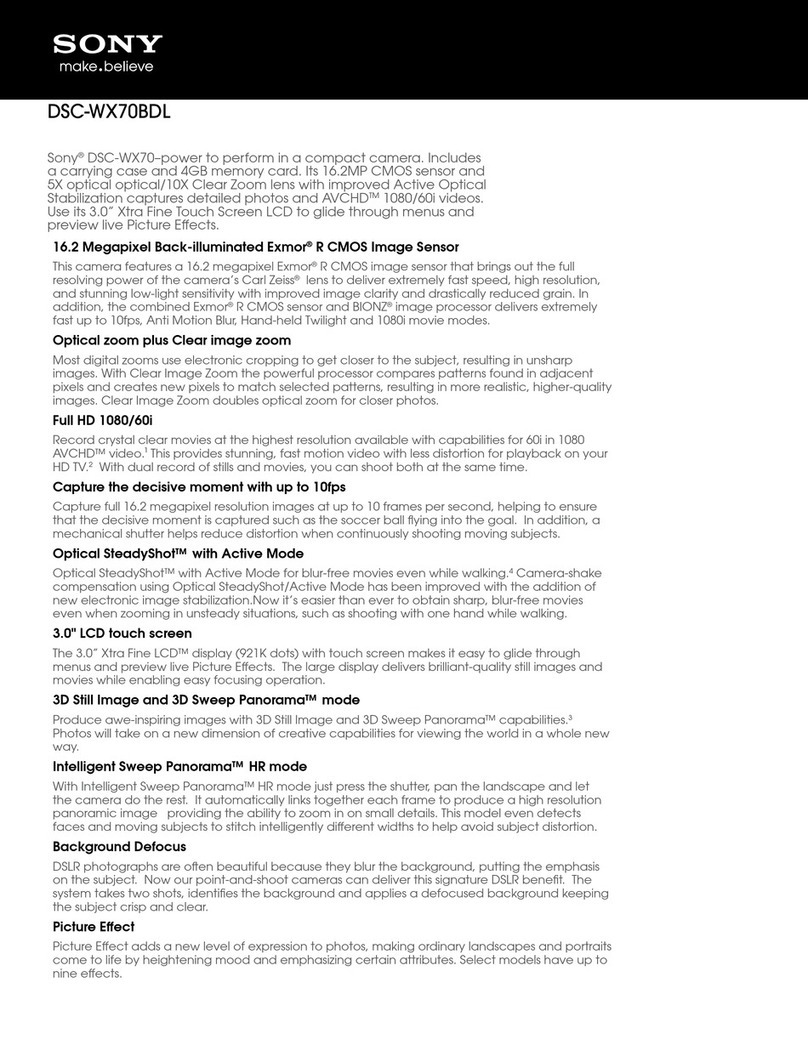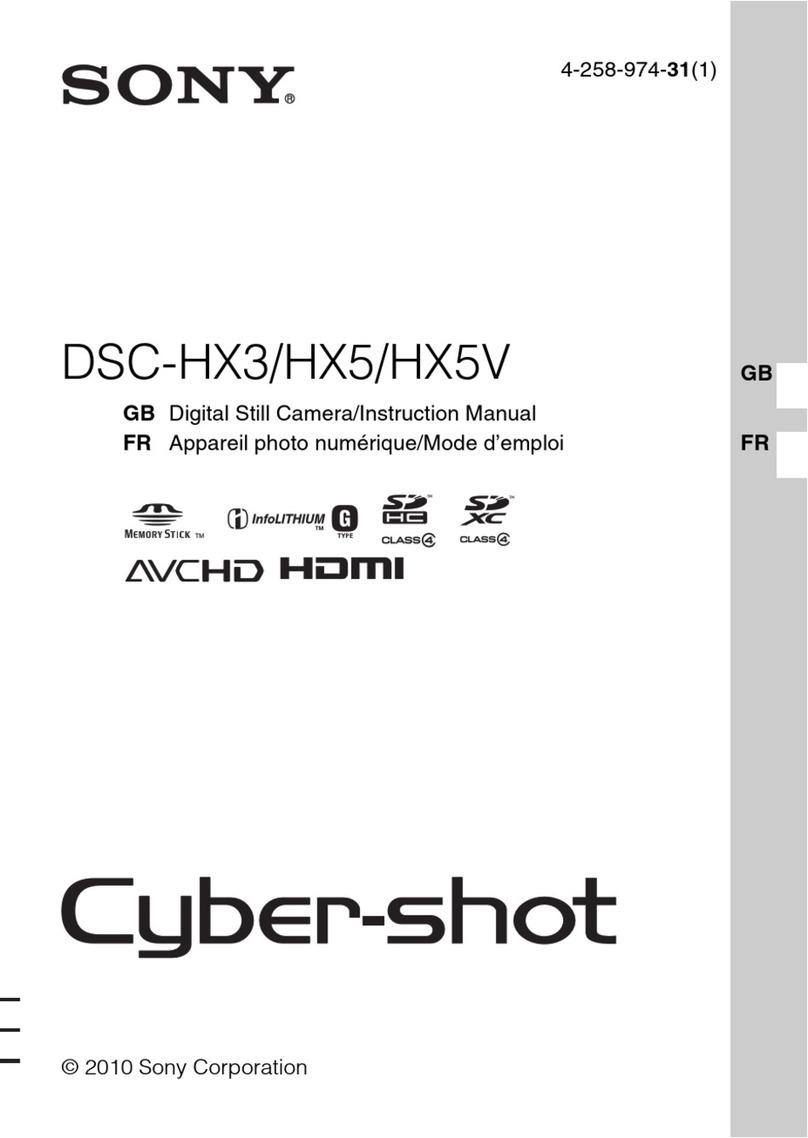73
XC-ST70/ST70CE/ST50/ST50CE/ST51/ST51CE/ST30/ST30CE
Digital Video Camera Intelligent
XCI XC (Non-TV Format) XC (TV Format) Accessories
XCG XCLXCD
Color Camera Module
Color PTZ Camera
FCB EVI
Analog Video Camera
The Restart/Reset function extends the CCD accumulation time,
resulting in highly sensitive image capture. This function is effective
when you cannot gain satisfactory sensitivity under normal operating
conditions, or when you want to observe the trail of a moving object.
Extend the VD interval (T) between external VD pulses.
Long Exposure
Sample input timing chart 1
Continuous signal: 15.734 kHz (XC-ST51/ST50/ST30) Allowable frequency value ±1%,
15.625 kHz (XC-ST51CE/ST50CE/ST30CE) Allowable frequency value ±1%
VD interval (T): 262.5 H or more (XC-ST51/ST50/ST30) and less than 1 second (Recommended),
312.5 H or more (XC-ST51CE/ST50CE/ST30CE) and less than 1 second (Recommended)
Four or more VD pulses are required.
Exposure time for the Odd eld
Exposure time for the Even eld
Frame Accumulation (Factory setting)
Video output
Odd and even elds are determined by the phase of the EXT HD/VD signal input from the outside.
Invalid image Valid frame image
Odd image Even image
To Set Restart/Reset Mode
The information on one screen can be extracted
at any time by externally inputting Restart/
Reset signals (HD/VD). To enter this mode, set
the trigger shutter switches (6 to 8) on the rear
panel of the camera as shown in the gure
below.
The Reset/Restart mode is especially effective
for frame image output with long exposure or a
strobe light.
Restart/Reset
DIP switches
Inputting an external trigger pulse enables the camera to capture
fast-moving objects clearly with precise timing.
Set DIP switches 6, 7, and 8 on the rear panel to Mode 1 or Mode 2.
When you set the trigger pulse width to 1/3 of a second or more, the
output signal changes to the normal VIDEO signal.
There are two modes for the timing in which video signals are
obtained.
Mode 1 (Non-reset mode)•
In this mode, a video signal synchronized with a VD signal is
output after a trigger pulse is input.
– The video signal is synchronized with the external VD signal
when an external HD/VD signal is input.
– The video signal is synchronized with an internal VD signal when
no external HD/VD signal is input.
Mode 2 (Reset mode)•
In this mode, an internal VD is reset, then a video signal is output
a certain period of time after trigger pulse input.
External Trigger Shutter
To Set the External Trigger Shutter
There are two ways to set the shutter speed.
Using the DIP switches on the rear panel•
For shutter speeds, see the following table.
The DIP switch 5 position is optional. (The eld setting is
recommended.) The eld setting can obtain a sensitivity that is
twice that of the frame setting.
Mode 2 (Reset mode)
(Unit: second)
1/100
(EIA)
1/120
(CCIR)
1/125
1/10000
(EIA)
1/8000
(CCIR)
1/250 1/500
1/1000 1/2000 1/4000
1/100
(EIA)
1/120
(CCIR)
1/125
1/10000
(EIA)
1/8000
(CCIR)
1/250 1/500
1/1000 1/2000 1/4000
(Unit: second)
The DIP switch 5 position is optional. (The eld setting is•
recomended.) The eld setting can obtain a sensitivity that is
twice that of the frame setting.
If you input another trigger pulse before the video signal output•
for the previous trigger pulse is completely output, an incorrect
video signal will be output.
Using trigger pulse width•
Set all DIP switches (1 to 4 on the rear panel) to 0.
You can obtain an arbitrary shutter speed by setting the trigger
pulse width within the range of 2
μ
s to 250 ms.
Exposure time = Trigger pulse width + 97
μ
s (EIA)
Trigger pulse width + 120
μ
s (CCIR)
Mode 1 (Non-reset mode) Mode 2 (Reset mode)
Specifications of trigger pulse
When using a trigger pulse like shown below, set the TRIG•
polarity selector switch on the rear panel to + :
0 V to 0.6 V
2 V to 5.0 V
2 μs to 1/4 sec *1
*1If you set the trigger pulse with the DIP switches, use the 100
μ
s to 1/4 sec pulse width.
When using a trigger pulse like shown below, set the TRIG•
polarity selector switch on the rear panel to - :
Input impedance: 10 k or more.•
The voltage and pulse width used are measured at pin 11 of a 12-pin multi-connector on•
the rear panel.
0 V to 2.0 V
4.0 V to 5.0 V
2 μs to 1/4 sec
Mode 1 (Non-reset mode)
Note
Note
EXT HD
TTT
EXT VD