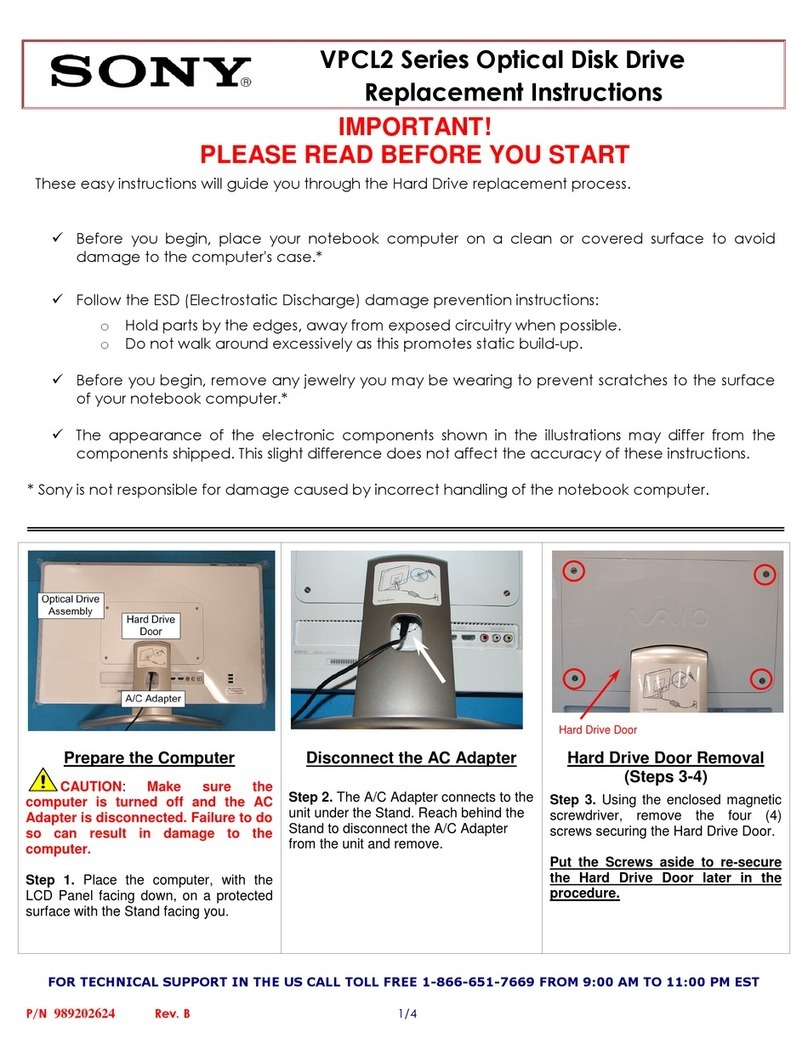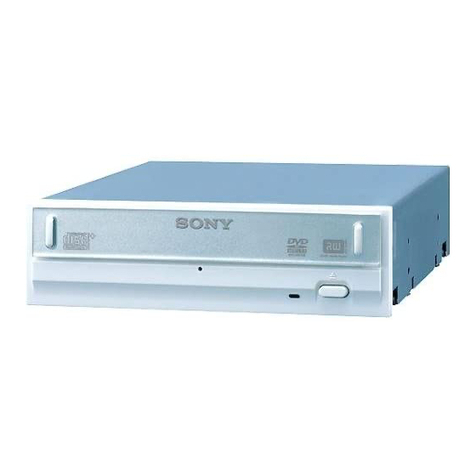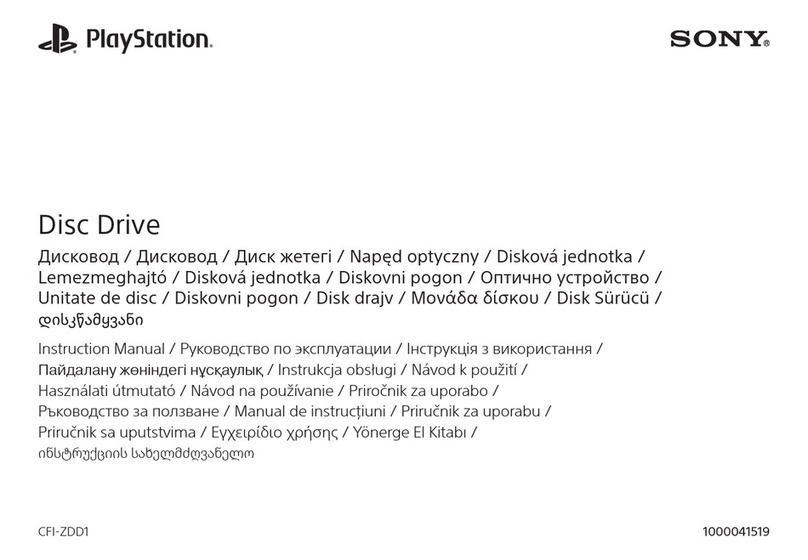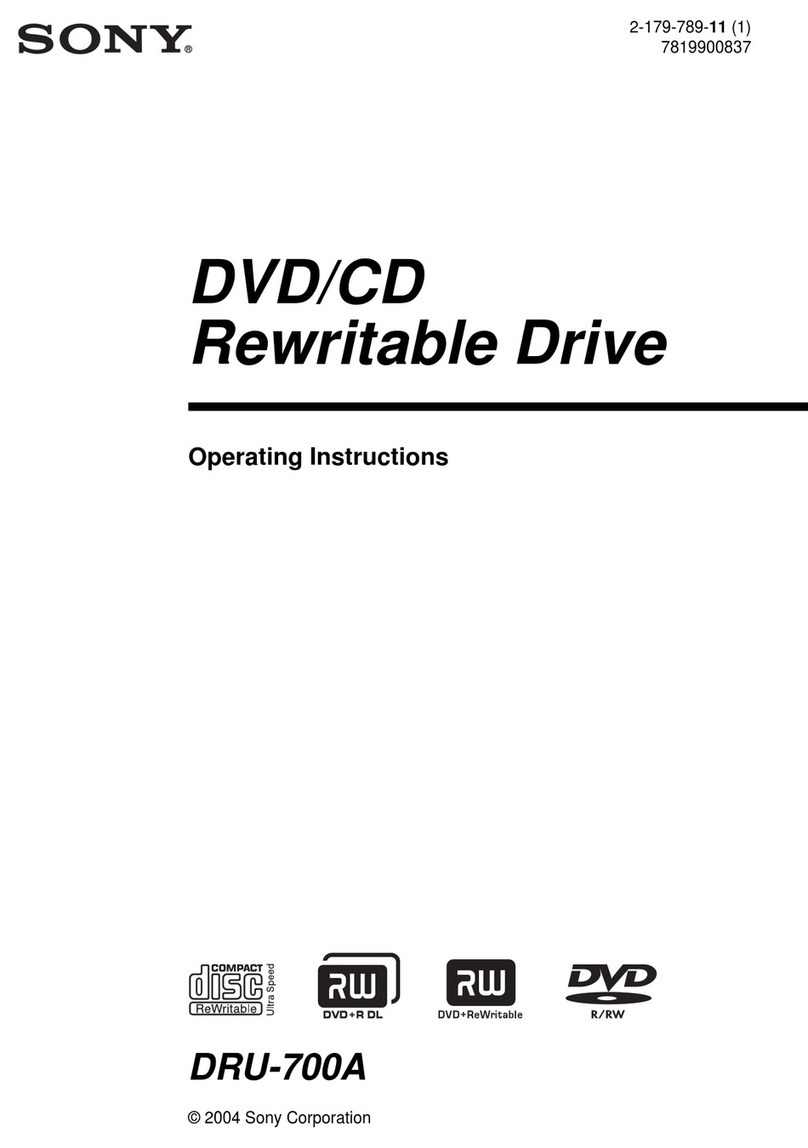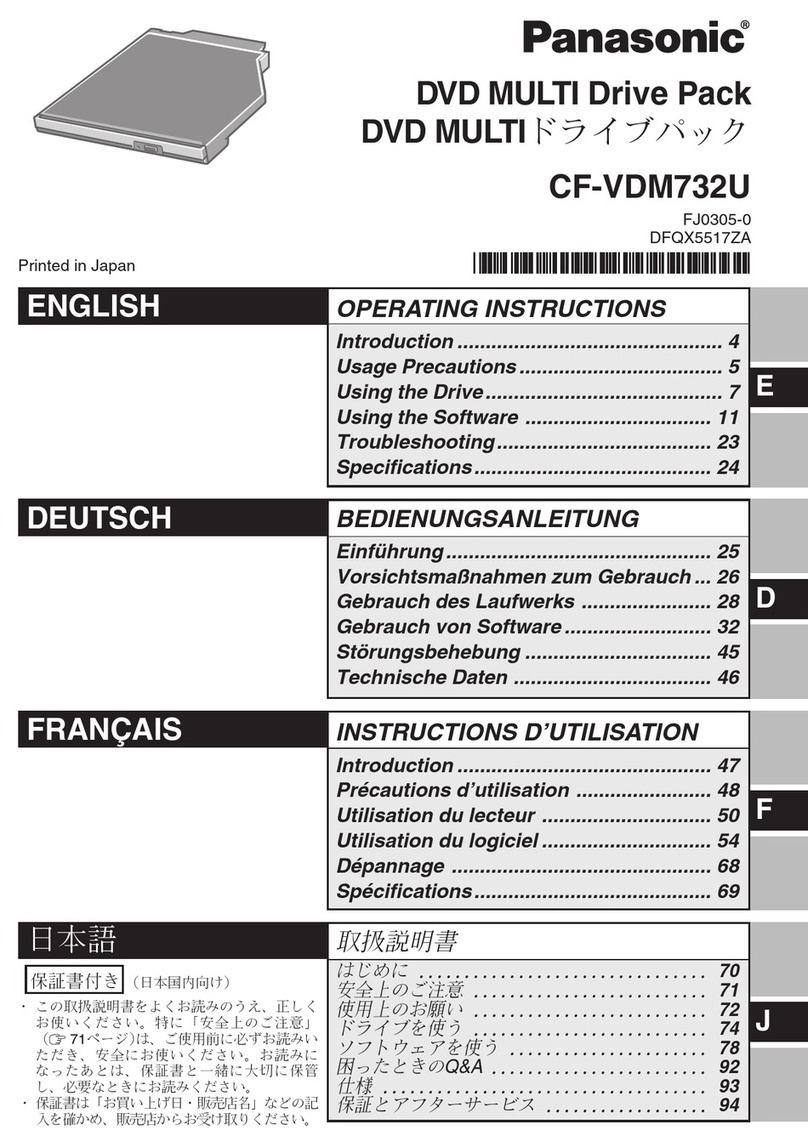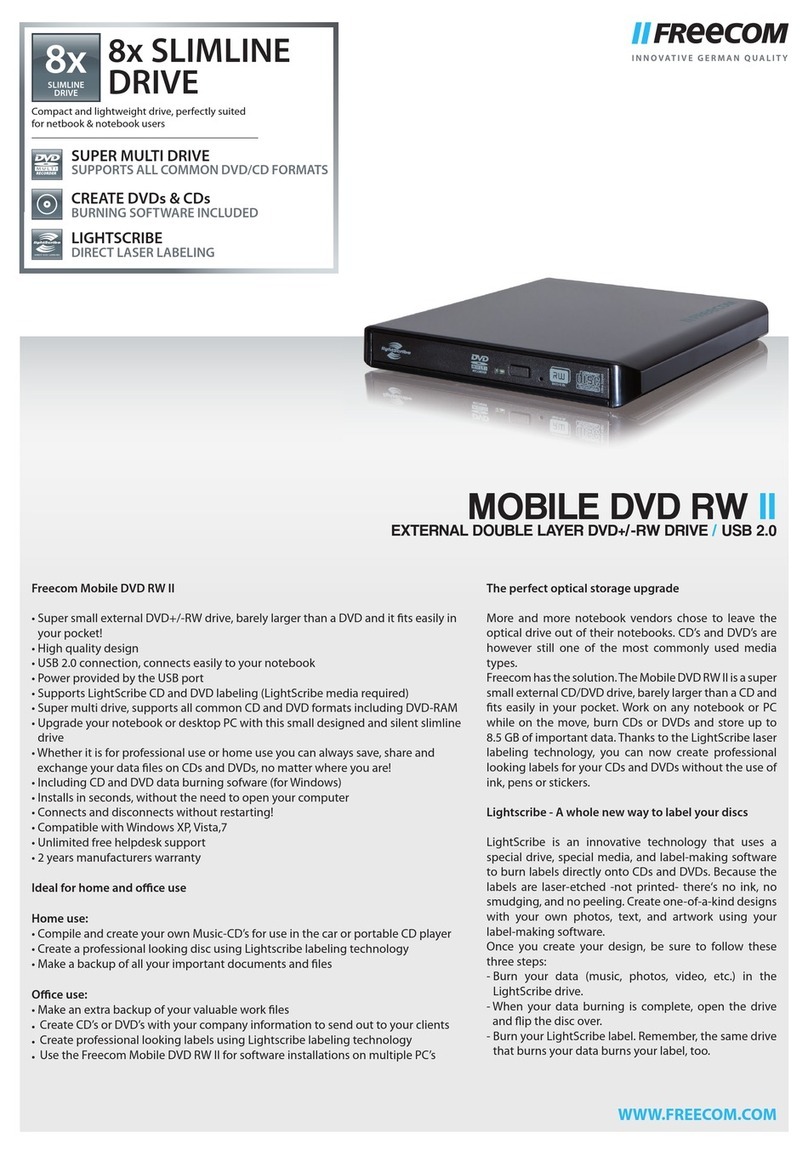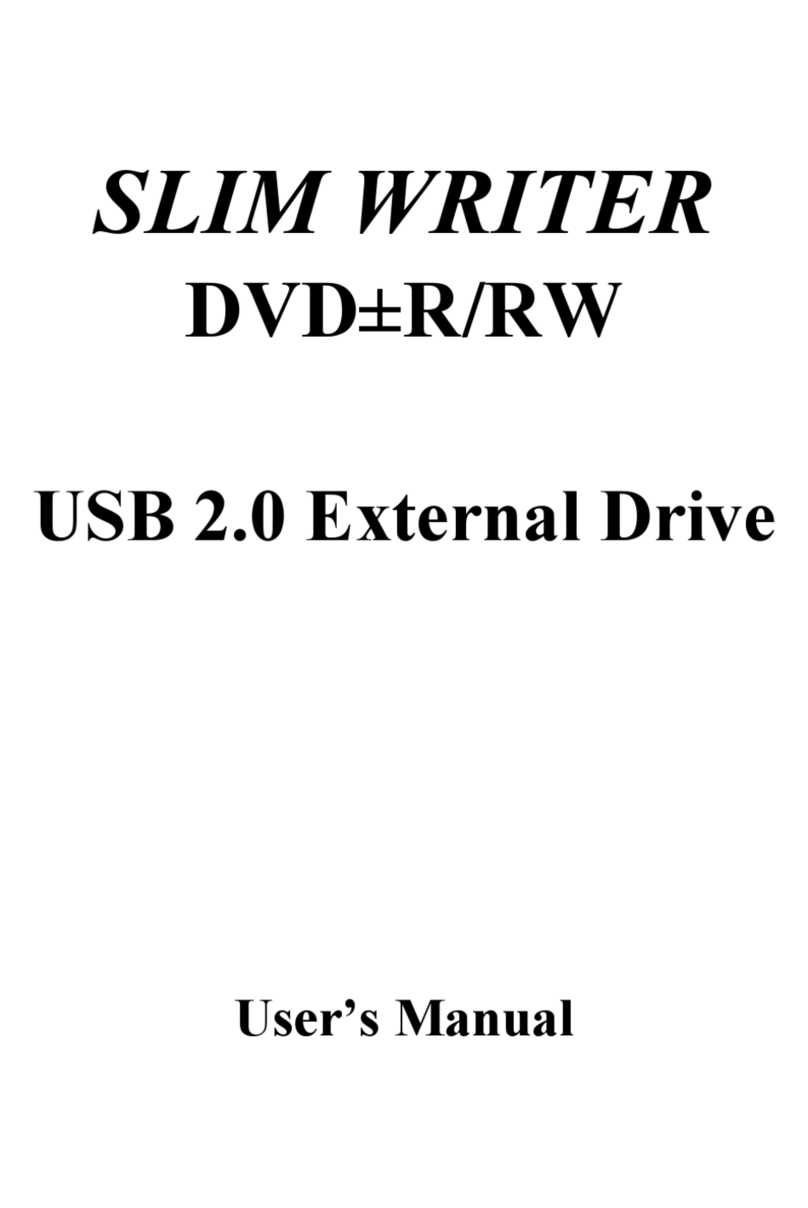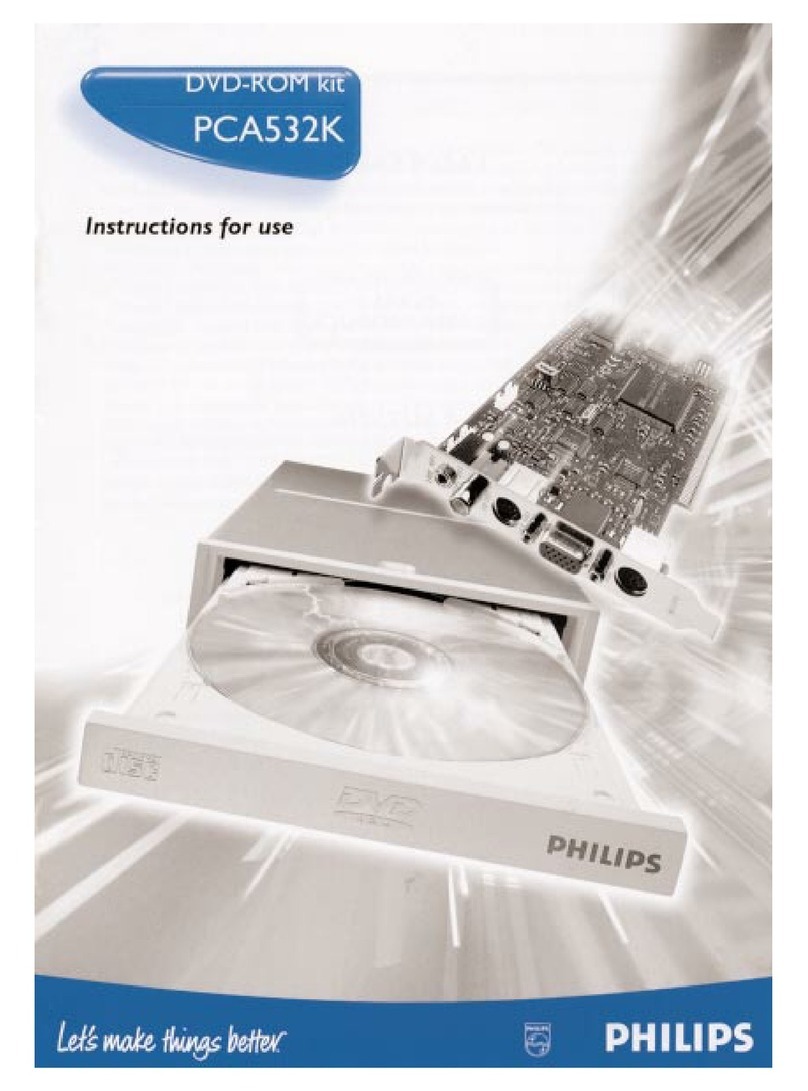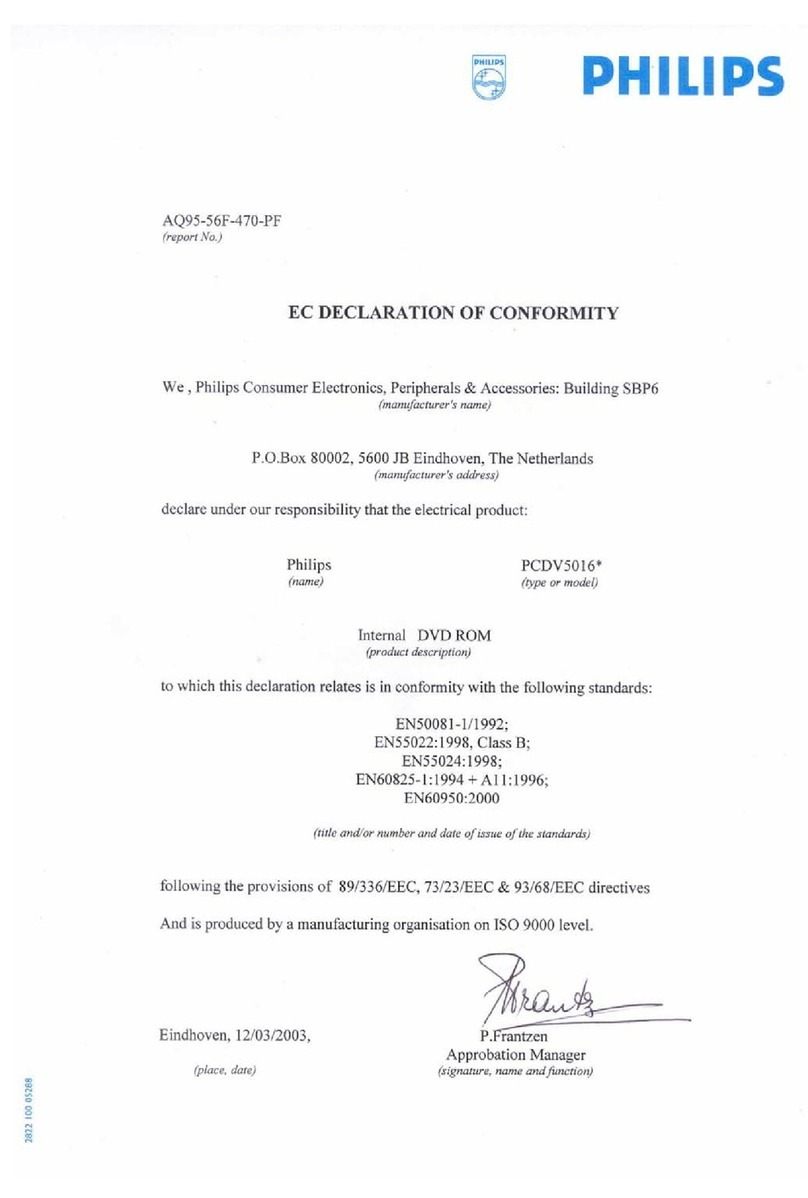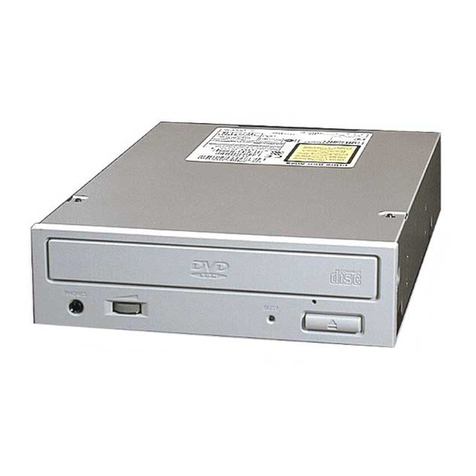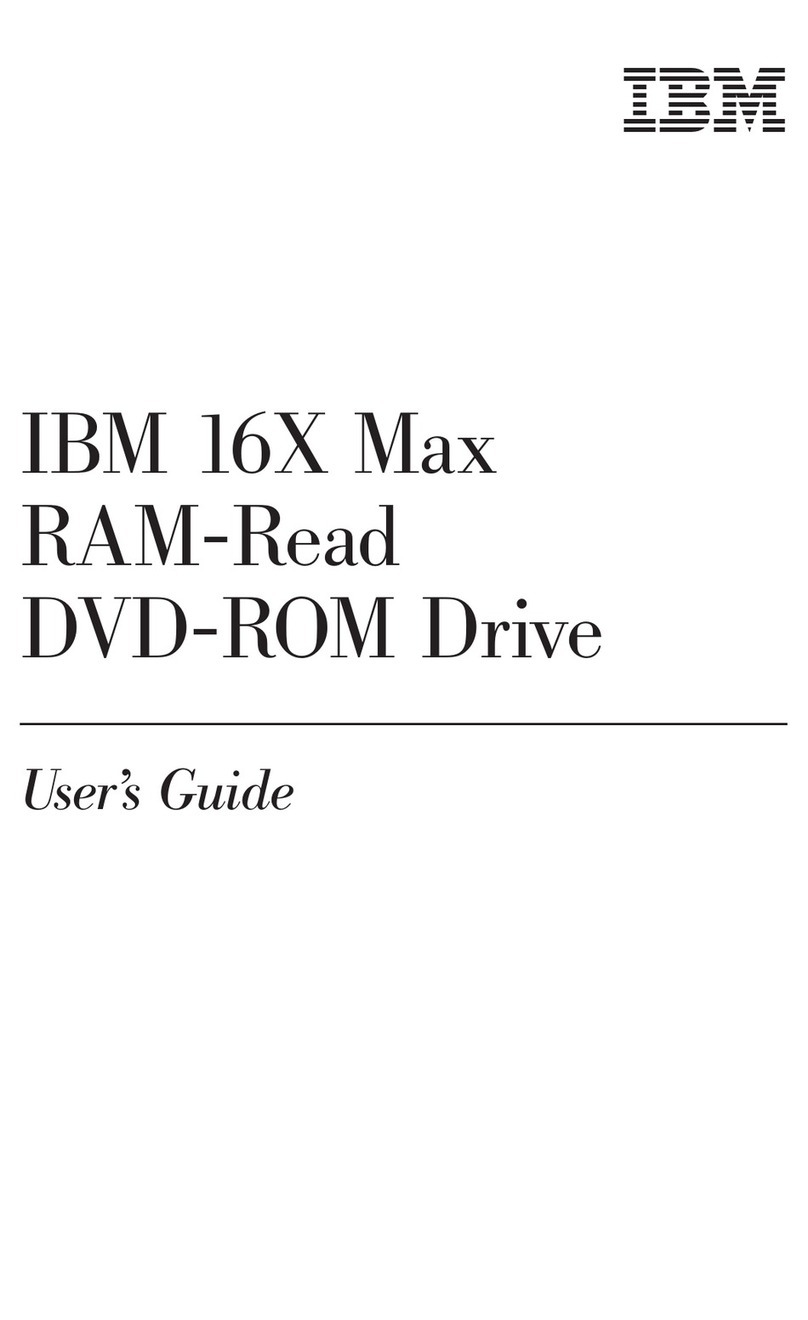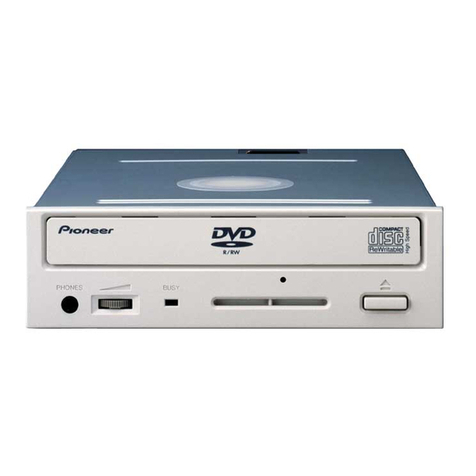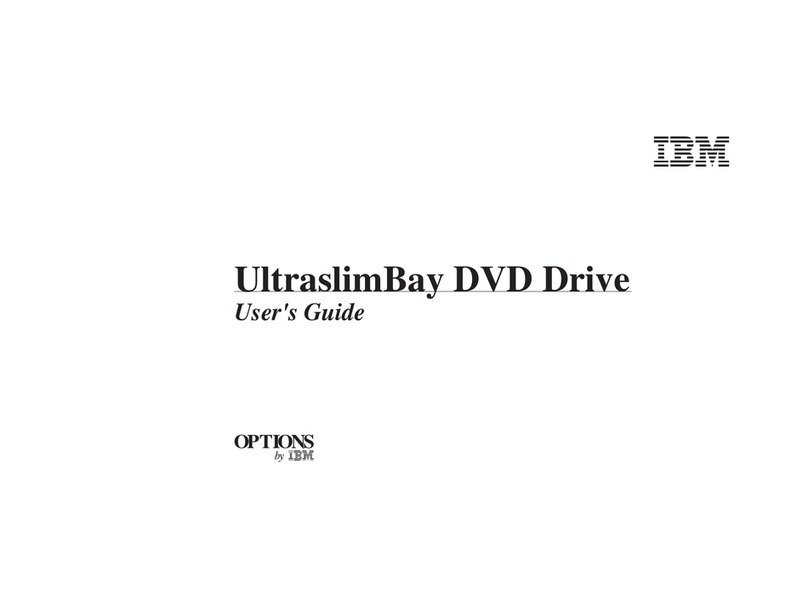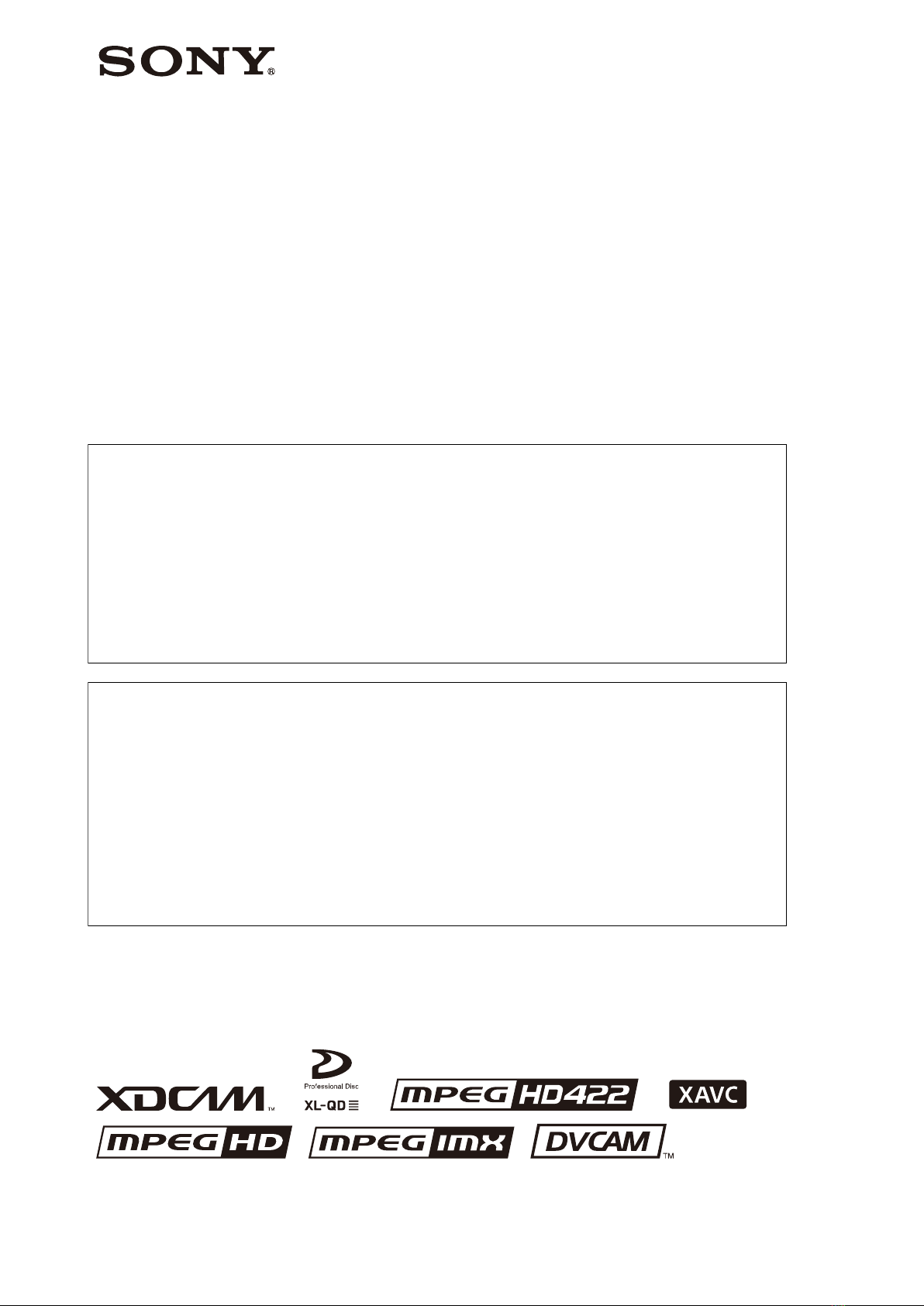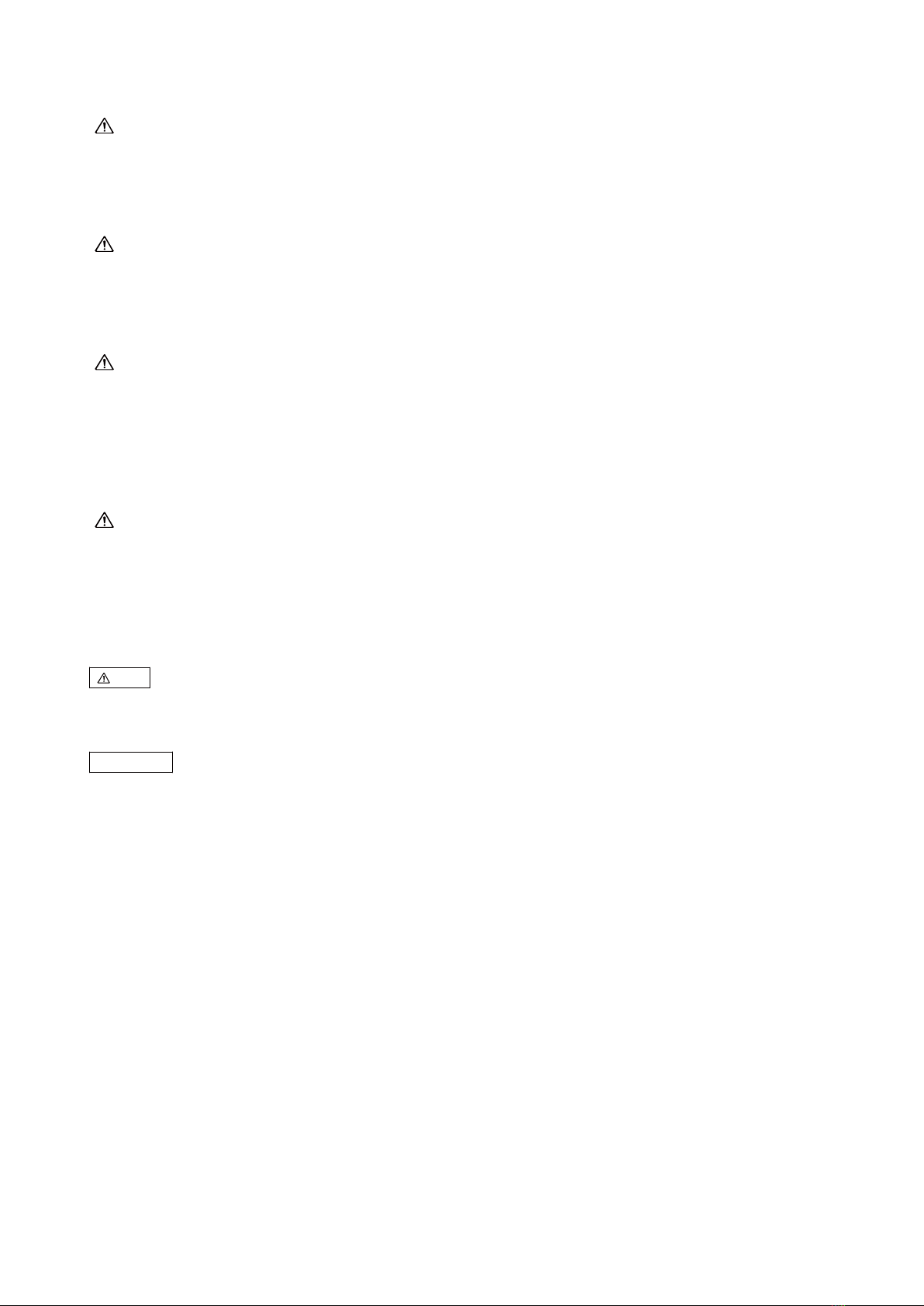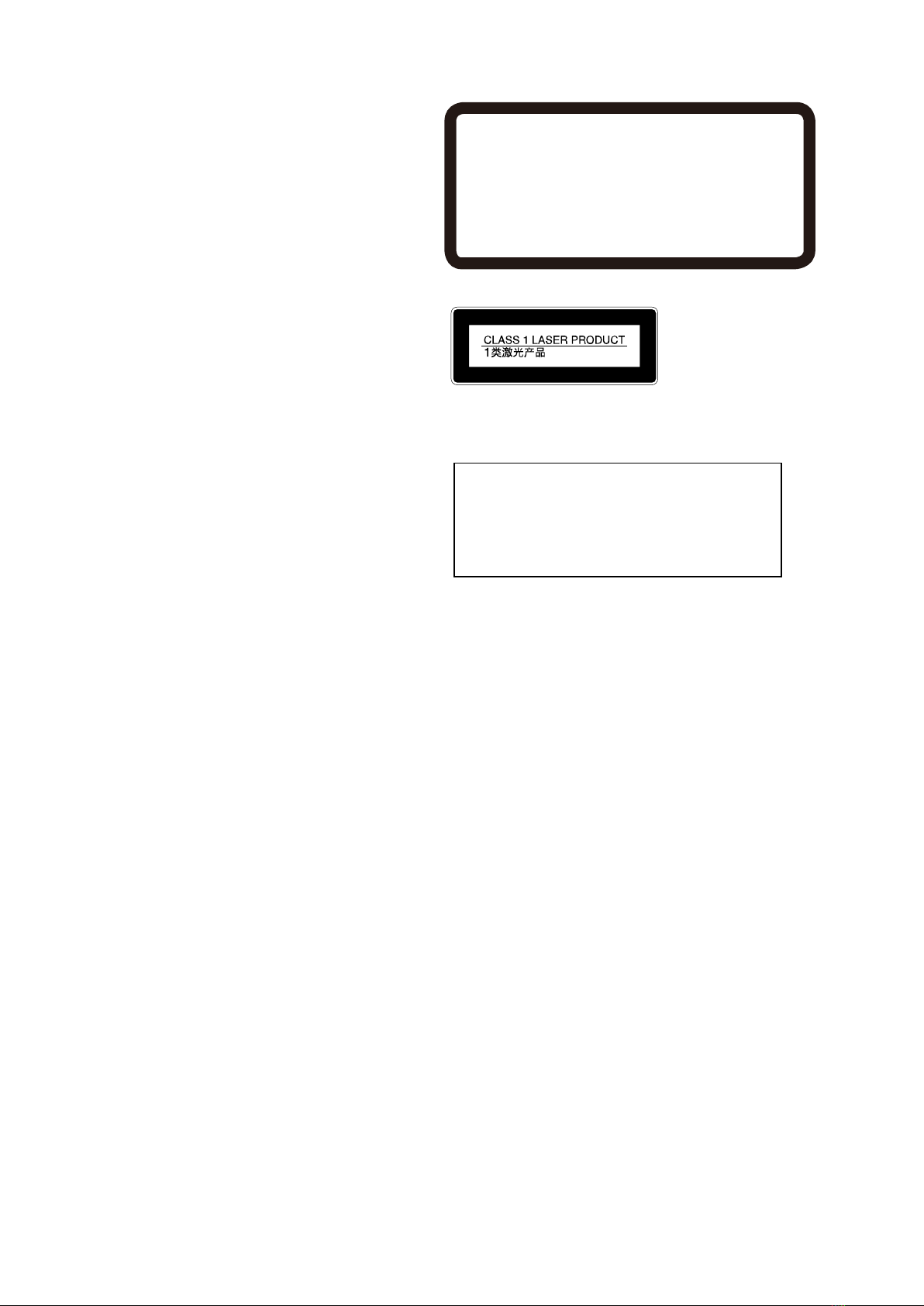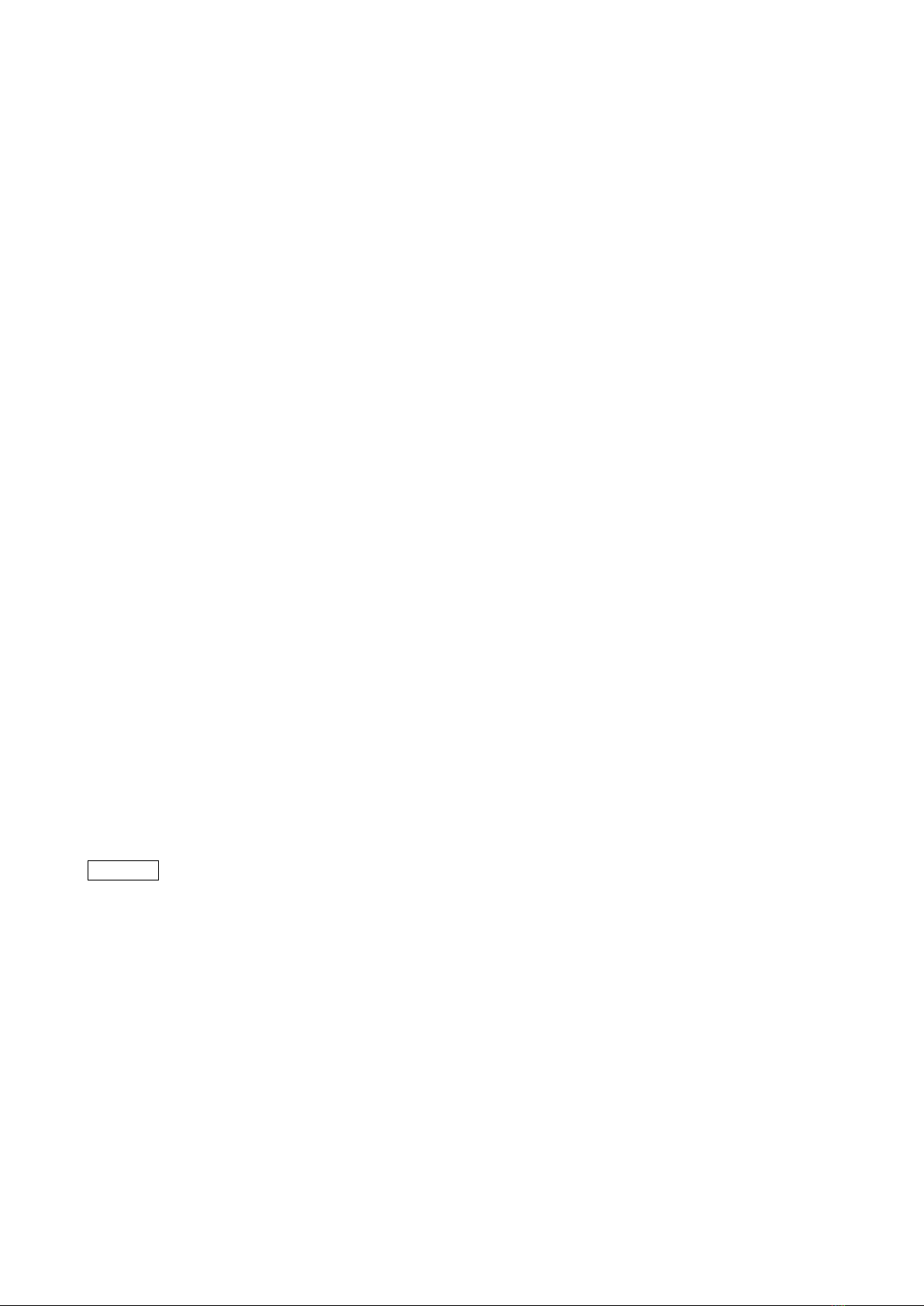3
6-4. CHECK Menu .......................................................................................................................... 111
6-4-1. DEVICE, TEMPERATURE SENSOR .............................................................................. 111
6-4-2. DEVICE, FAN MOTOR.................................................................................................... 112
6-4-3. DEVICE, ACCELERATION SENSOR (STATIC)............................................................ 113
6-4-4. LOADER ........................................................................................................................... 115
6-4-5. SLIDER ............................................................................................................................. 120
6-4-6. SPINDLE MOTOR............................................................................................................ 121
6-4-7. OPTICAL BLOCK, SA ACTUATOR ............................................................................... 122
6-4-8. OPTICAL BLOCK, LASER.............................................................................................. 123
6-4-9. LENS CLEANING ............................................................................................................ 124
6-5. REPLACE Menu...................................................................................................................... 125
6-5-1. OPTICAL BLOCK ............................................................................................................ 125
6-5-2. BD BOARD....................................................................................................................... 127
6-5-3. SE BOARD........................................................................................................................ 129
6-6. ERROR LOGGER ................................................................................................................... 130
6-7. OTHERS Menu ........................................................................................................................ 132
6-7-1. VERSION .......................................................................................................................... 132
6-7-2. SERIAL NO....................................................................................................................... 132
6-7-3. MAINTENANCE HOURS, TIMERS-1............................................................................ 133
6-7-4. MAINTENANCE HOURS, TIMERS-2............................................................................ 133
6-7-5. RESET HOURS, RESET SPINDLE HOURS................................................................... 134
6-7-6. RESET HOURS, RESET LOADER COUNT ................................................................... 135
6-7-7. RESET HOURS, RESET SEEK COUNT ......................................................................... 136
Section 7 Circuit Description ............................................................................................ 137
7-1. Circuit Description ................................................................................................................... 137
7-1-1. Playback System ................................................................................................................ 137
7-1-2. Servo System ..................................................................................................................... 138
7-1-3. System Control .................................................................................................................. 139
Section 8 Spare Parts ......................................................................................................... 140
8-1. Note on Repair Parts ................................................................................................................ 140
8-2. Exploded Views........................................................................................................................ 141
Cabinet Assembly......................................................................................................................... 141
Front Assembly............................................................................................................................. 142
Frame Assembly-1........................................................................................................................ 143
Frame Assembly-2........................................................................................................................ 144
Loader Assembly.......................................................................................................................... 146
BU Assembly................................................................................................................................ 147
8-3. Supplied Accessories................................................................................................................ 148
Section 9 Diagrams............................................................................................................ 149
Overall.......................................................................................................................................... 149