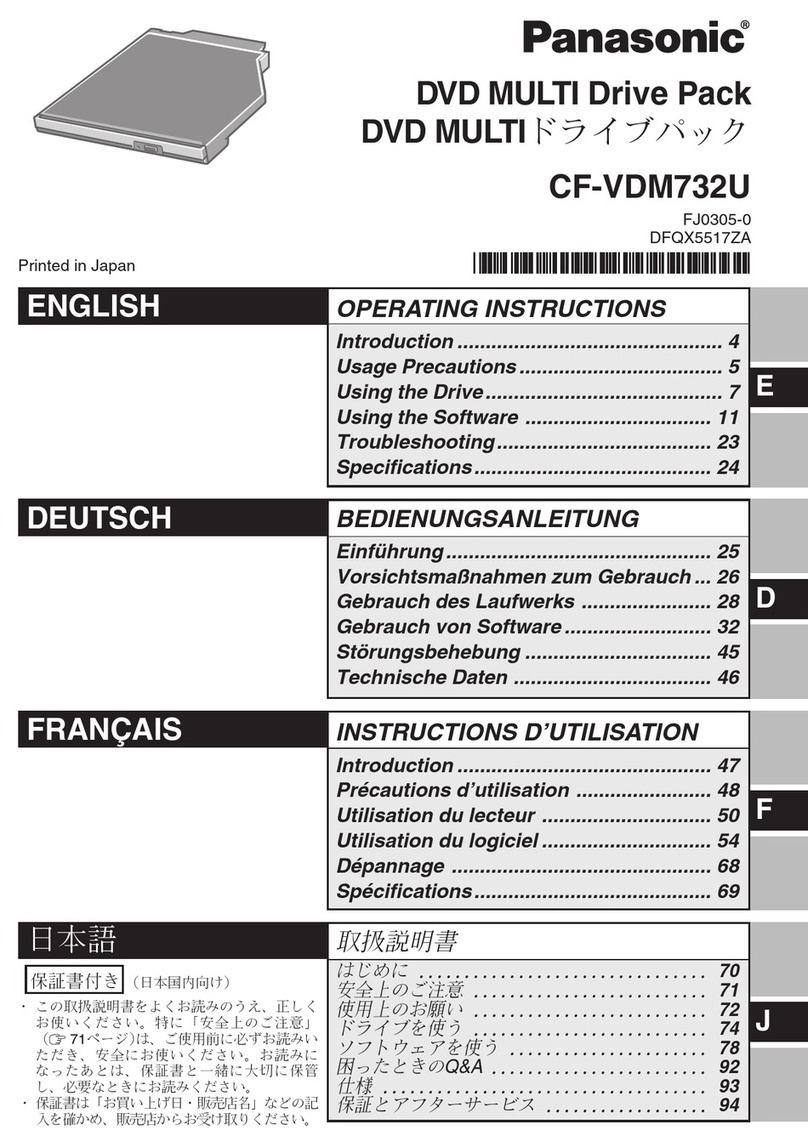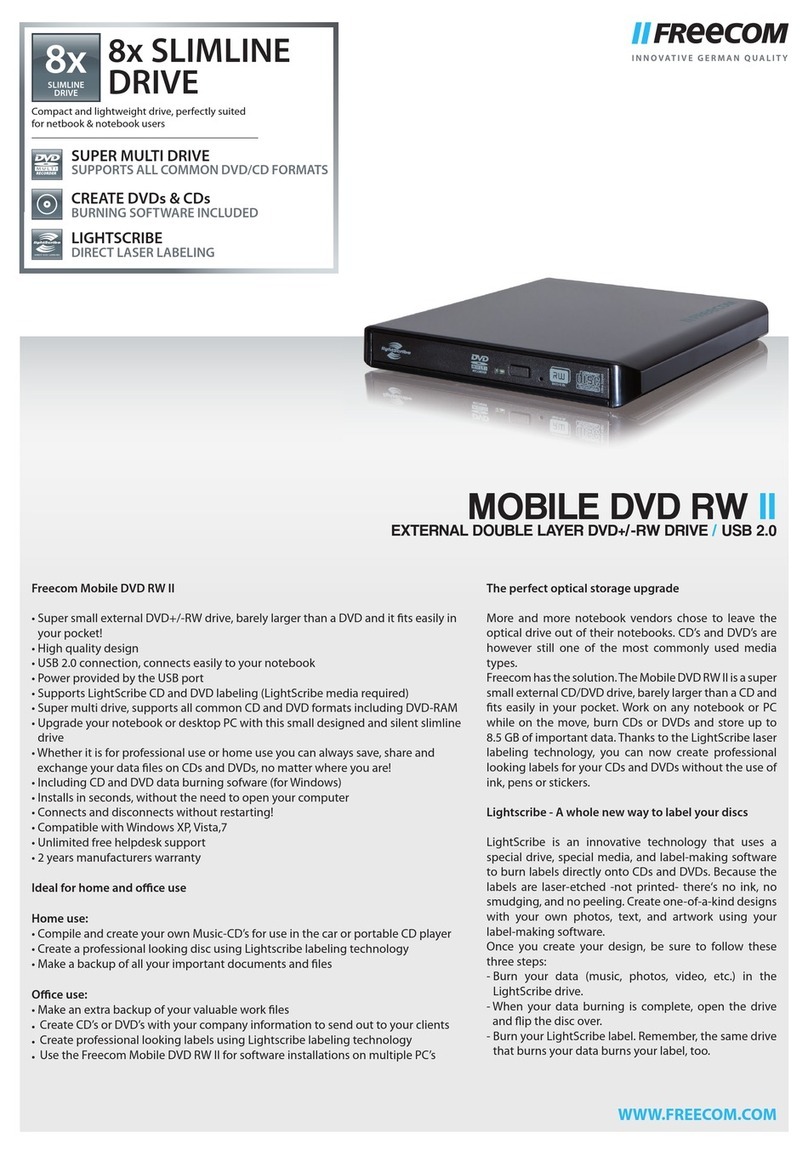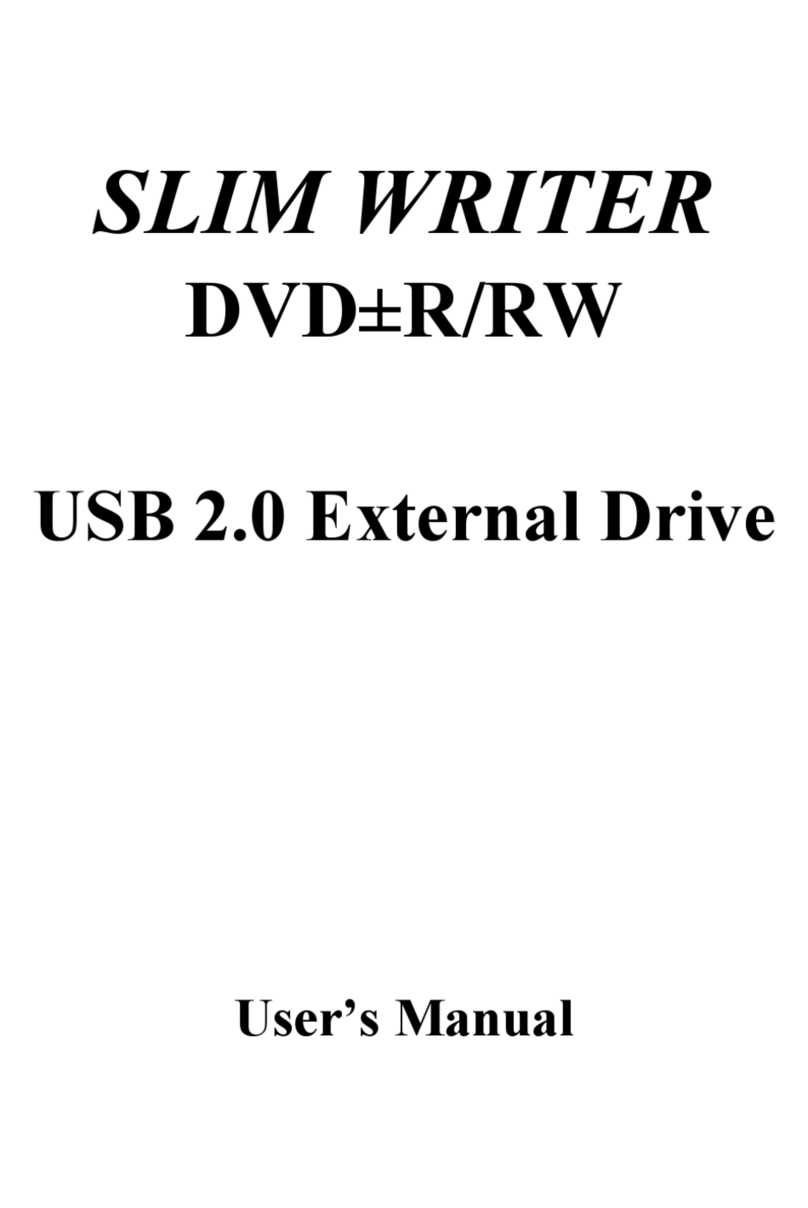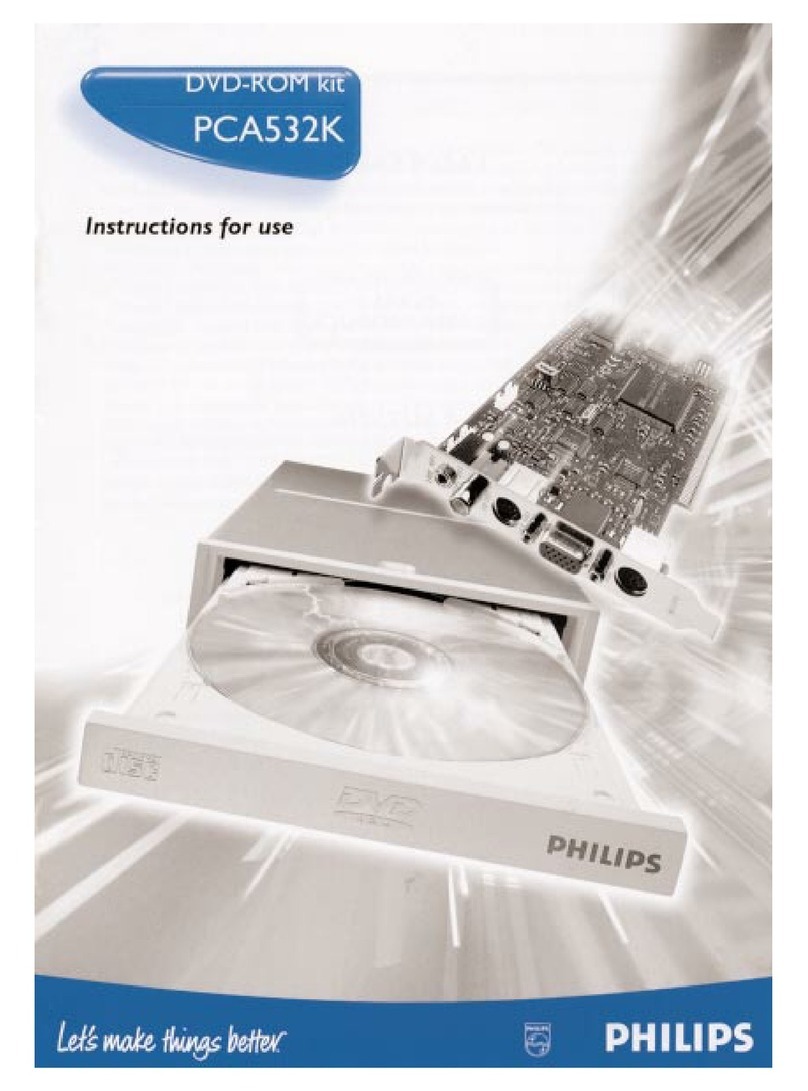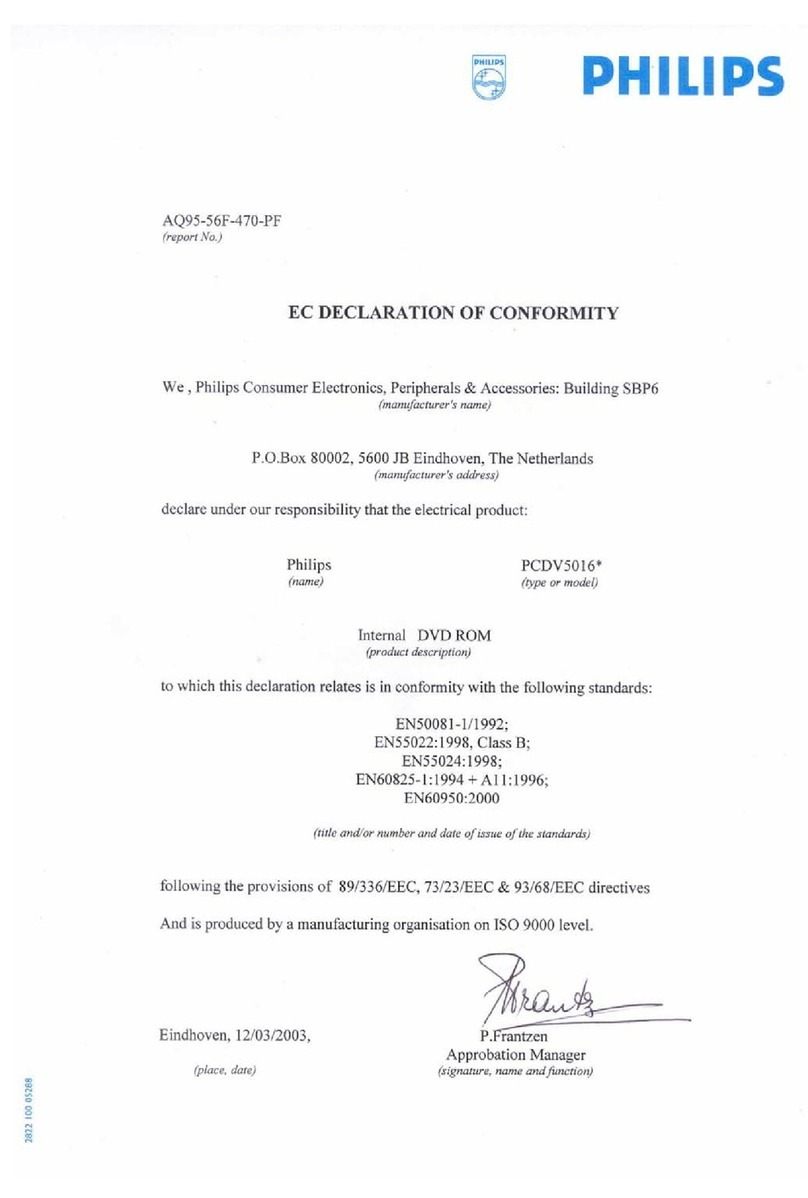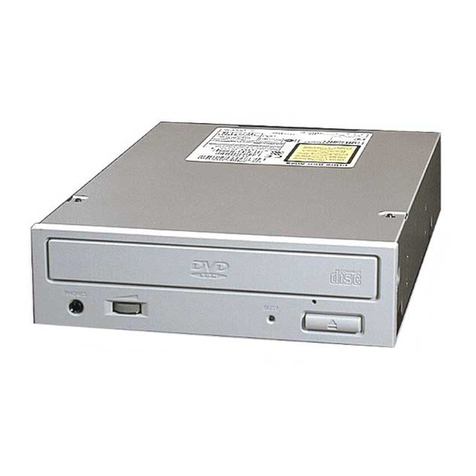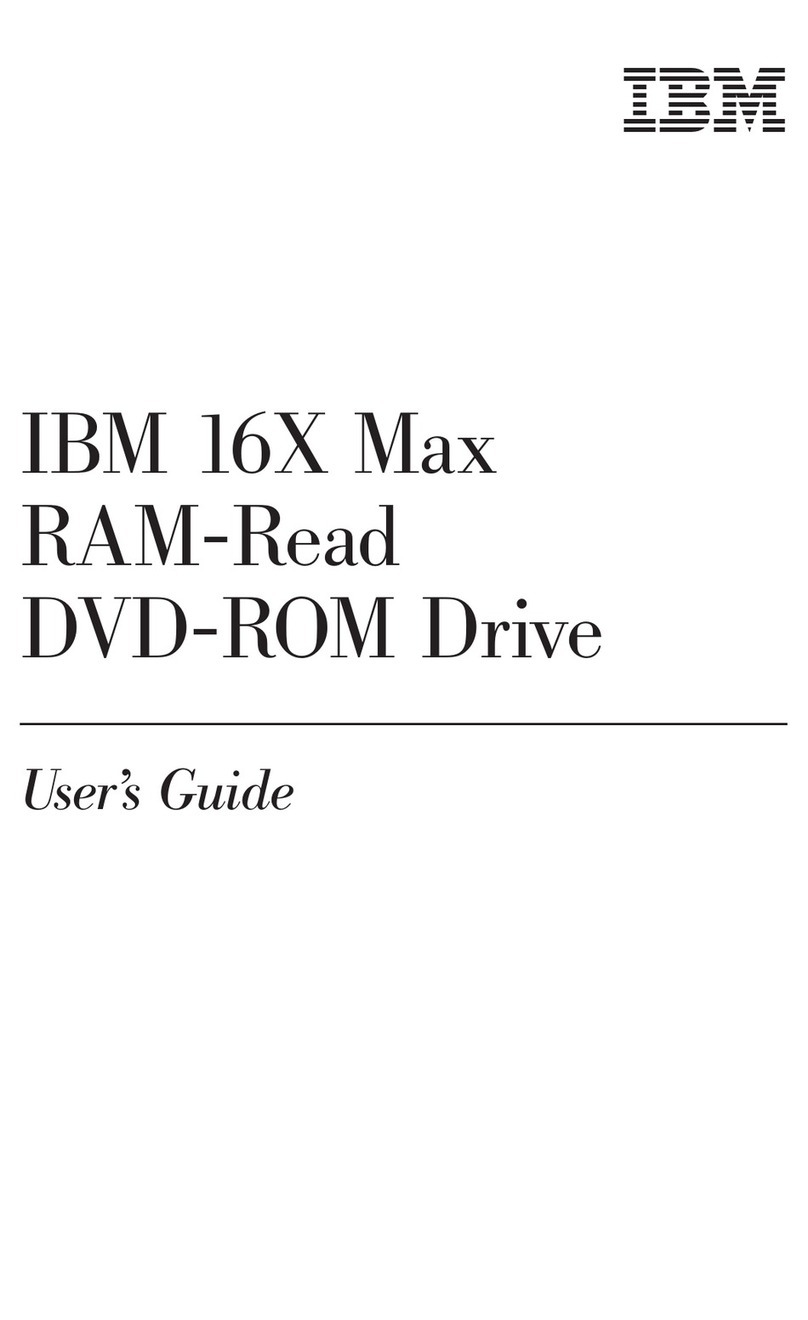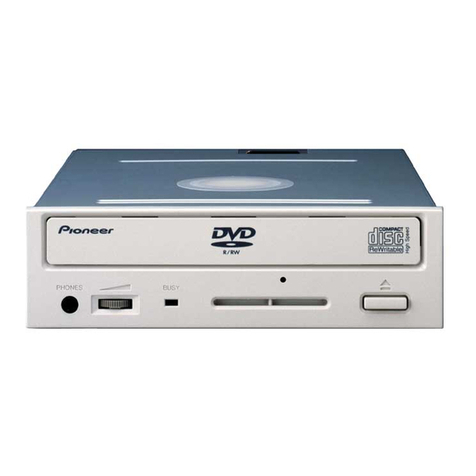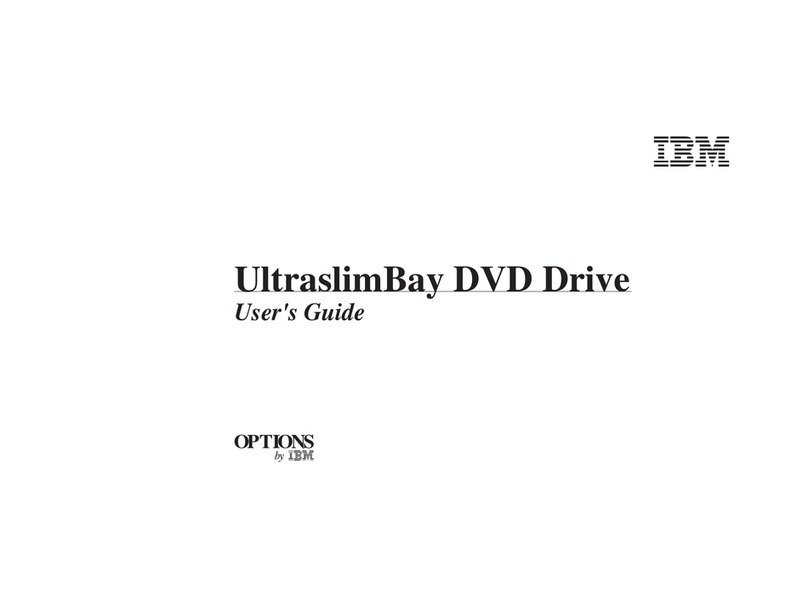Sony VPCL135FX Guide
Other Sony DVD Drive manuals

Sony
Sony DRX-800UL User manual

Sony
Sony DVDirect Express VRD-P1 User manual

Sony
Sony DRU-500AX User manual
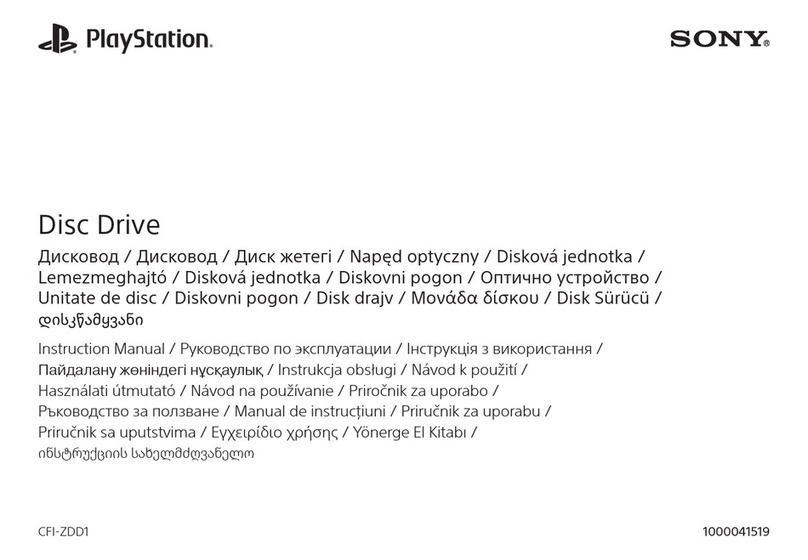
Sony
Sony PlayStation CFI-ZDD1 User manual

Sony
Sony ODS-D280U User manual

Sony
Sony DRXS50U - DRX S50U User manual

Sony
Sony DRX-510ulk User manual
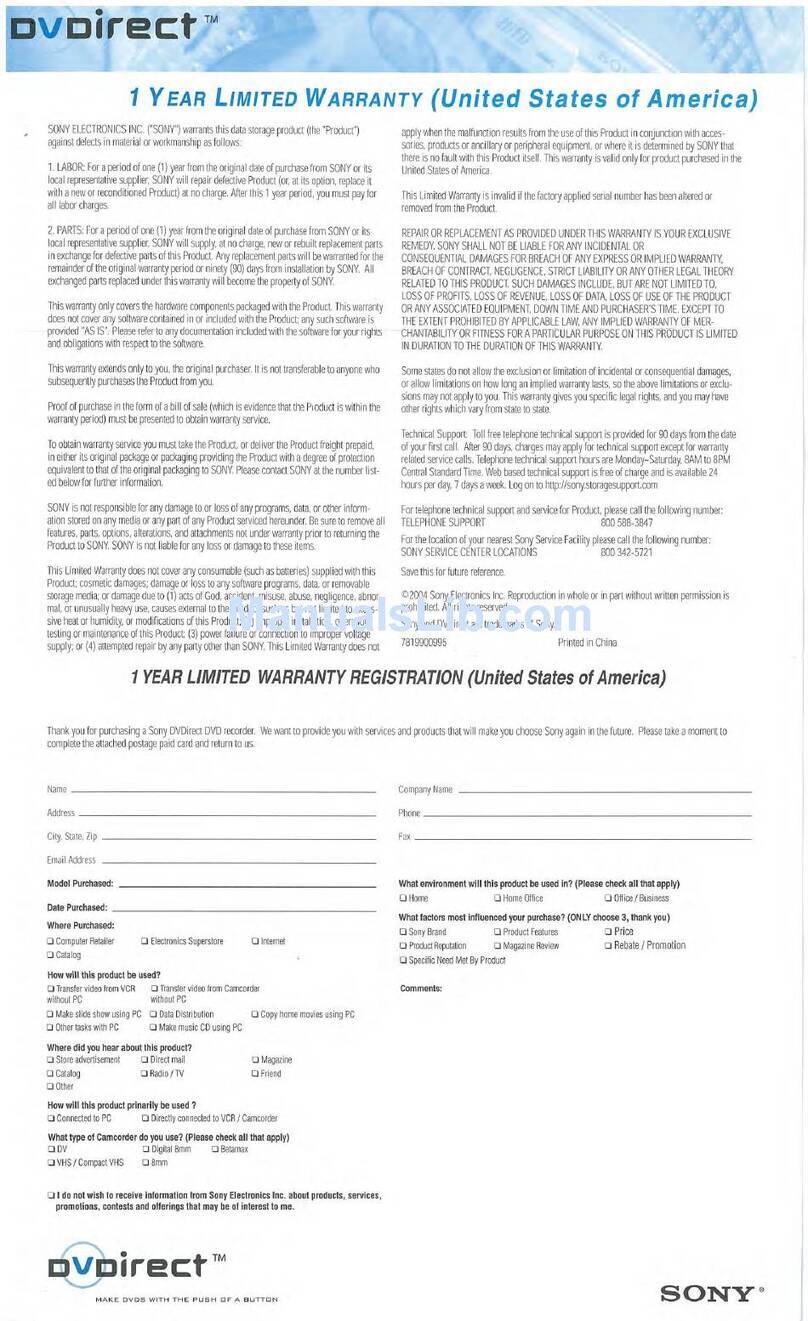
Sony
Sony VRD-VC10 Use and maintenance manual
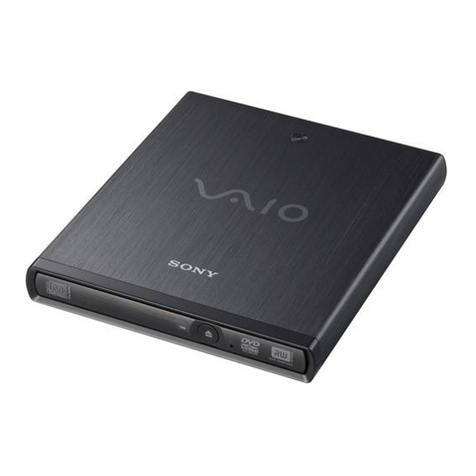
Sony
Sony VGP-UDRW1 - VAIO - DVD±RW User manual

Sony
Sony PCGA-DDRW1 User manual
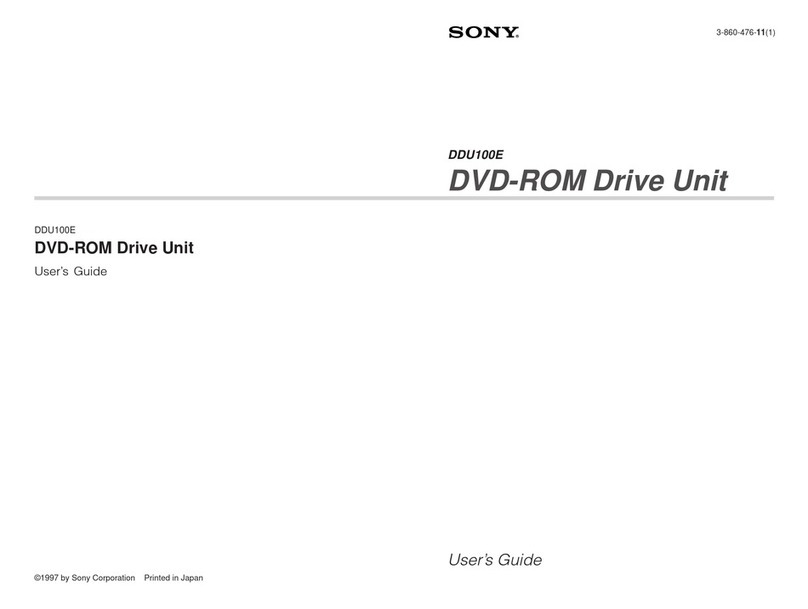
Sony
Sony DDU100E User manual

Sony
Sony DRX-700UL User manual

Sony
Sony VRD-MC1 Nero 6 User manual

Sony
Sony DRU-710A User manual

Sony
Sony VRD MC5 - DVDirect - DVD±RW Drive Use and maintenance manual

Sony
Sony VGP-DDRW4 - DVD±RW / DVD-RAM Drive User manual

Sony
Sony DRX-510ulk User manual
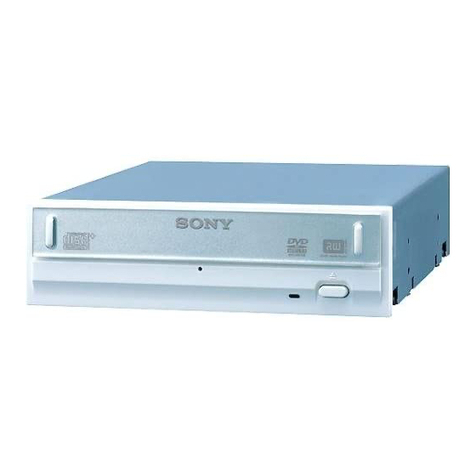
Sony
Sony DRU-820A User manual

Sony
Sony DRX-820UL User manual
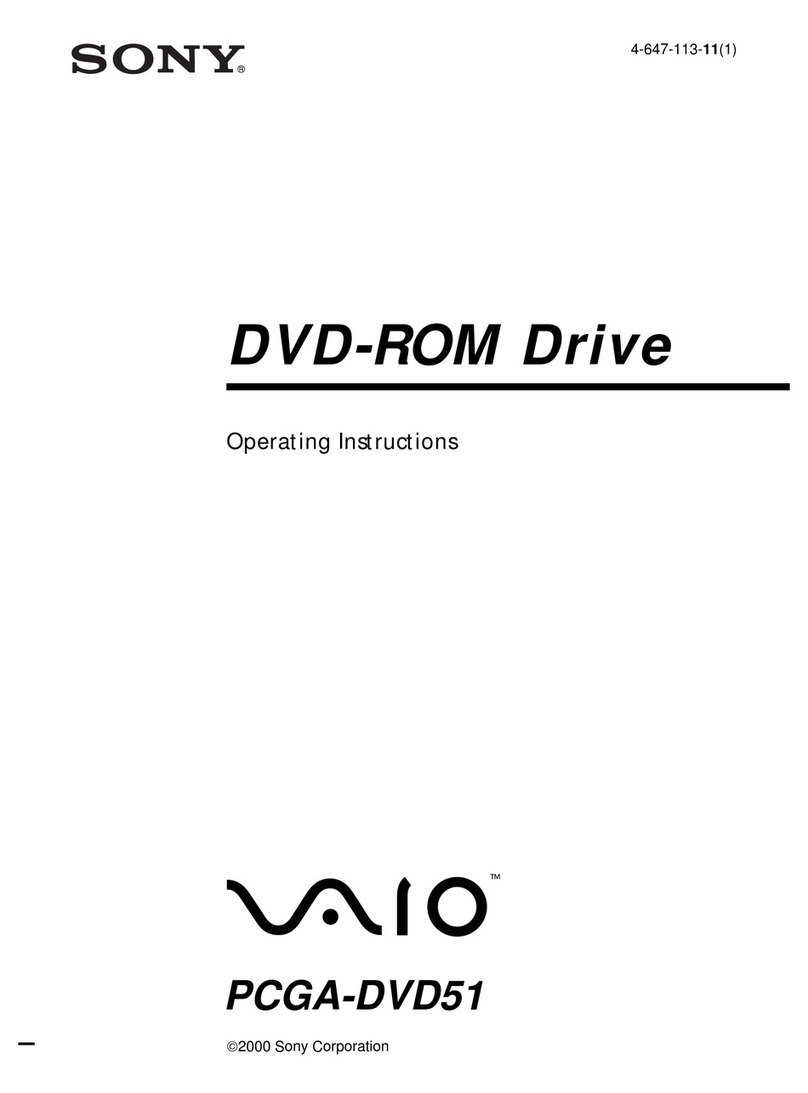
Sony
Sony PCGA-DVD51 User manual