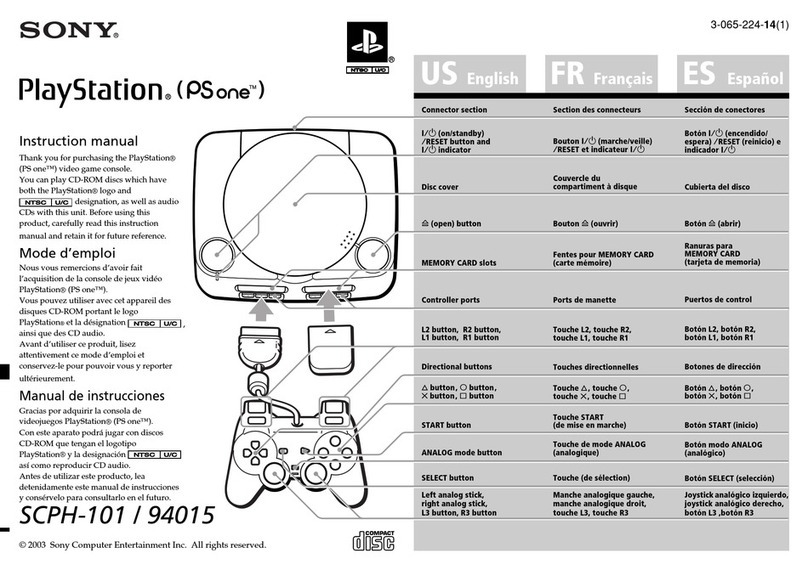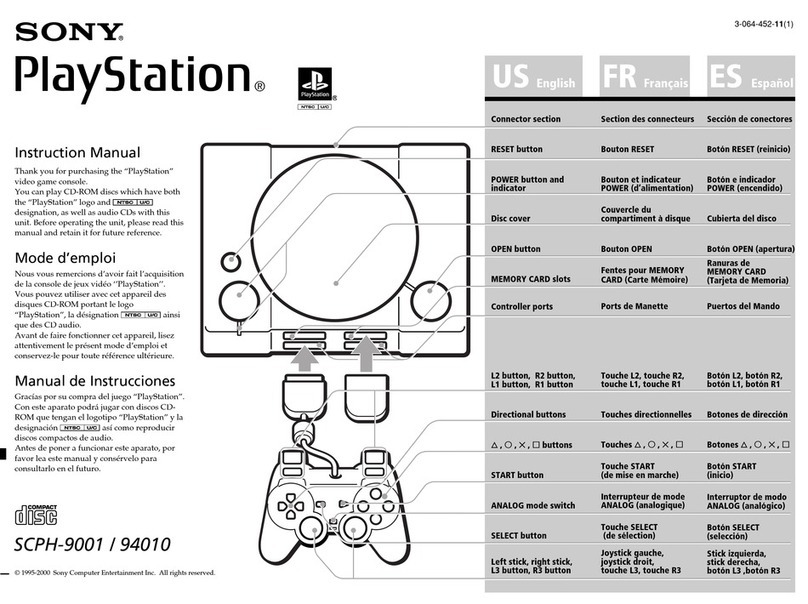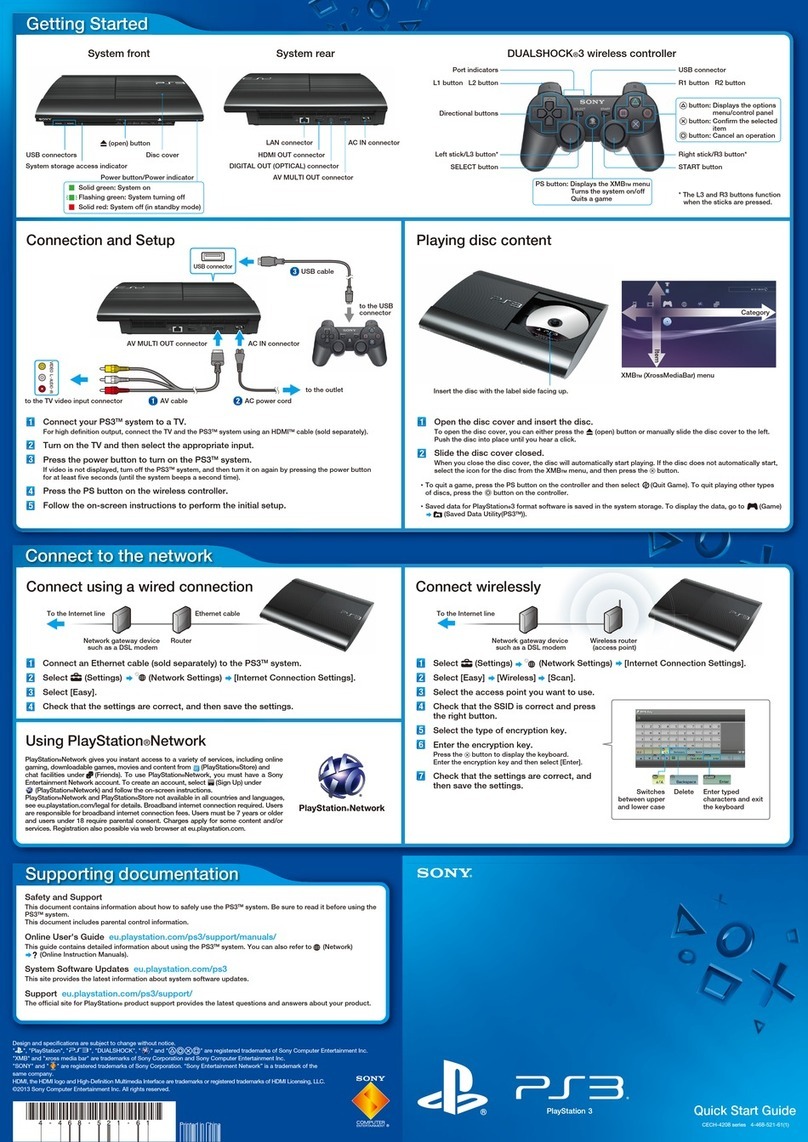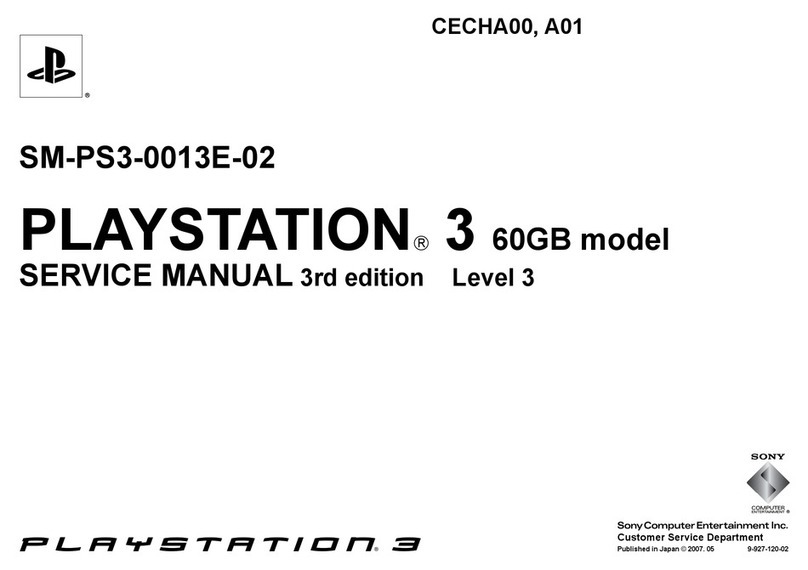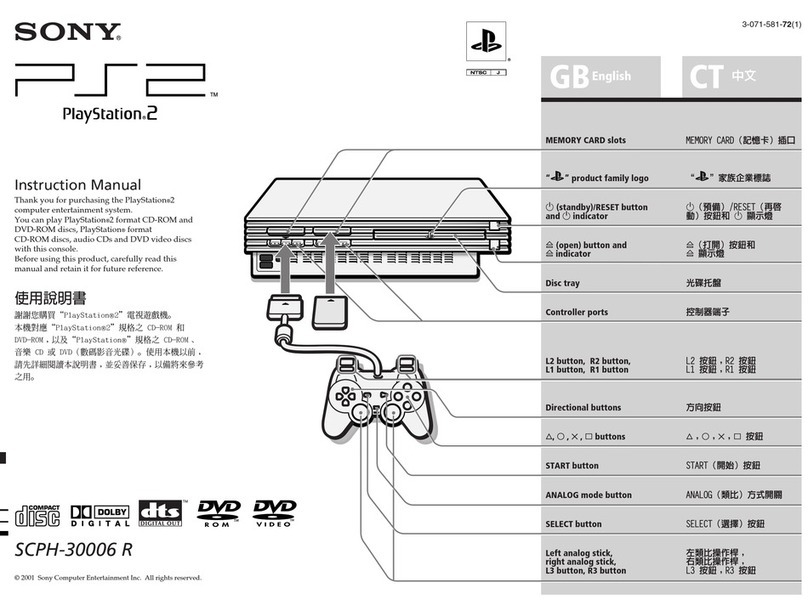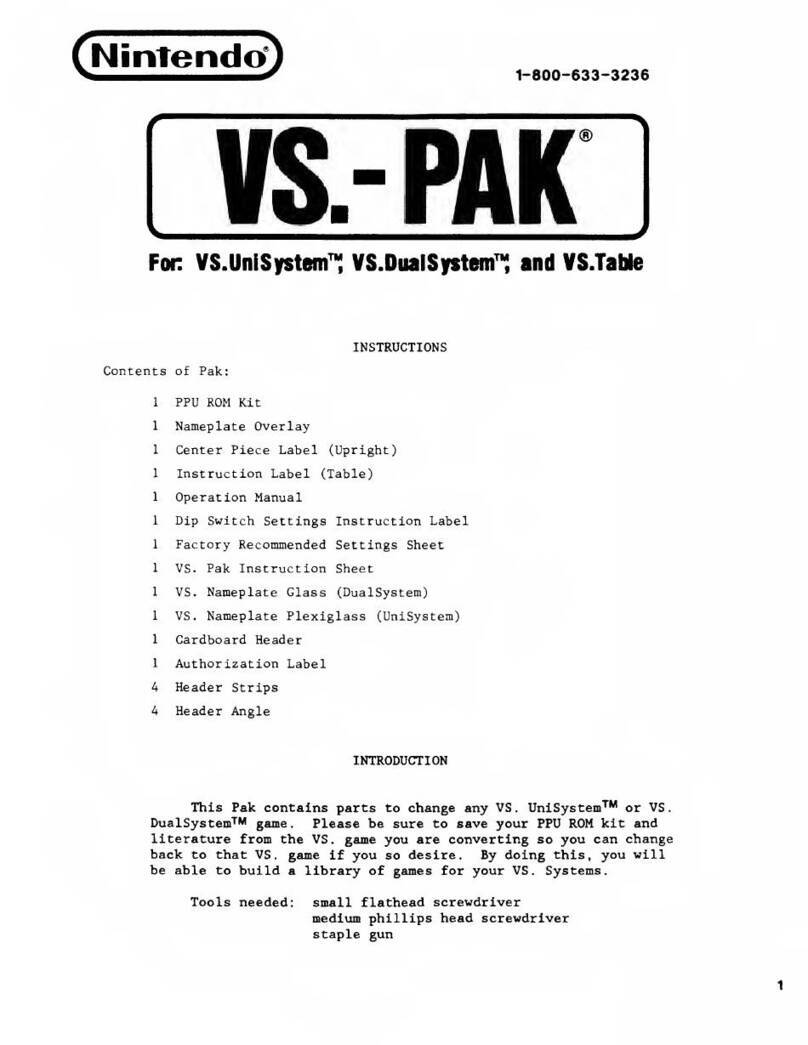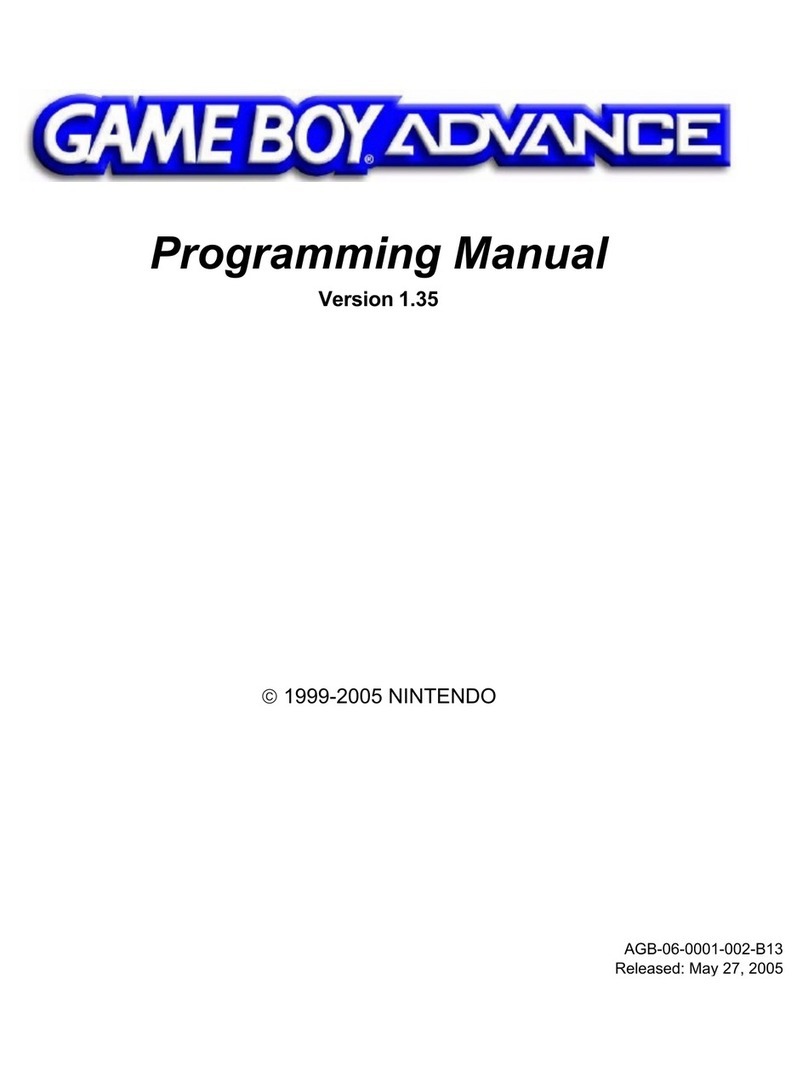Other World Computing | 1-800-275-4576 | Intl: 1-815-338-8685 | www.macsales.com
© 2014 Other World Computing. All rights reserved. OWC is a trademark of New Concepts Development Corporation, registered in the U.S. Patent and Trademark Office and Canada.
The Other World Computing and the OWC logo are trademarks of New Concepts Development Corporation. Other marks may be the trademark or registered trademark property of their owners.
Overview
1. Back up your data.
2. Replace the HDD.
3. Reinstall system software.
4. Restore backed up data.
Back up saved game data
You must update the system software and be signed in to
PSN to back up saved data.
1. Connect the USB Storage Device to the system.
2. Select (Settings) from the function screen.
3. Select [Application Saved Data Management] > [Saved
Data in System Storage] > [Copy to USB Storage Device].
4. Select a title.
5. Press X to add a check mark in the check box for the
saved data you want to copy, and then select [Copy].
replace the hdd
1. Make sure the PS4 is turned completely o. When the
power light is o, the system is completely o. If the
power light is orange, the system is in standby mode.
2. Unplug the AC power cord. And then disconnect the
other cables from the system.
3. Remove the plug for AC power cord from the electrical
outlet, and then detach the other cables.
4. Slide the HDD bay cover o.
5. Remove the screw that holds the HDD mounting
bracket in place.
6. Pull the HDD toward the front of the system to remove it.
7. Use the Phillips screwdriver and remove the four screws
holding the HDD to the caddy.
8. Place the replacement HDD on the mounting bracket,
and attach using the four screws.
9. Attach the HDD to the system using the screw.
10. Slide the HDD bay cover back on.
install the system sOftware
1. On the USB storage device, create a folder named “PS4”.
And inside of the “PS4” folder, create another folder
named “UPDATE”.
2. Download the PS4 update le, and save it in the
“UPDATE” folder. The update le can be found here.
3. Turn your PS4 completely o, so that the power
indicator is not lit.
4. Connect the USB storage device that the update le
is saved on to your PS4 and hold the power or PS button
for at least 7 seconds. The PS4 should start in safe mode.
5. Select [Initialize PS4 (Reinstall System Software)] and
follow the prompts to complete the update.
cOpy saved game data Back tO the ps4
1. Connect the USB storage device to the system.
2. Select (Settings) from the function screen.
3. Select [Application Saved Data Management] > [Saved
Data on Storage Device] > [Copy to System Storage].
4. Select a game/media title.
5. Press X to add a check mark in the check box for the
saved data you want to copy, and then select [Copy].
PlayStation 4 Drive Upgrade Instructions