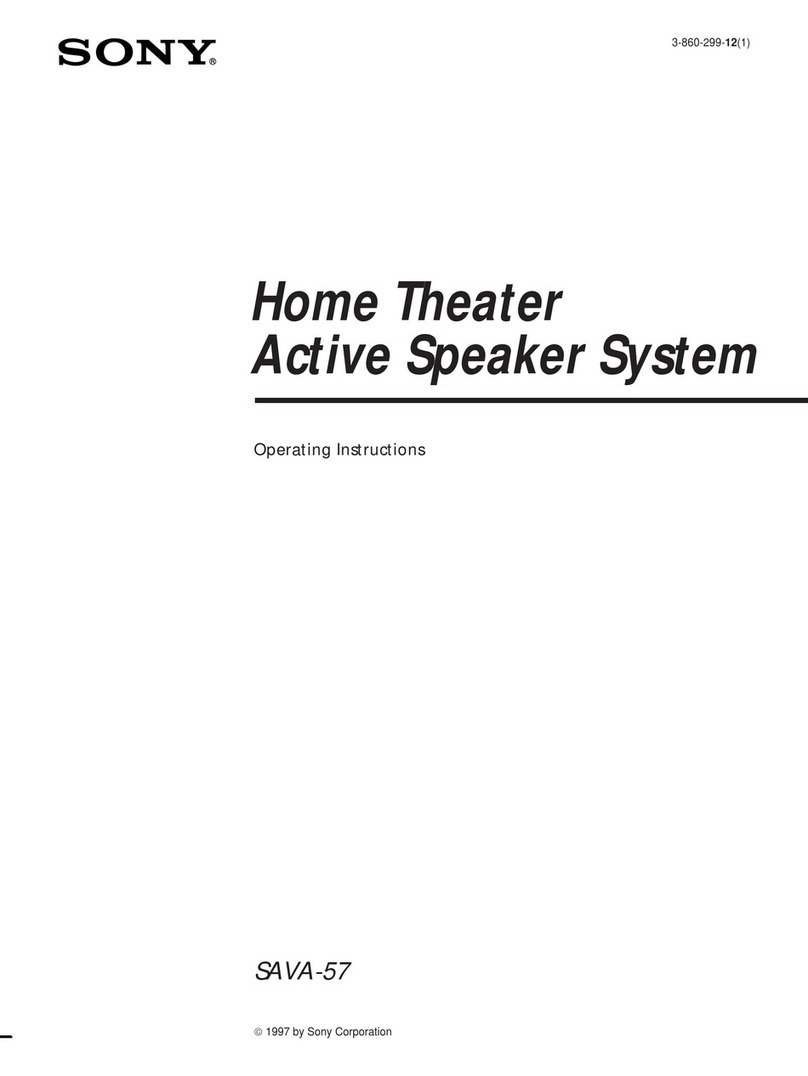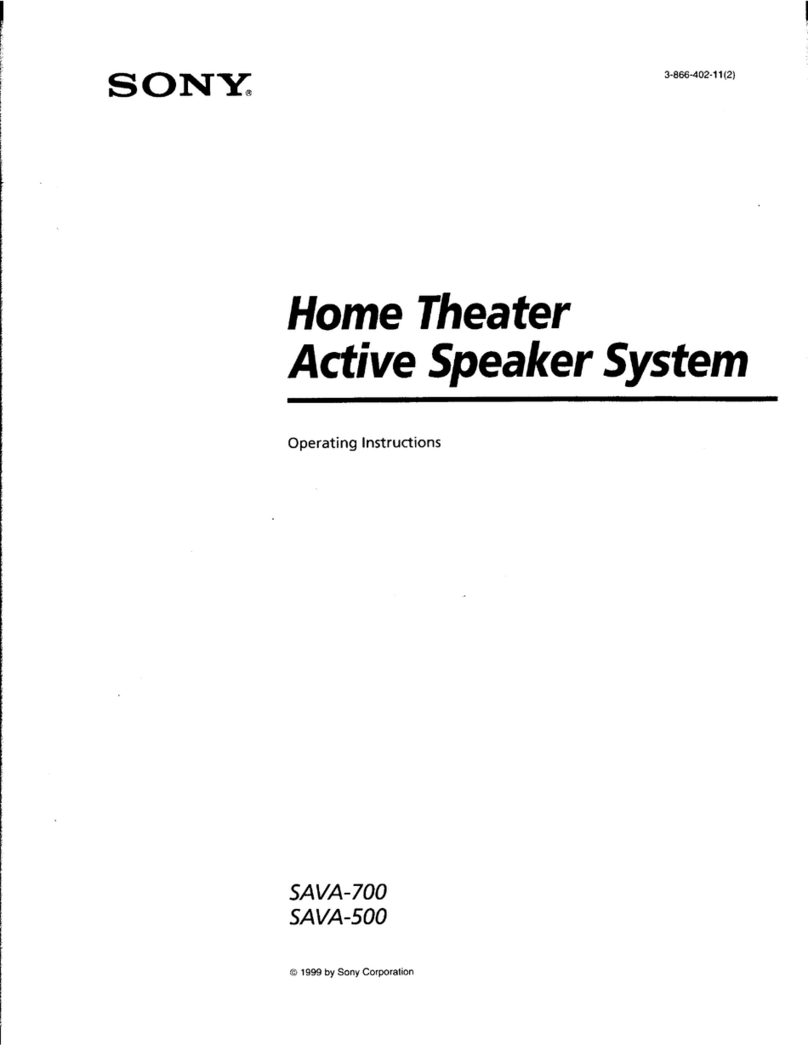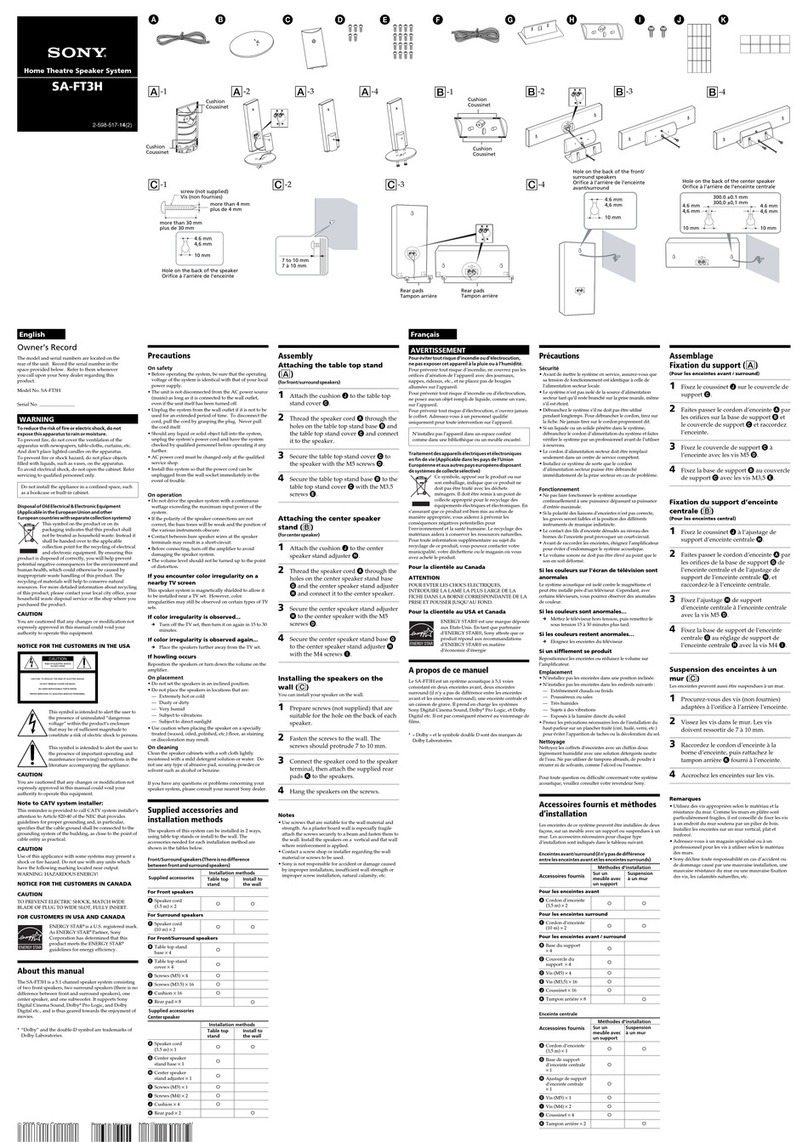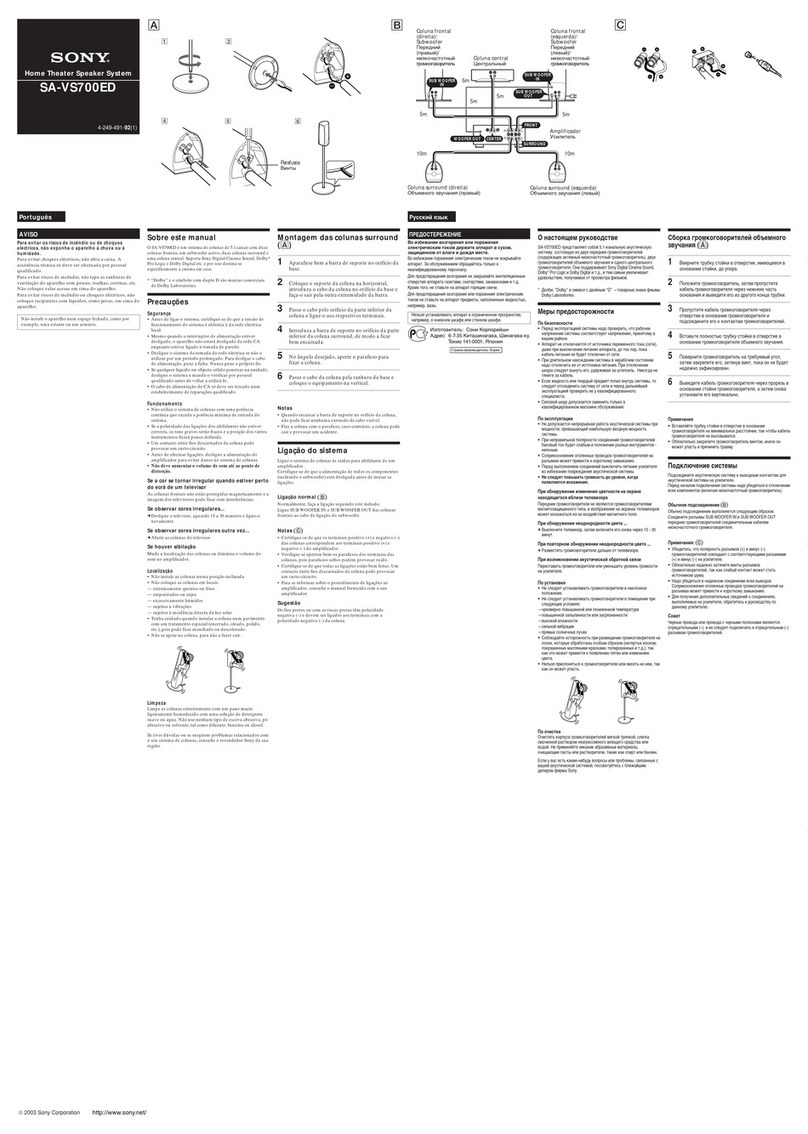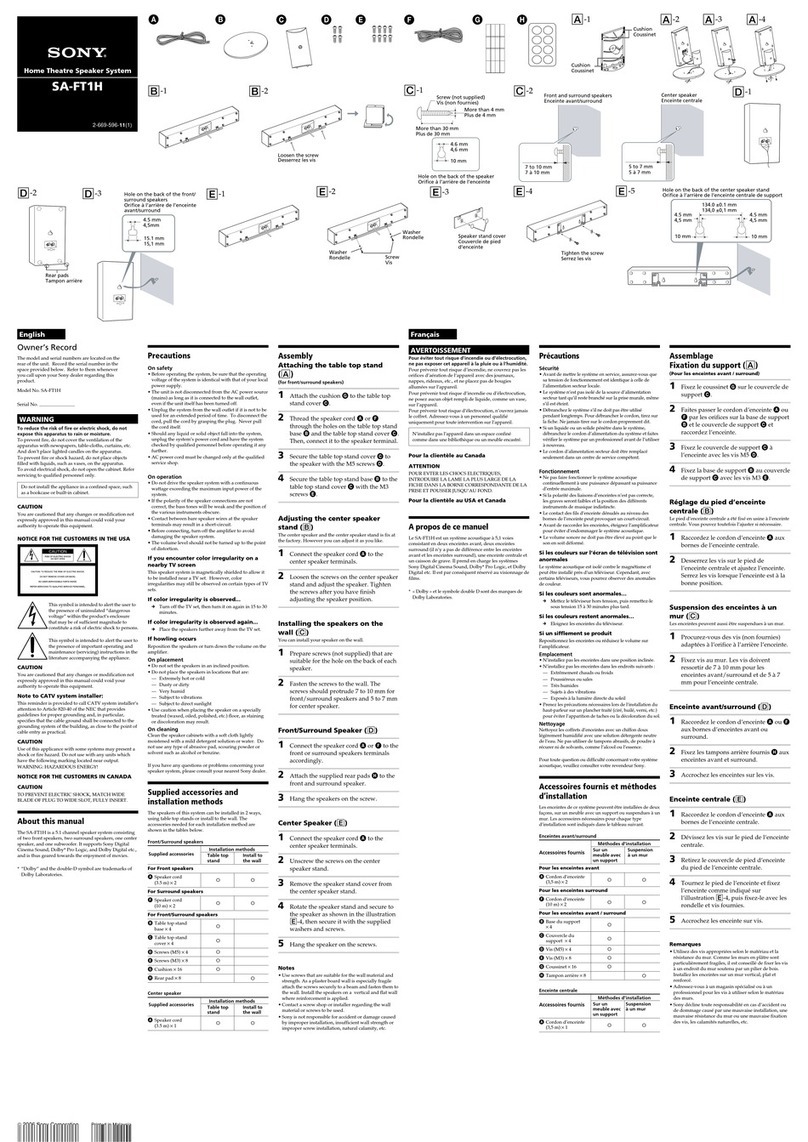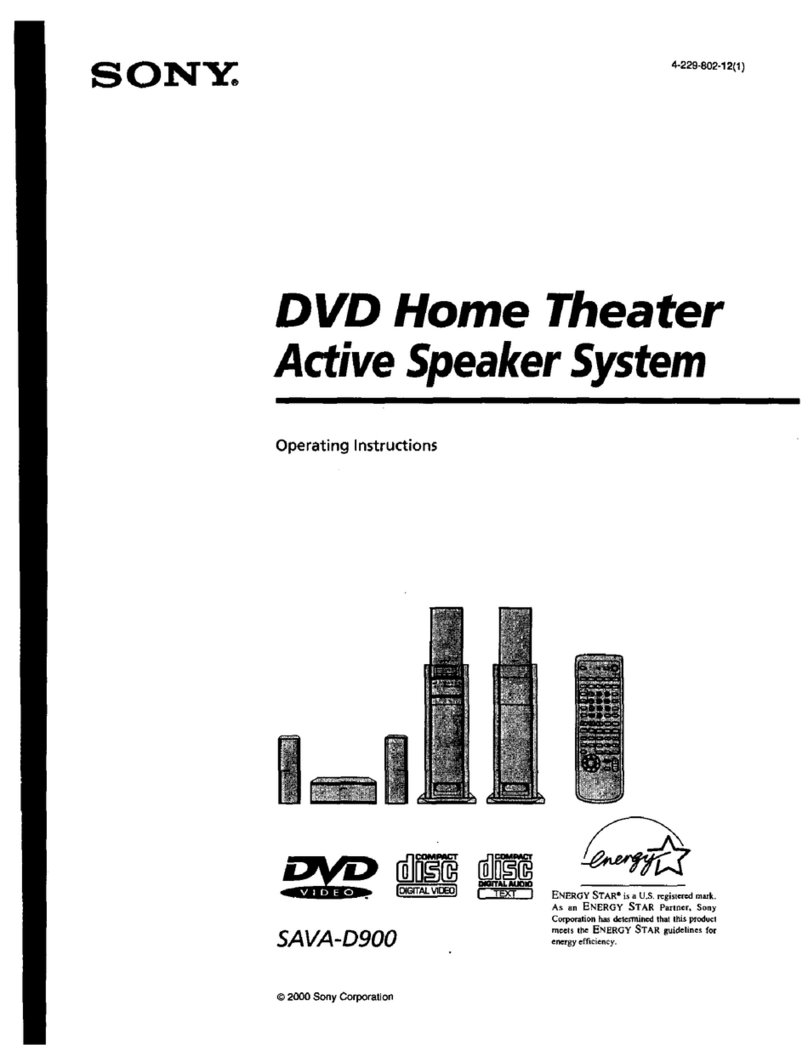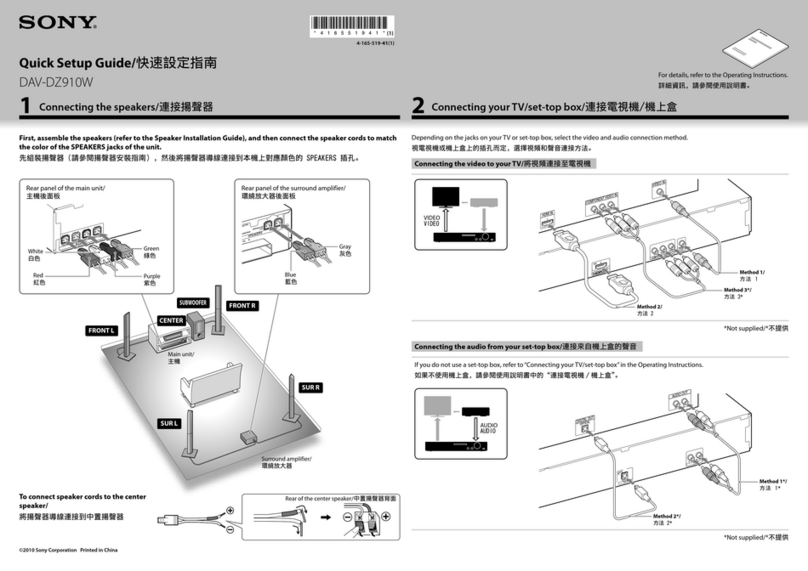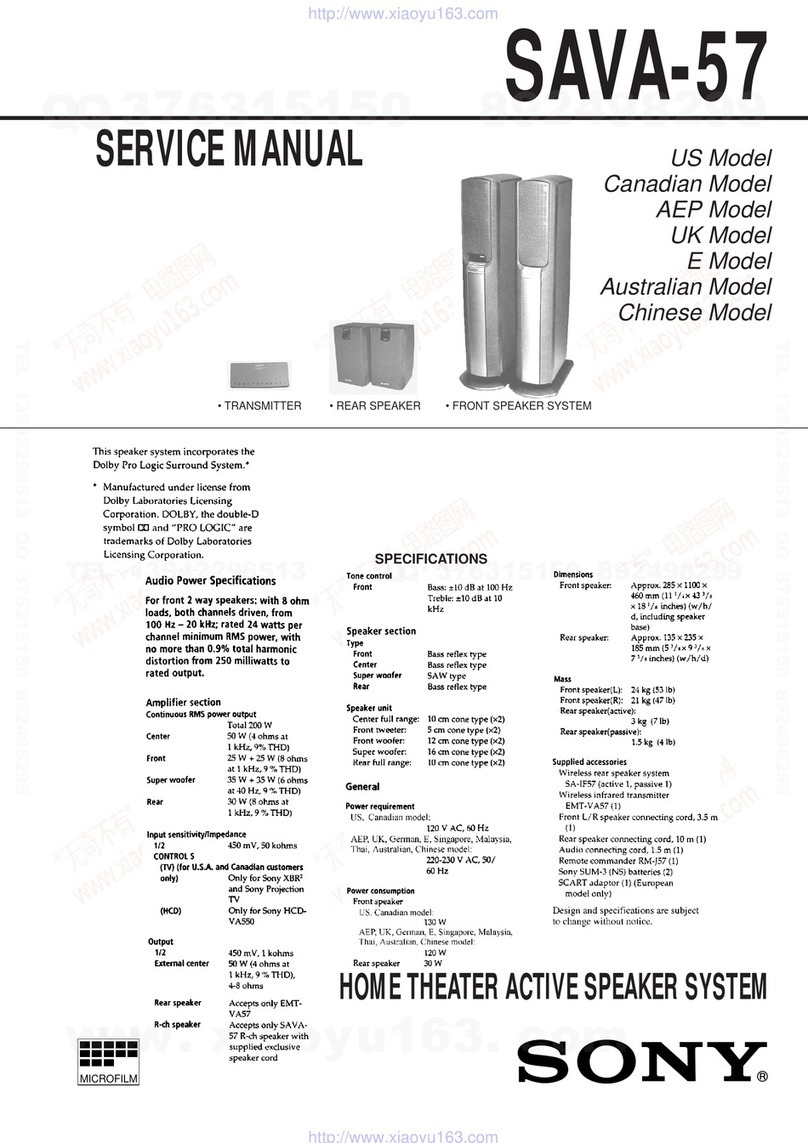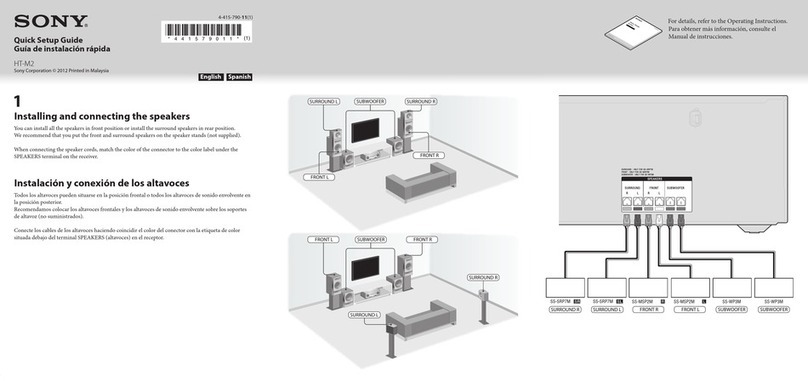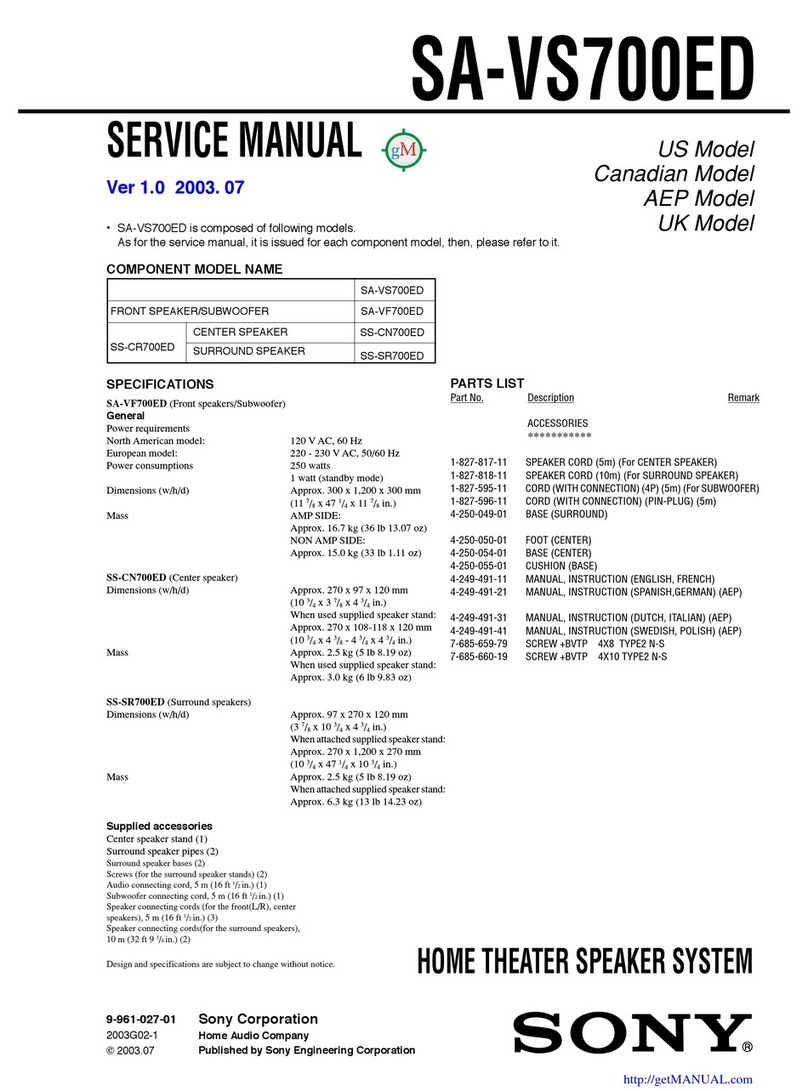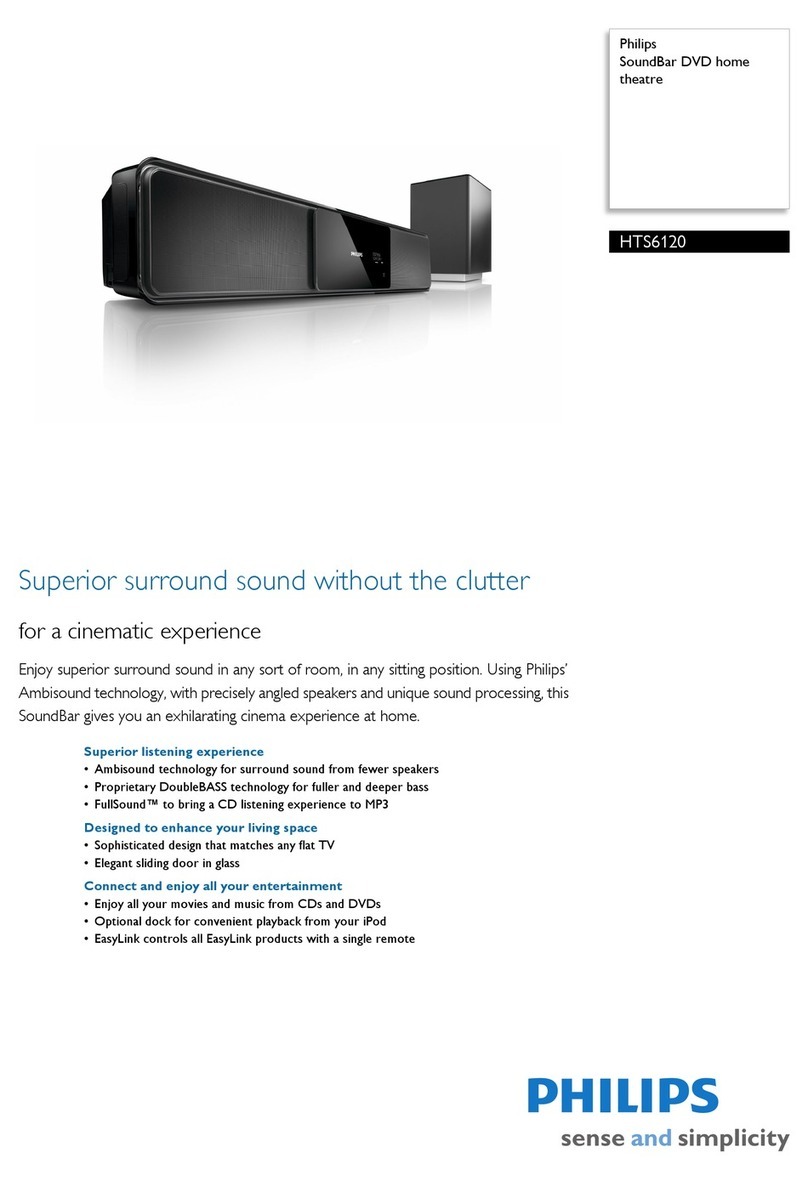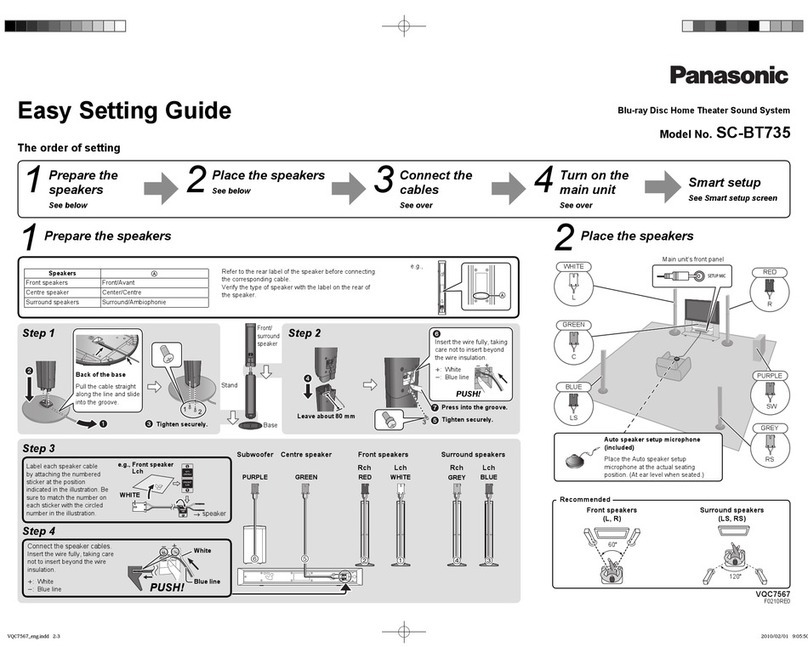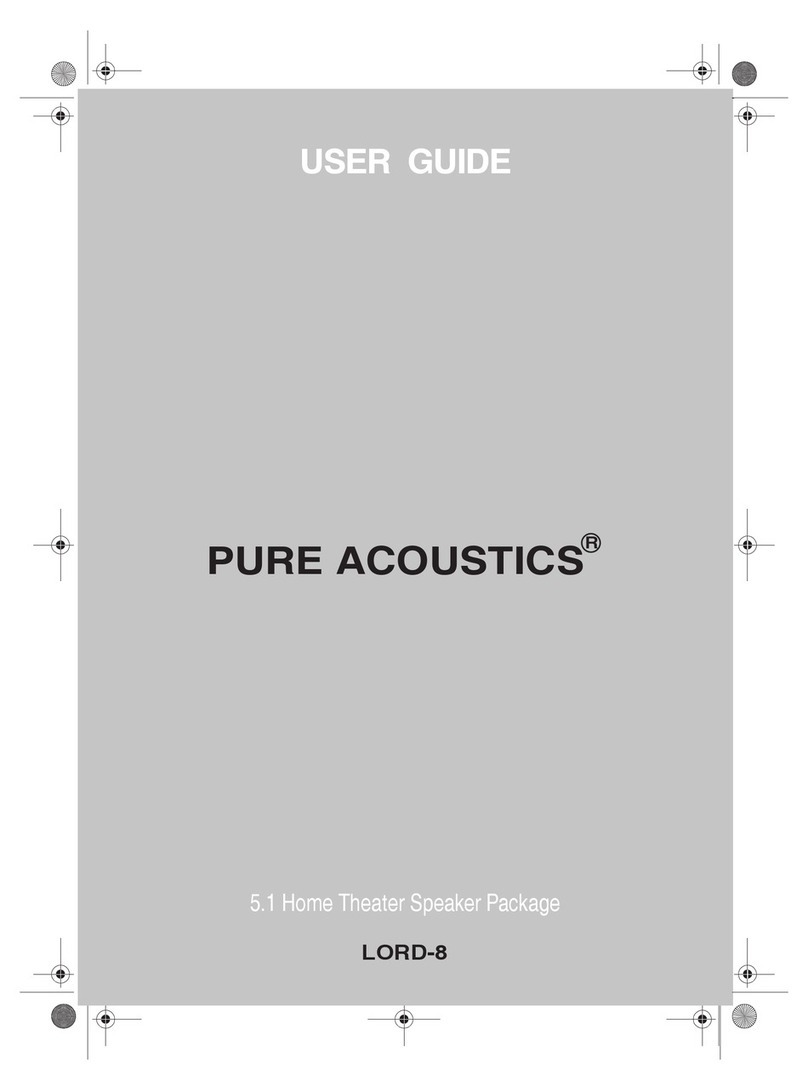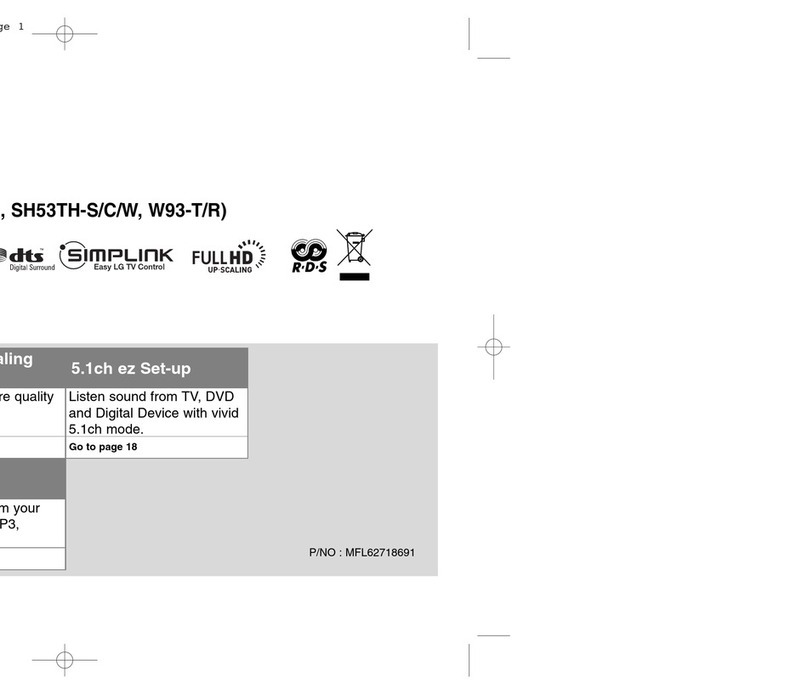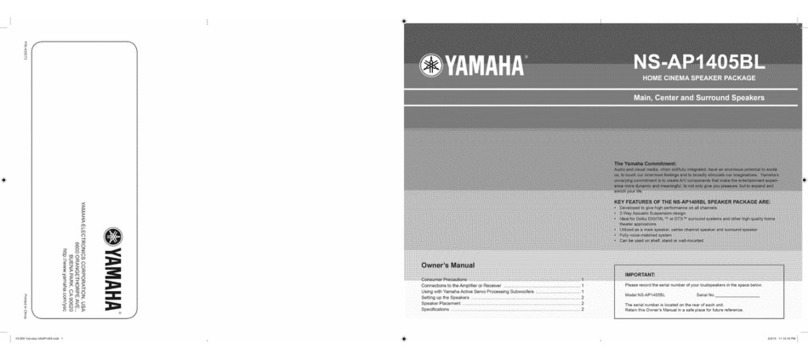8
SECTION 4
TEST MODE
This set provides four test modes as follows.
1. INPUT CHECK MODE
2. KEY CHECK MODE
3. AMP CHECK MODE
4. DEMONSTRATION MODE
The following describes each test mode in detail.
4-1. INPUT CHECK MODE
Procedure:
1. While pressing the both [S.WOOFER] and [MASTERVOL+] buttons, turn the power ON.
2. Fluorescent indicator tube display “SAVA-700”, after the all lights up, and enter the input check mode.
3. Pressing the [INPUT] button varies the display as follows.
SAVA-700
*********
S.WOOFER *1 S.WOOFER check mode (5.1CH INPUT check mode)
AUX AUX input (SURROUND OFF) check mode
VIDEO VIDEO input (SURROUND OFF) check mode
TV TV input (SURROUND OFF) check mode
AUTO POWER AUTO POWER ON/OFF check mode
*1 Pressing the [SURROUND] button makes the S.WOOFER level minimum, or the [S.WOOFER] button makes the S.WOOFER level
maximum, or [CENTERMODE] button returns default.
Note: In each mode, the volume is muted except for the channels that can be checked.
4. To release the test mode, push back [] button.
4-2. KEY CHECK MODE
Procedure:
1. Push back [] button to turn the power OFF.
2. Connect the lead wire to TP3 and TP4 on the KEY board.
3. Push [] button to power ON.
4. Let the lead wire short TP3 and TP4.
5. Fluorescent indicator tube display “KEY CHK 700” , and enter the key check mode.
6. Pressing any buttons, the number of button will be displayed on the fluorescent indicator tube.
7. Pressing the first button turns on the [READY] LED (red), and the second button turns on the [ON] LED (green). Thus, two LEDs light
up alternately each time the buttons are pressed.
8. After all buttons are pressed, it will be in the STANDBY mode.
Note: If a check failed, the set does not go in STANDBY mode, and you cannot exit from the test mode. In this case, quit the test mode by pushing back
[] button.
Button
INPUT
SURROUND
CENTER MODE
WOOFER
MASTER VOL –
MASTER VOL +
Button Number
1
2
3
4
5
6
U
U
U
U