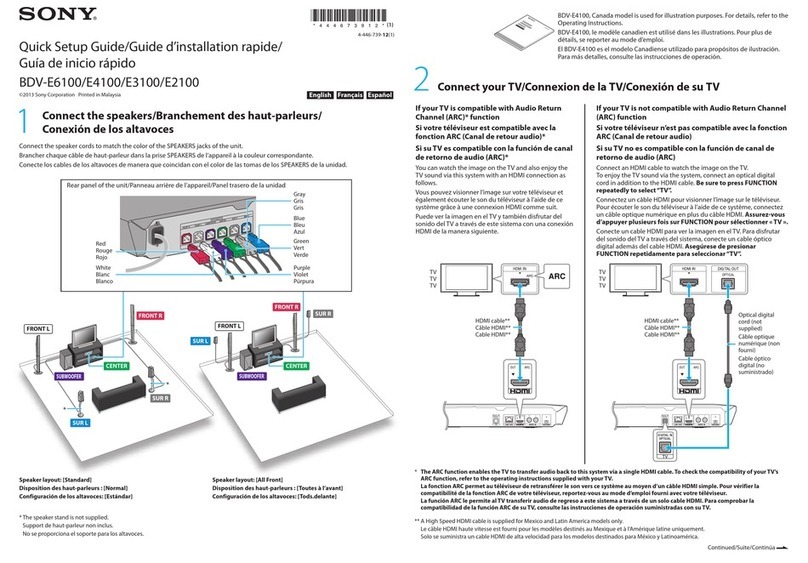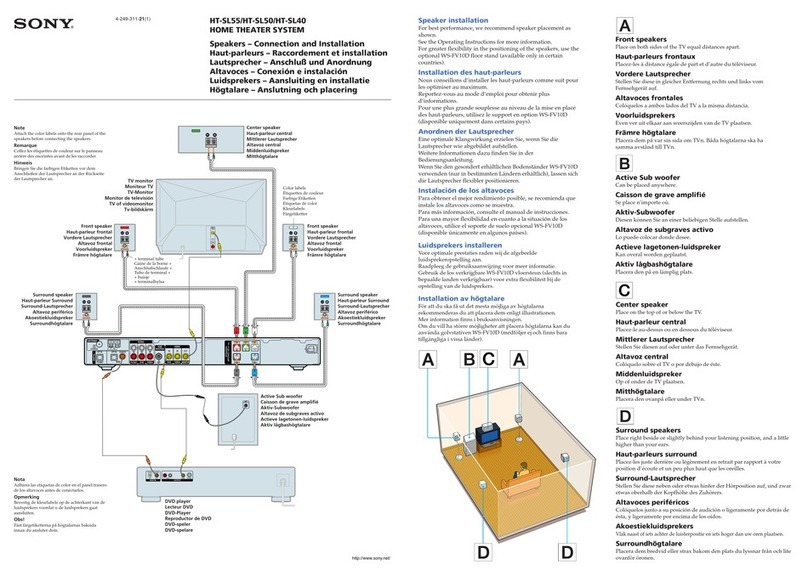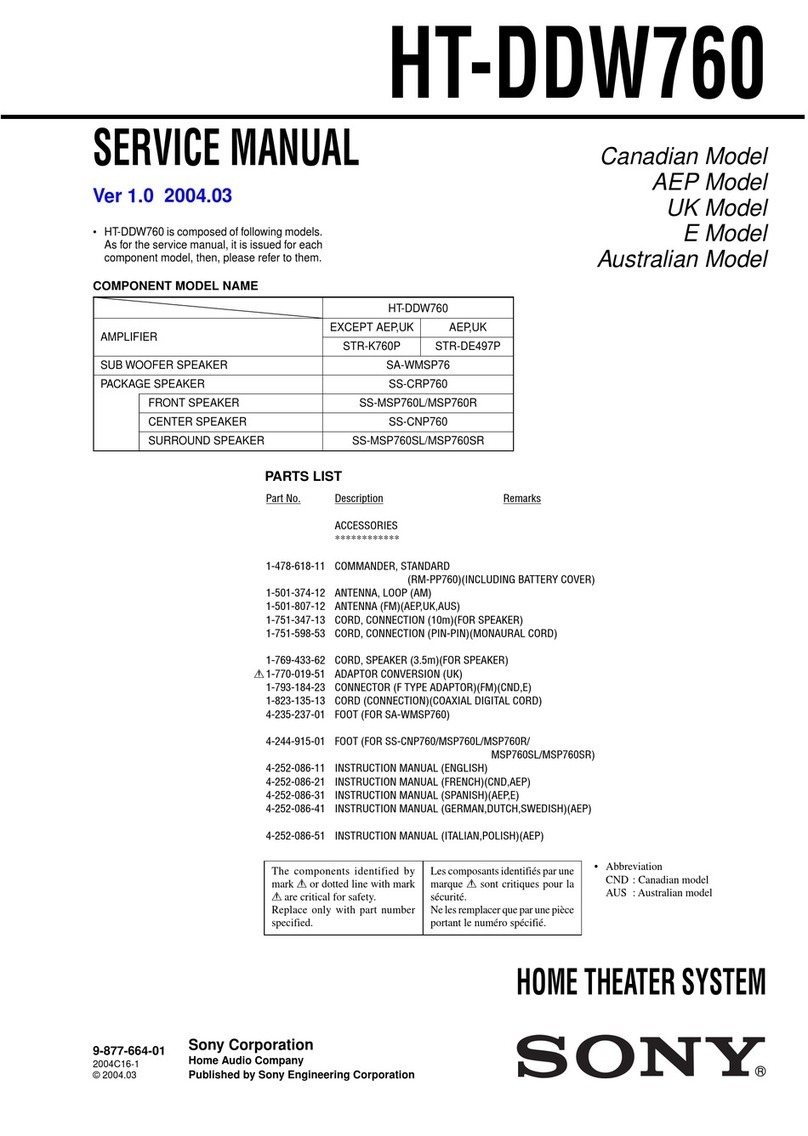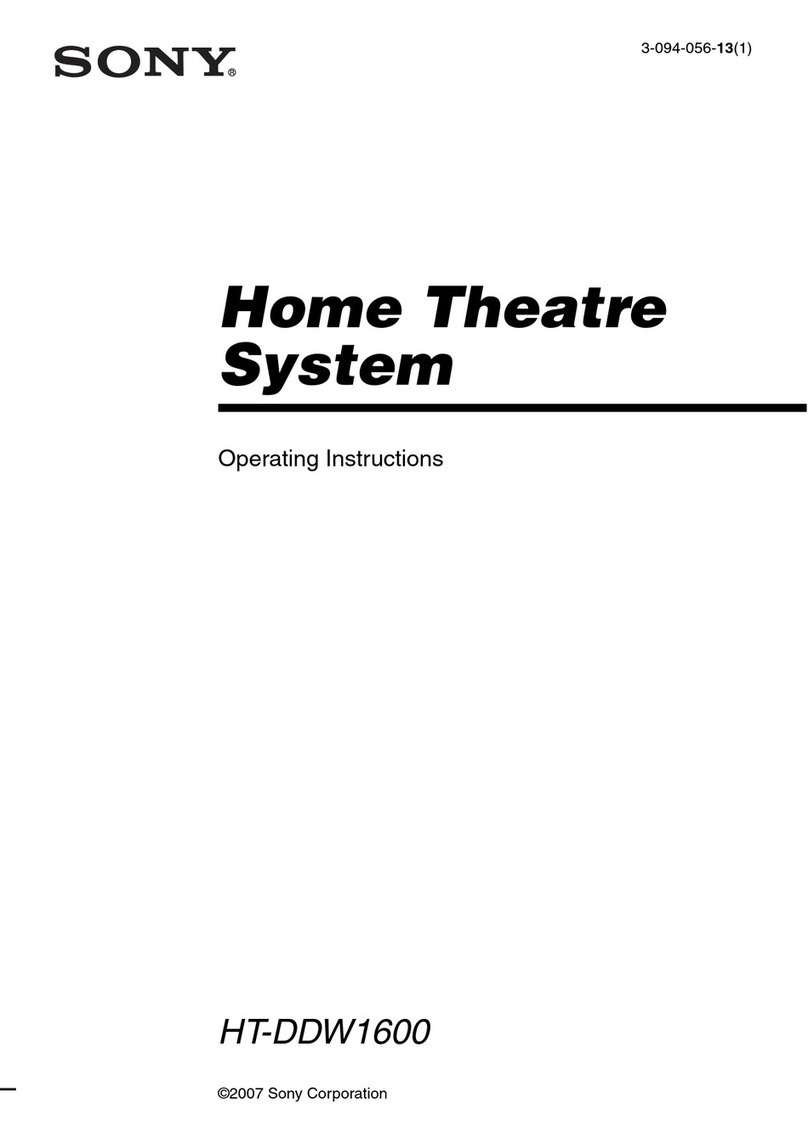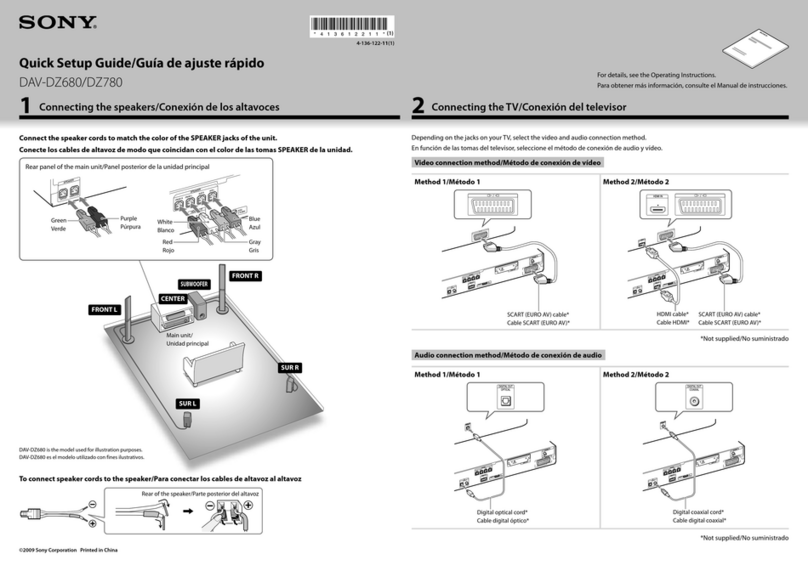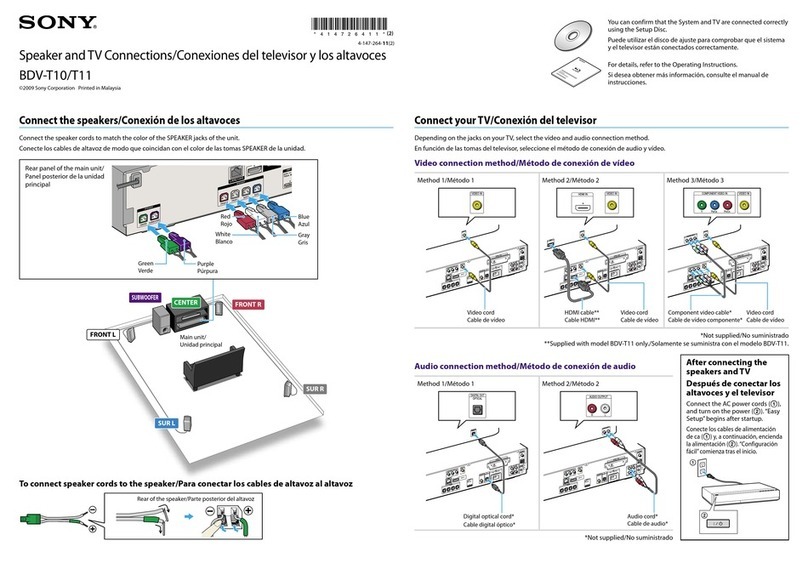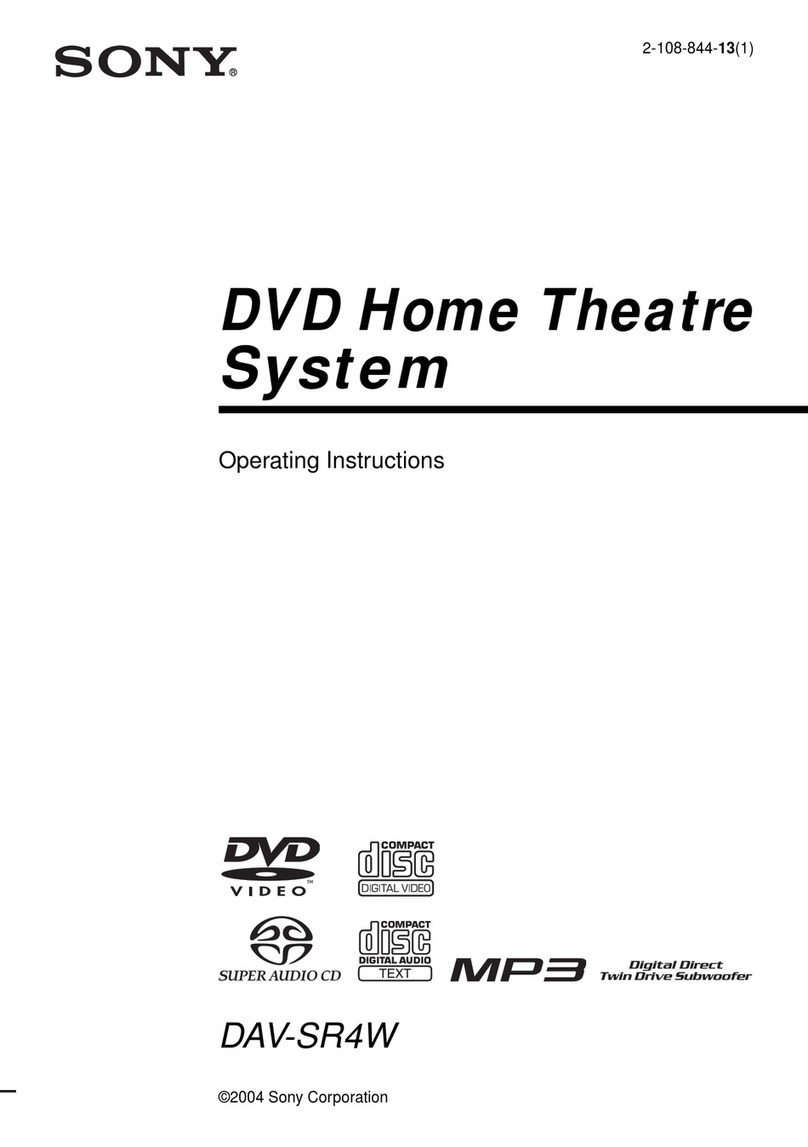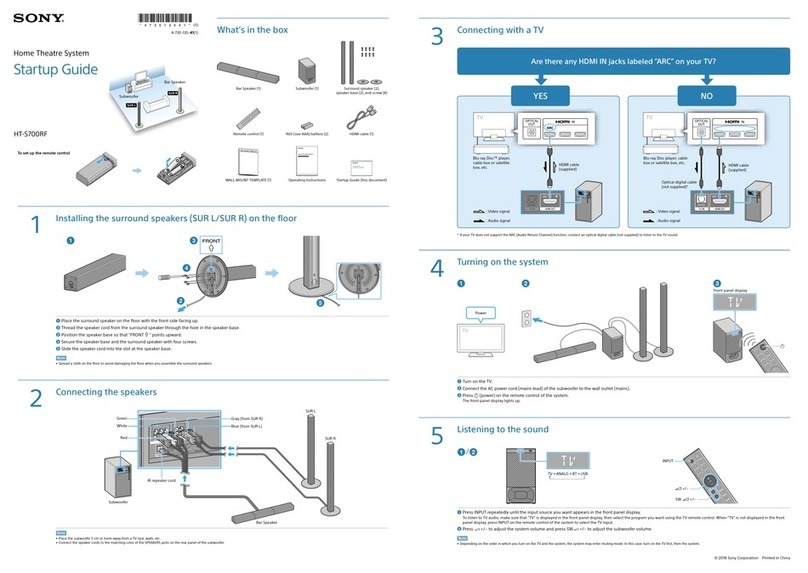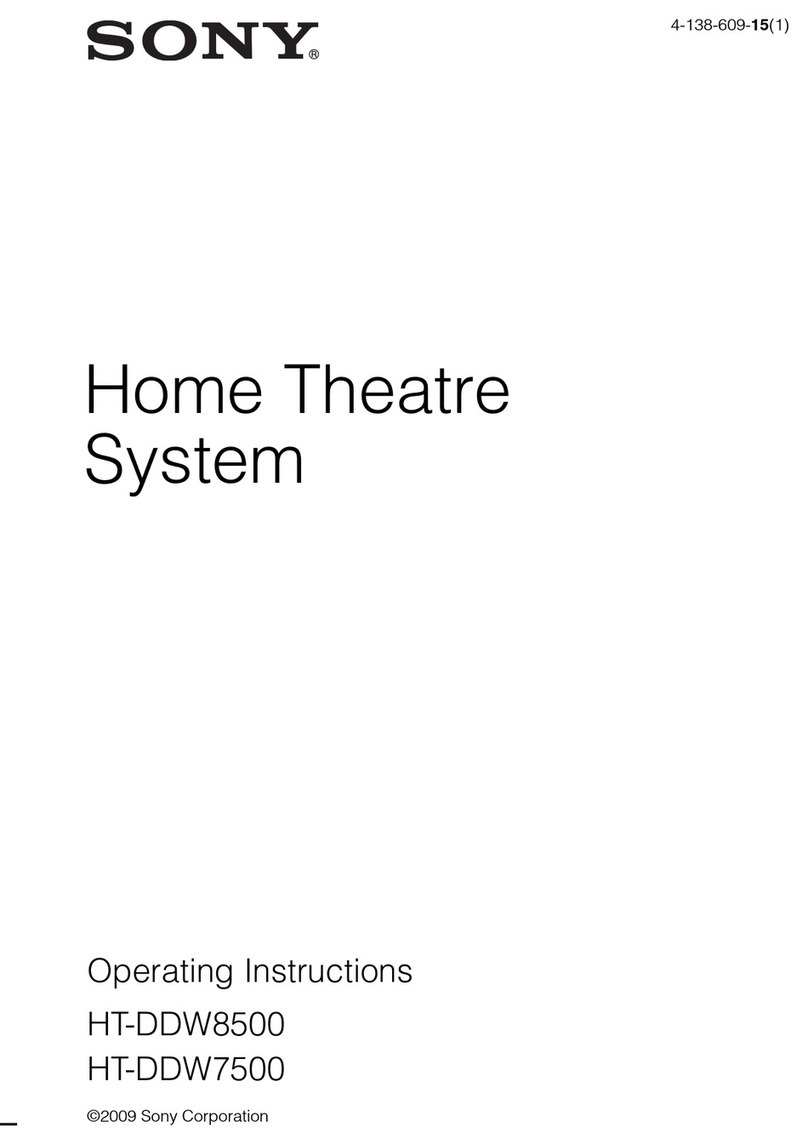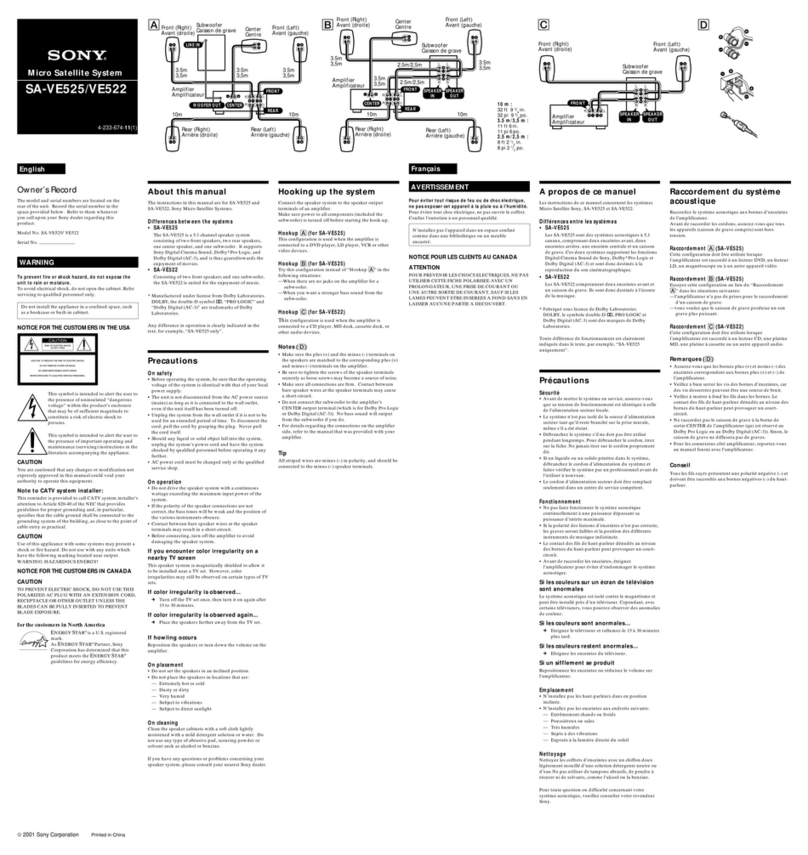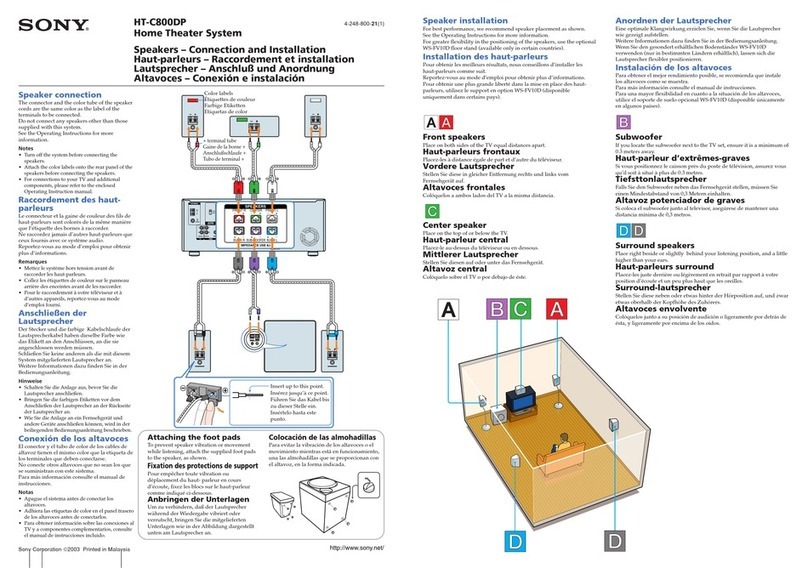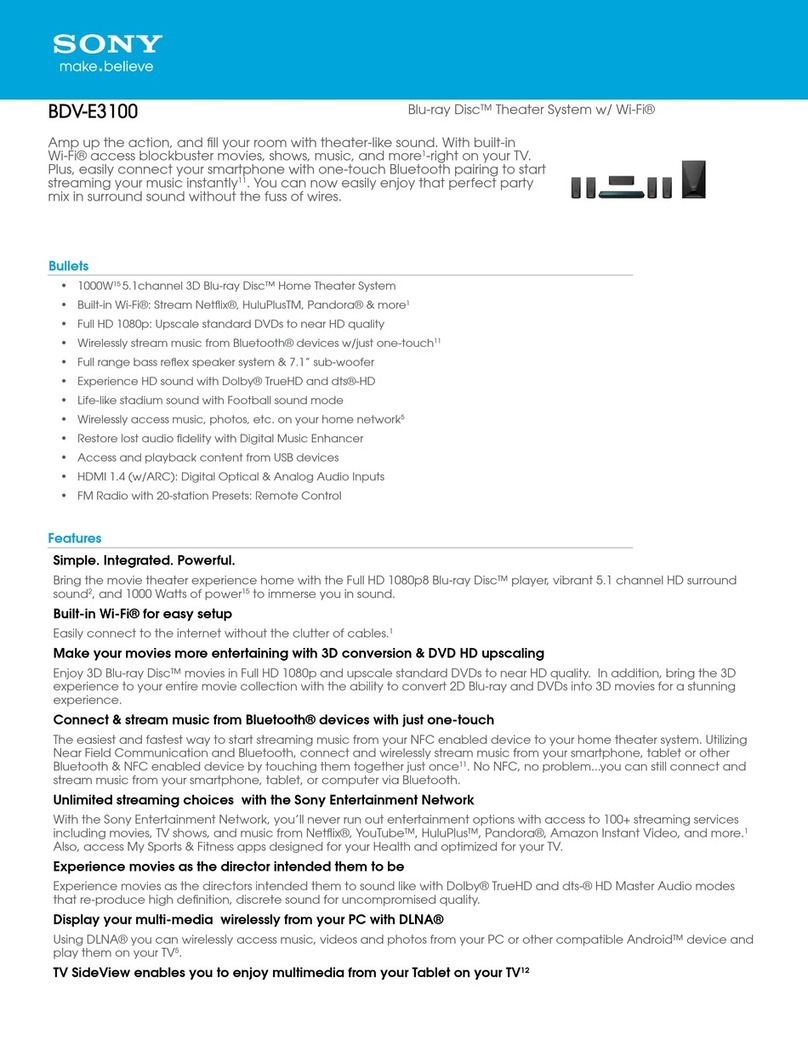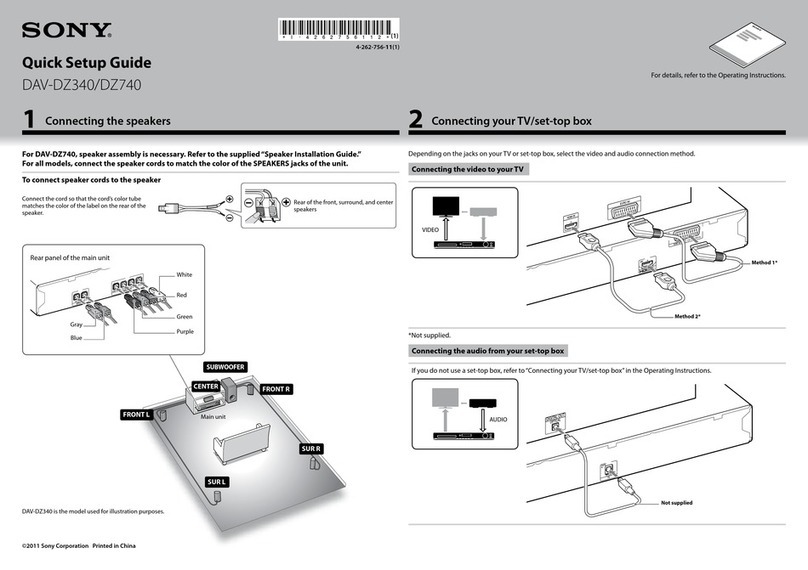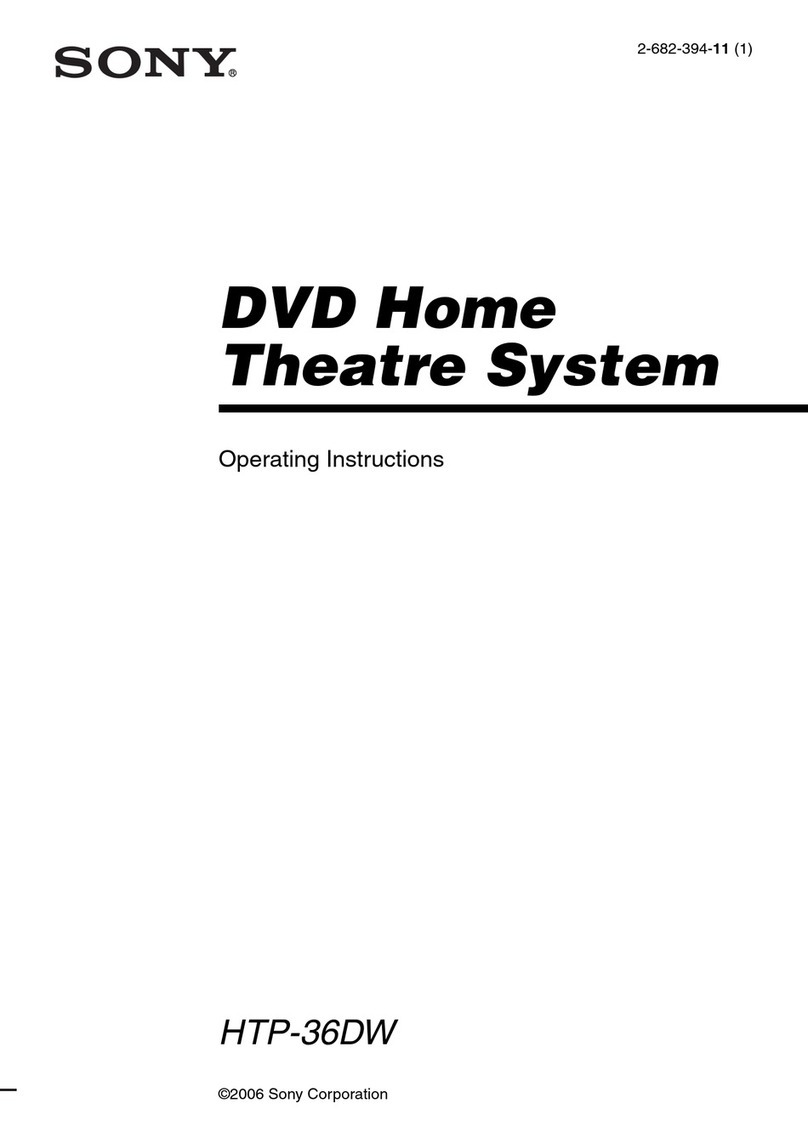To prevent fire or shock hazard, do not
expose the unit to rain or moisture.
To prc_ ent fire, do not cover tile _ entilation of the
apparatus with newspapers, table-cloths, curtains, etc.
And don_t place lighted candles on the apparatus.
To prevent fire or shock hazard, do not place objects
filled with liquids, such as vases, on Ihe apparatus.
Do nol install Ihe appliance ill a confined space,
such as a bookcase or buill-in cabinet.
Don't throw away batteries with
general house waste; dispose of
them correctly as chemical waste.
This symbol is intended to alert
the user to the presence of
uninsulated "dangerous voltage"
within the product's enclosure
that may be of sufficient
magnitude to constitute a risk of
electric shock to persons.
This symbol is intended to alert
the user to the presence of
important operating and
maintenance (servicing)
instructions in the literature
accompanying the appliance.
WARNING
This equipmenthas beentested andfound tocomplywiththe
limitsfor aClass B digitaldevice,pursuantm Part 15of the
FCCRules.These limitsare &signed to providereasonable
protectionagainst harmfiflinterferencein aresidential
installation.This equipmentgenerates_uses. andcan radiate
radio frequencyenergy and.ifnot installedandused in
accordancewith the instructions,maycauseharmful
interferenceto radiocommunications.However.there is no
guaranteethat interferencewillnotoccur illaparticular
installation.If thisequipmentdoes cause harmfifl
interterenceto radioor televisionreceptiomwhichcallbe
determinedby turningthe equipmentoffand on, the useris
encouragedto tUto co_Tecttileinterferencebyone or more
of thetollowingmeasures:
Reorient or relocate the receiving antenna.
Increase the separation between the equipment and
receiver.
Connect the equipment into an outlet on a circuit
different from that to which the receiver is
connected.
Consult the dealer or an experienced radio_V
technician for help.
CAUTION
You arccautioned that any changes or modification not
expressly approved in this manual coukl void your
aulhority to operate this equipment.
Note to CATV system installer:
This reminder is 1)ro_idcd to call CATV system
installer's attention to Article 820-40 of the NEC that
provides guidelines R)rproper grounding m& ill
particular, specifies that the cable ground shall be
connected to the grounding system of the building, as
close to Ihe point of cable entry as practical.
ENERGY STARi is _ U.S. regislered
m_rk. As _n ENERGY STAR parlner,
Sony (_orporation has determined thai
this product meets Ihe ENERGY
STARc_>guidelines for energy
efficiency.
2us