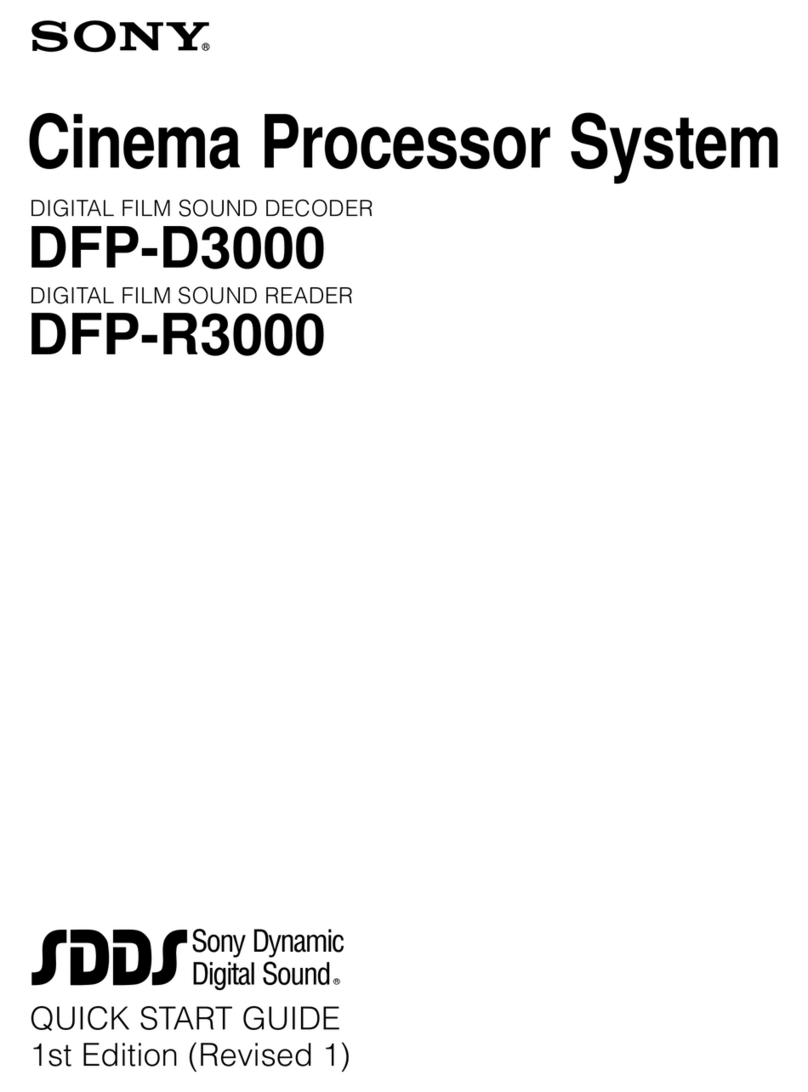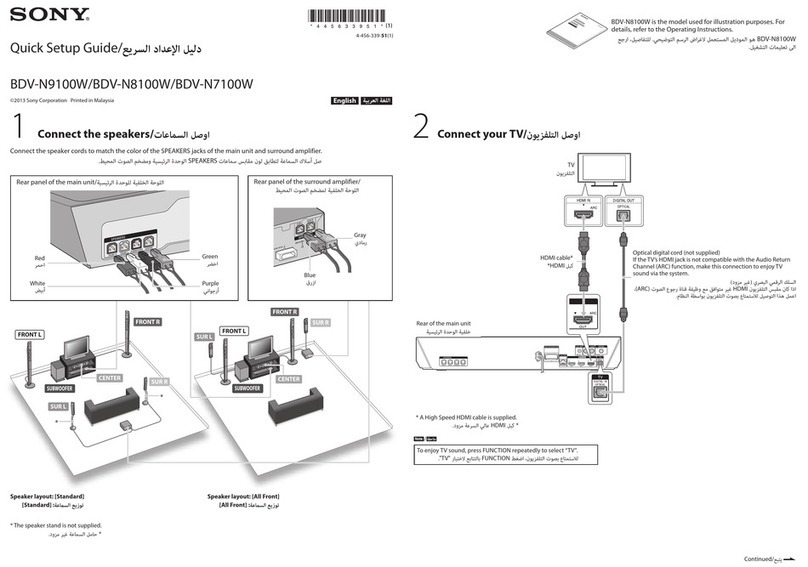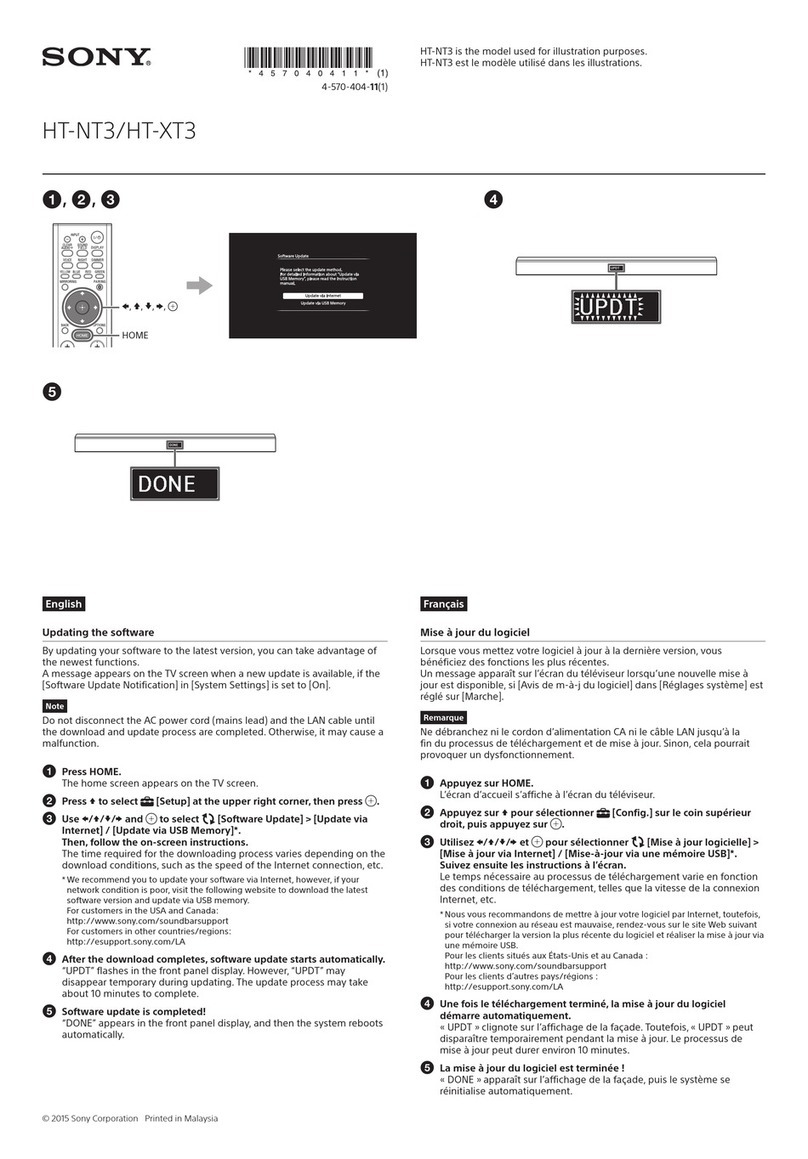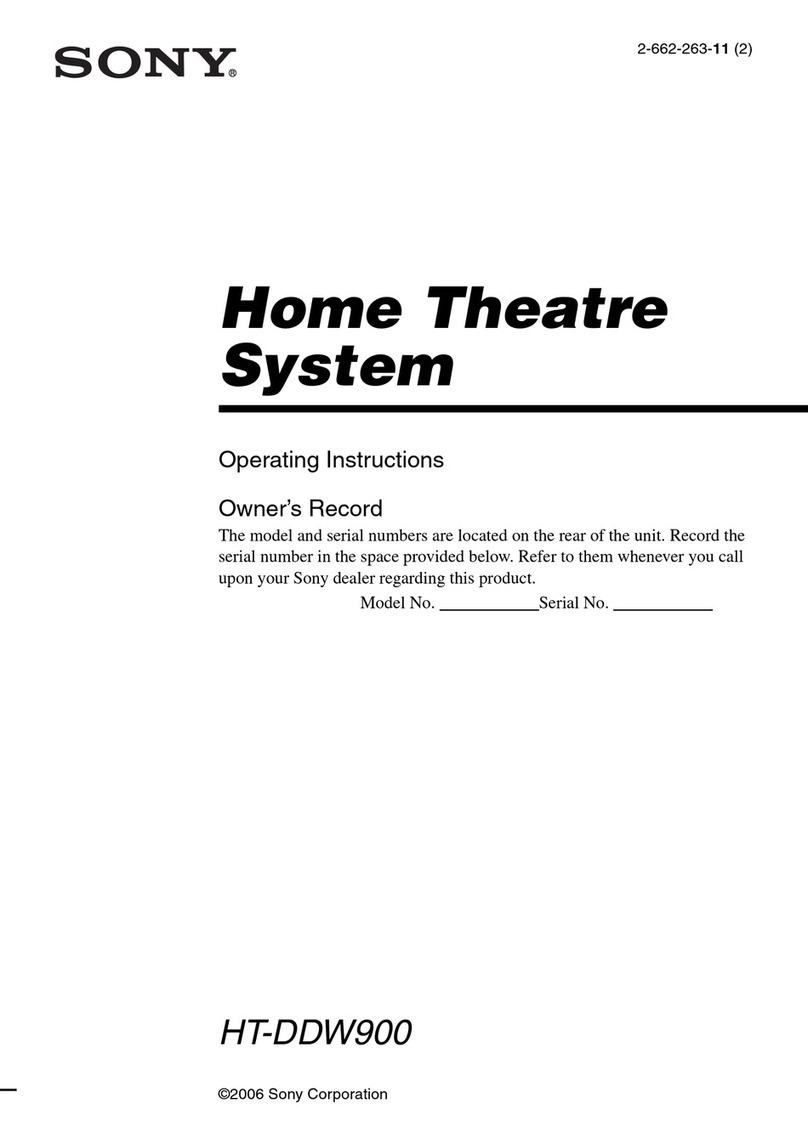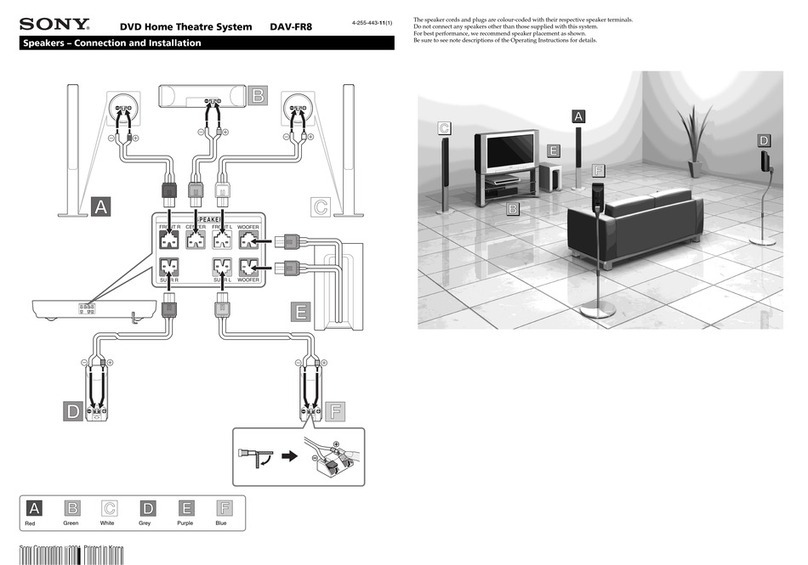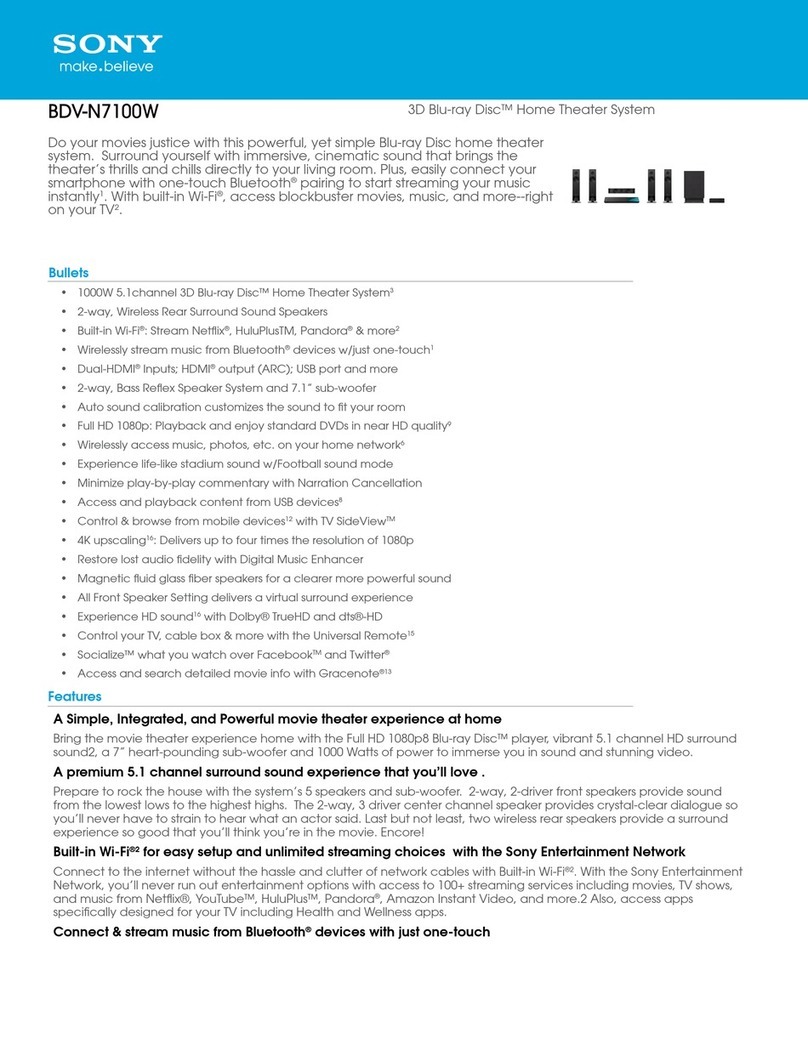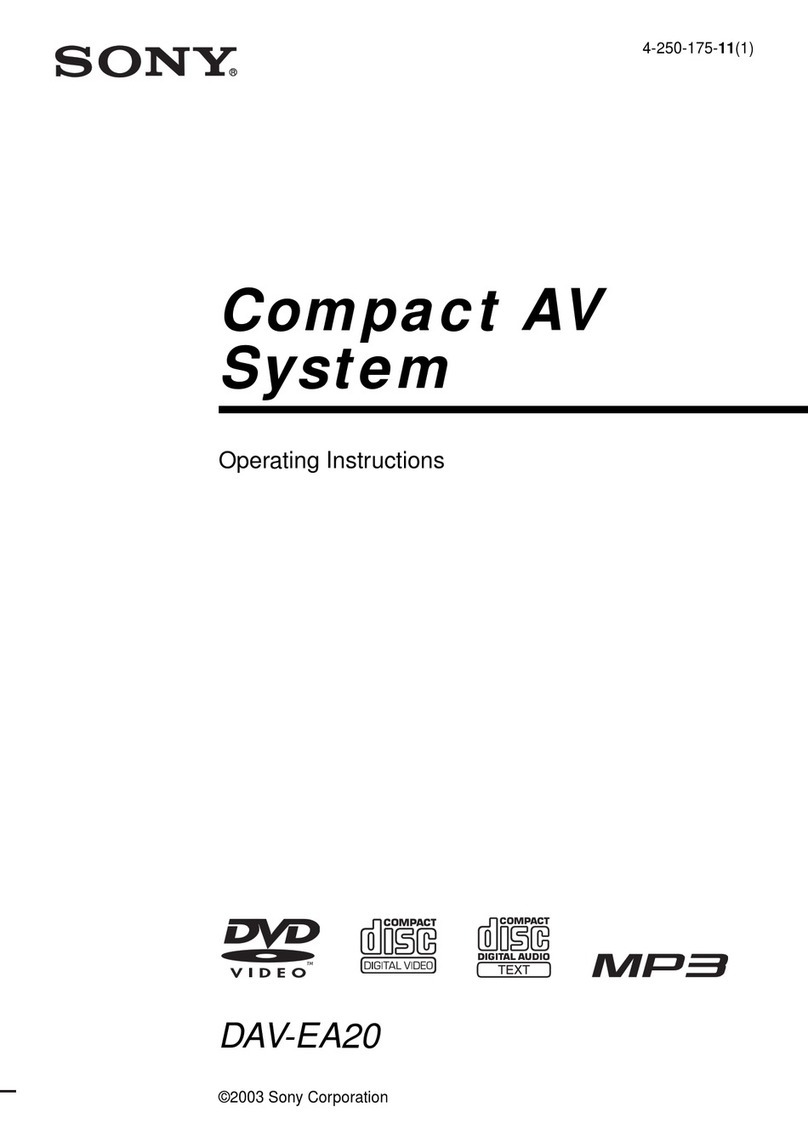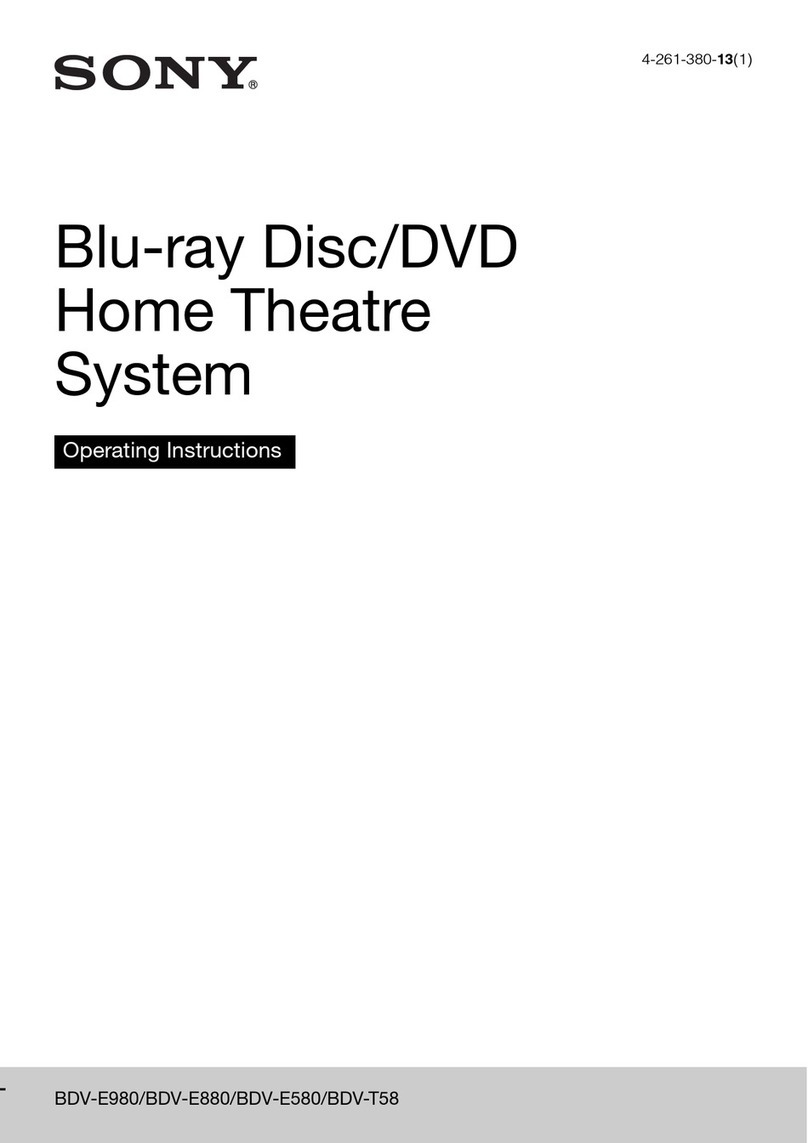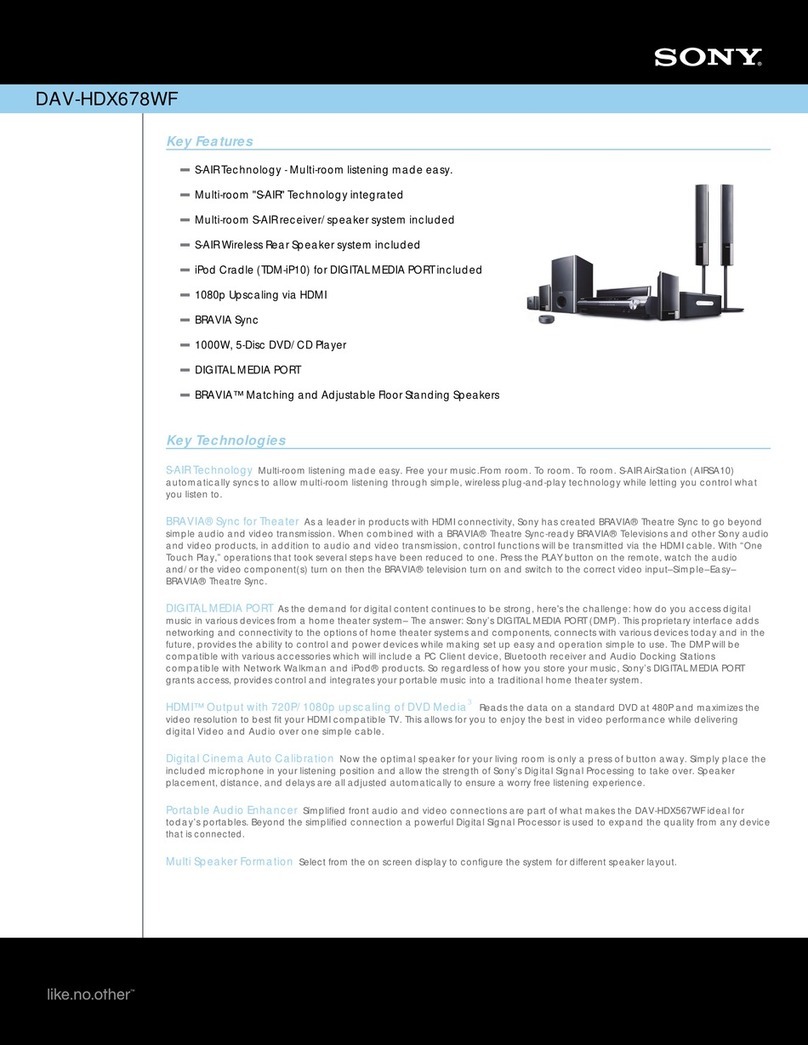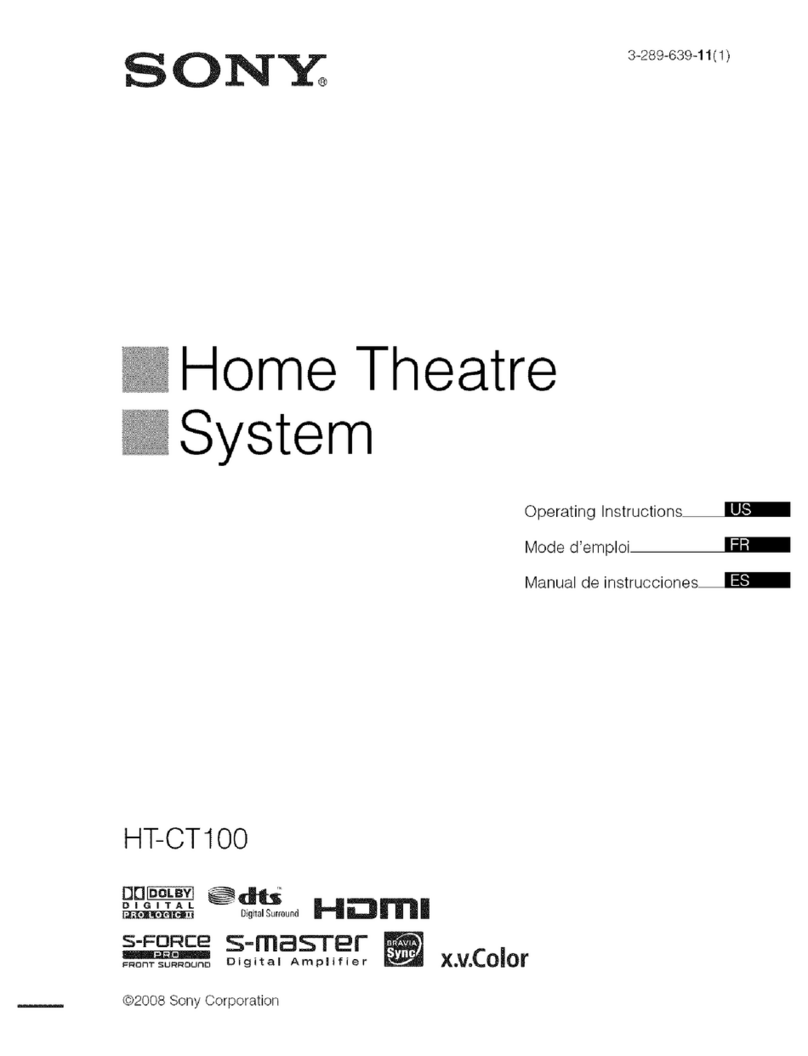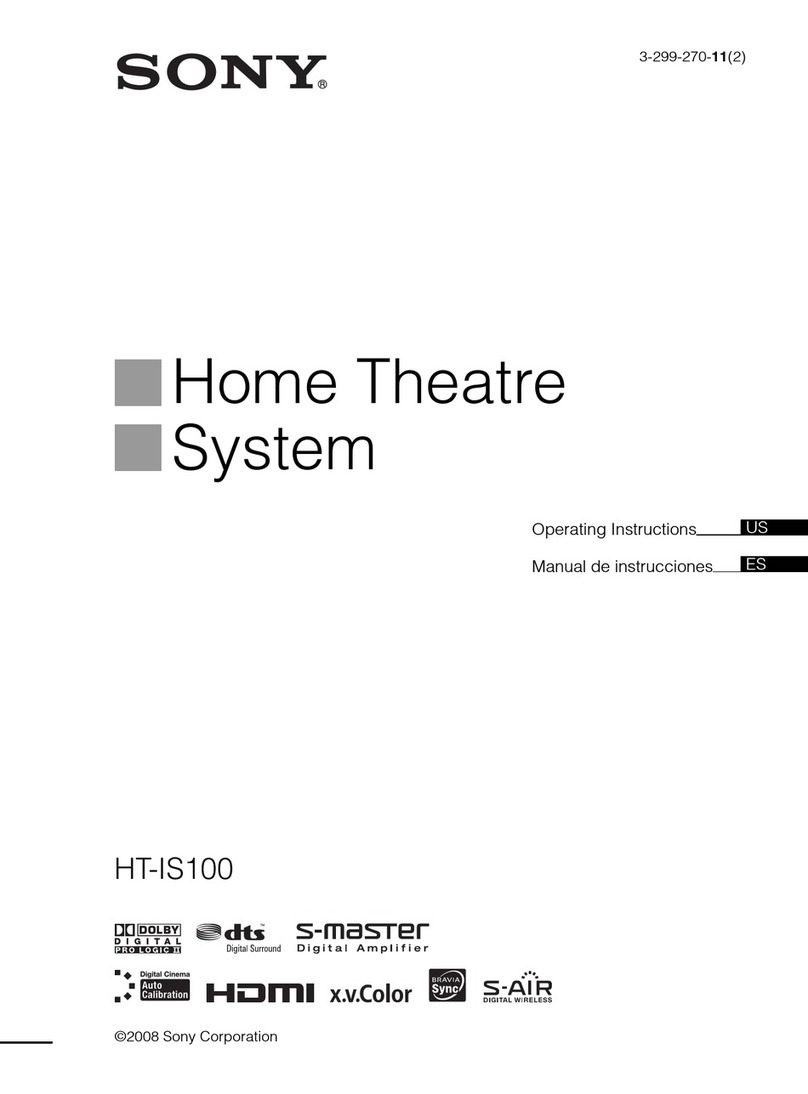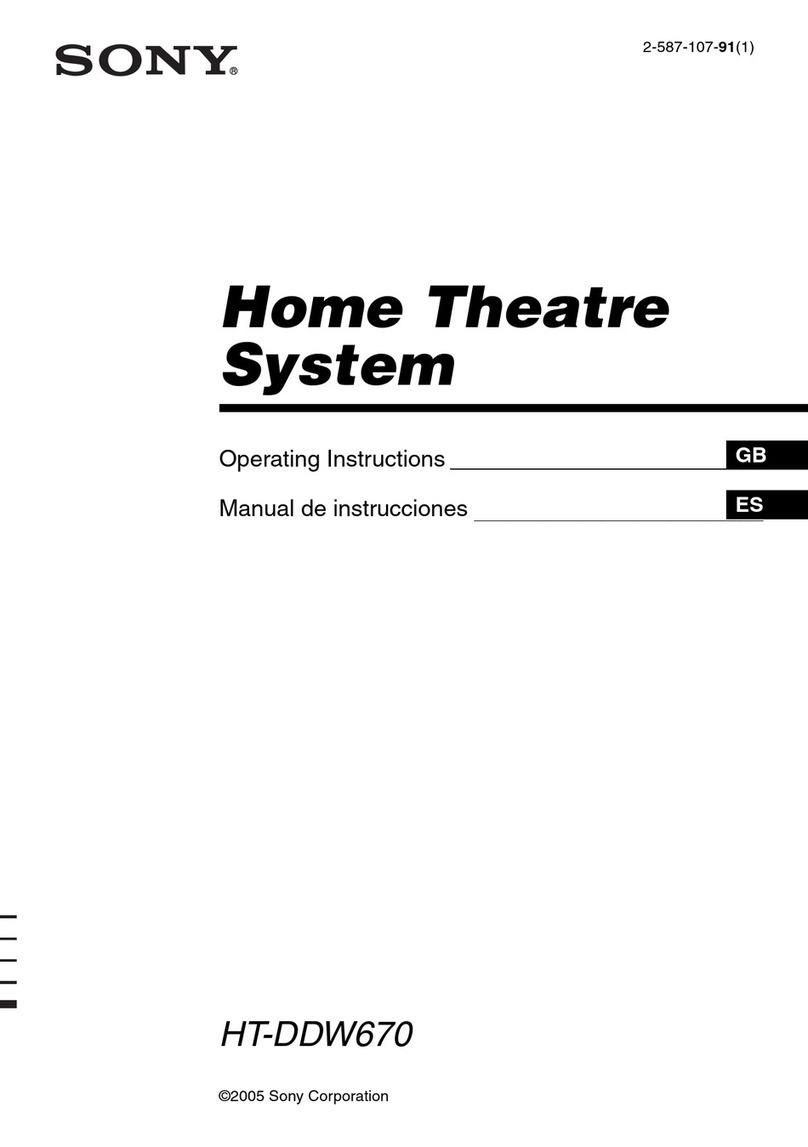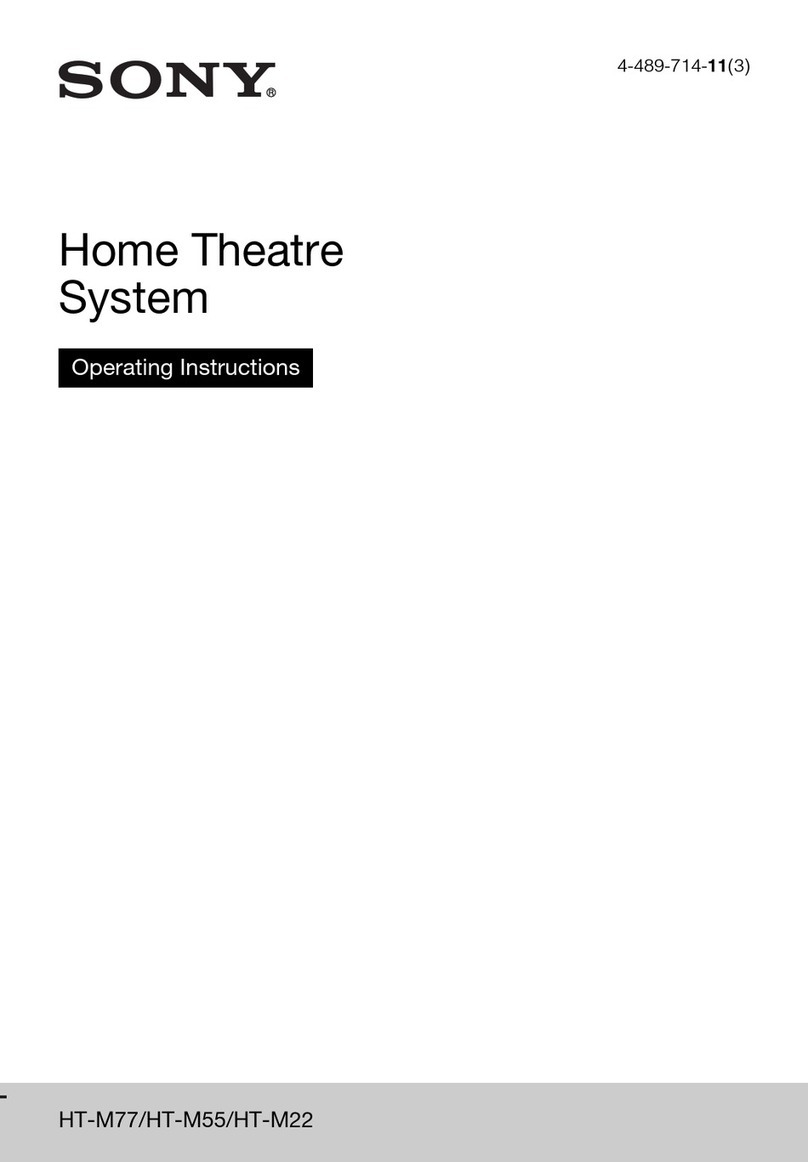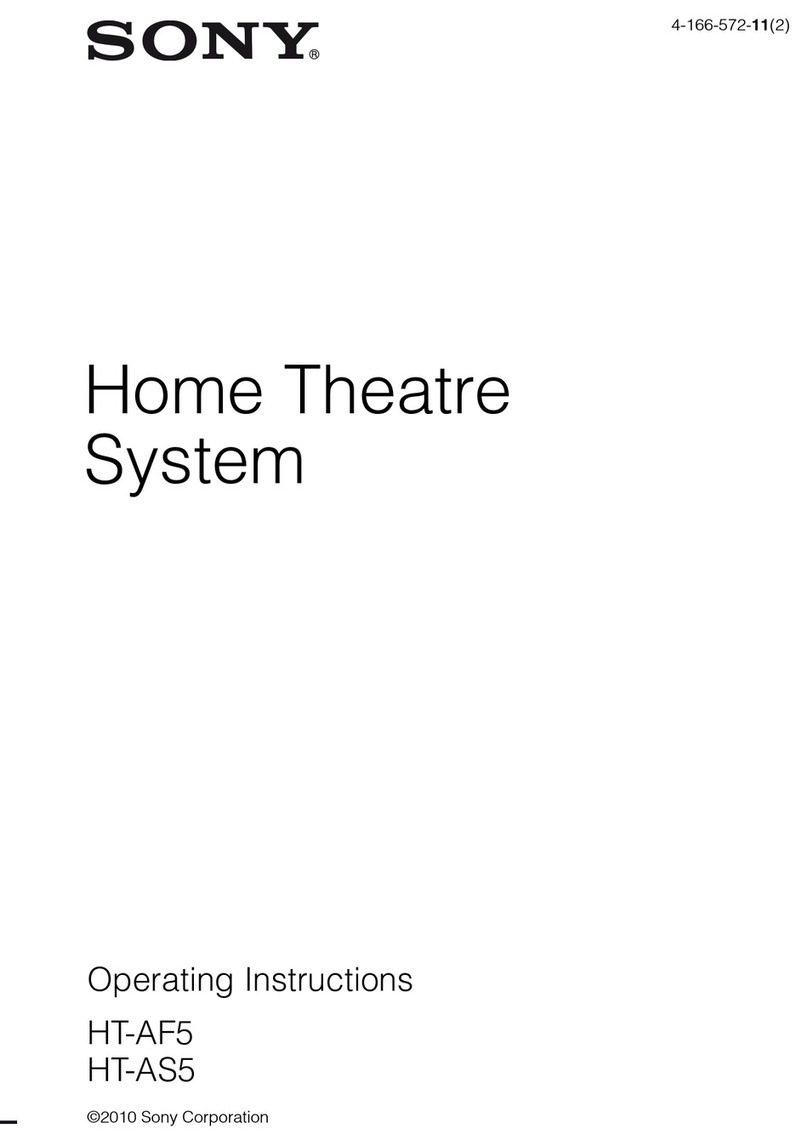7GB
Enjoying Sound Effects
(Football mode, etc.)
You can easily enjoy pre-programmed
sound fields that are tailored to different
kinds of sound sources.
Press SOUND FIELD repeatedly during
playback.
• You can also press CLEARAUDIO+ to select
[ClearAudio+].
• You can not select the sound field when
[Sound Effect] is not set to on (page 24).
To select the sound field from the
options menu
1Press OPTIONS and /to select
[Sound Field], and then press .
2Press /to select the desired
sound field, and then press .
Sound effects are produced to give you a
genuine in-stadium feeling when
watching live football broadcasts.
Press FOOTBALL repeatedly while
watching a football match broadcast.
• [Narration On]: Creates an immersive
feeling of being in a football stadium
through enhanced stadium cheers.
• [Narration Off]: Creates a more
immersive feeling of being in a football
stadium by minimizing the volume level
of narration in addition to enhancing
cheers.
• [Off]: The football mode is turned off.
• We recommend that you select the football
mode when watching a football match
broadcast.
• If you hear unnatural sound in the content
when [Narration Off] is selected, you should
use [Narration On].
Sound Adjustment
Selecting the Sound Field
[ClearAudio+] (Recommended)
The sound setting is switched automatically
according to the sound input.
Select this mode when you want to output 2-
channel sound from the surround speakers.
Multi-channel sound is output from the
speakers as it was recorded.
[Movie]
Provides sounds with suitable effects for
movies.
This mode allows you to enjoy the recreated
density and rich spread of the sound.
The sound output from the speakers is the
same as the input sound. A 2-channel sound is
not output from the surround speakers.
[Music]
Sound effects are optimized for music.
The sound output from the speakers is the
same as the input sound. A 2-channel sound is
not output from the surround speakers.
[Game]
Sound effects are optimized for game play.
The sound output from the speakers is the
same as the input sound. A 2-channel sound is
not output from the surround speakers.
[Music Arena]
Sound effects allow you to enjoy live music
concerts filled with great excitement created
by Sony’s unique Audio DSP technology.
[Cinema Studio 9.1ch]
Sound effects allow you to enjoy realistic
surround sound as though you were in a
cinema.
The sound output from the speakers is the
same as the input sound.
[Standard]
Sound effects are optimized for the individual
source.
Tips
Using the Football Mode
Function
Notes