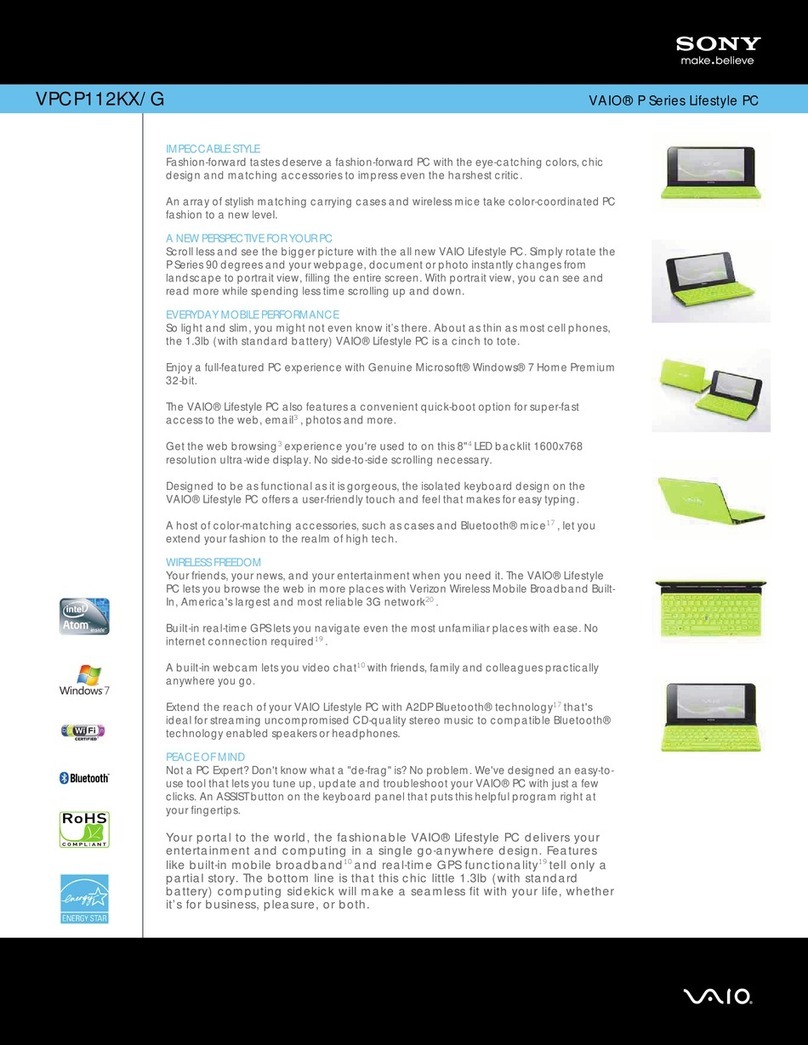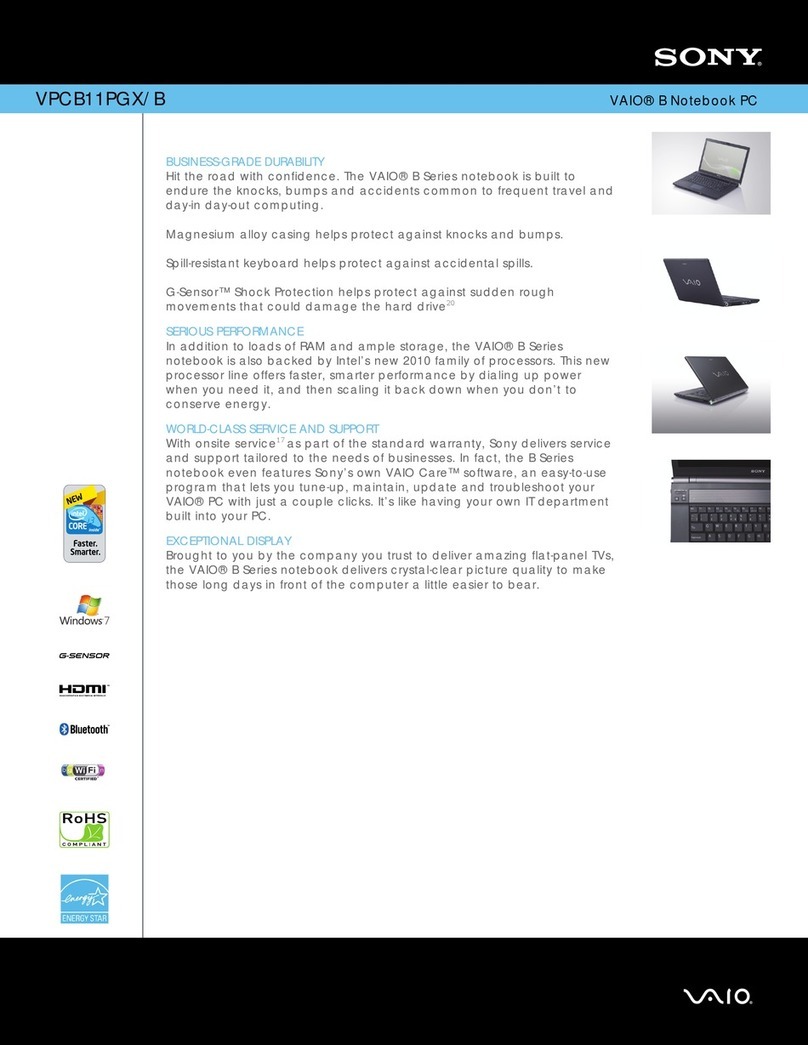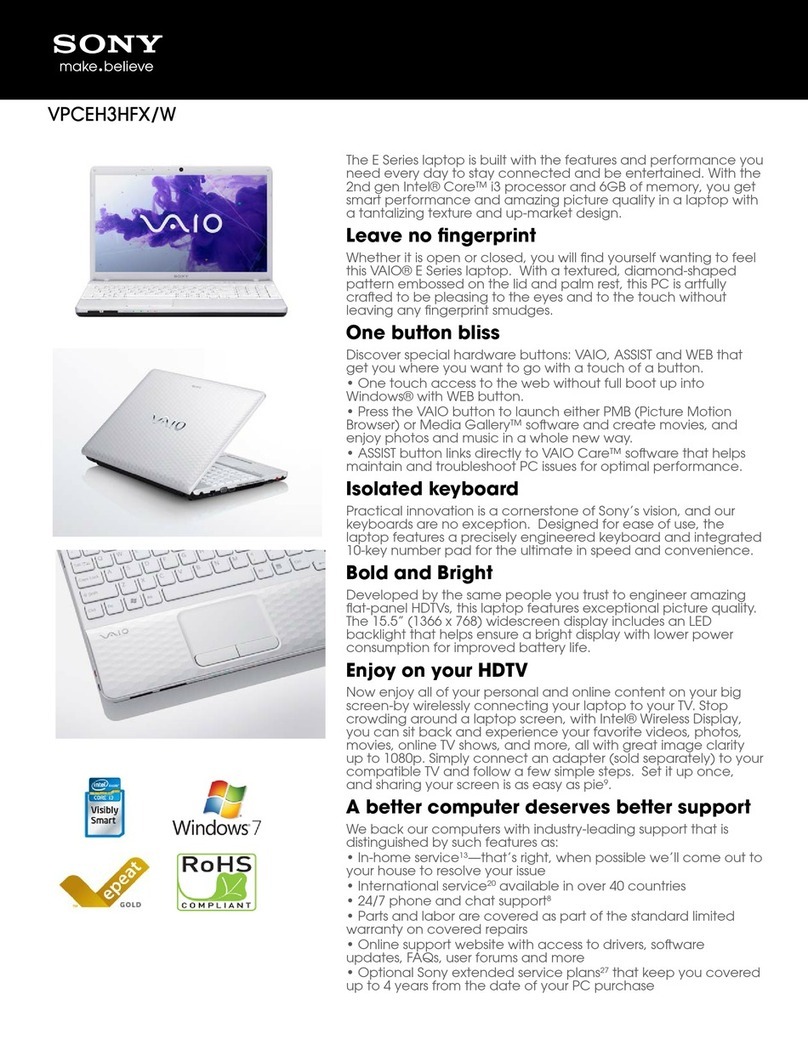Sony Sony Laptop 7x2l User manual
Other Sony Laptop manuals

Sony
Sony VAIO PCG-F400 Mounting instructions
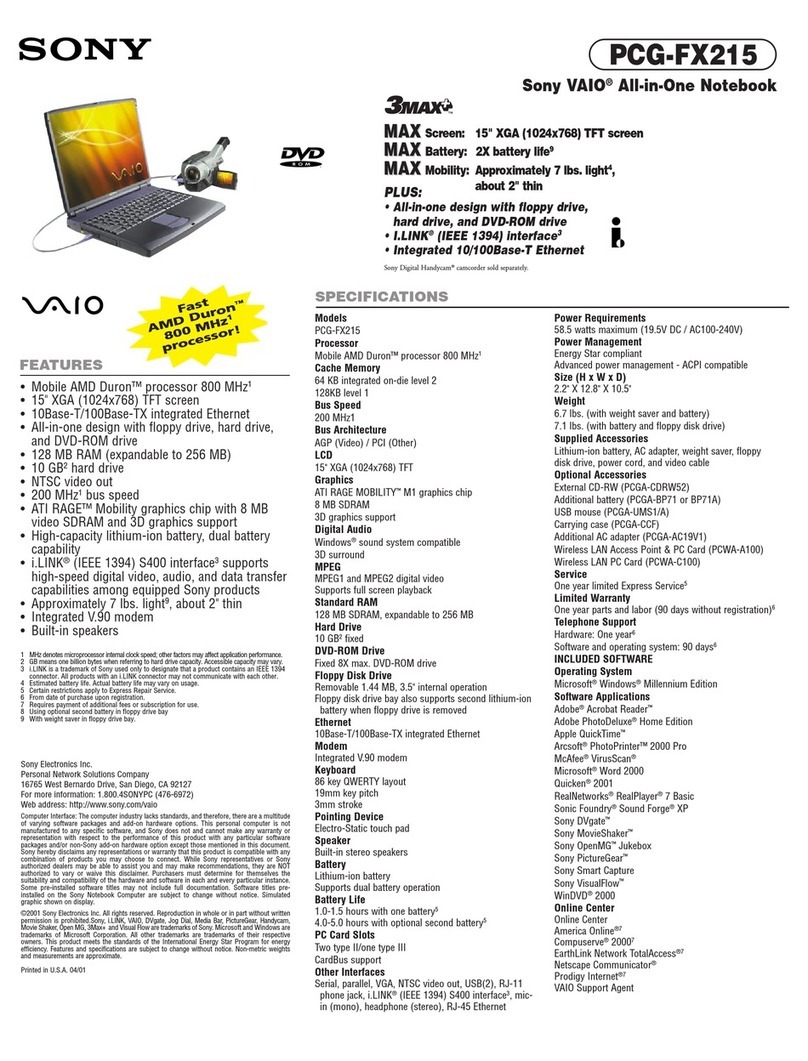
Sony
Sony VAIO PCG-FX215 User manual
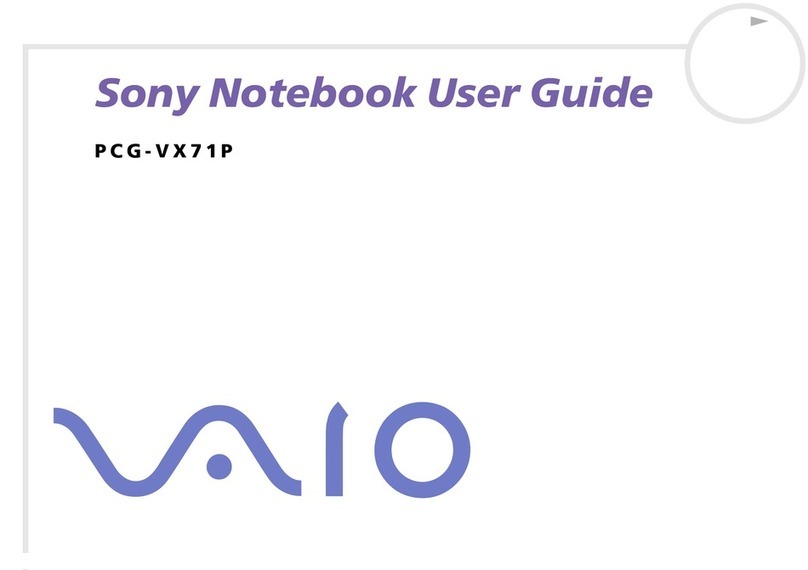
Sony
Sony VAIO PCG-VX71P User manual
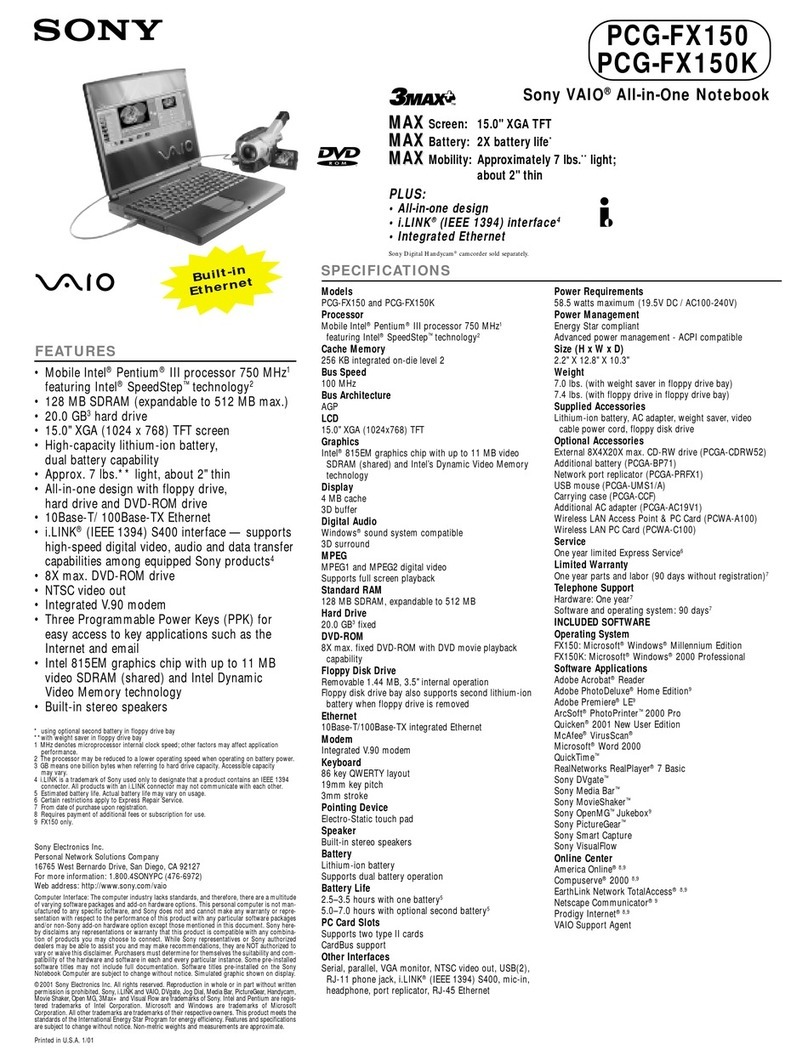
Sony
Sony VAIO PCG-FX150 User manual
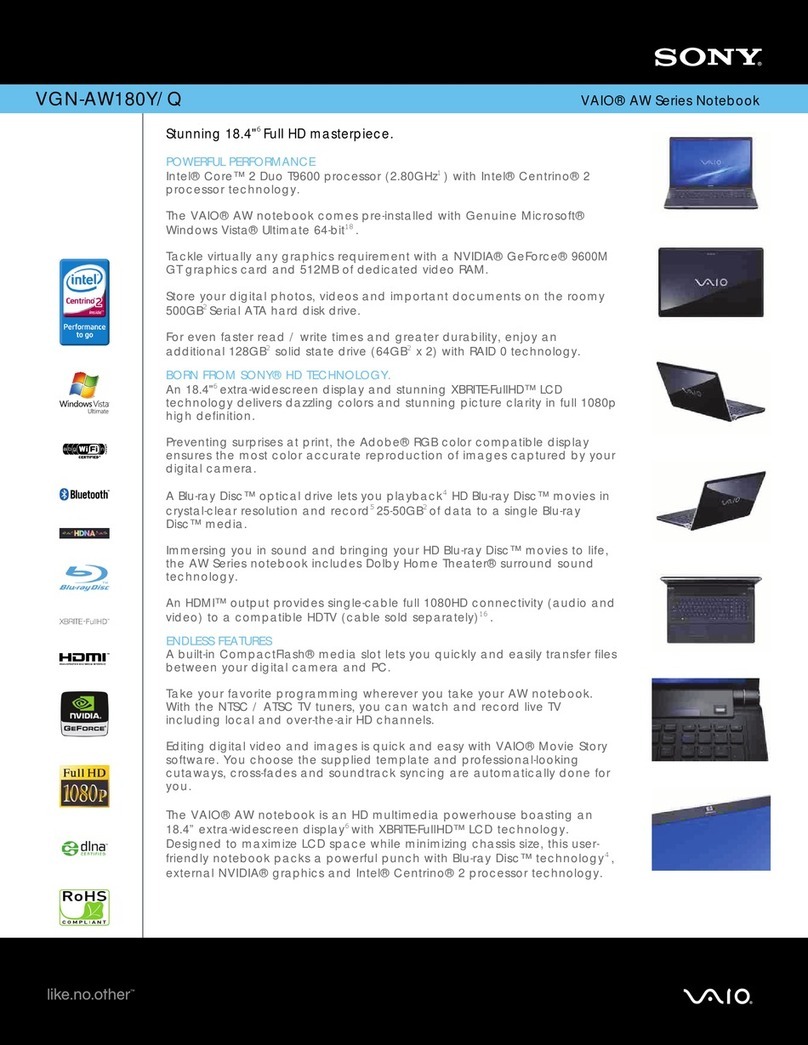
Sony
Sony VAIO VGN-AW180Y User manual

Sony
Sony VGN-FZ Series User manual
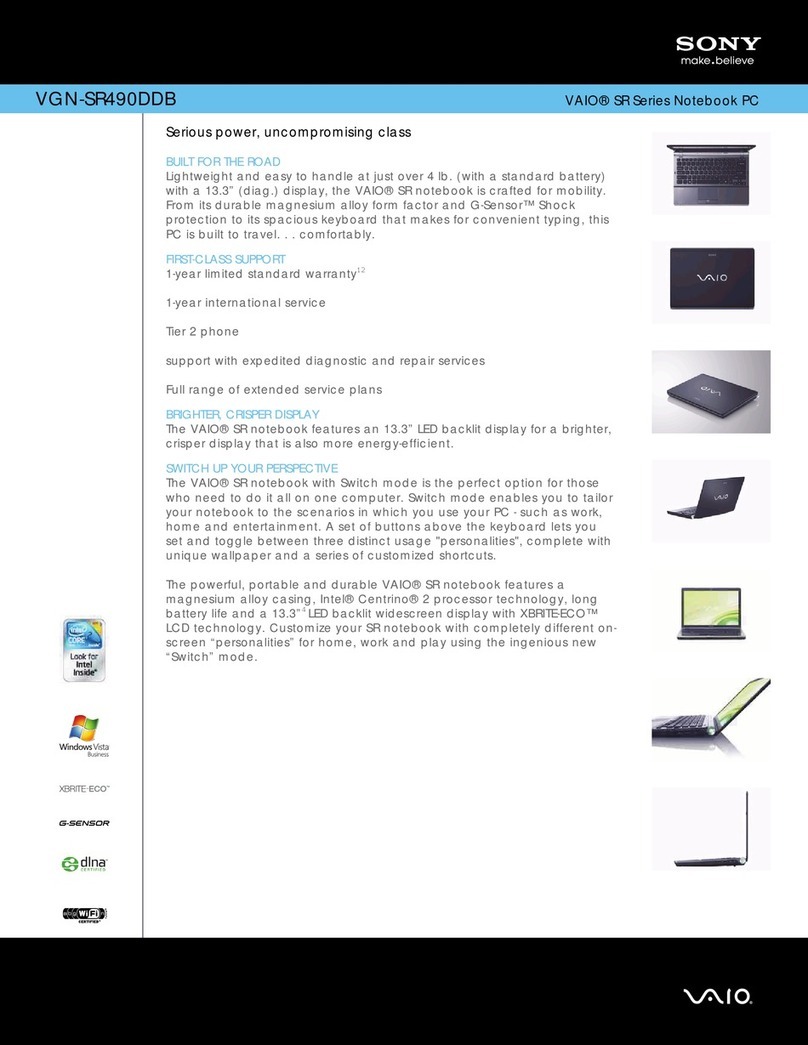
Sony
Sony VGNSR490DDB - VAIO SR Series User manual
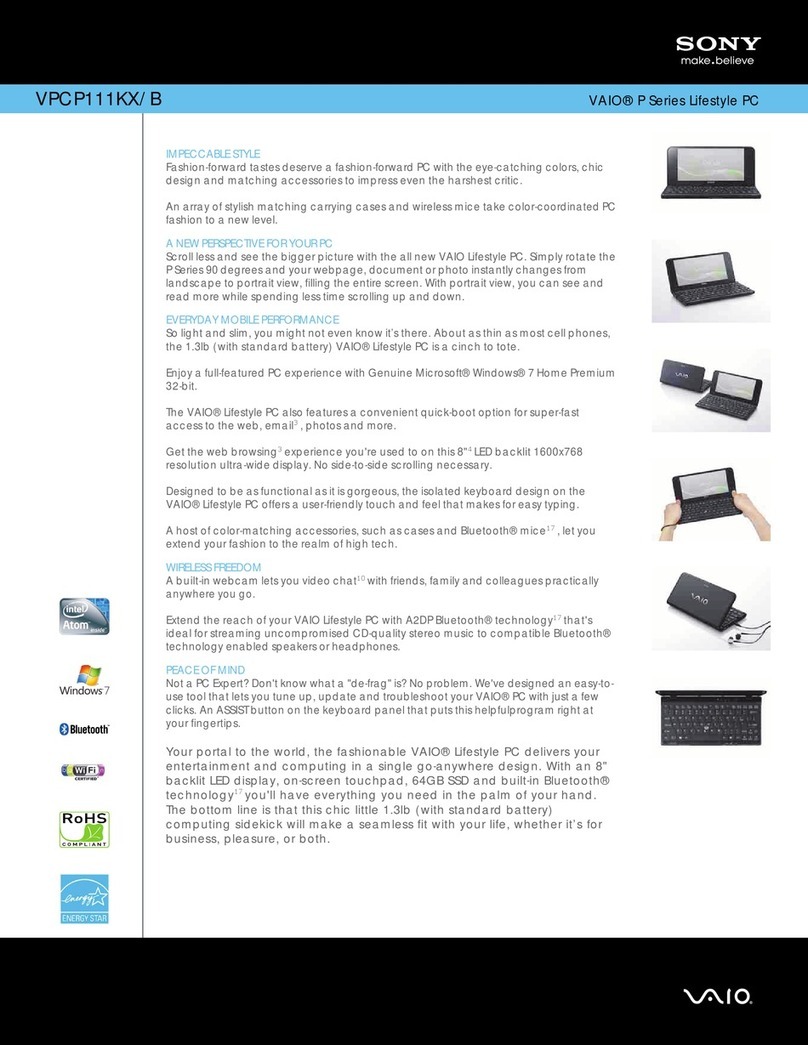
Sony
Sony VAIO VPCP111KX/B User manual
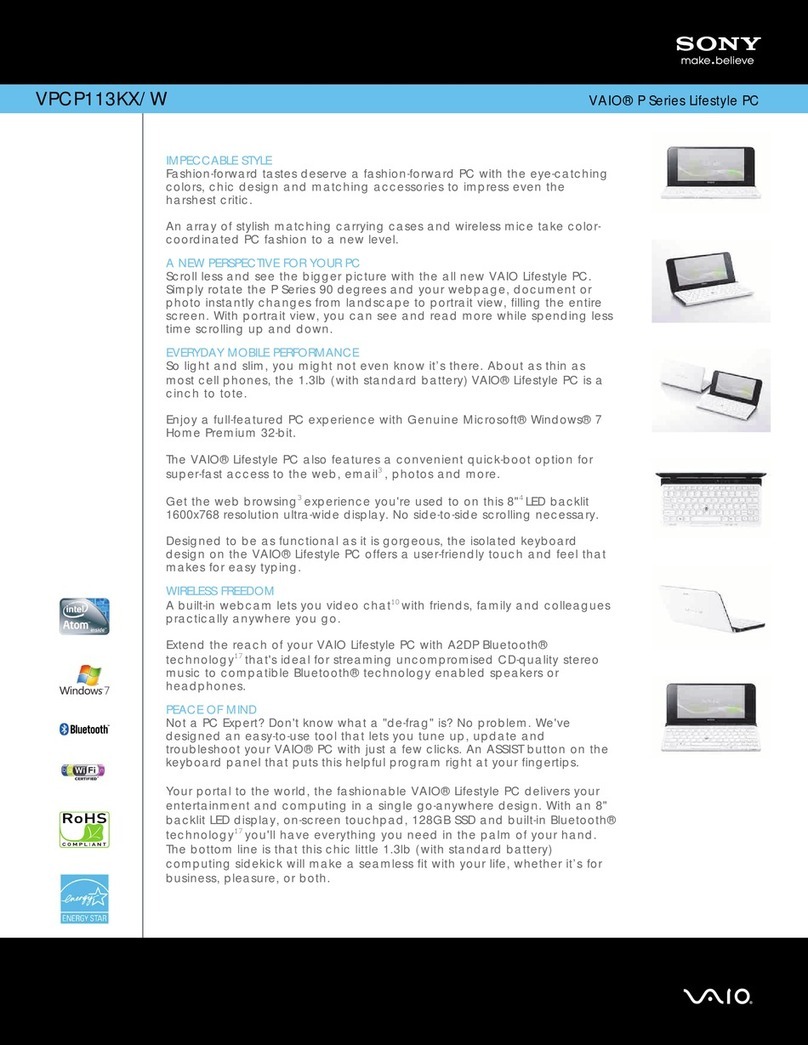
Sony
Sony VAIO VPCP113KX/W User manual

Sony
Sony VAIO PCG-F630 User manual

Sony
Sony VAIO VPCEG34FXL User manual
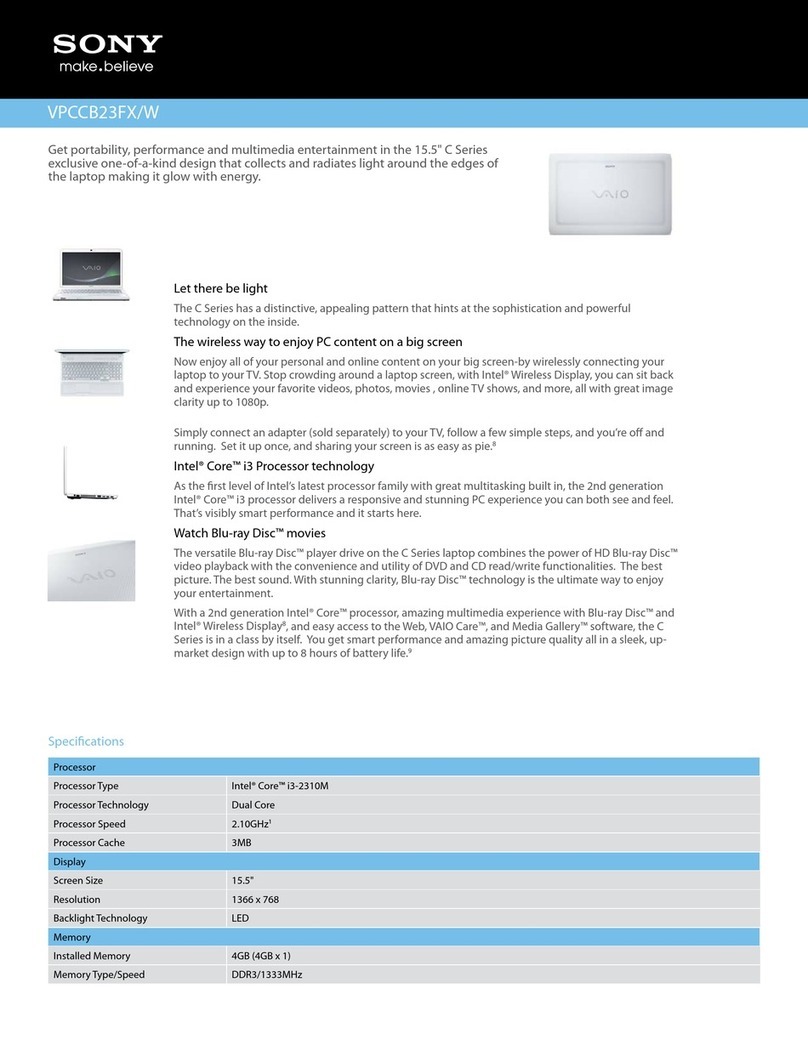
Sony
Sony VAIO VPCCB23FXW User manual
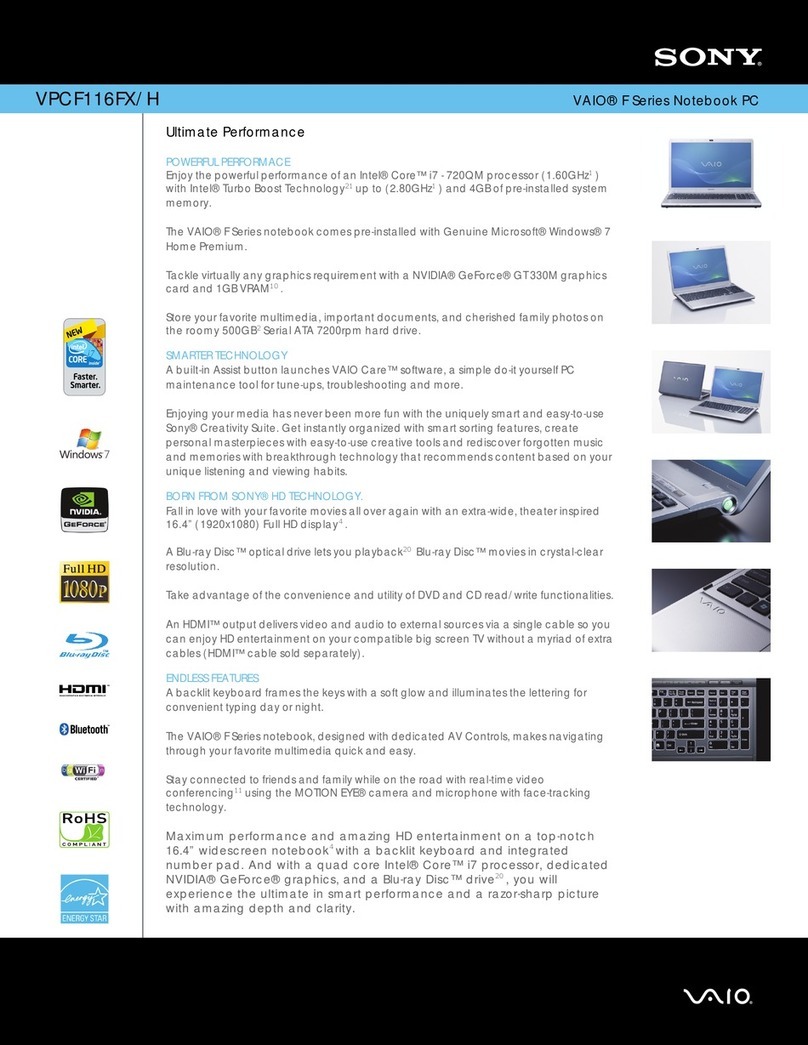
Sony
Sony VAIO VPCF116FX/H User manual

Sony
Sony VAIO VPCS13SGX User manual
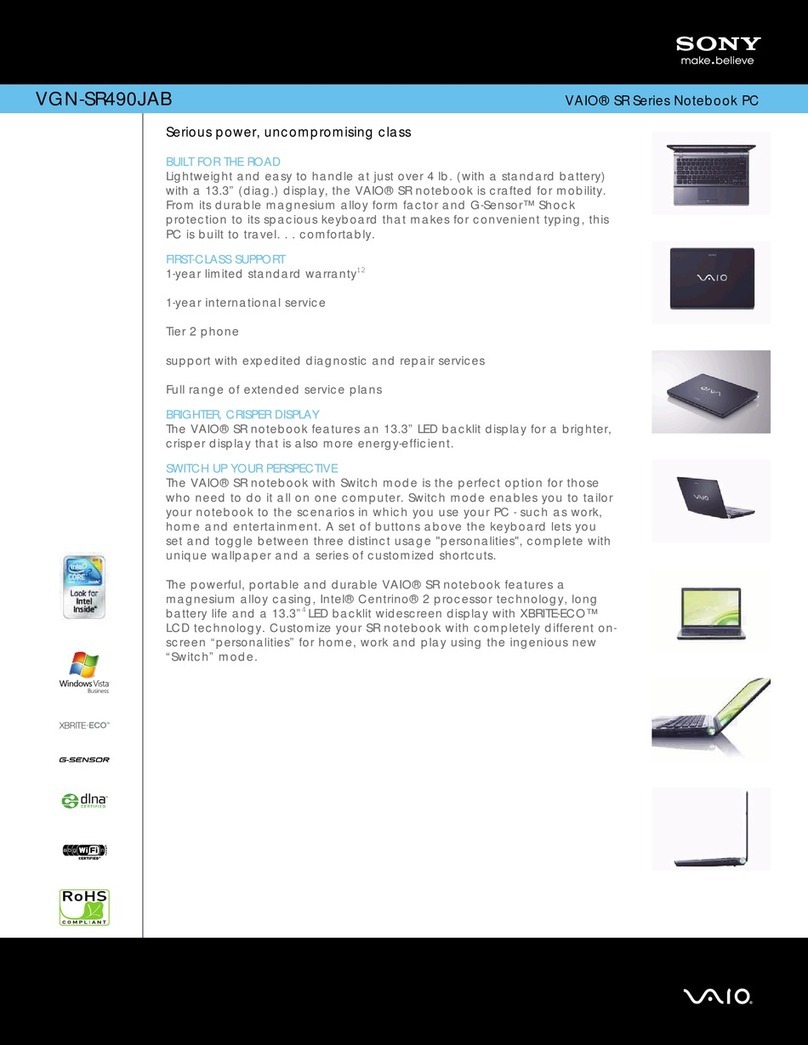
Sony
Sony Vaio VGN-SR490J User manual
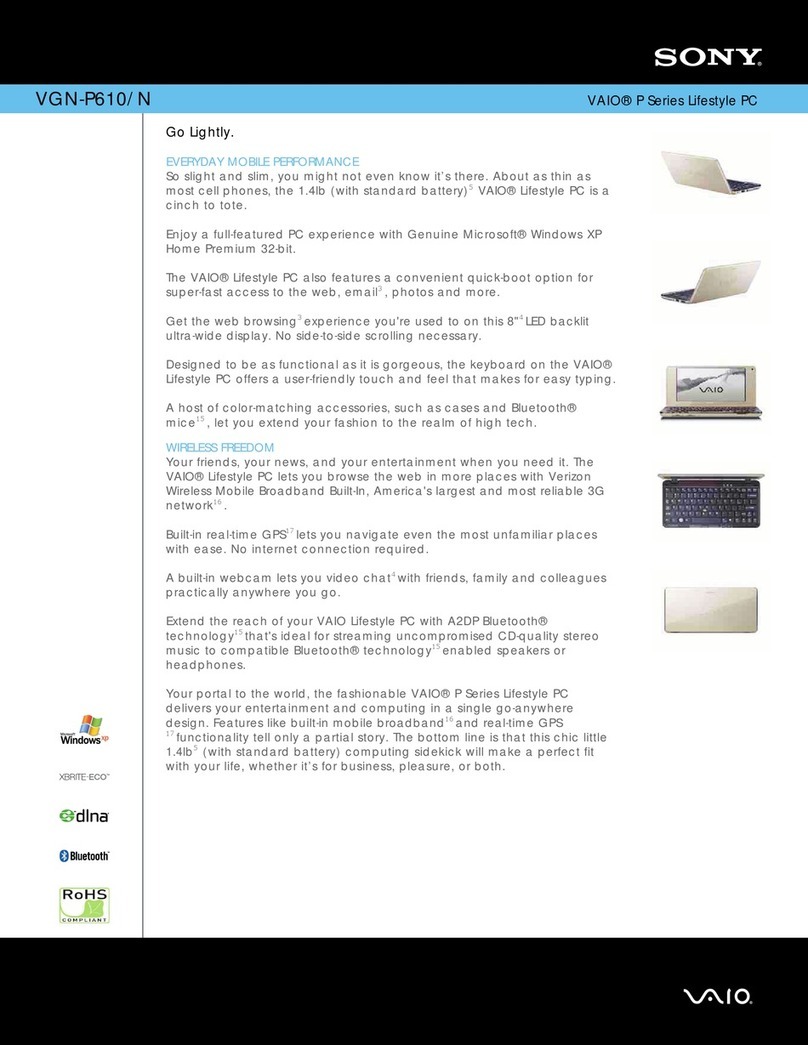
Sony
Sony VGN-P610 - VAIO P Series User manual
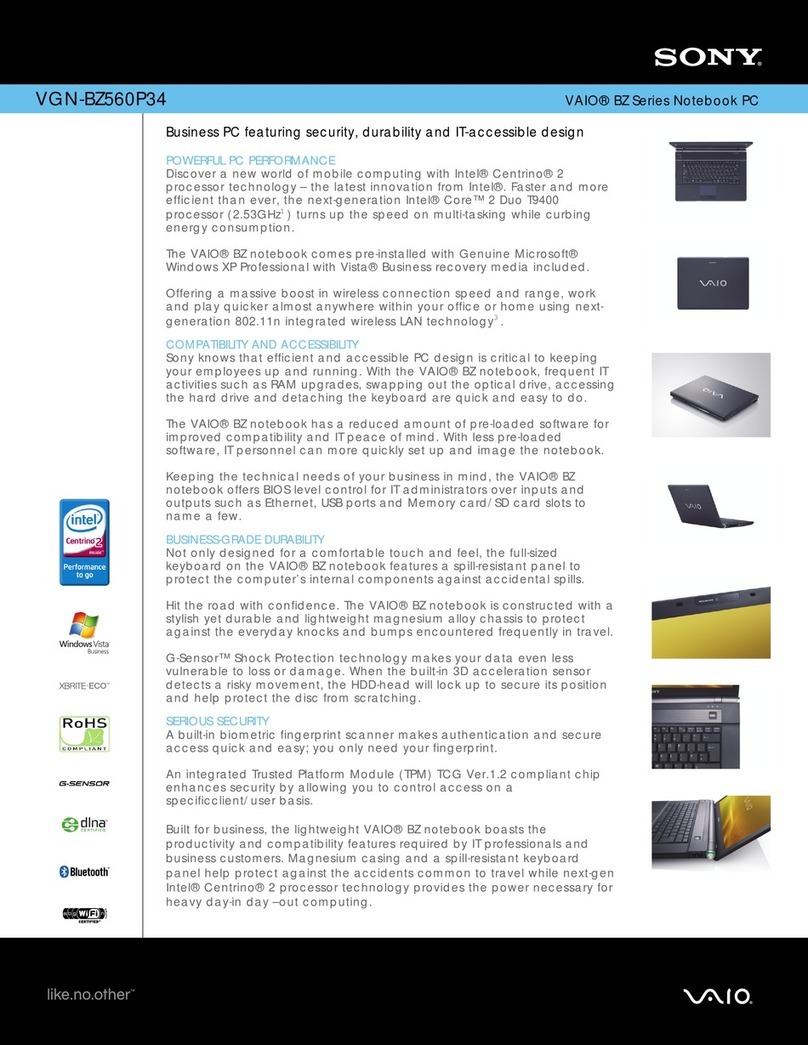
Sony
Sony VAIO VGN-BZ560P34 User manual

Sony
Sony VGN-A230B - VAIO - Pentium M 1.5 GHz Instruction Manual
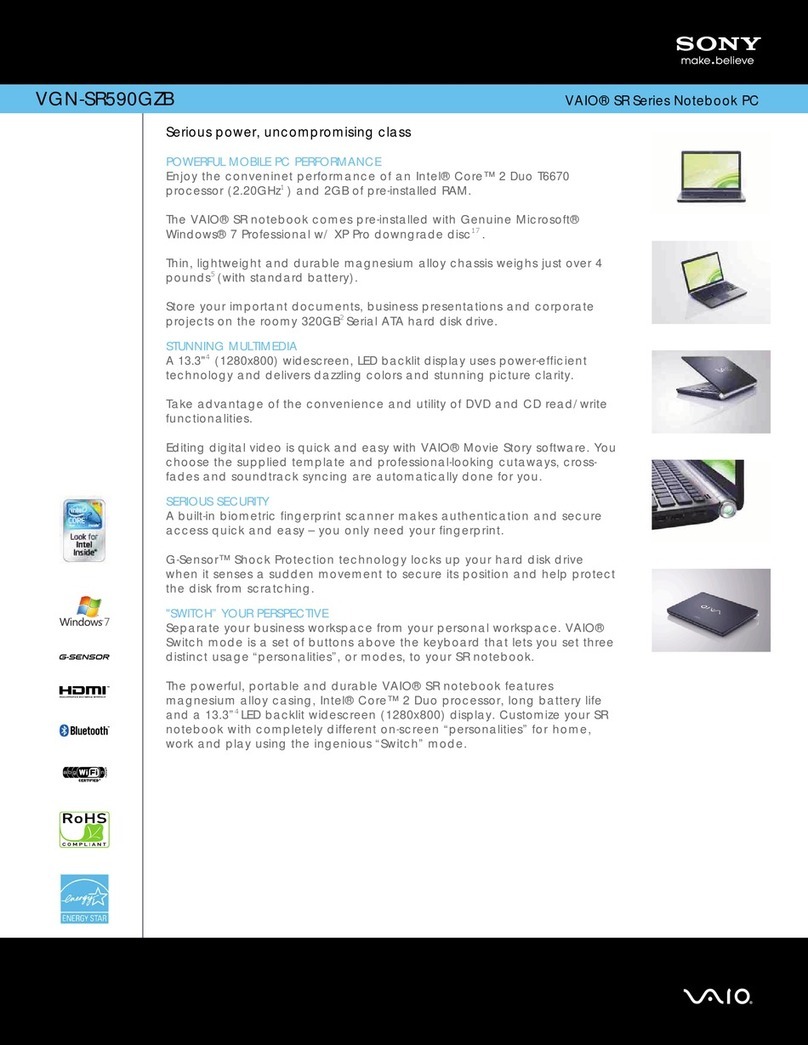
Sony
Sony VAIO VGN-SR590GZB User manual
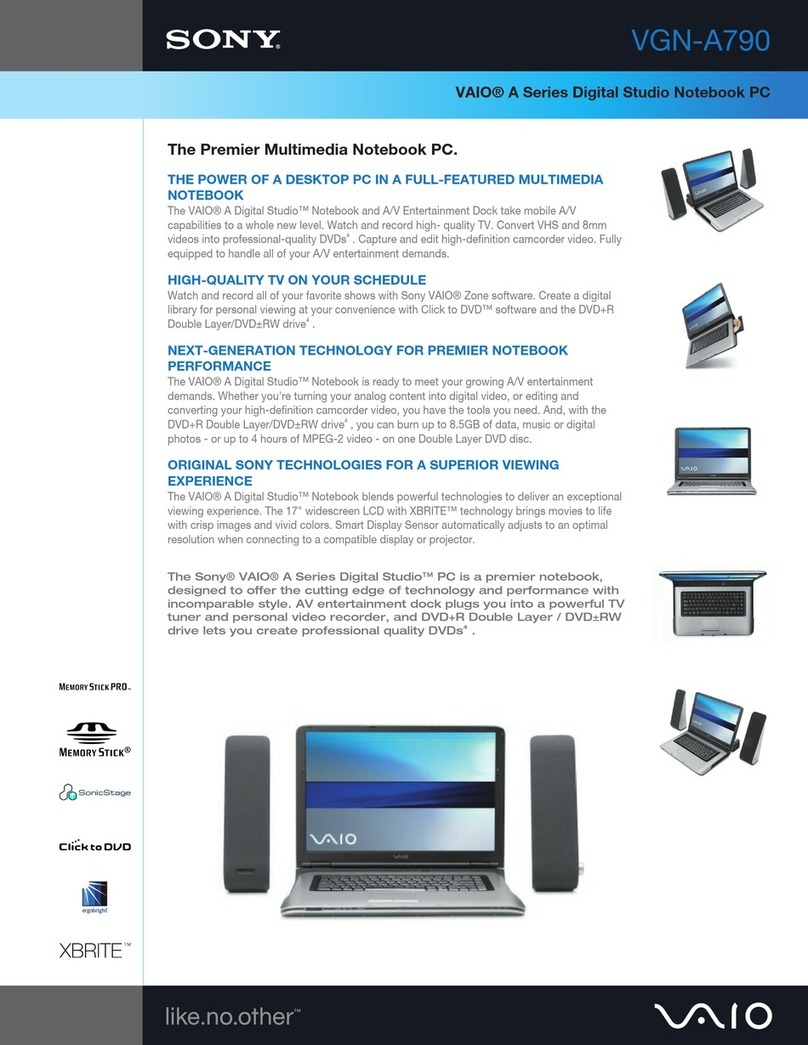
Sony
Sony VGN-A790 User manual