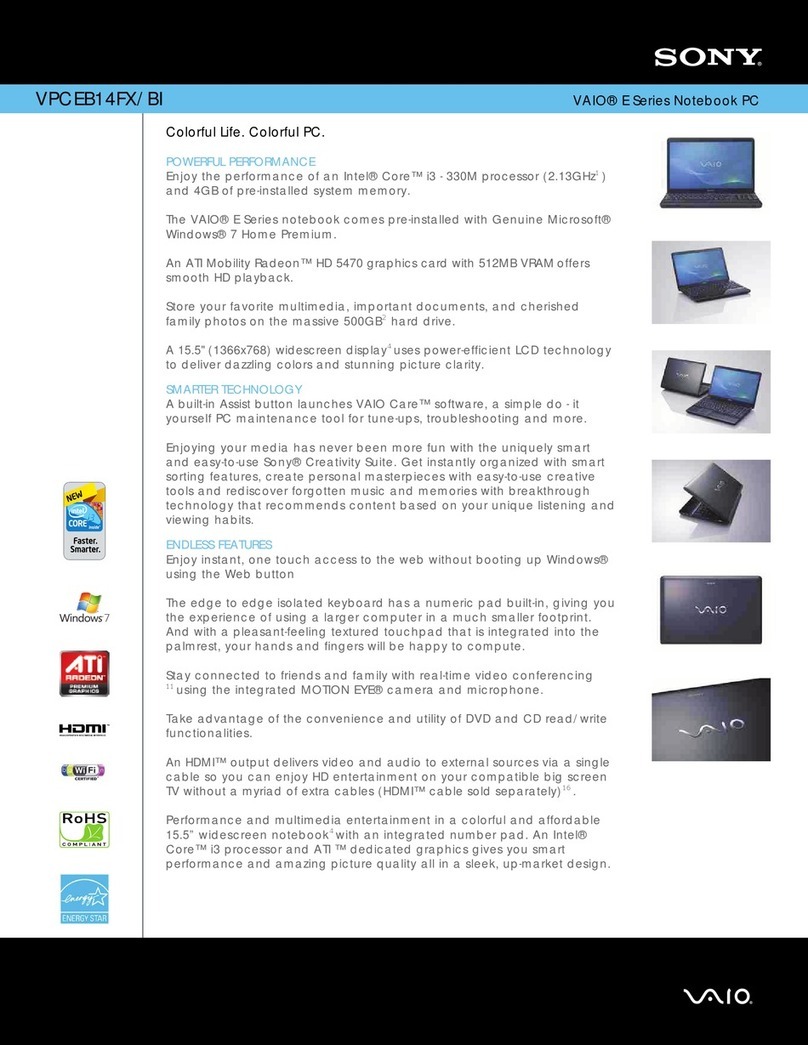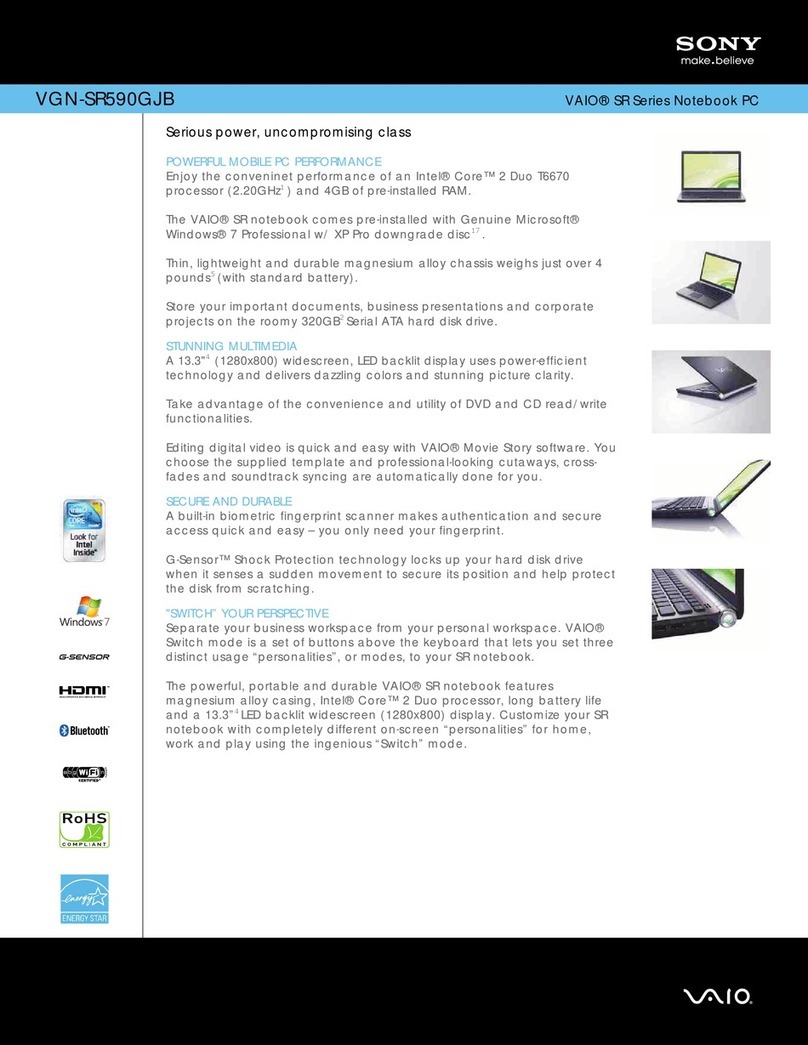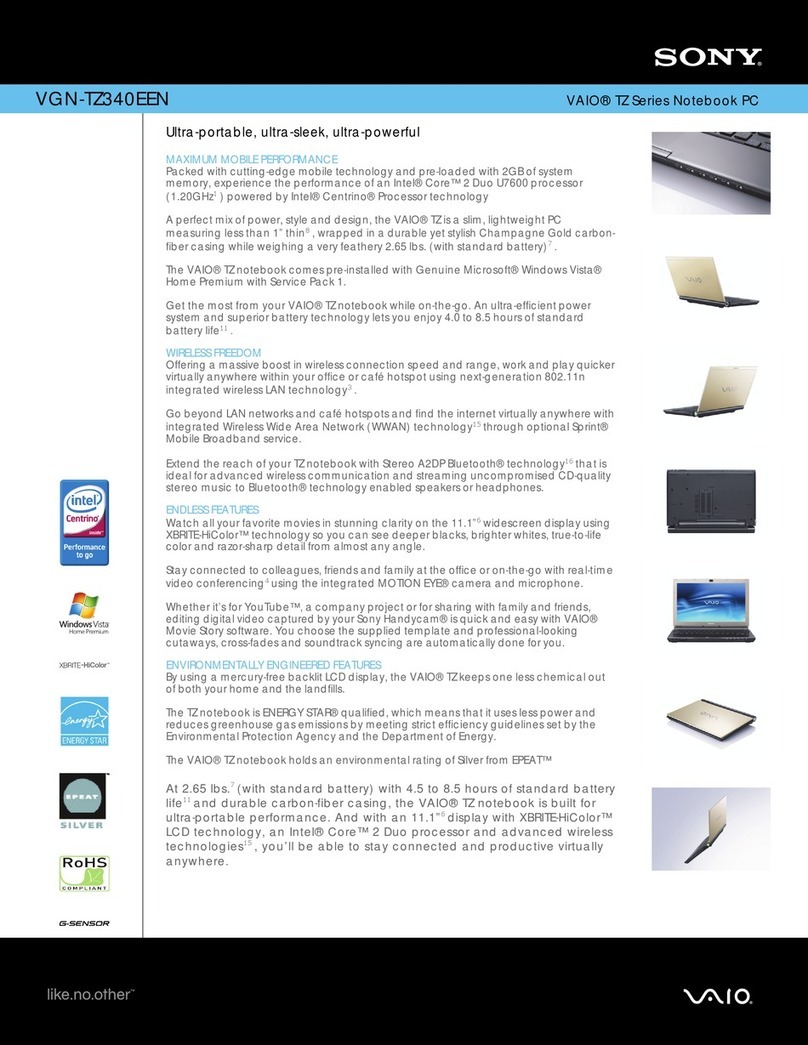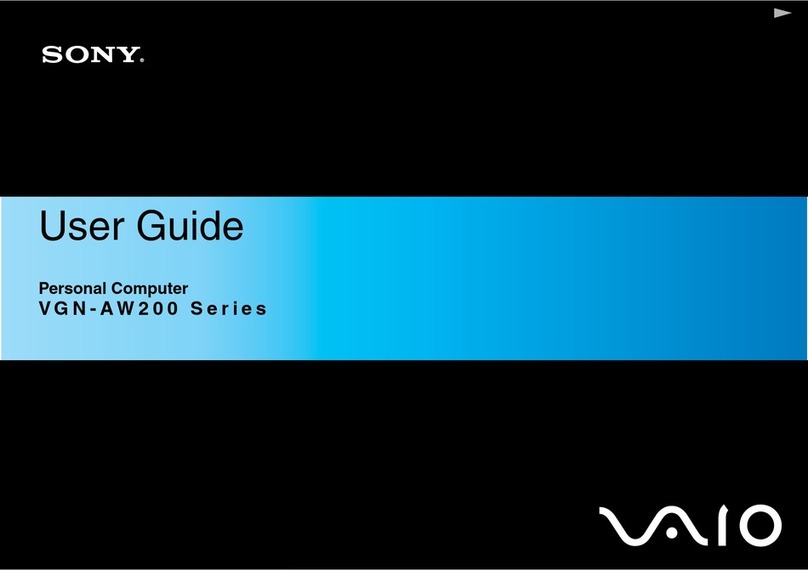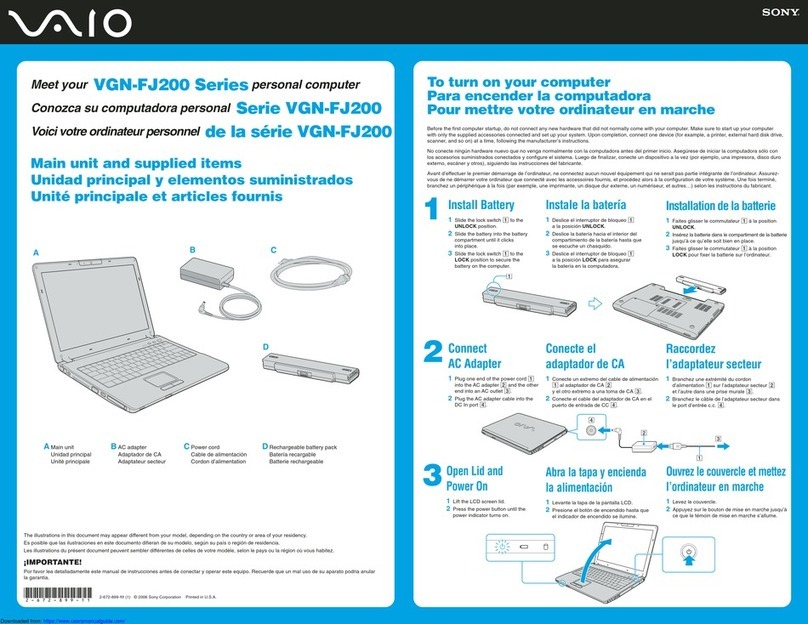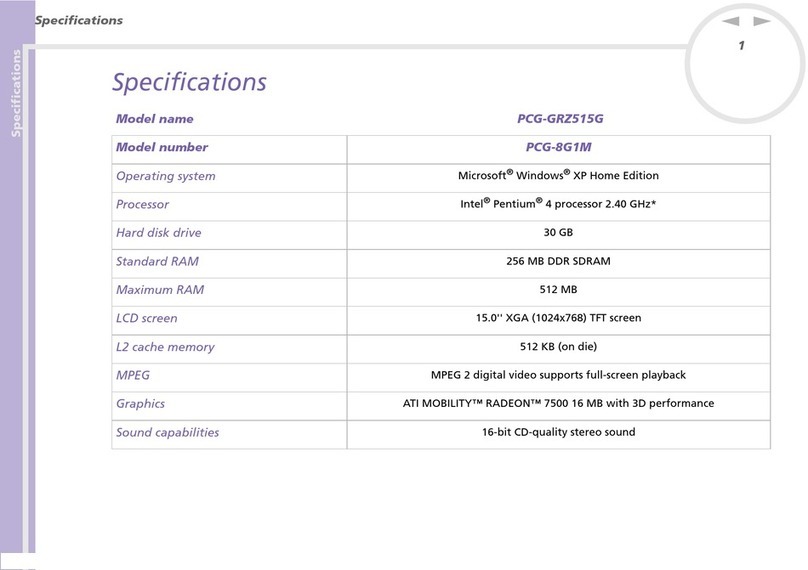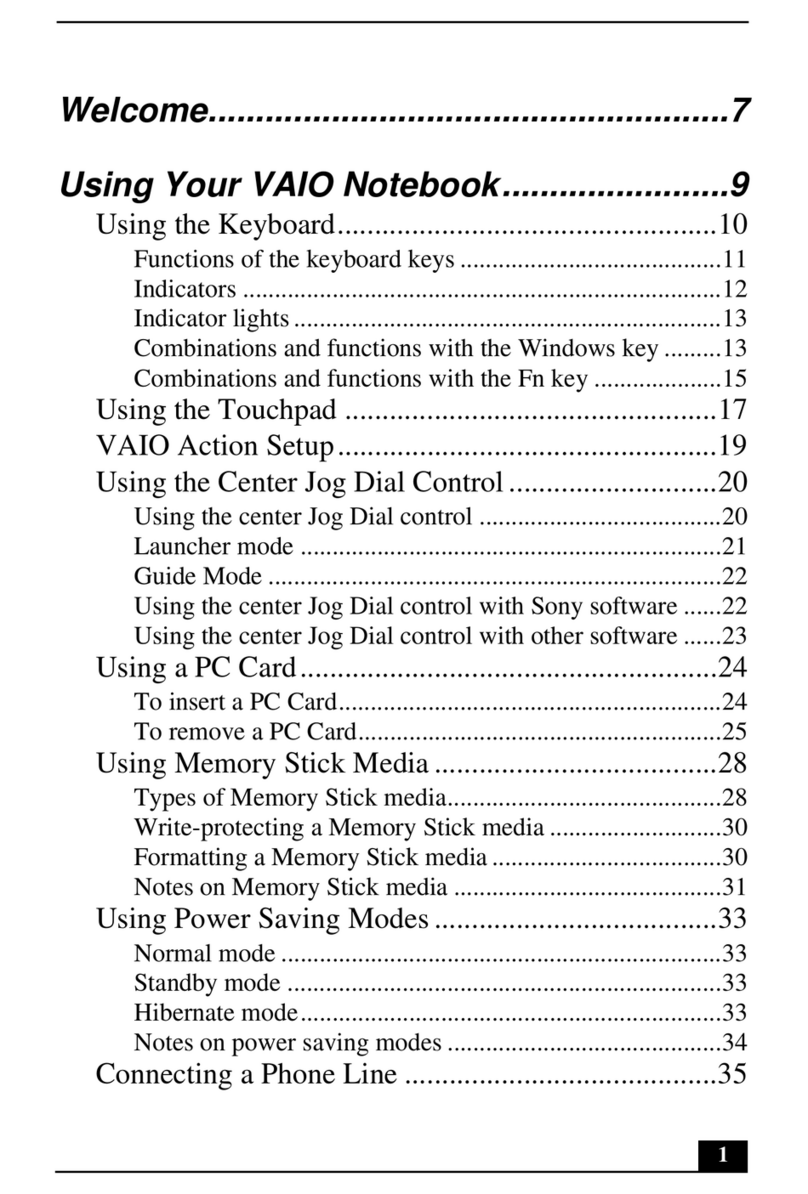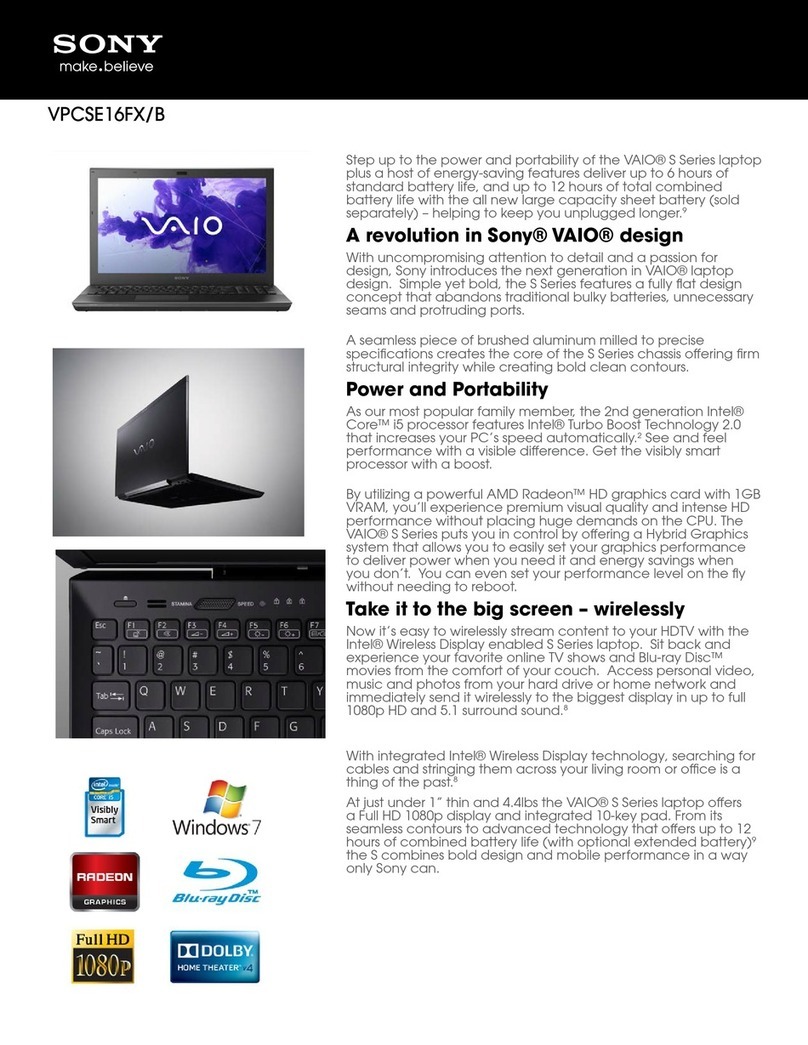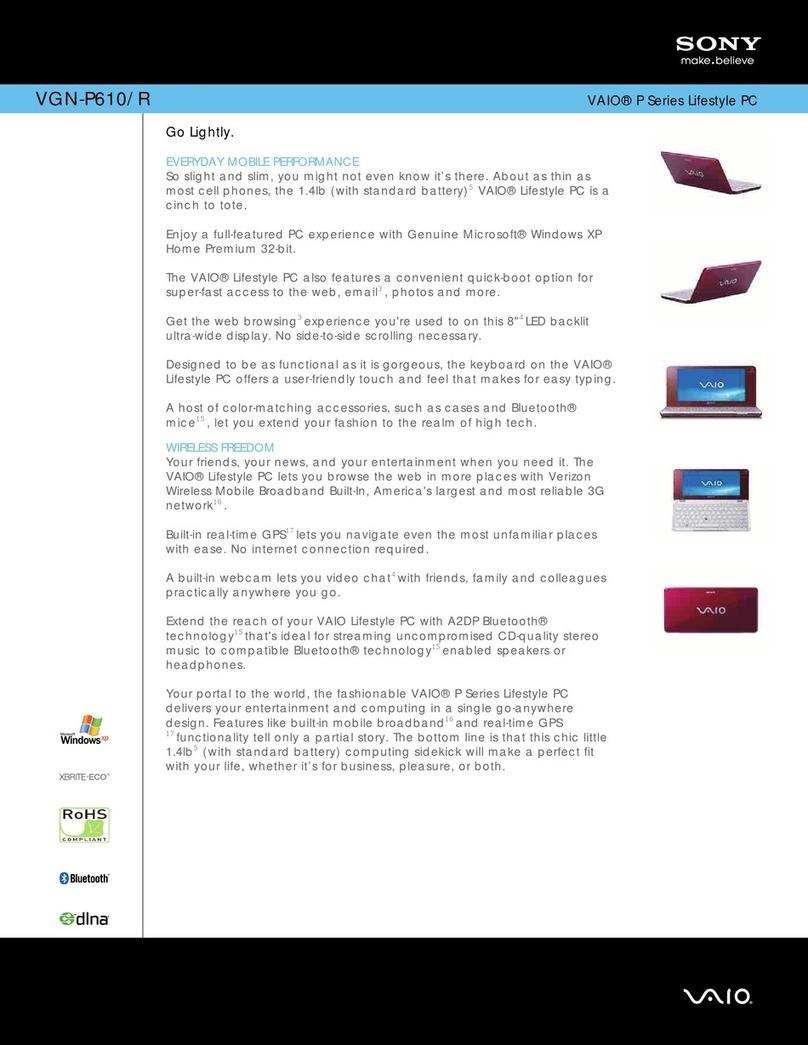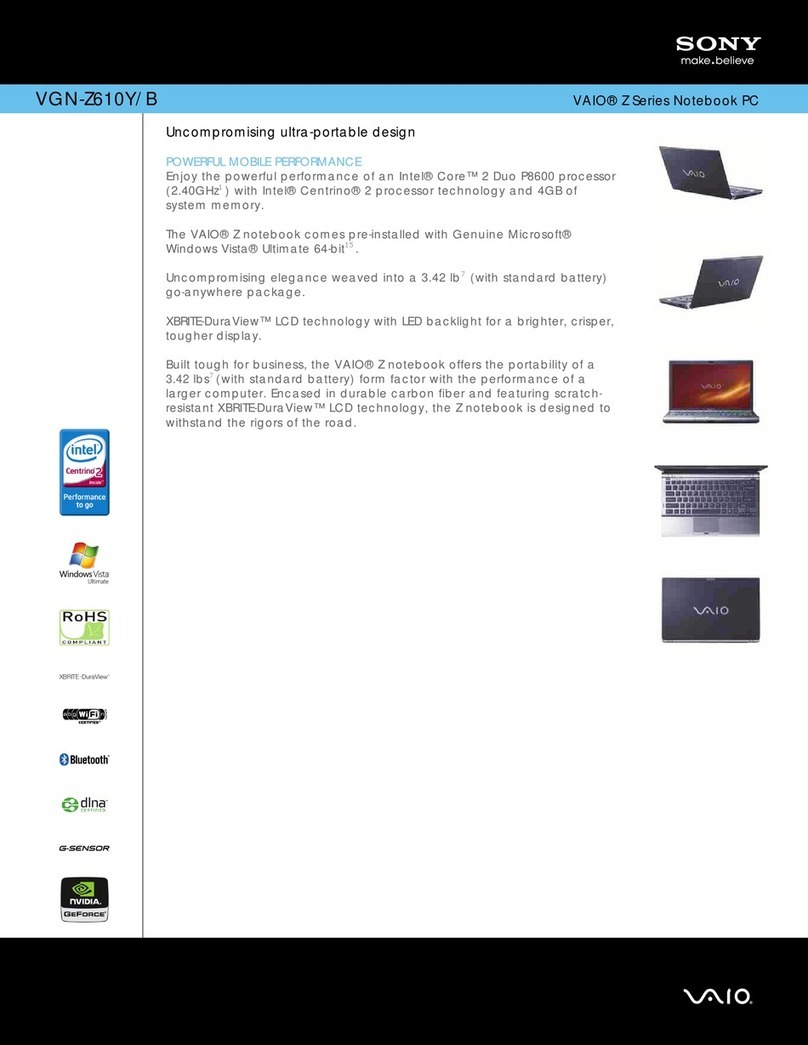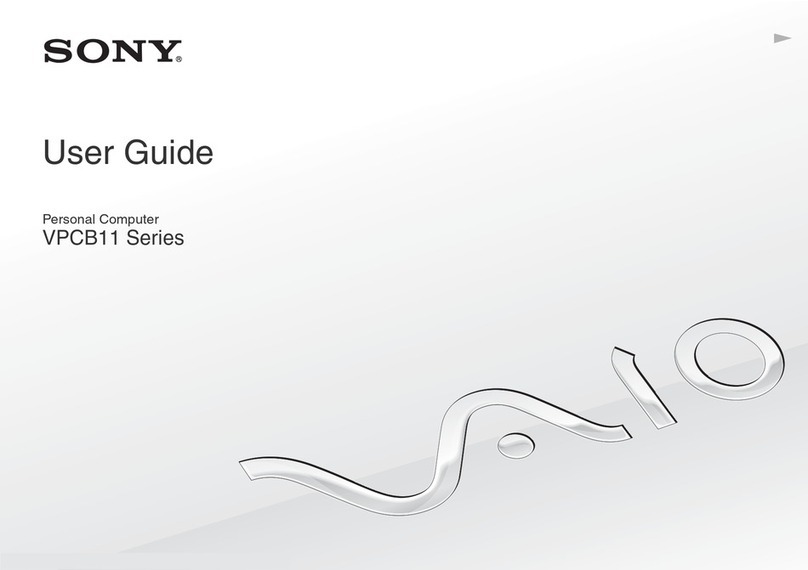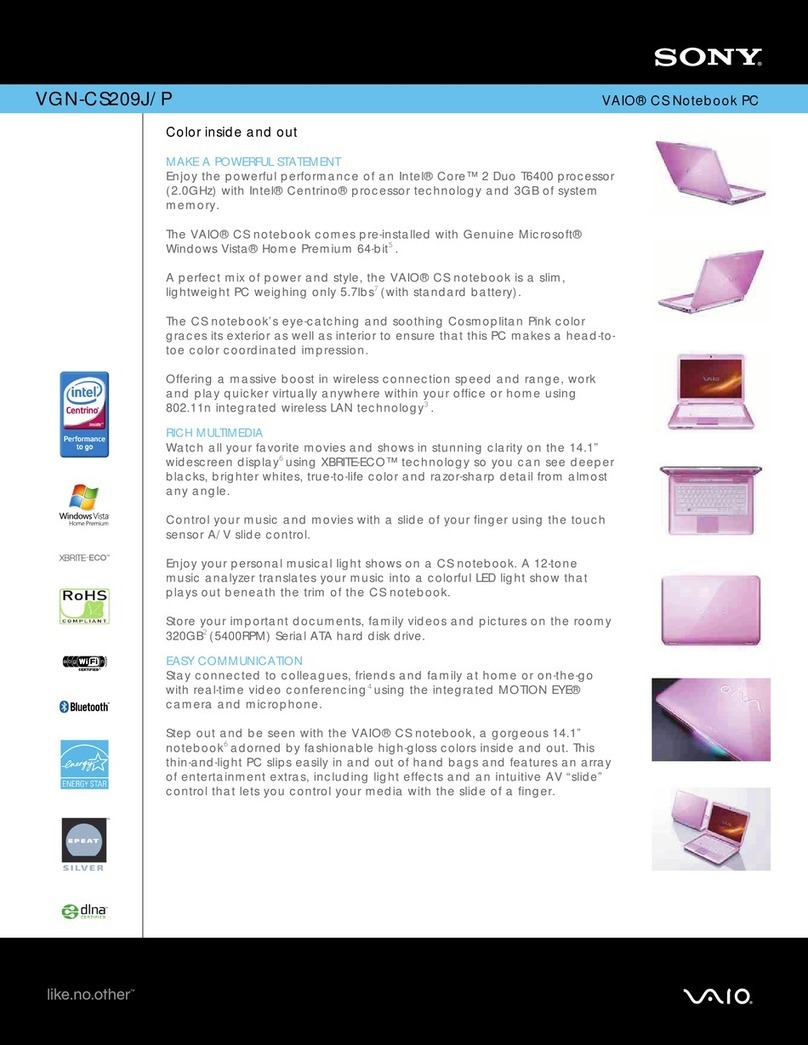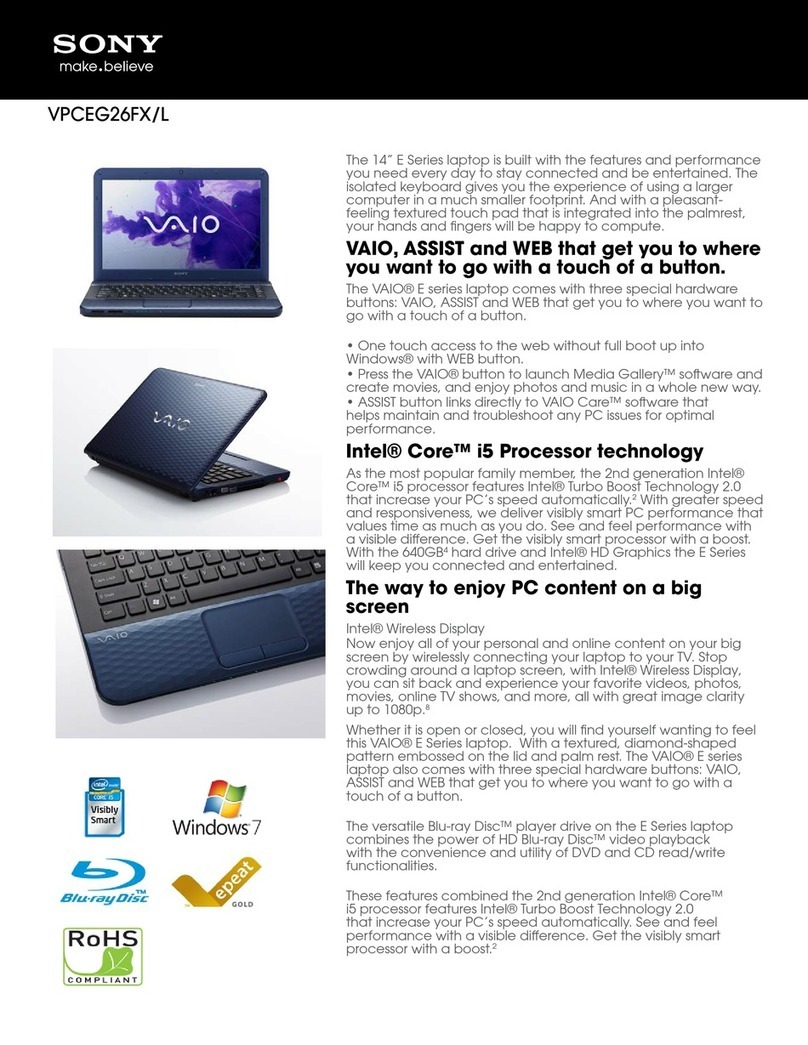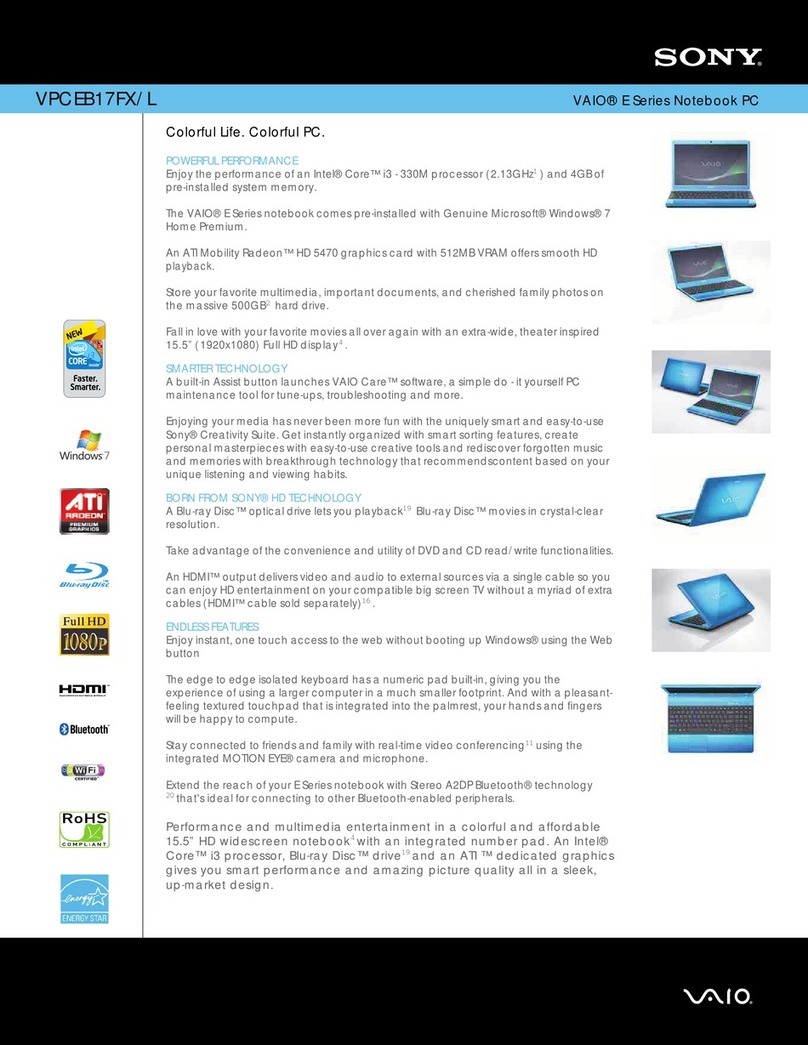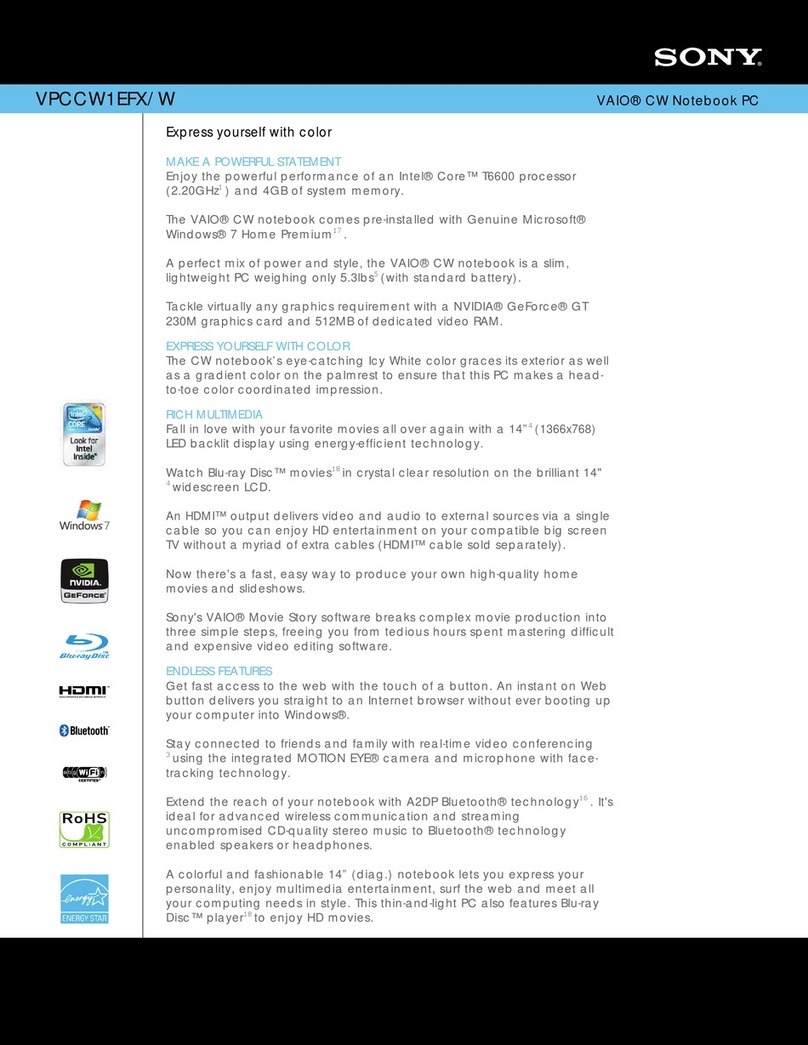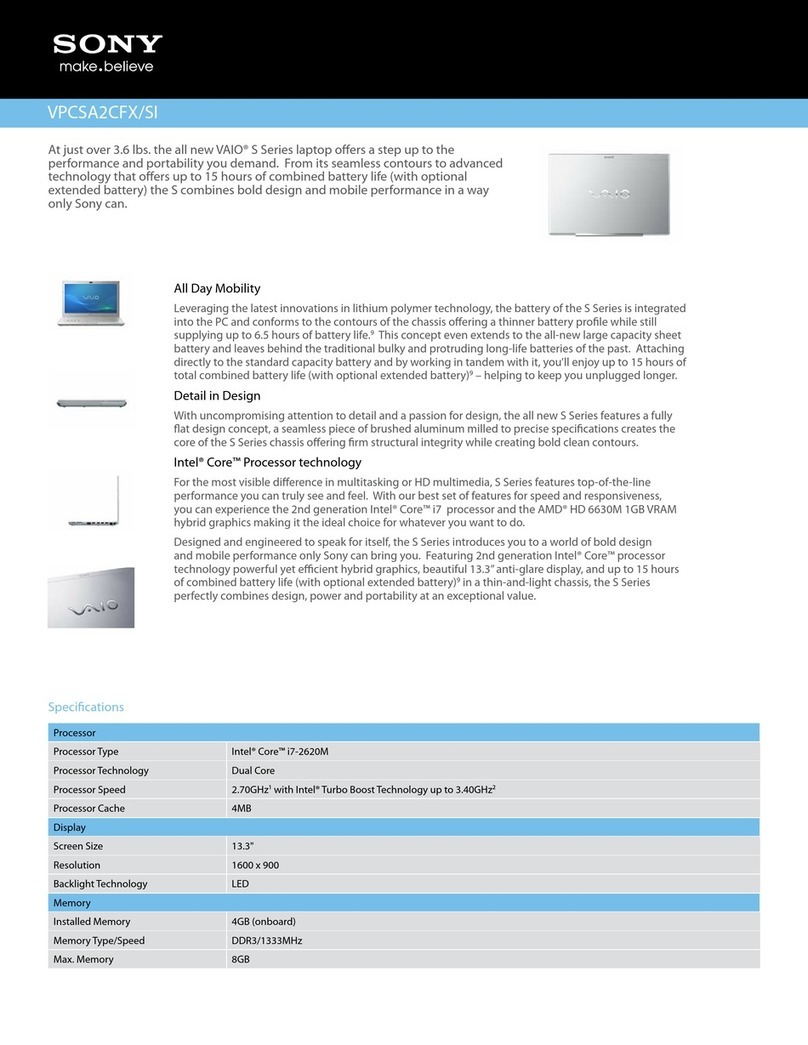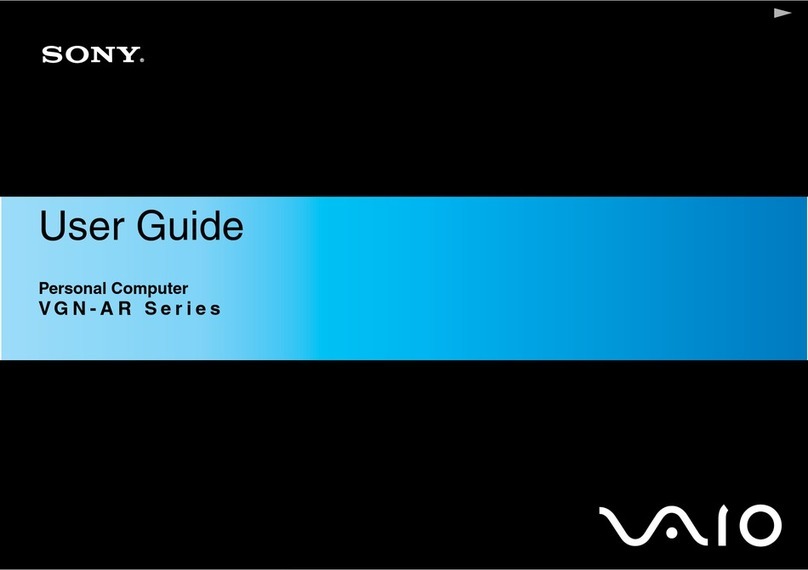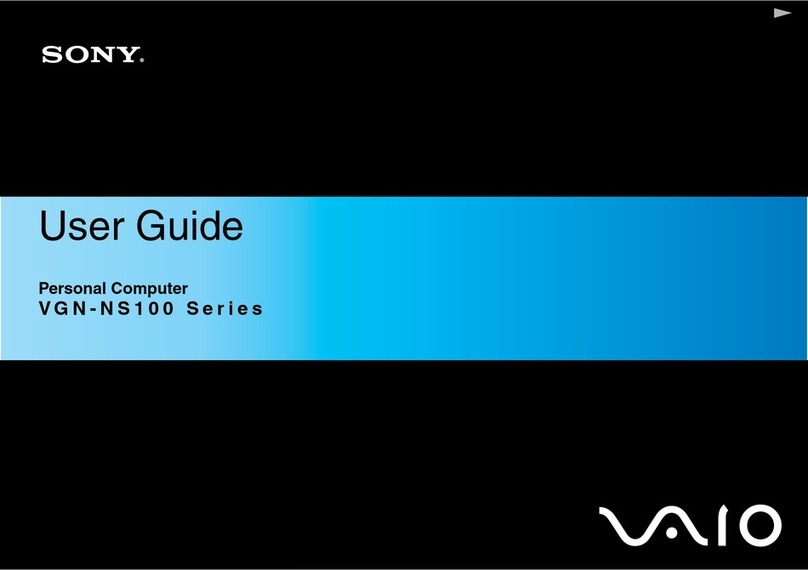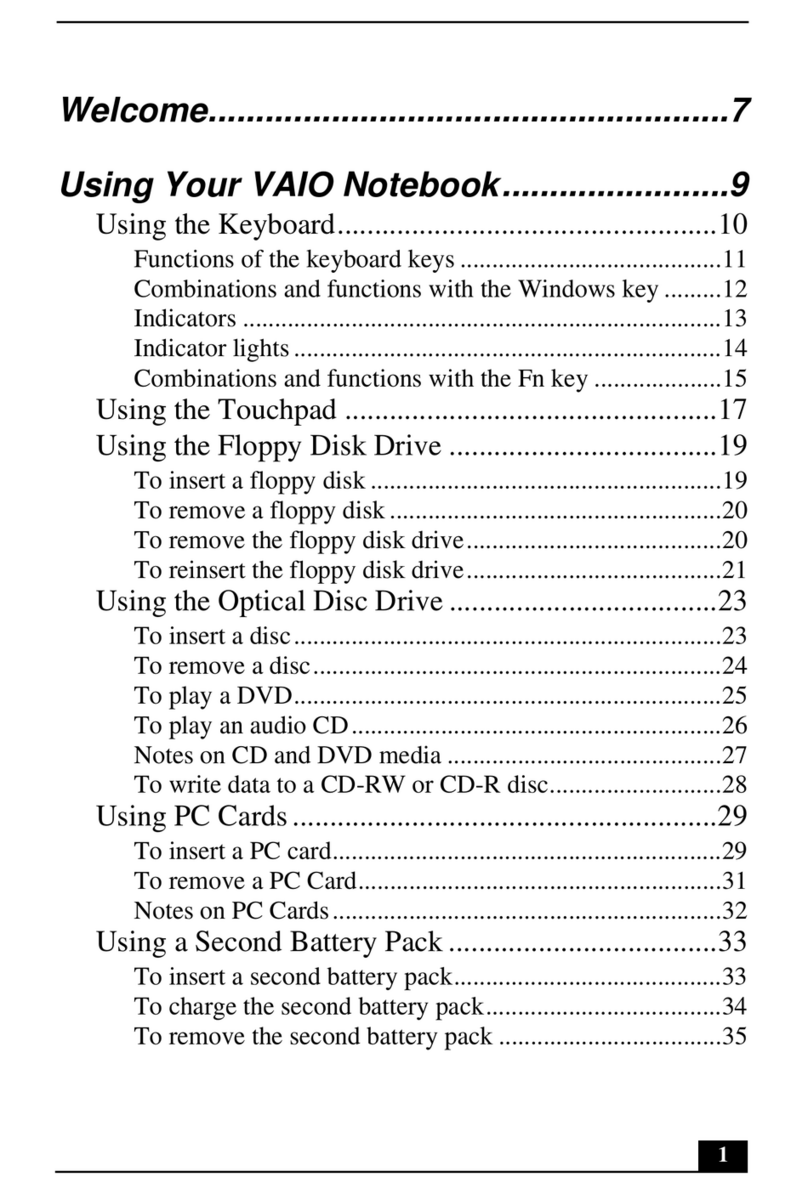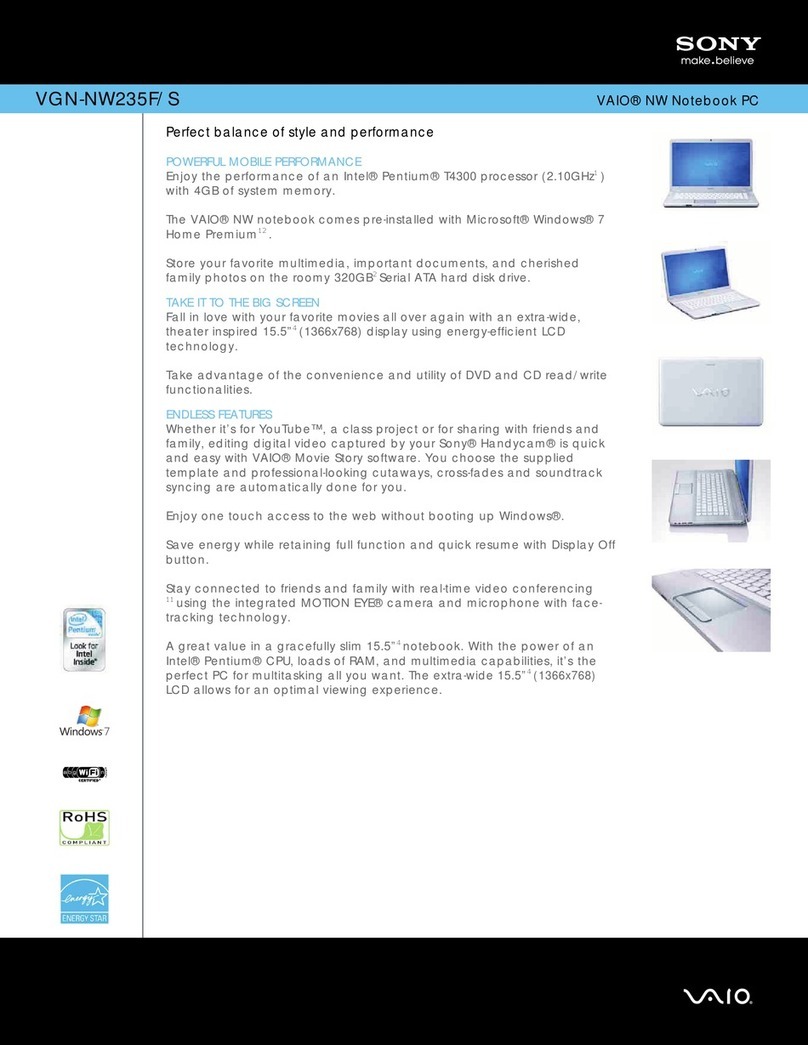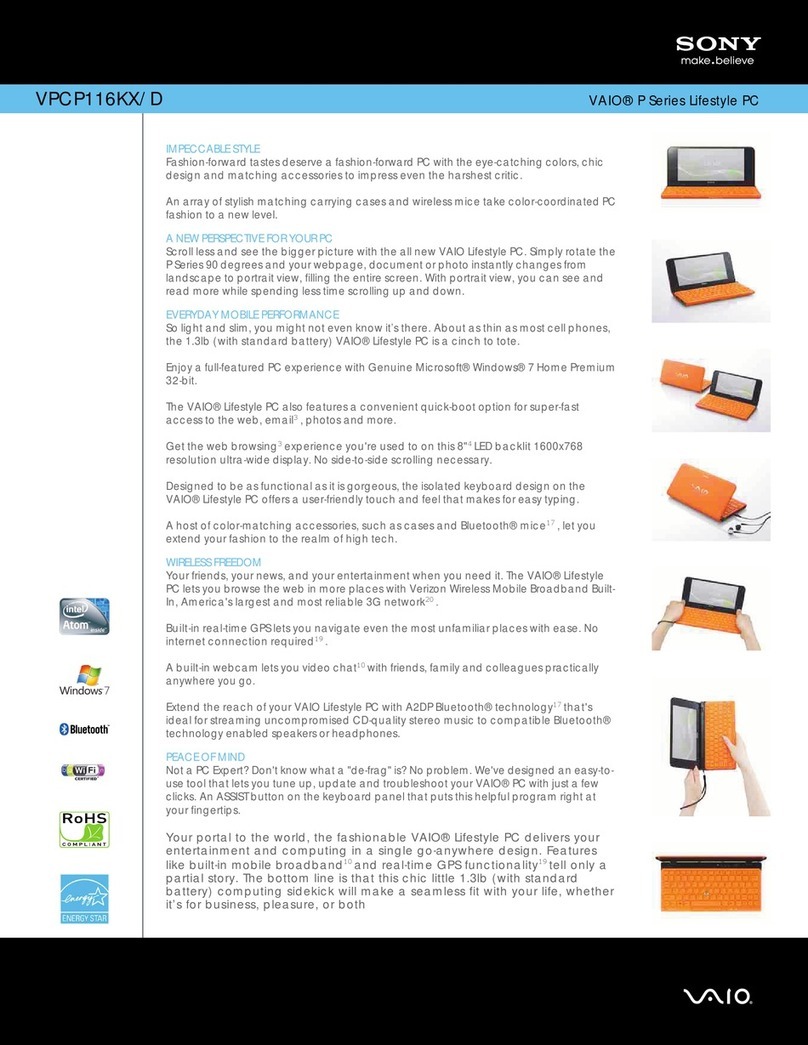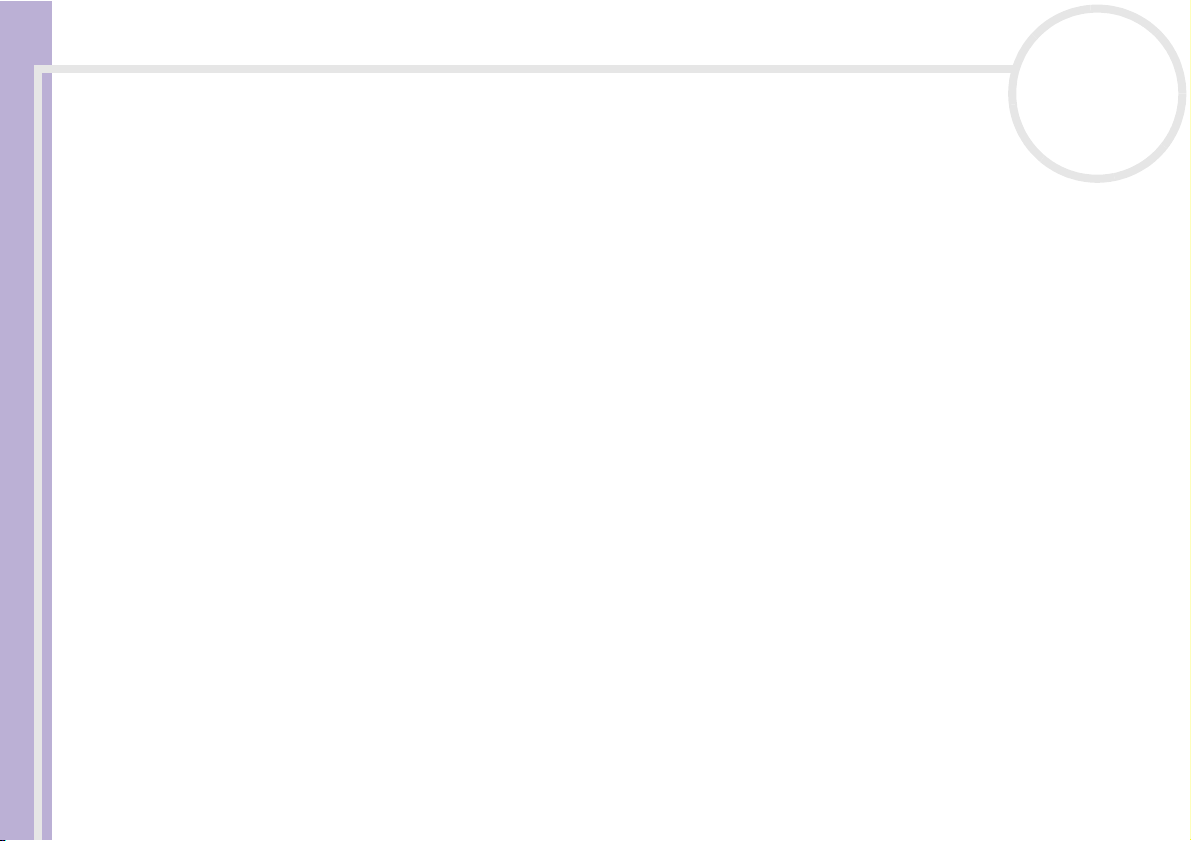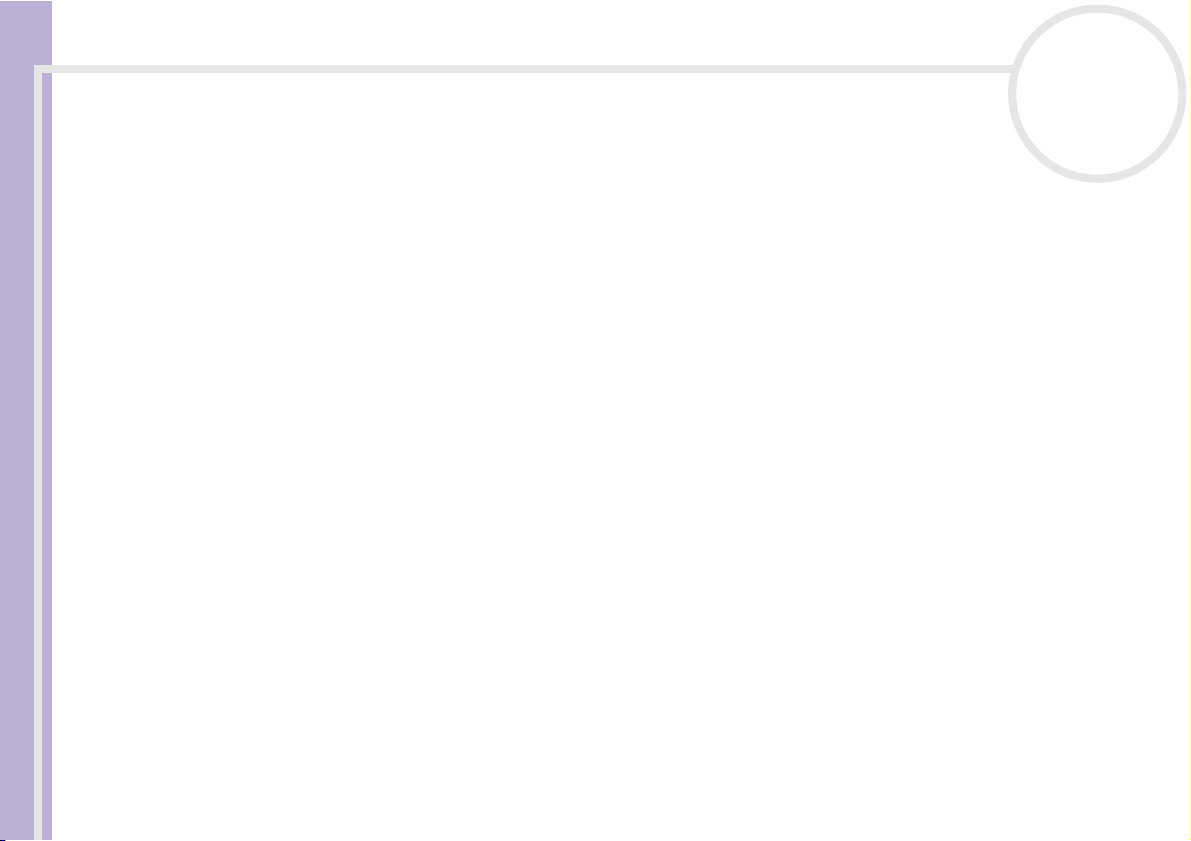Sony Notebook User Guide
Welcome
8
nN
Welcome
Congratulations on purchasing a Sony VAIO notebook. Sony has combined leading-edge technology in
audio, video, computing and communications to provide you with state-of-the-art personal computing.
Here are just some of the features your VAIO notebook has to offer.
❑Exceptional performance - Your PC includes a fast processor, a fast CD-RW/DVD-ROM or DVD±RW*
drive and an internal modem.
❑Portability - The rechargeable battery pack provides hours of use without AC power.
❑Sony audio and video quality - A high-resolution LCD screen enables you to take advantage of today’s
advanced multimedia applications, games, and entertainment software.
❑Multimedia features – Enjoy audio and video CDs.
❑Interconnectivity – Your computer has Ethernet, USB 2.0 (High-speed/Full-speed/Low-speed) and
i.LINK™ functionalities. i.LINK™ is a bidirectional digital interface for exchanging data. With the
Memory Stick™ you can easily exchange and share digital data with compatible products.
❑Wireless technology – Thanks to the Wireless LAN (IEEE 802.11b) technology, you can communicate
freely, without cables or wires*.
❑Windows®- Your system includes Microsoft’s Windows®XP Professional or Home Edition* with Service
Pack 1 operating system.
❑Communications - Access popular online services, send and receive e-mails, browse the Internet.
❑Excellent customer support - If you are experiencing any problems with your computer, please check
the VAIO-Link website for a possible solution:
http://www.vaio-link.com
Before contacting VAIO-Link, you should try to solve the problem by reading this user guide or the
manuals and help files for the peripherals or software.
* Depending on your model. Read the printed Specifications document for more information.