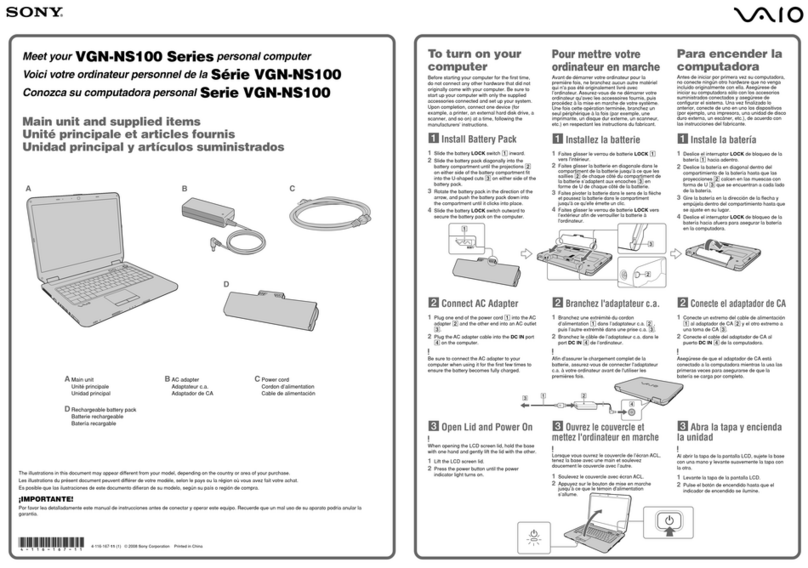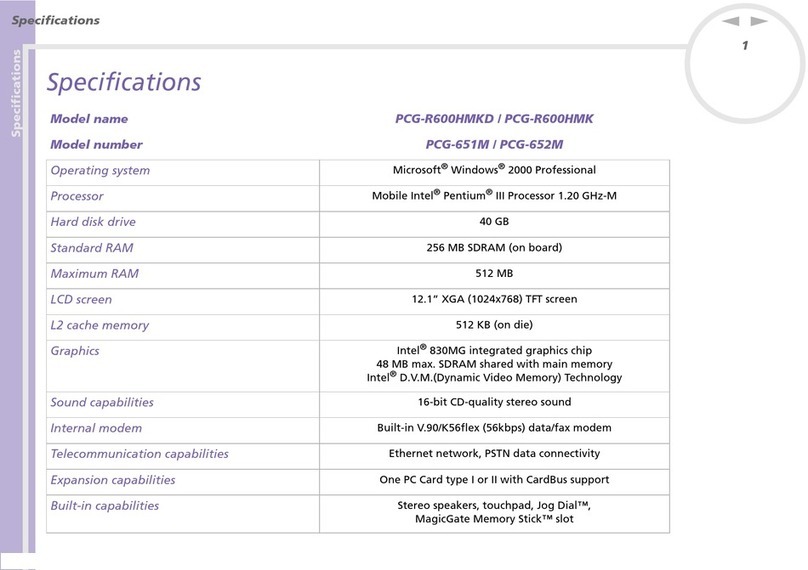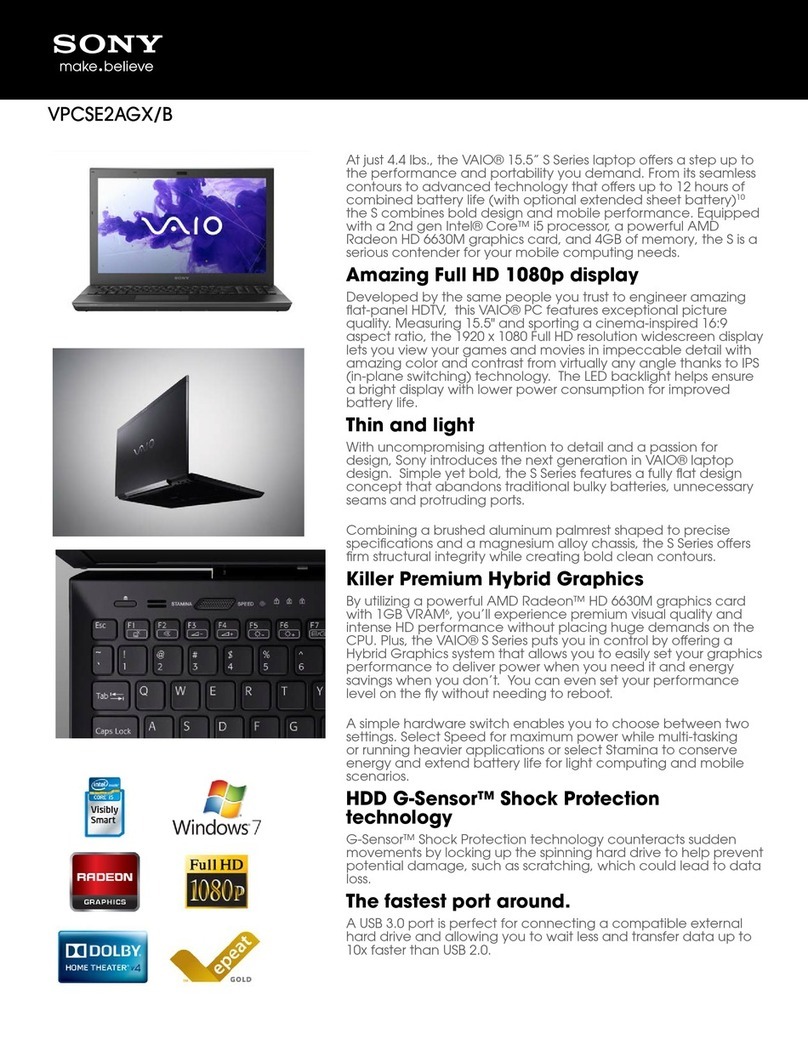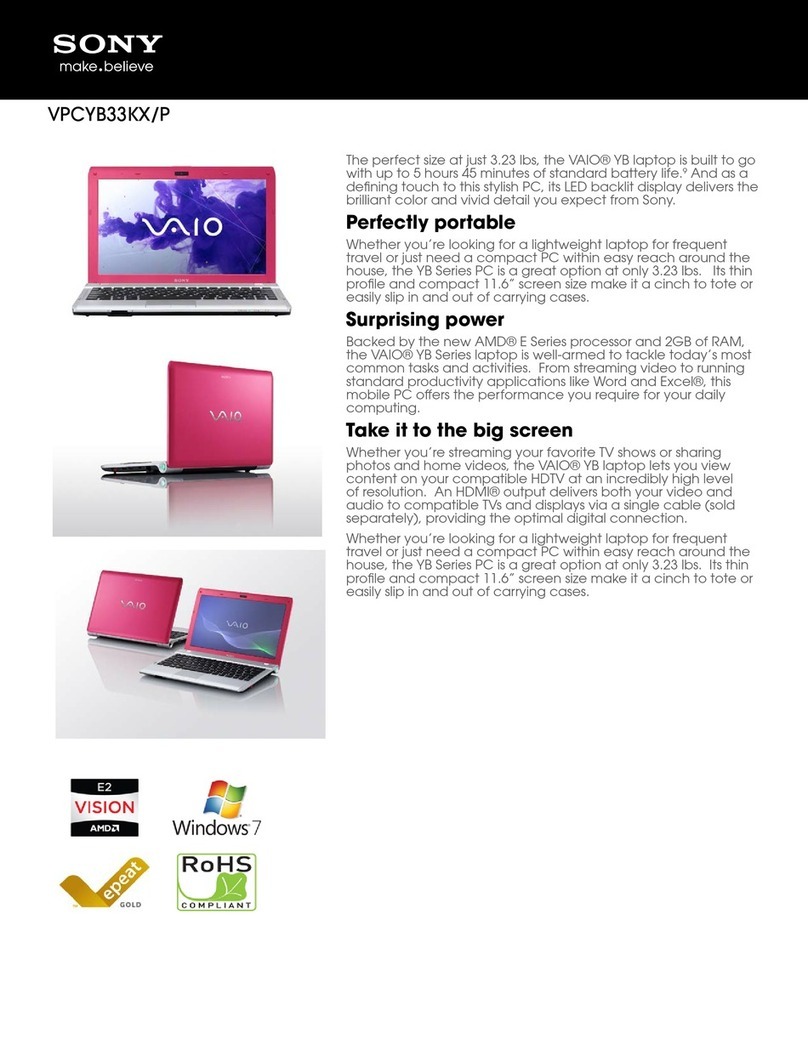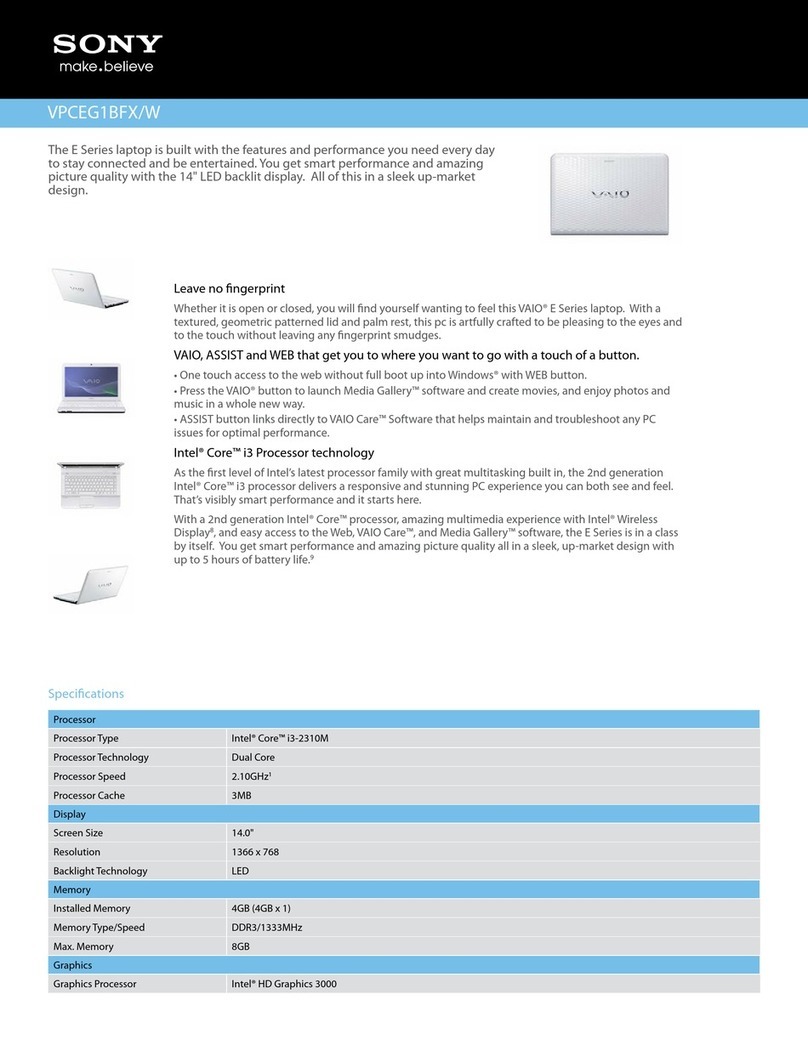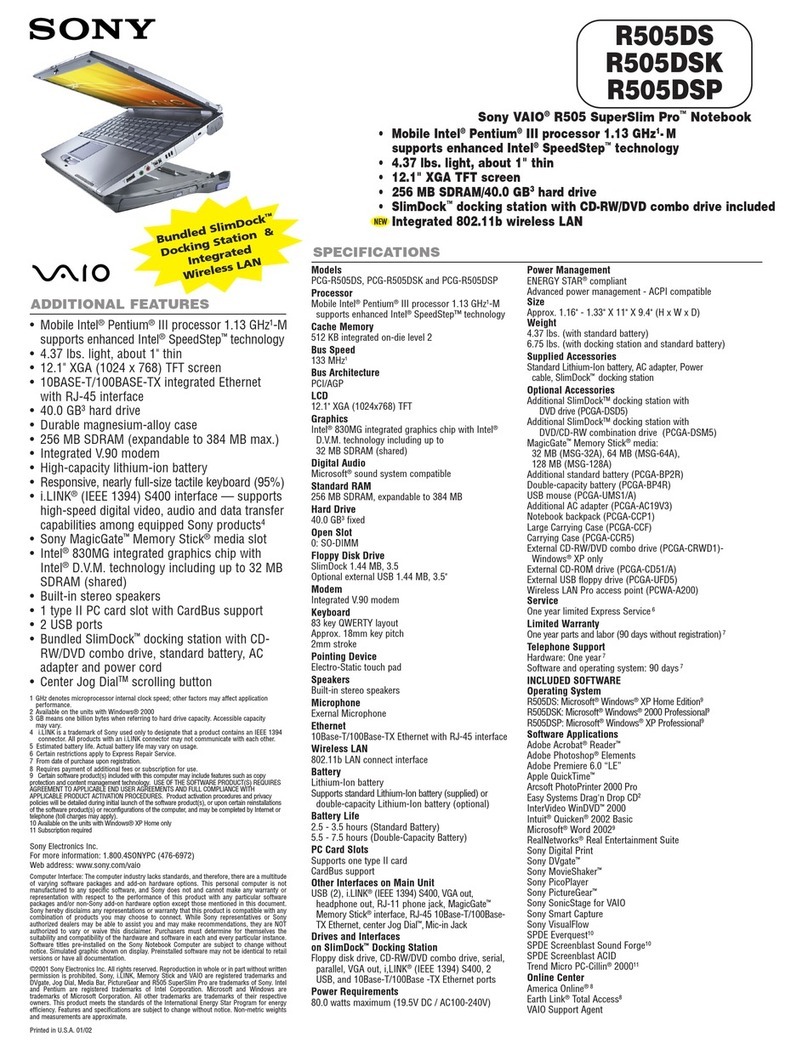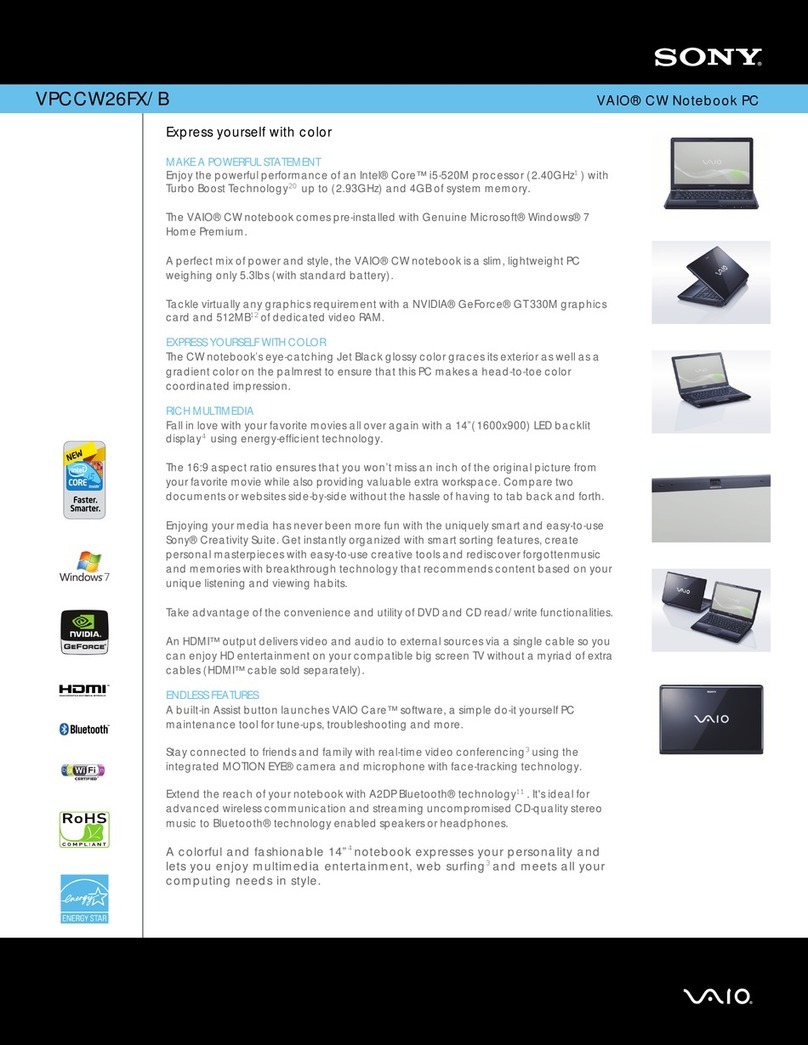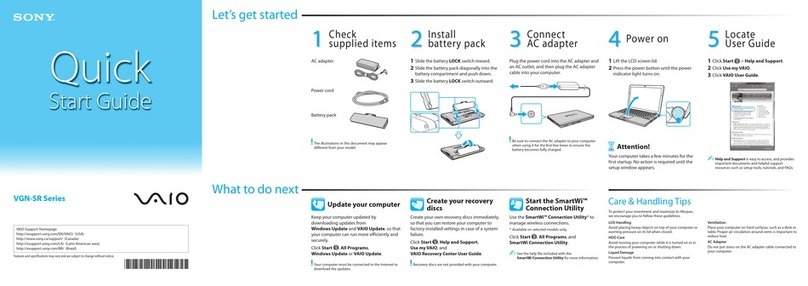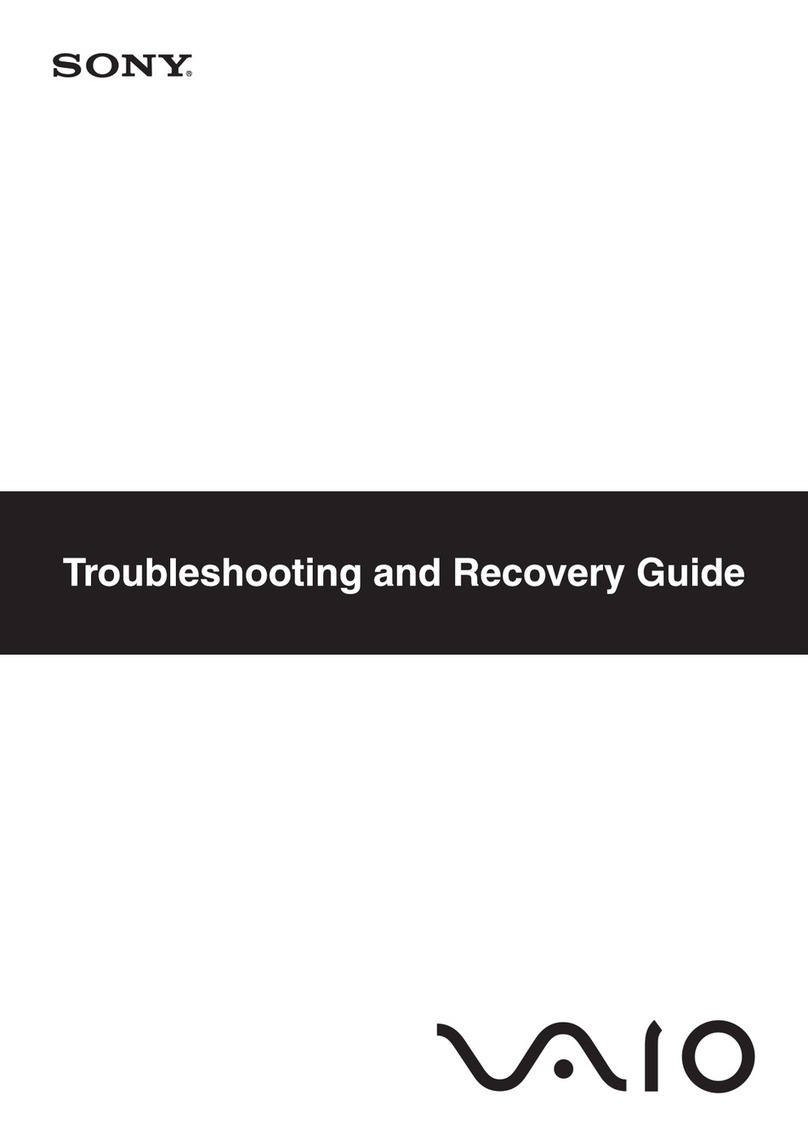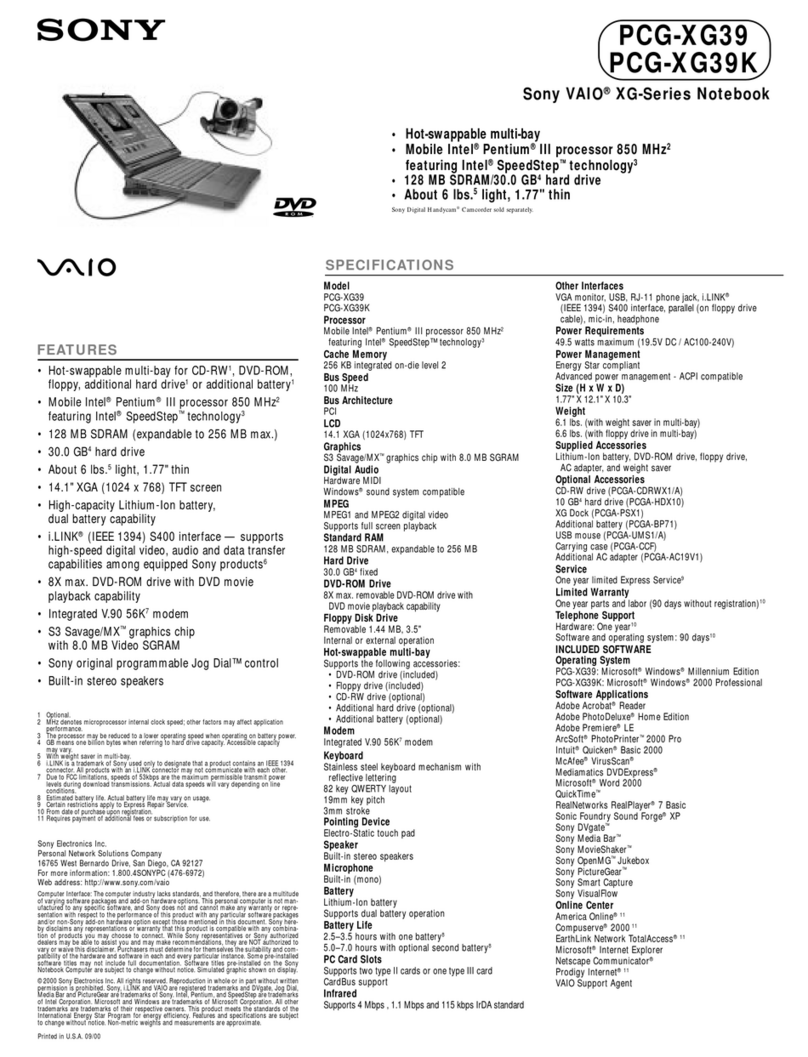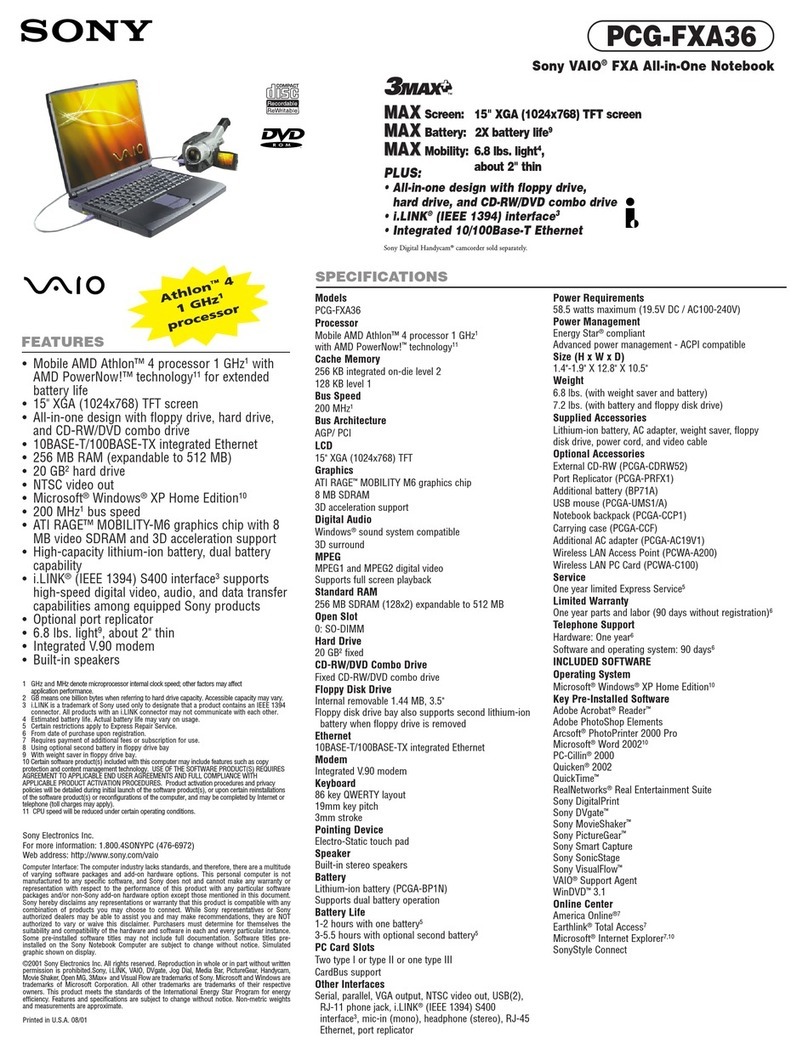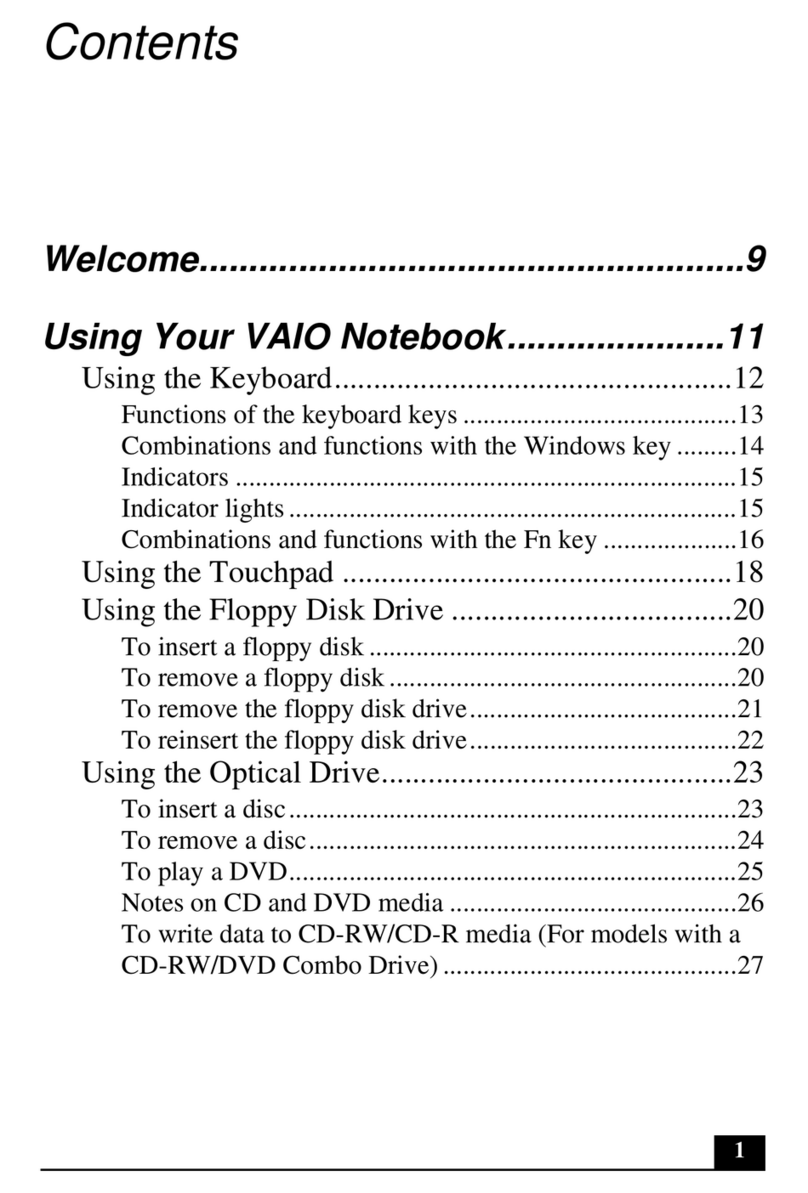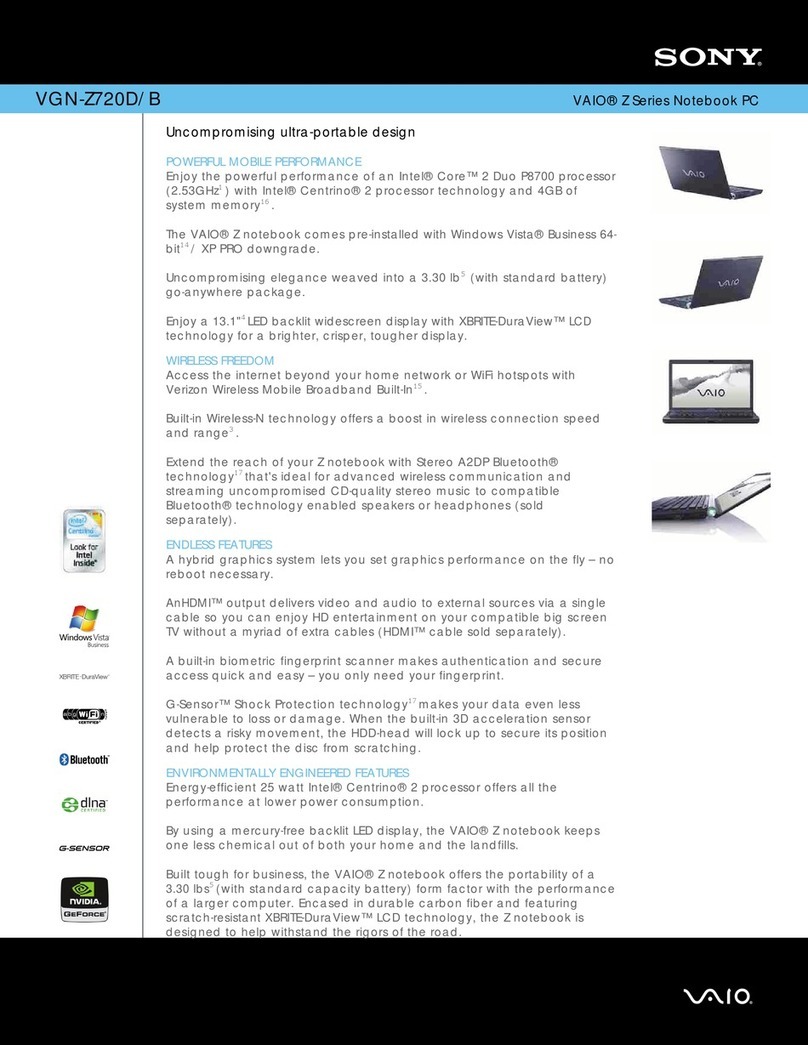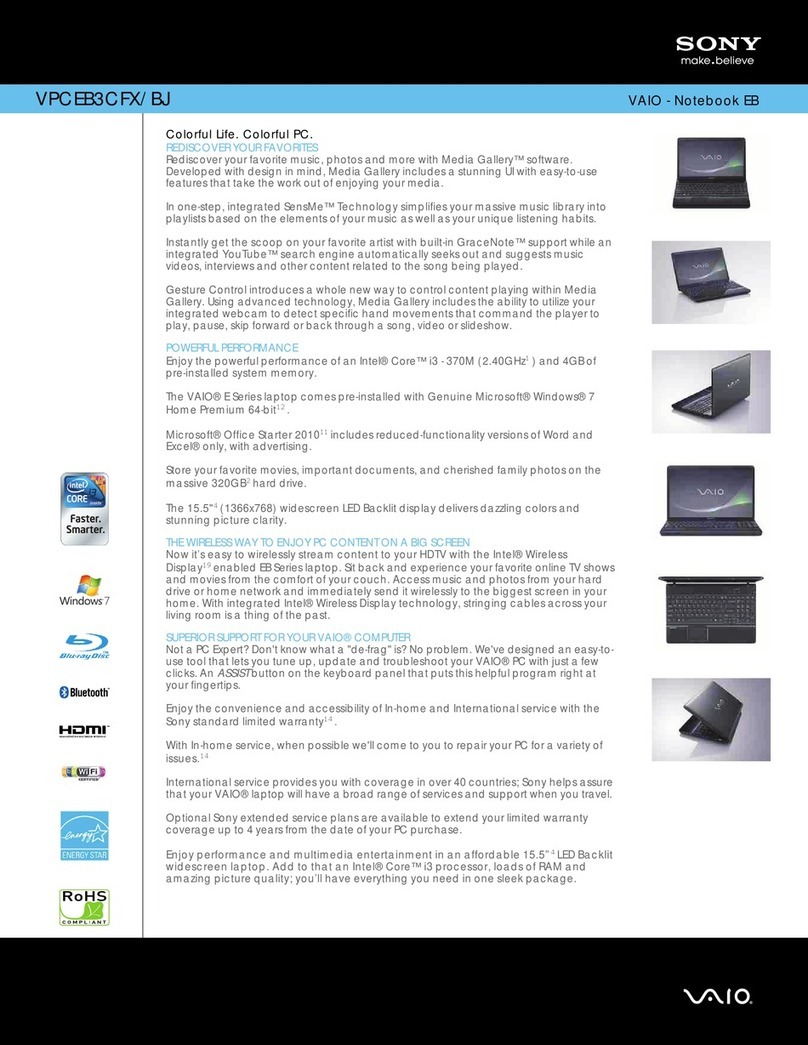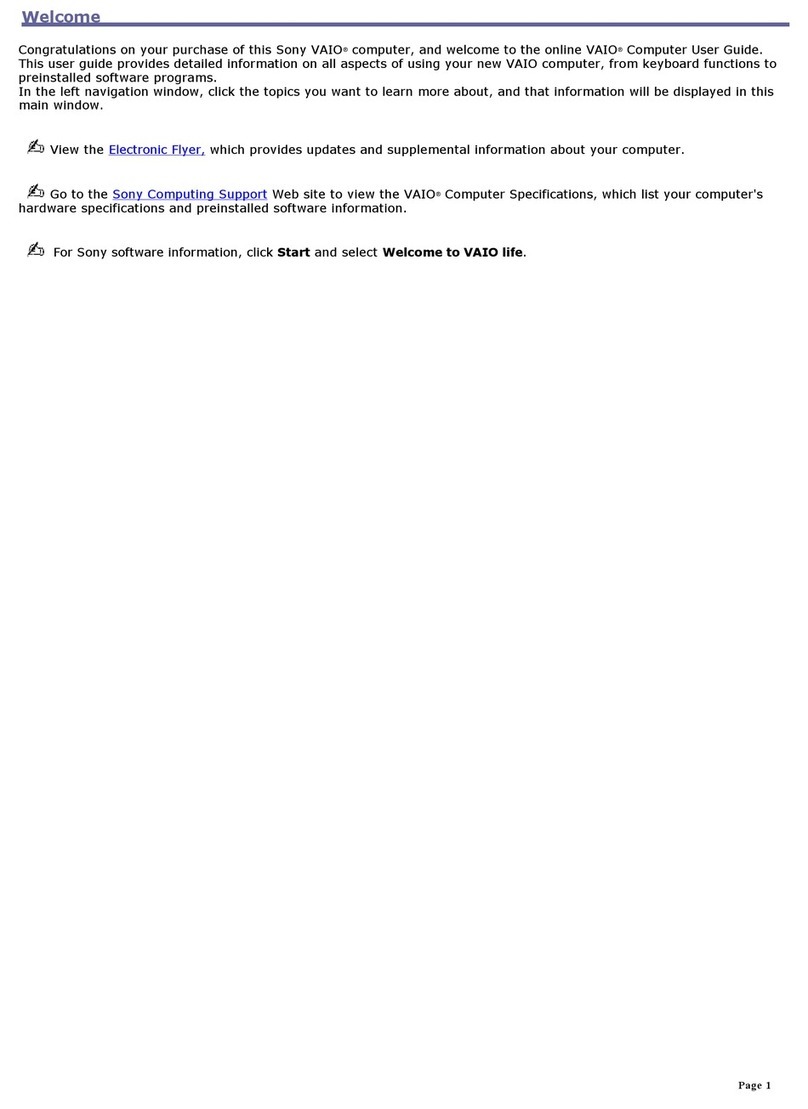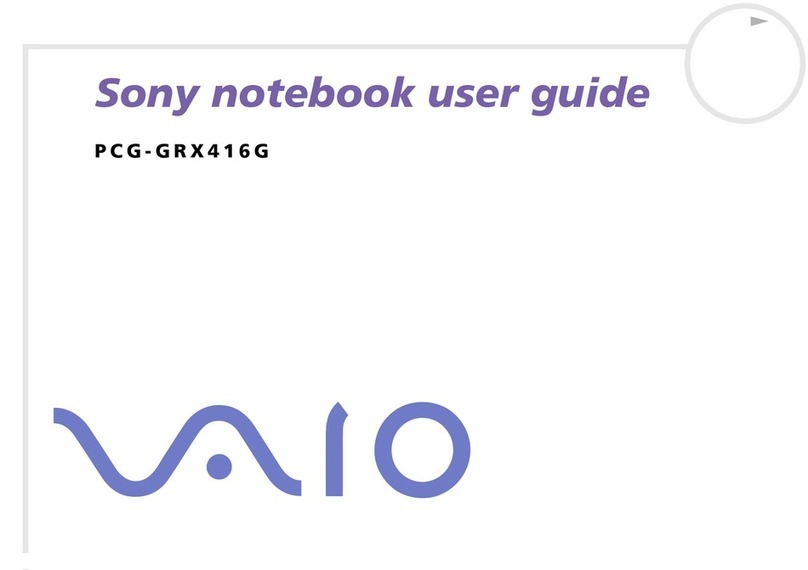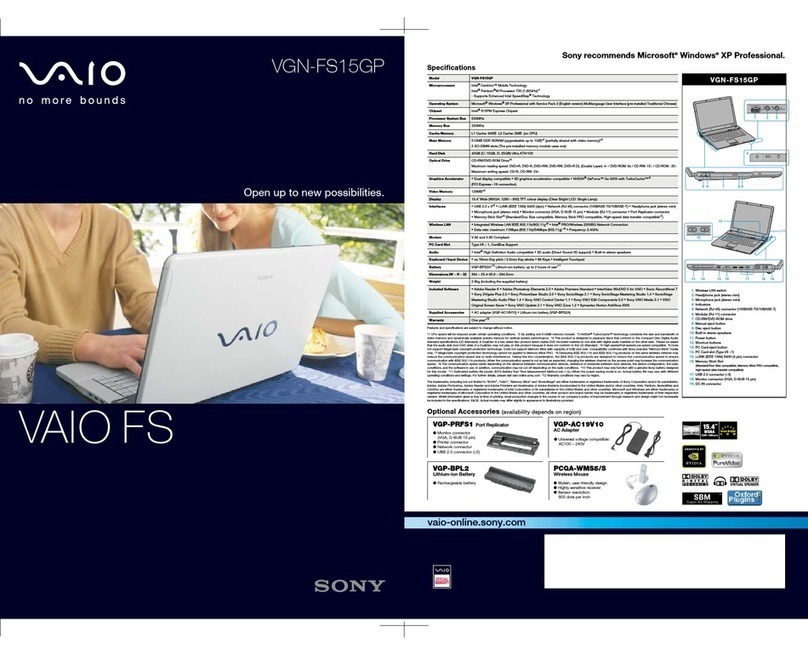VAIO Zone lets you seamlessly enjoy
CDs, DVDs, music, photos, videos
and other AV files through a single
interface. And VAIO Media software
enables AV files on your VAIO to be
accessed and played by other VAIO
Media-installed VAIO notebooks and
PCs on your home network.
Import images from your digital
camera via USB cable or Memory
Stick, then edit the files with Adobe®
Photoshop®Elements. Use
PictureGear Studio to place them in
chronological order with Calendar
View, create a slideshow, or create a
photo album and print it or attach it
to email.
Import videos from a Handycam*, trim
and edit them, or export them to a
Handycam* with DVgate Plus. Use
Adobe®Premiere®Elements with VAIO
Edit Components to add transitions
and effects like sparkles.
With Click to DVD, you’re only a
click away from creating your own
photo, movie + photo, or video DVD
on DVD±R/RW or DVD+R DL disc.
You can also create 5.1 surround
sound DVDs. Moreover, Roxio
DigitalMedia SE lets you back up
audio, image, and data files on CDs
and DVDs.
Import music from the Net or CDs
with SonicStage. Then transfer it to a
Network Walkman* or burn your own
original CDs. SonicStage Mastering
Studio lets you import analogue
music (Roland EDIROL AUDIO
capture UA-25* or UA-101* USB
audio interface device required) and
edit it with high-quality effector
modules before recording on a CD.
SonicStage Mastering Studio Audio
Filter can enhance any sound played
on VAIO and provides excellent
headphone presets.
CONTENT BROWSER
MOVIES
PHOTOS
MUSIC
DVD CREATION
Powerful software for creative minds.
Adobe
®Photoshop
®Elements
PictureGear Studio
VAIO Zone
VAIO Media
DVgate Plus
Adobe
®Premiere
®Elements
Click to DVD
Roxio DigitalMedia SE
SonicStage Mastering Studio
SonicStage
SonicStage Mastering Studio
Audio Filter
* Availability depends on region.
Note: Any copying or reproduction of
copyrighted material may amount to
copyright infringement. Song titles, names
of artists and other information shown in the
SonicStage screen capture are provided for
illustrative purposes only.
Sophisticated style you’ll want to carry everywhere
Ultra portable and exceptionally attractive, the VAIO TX37GP/W exudes sophisticated innovation.
Minimal weight and appealing dimensions are achieved with advanced carbon materials, and the
display cabinet is made especially slim through the use of white LEDs. A unique “gravity-joint”
design confers a confident sense of balance between screen and keyboard, and attractive platinum
white casing provides protective elegance. Packing the style and the power to complement the way
you live, it’s a mobile achievement you’ll want to carry everywhere.
An excellent 11.1˝ wide AV experience
Despite being so surprisingly slim, the VAIO TX37GP/W is big on entertainment.
Employing white LEDs for the backlight, the 11.1˝ wide LCD (16:9 / WXGA:
1366 ×768) delivers excellent DVD viewing performance beyond its weight
and dimensions. Instant Mode can be activated at the press of a button,
so you can enjoy CDs and DVDs without waiting to boot up.
Furthermore, the SonicStage Mastering Studio Audio Filter
enables excellent audio production through recommended
headphones (for example, MDR-Q22LP/S02 supplied with VAIO
TX37GP/W). DVD±RW writing capability (supporting DVD+R DL) adds to
options for creative output. Impressive, entertaining, inspiring — that’s the VAIO TX37GP/W.
A stylish mobile notebook PC with slim dimensions and attractive platinum
white casing, the VAIO TX37GP/W is every bit as attractive as it is powerful.
Impressive Intel®Centrino®Mobile Technology and built-in wireless
capabilities deliver the business performance you need on the move, and a
range of design details add further convenient elegance. Leading security
features help secure your data in the office and on the move. Innovative
functions make for smoother, simpler AV enjoyment and DVD creation,
and a surprisingly light weight makes it great for carrying virtually
anywhere. A mobile notebook PC with style and performance —
that’s the VAIO TX37GP/W.
VAI
provides an audio filter adjusted exclusively for the recommended headphones.
reated at a professional music studio, this filter
ensures superlative quality sound reproduction.
va
a
ty
epen
s on reg
on.
Empower your elegant mobile lifestyle. VGN-T X37GP/W
✚ Main features
Microsof
in
w
XP
r
f
i
n
l
.
768 L
D
Int
ore
olo Processor
U1400
1.20
Hz
GB (DDR2)
a
n
emor
80
B
ar
s
r
ve
✚ Basic specifications
Theatre sound quality
Dolby Virtual
peaker
olby Headphon
im
le entertainmen
V
ontrol Button
Optional accessor
:
ort Re
licator
r
ve
supportin
+R DL
ontent sharing
emor
Stick Slo
tandard
Duo
Magic
ate
PR
compatible
D
ard
lo
Scratch
revention
VAIO HDD Protectio
Assured security
PM
ecurity
hip
r
Di
k P
w
r
nstant ID reco
nition
in
erprint Senso
tra
g
t we
g
t:
1.
5
eaut
u
v
ew
n
Clear Bri
ht LCD
White LED, Wide View
Wide 16:
v
eo recor
n
ne-
lick DV
ideo Creatio
an
presentat
on:
Plu
& Displa
tw
r
r
m
re
ess
802.11 a/b/
able-free:
uetoot
uperior material
arbon Bod
Security for assured mobility
VAIO TX37GP/W has many security features to prevent unauthorised access and ensure your
mobile PC lifestyle. Hard Disk Password protects sensitive HDD data for one level of security. The
biometric fingerprint sensor allows for another, with easy yet unmistakable ID recognition,
circumventing the need for passwords. Further data protection for your VAIO TX37GP/W comes
from secure encryption and decryption of files and folders via the Trusted Platform Module (TPM)
security chip and bundled software utility.
nner,
pen-air
-
931
nner, Closed
-
1
upplied with VAI
TX37
P
verhead,
pen-air
DR-
22LP/S02
Overhead
Closed MDR-V700D
Sony’s recommended headphones* for VAIO
Powerful mobility
The VAIO TX37GP/W gives you powerful performance on the move. Its
VGP-BPS5A battery delivers up to 9.5 hours* of productivity, while the
optional VGP-BPL5A battery delivers up to an impressive 16 hours*.
Proven performance is underscored by impressive Intel®Centrino®Mobile
Technology comprising an Intel®Core™Solo Processor U1400 (1.20GHz),
an Intel®945GMS Express Chipset and Intel®PRO/Wireless 3945ABG
Network Connection. Wireless LAN a/b/g capability is built-in as standard,
and Bluetooth®headset support adds versatile communicative capability.
* Estimated battery life under JEITA Battery Run Time Measurement Method (ver.1.0) when the power-saving mode is on.
Actual battery life may vary with different operating conditions and settings.
Sony Ericsson HBH-608*
Recommended headset
* Availability depends on region.