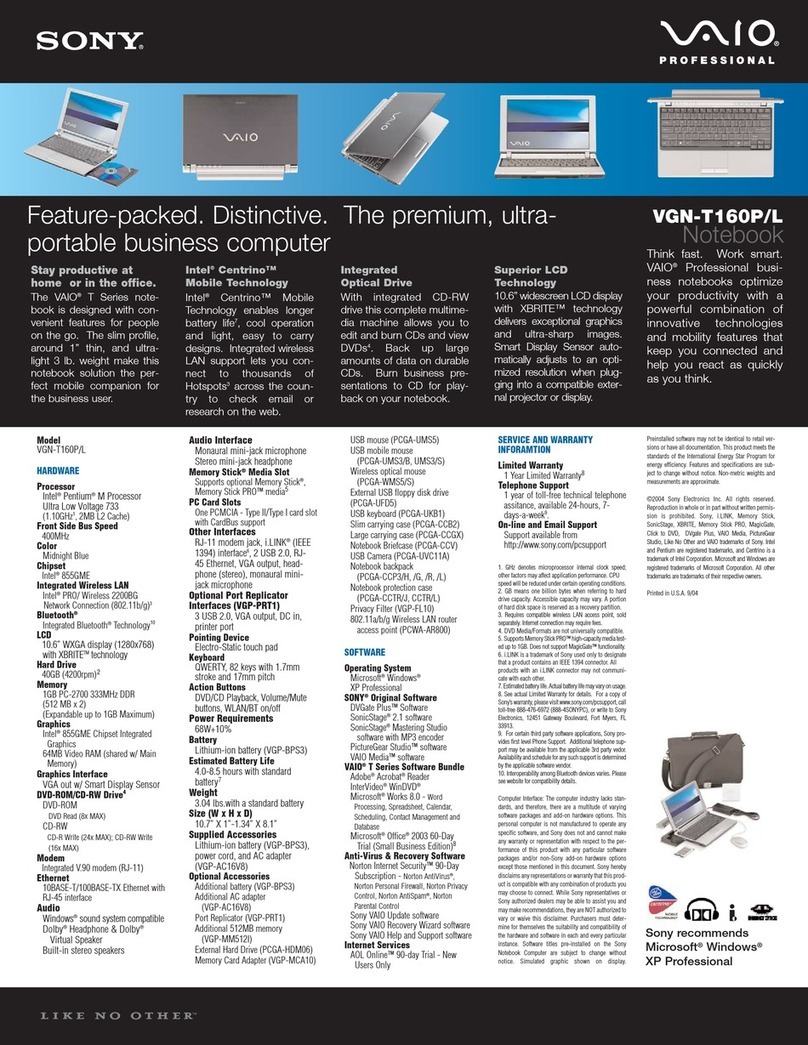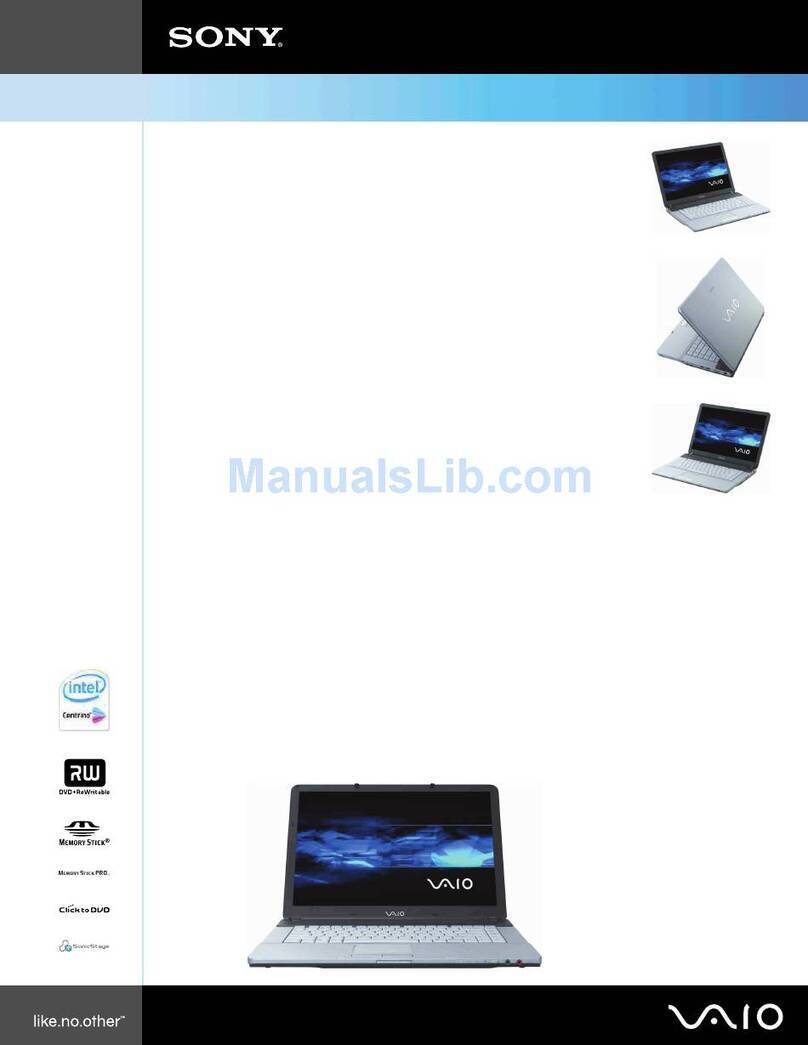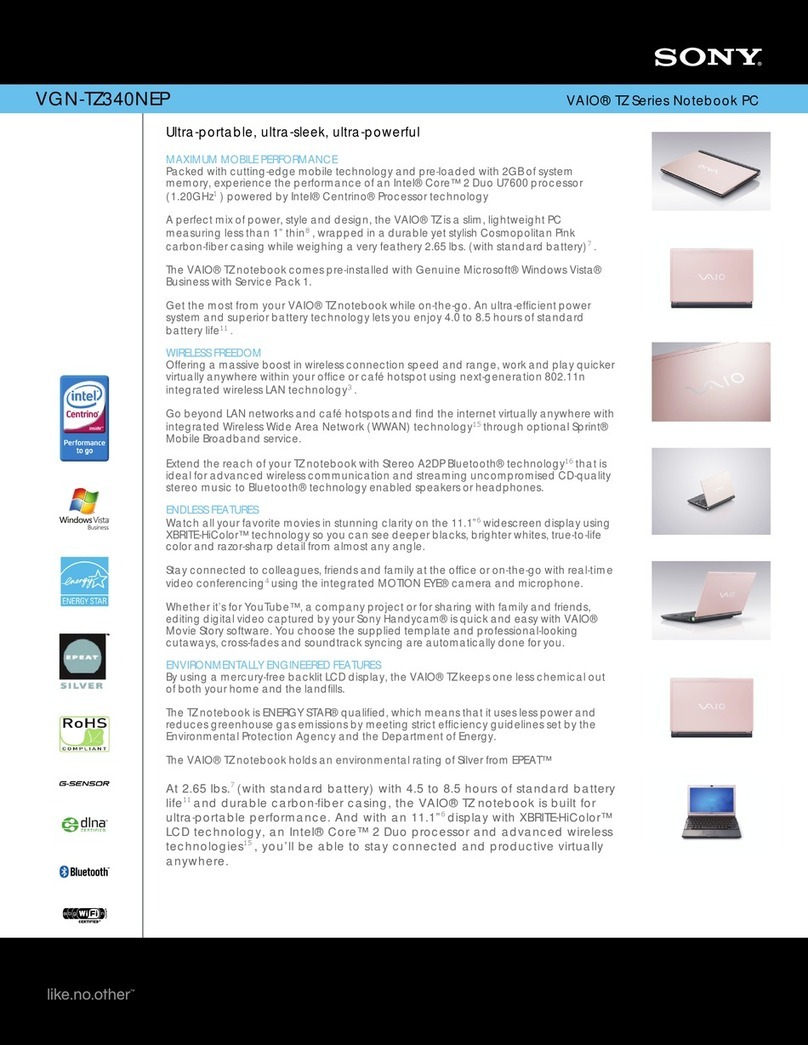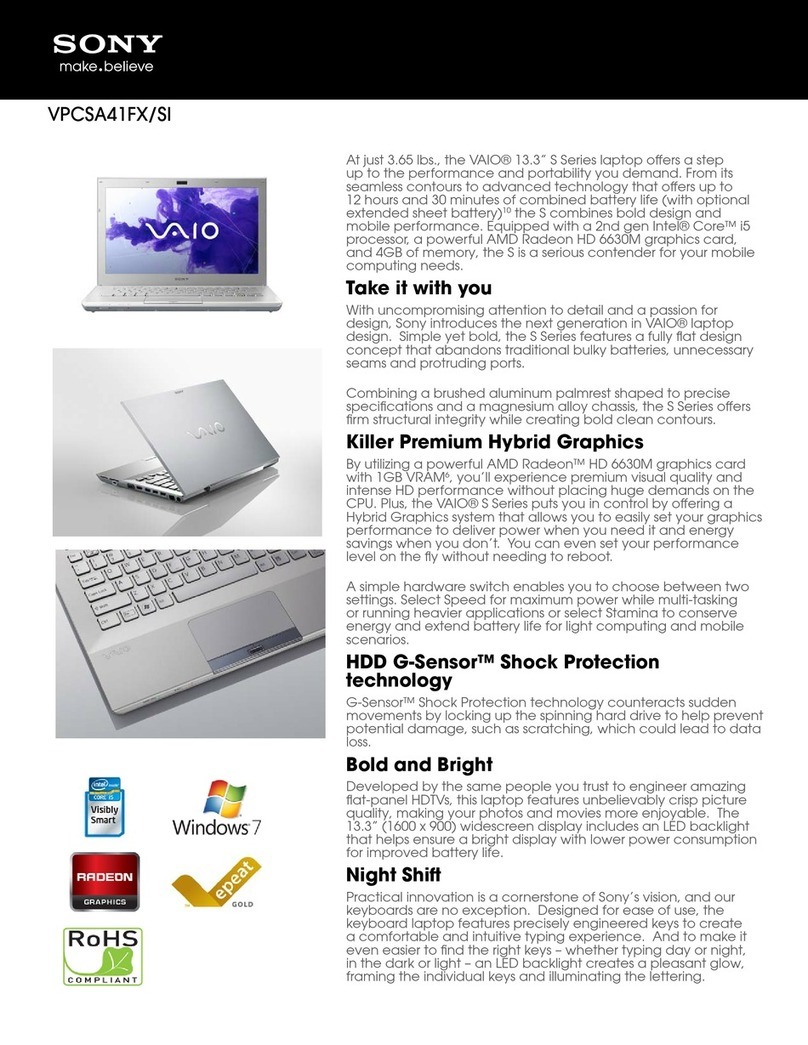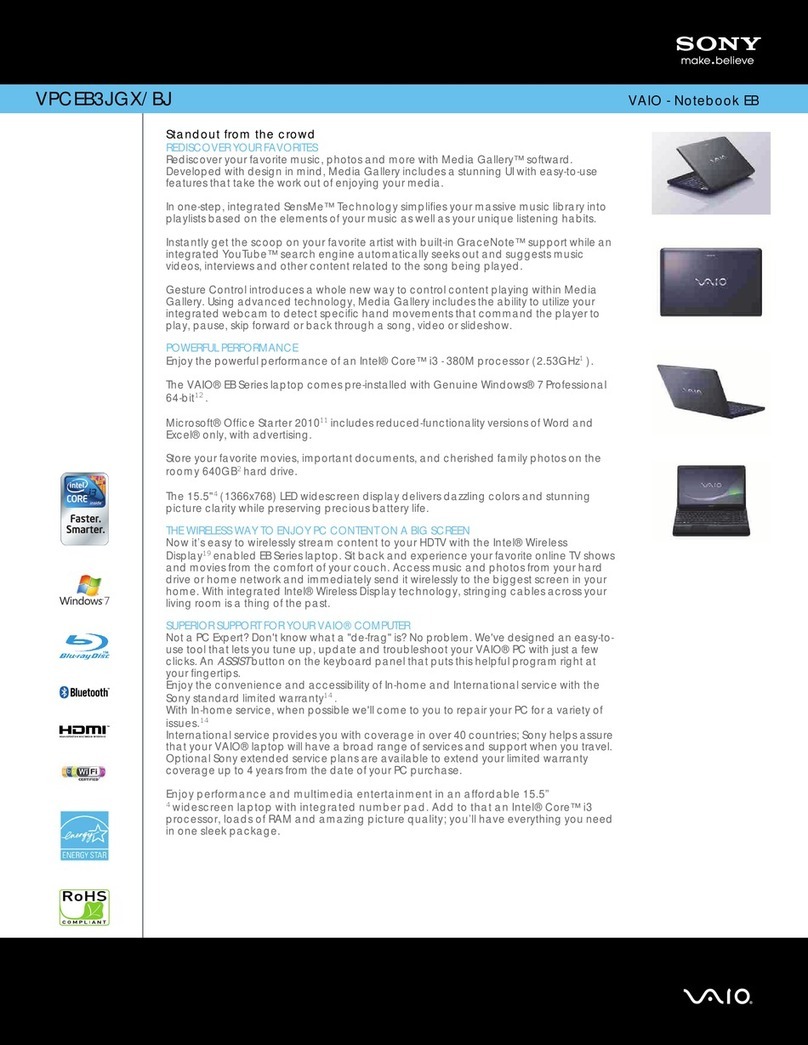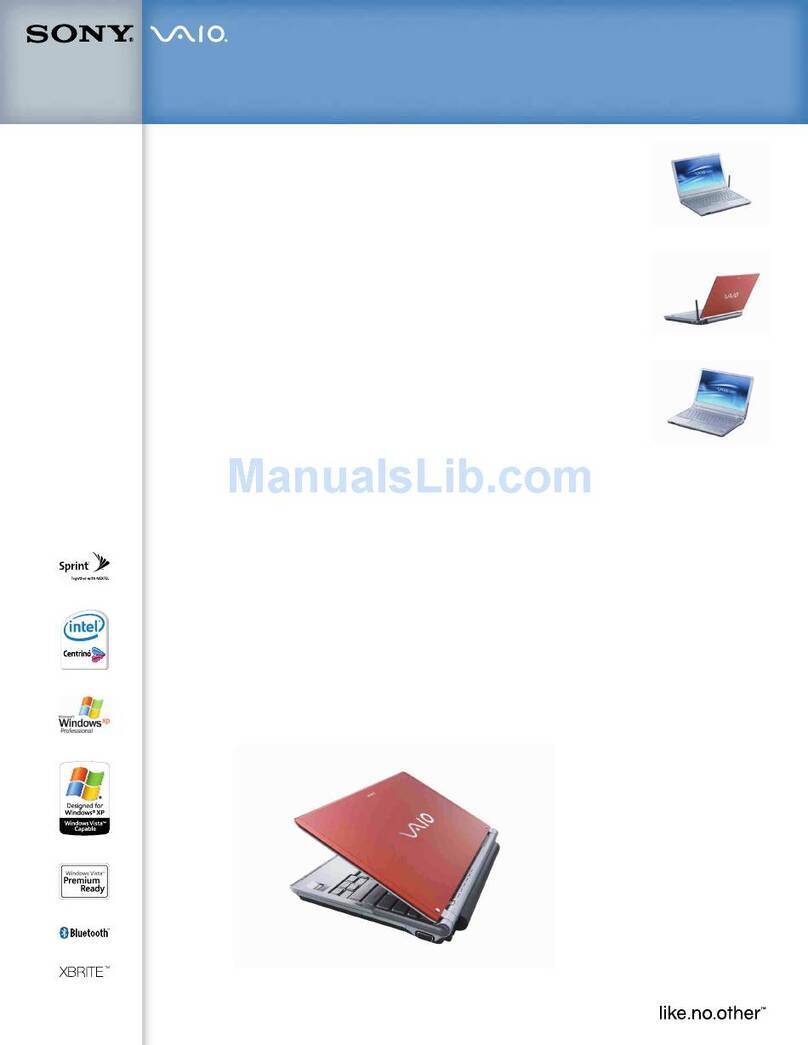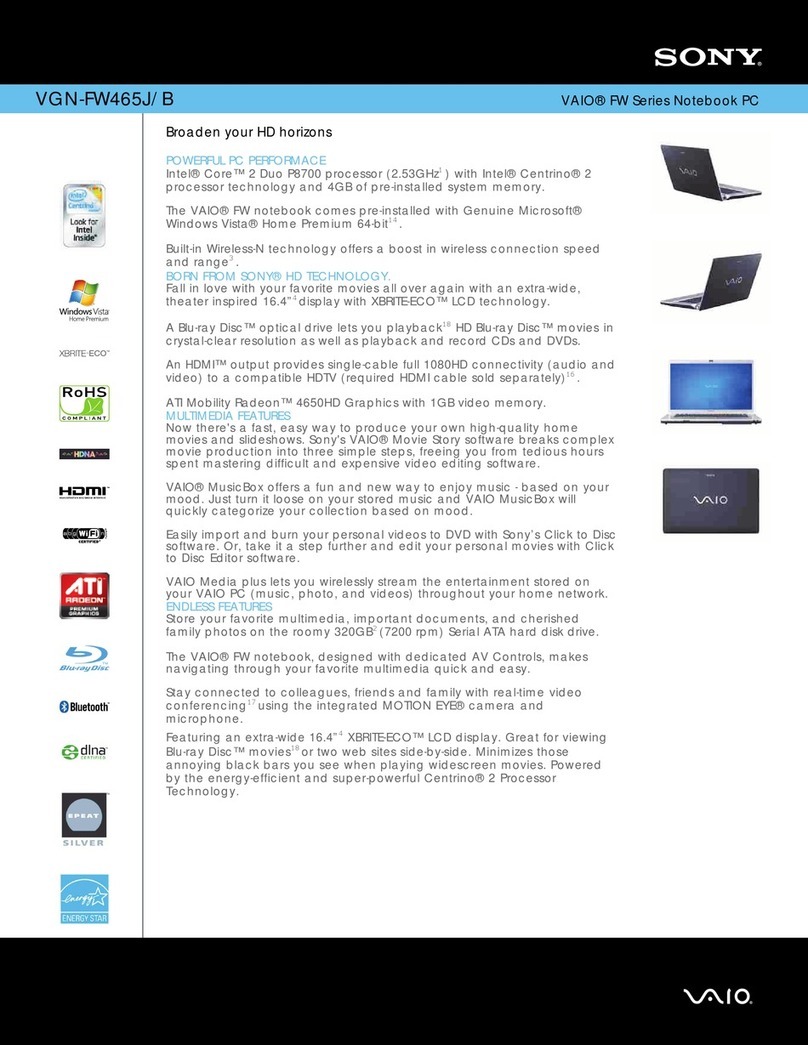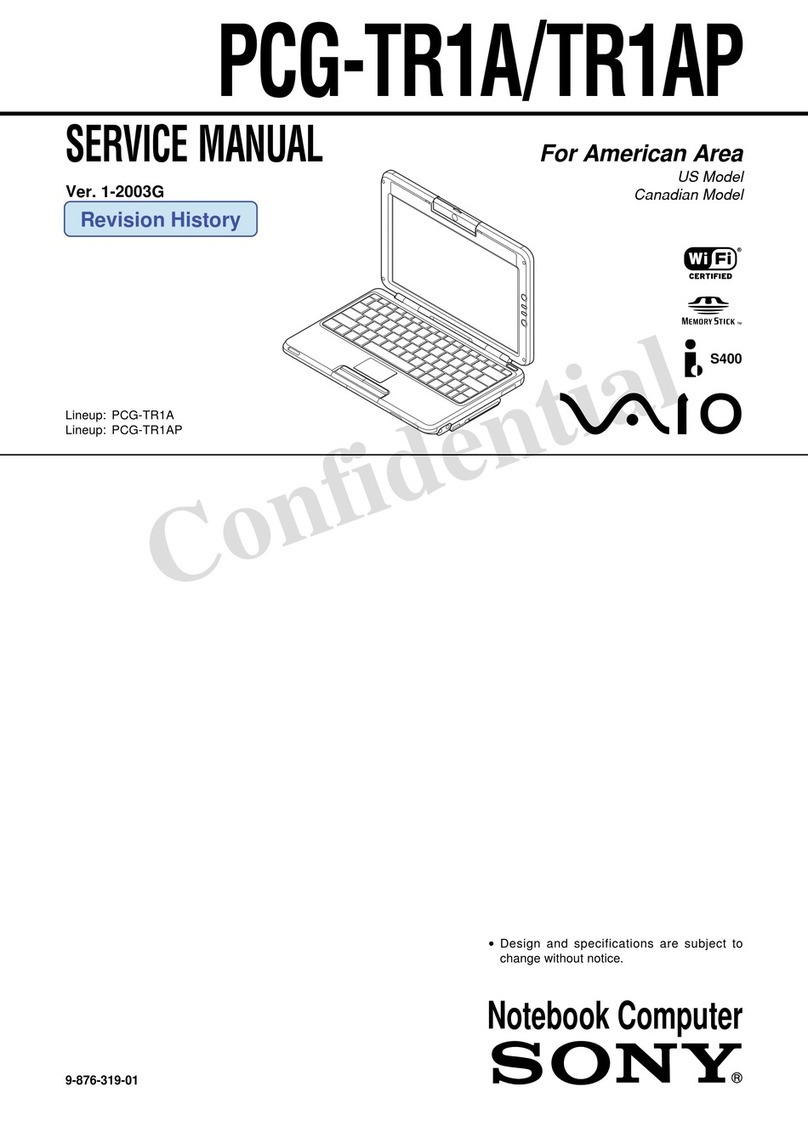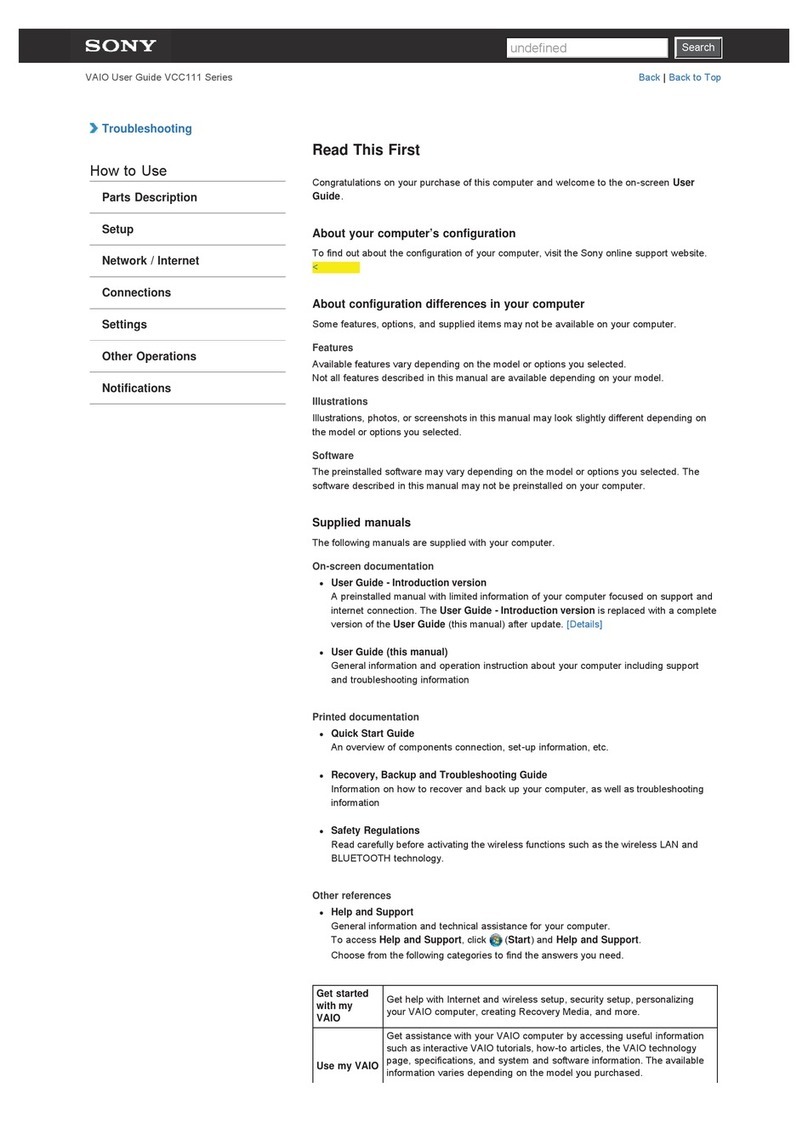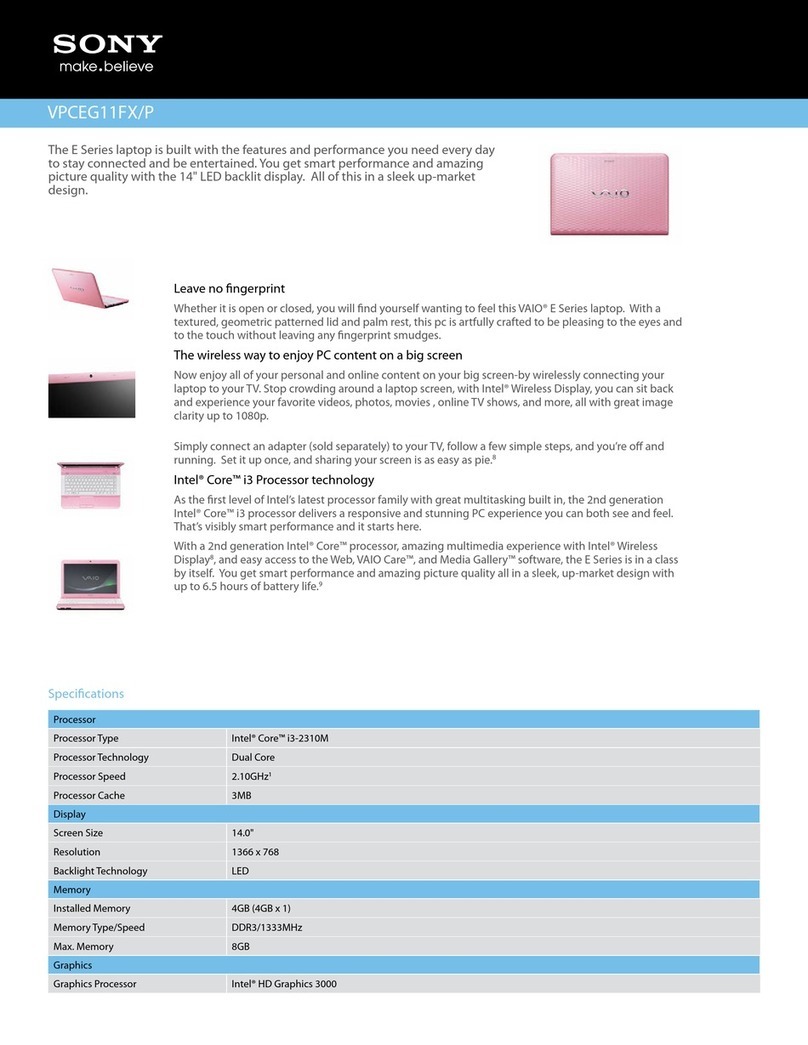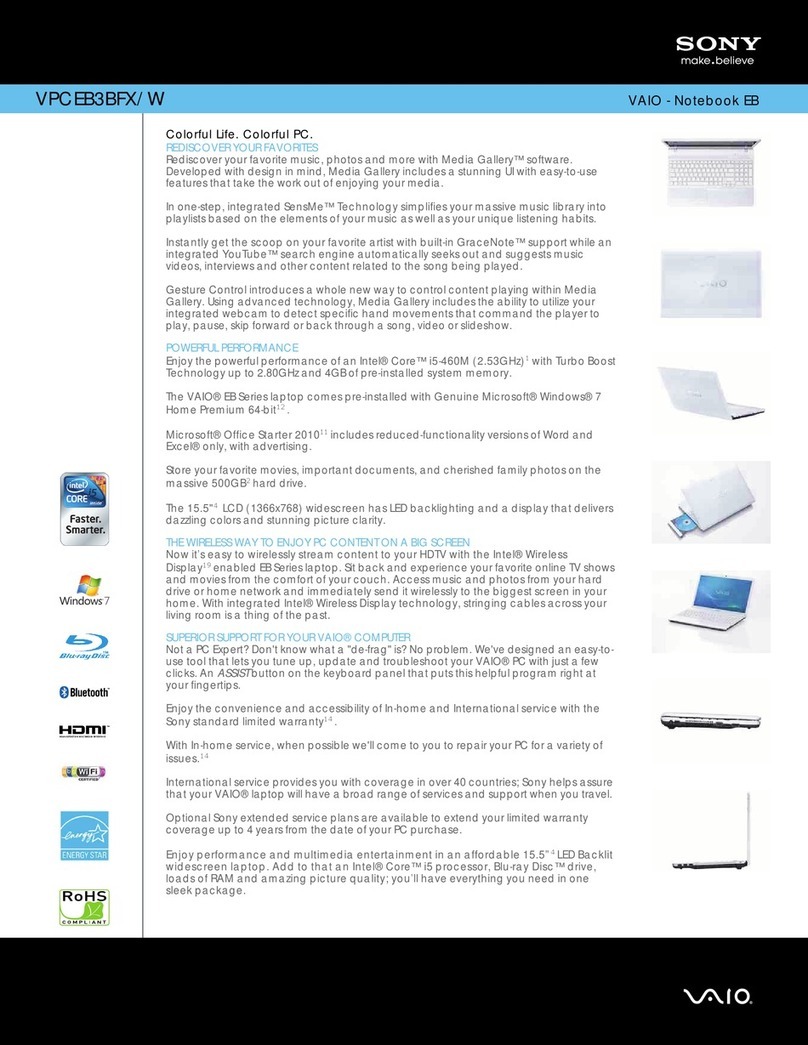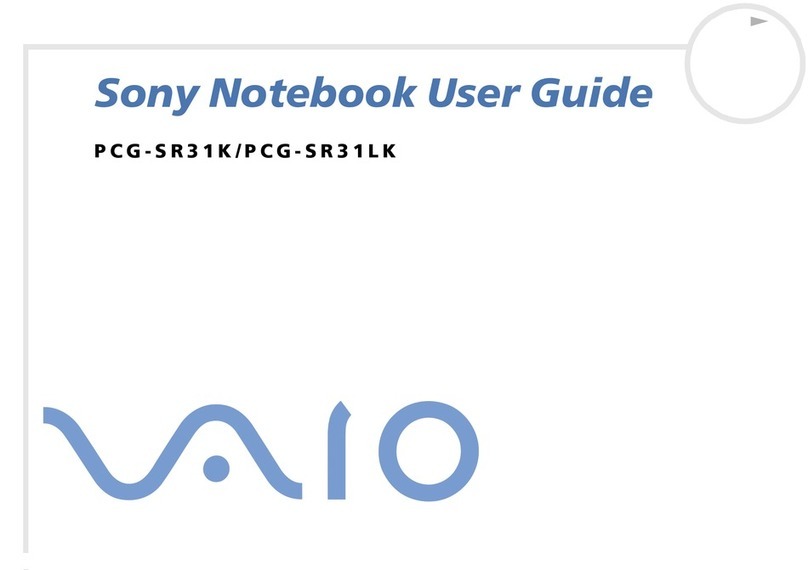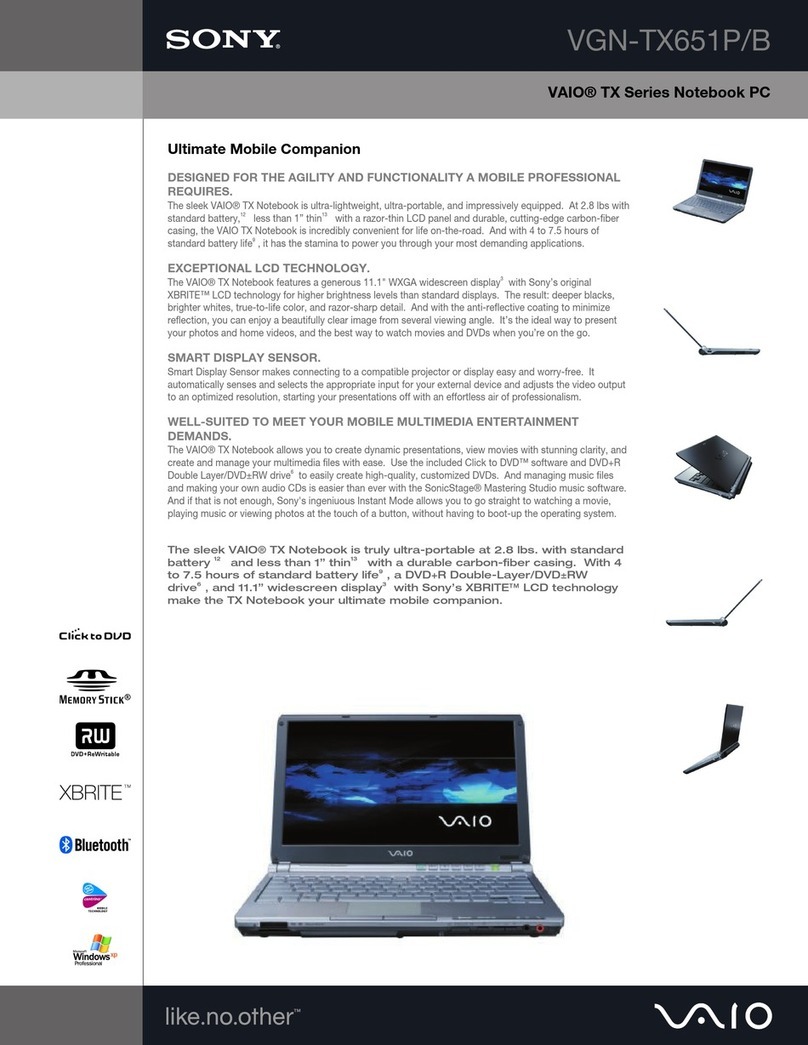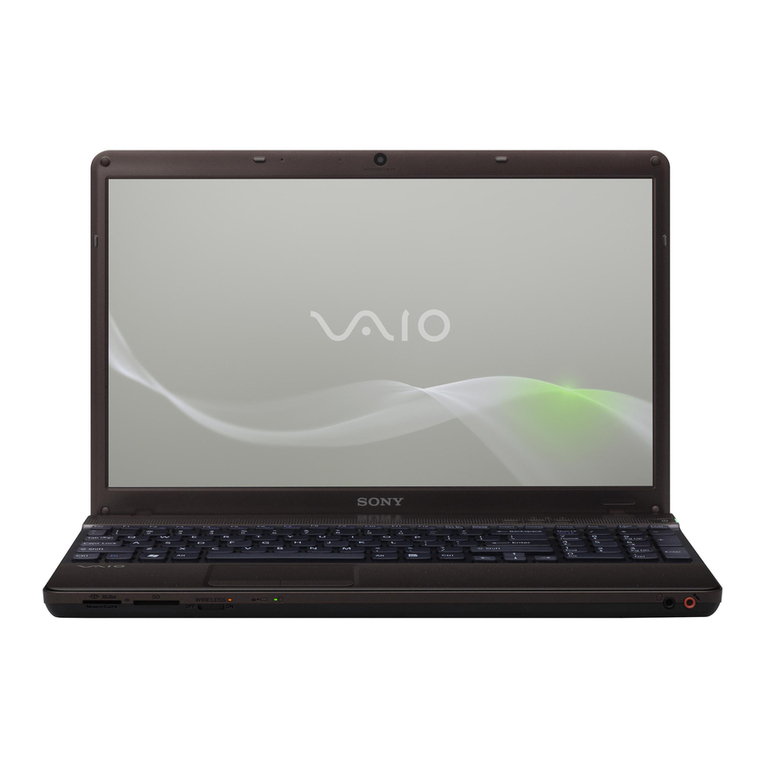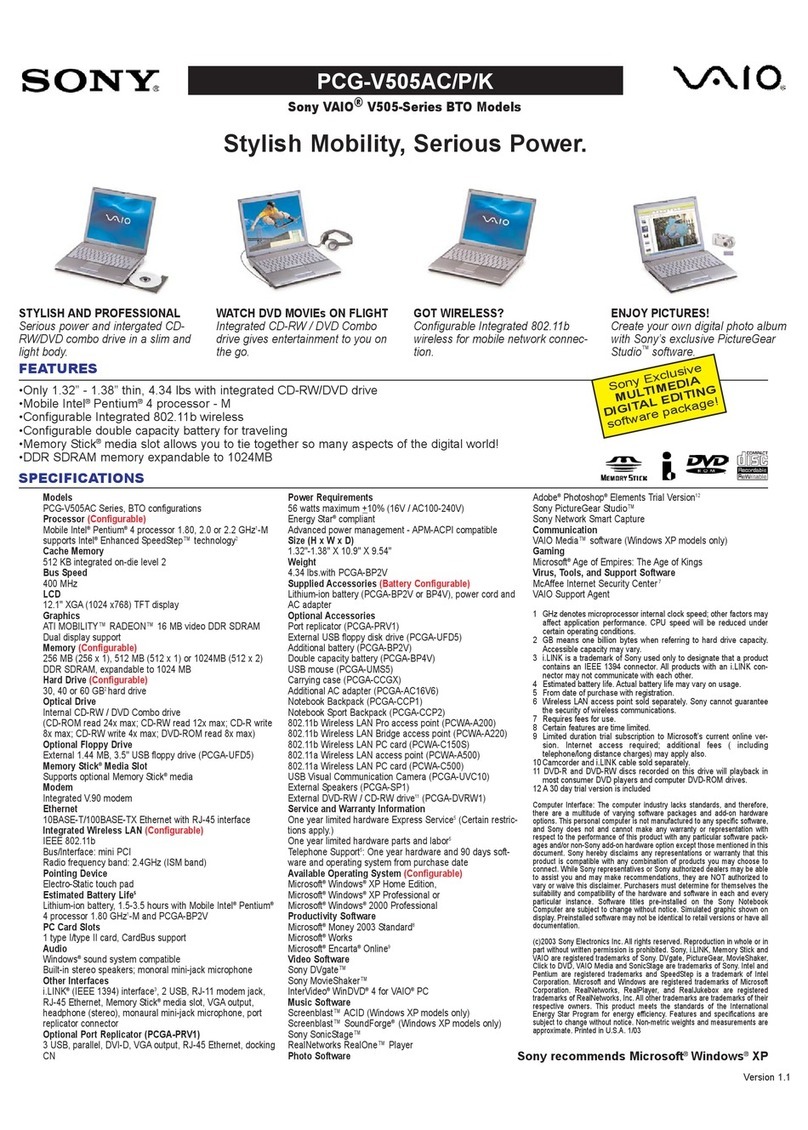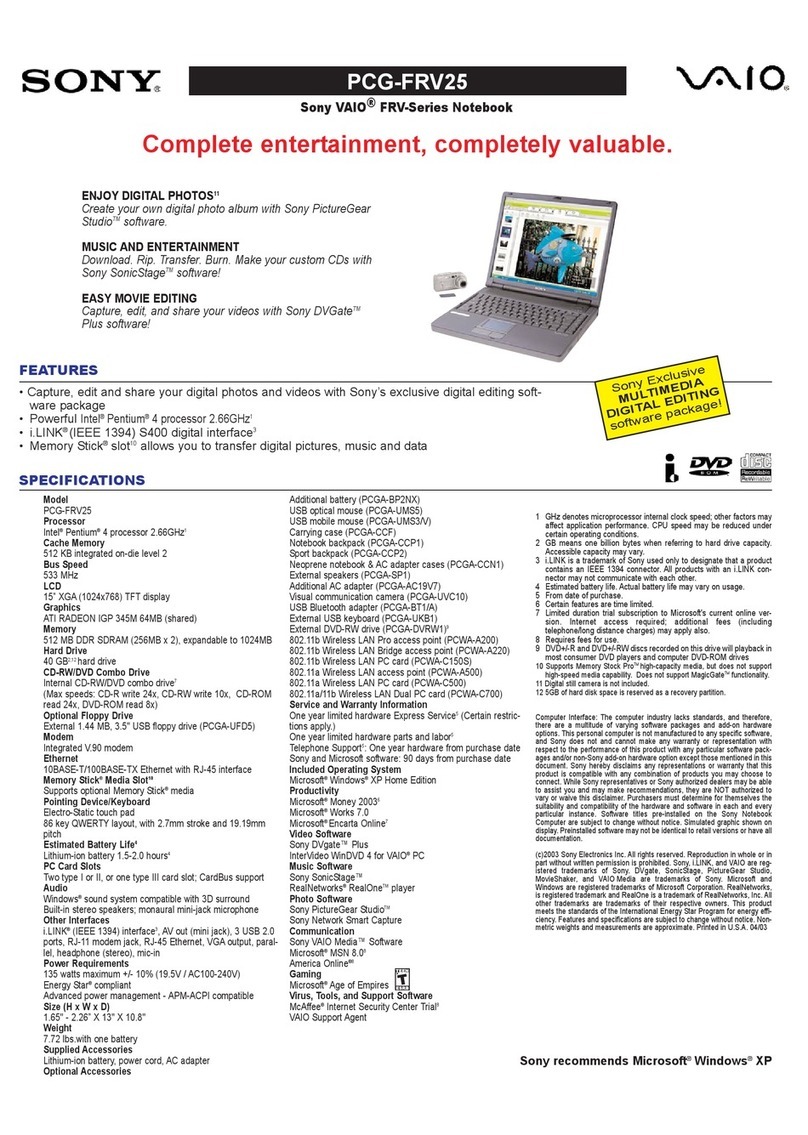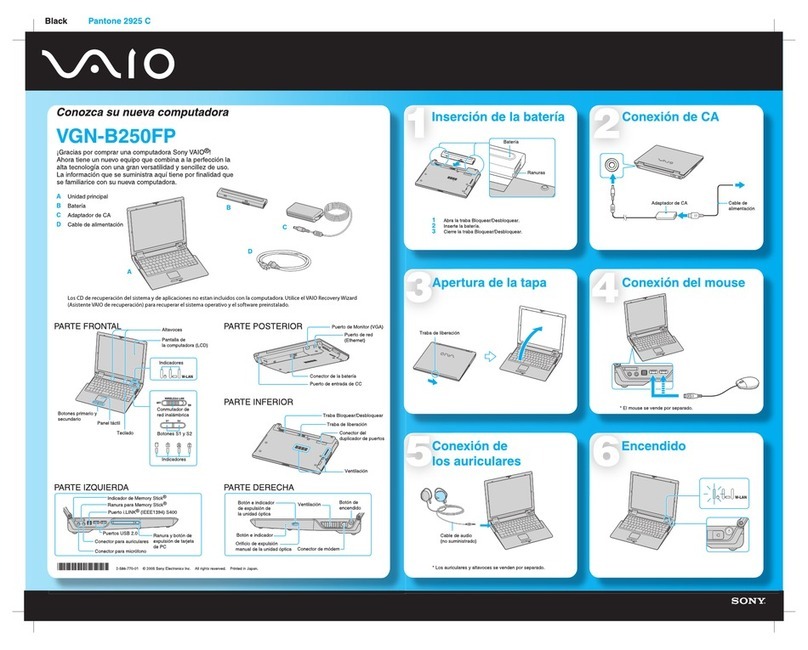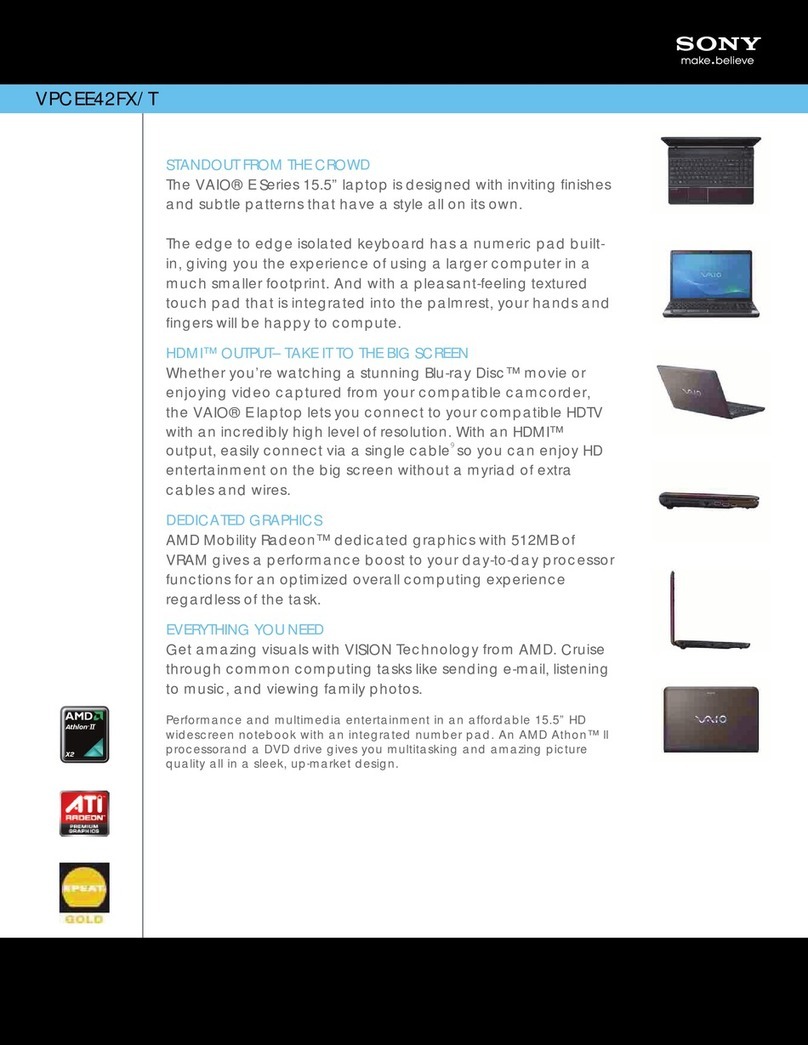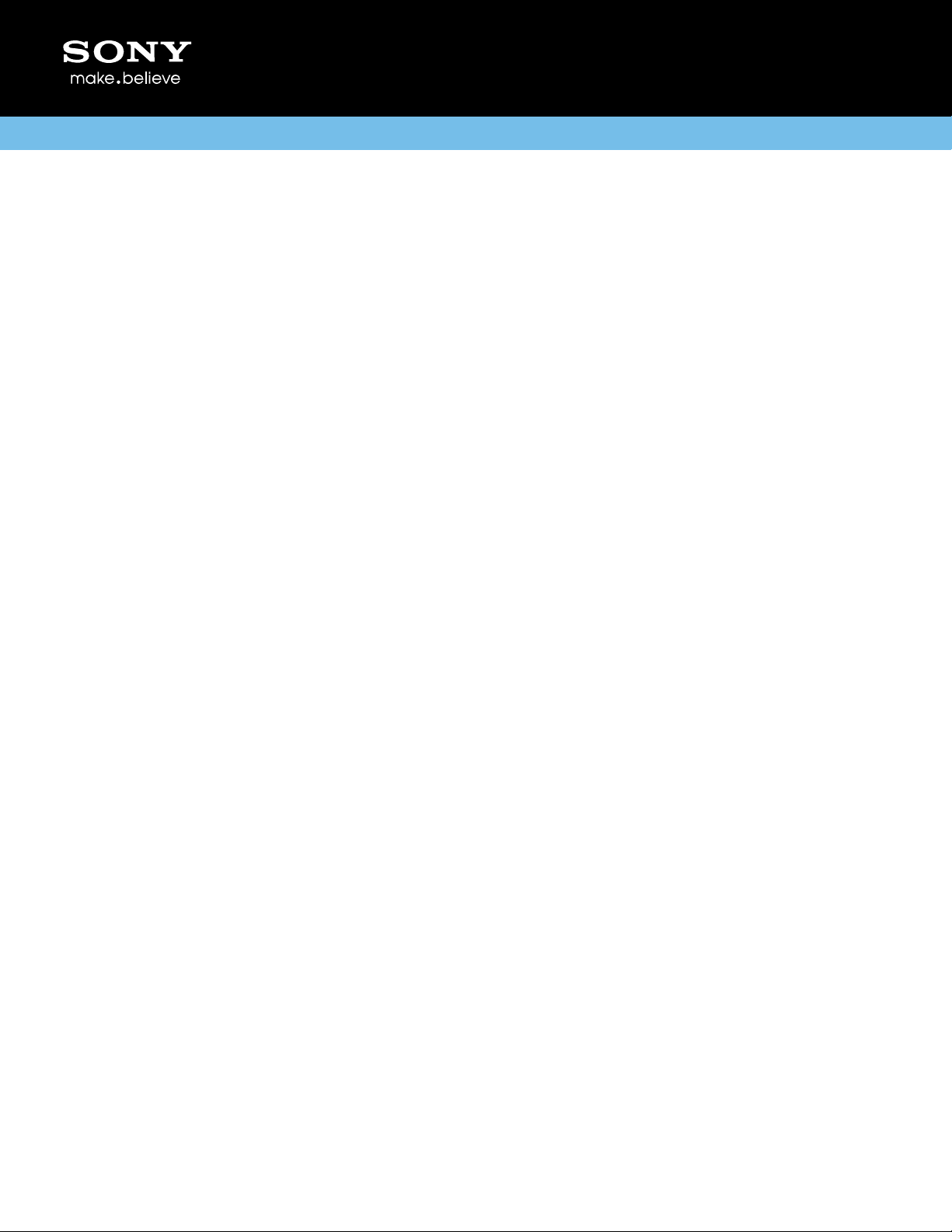1. GHz denotes microprocessor internal clock speed and may vary.
2. GB means one billion bytes when referring to hard drive capacity. Accessible capacity may vary. A portion of hard disk space is reserved as a recovery partition.
3. Requires a compatible 802.11 access point (802.11n recommended) and internet connection.
4. Viewable area measured diagonally.
5. Measured at the narrowest point
6. i.LINK is a trademark of Sony used only to designate that a product contains an IEEE 1394 connector. All products with an i.LINK connector may not communicate with each other.
7. Rating based upon laboratory testing. Actual performance varies based on settings, environmental conditions, and usage. Battery capacity decreases over time and use.
8. See actual limited warranty for details. For a copy of Sony's warranty, please visit www.sony.com/pcsupport, call toll-free 888-476-6972 (888-4SONYPC) or write to Sony Electronics,12451 Gateway Boulevard, Fort
Myers, FL 33913.
9. For certain third party software applications, Sony provides rst level phone support. Additional telephone support may be available from the applicable 3rd party vendor. Availability and schedule for any such
support is determined by the aplicable software vendor. Long distance charges may apply
10. Broadband Internet service required along with third party services which may require a subscription or other service fee.
11. 60-Day Trial Version of Microsoft® Oce 2007 - This trial software will work only for 60 days after you rst use it. You will not be able to use the software if you dont activate it as described the rst time you use the
software. You can activate the software by Internet: Internet service charges may apply. If you want to keep using the software after the 60-day trial period, you must convert to the perpetual version. You can convert
online by following the conversion instgructions presented during setup and paying the required fees.
12. Compatibility and performance in a 64-bit environment may vary.
13. Norton Internet Security™ 2010 subscription is pre-installed on your Sony VAIO PC. You need to activate the software for the product to work. After your 6-months are nished, buy Norton Internet Security to
continue to be protected from viruses, hackers and identify theft.
14. When available, Sony will provide Onsite/In-Home Service in fulllment of its limited warranty obligations. Any such services are subject to the terms and conditions of the limited warranty. See actual Limited
Warranty for details. Onsite/In-Home Service will be provided via third-party technician to be dispatched as needed following phone-based troubleshooting. Some repairs may be accomplished with self repair kits.
Onsite/In-Home Service may not be available in all locations.
15. Requires high denition-capable display with HDMI™ connector. Image quality will vary.
16. Based on original factory image and will vary with product conguration changes and additional software added to the hard drive.
17. Excluding end user interaction
18. Certain circumstances may limit/prevent Blu-ray Disc™ media playback.
19. Intel® Wireless Display requires a compatible Intel based laptop PC,a third party TV adapter featuring Intel® Wireless Display, and a TV with an available HDMI or Composite AV input. Compatible laptop PCs require
a select 2010 Intel® Core™ processor family CPU. For a complete list of requirements, visit www.intel.com/go/wirelessdisplay.Content requiring output protection such as Blu-ray* and DVD movie playback is not
supported. Check with your PC manufacturer for specic details.
20. Intel Turbo Boost Technology performance varies depending on hardware, software and overall system conguration. Check with your PC manufacturer on whether your system delivers Intel Turbo Boost
Technology. For more information, see http://www.intel.com/technology/turboboost
Computer Interface: For this product, there are a multitude of varying software packages and add-on hardware options. This product is not manufactured to work with any specic software, and Sony does not and
cannot make any warranty or representation with respect to the performance of this product with any particular software packages and/or non-Sony add-on hardware options except those mentioned here. Sony
hereby disclaims any representations or warranties that this product is compatible with any combination of non-Sony products you may choose to connect to it. While Sony representatives or Sony authorized dealers
may be able to assist you and may make recommendations, they are NOT authorized to vary or waive this disclaimer. Purchasers must determine for themselves the suitability and compatibility of the hardware
and software in each and every particular instance. Software titles pre-installed on the Sony computer are subject to change without notice. Preinstalled software may not be identical to retail versions or have all
documentation. Features and specications are subject to change without notice. Non-metric weights and measures are approximate and may vary.
Lamp in this product contains mercury. Disposal of these materials may be regulated due to environmental considerations. For disposal or recycling information, please contact your local authorities or the Electronic
Industries Alliance (www.eiae.org).
©2010 Sony Electronics Inc. All rights reserved. Reproduction in whole or in part without written permission is prohibited. Sony, VAIO, Memory Stick PRO, MOTION EYE, MagicGate and i.LINK are trademarks of Sony
in the U.S. and in other countries. Microsoft and Windows are trademarks of the Microsoft Corporation in the U.S. and in other countries. Intel and Centrino are registered trademarks and Core is a trademark of the
Intel Corporation in the U.S. and in other countries. Bluetooth and the Bluetooth logo are registered trademarks of SIG, Inc. Symantec, the Symantec Logo, and Norton Internet Security are trademarks or registered
trademarks of Symantec Corporation or its aliates in the U.S. and other countries. Blu-ray Disc and the Blu-ray Disc logo are trademarks. HDMI is a trademark of HDMI Licensing LLC. All other trademarks are
trademarks of their respective owners.
Updated: June 16, 2011