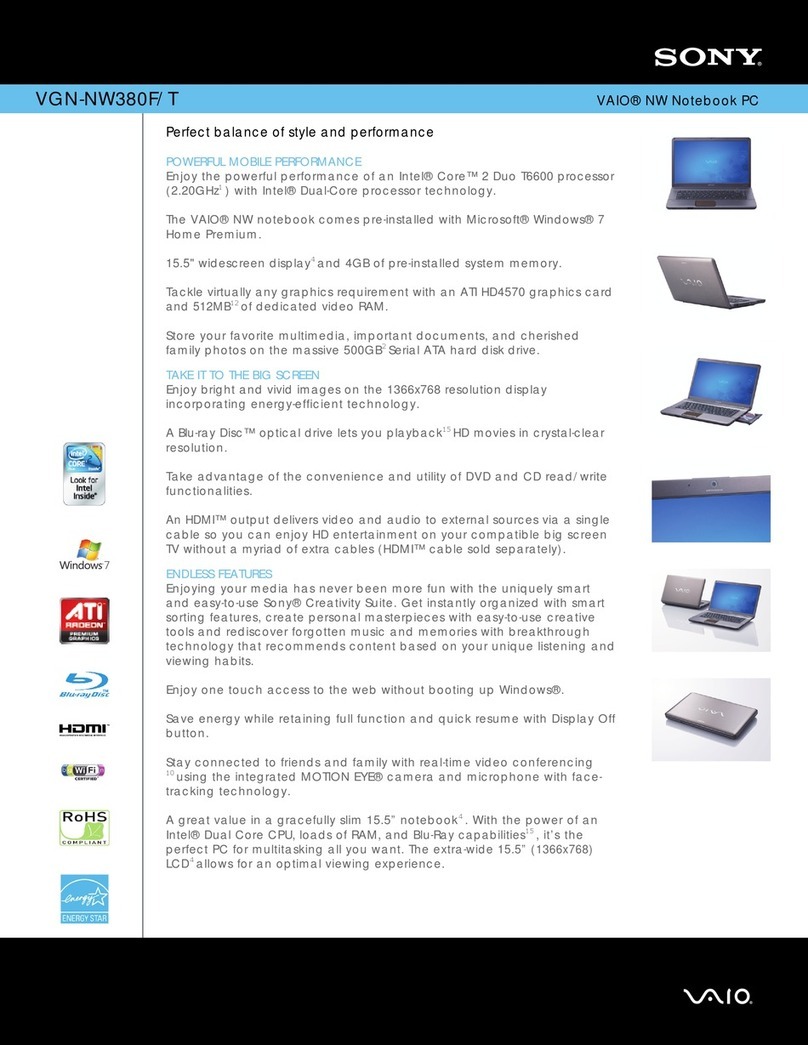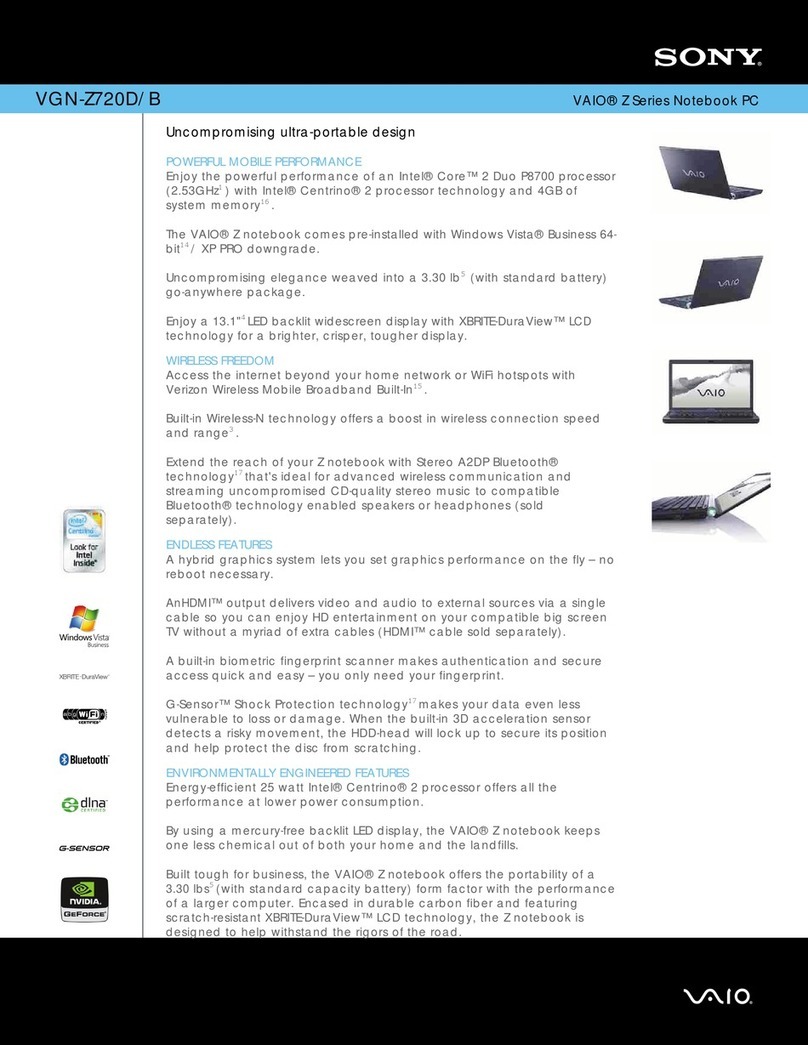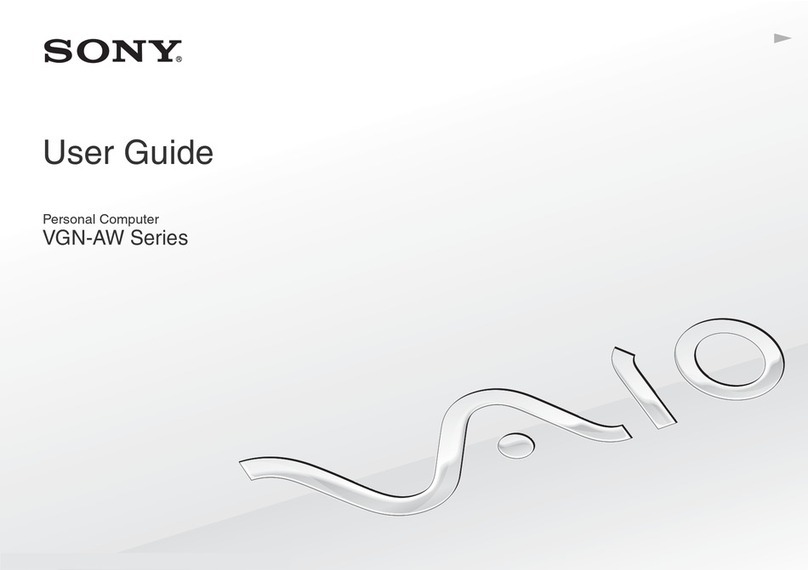Sony VGN-C Series Installation instructions
Other Sony Laptop manuals
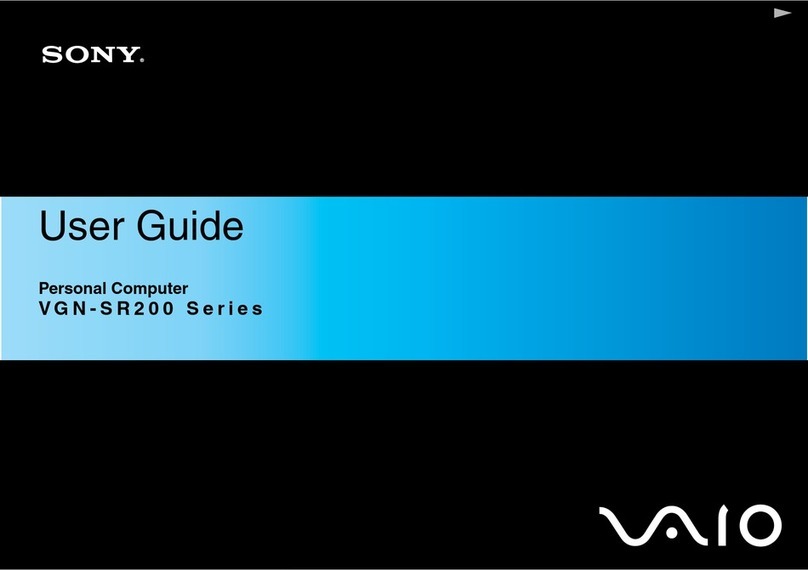
Sony
Sony VAIO VGN-SR210J User manual
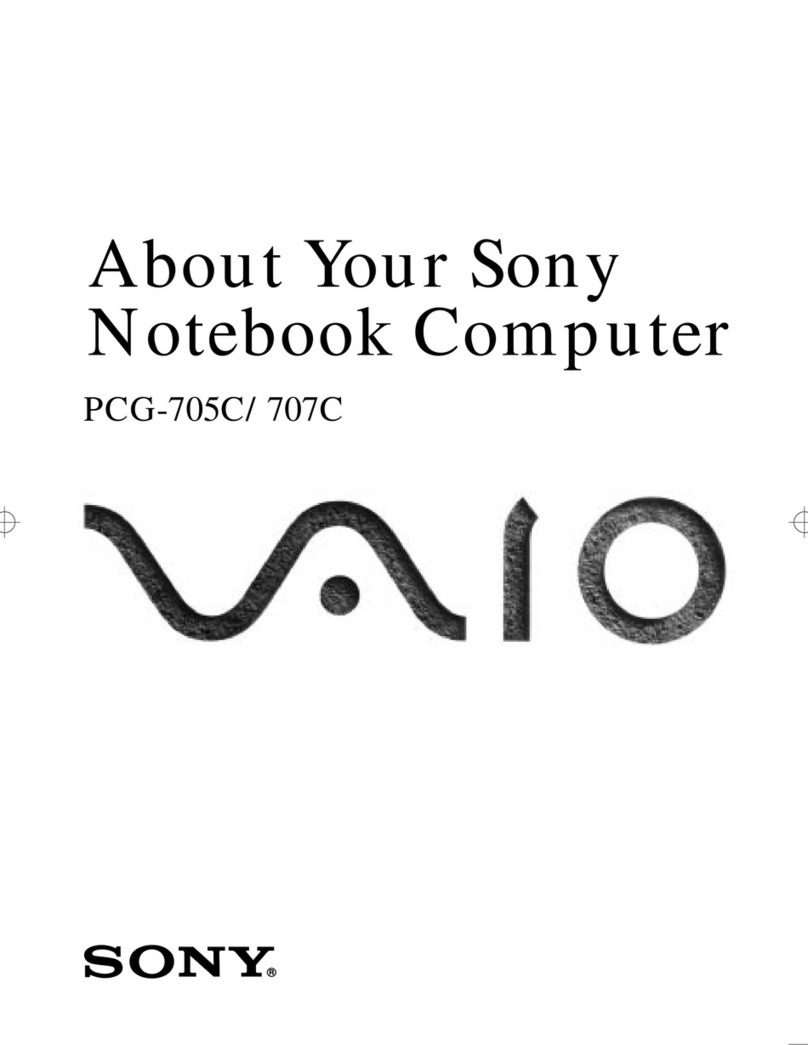
Sony
Sony VAIO 707C User manual
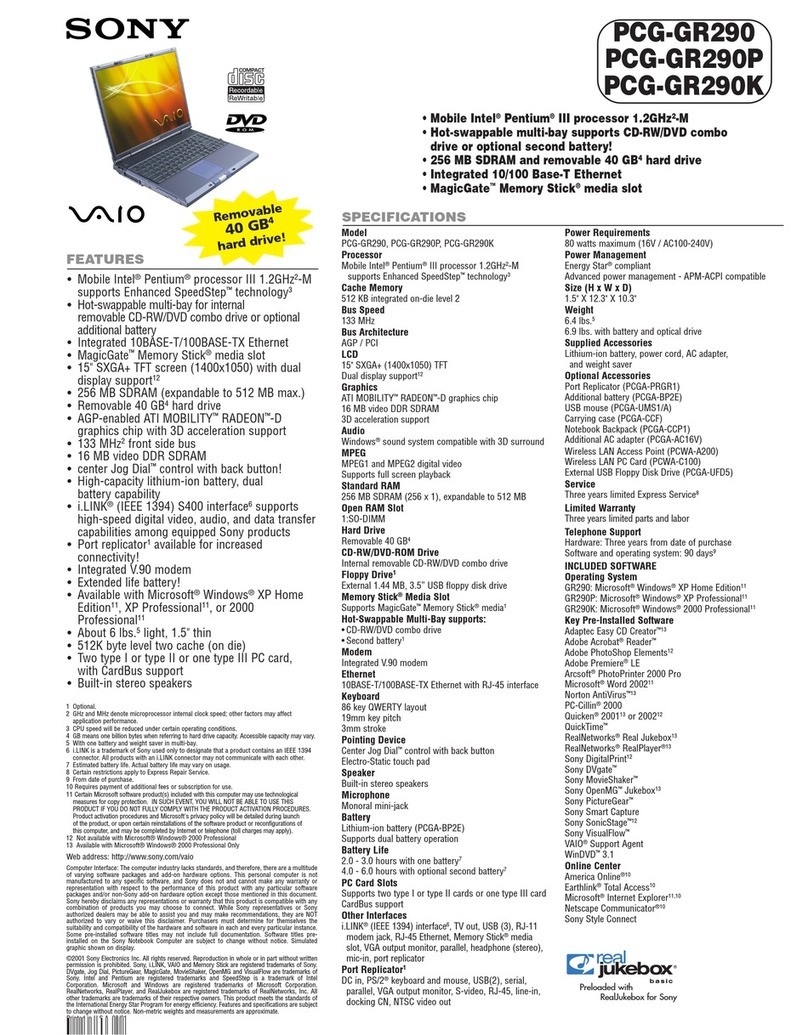
Sony
Sony PCG-GR290 User manual
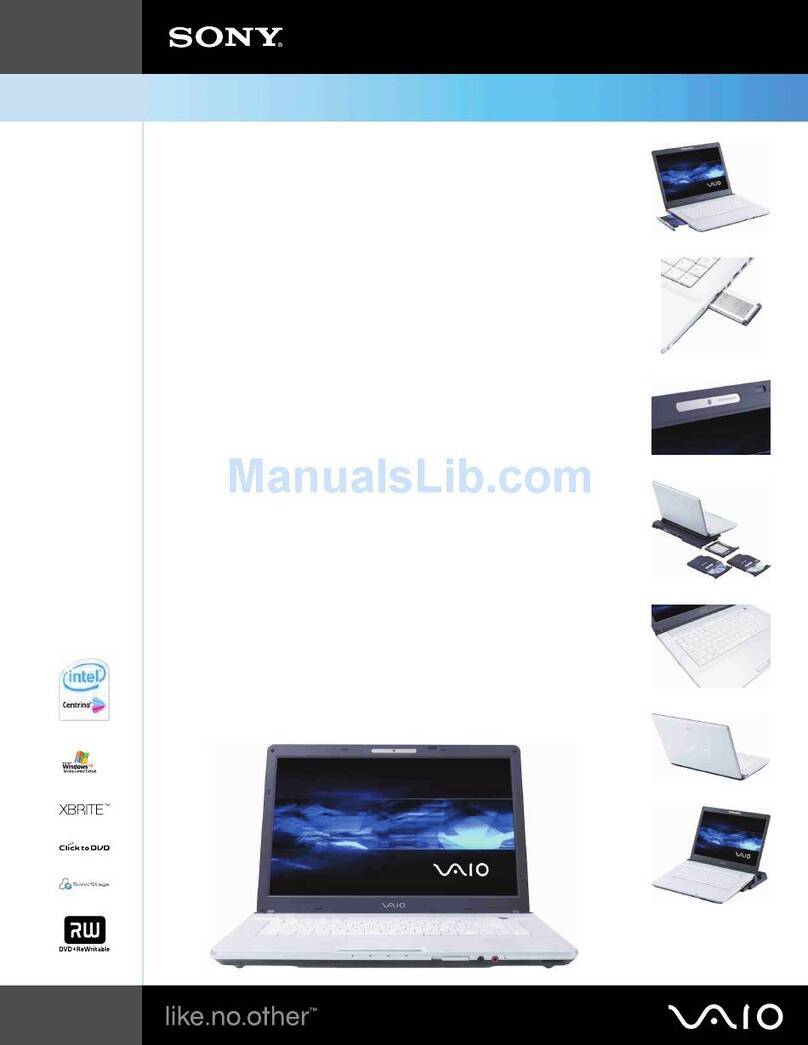
Sony
Sony VGN-FE550G - VAIO - Core Duo 1.66 GHz User manual
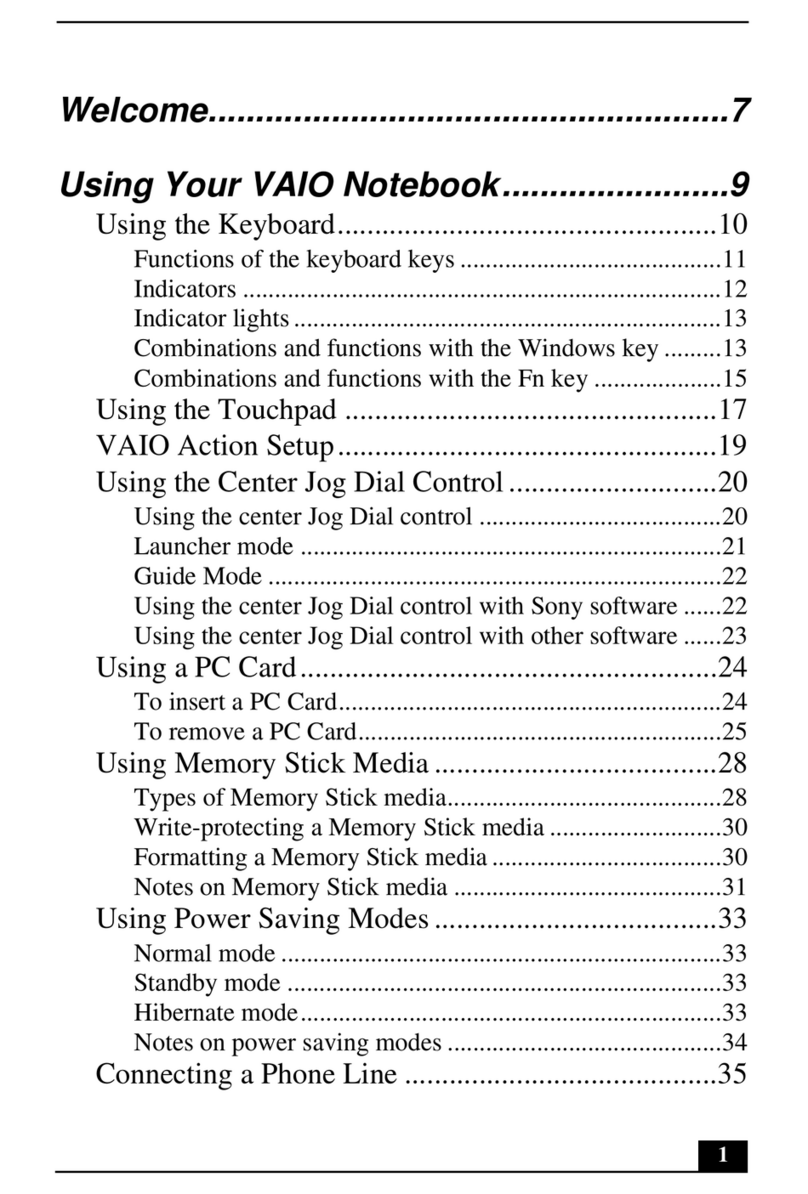
Sony
Sony VAIO PCG-R505JLP User manual
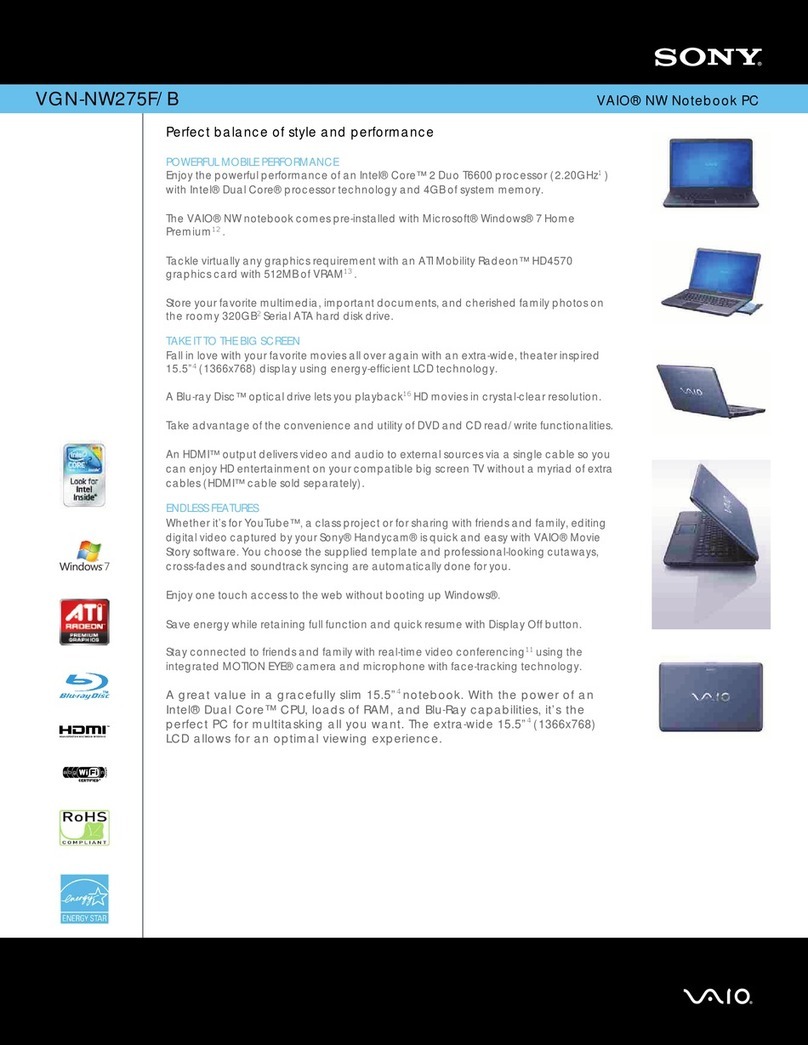
Sony
Sony VGN-NW275F/B User manual
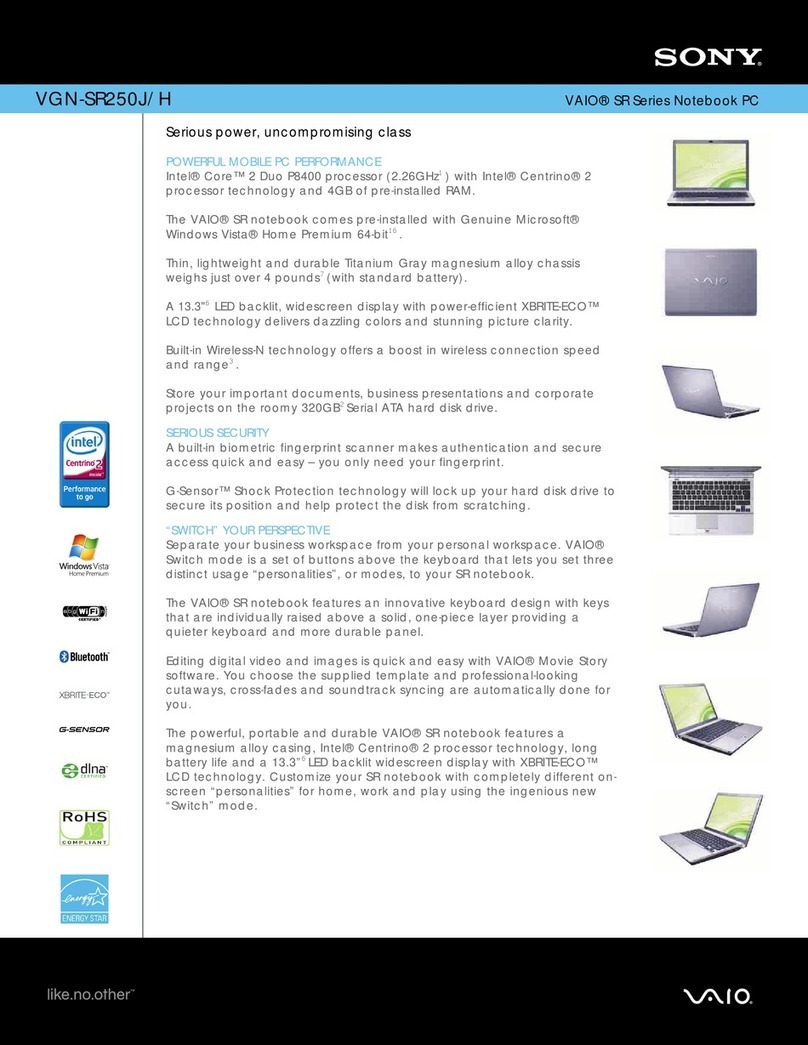
Sony
Sony VGN-SR250J/H User manual

Sony
Sony VAIO PCG-X505CP User manual
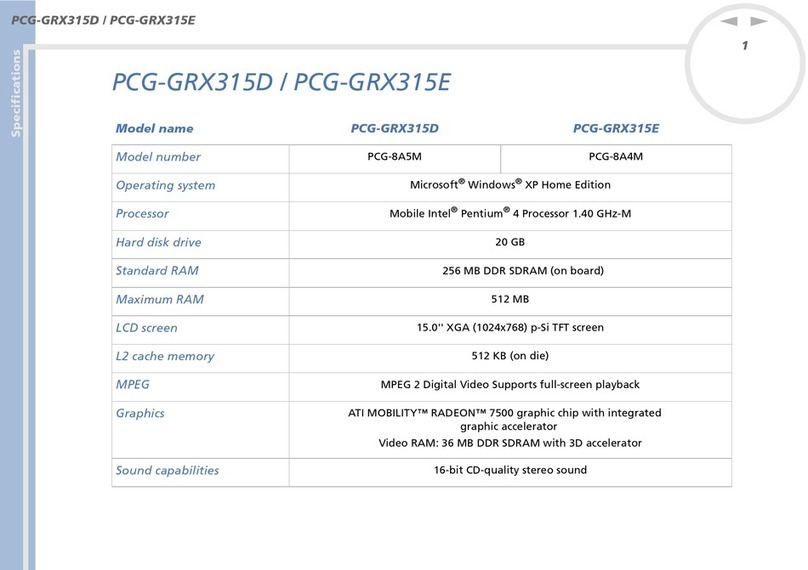
Sony
Sony Vaio PCG-GRX315MP User manual
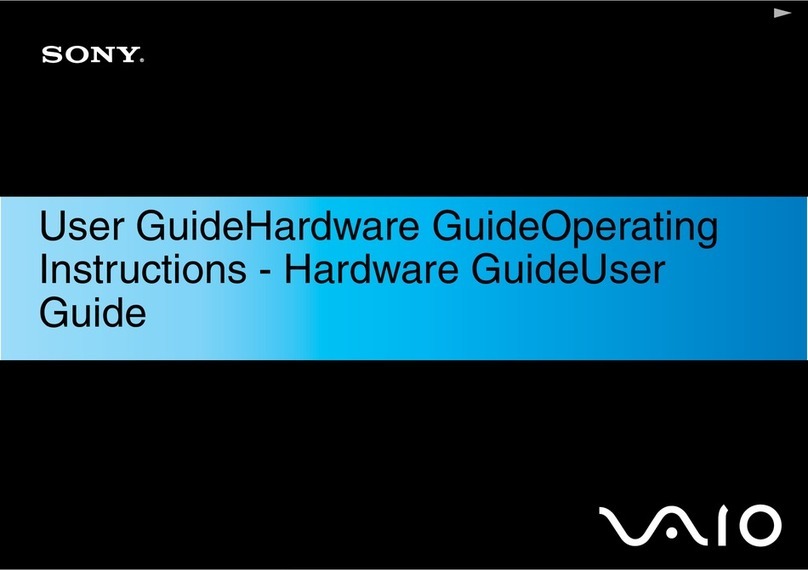
Sony
Sony VAIO VGN-GS Series User manual

Sony
Sony VAIO VGN-FJ180P/L User manual

Sony
Sony Vaio PCG-C1MHP User manual

Sony
Sony SVS15113FXB User manual

Sony
Sony Vaio Tap 20 SVJ2022 User manual
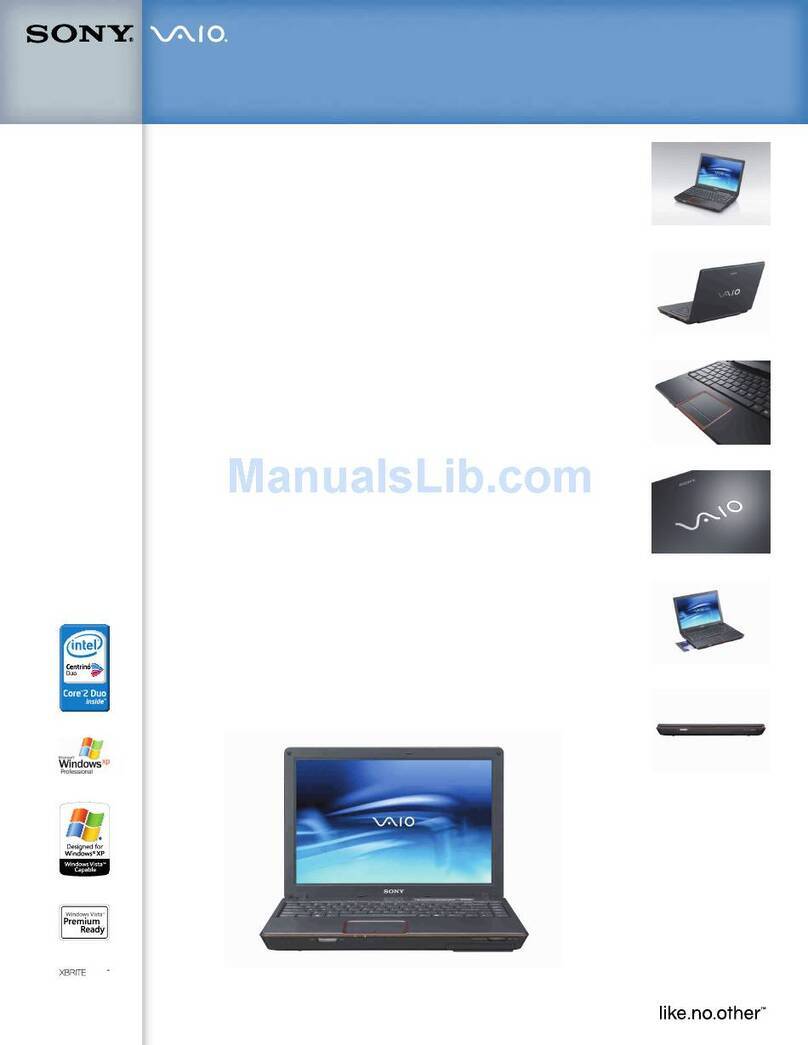
Sony
Sony VGN-C150P User manual

Sony
Sony VGN-FZ100 User manual
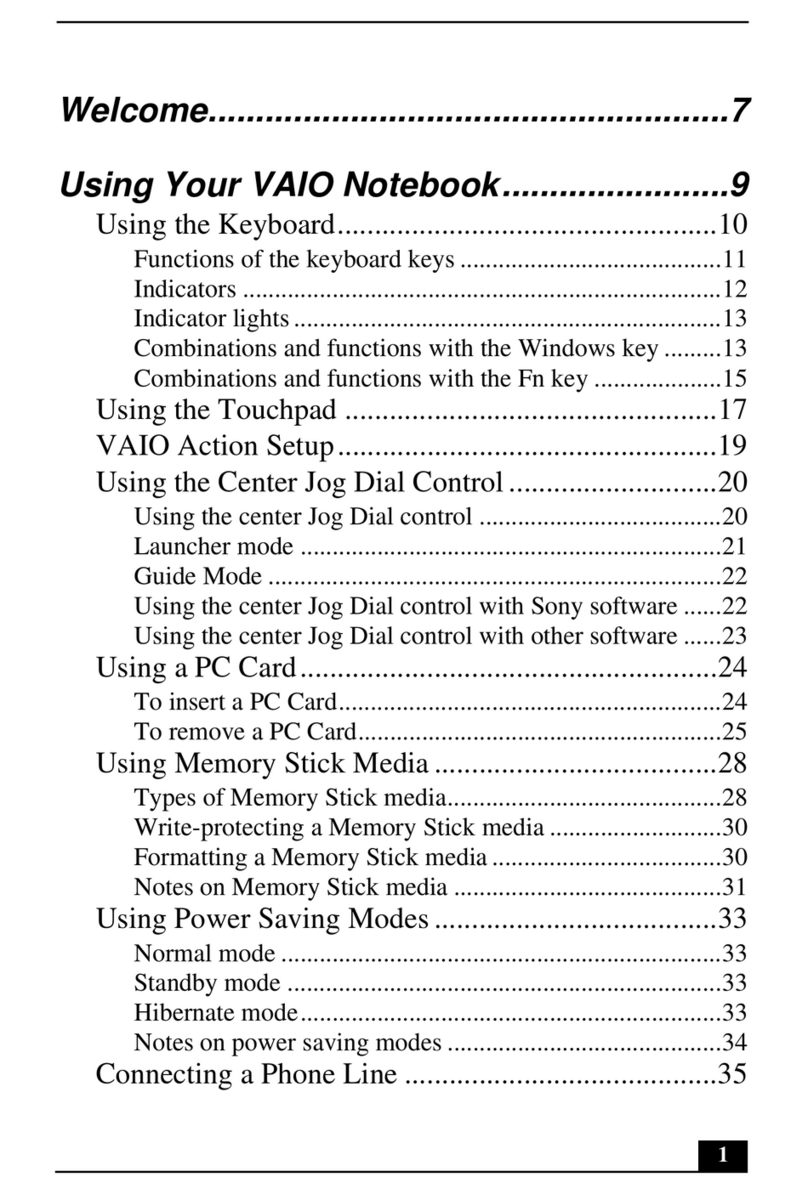
Sony
Sony VAIO PCG-R505JE User manual
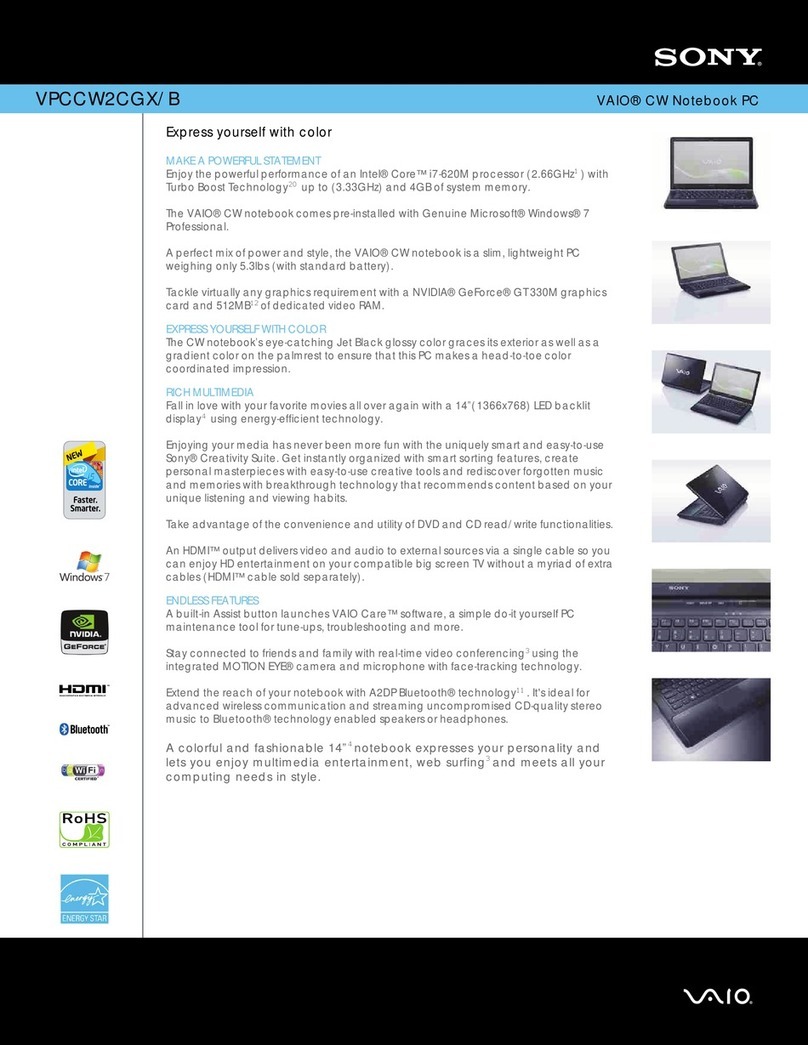
Sony
Sony VPCCW2CGX User manual

Sony
Sony VAIO VGN-FJ180P/G User manual

Sony
Sony VGN-SZ230P User manual